Page 9 of 312
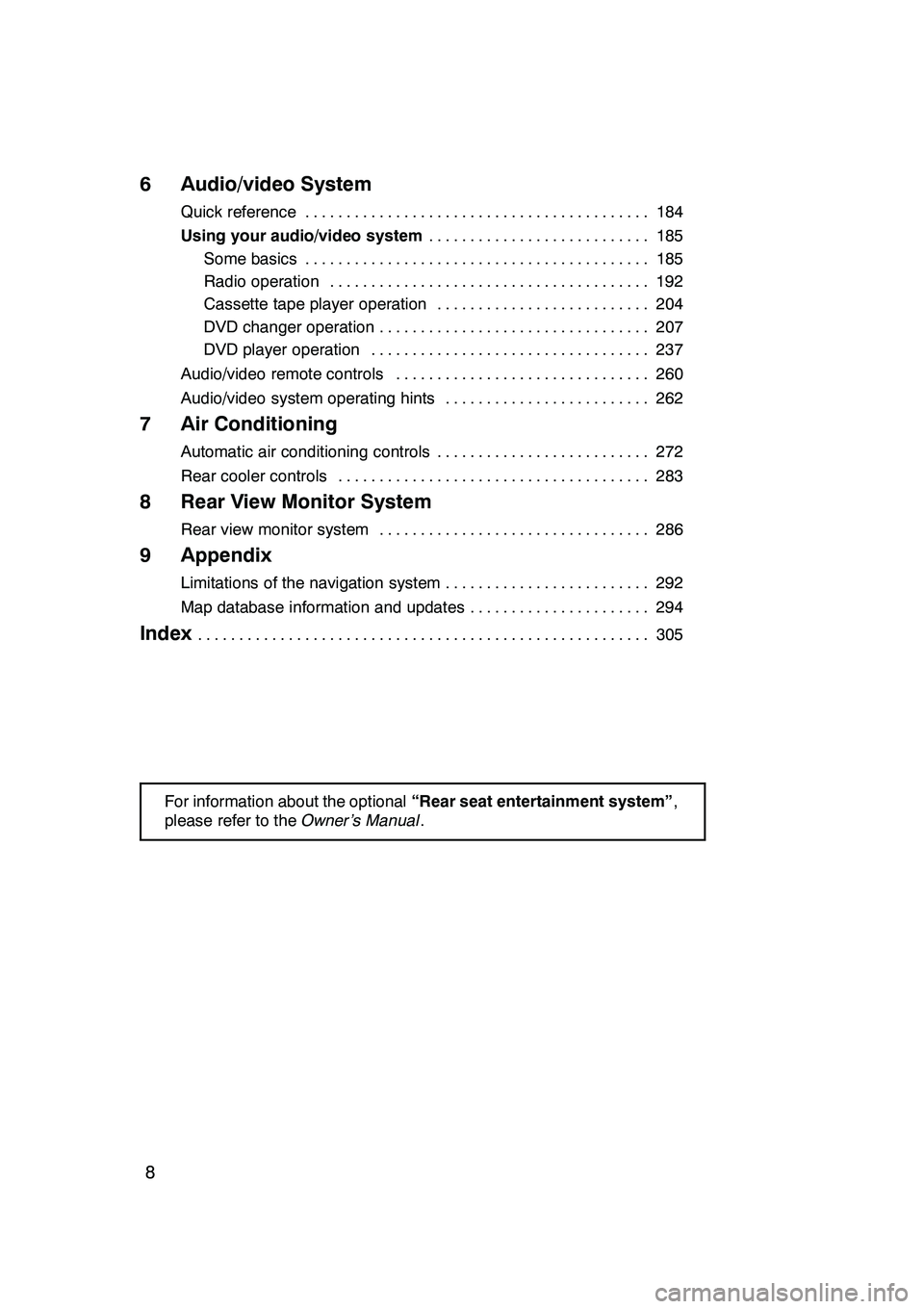
8
6 Audio/video System
Quick reference184
..........................................
Using your audio/video system 185
...........................
Some basics 185 ..........................................
Radio operation 192 .......................................
Cassette tape player operation 204 ..........................
DVD changer operation 207 .................................
DVD player operation 237 ..................................
Audio/video remote controls 260 ...............................
Audio/video system operating hints 262 .........................
7 Air Conditioning
Automatic air conditioning controls 272
..........................
Rear cooler controls 283
......................................
8 Rear View Monitor System
Rear view monitor system 286
.................................
9 Appendix
Limitations of the navigation system 292
.........................
Map database information and updates 294
......................
Index305
.......................................................
For information about the optional “Rear seat entertainment system” ,
please refer to the Owner’s Manual.
GX470_Navi_U (OM60D58U) 07/06/27
Page 127 of 312
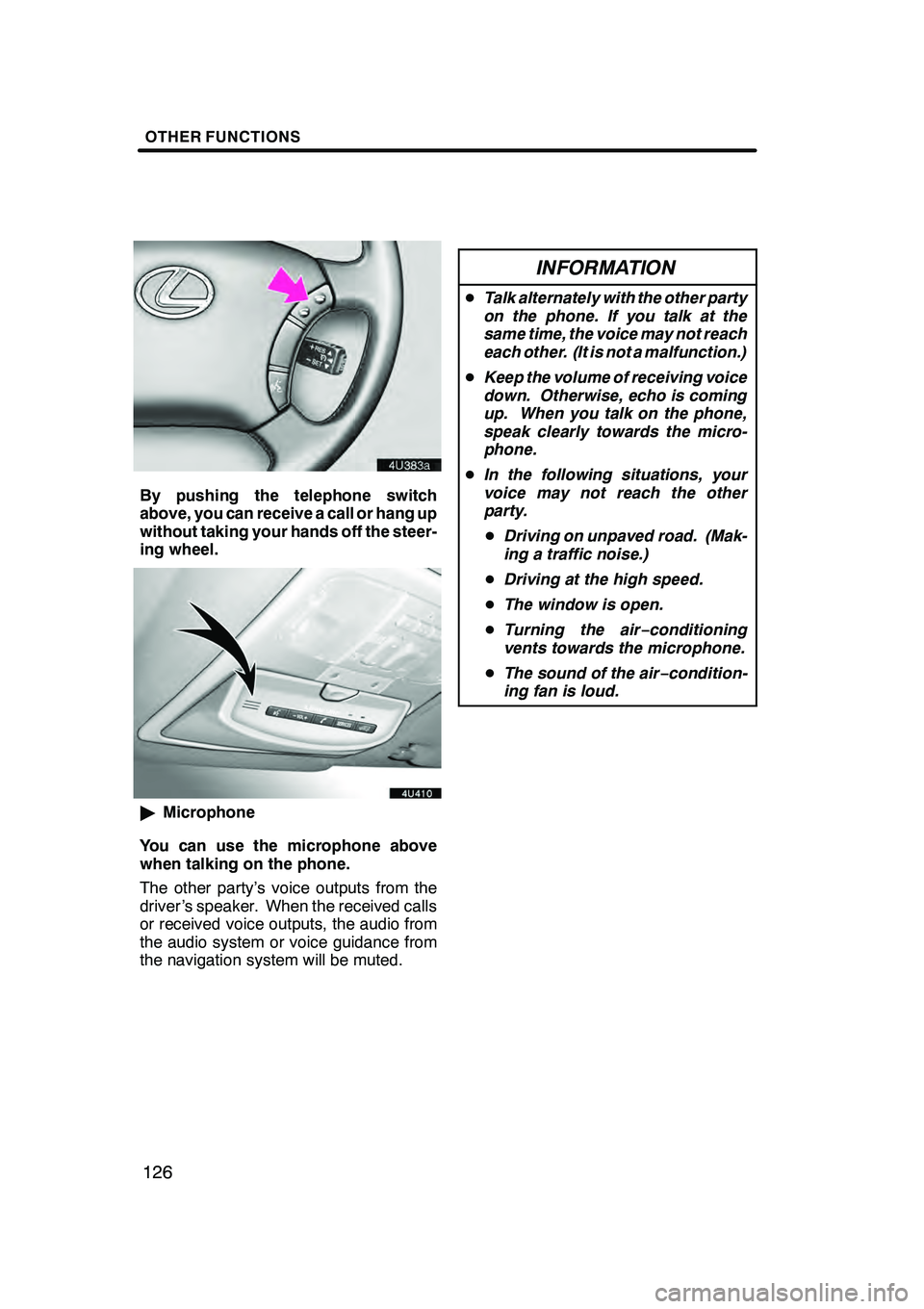
OTHER FUNCTIONS
126
By pushing the telephone switch
above, you can receive a call or hang up
without taking your hands off the steer-
ing wheel.
"Microphone
You can use the microphone above
when talking on the phone.
The other party’s voice outputs from the
driver ’s speaker. When the received calls
or received voice outputs, the audio from
the audio system or voice guidance from
the navigation system will be muted.
INFORMATION
D Talk alternately with the other party
on the phone. If you talk at the
same time, the voice may not reach
each other. (It is not a malfunction.)
D Keep the volume of receiving voice
down. Otherwise, echo is coming
up. When you talk on the phone,
speak clearly towards the micro-
phone.
D In the following situations, your
voice may not reach the other
party.
D Driving on unpaved road. (Mak-
ing a traffic noise.)
D Driving at the high speed.
D The window is open.
D Turning the air− conditioning
vents towards the microphone.
D The sound of the air −condition-
ing fan is loud.
GX470_Navi_U (OM60D58U) 07/06/16
Page 267 of 312

AUDIO/VIDEO SYSTEM
266
CD−R AND CD −RW DISCS
DCD− R/CD− RW discs that have not
been subject to the “finalizing process”
(a process that allows discs to be
played on a conventional CD player)
cannot be played.
DIt may not be possible to play CD −
R/CD− RW discs recorded on a music
CD recorder or a personal computer
because of disc characteristics,
scratches or dirt on the disc, or dirt,
condensation, etc. on the lens of the
unit.
DIt may not be possible to play discs re-
corded on a personal computer de-
pending on the application settings and
the environment. Record with the cor-
rect format. (For details, contact the
appropriate application manufacturers
of the applications.)
DCD− R/CD− RW discs may be damaged
by direct exposure to sunlight, high
temperatures or other storage condi-
tions. The unit may be unable to play
some damaged discs.
DIf you insert a CD −RW disc into the
MP3/WMA player, playback will begin
more slowly than with a conventional
CD or CD −R disc.
DRecordings on CD −R/CD− RW cannot
be played using the DDCD (Double
Density CD) system. CARING FOR YOUR DVD CHANGER,
DVD PLAYER AND DISCS
DYour DVD changer is intended for use
with 12 cm (4.7 in.) discs only.
DExtremely high temperature can keep
your DVD changer and DVD player
from working. On hot days, use air
conditioning to cool the vehicle interior
before you listen to a disc.
DBumpy roads or other vibrations may
make your DVD changer and DVD
player skip.
DIf moisture gets into your CD changer,
DVD changer and DVD player, you
may not hear any sound even though
your DVD changer and DVD player ap-
pears to be working. Remove the discs
from the DVD changer and DVD player
and wait until it dries.
CAUTION
DVD changer and DVD player use an
invisible laser beam which could
cause hazardous radiation exposure
if directed outside the unit. Be sure to
operate the changer and player
correctly.
GX470_Navi_U (OM60D58U) 07/06/16
Page 272 of 312
SECTION7
AIR CONDITIONING
271
AIR CONDITIONING
DAutomatic air conditioning controls 272 .......................
D Rear cooler controls 283 ...................................
GX470_Navi_U (OM60D58U) 07/06/16
Page 273 of 312
AIR CONDITIONING
272
1Driver side temperature display
(In degrees Fahrenheit or Centi-
grade) 276.....................
2Air flow control touch −screen but-
tons 277
......................
3“DUAL”
(Temperature setting mode change
touch− screen button) 276 ........
4Passenger side temperature dis-
play
(In degrees Fahrenheit or Centi-
grade) 276.....................
5Fan speed control touch− screen
buttons 278
...................
6“A/C” 279
.....................
7“CLIMATE” button
(Air conditioning operation screen
display button) 275 ..............
8“PASSENGER TEMP” buttons
276
...........................
9Windshield air flow button
279
...........................
10Air intake control button 278
....
11“OFF” button 275
..............
GX470_Navi_U (OM60D58U) 07/06/16
Automatic air conditioning controls
Page 274 of 312
AIR CONDITIONING
273
12“AUTO” button275
............
13“TEMP” buttons 276
...........
GX470_Navi_U (OM60D58U) 07/06/16
Page 275 of 312
AIR CONDITIONING
274
"Air flow selection
GX470_Navi_U (OM60D58U) 07/06/16
Page 276 of 312
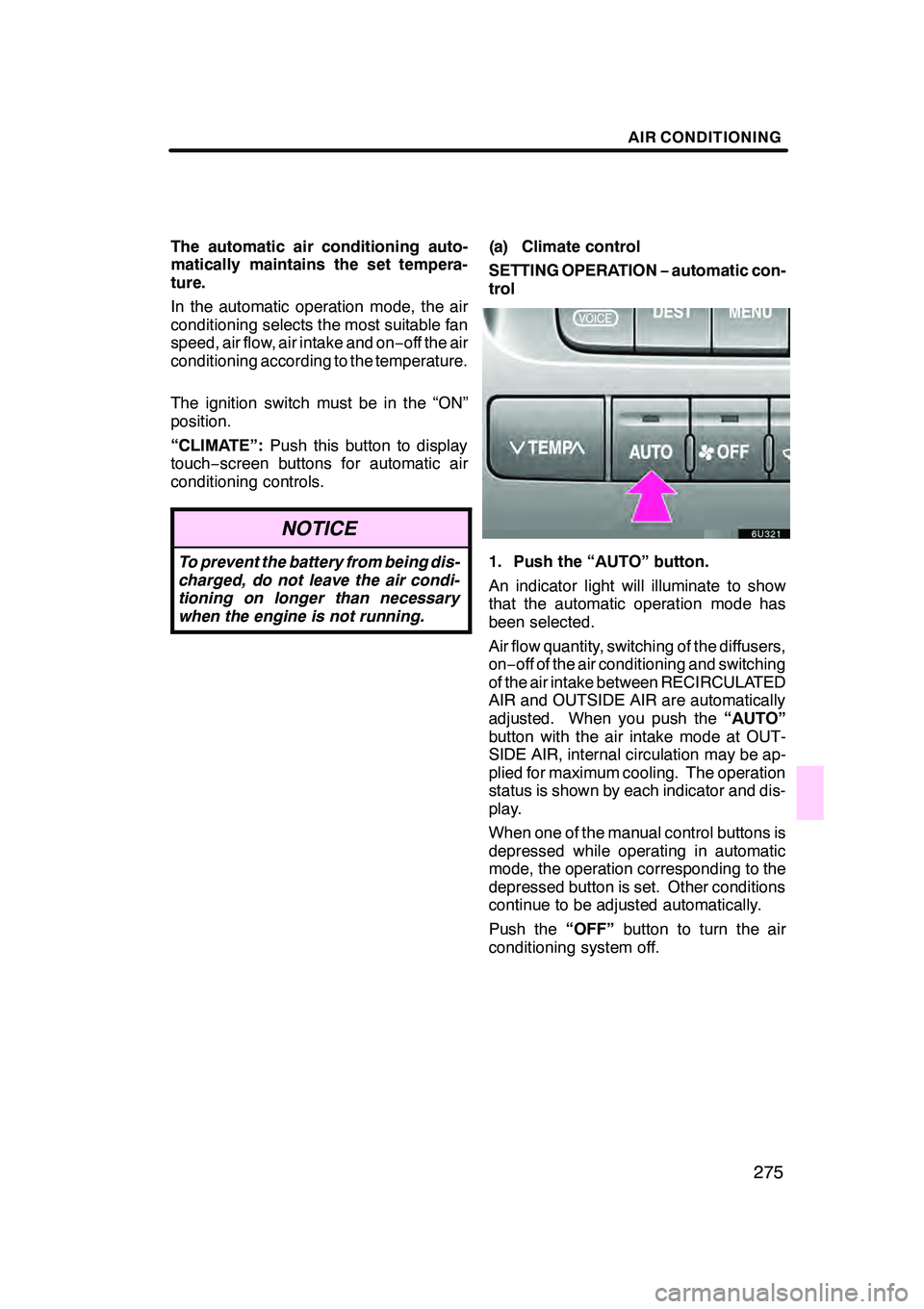
AIR CONDITIONING
275
The automatic air conditioning auto-
matically maintains the set tempera-
ture.
In the automatic operation mode, the air
conditioning selects the most suitable fan
speed, air flow, air intake and on−off the air
conditioning according to the temperature.
The ignition switch must be in the “ON”
position.
“CLIMATE”: Push this button to display
touch− screen buttons for automatic air
conditioning controls.
NOTICE
To prevent the battery from being dis-
charged, do not leave the air condi-
tioning on longer than necessary
when the engine is not running.
(a) Climate control
SETTING OPERATION −automatic con-
trol
1. Push the “AUTO” button.
An indicator light will illuminate to show
that the automatic operation mode has
been selected.
Air flow quantity, switching of the diffusers,
on− off of the air conditioning and switching
of the air intake between RECIRCULATED
AIR and OUTSIDE AIR are automatically
adjusted. When you push the “AUTO”
button with the air intake mode at OUT-
SIDE AIR, internal circulation may be ap-
plied for maximum cooling. The operation
status is shown by each indicator and dis-
play.
When one of the manual control buttons is
depressed while operating in automatic
mode, the operation corresponding to the
depressed button is set. Other conditions
continue to be adjusted automatically.
Push the “OFF”button to turn the air
conditioning system off.
GX470_Navi_U (OM60D58U) 07/06/16