Page 54 of 312
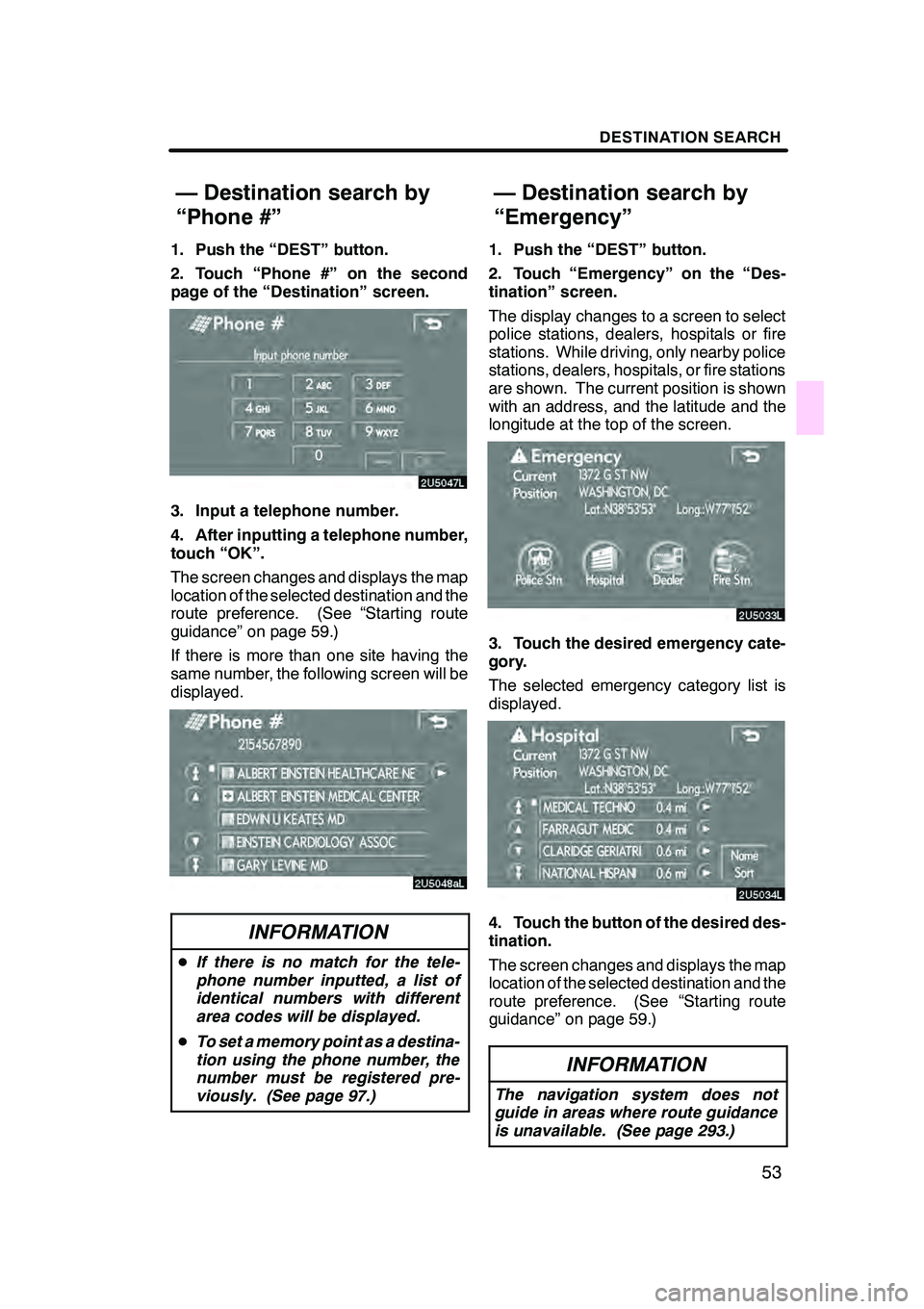
DESTINATION SEARCH
53
1. Push the “DEST” button.
2. Touch “Phone #” on the second
page of the “Destination” screen.
3. Input a telephone number.
4. After inputting a telephone number,
touch “OK”.
The screen changes and displays the map
location of the selected destination and the
route preference. (See “Starting route
guidance” on page 59.)
If there is more than one site having the
same number, the following screen will be
displayed.
INFORMATION
DIf there is no match for the tele-
phone number inputted, a list of
identical numbers with different
area codes will be displayed.
D To set a memory point as a destina-
tion using the phone number, the
number must be registered pre-
viously. (See page 97.)
1. Push the “DEST” button.
2. Touch “Emergency” on the “Des-
tination” screen.
The display changes to a screen to select
police stations, dealers, hospitals or fire
stations. While driving, only nearby police
stations, dealers, hospitals, or fire stations
are shown. The current position is shown
with an address, and the latitude and the
longitude at the top of the screen.
3. Touch the desired emergency cate-
gory.
The selected emergency category list is
displayed.
4. Touch the button of the desired des-
tination.
The screen changes and displays the map
location of the selected destination and the
route preference. (See “Starting route
guidance” on page 59.)
INFORMATION
The navigation system does not
guide in areas where route guidance
is unavailable. (See page 293.)
GX470_Navi_U (OM60D58U) 07/06/16
— Destination search by
“Phone #”
— Destination search by
“Emergency”
Page 55 of 312
DESTINATION SEARCH
54
1. Push the “DEST” button.
2. Touch “Memory” on the “Destina-
tion” screen.
A list of registered memory points is dis-
played. (To register or edit memory points,
see “My places” on page 91.)
3. Touch the button of your desired
memory point.
The screen changes and displays the map
location of the selected destination and the
route preference. (See “Starting route
guidance” on page 59.)1. Push the “DEST” button.
2. Touch “Previous” on the “Destina-
tion” screen.
The previous starting point and up to 100
previously set destinations are displayed
on the screen.
3. Touch the button of the desired des-
tination.
The screen changes and displays the map
location of the selected destination and the
route preference. (See “Starting route
guidance” on page 59.)
GX470_Navi_U (OM60D58U) 07/06/16
— Destination search by
“Memory” — Destination search by
“Previous”
Page 84 of 312
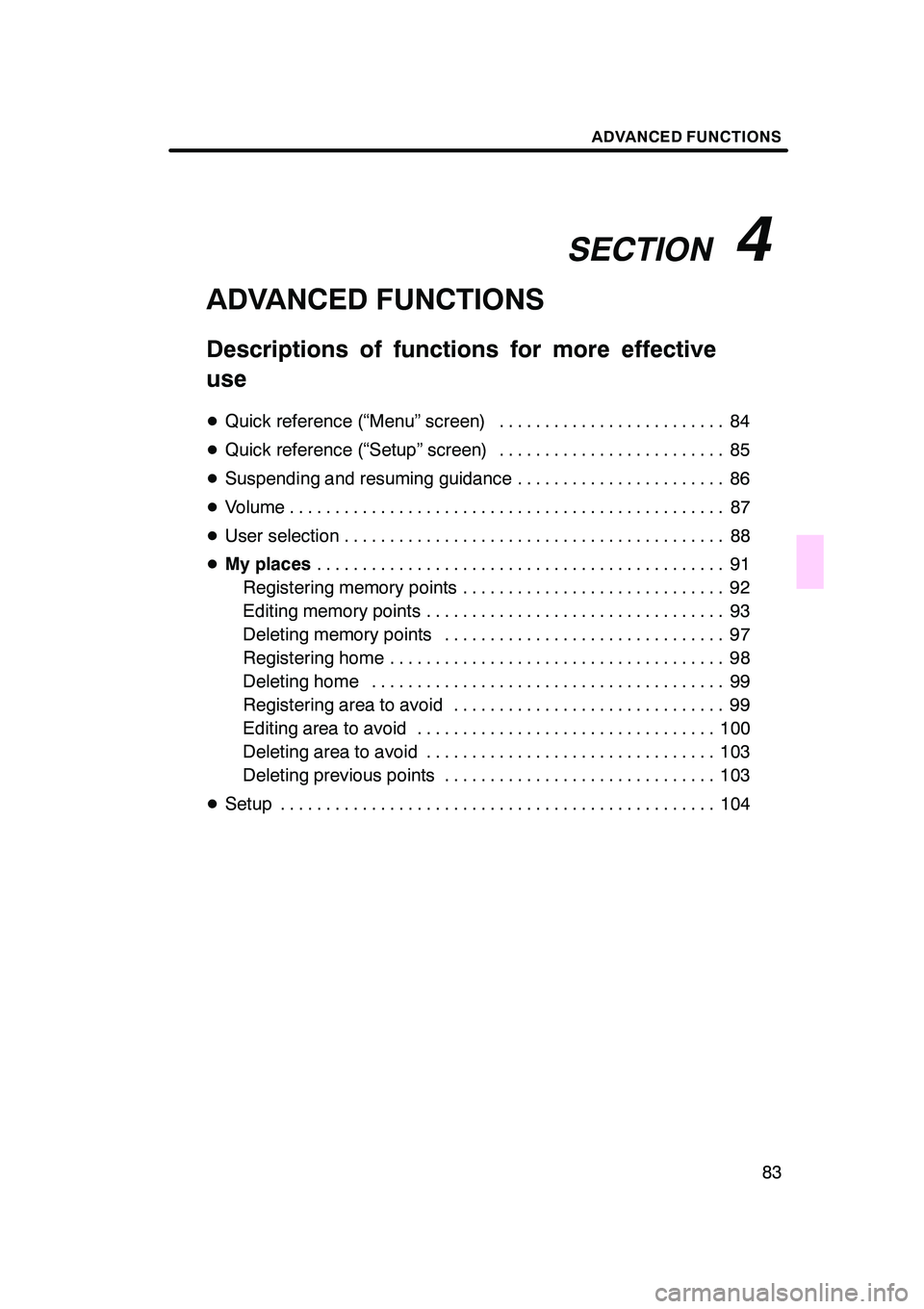
SECTION4
ADVANCED FUNCTIONS
83
ADVANCED FUNCTIONS
Descriptions of functions for more effective
use
DQuick reference (“Menu” screen) 84 .........................
D Quick reference (“Setup” screen) 85
.........................
D Suspending and resuming guidance 86
.......................
D Volume 87
................................................
D User selection 88
..........................................
D My places 91
.............................................
Registering memory points 92
.............................
Editing memory points 93
.................................
Deleting memory points 97
...............................
Registering home 98
.....................................
Deleting home 99
.......................................
Registering area to avoid 99
..............................
Editing area to avoid 100
.................................
Deleting area to avoid 103
................................
Deleting previous points 103
..............................
D Setup 104
................................................
GX470_Navi_U (OM60D58U) 07/06/16
Page 85 of 312
ADVANCED FUNCTIONS
84
The “Menu” screen allows effective use of the navigation system. To display the “Menu”
screen, push the“MENU”button.
1“Suspend Guidance” and “Re-
sume Guidance”
Suspends or resumes guidance. 86 ....
2“Volume”
Sets the volume for voice guidance. 87
.................................
3“?”
Function help for the “Menu” screen can be
viewed on this screen. 27 ............
4“Map DVD”
Displays information regarding the disc
version or covered area. 294 ..........
5“Select User”
Up to 3 different settings for different users
can be memorized. 88 ...............
6“Setup”
Enables various settings for the navigation
system. 85, 104 .....................
7“My Places”
Enables changes to “Memory points”,
“Home” and “Areas to avoid”. Enables
deletion of the previous point. 91 ......
GX470_Navi_U (OM60D58U) 07/06/16
Quick reference (“Menu” screen)
Page 92 of 312
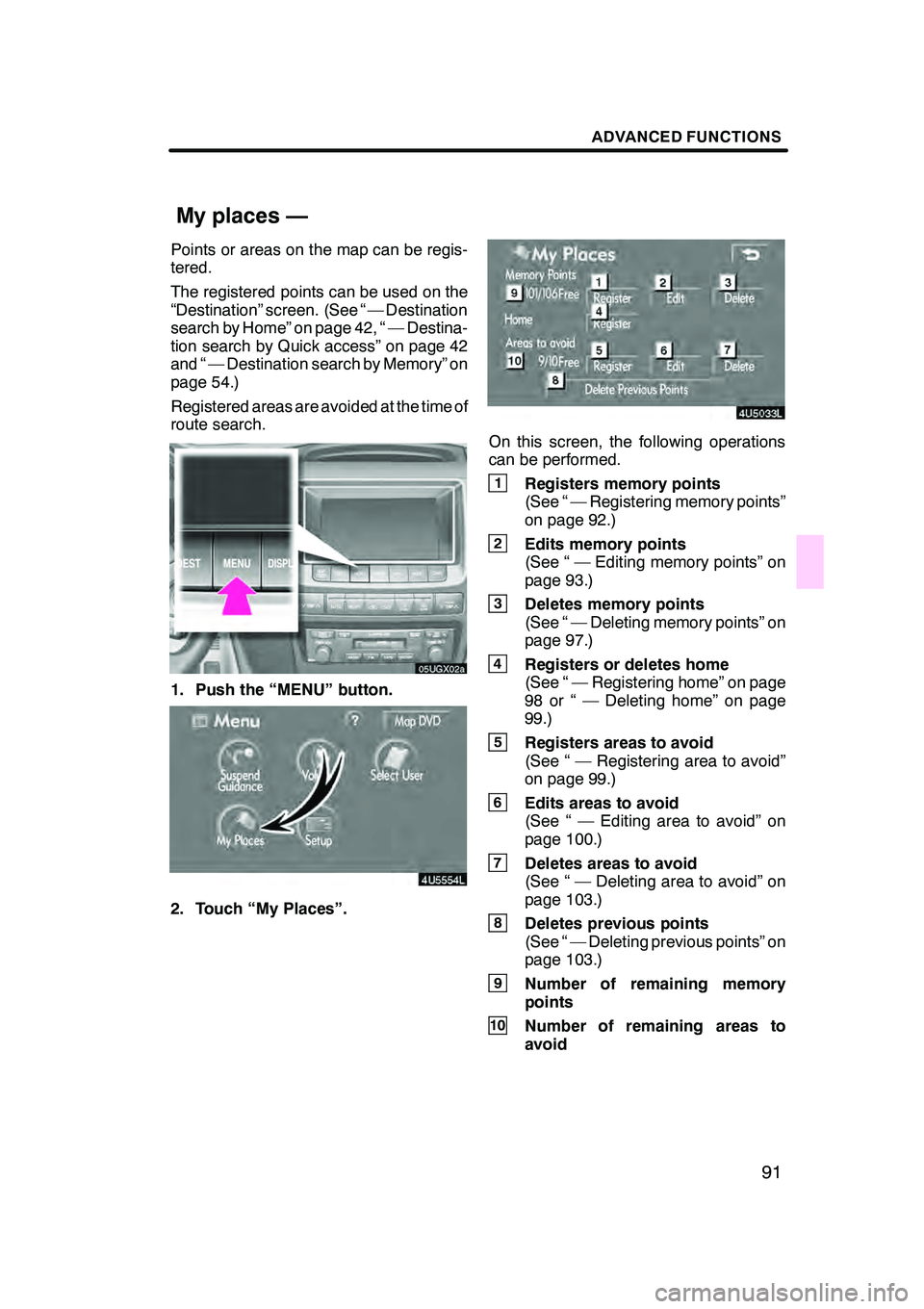
ADVANCED FUNCTIONS
91
Points or areas on the map can be regis-
tered.
The registered points can be used on the
“Destination” screen. (See “ — Destination
search by Home” on page 42, “ — Destina-
tion search by Quick access” on page 42
and “ — Destination search by Memory” on
page 54.)
Registered areas are avoided at the time of
route search.
05UGX02a
1. Push the “MENU” button.
4U5554L
2. Touch “My Places”.
On this screen, the following operations
can be performed.
1Registers memory points
(See “ — Registering memory points”
on page 92.)
2Edits memory points
(See “ — Editing memory points” on
page 93.)
3Deletes memory points
(See “ — Deleting memory points” on
page 97.)
4Registers or deletes home
(See “ — Registering home” on page
98 or “ — Deleting home” on page
99.)
5Registers areas to avoid
(See “ — Registering area to avoid”
on page 99.)
6Edits areas to avoid
(See “ — Editing area to avoid” on
page 100.)
7Deletes areas to avoid
(See “ — Deleting area to avoid” on
page 103.)
8Deletes previous points
(See “ — Deleting previous points” on
page 103.)
9Number of remaining memory
points
10Number of remaining areas to
avoid
GX470_Navi_U (OM60D58U) 07/06/16
My places —
Page 93 of 312
ADVANCED FUNCTIONS
92
1. Push the “MENU” button.
2. Touch “My Places”.
3. Touch “Register”.
4. Enter the location in the same way
as for a destination search.(See “Des-
tination search” on page 39.)
After memory point registration is com-
pleted, the “Memory Point” screen will be
displayed.
5. Touch “OK”.
To edit registered information, see “ —
Editing memory points” on page 93.
INFORMATION
Up to 106 memory points can be reg-
istered.
GX470_Navi_U (OM60D80U) 07/08/09
— Registering memory
points
Page 94 of 312
ADVANCED FUNCTIONS
93
The icon, attribute, name, location and/or
telephone number of a registered memory
point can be edited.
1. Push the “MENU” button.
2. Touch “My Places”.
3. Touch “Edit”.
4. Touch the desired memory point
button.
5. Touch the button to be edited.
“Icon”:To select icons to be displayed on
the map. (See page 94.)
“Quick Access”: To set an attribute.
Memory points with a set attribute can be
used as a “Quick access” or “Home” but-
ton. (See page 95.)
“Name”: To edit memory point names.
The names can be displayed on the map. (See page 96.)
“Location”: To edit location information.
(See page 96.)
“Phone #”: To edit telephone numbers.
(See page 97.)
6. Touch “OK”.
GX470_Navi_U (OM60D80U) 07/08/09
— Editing memory points
Page 95 of 312
ADVANCED FUNCTIONS
94
D
To change “Icon”
1. Touch “Icon” on the “Memory Point”
screen.
2. Touch the desired icon.
Turn the page by touching “Page 1”,
“Page 2” or“with Sound” . SOUND ICONS
When the vehicle approaches the memory
point, the selected sound will be heard.
1. Touch “with Sound” on the “Change
Icon” screen.
2. Touch the desired sound icon.
The next screen appears when
“Bell (with
Direction)” is touched.
Touch eitherorto adjust the
direction. Touch “Enter”.
The bell sounds only when the vehicle ap-
proaches this point in the direction that has
been set.
GX470_Navi_U (OM60D58U) 07/06/16