2008 Lexus GX470 engine
[x] Cancel search: enginePage 209 of 312

AUDIO/VIDEO SYSTEM
208
(a) Inserting or ejecting discs
The engine switch must be in the “ACC” or
“ON” position.
Your DVD changer can store up to 6 discs.
DSetting a single disc:
1. Push the “LOAD” button briefly.
The amber indicators at both ends of the
slot start blinking. After the amber indica-
tors change to green and stay on, the DVD
changer door will open.
2. Insert only one disc while the DVD
changer door is open.
You can set a disc at the lowest empty disc
number.
After insertion, the set disc is automatically
loaded.
If the label faces down, the disc cannot be
played. In this case, “DISC×Check” ap-
pears on the screen.
If you do not insert the disc within 15 sec-
onds after pushing the “LOAD”button, the
beep will sound and the operation will be
canceled automatically.
If you need to insert the next disc, repeat
the same procedure to insert another disc.
GX470_Navi_U (OM60D58U) 07/06/16
Page 238 of 312

AUDIO/VIDEO SYSTEM
237
Title:The largest unit of the video and au-
dio programs stored on DVD video discs.
Usually, one piece of movie, one album, or
one audio program is assigned as a title.
Chapter: The unit smaller than that of title.
A title comprises plural chapters.
Manufactured under license from
Dolby Laboratories. “Dolby”, “Pro Log-
ic”, and the double −D symbol are trade-
marks of Dolby Laboratories. Confi-
dential unpublished works.
E 1992 −1997 Dolby Laboratories. All
rights reserved.
This product incorporates copyright
protection technology that is protected
by method claims of certain U.S. pat-
ents and other intellectual property
rights owned by Macrovision Corpora-
tion and other rights owners. Use of
this copyright protection technology
must be authorized by Macrovision
Corporation, and is intended for home
and other limited viewing uses only un-
less otherwise authorized by Macrovi-
sion Corporation. Reverse engineering
or disassembly is prohibited.
“DTS” is a trademark of Digital Theater
Systems, Inc. The DVD player can play DVD video, au-
dio CD, video CD, CD text, dts
−CD or
MP3 disc only when a disc is loaded in
the DVD player. A WMA disc cannot be
played.
Refer to “Rear seat entertainment system”
for details.
For appropriate discs for this player, see
“Audio/video system operating hints” on
page 262.
(a) Inserting the disc
Insert the disc into the slot with the la-
bel side up.
An adapter must be used for 8 cm (3 in.)
discs which are loaded in the same man-
ner as for 12 cm (4.7 in.) discs.
GX470_Navi_U (OM60D58U) 07/06/16
—DVD player operation
Page 276 of 312
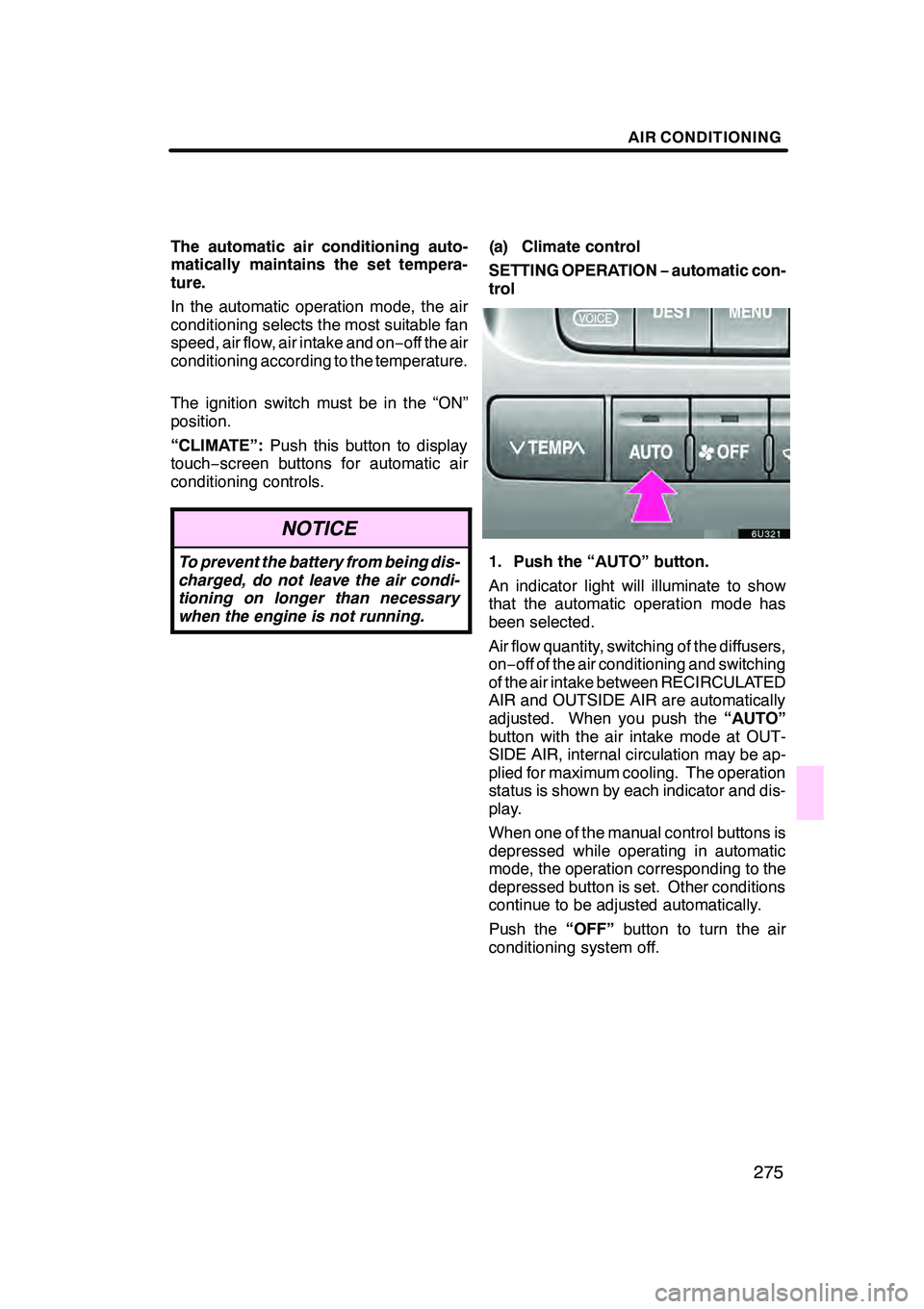
AIR CONDITIONING
275
The automatic air conditioning auto-
matically maintains the set tempera-
ture.
In the automatic operation mode, the air
conditioning selects the most suitable fan
speed, air flow, air intake and on−off the air
conditioning according to the temperature.
The ignition switch must be in the “ON”
position.
“CLIMATE”: Push this button to display
touch− screen buttons for automatic air
conditioning controls.
NOTICE
To prevent the battery from being dis-
charged, do not leave the air condi-
tioning on longer than necessary
when the engine is not running.
(a) Climate control
SETTING OPERATION −automatic con-
trol
1. Push the “AUTO” button.
An indicator light will illuminate to show
that the automatic operation mode has
been selected.
Air flow quantity, switching of the diffusers,
on− off of the air conditioning and switching
of the air intake between RECIRCULATED
AIR and OUTSIDE AIR are automatically
adjusted. When you push the “AUTO”
button with the air intake mode at OUT-
SIDE AIR, internal circulation may be ap-
plied for maximum cooling. The operation
status is shown by each indicator and dis-
play.
When one of the manual control buttons is
depressed while operating in automatic
mode, the operation corresponding to the
depressed button is set. Other conditions
continue to be adjusted automatically.
Push the “OFF”button to turn the air
conditioning system off.
GX470_Navi_U (OM60D58U) 07/06/16
Page 285 of 312

AIR CONDITIONING
284
(a) Rear cooler ON−OFF
To turn the rear cooler on, push the
“REAR COOL” button with front air
conditioning on. To turn the rear cooler
off, push the button once again.
When you turn the rear cooler on with the
front air conditioning off, the cooling device
is not operated.
(b) Air flow control
The fan speed can be set to your de-
sired speed by pushing the appropriate
side of the fan speed control button.
“AUTO” mode: The fan speed is automat-
ically adjusted only when the air flow set-
ting of the front air conditioning is in the
panel mode.
(c) Temperature control
The temperature of the cooled air can
be adjusted between 10_F( 5 _C) of
the temperature of the front air condi-
tioning system. Push the left side of the
button to lower the temperature.
NOTICE
To prevent the battery from being dis-
charged, do not leave the rear cooler
on longer than necessary when the
engine is not running.
GX470_Navi_U (OM60D58U) 07/06/16
Page 296 of 312

APPENDIX
295
END−USER TERMS
The data (“Data”) is provided for your
personal, internal use only and not for
resale. It is protected by copyright, and
is subject to the following terms and
conditions which are agreed to by you,
on the one hand, and DENSO
CORPORATION (“[CLIENT]”) and its
licensors (including their licensors and
suppliers) on the other hand.
2006 NAVTEQ. All rights reserved.
The Data for areas of Canada includes
information taken with permission from
Canadian authorities, including: Her
Majesty the Queen in Right of Canada,
Queen’s Printer for Ontario,
Canada Post Corporation,
GeoBase R.
NAVTEQ holds a non −exclusive li-
cense from the United States Postal
Service Rto publish and sell ZIP+4 R
information.
United States Postal Service 2006.
Prices are not established, controlled
or approved by the United States Post-
al Service R. The following trademarks
and registrations are owned by the
USPS: United States Postal Service,
USPS, and ZIP+4.TERMS ANDCONDITIONS
Personal Use Only
. You agree to use
this Data together with the navigation
system for the solely personal, non −
commercial purposes for which you
were licensed, and not for service bu-
reau, time− sharing or other similar pur-
poses. Accordingly, but subject to the
restrictions set forth in the following
paragraphs, you may copy this Data
only as necessary for your personal
use to (i) view it, and (ii) save it, pro-
vided that you do not remove any copy-
right notices that appear and do not
modify the Data in any way. You agree
not to otherwise reproduce, copy,
modify, decompile, disassemble or re-
verse engineer any portion of this
Data, and may not transfer or distribute
it in any form, for any purpose, except
to the extent permitted by mandatory
laws. Multi− disc sets may only be
transferred or sold as a complete set
as provided by [CLIENT] and not as a
subset thereof.
GX470_Navi_U (OM60D58U) 07/06/16
Page 299 of 312

APPENDIX
298
END USER LICENSE AGREEMENTPLEASE READ THIS AGREEMENTCAREFULLY BEFORE USING THE NAVIGATION SYSTEM
THIS IS A LICENSE AGREEMENT
FOR YOUR COPY OF THE SPATIAL
MAP DATABASE, INCLUDING LOCA-
TION CODES AND RELATED PROD-
UCTS (COLLECTIVELY, THE ”DATA-
BASE”), USED IN THE NAVIGATION
SYSTEM. BY USING THE NAVIGA-
TION SYSTEM AND THE DATA-
BASE, YOU ACCEPT AND AGREE
TO BE BOUND BY ALL TERMS AND
CONDITIONS SET FORTH BELOW.
LICENSE GRANT
Denso Corporation (“Denso”), as a li-
censed distributor of the DATABASE,
grants to you a non −exclusive, non −
perpetual license to use your copy of
the DATABASE for your personal use
or for your use in your business’ inter-
nal operations and not for any other
purpose. This license does not include
the right to grant sub −licenses.
OWNERSHIP
The DATABASE and the copyrights
and intellectual property and
neighboring rights therein are owned
by Tele Atlas North America, Inc.
(“TANA”) and its licensors. This
Agreement does not transfer any title
or interest in the DATABASE, except
for the license to use the DATABASE
according and subject to the terms and
conditions of this Agreement. You
shall not alter, obscure or remove any
copyright notices, trademark notices or
other restrictive legends relating to the
DATABASE.The DATABASE comprises confiden-
tial and proprietary information and
materials of TANA. Accordingly, you
shall hold the DATABASE in confi-
dence and trust. You shall take rea-
sonable steps to protect the DATA-
BASE from misappropriation or mis-
use. You shall not extract stand −alone
data from or publish any part of the DA-
TABASE without the prior written con-
sent of TANA and its licensors.
LIMITATIONS ON USE
The DATABASE is restricted for use in
the specific system for which it was
created. Except to the extent explicitly
permitted by mandatory laws, you may
not extract or reutilize any portion of
the contents of the DATABASE, nor re-
produce, copy, duplicate, modify,
adapt, translate, disassemble, decom-
pile, or reverse engineer any portion of
the DATABASE.
TRANSFER
You may not transfer the DATABASE
to third parties, except together with
the system for which it was created,
provided that you do not retain any
copy of the DATABASE, and provided
that the transferee agrees to all terms
and conditions of this AGREEMENT.
GX470_Navi_U (OM60D58U) 07/06/16
Page 302 of 312
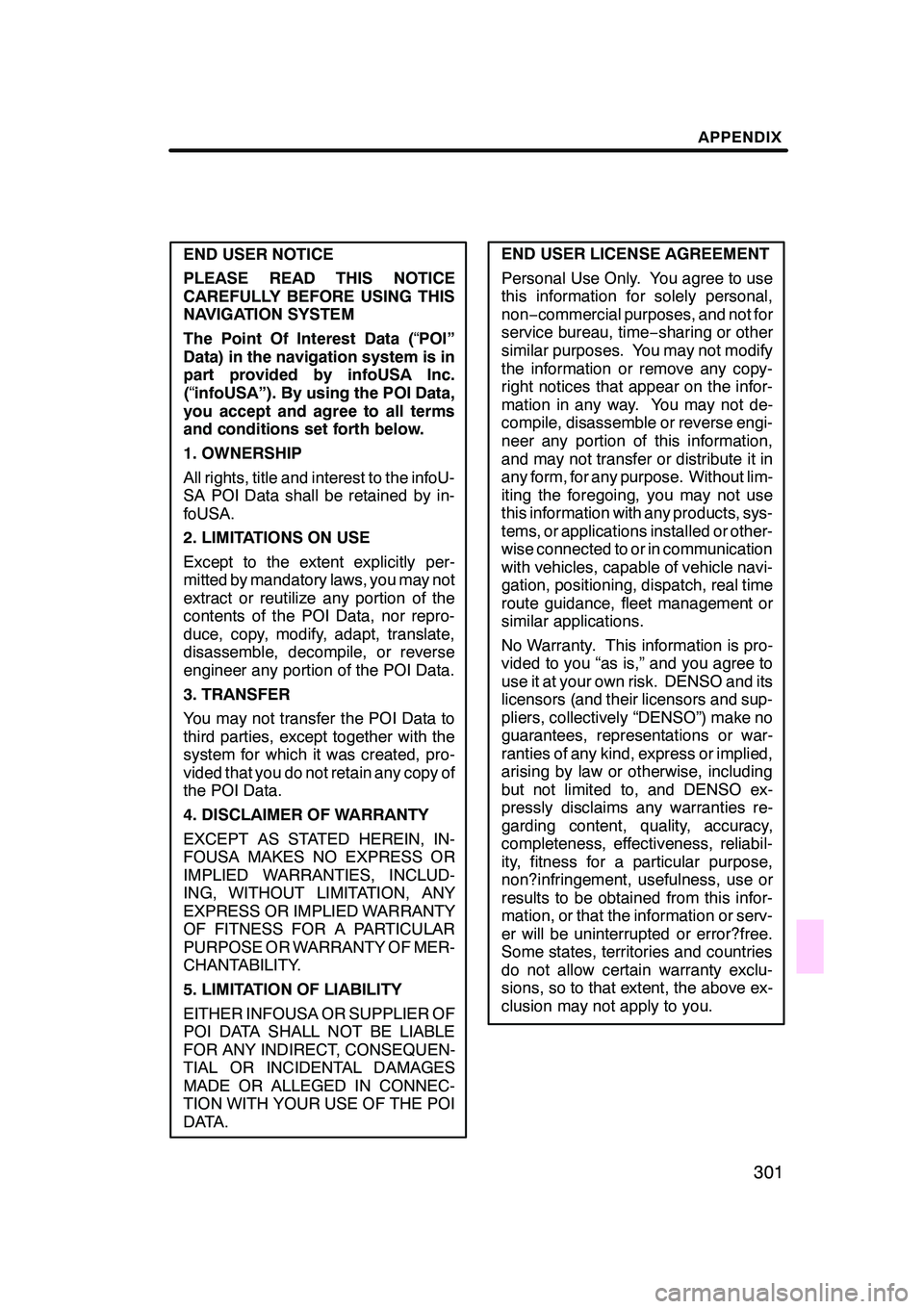
APPENDIX
301
END USER NOTICE
PLEASE READ THIS NOTICE
CAREFULLY BEFORE USING THIS
NAVIGATION SYSTEM
The Point Of Interest Data (“POI”
Data) in the navigation system is in
part provided by infoUSA Inc.
(“infoUSA”). By using the POI Data,
you accept and agree to all terms
and conditions set forth below.
1. OWNERSHIP
All rights, title and interest to the infoU-
SA POI Data shall be retained by in-
foUSA.
2. LIMITATIONS ON USE
Except to the extent explicitly per-
mitted by mandatory laws, you may not
extract or reutilize any portion of the
contents of the POI Data, nor repro-
duce, copy, modify, adapt, translate,
disassemble, decompile, or reverse
engineer any portion of the POI Data.
3. TRANSFER
You may not transfer the POI Data to
third parties, except together with the
system for which it was created, pro-
vided that you do not retain any copy of
the POI Data.
4. DISCLAIMER OF WARRANTY
EXCEPT AS STATED HEREIN, IN-
FOUSA MAKES NO EXPRESS OR
IMPLIED WARRANTIES, INCLUD-
ING, WITHOUT LIMITATION, ANY
EXPRESS OR IMPLIED WARRANTY
OF FITNESS FOR A PARTICULAR
PURPOSE OR WARRANTY OF MER-
CHANTABILITY.
5. LIMITATION OF LIABILITY
EITHER INFOUSA OR SUPPLIER OF
POI DATA SHALL NOT BE LIABLE
FOR ANY INDIRECT, CONSEQUEN-
TIAL OR INCIDENTAL DAMAGES
MADE OR ALLEGED IN CONNEC-
TION WITH YOUR USE OF THE POI
DATA.END USER LICENSE AGREEMENT
Personal Use Only. You agree to use
this information for solely personal,
non −commercial purposes, and not for
service bureau, time −sharing or other
similar purposes. You may not modify
the information or remove any copy-
right notices that appear on the infor-
mation in any way. You may not de-
compile, disassemble or reverse engi-
neer any portion of this information,
and may not transfer or distribute it in
any form, for any purpose. Without lim-
iting the foregoing, you may not use
this information with any products, sys-
tems, or applications installed or other-
wise connected to or in communication
with vehicles, capable of vehicle navi-
gation, positioning, dispatch, real time
route guidance, fleet management or
similar applications.
No Warranty. This information is pro-
vided to you “as is,” and you agree to
use it at your own risk. DENSO and its
licensors (and their licensors and sup-
pliers, collectively “DENSO”) make no
guarantees, representations or war-
ranties of any kind, express or implied,
arising by law or otherwise, including
but not limited to, and DENSO ex-
pressly disclaims any warranties re-
garding content, quality, accuracy,
completeness, effectiveness, reliabil-
ity, fitness for a particular purpose,
non?infringement, usefulness, use or
results to be obtained from this infor-
mation, or that the information or serv-
er will be uninterrupted or error?free.
Some states, territories and countries
do not allow certain warranty exclu-
sions, so to that extent, the above ex-
clusion may not apply to you.
GX470_Navi_U (OM60D58U) 07/06/16