2008 Lancia Musa ECO mode
[x] Cancel search: ECO modePage 24 of 218

23
SAFETY
DEVICES
STARTING
AND
DRIVING
WARNING
LIGHTS AND
MESSAGES
IN AN
EMERGENCY
MAINTENANCE
AND CARE
TECHNICALSPECIFICATIONS
INDEX
DASHBOARD
AND CONTROLS
CONTROL BUTTONS fig. 27
+To scroll the next items on the dis-
played menu and the related op-
tions or increase the displayed
value.
MODEPress briefly to access the
menu and/or go to next
screen or confirm the re-
quired menu option.
Hold pressed to go back to
the standard screen.
–To scroll the previous items on the
displayed menu and the related
options or reduce the displayed
value.
NOTE Buttons
+and–activate dif-
ferent functions according to the fol-
lowing situations.Adjusting the buzzer volume
To adjust the desired volume proceed
as follows:
❒press the button MODEseveral
times until the text “bUZZ” ap-
pears;
❒press the button +to increase the
volume;
❒press the button –to reduce the
volume;
❒press the button MODEand hold
it pressed for over 2 seconds to
confirm the volume change.
Indication that the set peed limit
has been exceeded
Proceed as described below to set a
reference car speed value beyond
which the system warns the driver
about this by displaying a message
and starting the buzzer.
The car is delivered with this function
in “OFF”mode.
SETUP MENU
The “Setup Menu” is used to make
the following settings and/or adjust-
ments:
❒ADJUSTING THE CLOCK
❒ADJUSTING THE BUZZER
VOLUME
❒SETTING THE SPEED LIMIT
❒SETTING THE UNIT
Adjusting the clock
The car is delivered with the clock ad-
justed for 24 hours.
To set the required time proceed as
follows:
❒press the button MODEseveral
times until the text “Hour” ap-
pears;
❒press the button +to increase the
time by one minute;
❒press the button –to reduce the
time by one minute;
Hold the buttons +or–pressed for a
few seconds to automatically start
quick increase or reduction of the
time until the buttons are released.
❒Press the button MODE and hold
it pressed for over 2 seconds to
confirm the time change.
fig. 27L0D0384m
007-037 MUSA 3ed GB 12-11-2007 11:33 Pagina 23
Page 25 of 218

24
SAFETY
DEVICES
STARTING
AND
DRIVING
WARNING
LIGHTS AND
MESSAGES
IN AN
EMERGENCY
MAINTENANCE
AND CARE
TECHNICALSPECIFICATIONS
INDEX
DASHBOARD
AND CONTROLS
Setting the unit
To set the required unit (kilometres or
miles) proceed as follows:
❒press the button MODEseveral
times until the text “Unit” ap-
pears;
❒press the button +or–to change
the unit;
❒press the button MODEand hold
it pressed for over 2 seconds to
confirm the unit setting.
Viewing of the
fuel cut-off inertial switch
tripping
The screen automatically appears
whenever the fuel cut-off inertial
switch trips after a significant colli-
sion.
This switch stops fuel supply.
See the information provided in the
dedicated chapter “Fuel cut-off iner-
tial switch”. Set this function as follows:
❒press the button MODEseveral
times until the text “SPEED” ap-
pears;
❒press the button +to increase the
speed value (max. limit being 250
Km/h);
❒press the button –to reduce the
speed value (min. limit being 30
Km/h below which the system
goes back to “OFF” mode);
❒press the button MODEand hold
it pressed for over 2 seconds to
confirm the speed setting.
If, after the message
“FPSon” appears, you
smell fuel or see leaks from the fuel
supply system, do not reset the
switch to avoid the risk of starting
a fire.
WARNING
007-037 MUSA 3ed GB 12-11-2007 11:33 Pagina 24
Page 26 of 218

25
SAFETY
DEVICES
STARTING
AND
DRIVING
WARNING
LIGHTS AND
MESSAGES
IN AN
EMERGENCY
MAINTENANCE
AND CARE
TECHNICALSPECIFICATIONS
INDEX
DASHBOARD
AND CONTROLS
fig. 29L0D09000m
MULTIFUNCTIONAL
DISPLAY
(on three-line
comfort panel)
The car can be equipped with a mul-
tifunction display that shows useful
information for car driving according
to the settings made.
“STANDARD” SCREEN fig. 29
The standard screen shows the fol-
lowing information:
ADate
BOdometer (viewing of covered km
or miles)
CTime (always displayed, even with
ignition key removed and front
doors closed)CONTROL BUTTONS fig. 30
+To scroll the next items on the dis-
played menu and the related op-
tions or increase the displayed
value.
MODEPress briefly to access the
menu and/or go to next
screen or confirm the re-
quired menu option.
Hold pressed to go back to
the standard screen.
–To scroll the previous items on the
displayed menu and the related
options or reduce the displayed
value.
NOTE Buttons
+and–activate dif-
ferent functions according to the fol-
lowing situations. DExternal temperature
EHeadlight aiming position (only
with dipped beam headlights on)
NOTE When opening one of the front
doors, the display turns on and shows
the clock and the kilometres or miles
covered for a few seconds.
fig. 30L0C0384m
007-037 MUSA 3ed GB 12-11-2007 11:33 Pagina 25
Page 38 of 218
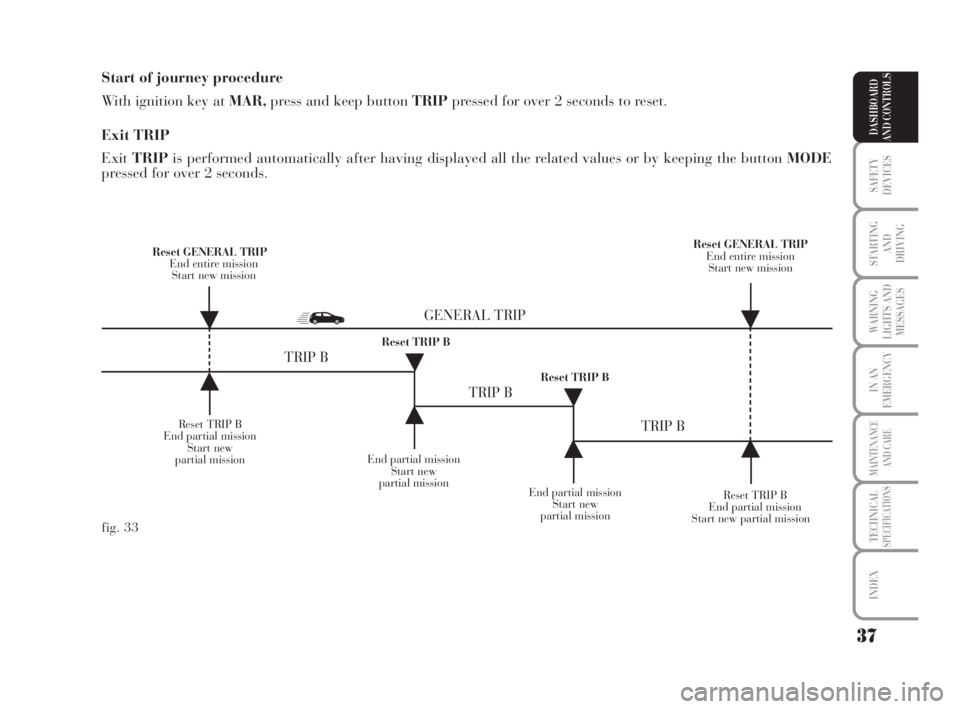
37
SAFETY
DEVICES
STARTING
AND
DRIVING
WARNING
LIGHTS AND
MESSAGES
IN AN
EMERGENCY
MAINTENANCE
AND CARE
TECHNICALSPECIFICATIONS
INDEX
DASHBOARD
AND CONTROLS
Start of journey procedure
With ignition key at MAR,press and keep button TRIPpressed for over 2 seconds to reset.
Exit TRIP
ExitTRIPis performed automatically after having displayed all the related values or by keeping the button MODE
pressed for over 2 seconds.
Reset TRIP B
End partial mission
Start new
partial missionEnd partial mission
Start new
partial mission
Reset TRIP B
End partial mission
Start new partial mission Reset GENERAL TRIP
End entire mission
Start new missionReset GENERAL TRIP
End entire mission
Start new mission
End partial mission
Start new
partial mission Reset TRIP B
Reset TRIP B
TRIP B
TRIP B
TRIP B GENERAL TRIP
˙
˙
˙
˙
˙
˙˙
˙
fig. 33
007-037 MUSA 3ed GB 12-11-2007 11:33 Pagina 37
Page 65 of 218

64
SAFETY
DEVICES
STARTING
AND
DRIVING
WARNING
LIGHTS AND
MESSAGES
IN AN
EMERGENCY
MAINTENANCE
AND CARE
TECHNICALSPECIFICATIONS
INDEX
DASHBOARD
AND CONTROLS
WINDOW
WASHING
WINDSCREEN
WASHER/WIPER
The device can work only when the
ignition key is on MAR.
The right lever can take five different
positions:
Awindscreen wiper off
Bintermittent.
With the lever in position B, turn the
knurled ring Fto select one of four
different speeds for the intermittent
operation mode:
,= very slow intermittence
--= slow intermittence
---= mean intermittence
----= fast intermittence When the automatic light sensor is ac-
tivated, the multifunctional display
shows the pre-set sensor sensitivity
level. On this screen it is possible to
adjust the sensitivity level using the
buttons
+and–(seefig. 70).
Deactivation
The main beam headlights will go out
followed by the side/tail lights after
approximately 10 seconds, when the
sensor is deactivated.
If the beam headlights are enabled
(manually by the driver) during au-
tomatic lighting, the beam lights go
off automatically along with the
lights.
IMPORTANT The sensor cannot de-
tect the presence of fog. So, in foggy
conditions, switch the lights on man-
ually.
fig. 70L0D0384m
fig. 71L0C0073m
Ccontinuous slow operation;
Dcontinuous fast operation
Etemporary fast operation
(unstable position).
038-094 MUSA 3ed GB 12-11-2007 11:35 Pagina 64
Page 70 of 218

69
SAFETY
DEVICES
STARTING
AND
DRIVING
WARNING
LIGHTS AND
MESSAGES
IN AN
EMERGENCY
MAINTENANCE
AND CARE
TECHNICALSPECIFICATIONS
INDEX
DASHBOARD
AND CONTROLS
LIGHTS
FRONT LIGHT fig. 76
SwitchA-turn on/off these lights.
With switch Ain central position,
lightsCandDwill turn on/off when
opening/closing the front doors.
With switch Apressed on the left side,
lightsCandDwill always stay off.
With switch Apressed on the right
side, lights CandCwill always stay
on.
Light turning on/off is gradual.
SwitchBperforms the spot function;
with light off, it will turn on:
❒lightCif pressed on the left side;
❒lightDif pressed on the right side.Light timing when getting into the
car
Lights will turn on as follows:
❒for about 10 seconds when un-
locking the doors;
❒for about 3 minutes when opening
one of the doors;
❒for about 10 seconds when closing
the doors (within 3 minutes).
Timing will stop when turning the ig-
nition key to MAR.
Light timing when getting out of the
car
After removing the key from the igni-
tion switch, the lights will turn on as
follows:
❒within 2 minutes from turning the
engine off for about 10 seconds;
❒when opening one of the doors for
about 3 minutes;
❒when closing the doors for about
10 seconds (within 3 minutes).
Timing will stop automatically when
locking the doors. IMPORTANT Before getting out of
the car, make sure the switch is at
central position: lights off with doors
closed in order to avoid draining the
battery.
In any case, if the switch is left inad-
vertently to the On position, the lights
will turn off automatically 15 minutes
after turning the engine off.
Ceiling light timing
To facilitate getting in/out of the car
at night or with poor lighting, 2 dif-
ferent timed switching on modes have
been provided:
fig. 76L0D0077m
038-094 MUSA 3ed GB 12-11-2007 11:35 Pagina 69
Page 71 of 218

70
SAFETY
DEVICES
STARTING
AND
DRIVING
WARNING
LIGHTS AND
MESSAGES
IN AN
EMERGENCY
MAINTENANCE
AND CARE
TECHNICALSPECIFICATIONS
INDEX
DASHBOARD
AND CONTROLS
Light timing when getting out of the
car
After removing the key from the igni-
tion switch, the lights will turn on as
follows:
❒within 2 minutes from turning the
engine off for about 10 seconds;
❒when opening one of the doors for
about 3 minutes;
❒when closing the doors for about
10 seconds (within 3 minutes).
Timing will stop automatically when
locking the doors. Light timing (where provided)
To facilitate getting in/out of the car
at night or with poor lighting, 2 dif-
ferent timed switching on modes have
been provided:
Light timing when getting into the
car
Lights will turn on as follows:
❒for about 10 seconds when un-
locking the doors;
❒for about 3 minutes when opening
one of the doors;
❒for about 10 seconds when closing
the doors (within 3 minutes).
Timing will stop when turning the ig-
nition key to MAR. REAR LIGHT
The light will turn on/off by pressing
the movable lens rightwards or left-
wards as shown in fig. 77.
If the box is longitudinal to the roof
panel, the light is integrated into the
box itself.
If the car is equipped with a sunroof,
two 5W lights are fitted in the rear
roof panel fig. 78.
fig. 77L0D0078mfig. 78L0D0254m
038-094 MUSA 3ed GB 12-11-2007 11:35 Pagina 70
Page 127 of 218

126
IN AN
EMERGENCY
MAINTENANCE
AND CARE
TECHNICALSPECIFICATIONS
INDEX
DASHBOARD
AND CONTROLS
SAFETY
DEVICES
STARTING
AND
DRIVING
WARNING
LIGHTS AND
MESSAGES
GENERAL WARNINGS
Lighting of a warning light is associated
to a specific message and/or buzzer
when applicable. These indications are
brief and precautionary and as such
must not be considered as exhaustive
and/or alternative to the information
contained in the Owner’s Handbook,
which you are recommended to read
carefully in all cases. Always refer to
the information in this chapter in
the event of a failure indication.
IMPORTANT Failure indications on
the display fall into either of two cat-
egories:seriousfailure and less se-
riousfailure.
Seriousfailures indicate a “cycle” of
warning messages that stay on until
the cause of the failure is eliminated.
Less seriousfailures are indicated by
a limited warning “cycle”.
PressMODEto stop the warning cy-
cle in both cases. The warning light
on the instrument panel will stay on
until the cause of the failure is elimi-
nated.LOW BRAKE FLUID
LEVEL (red)
HANDBRAKE ON (red)
When the ignition key is moved to
MARthe warning light turns on and
should go off after a few seconds.
Low brake fluid level
The warning light turns on when the
level of the brake fluid in the reservoir
falls below the minimum level due to
possible leaks in the circuit.
The display will show the dedicated
message.
x
Handbrake on
The warning light turns on when the
handbrake is on.
On certain versions, if the car is mov-
ing the buzzer also triggers.
IMPORTANT If the warning light
turns on when travelling, check that
the handbrake is not engaged.
AIRBAG FAILURE (red)
When the ignition key is
moved to MAR, the warn-
ing light turns on and should
go off after a few seconds.
The warning light stays on steady if
there is a failure in the airbag system.
The display will show the dedicated
message.
¬
If the warning light x
turns on when the car is
travelling (together with the mes-
sage on the display on certain ver-
sions) stop the engine immediately
and contact a Lancia Dealership.
WARNING
125-134 MUSA 3ed GB 12-11-2007 11:38 Pagina 126