2008 KIA Sorento battery
[x] Cancel search: batteryPage 9 of 326

23
Your vehicle at a glance
ENGINE COMPARTMENT
OBL086001N
1. Air cleaner.........................................7-19
2. Engine oil filler cap ...........................7-11
3. Engine oil dipstick .............................7-11
4. Auto transmission fluid dipstick* .......7-16
5. Brake / clutch* fluid reservoir ............7-14
6. Fuse box .............................................6-7
7. Windshield washer fluid reservoir .....7-18
8. Power steering fluid reservoir ...........7-15
9. Radiator cap .....................................7-13
10. Engine coolant reservoir .................7-12
11. Battery ......................................6-4/7-22
* : if equipped
1435 62
7
89
1110
* The actual engine room in the vehicle may differ from the illustration.
Page 12 of 326

33
Knowing your vehicle
(1) Lock button
(2) Unlock button
(3) Rear hatch window unlock button
(4) Alarm button(1) Lock ( )
All doors are locked if the lock button
is pressed.
(2) Unlock ( )
Driver’s door is unlocked if the unlock
button is pressed once. All doors are
unlocked if the unlock button is
pressed twice within 4 seconds.
After pressing this button, the doors
will be locked automatically unless
you open them within 30 seconds.
(3) Rear hatch window unlock ( )
If you depress (more than 0.5 sec-
ond) the corresponding button on the
transmitter, the rear hatch window will
unlock.
(4) Alarm ( )
The horn sounds and hazard warning
lights will flash for about 27 seconds
if this button is pressed (more than
0.5 second). To stop the horn and
lights, press any button on the trans-
mitter.
✽
NOTICE
The transmitter will not work if any of
following occur:
The ignition key is in ignition switch.
You exceed the operating distance
limit (about 10 m [30 feet]).
The battery in the transmitter is
weak.
Other vehicles or objects may be
blocking the signal.
The weather is extremely cold.
The transmitter is close to a radio
transmitter such as a radio station or
an airport which can interfere with
normal operation of the transmitter.
When the transmitter does not work
correctly, open and close the door with
the ignition key. If you have a problem
with the transmitter, contact an autho-
rized Kia Dealer.
REMOTE KEYLESS ENTRY (IF EQUIPPED)
OUN026001
➀➁➂
➃
CAUTION
Keep the transmitter away from
water or any liquid. If the keyless
entry system is inoperative due to
exposure to water or liquids, it will
not be covered by your manufactur-
er vehicle warranty.
Page 13 of 326

Knowing your vehicle
4 3
Operational distance may vary depend-
ing upon the area the transmitter is used
in. For example, if the vehicle is parked
near police stations, government and
public offices, broadcasting stations, mil-
itary installations, airports, or transmit-
ting towers, etc., operational distance
may be lessened.
This device complies with Industry
canada standard RSS-210.Operation is
subject to the following two conditions:
1. This device may not cause harmful
interference, and
2. This device must accept any interfer-
ence including interference that may
cause undesired operation of the vehi-
cle.
Battery replacement
Transmitter uses a 3 volt lithium battery
which will normally last for several years.
When replacement is necessary, use the
following procedure.
1. Insert a slim tool into the slot and gen-
tly pry open the transmitter center
cover.2. Replace the battery with new one.
When replacing the battery, make sure
the battery positive “+” symbol faces
down as indicated in the illustration.
3. Install the battery in the reverse order
of removal.
✽
NOTICE
The keyless entry system transmitter is
designed to give you years of troublefree
use, however it can malfunction if
exposed to moisture or static electricity.
If you are unsure how to use your trans-
mitter or replace the battery, contact an
authorized Kia dealer.
For replacement transmitters, see an
Authorized Kia Dealer for reprogram-
ming.
✽
NOTICE
Using the wrong battery can cause the
transmitter to malfunction. Be sure to
use the correct battery.
To avoid damaging the transmitter,
don't drop it, get it wet, or expose it to
heat or sunlight.
WARNING
Changes or modifications not
expressly approved by the party
responsible for compliance could
void the user's authority to operate
the equipment.
OUN026002
OUN026003
Page 58 of 326

349
Knowing your vehicle
Air bag system components
The main components of your SRS are:
• To indicate that your vehicle is
equipped with air bags, the corre-
sponding air bag covers are marked
with “SRS AIR BAG”.
- Driver’s air bag
- Driver’s knee air bag
- Front passenger’s air bag
- Curtain air bag
• A diagnostic system that continually
monitors the system operation.
• An indicator light to warn you of a pos-
sible problem with the system.
• Emergency power backup in case your
car’s electrical system is disconnected
in a crash.
Your vehicles SRS uses a variety of sen-
sors to monitor the driver’s and front pas-
senger’s safety belt usage and impact
severity.
The safety belt usage sensors determine
if the driver and front passenger’s safety
belts are fastened. These sensors pro-
vide the ability to control the SRS deploy-
ment based on whether or not the safety
belts are fastened, and how severe the
impact is.The advanced SRS offers the ability to
control the air bag inflation with two lev-
els. A first stage level is provided for mod-
erate-severity impacts. A second stage
level is provided for more severe impacts.
According to the impact severity and
safety belt usage, the SRSCM (SRS
Control Module) controls the air bag infla-
tion. Failure to properly wear safety belts
can increase the risk or severity of injury
in an accident.
Additionally, your SRS is equipped with
an occupant classification system in the
front passenger’s seat. The occupant
classification system detects the pres-
ence of a passenger in the front passen-
ger’s seat and will turn off the front pas-
senger’s air bag under certain conditions.
For more detail, see “Occupant
Classification System” later in this sec-
tion.
(Continued)
They will generally not provide
protection in side impacts (except
curtain air bags) or rear impacts,
rollovers,less severe frontal colli-
sions. They will not provide pro-
tection from later impacts in a
multi-impact collision.
• If your vehicle has been subject-
ed to flood conditions (e.g.
soaked carpeting/standing water
on the floor of the vehicle, etc.) or
if your vehicle has become flood
damaged in any way, do not
attempt to start the vehicle or put
the key in the ignition before dis-
connecting the battery. This may
cause air bag deployment, which
could result in serious personal
injury or death. If your vehicle has
been subjected to flooded condi-
tions, before attempting to start
the vehicle, have the vehicle
towed to an authorized Kia dealer
for inspection and necessary
repairs.
Page 87 of 326

Knowing your vehicle
78 3
Your new mirror comes with an integrat-
ed HomeLink Universal Transceiver,
which allows you to program the mirror to
activate your garage door(s), estate gate,
home lighting, etc. The mirror actually
learns the codes from your various exist-
ing transmitters.
Programming
Your vehicle may require the ignition
switch to be turned to the ACC position
for programming and/or operation of
HomeLink. It is also recommended that a
new battery be replaced in the hand-held
transmitter of the device being pro-
grammed to HomeLink for quicker train-
ing and accurate transmission of the
radio-frequency.
Follow these steps to train your
HomeLink mirror:
HOMELINK® WIRELESS CONTROL SYSTEM (IF EQUIPPED)
WARNING
• When programming the
HomeLink® Wireless Control
System, you may be operating a
garage door or gate operator.
Make sure that people and objects
are out of the way of the moving
door or gate to prevent potential
harm or damage.
(Continued)
(Continued)
• Do not use HomeLink with any
garage door opener that lacks the
safety stop and reverse feature as
required by federal safety stan-
dards. (This includes any garage
door opener model manufactured
before April 1, 1982.) A garage
door opener which cannot detect
an object,signaling the door to
stop and reverse, does not meet
current federal safety standards.
Using a garage door opener with-
out these features increases risk
of serious injury or death. For
more information, call 1-800-355-
3515 or on the internet at
www.homelink.com.
• Retain the original transmitter for
future programming procedures
(i.e., new vehicle purchase). It is
also suggested that upon the sale
of the vehicle, the programmed
HomeLink buttons be erased for
security purposes (follow step 1
in the “Programming” portion of
this text).
OVQ036305N Glare detection sensor
Indicator light
Homelink buttons
Page 98 of 326

389
Knowing your vehicle
Power socket (if equipped)
The power outlets are designed to pro-
vide power for mobile telephones or
other devices designed to operate with
vehicle electrical systems. The devices
should draw less than 10 amps with the
engine running.
E2BLC303
OBL026023L
OBL026022N
(if equipped)
(if equipped)
CAUTION
•Use when the engine is running,
and remove a plug from the
power outlet after using the elec-
tric appliance. Using when the
engine stops or remaining the
electric appliance with plugged in
for many hours may cause the
battery to be discharged.
• Only use 12V electric appliances
which are less than 10A in elec-
tric capacity.
• Adjust the air-conditioner or
heater to the lowest operating
level when you have to use the
power socket.
•Close the cover when not in use.
• Some electronic devices can
cause electronic interference
when plugged into a vehicle’s
power outlet. These devices may
cause excessive audio static and
malfunctions in other electronic
systems or devices used in your
vehicle.
(if equipped)
Page 102 of 326

393
Knowing your vehicle
Type B (with multi-meter)
If the sunroof does not open electrically:
1. Open sunglass holder.
2. Break tab to open access hold for
emergency handle.
3. Insert the emergency handle (provided
with the vehicle) and turn the handle
clockwise to open or counterclockwise
to close.
Resetting the sunroof
Whenever the vehicle battery is discon-
nected or discharged, or you use the
emergency handle to operate the sun-
roof, you have to reset your sunroof sys-
tem as follows:
1. Turn the ignition key to the ON posi-
tion.
2. According to the position of the sun-
roof, do as follows.
1) in case that the sunroof has closed
completely or been tilted :
Press the TILT UP button until the
sunroof has tilted upward com-
pletely.
2) in case that the sunroof has slide-
opened:
Press and hold the CLOSE
button for more than 5 seconds
until the sunroof has closed com-
pletely. Press the TILT UP button
until the sunroof has tilted upward
completely.3. Release the TILT UP button.
4. Press and hold the TILT UP button
once again until the sunroof has
returned to the original position of TILT
UP after it is raised a little higher than
the maximum TILT UP position.
When this is complete, the sunroof sys-
tem is reset.
OBL036329N
Page 132 of 326
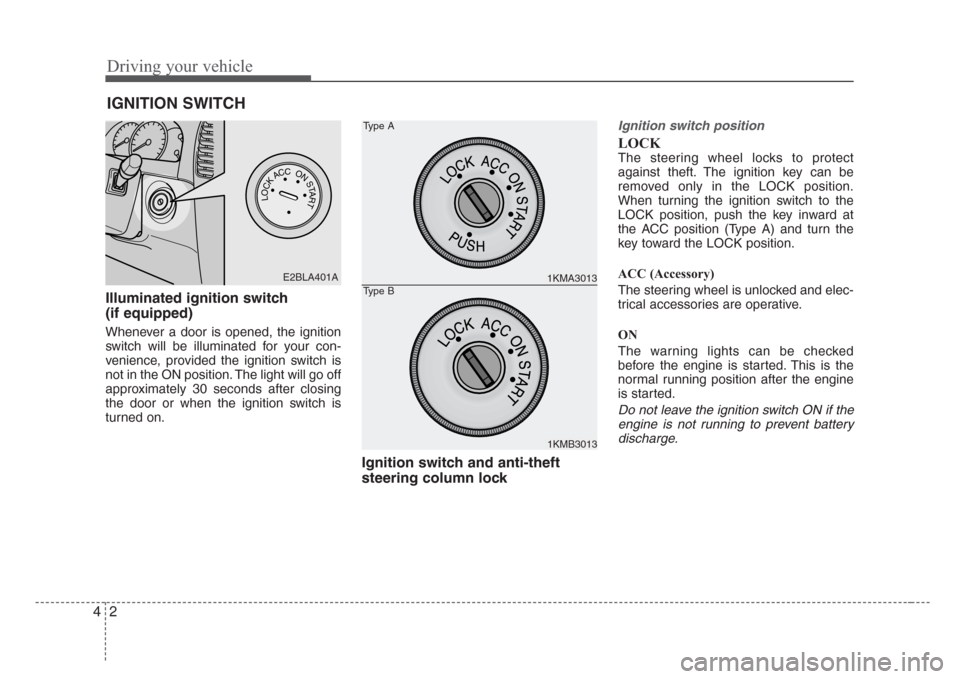
Driving your vehicle
2 4
Illuminated ignition switch
(if equipped)
Whenever a door is opened, the ignition
switch will be illuminated for your con-
venience, provided the ignition switch is
not in the ON position. The light will go off
approximately 30 seconds after closing
the door or when the ignition switch is
turned on.
Ignition switch and anti-theft
steering column lock
Ignition switch position
LOCK
The steering wheel locks to protect
against theft. The ignition key can be
removed only in the LOCK position.
When turning the ignition switch to the
LOCK position, push the key inward at
the ACC position (Type A) and turn the
key toward the LOCK position.
ACC (Accessory)
The steering wheel is unlocked and elec-
trical accessories are operative.
ON
The warning lights can be checked
before the engine is started. This is the
normal running position after the engine
is started.
Do not leave the ignition switch ON if the
engine is not running to prevent battery
discharge.
IGNITION SWITCH
PUSH
LOCKACCONSTART
E2BLA401A1KMA3013
1KMB3013
Type A
Type B