Page 8 of 326
Your vehicle at a glance
2 2
INSTRUMENT PANEL OVERVIEW
OBL006001N
1. Light control / Turn signals ................4-51
2. Instrument cluster .............................4-36
3. Wiper/Washer ...................................4-54
4. Climate control system* ............4-59/4-66
5. Audio* ...............................................3-98
6. Passenger’s Air Bag* ........................3-51
7. Hazard ..............................................4-58
8. Hood release lever ............................3-69
9. Driver’s Air Bag*................................3-50
10. Steering wheel ................................4-25
11. Ignition switch ...................................4-2
12. Parking brake lever .........................4-21
13. Shift lever ..........................................4-5
14. Glove box ........................................3-85
* : if equipped
1234567
89
1011121314
Page 22 of 326

313
Knowing your vehicle
Power windows
The ignition switch must be in the ON
position for power windows to operate.
Each door has a power window switch
that controls that door’s window.
However, the driver has a power window
lock switch which can block the operation
of passenger windows.
The power windows can be operated for
approximately 30 seconds after the igni-
tion key is removed or turned to the ACC
or LOCK position. However, if the front
doors are opened, the power windows
cannot be operated even within the 30
seconds after the ignition key removal.
✽
NOTICE
If you notice buffeting and pulsation
(wind shock) with either side window
open, you should open the opposite
window slightly to reduce the condi-
tion.
In cold and wet climates, power win-
dows may not work properly due to
freezing conditions.
WINDOWS
CAUTION
• To protect the power window sys-
tem from the possibility of dam-
age, do not open or close two
windows at the same time. This
will also ensure the longevity of
the fuse.
• Never try to operate the main
switch on the driver's door and
the individual door window
switch in opposing directions at
the same time. If this is done, the
window will stop and cannot be
opened or closed.
WARNING - Windows
•Always double check to make
sure all arms, hands, head and
other obstructions are safely out
of the way before closing a win-
dow.
• Do not allow children to play with
the power windows. Keep the
driver’s door power window lock
switch in the LOCK position
(depressed). Serious injury can
result from unintentional window
operation by the child.
• Do not extend face or arms out-
side through the window opening
while driving.
Page 131 of 326
4
Ignition switch / 4-2
Starting the engine / 4-4
Automatic transmission / 4-5
Four wheel drive (4WD) / 4-10
Limited slip differential / 4-19
Brake system / 4-20
Steering wheel / 4-25
Cruise control system / 4-27
Electronic stability control / 4-30
Rear parking assist system / 4-33
Instrument cluster / 4-36
Gauges / 4-37
Warnings and indicators / 4-39
Multi-meter / 4-45
Lighting / 4-51
Wipers and washers / 4-54
Defroster / 4-57
Hazard warning flasher / 4-58
Manual climate control system / 4-59
Automatic climate control system / 4-66
Windshield defrosting and defogging / 4-75
Driving your vehicle
Page 189 of 326
459
Driving your vehicle
MANUAL CLIMATE CONTROL SYSTEM (IF EQUIPPED)
OBL026014N
1. Fan speed control knob
2. Mode selection knob
3. Temperature control knob4. Air intake control button
5. Air conditioning button
(if equipped)
Page 192 of 326

Driving your vehicle
62 4
Face position
Air flow is directed toward the
upper body and face.
Additionally, each outlet can
be controlled to direct the air
discharged from the outlet.
(outlet port: , )
Face - floor position
Air flow is directed towards
the face and the floor. The air
to the floor is warmer than
the air to the face (except
when the temperature control
is set to the extreme cold
position).
(outlet port: , , )
OFF position
The climate control system is
turned off.
Floor position
Most of the air flow is direct-
ed to the floor, with a small
amount of the air being
directed to the windshield
and side window defroster.
(outlet port: , )
Floor - defrost position
Most of the air flow is direct-
ed to the floor and the wind-
shield with a small amount
directed to the side window
defrosters.
(outlet port:
, , )
Defrost position
Most of the air flow is directed
to the windshield with a small
amount of air directed to the
side window defrosters.
(outlet port: , )
Instrument panel vents
If air flow control is not satisfactory, check
the instrument panel vents. The outlet
port ( , ) can be opened or closed sep-
arately using the thumbwheel.
Also, you can adjust the direction of air
delivery from these vents using the vent
control lever as shown.
The air from outlet port ( ) flows at any
mode. Close the ventilation outlets using
the knob to block the air flow if you do not
want the air.
B
BCD
DC
CAD
D
AD
BD
DOFF
OBL026026A
Page 193 of 326

463
Driving your vehicle
Air intake control button
This is used to select outside (fresh) air
position or recirculated air position.
To change the air intake control position,
push the control button.
Recirculated air position
The indicator light on the but-
ton is illuminated when the
recirculated air position is
selected.
With the recirculated air posi-
tion selected, air from pas-
senger compartment will be
drawn through the heating
system and heated or cooled
according to the function
selected.
Outside (fresh) air position
With the outside (fresh) air
position selected, air enters
the vehicle from outside and
is heated or cooled according
to the function selected.
✽
NOTICE
It should be noted that prolonged oper-
ation of the heating in recirculated air
position will cause fogging of the wind-
shield and side windows and the air
within the passenger compartment will
become stale.
In addition, prolonged use of the air
conditioning with the recirculated air
position selected, will result in excessive-
ly dry air in the passenger compart-
ment.
WARNING - Recirculated
air
• Continued climate control system
operation in the recirculated air
position may allow humidity to
increase inside vehicle which
may fog the glass and obscure
visibility.
• Continued climate control system
operation in the recirculated air
position can result in somewhat
reduced oxygen levels, causing
drowsiness or sleepiness, and
loss of vehicle control. Set the air
intake control to the outside
(fresh) air position as much as
possible while driving.
Page 196 of 326
Driving your vehicle
66 4
AUTOMATIC CLIMATE CONTROL SYSTEM (IF EQUIPPED)
MODE
1. AUTO (automatic control) button
2. Indicator light
3. Dual temperature control selection button
4. Driver’s temperature control knob
5. Defrost button
6. Passenger’s temperature control knob
7. Air conditioning button
8. OFF button
9. Mode selection button
10. Fan speed control button
11. Outside (fresh) air position button
12. Recirculated air position button
OBL026015A
Page 197 of 326
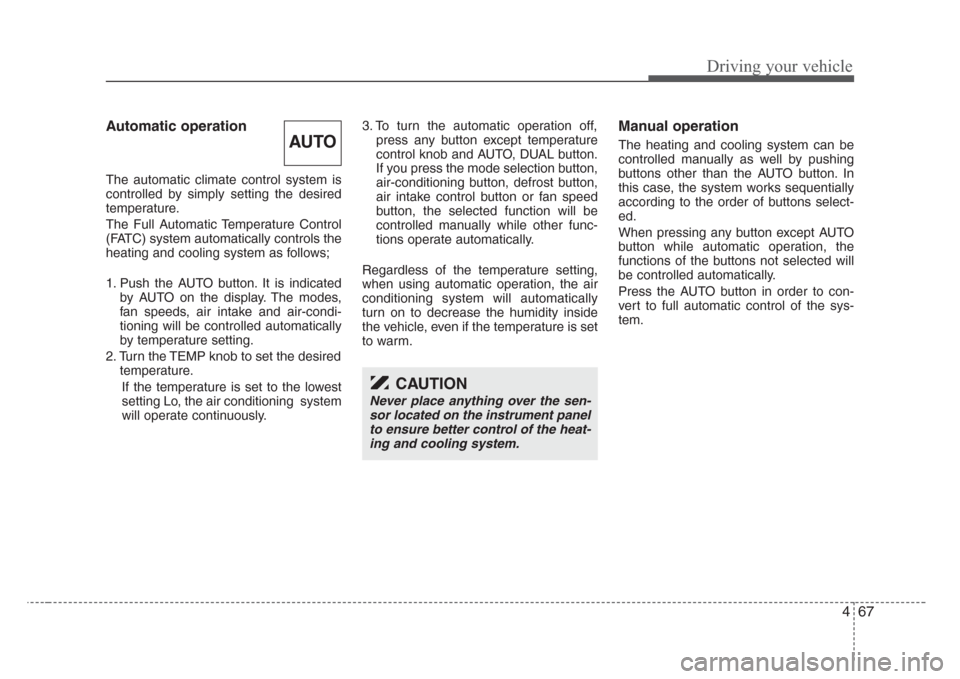
467
Driving your vehicle
Automatic operation
The automatic climate control system is
controlled by simply setting the desired
temperature.
The Full Automatic Temperature Control
(FATC) system automatically controls the
heating and cooling system as follows;
1. Push the AUTO button. It is indicated
by AUTO on the display. The modes,
fan speeds, air intake and air-condi-
tioning will be controlled automatically
by temperature setting.
2. Turn the TEMP knob to set the desired
temperature.
If the temperature is set to the lowest
setting Lo, the air conditioning system
will operate continuously.3. To turn the automatic operation off,
press any button except temperature
control knob and AUTO, DUAL button.
If you press the mode selection button,
air-conditioning button, defrost button,
air intake control button or fan speed
button, the selected function will be
controlled manually while other func-
tions operate automatically.
Regardless of the temperature setting,
when using automatic operation, the air
conditioning system will automatically
turn on to decrease the humidity inside
the vehicle, even if the temperature is set
to warm.
Manual operation
The heating and cooling system can be
controlled manually as well by pushing
buttons other than the AUTO button. In
this case, the system works sequentially
according to the order of buttons select-
ed.
When pressing any button except AUTO
button while automatic operation, the
functions of the buttons not selected will
be controlled automatically.
Press the AUTO button in order to con-
vert to full automatic control of the sys-
tem.AUTO
CAUTION
Never place anything over the sen-
sor located on the instrument panel
to ensure better control of the heat-
ing and cooling system.