Page 52 of 339
343
Features of your vehicle
Adjusting the height up and down
To raise the headrest, pull it up to the
desired position (1). To lower the head-
rest, push and hold the release button (2)
on the headrest support and lower the
headrest to the desired position (3).Removal
To remove the headrest, raise it as far as
it can go then press the release button (1)
while pulling upward (2).Armrest (for driver’s seat)
The front seats have the armrest located
on the side of seatback.
To use the armrest, swing down the arm-
rest to the lowest position.
WARNING-Headrest posi-
tioning
To reduce the risk of head and neck
injuries, each occupant headrest
must be properly adjusted. Do not
drive the vehicle with the headrest
removed or improperly positioned.
Do not adjust the driver's headrest
while driving, or else loss of control
and an accident is possible.
1VQA20511VQA2050OVQ027052
Page 53 of 339
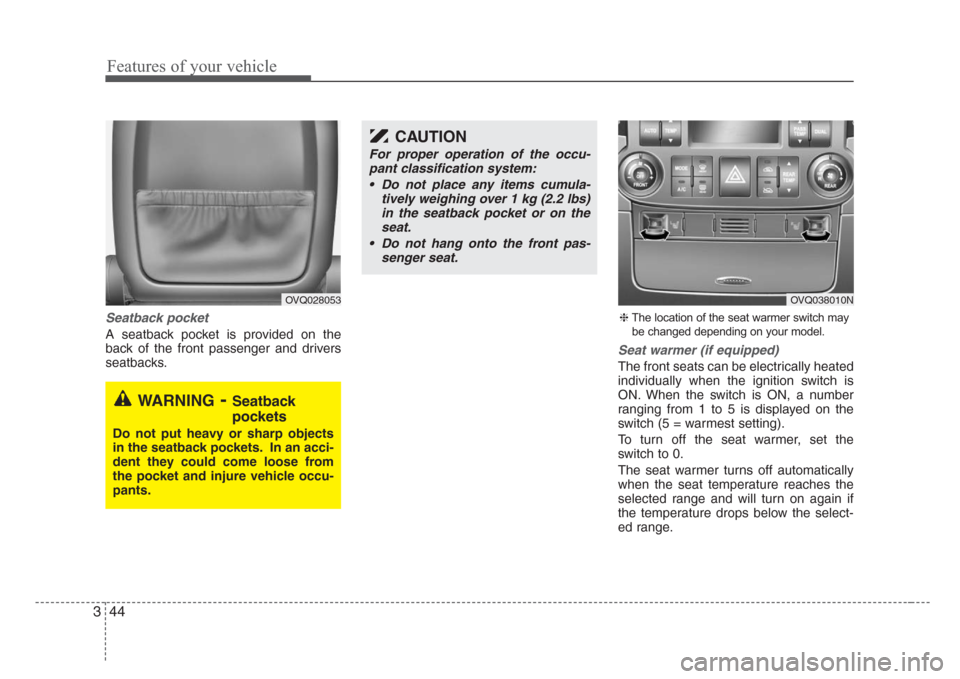
Features of your vehicle
44 3
Seatback pocket
A seatback pocket is provided on the
back of the front passenger and drivers
seatbacks.
Seat warmer (if equipped)
The front seats can be electrically heated
individually when the ignition switch is
ON. When the switch is ON, a number
ranging from 1 to 5 is displayed on the
switch (5 = warmest setting).
To turn off the seat warmer, set the
switch to 0.
The seat warmer turns off automatically
when the seat temperature reaches the
selected range and will turn on again if
the temperature drops below the select-
ed range.
WARNING-Seatback
pockets
Do not put heavy or sharp objects
in the seatback pockets. In an acci-
dent they could come loose from
the pocket and injure vehicle occu-
pants.
OVQ028053
❈The location of the seat warmer switch may
be changed depending on your model.
OVQ038010N
CAUTION
For proper operation of the occu-
pant classification system:
• Do not place any items cumula-
tively weighing over 1 kg (2.2 lbs)
in the seatback pocket or on the
seat.
• Do not hang onto the front pas-
senger seat.
Page 54 of 339
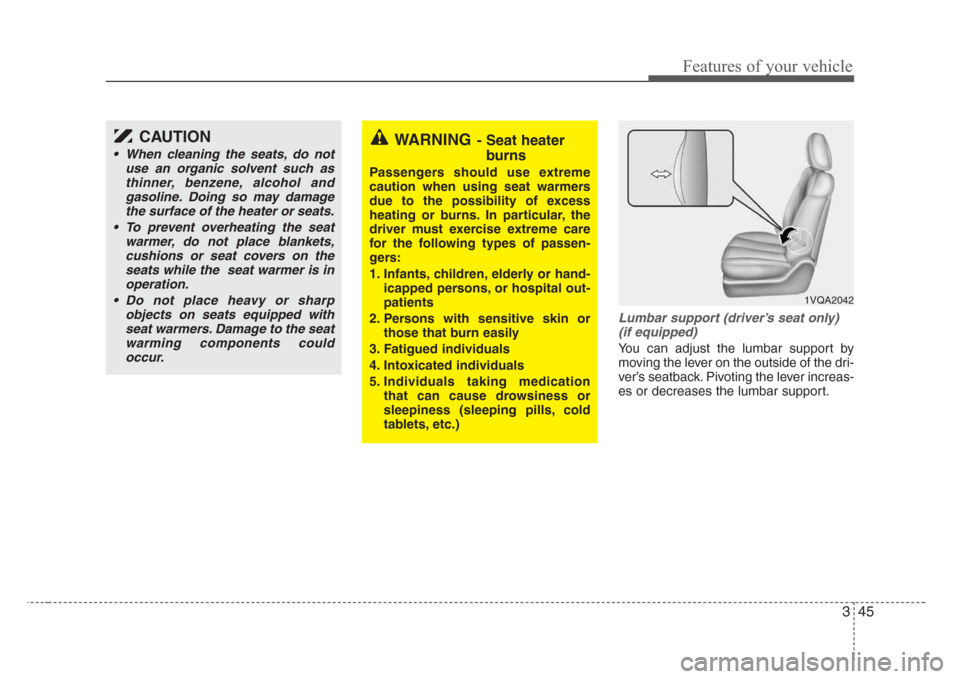
345
Features of your vehicle
Lumbar support (driver’s seat only)
(if equipped)
You can adjust the lumbar support by
moving the lever on the outside of the dri-
ver’s seatback. Pivoting the lever increas-
es or decreases the lumbar support.
WARNING- Seat heater
burns
Passengers should use extreme
caution when using seat warmers
due to the possibility of excess
heating or burns. In particular, the
driver must exercise extreme care
for the following types of passen-
gers:
1. Infants, children, elderly or hand-
icapped persons, or hospital out-
patients
2. Persons with sensitive skin or
those that burn easily
3. Fatigued individuals
4. Intoxicated individuals
5. Individuals taking medication
that can cause drowsiness or
sleepiness (sleeping pills, cold
tablets, etc.)
CAUTION
• When cleaning the seats, do not
use an organic solvent such as
thinner, benzene, alcohol and
gasoline. Doing so may damage
the surface of the heater or seats.
• To prevent overheating the seat
warmer, do not place blankets,
cushions or seat covers on the
seats while the seat warmer is in
operation.
• Do not place heavy or sharp
objects on seats equipped with
seat warmers. Damage to the seat
warming components could
occur.
1VQA2042
Page 56 of 339
347
Features of your vehicle
Armrest
The 2nd row seats have the armrest
located on the side of seatback.
To use the armrest, swing down the arm-
rest to the lowest position.
Headrest (rear)
The headrest not only provides comfort
for the passengers, but also helps to pro-
tect the head and neck in the event of a
collision. For best protection, adjust the
headrest so its center is as high as your
ears.
Adjusting the height up and down
To raise the headrest, pull it up to the
desired position (1). To lower the head-
rest, push and hold the release button (2)
on the headrest support and lower the
headrest to the desired position (3).Removal
To remove the headrest, raise it as far as
it can go then press the release button
(1) while pulling upward (2).
1VQA2057OVQ036206N1VQA2058
WARNING
To reduce the risk of head and neck
injuries, do not drive the vehicle
with the headrest removed or
improperly positioned.
Page 57 of 339
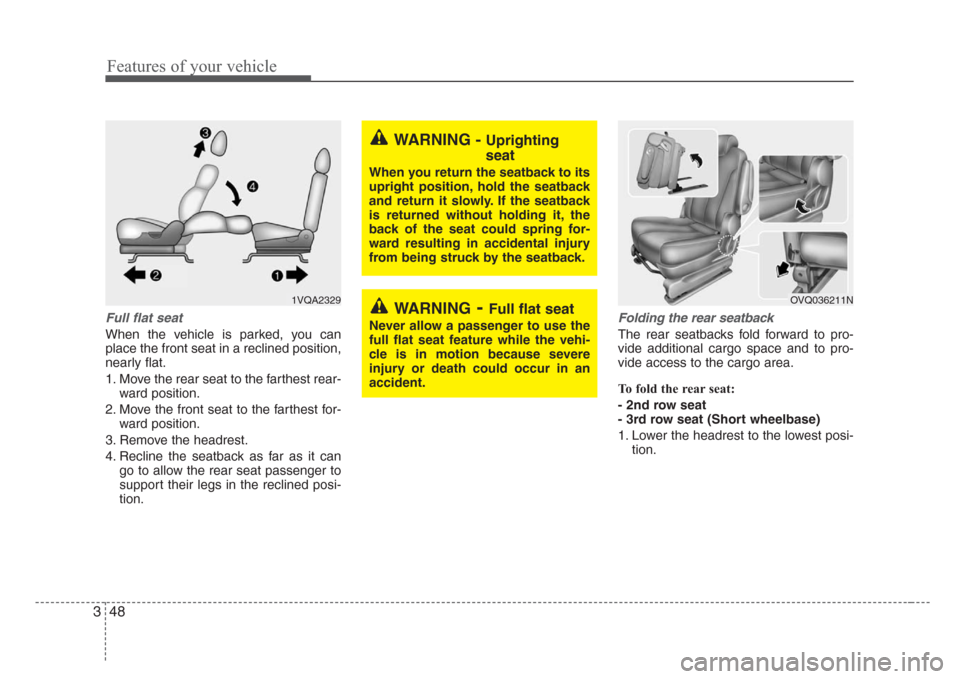
Features of your vehicle
48 3
Full flat seat
When the vehicle is parked, you can
place the front seat in a reclined position,
nearly flat.
1. Move the rear seat to the farthest rear-
ward position.
2. Move the front seat to the farthest for-
ward position.
3. Remove the headrest.
4. Recline the seatback as far as it can
go to allow the rear seat passenger to
support their legs in the reclined posi-
tion.
Folding the rear seatback
The rear seatbacks fold forward to pro-
vide additional cargo space and to pro-
vide access to the cargo area.
To fold the rear seat:
- 2nd row seat
- 3rd row seat (Short wheelbase)
1. Lower the headrest to the lowest posi-
tion.
WARNING-Full flat seat
Never allow a passenger to use the
full flat seat feature while the vehi-
cle is in motion because severe
injury or death could occur in an
accident.
WARNING - Uprighting
seat
When you return the seatback to its
upright position, hold the seatback
and return it slowly. If the seatback
is returned without holding it, the
back of the seat could spring for-
ward resulting in accidental injury
from being struck by the seatback.
1VQA2329OVQ036211N
Page 64 of 339
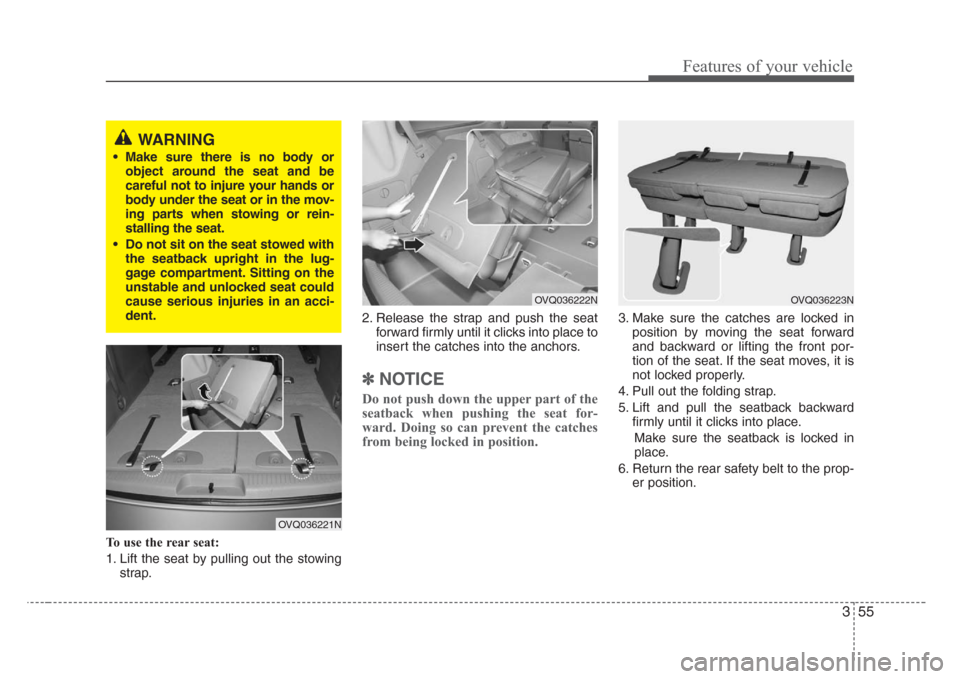
355
Features of your vehicle
To use the rear seat:
1. Lift the seat by pulling out the stowing
strap.2. Release the strap and push the seat
forward firmly until it clicks into place to
insert the catches into the anchors.
✽
NOTICE
Do not push down the upper part of the
seatback when pushing the seat for-
ward. Doing so can prevent the catches
from being locked in position.
3. Make sure the catches are locked in
position by moving the seat forward
and backward or lifting the front por-
tion of the seat. If the seat moves, it is
not locked properly.
4. Pull out the folding strap.
5. Lift and pull the seatback backward
firmly until it clicks into place.
Make sure the seatback is locked in
place.
6. Return the rear safety belt to the prop-
er position.
OVQ036221N
OVQ036222NOVQ036223N
WARNING
• Make sure there is no body or
object around the seat and be
careful not to injure your hands or
body under the seat or in the mov-
ing parts when stowing or rein-
stalling the seat.
• Do not sit on the seat stowed with
the seatback upright in the lug-
gage compartment. Sitting on the
unstable and unlocked seat could
cause serious injuries in an acci-
dent.
Page 65 of 339
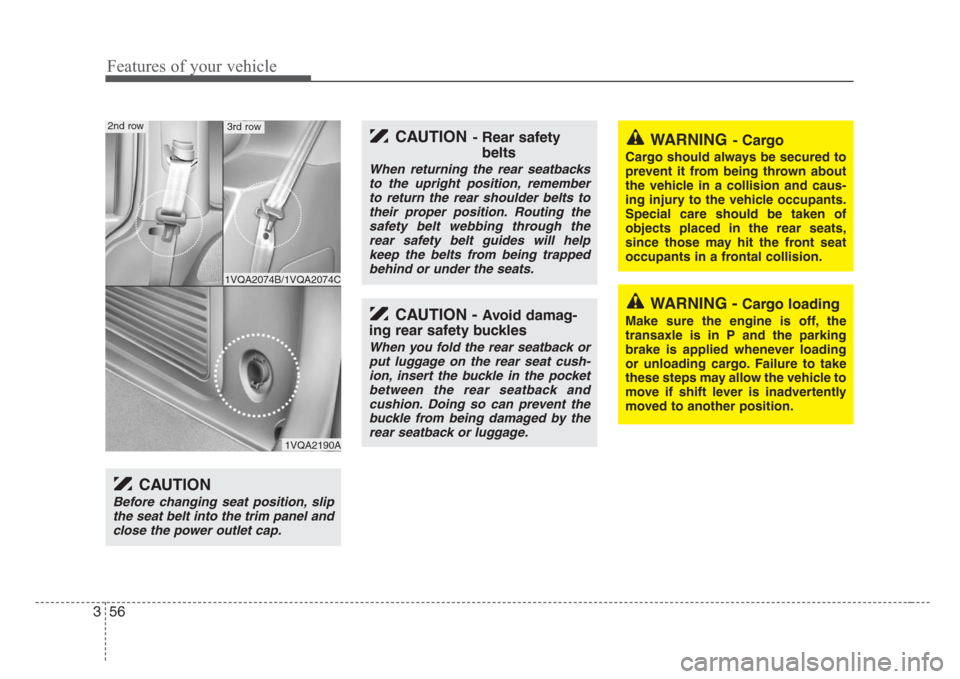
Features of your vehicle
56 3
WARNING- Cargo
Cargo should always be secured to
prevent it from being thrown about
the vehicle in a collision and caus-
ing injury to the vehicle occupants.
Special care should be taken of
objects placed in the rear seats,
since those may hit the front seat
occupants in a frontal collision.
CAUTION- Rear safety
belts
When returning the rear seatbacks
to the upright position, remember
to return the rear shoulder belts to
their proper position. Routing the
safety belt webbing through the
rear safety belt guides will help
keep the belts from being trapped
behind or under the seats.
WARNING - Cargo loading
Make sure the engine is off, the
transaxle is in P and the parking
brake is applied whenever loading
or unloading cargo. Failure to take
these steps may allow the vehicle to
move if shift lever is inadvertently
moved to another position.CAUTION - Avoid damag-
ing rear safety buckles
When you fold the rear seatback or
put luggage on the rear seat cush-
ion, insert the buckle in the pocket
between the rear seatback and
cushion. Doing so can prevent the
buckle from being damaged by the
rear seatback or luggage.
CAUTION
Before changing seat position, slip
the seat belt into the trim panel and
close the power outlet cap.
1VQA2190A
1VQA2074B/1VQA2074C
2nd row3rd row
Page 66 of 339
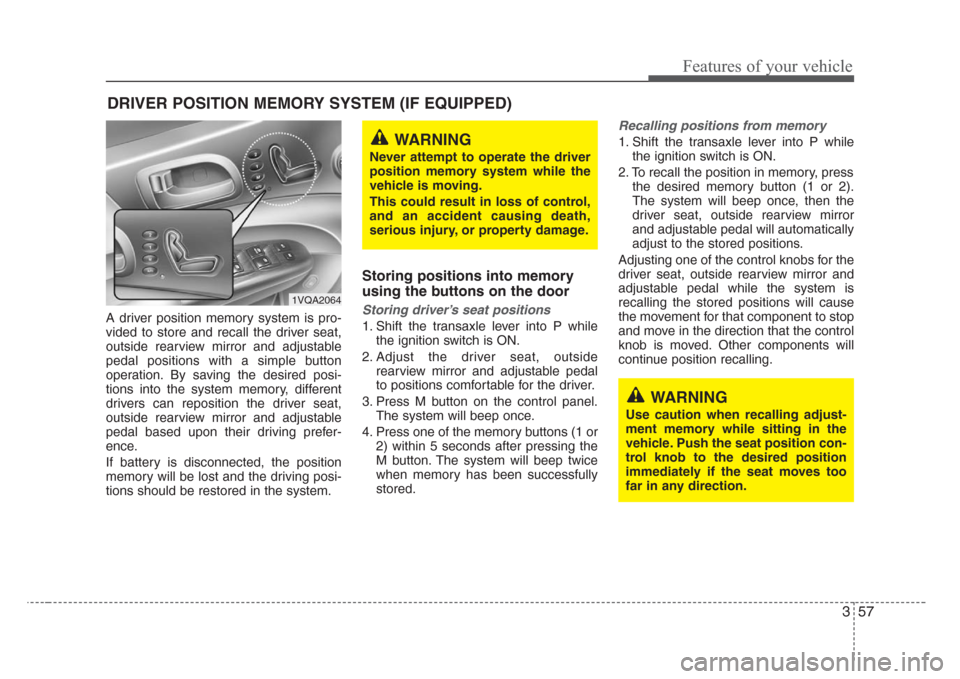
357
Features of your vehicle
A driver position memory system is pro-
vided to store and recall the driver seat,
outside rearview mirror and adjustable
pedal positions with a simple button
operation. By saving the desired posi-
tions into the system memory, different
drivers can reposition the driver seat,
outside rearview mirror and adjustable
pedal based upon their driving prefer-
ence.
If battery is disconnected, the position
memory will be lost and the driving posi-
tions should be restored in the system.
Storing positions into memory
using the buttons on the door
Storing driver’s seat positions
1. Shift the transaxle lever into P while
the ignition switch is ON.
2. Adjust the driver seat, outside
rearview mirror and adjustable pedal
to positions comfortable for the driver.
3. Press M button on the control panel.
The system will beep once.
4. Press one of the memory buttons (1 or
2) within 5 seconds after pressing the
M button. The system will beep twice
when memory has been successfully
stored.
Recalling positions from memory
1. Shift the transaxle lever into P while
the ignition switch is ON.
2. To recall the position in memory, press
the desired memory button (1 or 2).
The system will beep once, then the
driver seat, outside rearview mirror
and adjustable pedal will automatically
adjust to the stored positions.
Adjusting one of the control knobs for the
driver seat, outside rearview mirror and
adjustable pedal while the system is
recalling the stored positions will cause
the movement for that component to stop
and move in the direction that the control
knob is moved. Other components will
continue position recalling.
DRIVER POSITION MEMORY SYSTEM (IF EQUIPPED)
WARNING
Never attempt to operate the driver
position memory system while the
vehicle is moving.
This could result in loss of control,
and an accident causing death,
serious injury, or property damage.
WARNING
Use caution when recalling adjust-
ment memory while sitting in the
vehicle. Push the seat position con-
trol knob to the desired position
immediately if the seat moves too
far in any direction.
1VQA2064