2008 KIA Opirus light
[x] Cancel search: lightPage 178 of 283
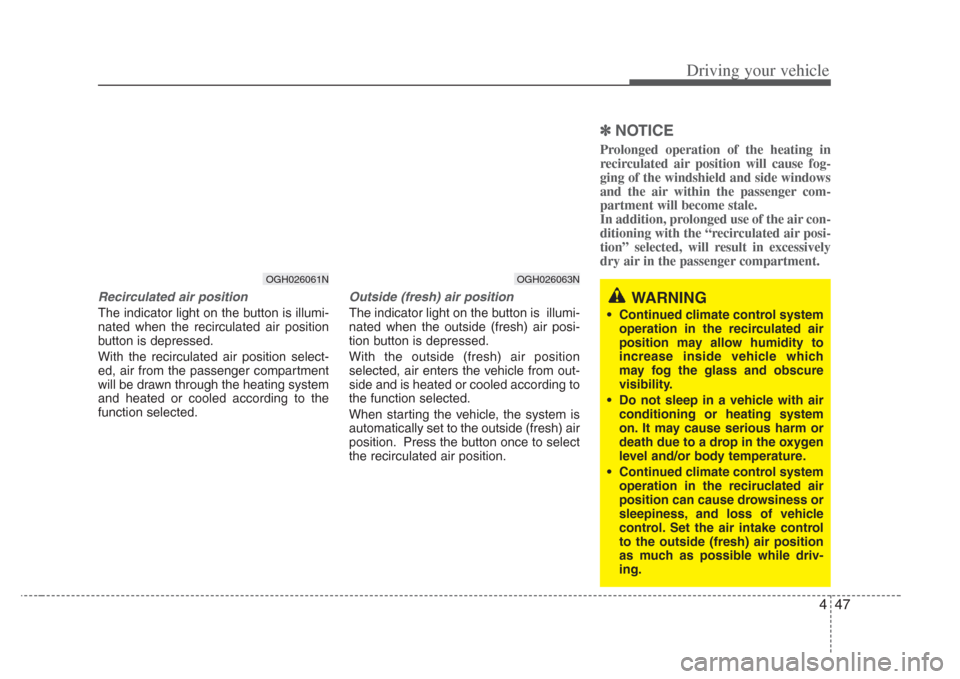
447
Driving your vehicle
Recirculated air position
The indicator light on the button is illumi-
nated when the recirculated air position
button is depressed.
With the recirculated air position select-
ed, air from the passenger compartment
will be drawn through the heating system
and heated or cooled according to the
function selected.
Outside (fresh) air position
The indicator light on the button is illumi-
nated when the outside (fresh) air posi-
tion button is depressed.
With the outside (fresh) air position
selected, air enters the vehicle from out-
side and is heated or cooled according to
the function selected.
When starting the vehicle, the system is
automatically set to the outside (fresh) air
position. Press the button once to select
the recirculated air position.
✽
NOTICE
Prolonged operation of the heating in
recirculated air position will cause fog-
ging of the windshield and side windows
and the air within the passenger com-
partment will become stale.
In addition, prolonged use of the air con-
ditioning with the “recirculated air posi-
tion” selected, will result in excessively
dry air in the passenger compartment.
OGH026061N
WARNING
• Continued climate control system
operation in the recirculated air
position may allow humidity to
increas e inside vehicle which
may fog the glass and obscure
visibility.
• Do not sleep in a vehicle with air conditioning or heating system
on. It may cause serious harm or
death due to a drop in the oxygen
level and/or body temperature.
• Continued climate control system
operation in the reciruclated air
position can cause drowsiness or
sleepiness, and loss of vehicle
control. Set the air intake control
to the out side (fresh) air position
as much a s possible while driv-
ing.
OGH026063N
Page 181 of 283
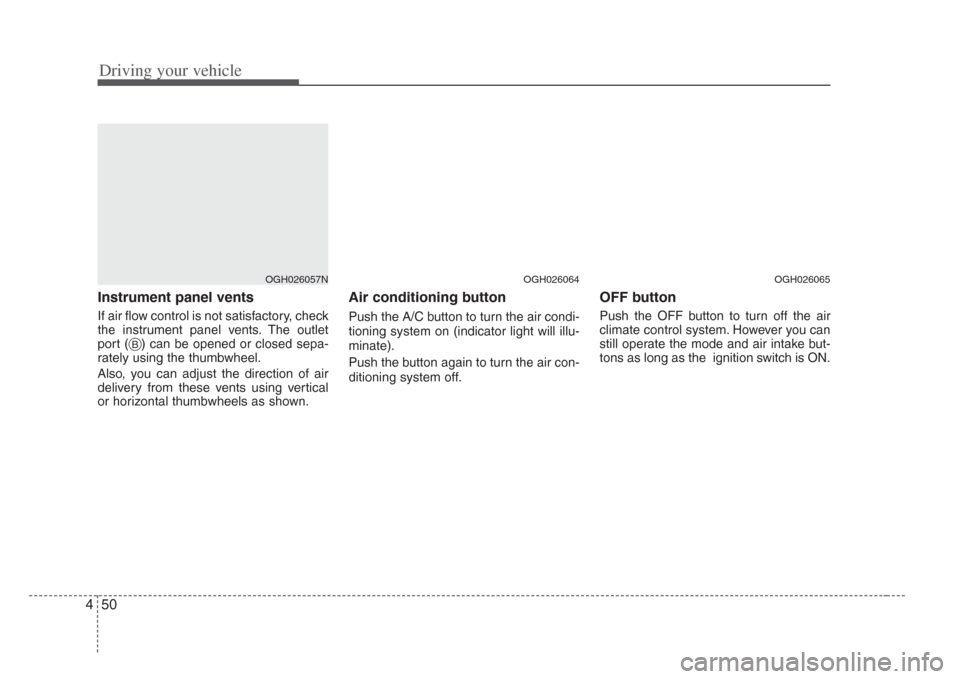
Driving your vehicle
504
Instrument panel vents
If air flow control is not satisfactory, check
the instrument panel vents. The outlet
port ( ) can be opened or closed sepa-
rately using the thumbwheel.
Also, you can adjust the direction of air
delivery from these vents using vertical
or horizontal thumbwheels as shown.
Air conditioning button
Push the A/C button to turn the air condi-
tioning system on (indicator light will illu-
minate).
Push the button again to turn the air con-
ditioning system off.
OFF button
Push the OFF button to turn off the air
climate control system. However you can
still operate the mode and air intake but-
tons as long as the ignition switch is ON.
OGH026057N
B
OGH026064OGH026065
Page 182 of 283

451
Driving your vehicle
Air conditioning system opera-
tion tips
• If the vehicle has been parked in directsunlight during hot weather, open the
windows for a short time to let the hot
air inside the vehicle escape.
• To help reduce moisture inside of the windows on rainy humid days,
decrease the humidity inside the vehi-
cle by operating the air conditioning
system.
• During air conditioning system opera- tion, you may occasionally notice a
slight change in the engine speed as
the air conditioning compressor cycles
on. This is a normal system operation
characteristics.
• Use the air conditioning system every month only for a few minutes to ensure
maximum system performance.
• When using the air conditioning sys- tem, you may notice clear water drip-
ping (or even pudding) on the ground
under the passenger side of the vehi-
cle. This is a normal system operation
characteristics. • Operating the air conditioning system
in the recirculated air position does
provide maximum cooling, however,
continual operation in this mode may
cause the air inside the vehicle to
become stale.
Checking the amount of air con-
ditioner refrigerant and compres-
sor lubricant
When the amount of refrigerant is low,
the performance of the air conditioning is
reduced. Overfilling also has a bad influ-
ence on the air conditioning system.
Therefore, if abnormal operation is
found, have the system inspected by an
authorized Kia dealer.
CAUTION
When the performance of the air
conditioning system is reduced it is
important that the correct type and amount of oil and refrigerant isu sed. Otherwis e, damage to the
compressor and abnormal system operation may occur.
CAUTION
When us ing the air conditioning
s ystem, monitor the temperature
gauge closely while driving up hill s
or in heavy traffic when out side
temperatures are high. Air condi- tioning system operation may
caus e engine overheating.
Continue to use the blower fan but turn the air conditioning system off
if the temperature gauge indicate s
engine overheating.
WARNING
The air conditioning system should
be serviced by an authorized Kia
dealer. Improper service may cause
serious injury to the per son per-
forming the service.
Page 183 of 283
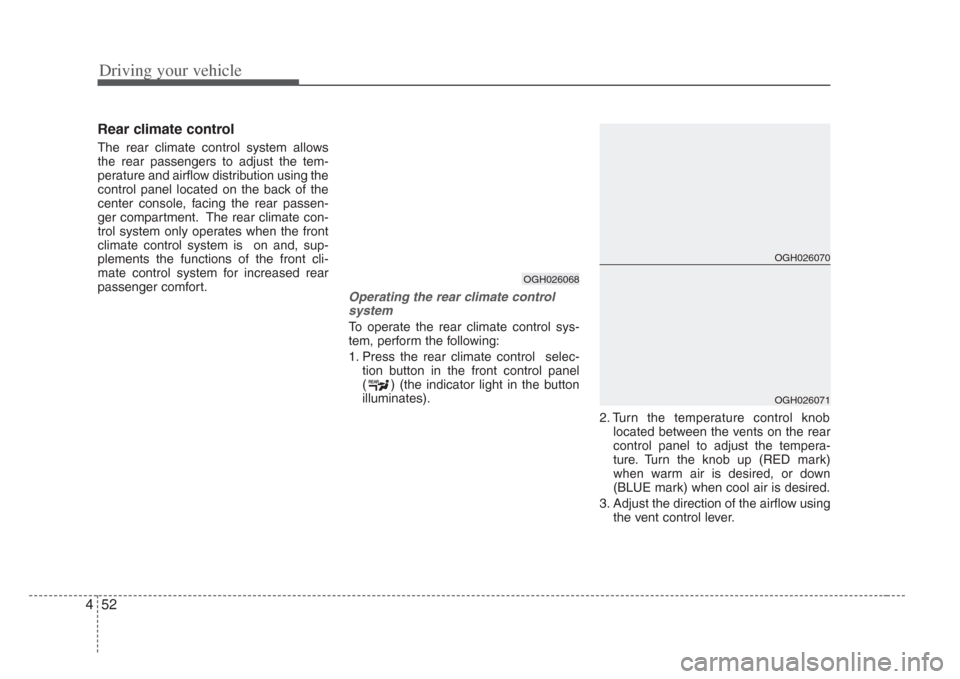
Driving your vehicle
524
Rear climate control
The rear climate control system allows
the rear passengers to adjust the tem-
perature and airflow distribution using the
control panel located on the back of the
center console, facing the rear passen-
ger compartment. The rear climate con-
trol system only operates when the front
climate control system is on and, sup-
plements the functions of the front cli-
mate control system for increased rear
passenger comfort.
Operating the rear climate controlsystem
To operate the rear climate control sys-
tem, perform the following:
1. Press the rear climate control selec- tion button in the front control panel
( ) (the indicator light in the button
illuminates).
2. Turn the temperature control knoblocated between the vents on the rear
control panel to adjust the tempera-
ture. Turn the knob up (RED mark)
when warm air is desired, or down
(BLUE mark) when cool air is desired.
3. Adjust the direction of the airflow using the vent control lever.
REARREAR
OGH026068
OGH026070
OGH026071
Page 189 of 283

55
Driving tips
BEFORE DRIVING
Before entering vehicle:
• Be sure that all windows, outside mir-ror(s), and outside lights are clean.
• Check the condition of the tires.
• Check under the vehicle for any sign of leaks.
• Be sure there are no obstacles behind you if you intend to back up.
Necessary inspections
Fluid levels, such as engine oil, engine
coolant, brake fluid, and washer fluid
should be checked on a regular basis,
with the exact interval depending on the
fluid. Further details are provided in
Section 7, Maintenance.
Before starting
• Close and lock all doors.
• Position the seat so that all controls are
easily reached.
• Adjust the inside and outside rearview mirrors.
• Be sure that all lights work.
• Check all gauges.
• Check the operation of warning lights when the ignition switch is turned to
the ON position.
• Release the parking brake and make sure the brake warning light goes out.
For safe operation, be sure you are famil-
iar with your vehicle and its equipment.WARNING- Driving under
the influence of alcohol or
drugs
Drinking and driving i s dangerous.
Drunk driving is the number one
contributor to the highway death
toll each year. Even a small amount
of alcohol will affect your reflexe s,
perceptions and judgement.
You are much more likely to have a
serious accident if you drink and
drive.
If you are drinking or taking drug s,
don’t drive. Do not ride with a driv-
er who has been drinking or taking
drugs. Choose a designated driver
or call a cab.
Driving while under the influence of
drugs i s as dangerous or more dan-
gerou s than driving drunk.
Page 191 of 283

57
Driving tips
SPECIAL DRIVING CONDITIONS
Hazardous driving conditions
When hazardous driving conditions are
encountered such as water, snow, ice,
mud, sand, or similar hazards, follow
these suggestions:
• Drive cautiously and allow extra dis-
tance for braking.
• Avoid sudden movements in braking or steering.
• When braking, pump the brake pedal with a light up-and-down motion until
the vehicle is stopped.
✽ NOTICE
Do not pump the brake pedal on a vehi-
cle equipped with ABS.
• If stalled in snow, mud, or sand, use
second gear. Accelerate slowly to
avoid spinning the drive wheels.
• Use sand, rock salt, tire chains, or other non-slip material under the drive
wheels to provide traction when stalled
in ice, snow, or mud.Rocking the vehicle
If it is necessary to rock the vehicle to
free it from snow, sand, or mud, first turn
the steering wheel right and left to clear
the area around your front wheels. Then,
shift back and forth between R (Reverse)
and any forward gear in vehicles
equipped with an automatic transaxle. Do
not race the engine, and spin the wheels
as little as possible. If you are still stuck
after a few tries, have the vehicle pulled
out by a tow vehicle to avoid engine
overheating and possible damage to the
transaxle.
WARNING - Downshifting
Downs hifting with an automatic
transaxle, while driving on slippery
surfaces can cause an accident.
The sudden change in tire speed
could cause the tires to skid. Be
careful when downshifting on slip-
pery surfaces.
Page 192 of 283

Driving tips
85
✽NOTICE
Prolonged rocking may cause engine
over-heating, transaxle damage or fail-
ure, and tire damage.
Driving at night
Because night driving presents more
hazards than driving in the daylight, here
are some important tips to remember:
• Slow down and keep more distance
between you and other vehicles, as it
may be more difficult to see at night,
especially in areas where there may
not be any street lights.
• Adjust your mirrors to reduce the glare from other driver's headlights.
• Keep your headlights clean and prop- erly aimed on vehicles not equipped
with the automatic headlight aiming
feature. Dirty or improperly aimed
headlights will make it much more diffi-
cult to see at night.
• Avoid staring directly at the headlights of oncoming vehicles. You could be
temporarily blinded, and it will take
several seconds for your eyes to read-
just to the darkness.
Driving in the rain
Rain and wet roads can make driving
dangerous, especially if you’re not pre-
pared for the slick pavement. Here are a
few things to consider when driving in the
rain:
• A heavy rainfall will make it harder tosee and will increase the distance
needed to stop your vehicle, so slow
down.
• Keep your windshield wiping equip- ment in good shape. Replace your
windshield wiper blades when they
show signs of streaking or missing
areas on the windshield.
• If your tires are not in good condition, making a quick stop on wet pavement
can cause a skid and possibly lead to
an accident. Be sure your tires are in
good shape.
• Turn on your headlights to make it eas- ier for others to see you.
• Driving too fast through large puddles can affect your brakes. If you must go
through puddles, try to drive through
them slowly.
• If you believe you may have gotten your brakes wet, apply them lightly
while driving until normal braking oper-
ation returns.
WARNING- Spinning tires
Do not spin the wheels,e specially
at speeds more than 56 km/h (35
mph). Spinning the wheel s at high
speeds when the vehicle is station-
ary could cause a tire to overheat,
explode and injure bystander s.
Page 203 of 283

519
Driving tips
Safety chains
You should always attach chains
between your vehicle and your trailer.
Cross the safety chains under the tongue
of the trailer so that the tongue will not
drop to the road if it becomes separated
from the hitch.
Instructions about safety chains may be
provided by the hitch manufacturer or by
the trailer manufacturer. Follow the man-
ufacturer’s recommendation for attaching
safety chains. Always leave just enough
slack so you can turn with your trailer.
And, never allow safety chains to drag on
the ground.
Trailer brakes
If your trailer weighs more than 454 kg
(1000 lbs.) loaded, then it needs its own
brakes and they must be adequate. Be
sure to read and follow the instructions
for the trailer brakes so you’ll be able to
install, adjust and maintain them proper-
ly.
• Don’t tap into your vehicle's brake sys-tem.
Driving with a trailer
Towing a trailer requires a certain
amount of experience. Before setting out
for the open road, you must get to know
your trailer. Acquaint yourself with the
feel of handling and braking with the
added weight of the trailer. And always
keep in mind that the vehicle you are
driving is now a good deal longer and not
nearly so responsive as your vehicle is
by itself.
Before you start, check the trailer hitch
and platform, safety chains, electrical
connector(s), lights, tires and mirror
adjustment. If the trailer has electric
brakes, start your vehicle and trailer mov-
ing and then apply the trailer brake con-
troller by hand to be sure the brakes are
working. This lets you check your electri-
cal connection at the same time.
During your trip, check occasionally to be
sure that the load is secure, and that the
lights and any trailer brakes are still work-
ing.
WARNING
Do not use a trailer with its own
brakes unless you are absolutely
certain that you have properly set
up the brake system. This i s not a
task for amateur s.Use an experi-
enced, competent trailer shop for
this work.