2008 KIA Opirus ignition
[x] Cancel search: ignitionPage 119 of 283

3109
Knowing your vehicle
1. CD loading slot
Please face printed side upward and
gently push in. When the ignition switch
is on ACC or ON and power is off, power
is automatically turned on if the CD is
loaded. This CDP supports both 8cm and
12 cm CDs. But if VCD, Data CD, MP3
CD are loaded, "Er-6" message will
appear and CD will be ejected.
2. CD Indicator
When car ignition switch is ACC or ON
and if the CD is loaded, this indicator is
lighted. If the CD is ejected the light is
turned off.
3. CD eject button
Push button to eject the CD during
CD playback. This button is enabled
when ignition switch is off.
4. CD selection button
When CD is in the deck, push [CD] but-
ton for CD mode while power is off or
radio/TAPE is playing.
When CD is ejected by Eject Button,
push Eject Button again to reload CD for
playback.
5. Fast Backward button
During CD playback, push [SEEK ]
button for more than 1.5 seconds (a
beep) to fast backward. For first 5 sec-
onds 5X and 15X after 5 seconds. While
the button is pressed sound is reduced to
12dB.
6. Fast Forward button
During CD playback, push [SEEK ]
button for more than 1.5 seconds (a
beep) to fast forward. For first 5 seconds
5X and 15X after 5 seconds. While the
button is pressed sound is reduced to
12dB.
7. Track Down
Push [SEEK ] button to move to the
beginning of current music. Each push
will move to previous track. When this
button is pressed from track 1, it will
move to beginning of the last track.
8. Track Up
Push [SEEK ] button to move to the
beginning of next track. Each push will
move to next track. When this button is
pressed from the last track, it will move to
beginning of the first track.
9. Repeat button
Push [RPT] button to repeat current
track. Push again to disable repeat.
10. SCAN button
Push [CD SCAN] button to listen each
track for 10 seconds. Push again to dis-
able.
11. LCD display screen
It shows all the status of CDP. "Cd" for
CD playback, CD track and CD number,
"RPT" and "CLASSIC/JAZZ/ROCK" for
EQ mode.
Page 121 of 283

3111
Knowing your vehicle
1. Power on/off and volume con-trol button
When the ignition switch is on ACC or
ON, push this button to power on. Rotate
this button clockwise to volume up and
anti-clockwise to volume down. Push this
button again to power off.
2. Radio selection button (FM/AM)
Push [FM/AM] button for FM or AM radio.
Each press will change FM1
➟FM2➟AM
(MW,LW:EC Only)
➟FM1 and repeat.
3. Manual station selection button
(Tune)
Rotate this tune button clockwise 1 click
to increase band 1 step and anti-clock-
wise to decrease.
North America export (Columbian
units FM move by 0.1 MHz)
• FM: Move by 0.2MHz
(87.5
➟87.7➟87.9····87.9➟87.7➟87.5)
• AM: Move by 10 KHz (530
➟540➟550····550➟540➟530)
4. Automatic station selection
button
• Push [SEEK ] button for less than
0.8 seconds, to increase the band and
[SEEK ] button to decrease the
band. It automatically finds available
station.
• Push [SEEK ] button for more than 0.8 seconds, with a beep, the band
increases faster. When the button is
released band increases normally and
finds available station.
• Push [SEEK ] button for more than 0.8 seconds, with a beep, the band
decreases faster . When the button is
released band decreases normally and
finds available station.
5. Automatic station selection
with memory button (BSM:
Best Station Memory) or Scan
• BSM: Press [BSM] button to automati-
cally select available stations starting
from the current station and memorize
them into the preset buttons (1~6) in
the order they are searched and play
the station with the lowest frequency.
• Scan: Push [scan] button once to increase from next higher station to
automatically search for available sta-
tion. It stays for 6 seconds on every
available station and the band blinks
for 6 seconds and increases again.
Push [Scan] button again to cancel the
search.
Page 124 of 283
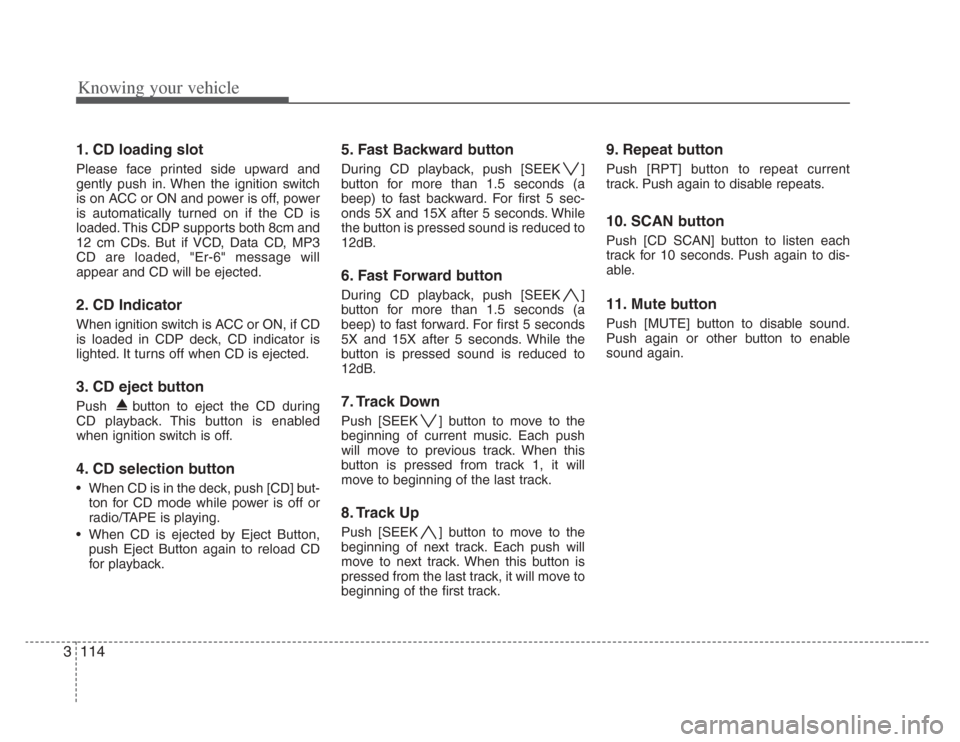
Knowing your vehicle
1143
1. CD loading slot
Please face printed side upward and
gently push in. When the ignition switch
is on ACC or ON and power is off, power
is automatically turned on if the CD is
loaded. This CDP supports both 8cm and
12 cm CDs. But if VCD, Data CD, MP3
CD are loaded, "Er-6" message will
appear and CD will be ejected.
2. CD Indicator
When ignition switch is ACC or ON, if CD
is loaded in CDP deck, CD indicator is
lighted. It turns off when CD is ejected.
3. CD eject button
Push button to eject the CD during
CD playback. This button is enabled
when ignition switch is off.
4. CD selection button
• When CD is in the deck, push [CD] but-
ton for CD mode while power is off or
radio/TAPE is playing.
• When CD is ejected by Eject Button, push Eject Button again to reload CD
for playback.
5. Fast Backward button
During CD playback, push [SEEK ]
button for more than 1.5 seconds (a
beep) to fast backward. For first 5 sec-
onds 5X and 15X after 5 seconds. While
the button is pressed sound is reduced to
12dB.
6. Fast Forward button
During CD playback, push [SEEK ]
button for more than 1.5 seconds (a
beep) to fast forward. For first 5 seconds
5X and 15X after 5 seconds. While the
button is pressed sound is reduced to
12dB.
7. Track Down
Push [SEEK ] button to move to the
beginning of current music. Each push
will move to previous track. When this
button is pressed from track 1, it will
move to beginning of the last track.
8. Track Up
Push [SEEK ] button to move to the
beginning of next track. Each push will
move to next track. When this button is
pressed from the last track, it will move to
beginning of the first track.
9. Repeat button
Push [RPT] button to repeat current
track. Push again to disable repeats.
10. SCAN button
Push [CD SCAN] button to listen each
track for 10 seconds. Push again to dis-
able.
11. Mute button
Push [MUTE] button to disable sound.
Push again or other button to enable
sound again.
Page 130 of 283
![KIA Opirus 2008 1.G Owners Manual Knowing your vehicle
1203
✦In the case that you’d like to
know the average vehicle
speed (AVS).
Please select the mode of average vehi-
cle speed by adjusting [TRIP] button,
mode transition functi KIA Opirus 2008 1.G Owners Manual Knowing your vehicle
1203
✦In the case that you’d like to
know the average vehicle
speed (AVS).
Please select the mode of average vehi-
cle speed by adjusting [TRIP] button,
mode transition functi](/manual-img/2/2898/w960_2898-129.png)
Knowing your vehicle
1203
✦In the case that you’d like to
know the average vehicle
speed (AVS).
Please select the mode of average vehi-
cle speed by adjusting [TRIP] button,
mode transition function key of the con-
centration key.
[Mode screen of average vehicle speed]
• The average vehicle speed is displayedfrom switch on the ignition to the pres-
ent in the display part of trip information.
• The average vehicle speed initializes when ACC is OFF status.
• The average vehicle speed is displayed by ‘---’ when ACC becomes on in off
status.
• It shows average vehicle speed from engine ON.
• Average vehicle speed range is 0~250km/h(0~154 MPH) and the value
is updated every 1 second. • The average speed includes the time
the car is stopped (0Km/h).
• If [RESET] button in the concentration keys is pressed more than one second,
the average vehicle speed until the
present becomes 0 km/h and the aver-
age speed is recalculated again from
the current.
✦In the case that you’d like to
know the average fuel con-
sumption (AFC).
Please select the mode of average fuel
consumption rate by adjusting [TRIP]
button, mode transition function key of
the concentration key.
[Mode screen of average fuel consump-
tion] • The figure that is displayed in the dis-
play part of trip information displays
average consuming amount of fuel.
• Average fuel consumption mode dis- plays average fuel amount to be con-
sumed when the vehicle is driving in
100 km.
• The display range of the average fuel consumption is from 0.0 to 99.9 L/100
and the change amount of fuel is dis- played in the screen per second.
• If [RESET] button of concentration key is pressed more than one second, the
average fuel is initialized into 0.0L/100
and the average fuel consumption is
displayed again after driving from the
present to the point of view running 0.5
km.
• The average fuel consumption could increase because the driving distance
is short during the stop of driving, but
the normal fuel rate is displayed if you
continue to drive.
• The average fuel consumption displays the previous value if ACC is on again in
off status of ACC.
Page 132 of 283
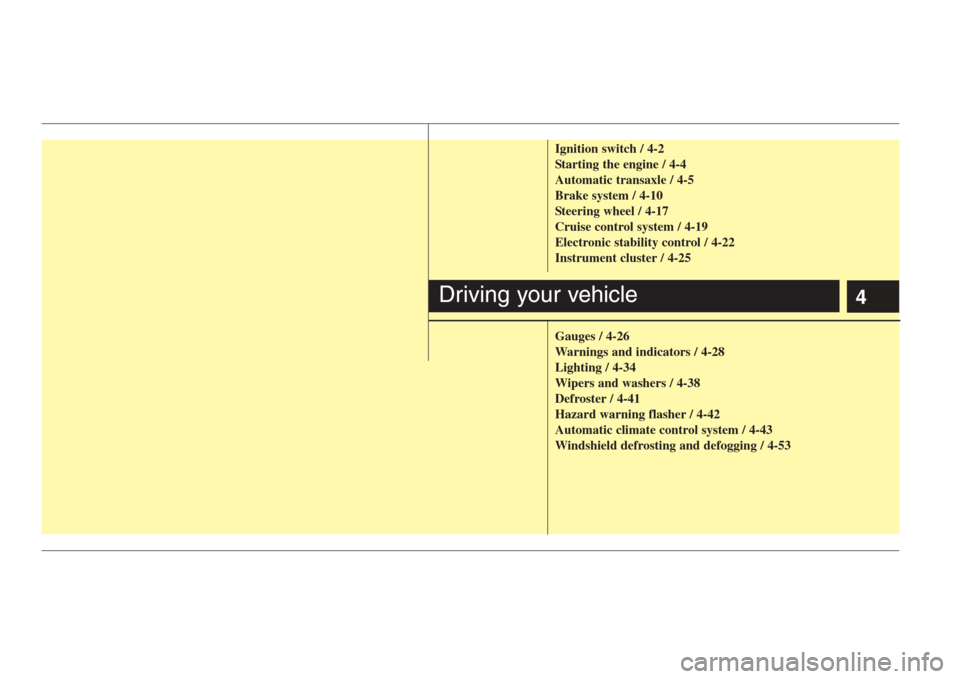
4
Ignition switch / 4-2
Starting the engine / 4-4
Automatic transaxle / 4-5
Brake system / 4-10
Steering wheel / 4-17
Cruise control system / 4-19
Electronic stability control / 4-22
Instrument cluster / 4-25
Gauges / 4-26
Warnings and indicators / 4-28
Lighting / 4-34
Wipers and washers / 4-38
Defroster / 4-41
Hazard warning flasher / 4-42
Automatic climate control system / 4-43
Windshield defrosting and defogging / 4-53
Driving your vehicle
Page 133 of 283

Driving your vehicle
24
Illuminated ignition switch
Whenever a door is opened, the ignition
switch will be illuminated for your con-
venience, provided the ignition switch is
not in the ON position. The light will go off
approximately 10 seconds after closing
the door or when the ignition switch is
turned on.
Ignition switch and anti-theft
steering column lock
Ignition switch position
LOCK
The steering wheel locks to protect
against theft. The ignition key can be
removed only in the LOCK position.
When turning the ignition switch to the
LOCK position, push the key inward at
the ACC position and turn the key toward
the LOCK position.
ACC (Accessory)
The steering wheel is unlocked and elec-
trical accessories are operative. ON
The warning lights can be checked
before the engine is started. This is the
normal running position after the engine
is started.
Do not leave the ignition switch ON if the
engine is not running to prevent batterydischarge.
START
Turn the ignition key to the START posi-
tion to start the engine. The engine will
crank until you release the key; then it
returns to the ON position. The brake
warning lamp can be checked in this
position.
✽ NOTICE
If the driver has difficulty turning the
ignition key to the START position, turn
the steering wheel right and left to
release the tension and then turn the
key.
IGNITION SWITCH
1GHA32011GHA3201A
Page 134 of 283

43
Driving your vehicle
Automatic transaxle
When turning the ignition switch to the
LOCK position, the shift lever must be in
the P (Park) position.WARNING - Ignition key
• Never turn the ignition switch to
LOCK or ACC while the vehicle is
moving. Thi s would result in lo ss
of directional control and braking
function, which could cau se an
immediate accident.
• The anti-theft s teering column
lock is not a substitute for the
parking brake. Before leaving the
driver’ s seat, always make sure
the shift lever is engaged in P
(Park), set the parking brake fully
and shut the engine off.
Unexpected and sudden vehicle
movement may occur if these pre-
cautions are not taken.
• Never reach for the ignition switch, or any other controls
through the steering wheel while
the vehicle i s in motion. The pre s-
ence of your hand or arm in thi s
area could cause a loss of vehicle
control, an accident and serious
bodily injury or death.
• Do not put any movable thing s
around the driver’ s seat as they
can disturb your driving and may
cause accidents.
Page 135 of 283

Driving your vehicle
44
1. Make sure the parking brake isapplied.
2. Place the transaxle shift lever in P (Park). Depress the brake pedal fully.
You can also start the engine when the shift lever is in the N (Neutral)
position.
3. Turn the ignition switch to START and hold it there until the engine starts (a
maximum of 10 seconds), then
release the key.
4. In extremely cold weather (below -18°C / 0°F) or after the vehicle has
not been operated for several days, let
the engine warm up without depress-
ing the accelerator.
Whether the engine is cold or warm, itshould be started without depressing
the accelerator.
STARTING THE ENGINE
CAUTION
If the engine stalls while you are in motion, do not attempt to move the shift lever to the P (Park) po sition. If
traffic and road condition s permit,
you may put the shift lever in the N
(Neutral) position while the vehicle is still moving and turn the ignition
s witch to the START po sition in an
attempt to restart the engine.
WARNING
Always wear appropriate s hoes
when operating your vehicle.
Unsuitable shoes (high heel s,ski
boots,etc.) may interfere with your
ability to use the brake and acceler-
ator pedal.