Page 70 of 283

Knowing your vehicle
603
Condition and operation in the front passenger occupant
cla ssification system
Condition detected by
the occupant classifi- cation system
1. Adult *
1
2. Child*2or child
restraint system
3. Unoccupied Off
On
OnOff
Off
Off
Activated
Deactivated
Deactivated
"PASSENGER AIR
BAG OFF" indicator lightAIR BAG
warning light Front passenger
front air bag
Indicator/Warning light
Device
*1The system detects a person who is generally adult size as an adult, thus allowing the pas-
senger air bag to deploy. When a smaller adult sits in the front passenger seat, the system
may detect their body shape as that of a child, thus preventing air bag deployment.
*
2When a larger child who has outgrown a child restraint system sits in the front passenger seat, the system may recognize him/her as an adult depending on his/her body shape or seating
position, thus permitting air bag deployment.
CAUTION
If the "PASSENGER AIR BAG OFF" indicator illuminate s or blinks continu-
ously when a per son of adult size sits in the front passenger's seat, it could
be because that per son isn't sitting properly in the seat. If this happens, turn
the vehicle off, make sure the seat back is not reclined, have the passenger center on the seat cushion, with legs comfortably extended, and the safety
belt properly po sitioned. Restart the vehicle and have the per son remain in
this position long enough to allow the system to detect the person and acti-
vate the passenger air bag.
CAUTION
If the occupant cla ssification sys-
tem is not working properly, the air bag warning light ( ) on theins trument panel will illuminate
because the passenger’ s air bag is
connected with the occupant cla s-
sification system. If there is a mal-
function of the occupant cla ssifica-
tion system, the "Passenger Air bag
Off" indicator will not illuminate and the front passenger's air bag will deploy in frontal crashes even ifthere is child or no occupant in the front passenger's seat.
Have an authorized Kia dealer inspect the occupant cla ssification
system with the SRS air bag system as soon as possible if any of follow-
ing occur;
• The SRS air bag warning light does not illuminate when the igni-tion key i s turned to "ON" po si-
tion.
(Continued)
AIR
BAG
Page 73 of 283

363
Knowing your vehicle
✽NOTICE
If luggage or other objects are placed
on the front passenger's seat or if the
temperature of the seat changes while
the seat is unoccupied, the "PASSEN-
GER AIR BAG OFF" indicator may
blink. These conditions do not indi-
cate a problem.
Do not put heavy objects on the front passenger's seat. This may cause front
passenger air bag deployment in the
event of an accident, thus increasing
your repair costs.WARNING
• The front seat passenger air bag
is much larger than the steering
wheel air bag and inflate s with
considerably more force. It can
seriously hurt or kill a passenger
who is not in the proper po sition
and wearing the safety belt prop-
erly. The front pa ssengers should
always move their seats a s far
back as practical and sit back in
their seats.
• It is e ssential that the front pas-
senger always wear s their safety
belts, even when the vehicle i s
moving in a parking lot or up a
driveway into garage.
• If the driver brakes the vehicle heavily prior to an impact, unbelt-
ed occupants will be thrown for-
ward. If the front pa ssenger is not
wearing a safety belt, he/she will
be directly in front of the storage
compartment when deployment
occur s. In that situation, serious
injur
y or death i s possible.
(Continued)
(Continued)
• Do not modify or replace the frontpassenger seat. This will disable
the OCS unless a proper Kia
replacement seat is used.
• Do not place sharp objects on the
front passenger seat. These can
damage the occupant cla ssifica-
tion system, if they puncture the
seat cushion.
• Do not install accessory seat cov-
er s on the front seats, since these
will interfere with proper sensor
operation.
Page 76 of 283
Knowing your vehicle
663
Why didn’t my air bag go off in a
collision?
(Inflation and non-inflation conditions
of the air bag)
There are many types of accidents in
which the air bag would not be expected
to provide additional protection.
These include rear impacts, second or
third collisions in multiple impact acci-
dents, as well as low speed impacts. In
other words, just because your vehicle is
damaged and even if it is totally unus-
able, don’t be surprised that the air bags
did not inflate.
Air bag collision sensors
➀ SRS control module
➁ Front impact sensor
➂ Side impact sensor
OGH026025/OGH026023/OGH026024/1GHA2128
➀➁➂
Page 77 of 283

367
Knowing your vehicle
Air bag inflation condition
Front air bag
Front air bags (driver’s and front passen-
ger’s air bags) are designed to inflate
when the impact is delivered to front col-
lision sensors depending on the intensity,
speed or angles of impact of the front
collision.
WARNING
• Do not hit or allow any objects to
impact the locations where air bag
or sens ors are ins talled.
This may cause unexpected air
bag deployment, which could
result in serious per sonal injury
or death.
• If the ins tallation location or
angle of the sensor s is altered in
any way, the air bag s may deploy
when they should not or they may
not deploy when they s hould,
causing severe injury or death.
Therefore, do not try to perform
maintenance on or around the air
bag sensor s. Have the vehicle
checked and repaired by an
authorized Kia dealer.
(Continued)
(Continued)
• Problems may arise if the sensorinstallation angles are changed
due to the deformation of front
bumper, body or B pillar where
side collis ion sens ors are
ins talled. Have the vehicle
checked and repaired by an
authorized Kia dealer.
• Your vehicle has been designed to absorb impact and deploy the
air bag(s) in certain collisions.
Ins talling aftermarket bumper
guards or replacing a bumper
with non-genuine parts may
adver sely affect your vehicles
collision and air bag deployment
performance.
1GHA2271
Page 78 of 283

Knowing your vehicle
683
Side air bag (if equipped)
Side air bags (side and/or curtain air
bags) are designed to inflate when an
impact is detected by side collision sen-
sors depending on the strength, speed or
angles of impact, collision or rollover.Although the front air bags (driver’s and
front passenger’s air bags) are designed
to inflate only in frontal collision, it may
inflate in any collision if front impact sen-
sors detect a sufficient impact. Side air
bags (side and/or curtain air bags) are
designed to inflate only in side impact
collision, it may inflate in any collision if
side impact sensors detect a sufficient
impact.
If the vehicle chassis is impacted by
bumps or objects on unimproved roads
or sidewalks, air bags may deploy. Drive
carefully on unimproved roads or on sur-
faces not designed for vehicle traffic to
prevent unintended air bag deployment.
To protect occupants, front air bags or
pre-tensioner seat belts may deploy in
certain side impact collisions.
Air bag non-inflation condition
s
• In certain low-speed collisions the air
bags may not deploy. The air bags are
designed not to deploy in such cases
because the risk of injuries which can
be caused by the air bags exceeds the
benefits they provide in protecting
occupants.
AIR19B
2GHA2125A
1GHA2272
Page 104 of 283
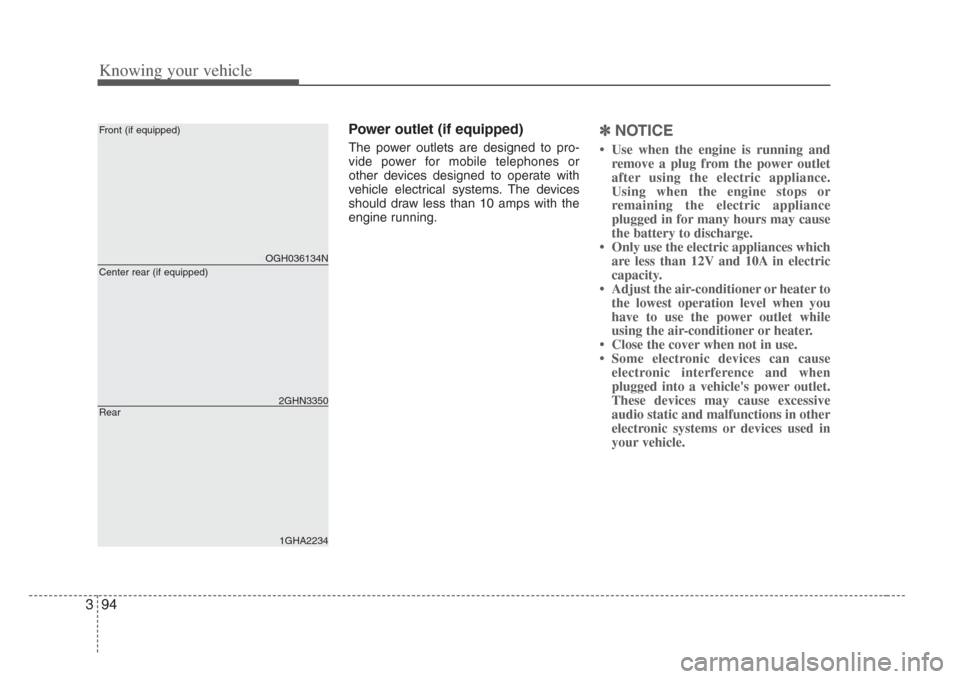
Knowing your vehicle
943
Power outlet (if equipped)
The power outlets are designed to pro-
vide power for mobile telephones or
other devices designed to operate with
vehicle electrical systems. The devices
should draw less than 10 amps with the
engine running.
✽NOTICE
Use when the engine is running and
remove a plug from the power outlet
after using the electric appliance.
Using when the engine stops or
remaining the electric appliance
plugged in for many hours may cause
the battery to discharge.
Only use the electric appliances which are less than 12V and 10A in electric
capacity.
Adjust the air-conditioner or heater to the lowest operation level when you
have to use the power outlet while
using the air-conditioner or heater.
Close the cover when not in use.
Some electronic devices can cause electronic interference and when
plugged into a vehicle's power outlet.
These devices may cause excessive
audio static and malfunctions in other
electronic systems or devices used in
your vehicle.
OGH036134N
1GHA2234
Front (if equipped)
Rear
2GHN3350
Center rear (if equipped)
Page 167 of 283

Driving your vehicle
364
CAUTION
If the automatic headlight aimingsystem does not operate when thevehicle is loaded with pa ssengers
and the front portion of the vehicle is at an elevated angle, or it i s not
adjusting correctly, have the vehicle checked and repaired by an author-ized Kia dealer. Do not attempt toadjus t the headlights manually,
damage to the automatic headlight aiming system could occur.
Turn signals
The ignition switch must be on for the
turn signals to function. To turn on the
turn signals, move the lever up or down.
Green arrow indicators on the instrument
panel indicate which turn signal is oper-
ating. They will self-cancel after a turn is
completed. If the indicator continues to
flash after a turn, manually return the
lever to the OFF position.
Lane change signals
To signal a lane change, move the turn
signal lever slightly and hold it in position.
The lever will return to the OFF position
when released.
If an indicator stays on and does not
flash or if it flashes abnormally, one of the
turn signal bulbs may be burned out and
will require replacement.
✽
NOTICE
If an indicator flash is abnormally quick
or slow, bulb may be burned out or have
a poor electrical connection in the cir-
cuit.
Automatic headlight aiming
(if equipped)
To provide better driver visibility and
reduce eye fatigue, the headlight aiming
(direction) is automatically controlled
depending on vehicle load and vehicle
angle (when vehicle is loaded with pas-
sengers, cargo or used for towing, the
additional load can alter the headlight
aiming point on the road surface). This
system provides constant automatic
headlight aiming under various vehicle
conditions and angles to ensure the
headlights are always pointed in the right
direction.
2GHN2055
Right turn
Left turn
Left lane
change
Right lane
change
Page 174 of 283
443
Driving your vehicle
AUTOMATIC CLIMATE CONTROL SYSTEM
OGH026051N/OGH026052
1. A/C display
2. Driver’s temperature control button
3. AUTO (automatic control) button
4. Air conditioning button
5. Fan speed control button
6. Mode selection button
7. Dual temperature control selection button8. Front windshield defrost button
9. Rear window defrost button
10. OFF button
11. Recirculated air position button
12. Outside (fresh) air position button
13. Passenger’s temperature control button
14. Rear climate control selection button