2008 KIA Opirus ECO mode
[x] Cancel search: ECO modePage 122 of 283

Knowing your vehicle
1123
6. Pre-set button
Press one of 6 buttons (1~6) briefly for
less than 1.5 seconds to listen to the sta-
tion memorized to each button. If you are
listening to the station you found with
TUNE or SEEK function other than the
station memorized to the preset button
indicated on LCD and want to memorize
the current station to the corresponding
preset button, press and hold the button
for more than 1.5 seconds then the
channel will be memorized to the button
with a beep.
7. EQ mode selection button(Equalizer)
This audio system lets you choose the
equalizer setting to your taste for each
genre of music with the one-touch [EQ]
button. Each time you press this button
the sound equalizer setting will switch
from CLASSIC
➟JAZZ ➟ROCK ➟
DEFEAT (not displayed) ➟CLASSIC
8. Audio mode selection button
Push this button to select audio mode. It
changes in BAS
➟MID➟TRE➟FA D➟BAL
➟Current mode➟BAS ····· order. After
selecting mode to change and use vol-
ume control button to change value. The
value will be indicated on LCD screen.
• On Bass sound (BAS) mode, rotate the volume button clockwise to increase
Bass sound and anti-clockwise to
decrease Bass sound.
• On mid sound (MID) mode, rotate the volume button clockwise to increase
mid sound and anti-clockwise to
decrease Mid sound.
• On high sound (TRE) mode, rotate the volume button clockwise to increase
high sound and anti-clockwise to
decrease high sound.
• On high sound (TRE) mode, rotate the volume button clockwise to increase
high sound and anti-clockwise to
decrease high sound.
• On front and back sound control (FAD) mode, rotate the volume button clock-
wise to enable back speakers and anti-
clockwise to enable front speakers. • On left and right sound control (BAL)
mode, rotate the volume button clock-
wise to enable right speakers and anti-
clockwise to enable left speakers. 5
seconds after adjusting, display screen
goes back to previous display.
9. Mute button
Push [Mute] button to disable sound.
Push again or other button to enable
sound again.
Page 124 of 283
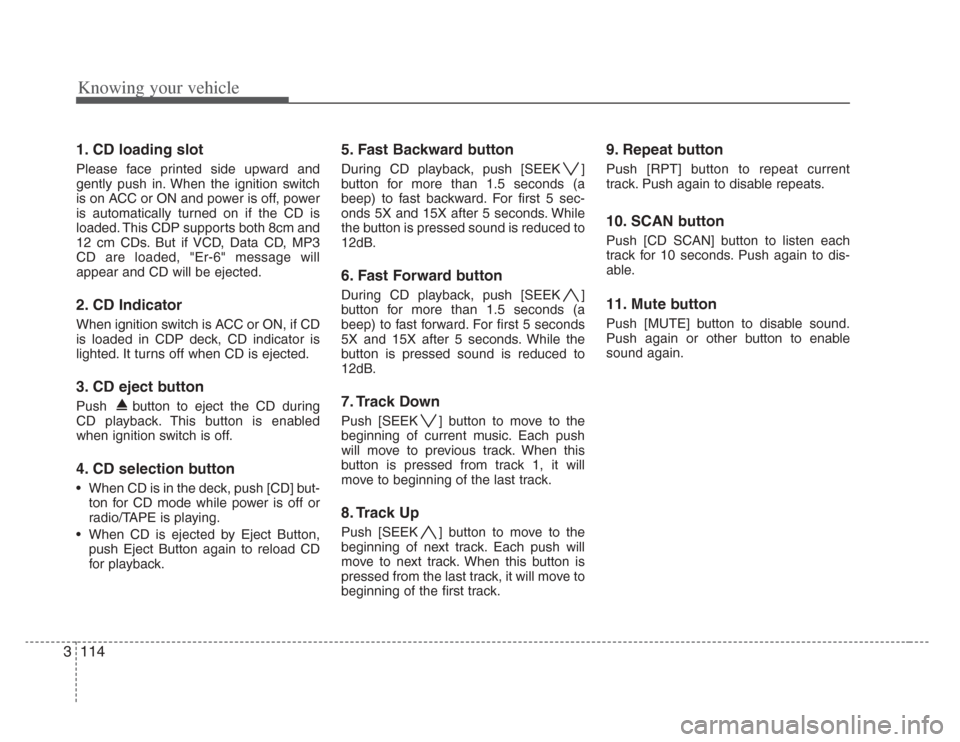
Knowing your vehicle
1143
1. CD loading slot
Please face printed side upward and
gently push in. When the ignition switch
is on ACC or ON and power is off, power
is automatically turned on if the CD is
loaded. This CDP supports both 8cm and
12 cm CDs. But if VCD, Data CD, MP3
CD are loaded, "Er-6" message will
appear and CD will be ejected.
2. CD Indicator
When ignition switch is ACC or ON, if CD
is loaded in CDP deck, CD indicator is
lighted. It turns off when CD is ejected.
3. CD eject button
Push button to eject the CD during
CD playback. This button is enabled
when ignition switch is off.
4. CD selection button
• When CD is in the deck, push [CD] but-
ton for CD mode while power is off or
radio/TAPE is playing.
• When CD is ejected by Eject Button, push Eject Button again to reload CD
for playback.
5. Fast Backward button
During CD playback, push [SEEK ]
button for more than 1.5 seconds (a
beep) to fast backward. For first 5 sec-
onds 5X and 15X after 5 seconds. While
the button is pressed sound is reduced to
12dB.
6. Fast Forward button
During CD playback, push [SEEK ]
button for more than 1.5 seconds (a
beep) to fast forward. For first 5 seconds
5X and 15X after 5 seconds. While the
button is pressed sound is reduced to
12dB.
7. Track Down
Push [SEEK ] button to move to the
beginning of current music. Each push
will move to previous track. When this
button is pressed from track 1, it will
move to beginning of the last track.
8. Track Up
Push [SEEK ] button to move to the
beginning of next track. Each push will
move to next track. When this button is
pressed from the last track, it will move to
beginning of the first track.
9. Repeat button
Push [RPT] button to repeat current
track. Push again to disable repeats.
10. SCAN button
Push [CD SCAN] button to listen each
track for 10 seconds. Push again to dis-
able.
11. Mute button
Push [MUTE] button to disable sound.
Push again or other button to enable
sound again.
Page 128 of 283

Knowing your vehicle
1183
✦Trip Computer
Trip computer displays the information in
terms of vehicle driving such as Outside
Ambient Temperature(OAT), Distance To
Fuel Empty(DTE), Average Vehicle
Speed(AVS), Average Fuel Consumption
(AFC), Driving Time (DT), Clock,
Calendar, Stereo, CDC by using LCD
monitor screen.
The operating method of concentra-tion key.
[TRIP] button of concentration key.
If [TRIP] button of concentration key is
pressed, the mode of trip turns like the
below.
•OAT
➟ DTE➟AVS ➟AFC➟DT
✦In the case that you’d like to
know the out side ambient tem-
perature (OAT).
[The screen of outside ambient temper-
ature]
• The current outside ambient tempera-
ture is displayed.
• The outside ambient temperature is displayed by ‘---°C’, ‘---°F’ when ACC
becomes on in off status.
• 1 degree per 90 seconds rises when the vehicle speed is more than 30 km/h
and 1 degree per two seconds is
descended regardless of the vehicle
speed.
(But 0.5 degree in case of centigrade) • The outside ambient temperature is
able to descend the temperature dur-
ing the stop but is not able to ascend
the temperature.
✽ NOTICE
The temperature showed in displayed
part of outside temperature is
designed to be close to actual outside
temperature. But the temperature
could be ascended by engine heat
while the vehicle is driven for long
time at low speed.
FOR NORTH AMERICA
Page 129 of 283
![KIA Opirus 2008 1.G Owners Manual 3119
Knowing your vehicle
✦In the case that you want to
know the distance to fuel
empty (DTE).
Please select the mode of the distance to
fuel empty by adjusting [TRIP] button,
mode transition functi KIA Opirus 2008 1.G Owners Manual 3119
Knowing your vehicle
✦In the case that you want to
know the distance to fuel
empty (DTE).
Please select the mode of the distance to
fuel empty by adjusting [TRIP] button,
mode transition functi](/manual-img/2/2898/w960_2898-128.png)
3119
Knowing your vehicle
✦In the case that you want to
know the distance to fuel
empty (DTE).
Please select the mode of the distance to
fuel empty by adjusting [TRIP] button,
mode transition function key of concen-
tration key.
[Mode screen of the distance to fuel
empty]
• It displays the possible driving distance
with current fuel level.
• The distance to fuel empty is displayed by 1km unit and if the distance to fuel
empty is less than 50km (30mi.) then '-
--' will flash on the LCD. • If ‘---’ display does not disappear in
fueling, please push TRIP and RESET
button on concentration keys simulta-
neously for more than 5 seconds.
• ‘OFF’ is displayed when fuel sender isn’t connected. • When the actual driving distance is
reduced 1km, the distance to fuel
empty can reduce 2~4km according to
the road condition and fuel efficiency.
✽ NOTICE
Please note that the distance to fuel
empty can change with the driver's driv-
ing habit, road condition and other
causes.
• If fuel sensor makes wrong determina-
tion, feedback algorithm can adjust to
exact possible driving distance.
Flashing
Flashing
Page 130 of 283
![KIA Opirus 2008 1.G Owners Manual Knowing your vehicle
1203
✦In the case that you’d like to
know the average vehicle
speed (AVS).
Please select the mode of average vehi-
cle speed by adjusting [TRIP] button,
mode transition functi KIA Opirus 2008 1.G Owners Manual Knowing your vehicle
1203
✦In the case that you’d like to
know the average vehicle
speed (AVS).
Please select the mode of average vehi-
cle speed by adjusting [TRIP] button,
mode transition functi](/manual-img/2/2898/w960_2898-129.png)
Knowing your vehicle
1203
✦In the case that you’d like to
know the average vehicle
speed (AVS).
Please select the mode of average vehi-
cle speed by adjusting [TRIP] button,
mode transition function key of the con-
centration key.
[Mode screen of average vehicle speed]
• The average vehicle speed is displayedfrom switch on the ignition to the pres-
ent in the display part of trip information.
• The average vehicle speed initializes when ACC is OFF status.
• The average vehicle speed is displayed by ‘---’ when ACC becomes on in off
status.
• It shows average vehicle speed from engine ON.
• Average vehicle speed range is 0~250km/h(0~154 MPH) and the value
is updated every 1 second. • The average speed includes the time
the car is stopped (0Km/h).
• If [RESET] button in the concentration keys is pressed more than one second,
the average vehicle speed until the
present becomes 0 km/h and the aver-
age speed is recalculated again from
the current.
✦In the case that you’d like to
know the average fuel con-
sumption (AFC).
Please select the mode of average fuel
consumption rate by adjusting [TRIP]
button, mode transition function key of
the concentration key.
[Mode screen of average fuel consump-
tion] • The figure that is displayed in the dis-
play part of trip information displays
average consuming amount of fuel.
• Average fuel consumption mode dis- plays average fuel amount to be con-
sumed when the vehicle is driving in
100 km.
• The display range of the average fuel consumption is from 0.0 to 99.9 L/100
and the change amount of fuel is dis- played in the screen per second.
• If [RESET] button of concentration key is pressed more than one second, the
average fuel is initialized into 0.0L/100
and the average fuel consumption is
displayed again after driving from the
present to the point of view running 0.5
km.
• The average fuel consumption could increase because the driving distance
is short during the stop of driving, but
the normal fuel rate is displayed if you
continue to drive.
• The average fuel consumption displays the previous value if ACC is on again in
off status of ACC.
Page 131 of 283
![KIA Opirus 2008 1.G Owners Manual 3121
Knowing your vehicle
✦In case that you’d like to know
driving time (DT).
Please select the mode of driving time by
adjusting [TRIP] button, mode transition
function key of the concentration k KIA Opirus 2008 1.G Owners Manual 3121
Knowing your vehicle
✦In case that you’d like to know
driving time (DT).
Please select the mode of driving time by
adjusting [TRIP] button, mode transition
function key of the concentration k](/manual-img/2/2898/w960_2898-130.png)
3121
Knowing your vehicle
✦In case that you’d like to know
driving time (DT).
Please select the mode of driving time by
adjusting [TRIP] button, mode transition
function key of the concentration key.
[Mode screen of driving time]
• The figure that is displayed in the dis-play part of trip information displays
driving time until the present.
• The range displayed driving time is from 0:00 to 99:59 and driving time is
accumulated from 0:00 again when
driving time is beyond 99:59.
• The driving time is displayed by ‘---’ when ACC becomes on in off status.
• If [RESET] button of concentration key is pressed more than one second, the
driving time is initialized into 0:00 and
the driving time is accumulated again
from the current.
✦In the case that you’d like to
adjust the clock and the calen-
dar
To adjust clock & calendar, push [CLOCK
MODE] button briefly on the concentra-
tion key.
[The screen of clock]
• This is always displayed after ACC ison.
• Push [CLOCK MODE]to change mode. ‘HOUR’➟ ‘MINUTE’➟ ‘MONTH’➟‘DAY’
light up every 0.5 second.
• If [CLOCK MODE] button is pressed, time can be set up and change with the
part of hour flicker in the same time. In
this time, please set up the change of
time by using [ ], [ ] buttons of
concentration key. • In order to set up minute after seting up
hour, please press [CLOCK MODE]
button. The method to changing the
minute like that of changing the hour is
to set up by using [ ], [ ] of con-
centration key.
• When ‘DAY’ blinks, push [CLOCK MODE] to cancel time adjust mode
and time setting is finished.
• The adjustment mode will be canceled when you press the CLOCK SET but-
ton. The 'second' will start from ‘0’.
• The other buttons are not operated within ten seconds after [CLOCK
MODE] button is pressed, modified
mode is dismissed.
• If [ ], [ ] buttons of the concentra- tion key have been pressed for more
two seconds [ ], [ ] buttons
become FAST COUNT.
Flashing
Flashing
Page 140 of 283

49
Driving your vehicle
Moving up a steep grade from a
standing start
To move up a steep grade from a stand-
ing start, depress the brake pedal, shift
the shift lever to D (Drive). Select the
appropriate gear depending on load
weight and steepness of the grade, and
release the parking brake. Depress the
accelerator gradually while releasing the
service brakes.
When accelerating from a stop on a
steep hill, the vehicle may have a ten-
dency to roll backward s. Shifting the
shift lever into 2 (Second Gear) while
in Sport mode will help prevent the
vehicle from rolling backward s.
Ignition key inter lock system
The ignition key cannot be removed
unless the shift lever is in the P (Park)
position. If the ignition switch is in any
other position, the key cannot be
removed.
Shift lock system
For your safety, the Automatic Transaxle
has a shift lock system which prevents
shifting the transaxle out of P (Park)
unless the brake pedal is depressed.
To shift the transaxle out of P (Park):
1. Depress and hold the brake pedal.
2. Start the engine or turn the ignition to
the ON position.
3. Move the shift lever.
If the brake pedal is repeatedly
depressed and released with the shift
lever in the P (Park) position, a chattering
sound near the shift lever may be heard.
This is a normal condition.
Shift-lock override
If the shift lever should fail to move from
the P (Park) position with the brake pedal
depressed, continue depressing the
brake, then do the following:
1. Carefully remove the cap covering the S/Lock override access hole which is
located on the right side of the shift
lever.
2. Insert the screwdriver or key into the access hole and press down on the
key.
3. Depress the lock release button and move the shift lever.
4. Have your vehicle inspected by an authorized Kia dealership immediately.
OMG045061
Page 157 of 283

Driving your vehicle
264
Speedometer
The speedometer indicates the forward
speed of the vehicle.
Odometer/Tripmeter
You can choose the odometer, tripmeter
A and tripmeter B by pressing the trip-
meter mode button (TRIP A/B).
Odometer
The odometer indicates the total dis-
tance the vehicle has been driven.
Tripmeter
TRIP A: Tripmeter A
TRIP B: Tripmeter B
The tripmeter indicates the distance of
individual trips selected by the driver.
Tripmeter A and B can be reset to 0 by
pressing the RESET button for 1 second
or more, and then releasing.
Tachometer
The tachometer indicates the approxi-
mate number of engine revolutions per
minute (rpm).
Use the tachometer to select the correct
shift points and to prevent lugging and/or
over-revving the engine.
The tachometer pointer may move slight-
ly when the ignition switch is in ACC or
ON position with the engine OFF. This
movement is normal and will not affect
the accuracy of the tachometer once the
engine is running.
Engine temperature gauge
This gauge shows the temperature of the
engine coolant when the ignition switch
is ON.
Do not continue driving with an overheat-
ed engine. If your vehicle overheats, refer
to “Overheating” in the Index.
GAUGES
CAUTION
Do not operate the engine withinthe tachometer's RED ZONE.
This may cause severe engine dam-
age.
CAUTION
If the gauge pointer move s beyond
the normal range area toward the “H” position, it indicates overheat- ing that may damage the engine.