Page 164 of 327
429
1 23456789
Driving your vehicle
INSTRUMENT CLUSTER
OLD027090/OLD027090C-2/OLD027090N-2
1
55
224
8
3
79
6
1
55
224
8
3
79
6
1
55
224
8
3
79
61. Tachometer
2. Turn signal indicators
3. Speedometer
4. Engine temperature gauge
5. Warning and indicator lights
6. Odometer / Tripmeter
7. Shift position indicator
(Automatic transaxle only)
8. Fuel gauge
9. Trip computer*
* : if equipped
■■ Gasoline (Type A)
■
■ Gasoline (Type B)
■
■ Gasoline (Type C)
*
*
*
Page 165 of 327
Driving your vehicle
30
4
1 23456789
OLD027090-D/OLD027090C-D/OLD027090N-D
1
55
224
8
3
79
6
1
55
224
8
3
79
6
1
55
224
8
3
79
6 1. Tachometer
2. Turn signal indicators
3. Speedometer
4. Engine temperature gauge
5. Warning and indicator lights
6. Odometer / Tripmeter
7. Shift position indicator
(Automatic transaxle only)
8. Fuel gauge
9. Trip computer*
* : if equipped
■■ Diesel (Type A)
■
■ Diesel (Type B)
■
■ Diesel (Type C)
*
*
*
Page 166 of 327
431
1 23456789
Driving your vehicle
Speedometer
The speedometer indicates the for-
ward speed of the vehicle.Odometer/Tripmeter
You can choose the odometer, trip-
meter A or tripmeter B by pressing
the TRIP button.
Odometer
The odometer indicates the total dis-
tance the vehicle has been driven.
GAUGES
OLD026091OLD026092
Page 169 of 327
Driving your vehicle
34
4
1 23456789
Mode
Push “TRIP” to select distance to
empty, average fuel consumption
average speed and driving time for
the driving information. Each push of
the button changes the display as fol-
lows; Odometer (km or MI) The odometer indicates the total dis-
tance the vehicle has been driven.
You will also find the odometer useful
to determine when periodic mainte-
nance should be performed.
Tripmeter (km or MI)
TRIP A : Tripmeter A
TRIP B : Tripmeter BThis mode indicates the distance of
indivisual trips selected since the last
tripmeter reset.
The meter's working range is from 0.0 to 999.9 km (0.0 to 999.9 miles).
Pressing the TRIP button for more
than 1 second, when the tripmeter
(TRIP A or TRIP B) is being dis-
played, clears the tripmeter to zero(0.0).
Distance to empty
Average fuel consumption
Average speed
Driving time
Tripmeter A
Tripmeter B
OLD046901OLD046902
�Ð
�Ð �Ð
�Ð �Ð
�Ð �Ð
�Ð �Ð
�Ð
OLD026091
Page 229 of 327
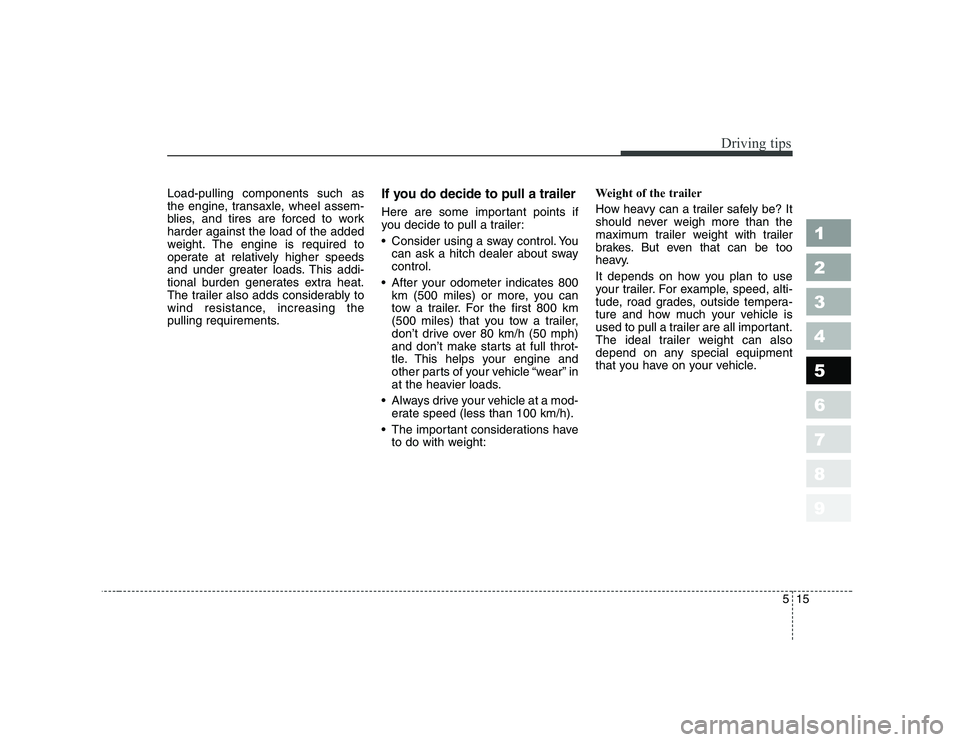
515
Driving tips
1 23456789
Load-pulling components such as
the engine, transaxle, wheel assem-
blies, and tires are forced to workharder against the load of the added
weight. The engine is required to
operate at relatively higher speeds
and under greater loads. This addi-
tional burden generates extra heat.
The trailer also adds considerably to
wind resistance, increasing the
pulling requirements.If you do decide to pull a trailer
Here are some important points if
you decide to pull a trailer:
Consider using a sway control. You
can ask a hitch dealer about sway control.
After your odometer indicates 800 km (500 miles) or more, you can
tow a trailer. For the first 800 km
(500 miles) that you tow a trailer,
don’t drive over 80 km/h (50 mph)
and don’t make starts at full throt-
tle. This helps your engine and
other parts of your vehicle “wear” in
at the heavier loads.
Always drive your vehicle at a mod- erate speed (less than 100 km/h).
The important considerations have to do with weight: Weight of the trailer
How heavy can a trailer safely be? It
should never weigh more than the
maximum trailer weight
with trailer
brakes. But even that can be too
heavy.
It depends on how you plan to use
your trailer. For example, speed, alti-
tude, road grades, outside tempera-
ture and how much your vehicle is
used to pull a trailer are all important.
The ideal trailer weight can also
depend on any special equipment
that you have on your vehicle.