2008 KIA CERATO air condition
[x] Cancel search: air conditionPage 65 of 327
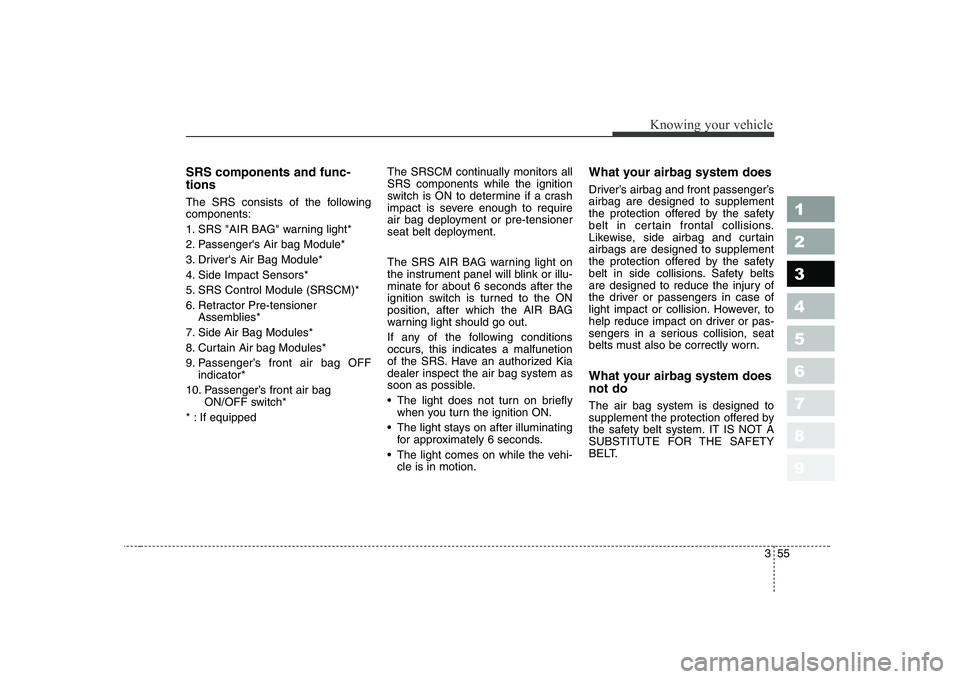
355
1 23456789
Knowing your vehicle
SRS components and func- tions
The SRS consists of the following components:
1. SRS "AIR BAG" warning light*
2. Passenger's Air bag Module*
3. Driver's Air Bag Module*
4. Side Impact Sensors*
5. SRS Control Module (SRSCM)*
6. Retractor Pre-tensionerAssemblies*
7. Side Air Bag Modules*
8. Curtain Air bag Modules*
9. Passenger’s front air bag OFF indicator*
10. Passenger’s front air bag ON/OFF switch*
* : If equipped The SRSCM continually monitors all SRS components while the ignition
switch is ON to determine if a crash
impact is severe enough to require
air bag deployment or pre-tensioner
seat belt deployment.
The SRS AIR BAG warning light on
the instrument panel will blink or illu-
minate for about 6 seconds after the
ignition switch is turned to the ON
position, after which the AIR BAG
warning light should go out.
If any of the following conditions
occurs, this indicates a malfunetion
of the SRS. Have an authorized Kiadealer inspect the air bag system as
soon as possible.
The light does not turn on briefly
when you turn the ignition ON.
The light stays on after illuminating for approximately 6 seconds.
The light comes on while the vehi- cle is in motion. What your airbag system does
Driver’s airbag and front passenger’s airbag are designed to supplement
the protection offered by the safety
belt in certain frontal collisions.
Likewise, side airbag and curtainairbags are designed to supplement
the protection offered by the safety
belt in side collisions. Safety belts
are designed to reduce the injury of
the driver or passengers in case of
light impact or collision. However, to
help reduce impact on driver or pas-
sengers in a serious collision, seat
belts must also be correctly worn.
What your airbag system does not do The air bag system is designed to
supplement the protection offered by
the safety belt system. IT IS NOT A
SUBSTITUTE FOR THE SAFETY
BELT.
Page 67 of 327
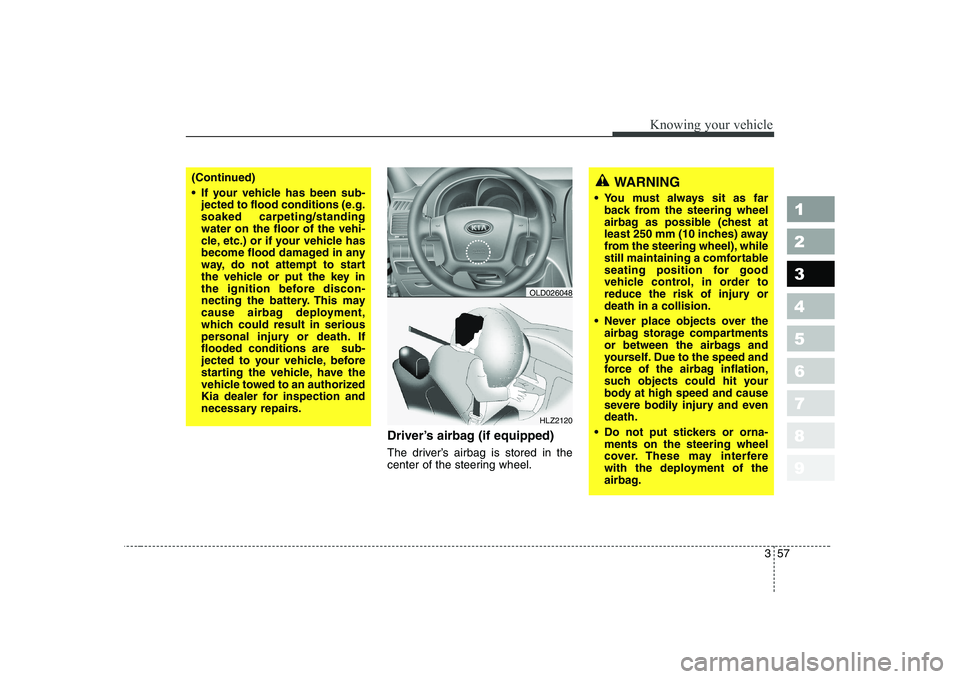
357
1 23456789
Knowing your vehicle
Driver’s airbag (if equipped)
The driver’s airbag is stored in the
center of the steering wheel.
HLZ2120
(Continued)
If your vehicle has been sub-jected to flood conditions (e.g. soaked carpeting/standingwater on the floor of the vehi-
cle, etc.) or if your vehicle has
become flood damaged in any
way, do not attempt to start
the vehicle or put the key in
the ignition before discon-
necting the battery. This may
cause airbag deployment,
which could result in serious
personal injury or death. Ifflooded conditions are sub-
jected to your vehicle, before
starting the vehicle, have the
vehicle towed to an authorized
Kia dealer for inspection and
necessary repairs.
OLD026048
WARNING
You must always sit as far back from the steering wheel
airbag as possible (chest at
least 250 mm (10 inches) away
from the steering wheel), while
still maintaining a comfortable
seating position for good
vehicle control, in order to
reduce the risk of injury ordeath in a collision.
Never place objects over the airbag storage compartments
or between the airbags and
yourself. Due to the speed and
force of the airbag inflation,
such objects could hit your
body at high speed and cause
severe bodily injury and evendeath.
Do not put stickers or orna- ments on the steering wheel
cover. These may interfere
with the deployment of the
airbag.
Page 72 of 327
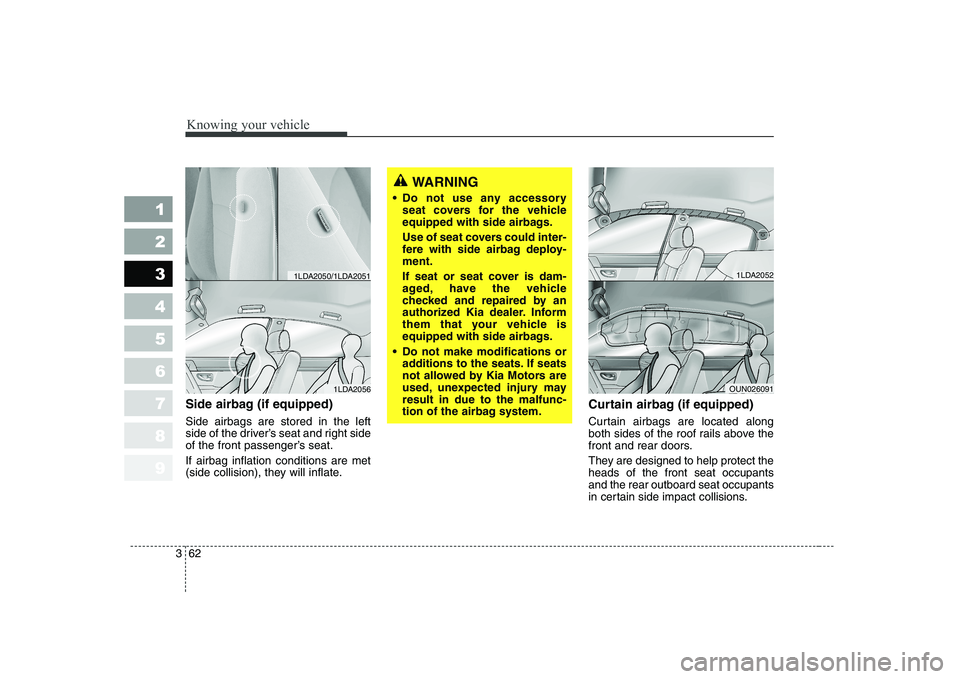
Knowing your vehicle
62
3
1 23456789
Side airbag (if equipped) Side airbags are stored in the left
side of the driver’s seat and right side
of the front passenger’s seat. If airbag inflation conditions are met
(side collision), they will inflate. Curtain airbag (if equipped)
Curtain airbags are located along
both sides of the roof rails above the
front and rear doors.
They are designed to help protect the heads of the front seat occupantsand the rear outboard seat occupants
in certain side impact collisions.
WARNING
Do not use any accessory seat covers for the vehicle
equipped with side airbags.
Use of seat covers could inter-
fere with side airbag deploy-ment.
If seat or seat cover is dam-
aged, have the vehicle
checked and repaired by an
authorized Kia dealer. Inform
them that your vehicle is
equipped with side airbags.
Do not make modifications or additions to the seats. If seats
not allowed by Kia Motors are
used, unexpected injury mayresult in due to the malfunc-
tion of the airbag system.
1LDA2052
OUN0260911LDA2056
1LDA2050/1LDA2051
Page 75 of 327
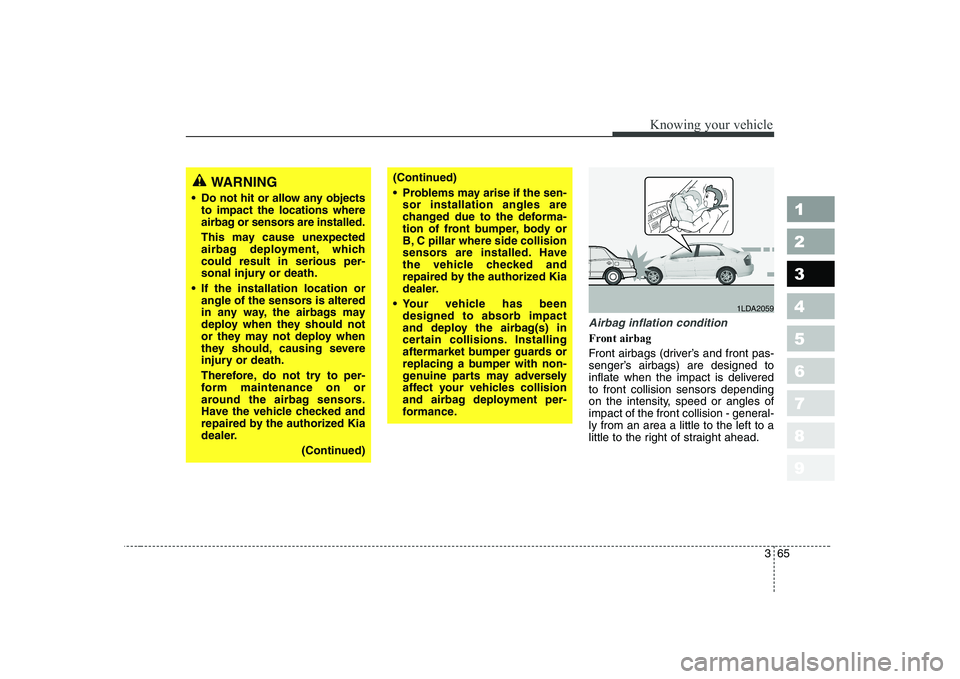
365
1 23456789
Knowing your vehicle
Airbag inflation condition
Front airbag
Front airbags (driver’s and front pas-
senger’s airbags) are designed to
inflate when the impact is deliveredto front collision sensors depending
on the intensity, speed or angles of
impact of the front collision - general-ly from an area a little to the left to a
little to the right of straight ahead.
WARNING
Do not hit or allow any objects to impact the locations where
airbag or sensors are installed.
This may cause unexpected
airbag deployment, whichcould result in serious per-
sonal injury or death.
If the installation location or angle of the sensors is altered
in any way, the airbags may
deploy when they should not
or they may not deploy when
they should, causing severe
injury or death.
Therefore, do not try to per-
form maintenance on or
around the airbag sensors.
Have the vehicle checked and
repaired by the authorized Kia
dealer.
(Continued)(Continued)
Problems may arise if the sen-sor installation angles are
changed due to the deforma-
tion of front bumper, body or
B, C pillar where side collision
sensors are installed. Have
the vehicle checked and
repaired by the authorized Kia
dealer.
Your vehicle has been designed to absorb impact
and deploy the airbag(s) in
certain collisions. Installing
aftermarket bumper guards or
replacing a bumper with non-
genuine parts may adversely
affect your vehicles collision
and airbag deployment per-
formance.
1LDA2059
Page 77 of 327
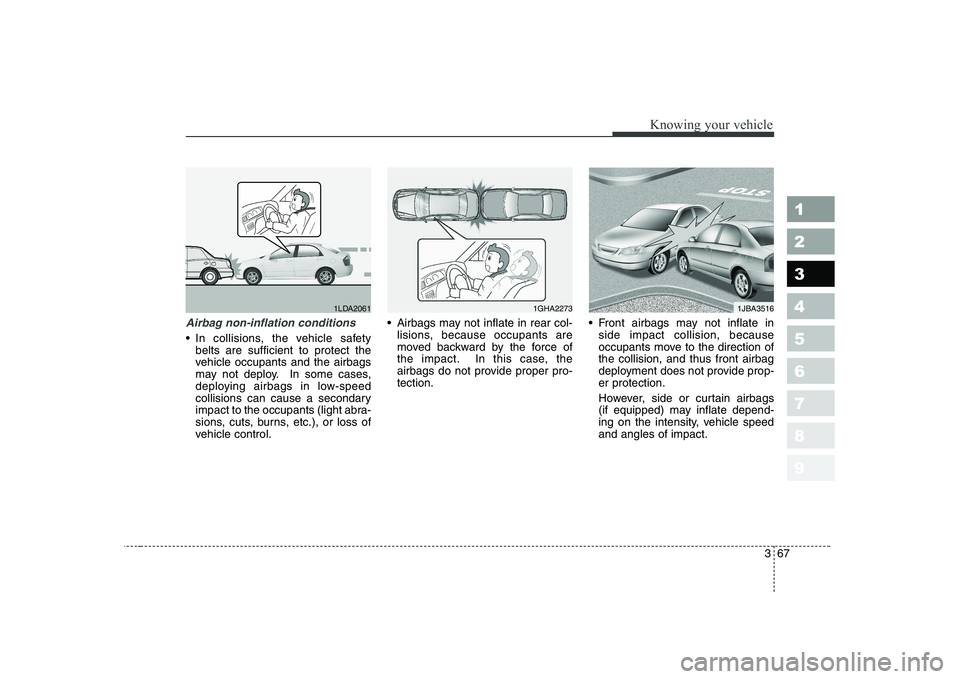
367
1 23456789
Knowing your vehicle
Airbag non-inflation conditions
In collisions, the vehicle safetybelts are sufficient to protect the
vehicle occupants and the airbags
may not deploy. In some cases,
deploying airbags in low-speed
collisions can cause a secondary
impact to the occupants (light abra-
sions, cuts, burns, etc.), or loss of
vehicle control. Airbags may not inflate in rear col-
lisions, because occupants are
moved backward by the force of
the impact. In this case, the
airbags do not provide proper pro-tection. Front airbags may not inflate in
side impact collision, because
occupants move to the direction ofthe collision, and thus front airbag
deployment does not provide prop-er protection.
However, side or curtain airbags
(if equipped) may inflate depend-
ing on the intensity, vehicle speedand angles of impact.
1GHA22731LDA20611JBA3516
Page 150 of 327

415
1 23456789
Driving your vehicle
Disc brakes wear indicator
Your vehicle has disc brakes.
When your brake pads are worn and
it's time for new pads, you will hear a
high-pitched warning sound from
your front brakes or rear brakes (if
equipped). You may hear this sound
come and go or it may occur when-
ever you depress the brake pedal.
Please remember that some driving
conditions or climates may cause a
brake squeal when you first apply (or
lightly apply) the brakes. This is nor-
mal and does not indicate a problem
with your brakes.✽✽NOTICE
To avoid costly brake repairs, do not continue to drive with worn brakepads.
WARNING - Brake wear
This brake wear warning sound
means your vehicle needs serv-
ice. If you ignore this audible
warning, you will eventually lose
braking performance, whichcould lead to a serious accident.
CAUTION
Always replace brake pads as complete front or rear axle sets.
(Continued)
Wet brakes may result in the vehicle not slowing down at the usual rate and pulling toone side when the brakes are
applied. Applying the brakes
lightly will indicate whether
they have been affected in this
way. Always test your brakesin this fashion after driving
through deep water. To dry the
brakes, apply them lightly
while maintaining a safe for-
ward speed until brake per-
formance returns to normal.
Page 178 of 327
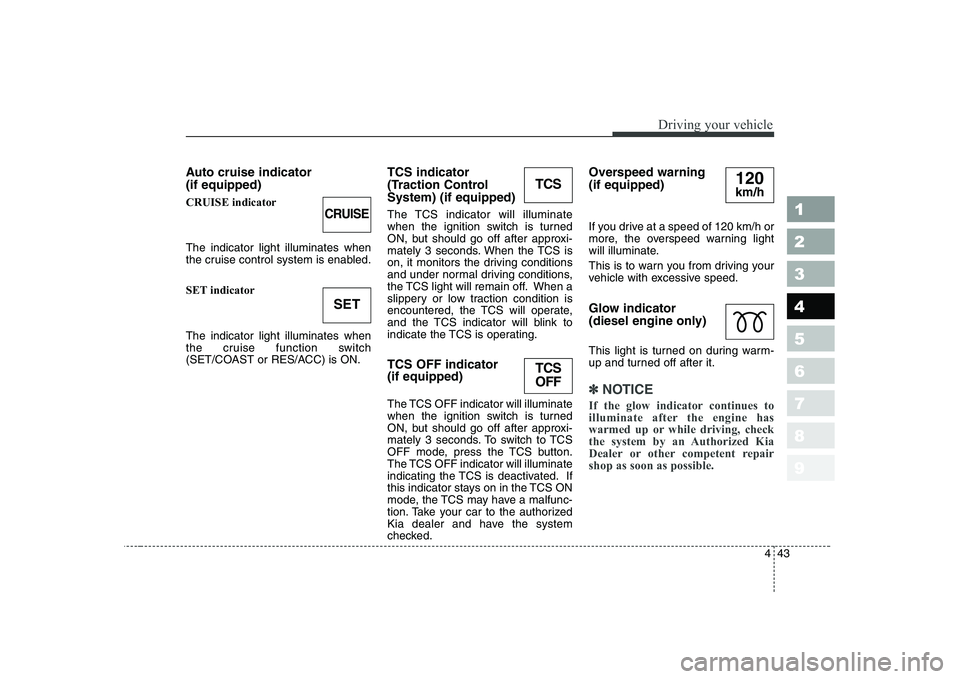
443
1 23456789
Driving your vehicle
Auto cruise indicator (if equipped) CRUISE indicator The indicator light illuminates when
the cruise control system is enabled.
SET indicator The indicator light illuminates when
the cruise function switch
(SET/COAST or RES/ACC) is ON.TCS indicator
(Traction ControlSystem) (if equipped)
The TCS indicator will illuminate
when the ignition switch is turned
ON, but should go off after approxi-
mately 3 seconds. When the TCS is
on, it monitors the driving conditions
and under normal driving conditions,
the TCS light will remain off. When a
slippery or low traction condition is
encountered, the TCS will operate,
and the TCS indicator will blink to
indicate the TCS is operating. TCS OFF indicator (if equipped)
The TCS OFF indicator will illuminate
when the ignition switch is turned
ON, but should go off after approxi-
mately 3 seconds. To switch to TCS
OFF mode, press the TCS button.
The TCS OFF indicator will illuminate
indicating the TCS is deactivated. If
this indicator stays on in the TCS ON
mode, the TCS may have a malfunc-
tion. Take your car to the authorized
Kia dealer and have the system
checked.Overspeed warning (if equipped)
If you drive at a speed of 120 km/h or
more, the overspeed warning light
will illuminate.
This is to warn you from driving your
vehicle with excessive speed.
Glow indicator
(diesel engine only)
This light is turned on during warm-
up and turned off after it.
✽✽
NOTICE
If the glow indicator continues to
illuminate after the engine has
warmed up or while driving, check
the system by an Authorized Kia
Dealer or other competent repairshop as soon as possible.
TCS
TCS OFF
CRUISE
SET
120
km/h
Page 190 of 327
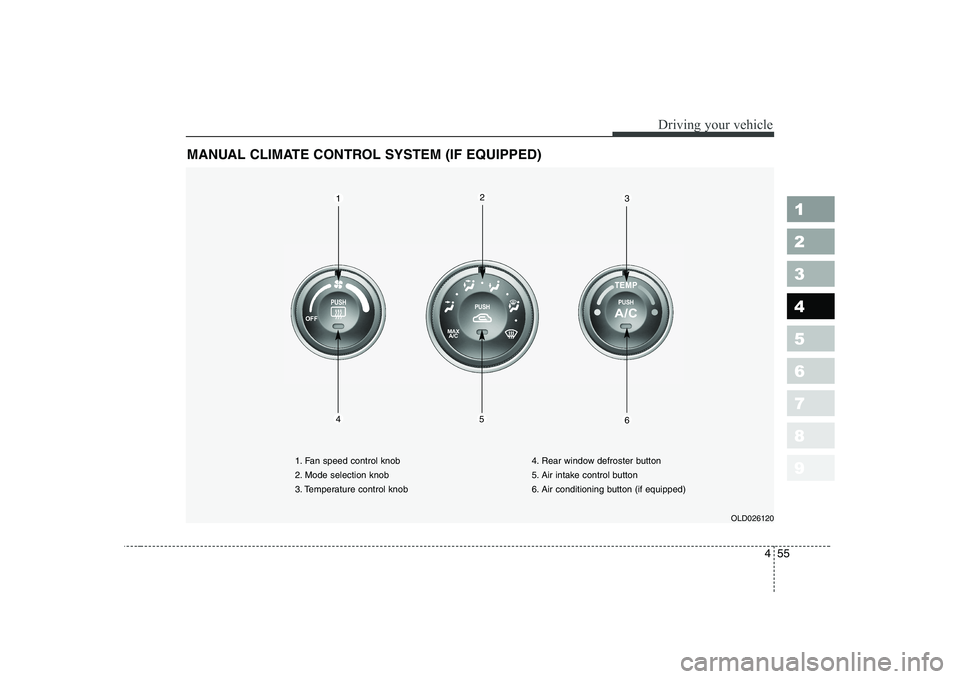
455
1 23456789
Driving your vehicle
MANUAL CLIMATE CONTROL SYSTEM (IF EQUIPPED)
OLD026120
1. Fan speed control knob
2. Mode selection knob
3. Temperature control knob
4. Rear window defroster button
5. Air intake control button
6. Air conditioning button (if equipped)
123
546