Page 130 of 438
Intermittent Wiper System
Use the intermittent wiper when weather conditions
make a single wiping cycle, with a variable pause be-
tween cycles, desirable. Select the delay interval by
turning the end of the lever. Rotate the knob upward
(clockwise) to decrease the delay time and downward
(counterclockwise) to increase the delay time. The delay
can be regulated from a maximum of approximately 18
seconds between cycles, to a cycle every second.
Windshield Washers
To use the washer, pull the control lever toward you and
hold while spray is desired. If the lever is pulled while in
the delay range, the wiper will operate in low speed for
two wipe cycles after the lever is released, and then
resume the intermittent interval previously selected.
If the lever is pulled while in the off position, the wipers
will operate for two wipe cycles, then turn off.
Washer Control
128 UNDERSTANDING THE FEATURES OF YOUR VEHICLE
Page 170 of 438
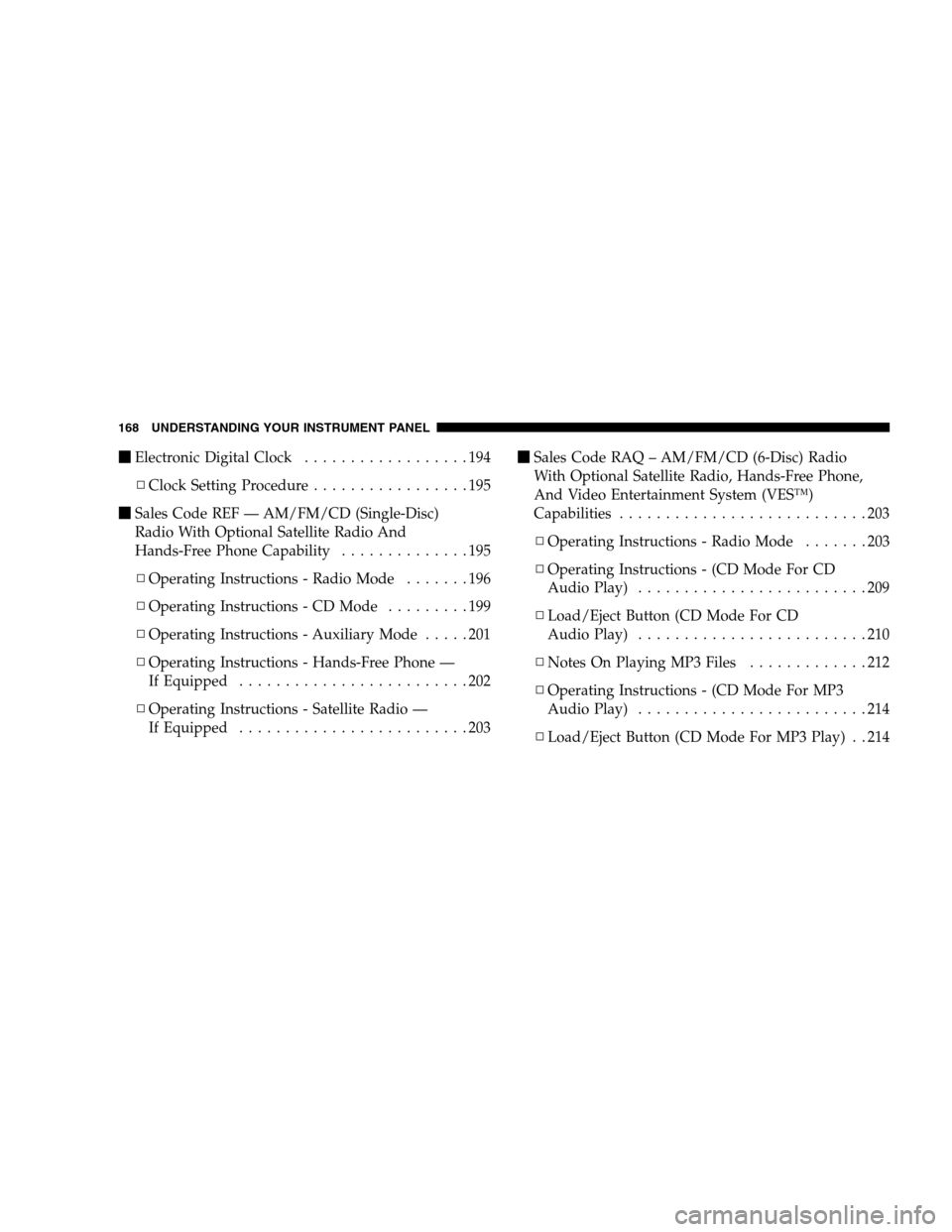
�Electronic Digital Clock..................194
▫Clock Setting Procedure.................195
�Sales Code REF — AM/FM/CD (Single-Disc)
Radio With Optional Satellite Radio And
Hands-Free Phone Capability..............195
▫Operating Instructions - Radio Mode.......196
▫Operating Instructions - CD Mode.........199
▫Operating Instructions - Auxiliary Mode.....201
▫Operating Instructions - Hands-Free Phone —
If Equipped.........................202
▫Operating Instructions - Satellite Radio —
If Equipped.........................203�Sales Code RAQ – AM/FM/CD (6-Disc) Radio
With Optional Satellite Radio, Hands-Free Phone,
And Video Entertainment System (VES™)
Capabilities...........................203
▫Operating Instructions - Radio Mode.......203
▫Operating Instructions - (CD Mode For CD
Audio Play).........................209
▫Load/Eject Button (CD Mode For CD
Audio Play).........................210
▫NotesOnPlayingMP3Files .............212
▫Operating Instructions - (CD Mode For MP3
Audio Play).........................214
▫Load/Eject Button (CD Mode For MP3 Play) . . 214
168 UNDERSTANDING YOUR INSTRUMENT PANEL
Page 171 of 438

�Sales Code REC — AM/FM/CD (6–Disc)
Radio With Navigation System.............217
▫Operating Instructions — Satellite Radio —
If Equipped.........................217
▫REC Setting The Clock.................218
�Satellite Radio — If Equipped..............220
▫System Activation.....................220
▫Electronic Serial Number/Sirius Identification
Number (ESN/SID)....................221
▫Selecting Satellite Mode In REF, RAQ, And
RAK Radios.........................222
▫Selecting A Channel...................222
▫Storing And Selecting Preset Channels......223
▫Using The PTY (Program Type) Button — If
Equipped...........................223
▫PTY Button Scan......................223▫PTY Button Seek......................223
▫Satellite Antenna......................223
▫Reception Quality.....................224
�Remote Sound System Controls —
If Equipped...........................224
▫Radio Operation......................225
▫CD Player..........................225
�CD/DVD Maintenance...................226
�Radio Operation And Cellular Phones........226
�Climate Controls.......................227
▫Climate Controls......................227
▫Air Conditioning.....................230
▫Air Filtration System — If Equipped........231
▫Operating Tips.......................232
UNDERSTANDING YOUR INSTRUMENT PANEL 169
4
Page 196 of 438

TWO TYPES OF SIGNALS
There are two basic types of radio signals: AM or
Amplitude Modulation, in which the transmitted sound
causes the amplitude, or height, of the radio waves to
vary; and FM or Frequency Modulation, in which the
frequency of the wave is varied to carry the sound.
AM Reception
AM sound is based on wave amplitude, so AM reception
can be disrupted by such things as lightning, power lines
and neon signs.
FM Reception
Because FM transmission is based on frequency varia-
tions, interference that consists of amplitude variations
can be filtered out, leaving the reception relatively clear,
which is the major feature of FM radio.
NOTE:The radio, steering wheel radio controls (if
equipped), and six-disc CD/DVD changer (if equipped)will remain active for up to 10 minutes after the ignition
switch has been turned OFF. Opening a vehicle front
door will cancel this feature.
ELECTRONIC DIGITAL CLOCK
The clock and radio each use the display panel built into
the radio. A digital readout shows the frequency and/or
time in hours and minutes (depending on your radio
model), whenever the ignition switch is in the ON or
ACC position.
When the ignition switch is in the OFF position, or when
the radio frequency is being displayed, timekeeping is
accurately maintained.
On the AM/FM/CD (6-disc) radio, the time button
alternates the location of the time and frequency on the
display. On the AM/FM/CD (single-disc) radio, only one
of the two, time or frequency, is displayed.
194 UNDERSTANDING YOUR INSTRUMENT PANEL
Page 197 of 438
Clock Setting Procedure
1. Press and hold the TIME button until the hours blink.
2. Adjust the hours by turning the TUNE/AUDIO con-
trol knob.
3. After the hours are adjusted, push the TUNE/AUDIO
control knob to set the minutes.
4. Adjust the minutes by turning the TUNE/AUDIO
control knob.
5. To exit, press any button/knob, or wait approximately
five seconds.
SALES CODE REF — AM/FM/CD (SINGLE-DISC)
RADIO WITH OPTIONAL SATELLITE RADIO AND
HANDS-FREE PHONE CAPABILITY
NOTE:The radio sales code is located on the lower right
side of your radio faceplate.
REF Radio
UNDERSTANDING YOUR INSTRUMENT PANEL 195
4
Page 199 of 438

NOTE:In Hands-Free Phone (if equipped) mode, the
MUTE button mutes the microphone.
SCAN Button (Radio Mode)
Pressing the SCAN button causes the tuner to search for
the next listenable station in either, AM, FM, or Satellite
(if equipped) frequencies, pausing for five seconds at
each listenable station before continuing to the next. To
stop the search, press SCAN a second time.
PSCAN Button (Radio Mode)
Pressing the PSCAN button causes the tuner to scan
through preset stations in either, AM, FM, or Satellite (if
equipped) frequencies, pausing for five seconds at each
preset station before continuing to the next. To stop the
search, press PSCAN a second time.
TIME Button
Press the TIME button and the time of day will display
for five seconds.
Clock Setting Procedure
1. Press and hold the TIME button until the hours blink.
2. Adjust the hours by turning the TUNE/AUDIO con-
trol.
3. After the hours are adjusted, press the TUNE/AUDIO
control to set the minutes. The minutes will begin to
blink.
4. Adjust the minutes using the TUNE/AUDIO control.
5. To exit, press any button/knob or wait five seconds.
RW/FF (Radio Mode)
Pressing the Rewind/Fast Forward button causes the
tuner to search for the next frequency in the direction of
the arrows. This feature operates in either AM, FM or
Satellite (if equipped) frequencies.
UNDERSTANDING YOUR INSTRUMENT PANEL 197
4
Page 200 of 438

TUNE Control (Radio Mode)
Turn the rotary TUNE control clockwise to increase or
counterclockwise to decrease the frequency.
AM/FM Button (Radio Mode)
Press the button to select AM or FM modes.
Setting the Tone, Balance, and Fade
Press the rotary TUNE control, and BASS will display.
Turn the TUNE control to the right or left to increase or
decrease the Bass tones.
Press the rotary TUNE control a second time and MID
will display. Turn the TUNE control to the right or left to
increase or decrease the Mid-Range tones.
Press the rotary TUNE control a third time and TREB will
display. Turn the TUNE control to the right or left to
increase or decrease the Treble tones.Press the rotary TUNE control a fourth time and BAL will
display. Turn the TUNE control to the right or left to
adjust the sound level from the right or left side speakers.
Press the rotary TUNE control a fifth time and FADE will
display. Turn the TUNE control to the left or right to
adjust the sound level between the front and rear speak-
ers.
Press the tune control again or wait five seconds to exit
setting tone, balance, and fade.
RND/SET Button (Radio Mode) To Set The
Pushbutton Memory
When you are receiving a station that you wish to
commit to pushbutton memory, press the SET button.
The symbol SET 1 will now show in the display window.
Select the button (1-6) you wish to lock onto this station
and press and release that button. If a button is not
198 UNDERSTANDING YOUR INSTRUMENT PANEL
Page 207 of 438

SCAN Button (Radio Mode)
Pressing the SCAN button causes the tuner to search for
the next listenable station, in either AM, FM or Satellite (if
equipped) frequencies, pausing for five seconds at each
listenable station before continuing to the next. To stop
the search, press SCAN a second time.
MSG or INFO Button (Radio Mode)
Press the MSG or INFO button for an RBDS station (one
with call letters displayed). The radio will return a Radio
Text message broadcast from an FM station (FM mode
only).
TIME Button
Press the TIME button and the time of day will be
displayed for five seconds.
Clock Setting Procedure
1. Press and hold the time button until the hours blink.2. Adjust the hours by turning the TUNE/AUDIO con-
trol.
3. After the hours are adjusted, press the TUNE/AUDIO
control to set the minutes. The minutes will begin to
blink.
4. Adjust the minutes by turning the TUNE/AUDIO
control.
5. To exit, press any button/knob or wait five seconds.
RW/FF (Radio Mode)
Pressing the Rewind/Fast Forward button causes the
tuner to search for the next frequency in the direction of
the arrows. This feature operates in either AM, FM or
Satellite (if equipped) frequencies.
TUNE Control (Radio Mode)
Turn the rotary TUNE control clockwise to increase or
counterclockwise to decrease the frequency.
UNDERSTANDING YOUR INSTRUMENT PANEL 205
4