2008 JEEP LIBERTY alarm
[x] Cancel search: alarmPage 9 of 493

THINGS TO KNOW BEFORE STARTING YOUR VEHICLE
CONTENTS
mA Word About Your Keys..................12
NIgnition Key Removal...................12
NKey-In-Ignition Reminder................14
mSentry Key............................14
NReplacement Keys......................16
NCustomer Key Programming..............16
NGeneral Information....................17
mSteering Wheel Lock Ð If Equipped..........18
NTo Manually Lock The Steering Wheel.......18NTo Release The Steering Wheel Lock.........18
mSecurity Alarm System Ð If Equipped.........18
NRearming Of The System.................19
NTo Arm The System.....................19
NTo Disarm The System...................19
mIlluminated Entry System..................20
mRemote Keyless Entry.....................20
NTo Unlock The Doors And Liftgate..........21
NTo Lock The Doors And Liftgate............22
2
Page 10 of 493
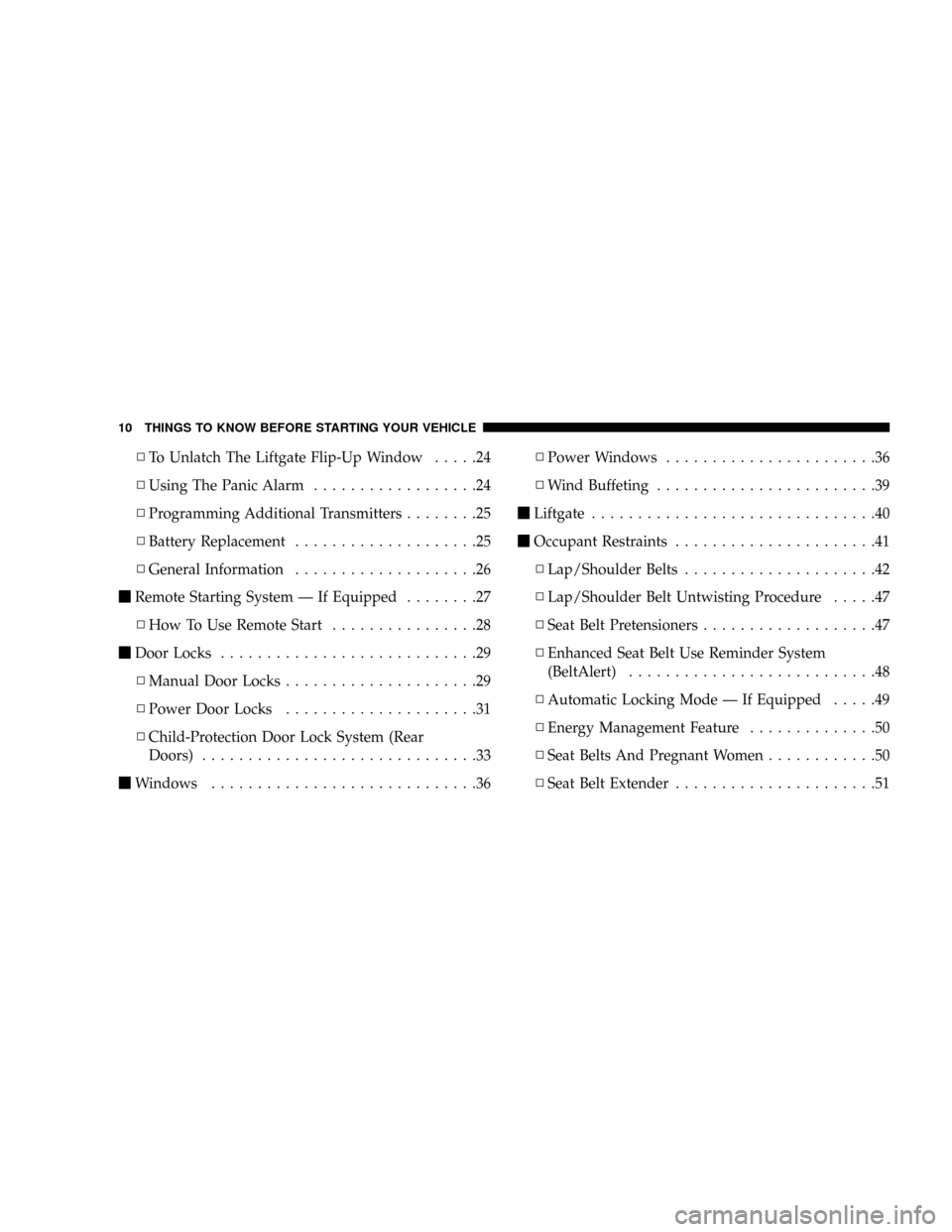
NTo Unlatch The Liftgate Flip-Up Window.....24
NUsing The Panic Alarm..................24
NProgramming Additional Transmitters........25
NBattery Replacement....................25
NGeneral Information....................26
mRemote Starting System Ð If Equipped........27
NHow To Use Remote Start................28
mDoor Locks............................29
NManual Door Locks.....................29
NPower Door Locks.....................31
NChild-Protection Door Lock System (Rear
Doors)..............................33
mWindows.............................36NPower Windows.......................36
NWind Buffeting........................39
mLiftgate...............................40
mOccupant Restraints......................41
NLap/Shoulder Belts.....................42
NLap/Shoulder Belt Untwisting Procedure.....47
NSeat Belt Pretensioners...................47
NEnhanced Seat Belt Use Reminder System
(BeltAlert)...........................48
NAutomatic Locking Mode Ð If Equipped.....49
NEnergy Management Feature..............50
NSeat Belts And Pregnant Women............50
NSeat Belt Extender......................51
10 THINGS TO KNOW BEFORE STARTING YOUR VEHICLE
Page 15 of 493

the vehicle. The system will shut the engine off in two (2)
seconds if someone uses an invalid key to start the
engine.
NOTE:A key, which has not been programmed, is also
considered an invalid key even if it is cut to fit the
ignition switch lock cylinder for that vehicle.
During normal operation, after turning on the ignition
switch, the Vehicle Security Alarm Indicator Light will
turn on for three (3) seconds for a bulb check. If the light
remains on after the bulb check, it indicates that there is
a problem with the electronics. In addition, if the light
begins to flash after the bulb check, it indicates that
someone used an invalid key to start the engine. Either of
these conditions will result in the engine being shut off
after two (2) seconds.
If the Vehicle Security Alarm Indicator Light turns on
during normal vehicle operation (vehicle running forlonger than 10 seconds), it indicates that there is a fault in
the electronics. Should this occur, have the vehicle ser-
viced as soon as possible.
NOTE:
²The Sentry Key Immobilizer System is not compatible
with some after-market remote starting systems. Use
of these systems may result in vehicle starting prob-
lems and loss of security protection.
²Exxon/Mobil Speed Pass,Ÿ additional Sentry Keys, or
any other transponder-equipped components on the
same key chain willnotcause a key-related (transpon-
der) fault unless the additional part isphysically held
against the ignition keybeing used when starting the
vehicle. Cell phones, pagers, or other RF electronics
will not cause interference with this system.
All of the keys provided with your new vehicle have
been programmed to the vehicle electronics.
THINGS TO KNOW BEFORE STARTING YOUR VEHICLE 15
2
Page 17 of 493

addition, the Vehicle Security Alarm Indicator Light will
begin to flash. Turn the ignition switch to the ªLOCKº
position and remove the second key.
4. Insert a blank Sentry Key into the ignition switch. Turn
the ignition switch to the ªONº position within 60
seconds. After 10 seconds, a single chime will sound. In
addition, the Vehicle Security Alarm Indicator Light will
stop flashing. To indicate that programming is complete,
the indicator light will turn on again for 3 seconds and
then turn off.
The new Sentry Key is programmed.The Keyless Entry
Transmitter will also be programmed during this pro-
cedure.
Repeat this procedure to program up to 8 keys. If you do
not have a programmed sentry key, contact your dealer
for details.NOTE:If a programmed key is lost, see your dealer to
have all remaining keys erased from the systems
memory. This will prevent the lost key from starting your
vehicle. The remaining keys must then be repro-
grammed. All vehicle keys must be taken to the dealer at
the time of service to be reprogrammed.
General Information
The Sentry Key system complies with FCC rules part 15
and with RSS-210 of Industry Canada. Operation is
subject to the following conditions:
²This device may not cause harmful interference.
²This device must accept any interference that may be
received, including interference that may cause undes-
ired operation.
THINGS TO KNOW BEFORE STARTING YOUR VEHICLE 17
2
Page 18 of 493

STEERING WHEEL LOCK Ð IF EQUIPPED
Your vehicle may be equipped with a passive steering
wheel lock (manual transmission only). This lock pre-
vents steering the vehicle without the ignition key. If the
steering wheel is moved a half turn in either direction
and the key is not in the ignition, the steering wheel will
lock.
To Manually Lock the Steering Wheel
With the engine running, rotate the steering wheel 1/2
revolution from straight ahead position, turn off the
engine, and remove the key. Rotate the steering wheel
slightly in both directions until the lock engages.
To Release the Steering Wheel Lock
Insert the key in the ignition and turn the wheel slightly
to the right or left to disengage the lock.
NOTE:If you turned the wheel to the right to engage
the lock, you must turn the wheel slightly to the right todisengage it. If you turned the wheel to the left to engage
the lock, turn the wheel slightly to the left to disengage it.
SECURITY ALARM SYSTEM Ð IF EQUIPPED
The Vehicle Security Alarm (VSA) system monitors the
vehicle doors, liftgate, and liftgate flip-up window for
unauthorized entry and ignition for unauthorized opera-
tion.
If something triggers the alarm, the system will sound
the horn intermittently, flash the headlights and tail-
lights, and flash the Vehicle Security Alarm Indicator
Light in the cluster.
NOTE:The ªPanicº and ªSecurityº alarms are quite
different. Please take a moment to activate the ªPanicº
and the ªSecurityº modes to hear the differences in the
horn. In case one should go off in the future, you will
need to know which mode has been activated in order to
deactivate it.
18 THINGS TO KNOW BEFORE STARTING YOUR VEHICLE
Page 19 of 493
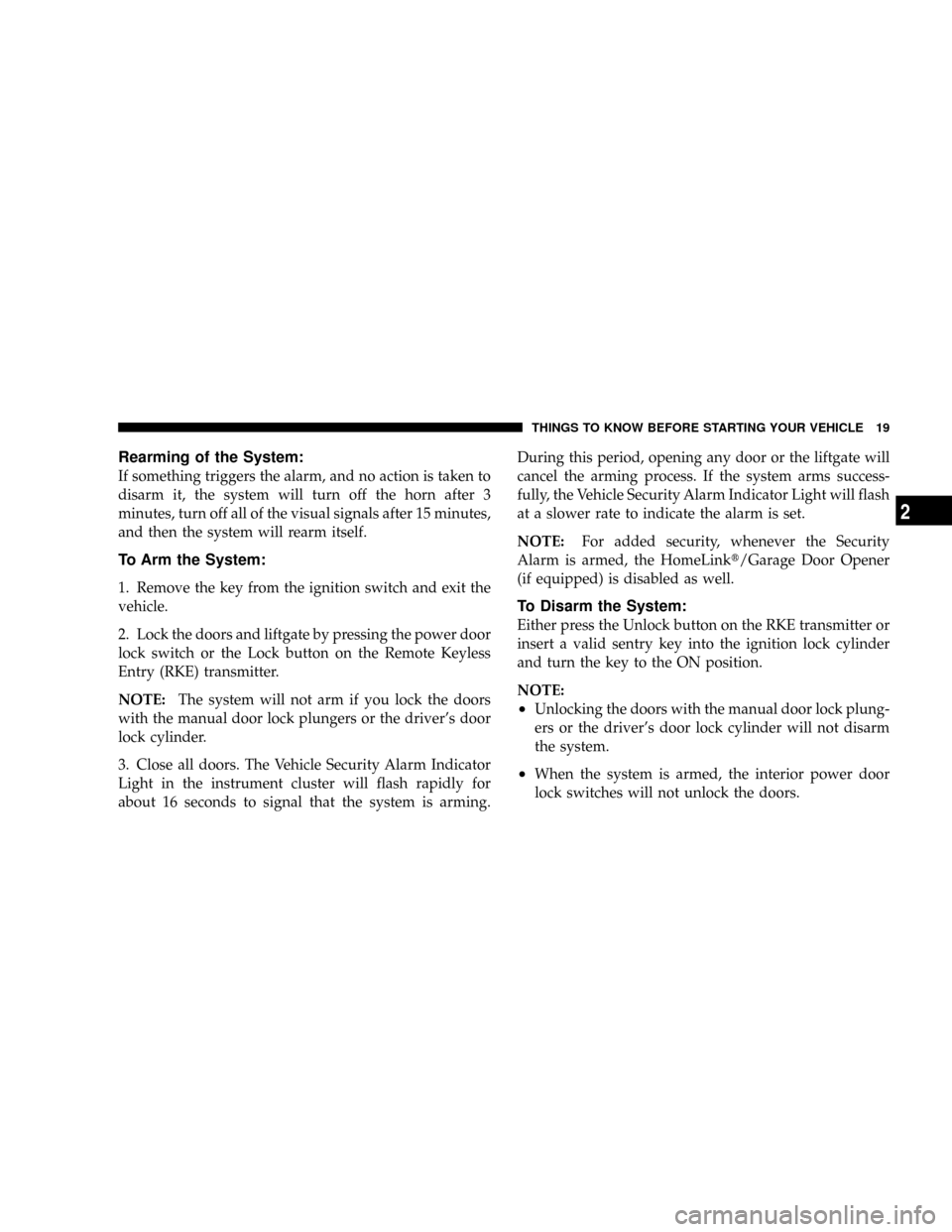
Rearming of the System:
If something triggers the alarm, and no action is taken to
disarm it, the system will turn off the horn after 3
minutes, turn off all of the visual signals after 15 minutes,
and then the system will rearm itself.
To Arm the System:
1. Remove the key from the ignition switch and exit the
vehicle.
2. Lock the doors and liftgate by pressing the power door
lock switch or the Lock button on the Remote Keyless
Entry (RKE) transmitter.
NOTE:The system will not arm if you lock the doors
with the manual door lock plungers or the driver's door
lock cylinder.
3. Close all doors. The Vehicle Security Alarm Indicator
Light in the instrument cluster will flash rapidly for
about 16 seconds to signal that the system is arming.During this period, opening any door or the liftgate will
cancel the arming process. If the system arms success-
fully, the Vehicle Security Alarm Indicator Light will flash
at a slower rate to indicate the alarm is set.
NOTE:For added security, whenever the Security
Alarm is armed, the HomeLinkt/Garage Door Opener
(if equipped) is disabled as well.
To Disarm the System:
Either press the Unlock button on the RKE transmitter or
insert a valid sentry key into the ignition lock cylinder
and turn the key to the ON position.
NOTE:
²Unlocking the doors with the manual door lock plung-
ers or the driver's door lock cylinder will not disarm
the system.
²When the system is armed, the interior power door
lock switches will not unlock the doors.
THINGS TO KNOW BEFORE STARTING YOUR VEHICLE 19
2
Page 20 of 493

The Security Alarm System is designed to protect your
vehicle; however, you can create conditions where the
system will give you a false alarm. If the previously
described arming sequence has occurred, the system will
arm regardless of whether you are inside or outside the
vehicle. If you remain inside the vehicle and open a door,
the alarm will sound. If this occurs, disarm the system.
Tamper Alert
If something has triggered the alarm in your absence, the
horn will sound three times when you unlock the doors.
Check the vehicle for tampering.
ILLUMINATED ENTRY SYSTEM
The interior lights will turn on when you use the Remote
Keyless Entry (RKE) transmitter or open a door.
This feature also turns on the approach lighting (if so
equipped). For details, refer to ªIllumination Approach,ºunder ªPersonal Settings (Customer Programmable Fea-
tures),º under ªElectronic Vehicle Information Center
(EVIC)º in Section 4 of this manual.
The interior lights will fade to off after about 30 seconds
or they will immediately fade to off once the ignition
switch is turned on.
NOTE:
²The illuminated entry system will not operate the
interior lights if the dimmer control is in the ªdefeatº
position (extreme downward position).
REMOTE KEYLESS ENTRY
This system allows you to lock or unlock the doors and
liftgate, open the liftgate flip-up window, or activate the
panic alarm from distances up to 23 feet (7 meters) using
a hand held radio transmitter. The transmitter need not
be pointed at the vehicle to activate the system. However,
the line of transmission must not be blocked with metal
objects when using the transmitter.
20 THINGS TO KNOW BEFORE STARTING YOUR VEHICLE
Page 22 of 493

3. Test the feature from outside the vehicle by pressing
the Lock and Unlock buttons on the transmitter.
4. Repeat these steps if you want to return this feature to
its previous setting.
NOTE:Pressing the Lock button on the transmitter
while you are inside the vehicle will activate the Security
Alarm. Opening a door with the Security Alarm activated
will cause the alarm to sound. Press the Unlock button to
deactivate the Security Alarm.
Illuminated Approach Ð If Equipped
This feature activates the headlights for up to 90 seconds
when the doors are unlocked with the transmitter. The
time for this feature is programmable on vehicles
equipped with the Electronic Vehicle Information Center
(EVIC). For details, refer to ªIllumination Approach,º
under ªPersonal Settings (Customer Programmable Fea-
tures),º under ªElectronic Vehicle Information Center
(EVIC)º in Section 4 of this manual.
To Lock the Doors and Liftgate:
Press and release the Lock button on the transmitter to
lock all doors and the liftgate. The turn signal lights will
flash and the horn will chirp to acknowledge the lock
signal.
Sound Horn with Lock
This feature will cause the horn to chirp when the doors
are locked with the transmitter. This feature can be
turned on or turned off. To change the current setting,
proceed as follows:
²For vehicles equipped with the Electronic Vehicle
Information Center (EVIC), refer to ªSound Horn with
Remote Key Lock,º under ªPersonal Settings (Cus-
tomer Programmable Features),º under ªElectronic
Vehicle Information Center (EVIC)º in Section 4 of this
manual.
22 THINGS TO KNOW BEFORE STARTING YOUR VEHICLE