2008 JEEP LIBERTY service
[x] Cancel search: servicePage 199 of 493

the air conditioner is on, turn it off. Also, shift the
transmission into ªNº (Neutral) and idle the vehicle. If
the needle remains on the ªHº mark, turn the engine off
immediately and call for service. (See page 384 for more
information.)
NOTE:The gauge pointer will remain near its last
reading when the engine is turned off. It will return to a
true reading when the engine is restarted.
CAUTION!
Do not leave your vehicle unattended with the en-
gine running, as you would not be able to react to the
temperature indicator if the engine overheats.24. Transmission Temperature Warning Light Ð If
Equipped
This light indicates that the transmission fluid
temperature is running hot. This may occur
with severe usage, such as trailer towing. If this
light turns on, safely pull over and stop the
vehicle. Then, shift the transmission into ªNº (Neutral)
and run the engine at idle or faster until the light turns
off.
25. Trip Odometer Button
Changing the Display
Press and release this button once to change the display
from odometer to ªTrip A.º Press and release it again to
change the display from ªTrip Aº to ªTrip B.º On vehicles
equipped with a Base Cluster, press and release it once
again to display the outside temperature. On vehicles
equipped with a Mid Line Cluster, press and release it
INSTRUMENT PANEL AND CONTROLS 199
4
Page 200 of 493

once again to display the outside temperature and com-
pass heading in the screen below the speedometer. Refer
to ªVacuum Fluorescent Displayº for details
Resetting the Trip Odometer
Display the trip mileage that you want to reset, ªTrip Aº
or ªTrip B.º Then push and hold the button (approxi-
mately 2 seconds) until the display resets to 0. The
odometer must be in Trip Mode to reset the trip odom-
eter.
26. 4WD Indicator Light Ð Vehicles Equipped with
Selec-TractII
This light alerts the driver that the vehicle is in
the full-time four-wheel drive auto mode. In
this mode, the system operates with a normal
torque split of 42% front axle and 58% rear axle.
It can redirect up to 100% of torque to the front or rear
axle, if necessary.(See page 292 for more information.)27. Odometer/Trip Odometer
The odometer shows the total distance the vehicle has
been driven. The trip odometer shows individual trip
mileage. Refer to ªTrip Odometer Buttonº for additional
information.
NOTE:U.S. federal regulations require upon transfer of
vehicle ownership, the seller certify the mileage the
vehicle has been driven. Therefore, if the odometer
reading is changed because of repair or replacement, be
sure to keep a record of the reading before and after the
service so that the correct mileage can be determined.
Vehicle Warning Messages
When the appropriate conditions exist, messages such as
ªdoorº (for door ajar), ªgATEº (for liftgate ajar), ªgLASSº
(for flip-up glass ajar), ªgASCAPº (for fuel cap fault), or
ªCHANgE OILº will display in the odometer.
200 INSTRUMENT PANEL AND CONTROLS
Page 203 of 493
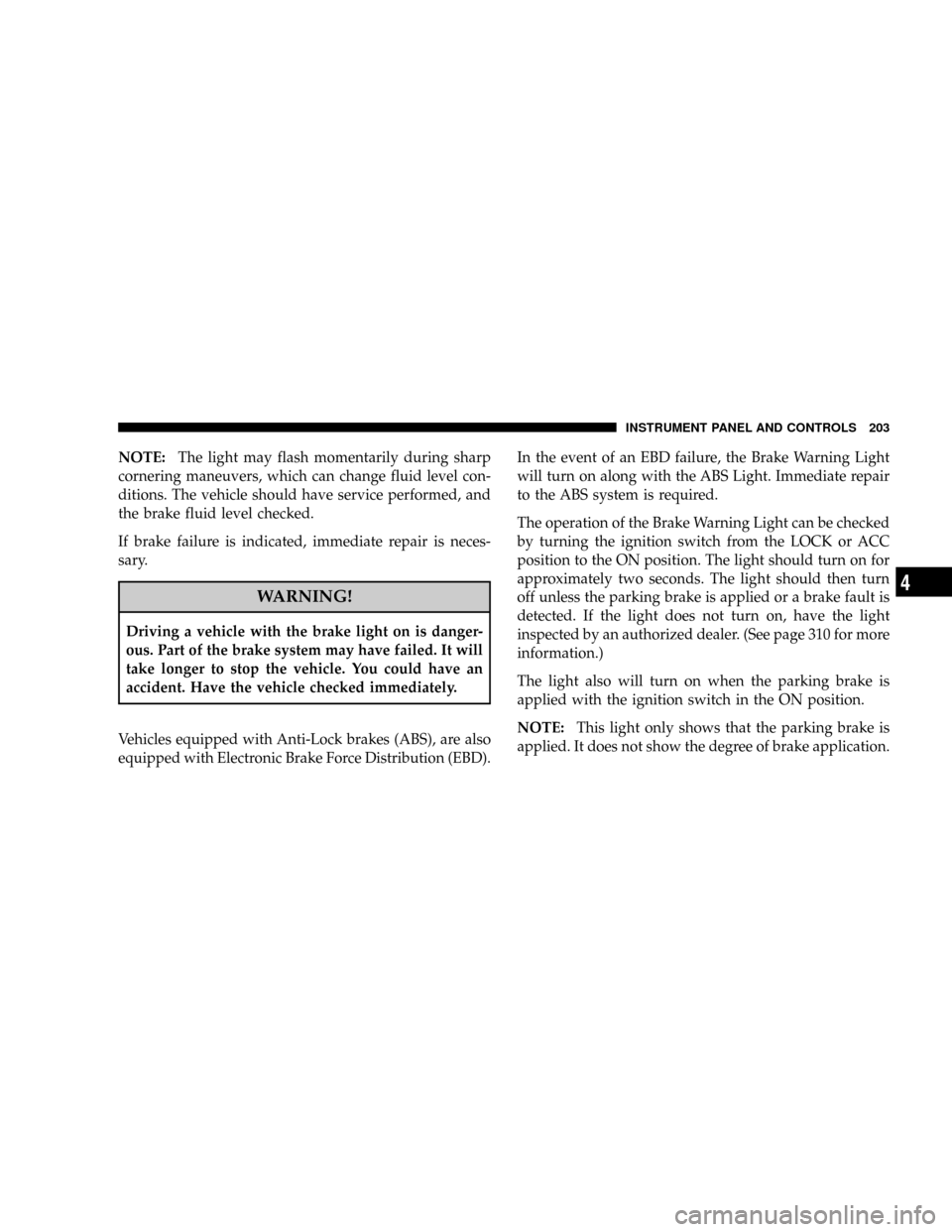
NOTE:The light may flash momentarily during sharp
cornering maneuvers, which can change fluid level con-
ditions. The vehicle should have service performed, and
the brake fluid level checked.
If brake failure is indicated, immediate repair is neces-
sary.
WARNING!
Driving a vehicle with the brake light on is danger-
ous. Part of the brake system may have failed. It will
take longer to stop the vehicle. You could have an
accident. Have the vehicle checked immediately.
Vehicles equipped with Anti-Lock brakes (ABS), are also
equipped with Electronic Brake Force Distribution (EBD).In the event of an EBD failure, the Brake Warning Light
will turn on along with the ABS Light. Immediate repair
to the ABS system is required.
The operation of the Brake Warning Light can be checked
by turning the ignition switch from the LOCK or ACC
position to the ON position. The light should turn on for
approximately two seconds. The light should then turn
off unless the parking brake is applied or a brake fault is
detected. If the light does not turn on, have the light
inspected by an authorized dealer. (See page 310 for more
information.)
The light also will turn on when the parking brake is
applied with the ignition switch in the ON position.
NOTE:This light only shows that the parking brake is
applied. It does not show the degree of brake application.
INSTRUMENT PANEL AND CONTROLS 203
4
Page 209 of 493
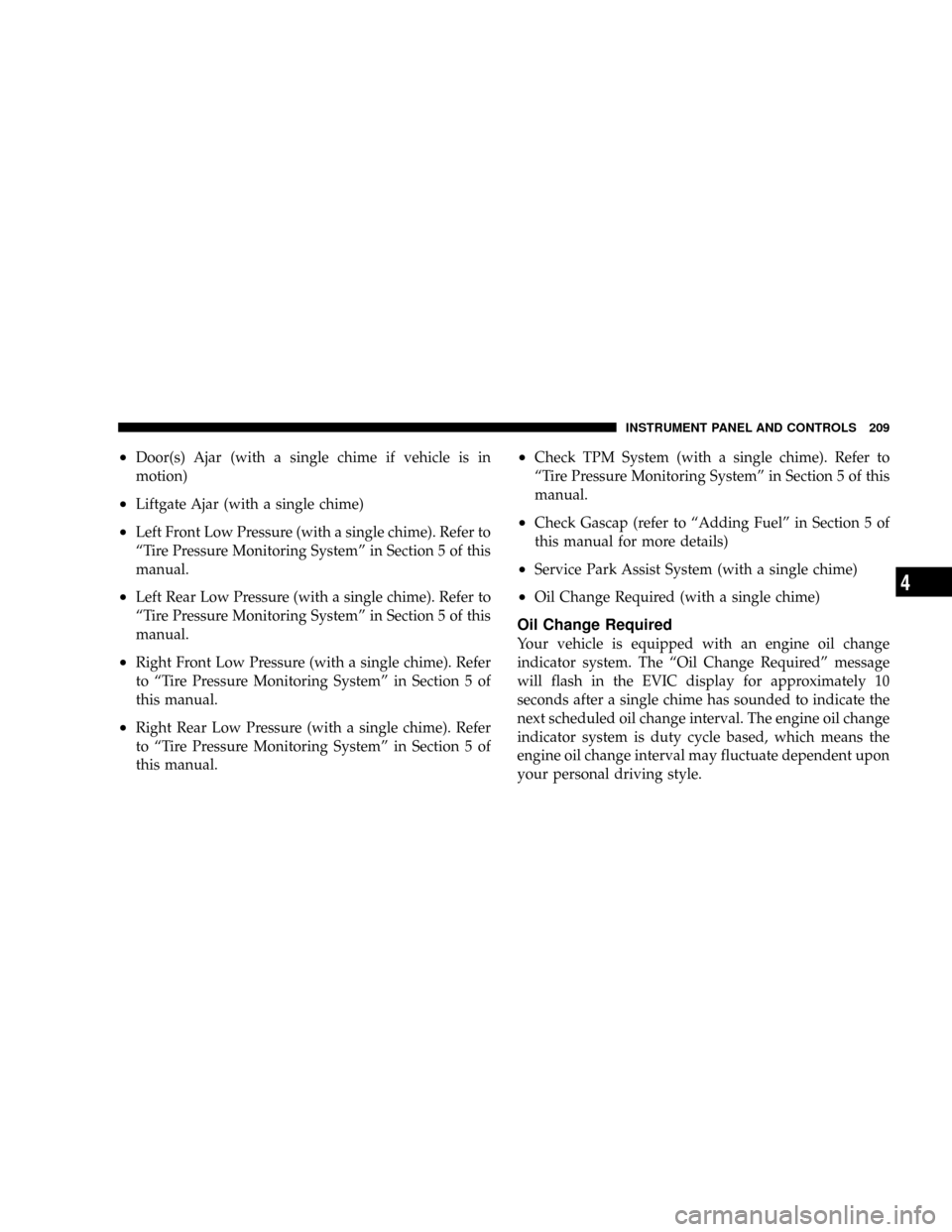
²Door(s) Ajar (with a single chime if vehicle is in
motion)
²Liftgate Ajar (with a single chime)
²Left Front Low Pressure (with a single chime). Refer to
ªTire Pressure Monitoring Systemº in Section 5 of this
manual.
²Left Rear Low Pressure (with a single chime). Refer to
ªTire Pressure Monitoring Systemº in Section 5 of this
manual.
²Right Front Low Pressure (with a single chime). Refer
to ªTire Pressure Monitoring Systemº in Section 5 of
this manual.
²Right Rear Low Pressure (with a single chime). Refer
to ªTire Pressure Monitoring Systemº in Section 5 of
this manual.
²Check TPM System (with a single chime). Refer to
ªTire Pressure Monitoring Systemº in Section 5 of this
manual.
²Check Gascap (refer to ªAdding Fuelº in Section 5 of
this manual for more details)
²Service Park Assist System (with a single chime)
²Oil Change Required (with a single chime)
Oil Change Required
Your vehicle is equipped with an engine oil change
indicator system. The ªOil Change Requiredº message
will flash in the EVIC display for approximately 10
seconds after a single chime has sounded to indicate the
next scheduled oil change interval. The engine oil change
indicator system is duty cycle based, which means the
engine oil change interval may fluctuate dependent upon
your personal driving style.
INSTRUMENT PANEL AND CONTROLS 209
4
Page 254 of 493

SATELLITE RADIO (RSC) Ð IF EQUIPPED
(RER/REQ/REN RADIOS ONLY)
Satellite radio uses direct satellite to receiver broadcast-
ing technology to provide clear digital sound, coast to
coast. The subscription service provider is SiriusŸ Satel-
lite Radio. This service offers up to 100 channels of music,
sports, news, entertainment, and programming for chil-
dren, directly from its satellites and broadcasting studios.
System Activation
Sirius Satellite Radio service is pre-activated, and you
may begin listening immediately to the one year of
SIRIUS audio service that is included with the factory-
installed satellite radio system in your vehicle. Sirius will
contact you to supply a welcome kit and to confirm
subscription information, including the set up of your
on-line listening account at no additional charge. Forfurther information, call the toll-free number 888-539-
7474, or visit the Sirius web site at www.sirius.com.
Please have the following information available when
calling:
1. The Electronic Serial Number/Sirius Identification
Number (ESN/SID).
2. Your Vehicle Identification Number.
Electronic Serial Number/Sirius Identification
Number (ENS/SID)
The Electronic Serial Number/Sirius Identification Num-
ber is needed to activate your Sirius Satellite Radio
system. To access the ESN/SID, refer to the following
steps:
ESN/SID Access
With the ignition switch in the ON/RUN or ACCESSORY
position and the radio ON, press the SETUP button and
scroll using the TUNE control knob until Sirius ID is
254 INSTRUMENT PANEL AND CONTROLS
Page 270 of 493
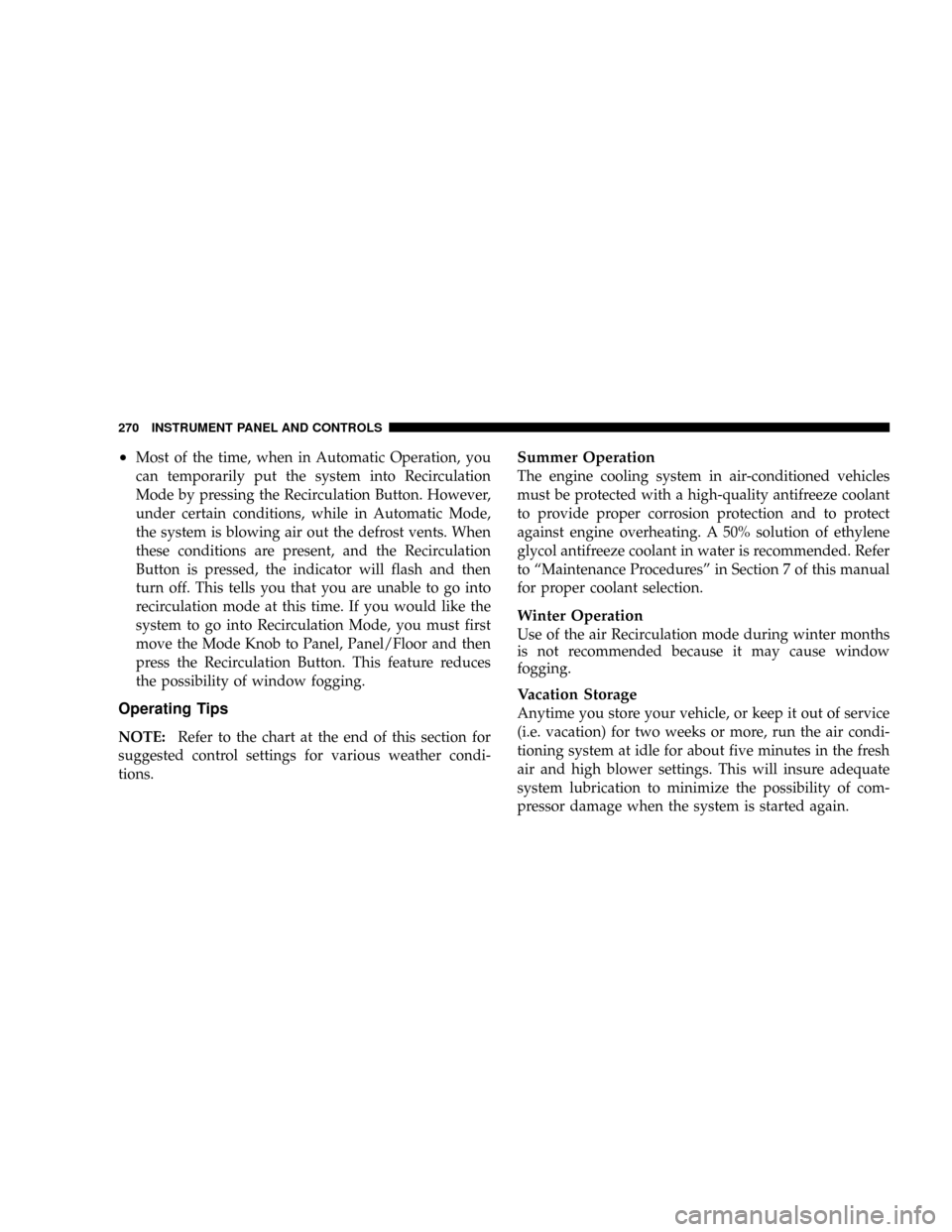
²Most of the time, when in Automatic Operation, you
can temporarily put the system into Recirculation
Mode by pressing the Recirculation Button. However,
under certain conditions, while in Automatic Mode,
the system is blowing air out the defrost vents. When
these conditions are present, and the Recirculation
Button is pressed, the indicator will flash and then
turn off. This tells you that you are unable to go into
recirculation mode at this time. If you would like the
system to go into Recirculation Mode, you must first
move the Mode Knob to Panel, Panel/Floor and then
press the Recirculation Button. This feature reduces
the possibility of window fogging.
Operating Tips
NOTE:Refer to the chart at the end of this section for
suggested control settings for various weather condi-
tions.
Summer Operation
The engine cooling system in air-conditioned vehicles
must be protected with a high-quality antifreeze coolant
to provide proper corrosion protection and to protect
against engine overheating. A 50% solution of ethylene
glycol antifreeze coolant in water is recommended. Refer
to ªMaintenance Proceduresº in Section 7 of this manual
for proper coolant selection.
Winter Operation
Use of the air Recirculation mode during winter months
is not recommended because it may cause window
fogging.
Vacation Storage
Anytime you store your vehicle, or keep it out of service
(i.e. vacation) for two weeks or more, run the air condi-
tioning system at idle for about five minutes in the fresh
air and high blower settings. This will insure adequate
system lubrication to minimize the possibility of com-
pressor damage when the system is started again.
270 INSTRUMENT PANEL AND CONTROLS
Page 271 of 493

Window Fogging
Interior fogging on the windshield can be quickly re-
moved by turning the mode selector to Defrost. The
Defrost/Floor mode can be used to maintain a clear
windshield and provide sufficient heating. If side win-
dow fogging becomes a problem, increase blower speed.
Vehicle windows tend to fog on the inside in mild but
rainy or humid weather.
NOTE:Recirculate without A/C should not be used for
long periods as fogging may occur.
Side Window Demisters
A side window demister outlet is located at each end of
the instrument panel. These non-adjustable outlets direct
air toward the side windows when the system is in the
FLOOR, MIX, or DEFROST mode. The air is directed at
the area of the windows through which you view the
outside mirrors.
Outside Air Intake
Make sure the air intake, located directly in front of the
windshield, is free of obstructions such as leaves. Leaves
collected in the air intake may reduce airflow, and if they
enter the plenum, they could plug the water drains. In
winter months, make sure the air intake is clear of ice,
slush, and snow.
A/C Air Filter Ð If Equipped
The A/C Air Filter will reduce, but not eliminate, diesel
and agricultural smells. The filter acts on air coming from
outside the vehicle and recirculated air within the pas-
senger compartment. Refer to ªMaintenance Proceduresº
in Section 7 of this manual for A/C Air Filter service
information or see your authorized dealer for service.
Refer to the ªMaintenance Schedulesº in Section 8 of this
manual for filter service intervals.
INSTRUMENT PANEL AND CONTROLS 271
4
Page 288 of 493

A Reset feature allows the vehicle to be driven to a dealer
for service without damaging the transmission. To reset
the transmission, perform the following procedure:
1. Stop the vehicle.
2. Move the selector lever to the ªPº (Park) position.
3. Turn off the engine; be sure to turn the key to the
LOCK position.
4. Wait approximately 10 seconds, and then restart the
engine.
5. Move the selector lever to the desired gear range.
If the problem is no longer detected, the transmission will
return to normal operation. If the problem persists, ªPº
(Park), ªRº (Reverse), and ªNº (Neutral) will continue to
operate. Only Second gear range will operate in the ªDº
(Drive) position. Have the transmission checked at your
authorized dealer as soon as possible.MANUAL TRANSMISSION Ð IF EQUIPPED
Clutch Interlocking Ignition System
Vehicles equipped with a manual transmission are
equipped with a clutch interlock safety feature. The
clutch pedal must be fully depressed to allow cranking of
the engine.
To enhance off-road performance, 4-wheel drive models
equipped with a manual transmission will start with or
without pressing the clutch pedal when in 4-wheel drive
low range. The 4 LOW indicator light will illuminate
when the transfer case is in 4-wheel drive low range.
288 STARTING AND OPERATING