2008 JEEP LIBERTY lights
[x] Cancel search: lightsPage 193 of 493

6. Malfunction Indicator Light
This light is part of an onboard diagnostic system
called OBD that monitors emissions, engine, and
automatic transmission control systems. The light
will turn on when the key is in the ON position before
engine start. If the light does not turn on when turning
the key from LOCK or ACC to ON, have the condition
checked promptly.
Certain conditions such as a loose or missing gas cap,
poor fuel quality, etc. may turn on the light after engine
start. The vehicle should be serviced if the light stays on
through several of your typical driving cycles. In most
situations, the vehicle will drive normally and it will not
require towing.
If the Malfunction Indicator Light flashes when the
engine is running, serious conditions may exist that
could lead to immediate loss of power or severe catalyticconverter damage. The vehicle should be serviced as
soon as possible if this occurs. (See page 399 for more
information.)
CAUTION!
Prolonged driving with the MIL on could cause
damage to the engine control system. It also could
affect fuel economy and driveability.
If the MIL is flashing, severe catalytic converter
damage and power loss will soon occur. Immediate
service is required.
7. High Beam Indicator Light
This light shows that the headlights are on high
beam. Pull the Multi-Function Control Lever on
the left side of the steering column toward you to switch
to Low beam. (See page 133 for more information.)
INSTRUMENT PANEL AND CONTROLS 193
4
Page 194 of 493
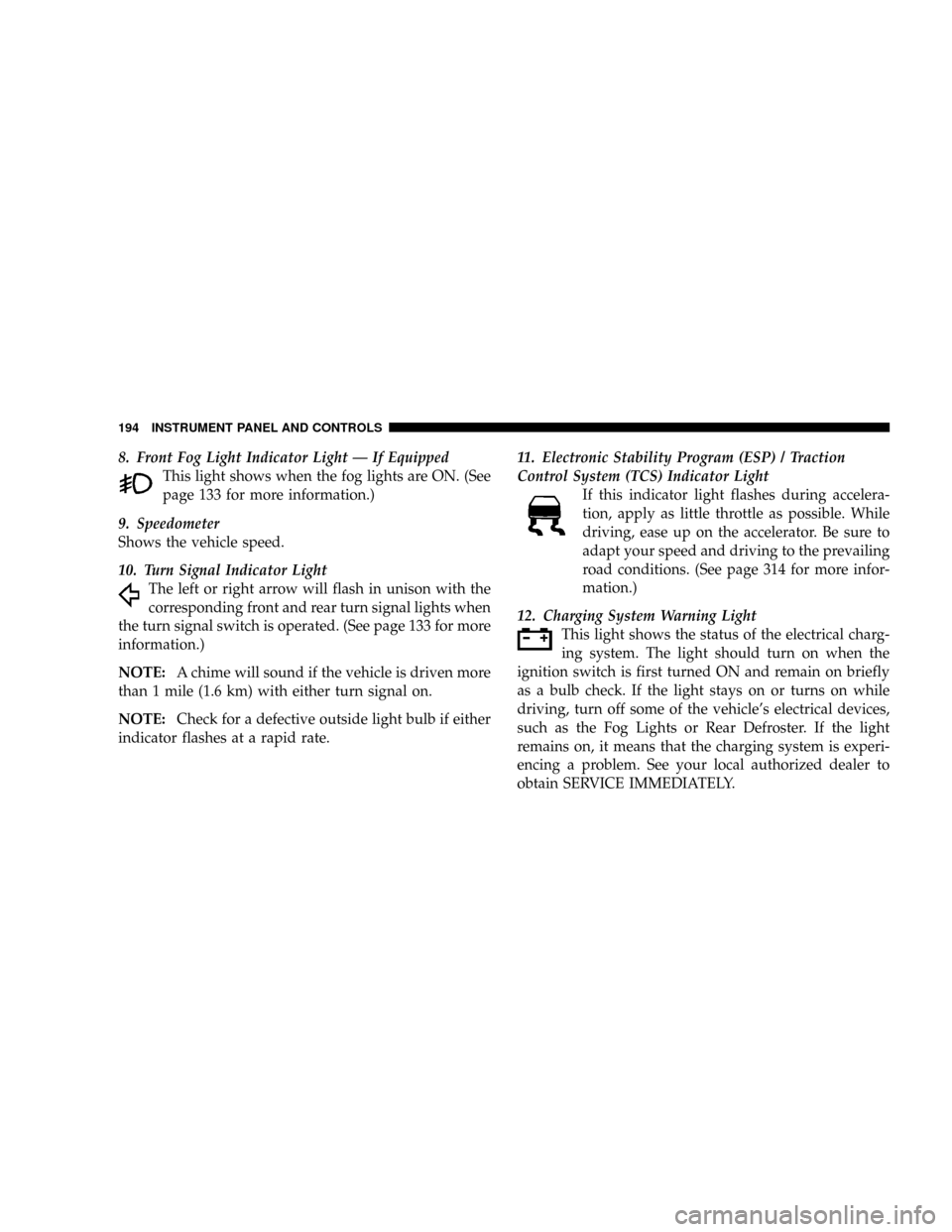
8. Front Fog Light Indicator Light Ð If Equipped
This light shows when the fog lights are ON. (See
page 133 for more information.)
9. Speedometer
Shows the vehicle speed.
10. Turn Signal Indicator Light
The left or right arrow will flash in unison with the
corresponding front and rear turn signal lights when
the turn signal switch is operated. (See page 133 for more
information.)
NOTE:A chime will sound if the vehicle is driven more
than 1 mile (1.6 km) with either turn signal on.
NOTE:Check for a defective outside light bulb if either
indicator flashes at a rapid rate.11. Electronic Stability Program (ESP) / Traction
Control System (TCS) Indicator Light
If this indicator light flashes during accelera-
tion, apply as little throttle as possible. While
driving, ease up on the accelerator. Be sure to
adapt your speed and driving to the prevailing
road conditions. (See page 314 for more infor-
mation.)
12. Charging System Warning Light
This light shows the status of the electrical charg-
ing system. The light should turn on when the
ignition switch is first turned ON and remain on briefly
as a bulb check. If the light stays on or turns on while
driving, turn off some of the vehicle's electrical devices,
such as the Fog Lights or Rear Defroster. If the light
remains on, it means that the charging system is experi-
encing a problem. See your local authorized dealer to
obtain SERVICE IMMEDIATELY.
194 INSTRUMENT PANEL AND CONTROLS
Page 202 of 493
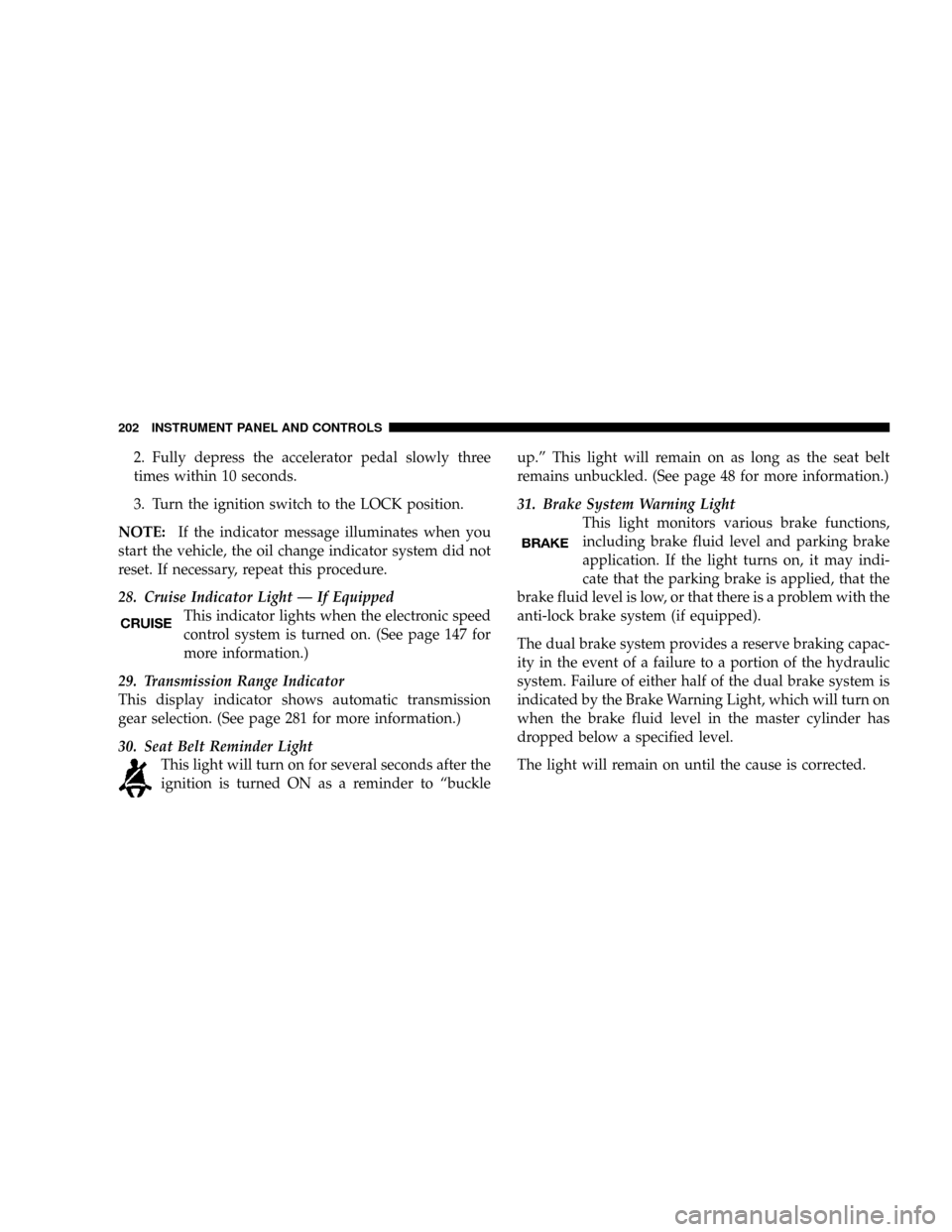
2. Fully depress the accelerator pedal slowly three
times within 10 seconds.
3. Turn the ignition switch to the LOCK position.
NOTE:If the indicator message illuminates when you
start the vehicle, the oil change indicator system did not
reset. If necessary, repeat this procedure.
28. Cruise Indicator Light Ð If Equipped
This indicator lights when the electronic speed
control system is turned on. (See page 147 for
more information.)
29. Transmission Range Indicator
This display indicator shows automatic transmission
gear selection. (See page 281 for more information.)
30. Seat Belt Reminder Light
This light will turn on for several seconds after the
ignition is turned ON as a reminder to ªbuckleup.º This light will remain on as long as the seat belt
remains unbuckled. (See page 48 for more information.)
31. Brake System Warning Light
This light monitors various brake functions,
including brake fluid level and parking brake
application. If the light turns on, it may indi-
cate that the parking brake is applied, that the
brake fluid level is low, or that there is a problem with the
anti-lock brake system (if equipped).
The dual brake system provides a reserve braking capac-
ity in the event of a failure to a portion of the hydraulic
system. Failure of either half of the dual brake system is
indicated by the Brake Warning Light, which will turn on
when the brake fluid level in the master cylinder has
dropped below a specified level.
The light will remain on until the cause is corrected.
202 INSTRUMENT PANEL AND CONTROLS
Page 218 of 493

FUNCTION SELECT button until ªONº or ªOFFº ap-
pears. Refer to ªDriver Memory Seatº in Section 3 of this
manual for more information.
Sound Horn with Remote Key Lock
When ON is selected, a short horn sound will occur when
the remote keyless entry ªLockº button is pressed. This
feature may be selected with or without the flash lights
on lock/unlock feature. To make your selection, press
and release the FUNCTION SELECT button until ªONº
or ªOFFº appears.
Rain Sensing Intermittent Wipers Ð If Equipped
When ON is selected, the system will automatically
activate the windshield wipers if it senses moisture on
the windshield. To make your selection, press and release
the FUNCTION SELECT button until ªONº or ªOFFº
appears. When OFF is selected, the system reverts to the
standard intermittent wiper operation.
Automatically Move Seat Back on Exit Ð If
Equipped
This feature provides automatic driver seat positioning to
enhance driver mobility when entering and exiting the
vehicle. To make your selection, press and release the
FUNCTION SELECT button until ªONº or ªOFFº ap-
pears.
NOTE:The seat will return to the memorized seat
location (if Recall Memory with Remote Key Unlock is set
to ON) when the remote keyless entry transmitter is used
to unlock the door. Refer to ªEasy Entry/Exit Seatº under
ªDriver Memory Seatº in Section 3 of this manual for
more information.
Flash Lights with Remote Key Lock
When ON is selected, the front and rear turn signals will
flash when the doors are locked or unlocked with the
remote keyless entry transmitter. This feature may be
selected with or without the sound horn on lock feature
218 INSTRUMENT PANEL AND CONTROLS
Page 219 of 493
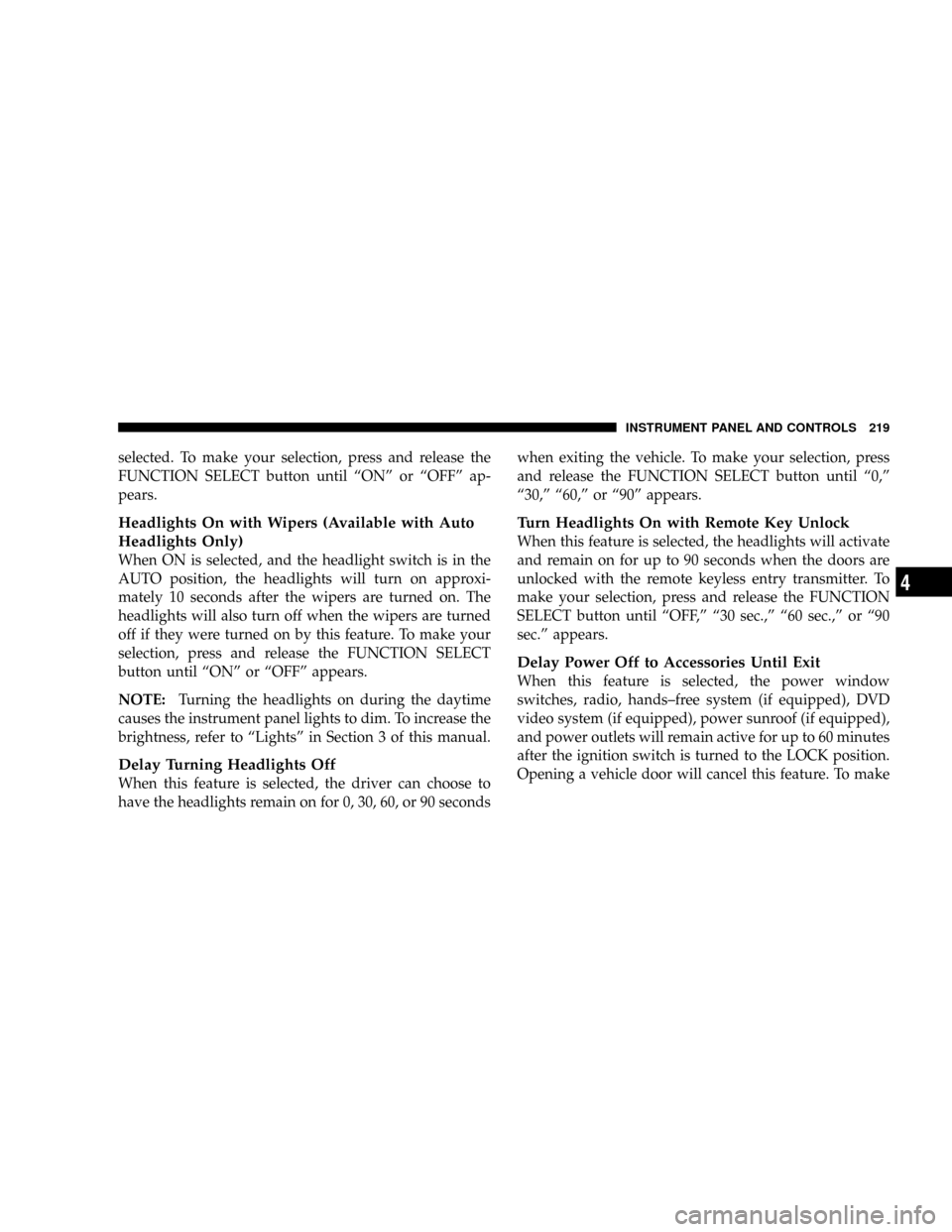
selected. To make your selection, press and release the
FUNCTION SELECT button until ªONº or ªOFFº ap-
pears.
Headlights On with Wipers (Available with Auto
Headlights Only)
When ON is selected, and the headlight switch is in the
AUTO position, the headlights will turn on approxi-
mately 10 seconds after the wipers are turned on. The
headlights will also turn off when the wipers are turned
off if they were turned on by this feature. To make your
selection, press and release the FUNCTION SELECT
button until ªONº or ªOFFº appears.
NOTE:Turning the headlights on during the daytime
causes the instrument panel lights to dim. To increase the
brightness, refer to ªLightsº in Section 3 of this manual.
Delay Turning Headlights Off
When this feature is selected, the driver can choose to
have the headlights remain on for 0, 30, 60, or 90 secondswhen exiting the vehicle. To make your selection, press
and release the FUNCTION SELECT button until ª0,º
ª30,º ª60,º or ª90º appears.
Turn Headlights On with Remote Key Unlock
When this feature is selected, the headlights will activate
and remain on for up to 90 seconds when the doors are
unlocked with the remote keyless entry transmitter. To
make your selection, press and release the FUNCTION
SELECT button until ªOFF,º ª30 sec.,º ª60 sec.,º or ª90
sec.º appears.
Delay Power Off to Accessories Until Exit
When this feature is selected, the power window
switches, radio, hands±free system (if equipped), DVD
video system (if equipped), power sunroof (if equipped),
and power outlets will remain active for up to 60 minutes
after the ignition switch is turned to the LOCK position.
Opening a vehicle door will cancel this feature. To make
INSTRUMENT PANEL AND CONTROLS 219
4
Page 220 of 493
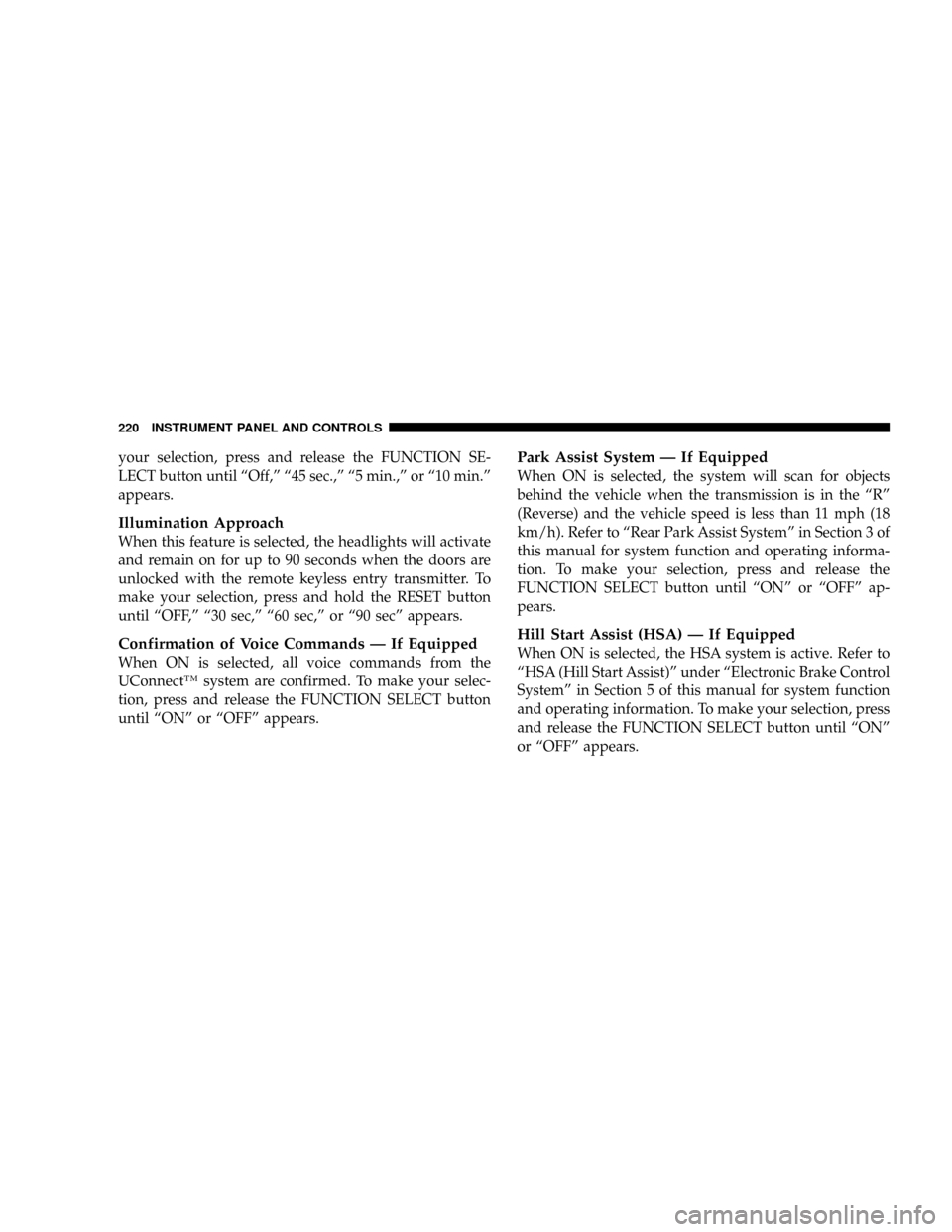
your selection, press and release the FUNCTION SE-
LECT button until ªOff,º ª45 sec.,º ª5 min.,º or ª10 min.º
appears.
Illumination Approach
When this feature is selected, the headlights will activate
and remain on for up to 90 seconds when the doors are
unlocked with the remote keyless entry transmitter. To
make your selection, press and hold the RESET button
until ªOFF,º ª30 sec,º ª60 sec,º or ª90 secº appears.
Confirmation of Voice Commands Ð If Equipped
When ON is selected, all voice commands from the
UConnectŸ system are confirmed. To make your selec-
tion, press and release the FUNCTION SELECT button
until ªONº or ªOFFº appears.
Park Assist System Ð If Equipped
When ON is selected, the system will scan for objects
behind the vehicle when the transmission is in the ªRº
(Reverse) and the vehicle speed is less than 11 mph (18
km/h). Refer to ªRear Park Assist Systemº in Section 3 of
this manual for system function and operating informa-
tion. To make your selection, press and release the
FUNCTION SELECT button until ªONº or ªOFFº ap-
pears.
Hill Start Assist (HSA) Ð If Equipped
When ON is selected, the HSA system is active. Refer to
ªHSA (Hill Start Assist)º under ªElectronic Brake Control
Systemº in Section 5 of this manual for system function
and operating information. To make your selection, press
and release the FUNCTION SELECT button until ªONº
or ªOFFº appears.
220 INSTRUMENT PANEL AND CONTROLS
Page 289 of 493

6-Speed Manual Transmission
WARNING!
You or others could be injured if you leave the
vehicle unattended without having the parking
brake fully applied. The parking brake should al-
ways be applied when the driver is not in the vehicle,
especially on an incline.
Follow the shift pattern on the gearshift knob.
NOTE:The backup lights will come on when your
vehicle is in ªRº (Reverse) gear and the ignition is in the
ON position.
Manual Shift Controls
STARTING AND OPERATING 289
5
Page 295 of 493

N
Neutral - Disengages both the front driveshaft and rear
driveshaft from the powertrain. To be used for flat
towing behind another vehicle. Refer to ªRecreational
Towingº in this section for more information.
Transfer Case Position Indicator Lights
The 4WD indicator lights are located in the instrument
cluster. The ªNº (Neutral) indicator light is located on the
4WD Control Switch. If there is no indicator light on or
flashing, the transfer case position is 2-wheel drive
(2WD). If the indicator light is on, the desired position
(4WD LOCK, 4WD LOW, or NEUTRAL) has been ob-
tained.
If One or More Shift Requirements are not met:
²An indicator light will flash.
²The transfer casewill notshift.NOTE:The ªSERV 4WDº warning light monitors the
electric shift 4WD system. If this light remains on after
engine start up, or it illuminates during driving, it means
that the 4WD system is not functioning properly and that
service is required.
Shifting Procedures
NOTE:If any of the requirements to select a new
transfer case position have not been met, the transfer case
will not shift, the indicator light for the previous position
will remain ON, and the newly selected position indica-
tor light will continue to flash until all the requirements
for the selected position have been met. To retry a shift,
move the 4WD Control Switch back to the original
position, make certain all shift requirements have been
met, wait five (5) seconds, and try the shift again.
STARTING AND OPERATING 295
5