Page 287 of 493
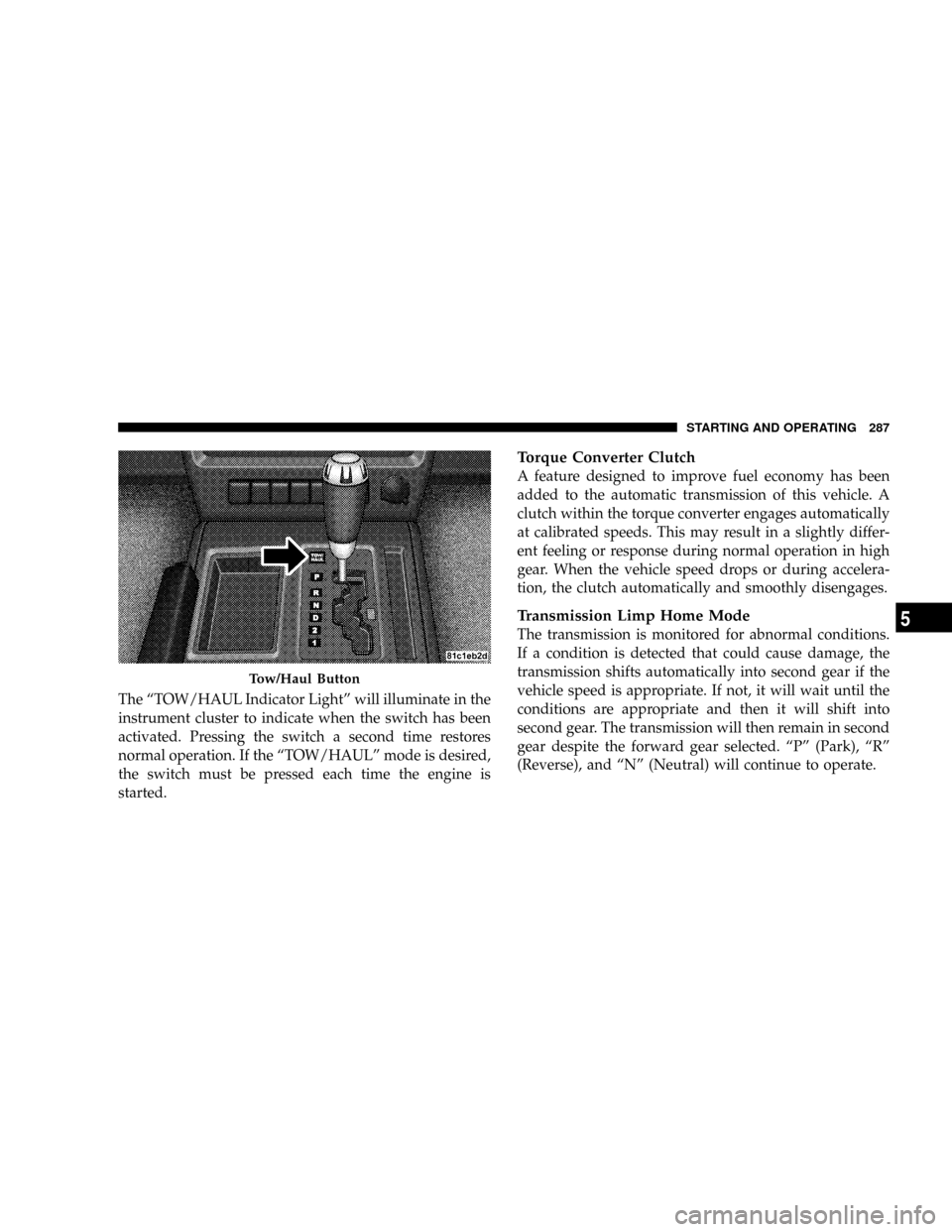
The ªTOW/HAUL Indicator Lightº will illuminate in the
instrument cluster to indicate when the switch has been
activated. Pressing the switch a second time restores
normal operation. If the ªTOW/HAULº mode is desired,
the switch must be pressed each time the engine is
started.
Torque Converter Clutch
A feature designed to improve fuel economy has been
added to the automatic transmission of this vehicle. A
clutch within the torque converter engages automatically
at calibrated speeds. This may result in a slightly differ-
ent feeling or response during normal operation in high
gear. When the vehicle speed drops or during accelera-
tion, the clutch automatically and smoothly disengages.
Transmission Limp Home Mode
The transmission is monitored for abnormal conditions.
If a condition is detected that could cause damage, the
transmission shifts automatically into second gear if the
vehicle speed is appropriate. If not, it will wait until the
conditions are appropriate and then it will shift into
second gear. The transmission will then remain in second
gear despite the forward gear selected. ªPº (Park), ªRº
(Reverse), and ªNº (Neutral) will continue to operate.
Tow/Haul Button
STARTING AND OPERATING 287
5
Page 297 of 493

Preferred Procedure
1. With the engine RUNNING, slow the vehicle speed to
2-3 mph (3-5 km/h).
2. Shift the transmission into ªNº (Neutral) (automatic
transmission), or depress the clutch pedal (manual trans-
mission).
3. While still rolling, move the 4WD Control Switch to
the desired position.
4. After the desired position indicator light is ON (not
flashing), shift the transmission into gear (automatic
transmission), or release the clutch pedal (manual trans-
mission).
Alternate Procedure
1. Bring the vehicle to a complete stop.2. With the ignition switch in the ON position, and the
engine OFF or RUNNING, shift the transmission into
ªNº (Neutral) (automatic transmission), or depress the
clutch pedal (manual transmission).
3. Move the 4WD Control Switch to the desired position.
4. After the desired position indicator light is ON (not
flashing), shift the transmission into gear (automatic
transmission), or release the clutch pedal (manual trans-
mission).
NOTE:
²Steps 1 and 2 in the ªPreferred Procedureº and the
ªAlternate Procedureº are requirements for shifting
the transfer case. If these requirements are not met
prior to attempting the shift or while the shift attempt
is in process, then the indicator light will flash, and the
current transfer case position will be maintained. To
retry a shift, move the 4WD Control Switch back to the
STARTING AND OPERATING 297
5
Page 302 of 493

position, make certain all shift requirements have been
met, wait five (5) seconds, and try the shift again.
2WD to 4WD Auto
Move the 4WD Control Switch to the desired position.
Shifts between 2WD and 4WD Auto can be done with the
vehicle stopped or in motion. If the vehicle is stopped,
the ignition switch must be in the ON position with the
engine either OFF or RUNNING. This shift cannot be
completed if the ignition switch is in the ACC position.
2WD or 4WD Auto to 4WD Low
When shifting into or out of 4WD LOW, some gear noise
may be heard. This noise is normal and is not detrimental
to the vehicle or its occupants.
Shifting can be performed with the vehicle rolling 2-3
mph (3-5 km/h) using the ªPreferred Procedureº or
completely stopped using the ªAlternate Procedures.ºPreferred Procedure
1. With the engine RUNNING, slow the vehicle speed to
2-3 mph (3-5 km/h).
2. Shift the transmission into ªNº (Neutral) (automatic
transmission), or depress the clutch pedal (manual trans-
mission).
3. While still rolling, move the 4WD Control Switch to
the desired position.
4. After the desired position indicator light is ON (not
flashing), shift the transmission into gear (automatic
transmission), or release the clutch pedal (manual trans-
mission).
Alternate Procedure
1. Bring the vehicle to a complete stop.
302 STARTING AND OPERATING
Page 303 of 493
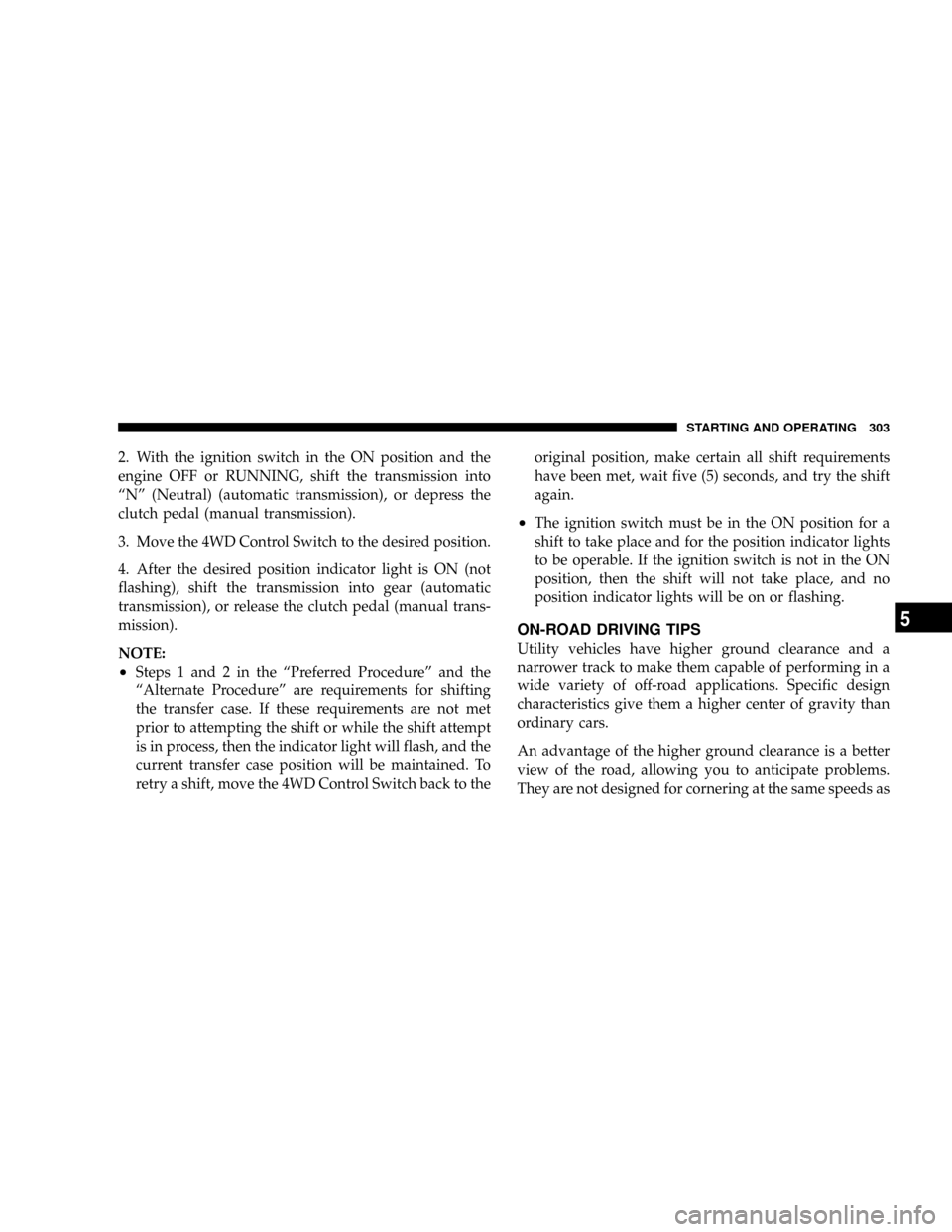
2. With the ignition switch in the ON position and the
engine OFF or RUNNING, shift the transmission into
ªNº (Neutral) (automatic transmission), or depress the
clutch pedal (manual transmission).
3. Move the 4WD Control Switch to the desired position.
4. After the desired position indicator light is ON (not
flashing), shift the transmission into gear (automatic
transmission), or release the clutch pedal (manual trans-
mission).
NOTE:
²Steps 1 and 2 in the ªPreferred Procedureº and the
ªAlternate Procedureº are requirements for shifting
the transfer case. If these requirements are not met
prior to attempting the shift or while the shift attempt
is in process, then the indicator light will flash, and the
current transfer case position will be maintained. To
retry a shift, move the 4WD Control Switch back to theoriginal position, make certain all shift requirements
have been met, wait five (5) seconds, and try the shift
again.
²The ignition switch must be in the ON position for a
shift to take place and for the position indicator lights
to be operable. If the ignition switch is not in the ON
position, then the shift will not take place, and no
position indicator lights will be on or flashing.
ON-ROAD DRIVING TIPS
Utility vehicles have higher ground clearance and a
narrower track to make them capable of performing in a
wide variety of off-road applications. Specific design
characteristics give them a higher center of gravity than
ordinary cars.
An advantage of the higher ground clearance is a better
view of the road, allowing you to anticipate problems.
They are not designed for cornering at the same speeds as
STARTING AND OPERATING 303
5
Page 309 of 493
Be sure the parking brake is firmly set when parked, and
the gear selector lever is in the ªPº (Park) position
(automatic transmission) or ªRº (Reverse) or 1st gear
(manual transmission). When parking on a hill, you
should apply the parking brake before placing the gear
selector lever in ªPº (Park); otherwise, the load on the
transmission locking mechanism may make it difficult to
move the selector out of ªPº (Park).
Parking Brake
STARTING AND OPERATING 309
5
Page 310 of 493

WARNING!
²Always apply the parking brake fully when leav-
ing your vehicle or it may roll and cause damage or
injury. Also, be certain to leave an automatic
transmission in ªPº (Park) or a manual transmis-
sion in ªRº (Reverse) or 1st gear. Failure to do so
may allow the vehicle to roll and cause damage or
injury.
²Leaving children in a vehicle unattended is dan-
gerous for a number of reasons. A child or others
could be injured. Don't leave the keys in the
ignition. A child could operate power windows,
other controls, or move the vehicle.
²Be sure the parking brake is fully disengaged
before driving, failure to do so can lead to brake
problems due to excessive heating of the rear
brakes.When parking on a hill, turn the front wheels toward the
curb on a downhill grade and away from the curb on an
uphill grade.
The parking brake should always be applied whenever
the driver is not in the vehicle.
ANTI-LOCK BRAKE SYSTEM
The Anti-Lock Brake System (ABS) is designed to aid the
driver in maintaining vehicle control under adverse
braking conditions. The system operates with a separate
computer to modulate hydraulic pressure to prevent
wheel lock-up and help avoid skidding on slippery
surfaces.
All vehicle wheels and tires must be the same size and
type and tires must be properly inflated to produce
accurate signals for the computer.
310 STARTING AND OPERATING
Page 320 of 493

²For vehicles equipped with an automatic transmission,
the HSA will work in reverse gear and all forward
gears. The system will not activate if the transmission
is in ªPº (Park).
²For vehicles equipped with a manual transmission, the
HSA will work in reverse gear, neutral, and all forward
gears.
WARNING!
There may be situations where the HSA (Hill Start
Assist) will not activate and slight rolling may occur,
such as on minor hills (i.e., less than 7%), or with a
loaded vehicle, or while pulling a trailer. HSA is not
a substitute for active driving involvement. It is
always the driver 's responsibility to be attentive to
distance to other vehicles, people, and objects, and
most importantly brake operation to ensure safe
operation of the vehicle under all road conditions.
Your complete attention is always required while
driving to maintain safe control of your vehicle.
Failure to follow these warnings can result in an
accident or serious personal injury.
Towing with HSA
HSA will provide assistance during acceleration on an
incline while towing a trailer.
320 STARTING AND OPERATING
Page 321 of 493
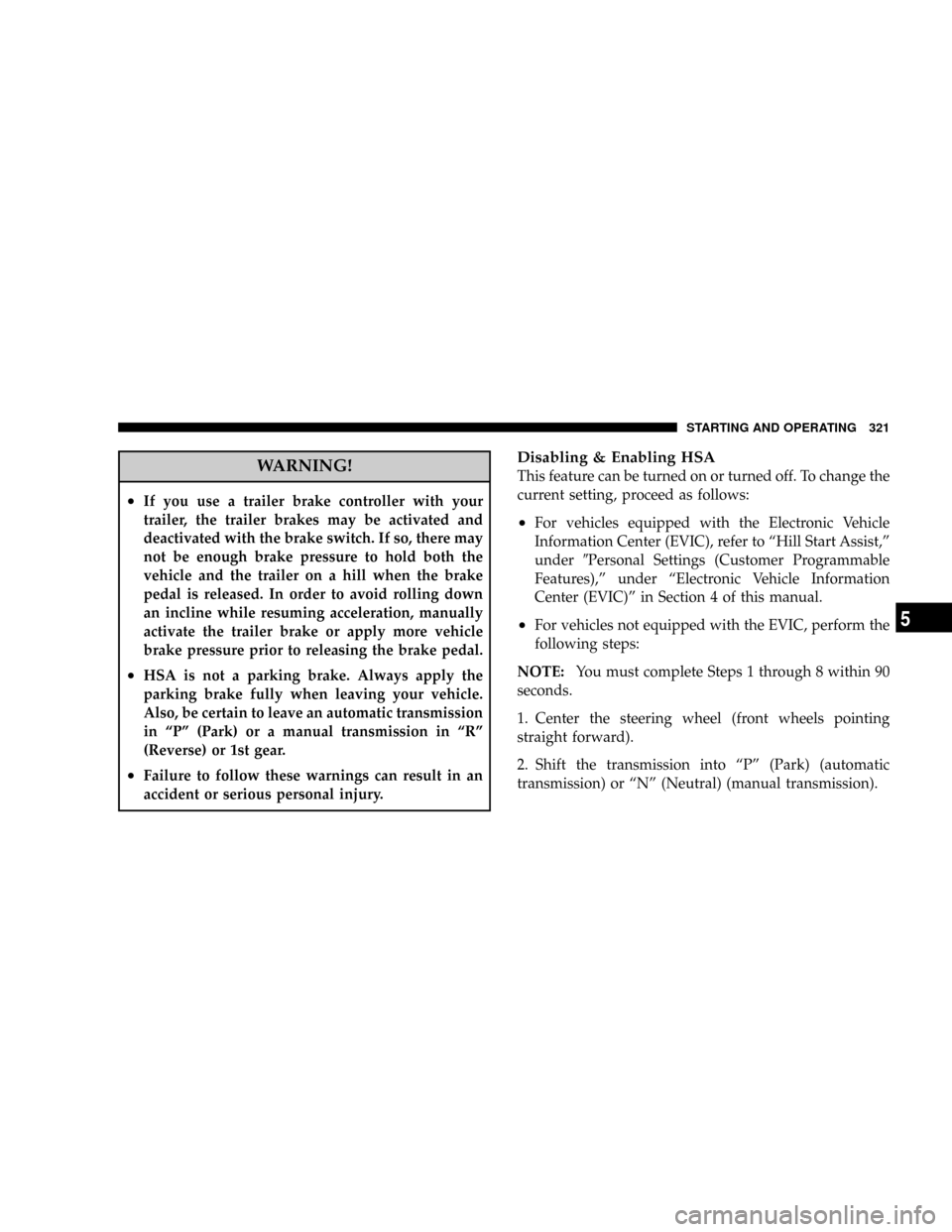
WARNING!
²If you use a trailer brake controller with your
trailer, the trailer brakes may be activated and
deactivated with the brake switch. If so, there may
not be enough brake pressure to hold both the
vehicle and the trailer on a hill when the brake
pedal is released. In order to avoid rolling down
an incline while resuming acceleration, manually
activate the trailer brake or apply more vehicle
brake pressure prior to releasing the brake pedal.
²HSA is not a parking brake. Always apply the
parking brake fully when leaving your vehicle.
Also, be certain to leave an automatic transmission
in ªPº (Park) or a manual transmission in ªRº
(Reverse) or 1st gear.
²Failure to follow these warnings can result in an
accident or serious personal injury.
Disabling & Enabling HSA
This feature can be turned on or turned off. To change the
current setting, proceed as follows:
²For vehicles equipped with the Electronic Vehicle
Information Center (EVIC), refer to ªHill Start Assist,º
under9Personal Settings (Customer Programmable
Features),º under ªElectronic Vehicle Information
Center (EVIC)º in Section 4 of this manual.
²For vehicles not equipped with the EVIC, perform the
following steps:
NOTE:You must complete Steps 1 through 8 within 90
seconds.
1. Center the steering wheel (front wheels pointing
straight forward).
2. Shift the transmission into ªPº (Park) (automatic
transmission) or ªNº (Neutral) (manual transmission).
STARTING AND OPERATING 321
5