Page 240 of 493

Changing Daylight Savings Time
When selected, this feature will display the time of day in
daylight savings time. Proceed as follows to change the
current setting:
1. Turn on the system.
2. Touch the screen where the time is displayed. The
clock setting menu will appear on the screen.
3. When this feature is on, a check mark will appear in
the box next to the words ªDaylight Savings.º Touch the
screen where the words ªDaylight Savingsº are dis-
played to change the current setting.
Setting the User Clock
If you wish to set the clock to a time different from the
system clock, you can manually adjust the time by
performing the following:
1. Turn on the system.2. Touch the screen where the time is displayed. The
clock setting menu will appear on the screen. If the words
ªTime: User Clockº are displayed at the top of the screen,
proceed to Step 4. Otherwise, proceed to Step 3.
3. If the words ªTime: GPS Timeº are displayed at the top
of the screen, touch the bottom of the screen where the
words ªGPS Timeº are displayed. The user clock time
setting menu will appear on the screen.
4. To move the hour forward, touch the screen where the
word ªHourº with the arrow pointing upward is dis-
played. To move the hour backward, touch the screen
where the word ªHourº with the arrow pointing down-
ward is displayed.
5. To move the minute forward, touch the screen where
the word ªMinº with the arrow pointing upward is
displayed. To move the minute backward, touch the
screen where the word ªMinº with the arrow pointing
downward is displayed.
240 INSTRUMENT PANEL AND CONTROLS
Page 260 of 493
5. Store the disc in its case after playing.
6. Do not expose the disc to direct sunlight.
7. Do not store the disc where temperatures may become
too high.
CLIMATE CONTROLS
The Air Conditioning and Heating System is designed to
make you comfortable in all types of weather.
Manual Air Conditioning and Heating System
The Manual Temperature Controls consist of a series of
outer rotary dials and inner push buttons.
260 INSTRUMENT PANEL AND CONTROLS
Page 263 of 493

NOTE:The air conditioning compressor operates in Mix
and Defrost, or a blend of these modes, even if the Air
Conditioning Snowflake button is not pressed. This de-
humidifies the air to help dry the windshield. To improve
fuel economy, use these modes only when necessary.
²Recirculation Control
Use this button to block the flow of outside
air from coming into the passenger compart-
ment. A light will illuminate when the sys-
tem is in recirculation mode. Only use the
recirculation mode as a temporary means to block out
any outside odors, smoke, or dust, and to cool the
interior rapidly upon initial start up in very hot or
humid weather.
NOTE:
²Continuous use of the recirculation mode may make
the inside air stuffy and window fogging may occur.
Extended use of this mode is not recommended.
²The use of the recirculation mode in cold or damp
weather will cause windows to fog on the inside,
because of moisture build-up inside the vehicle. Select
the Outside Air position for maximum defogging.
²The A/C will engage automatically to prevent fogging
when the recirculation button is pressed and the mode
control is set to panel or panel / floor.
²The A/C can be deselected manually without disturb-
ing the mode control selection.
Air Conditioning Control
Use this button to engage the Air Conditioning. A
light will illuminate when the Air Conditioning
System is engaged
NOTE:The air conditioning compressor will not engage
until the engine has been running for about 10 seconds.
INSTRUMENT PANEL AND CONTROLS 263
4
Page 264 of 493
²MAX A/C
For maximum cooling use the A/C and recirculation
buttons at the same time.
²Economy Mode
If economy mode is desired, press the A/C button to turn
off the indicator light and the A/C compressor. Then,
move the temperature control to the desired temperature.
Automatic Temperature Control (ATC) Ð If
Equipped
Automatic Operation
The Infrared Climate Control System automatically
maintains the climate in the cabin of the vehicle at the
comfort levels desired by the driver and passenger. To
accomplish this, the system gathers information from the
264 INSTRUMENT PANEL AND CONTROLS
Page 274 of 493

NMP1522 Command-TractTransfer Case Ð
If Equipped.........................292
NMP3022 Selec-Trac IItTransfer Case Ð
If Equipped.........................298
mOn-Road Driving Tips...................303
mOff-Road Driving Tips...................304
NWhen To Use 4WD Low Range...........304
NDriving Through Water.................304
NDriving In Snow, Mud And Sand..........305
NHill Climbing........................306
NTraction Downhill.....................307
NAfter Driving Off-Road.................307
mParking Brake.........................308
mAnti-Lock Brake System..................310mPower Steering........................313
mElectronic Brake Control System............314
NABS (Anti-Lock Brake System)............315
NTCS (Traction Control System)............316
NBAS (Brake Assist System)...............316
NERM (Electronic Roll Mitigation)..........317
NTSC (Trailer Sway Control) ± If Equipped....318
NHSA (Hill Start Assist)..................319
NHDC (Hill Descent Control) ± If Equipped . . . 322
NESP (Electronic Stability Program).........324
NESP/BAS Warning Light & ESP/TCS
Indicator Light.......................328
mTire Safety Information...................329
274 STARTING AND OPERATING
Page 277 of 493
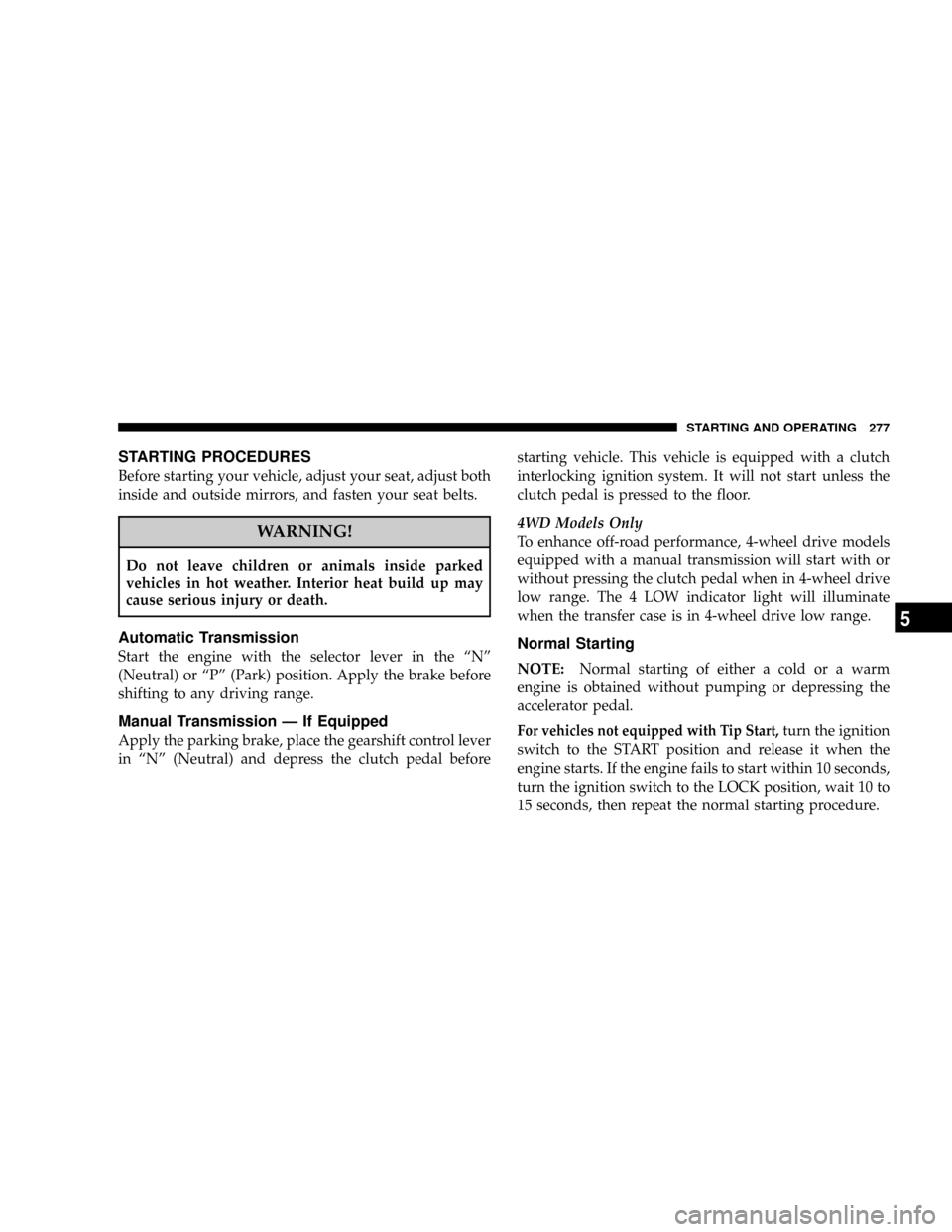
STARTING PROCEDURES
Before starting your vehicle, adjust your seat, adjust both
inside and outside mirrors, and fasten your seat belts.
WARNING!
Do not leave children or animals inside parked
vehicles in hot weather. Interior heat build up may
cause serious injury or death.
Automatic Transmission
Start the engine with the selector lever in the ªNº
(Neutral) or ªPº (Park) position. Apply the brake before
shifting to any driving range.
Manual Transmission Ð If Equipped
Apply the parking brake, place the gearshift control lever
in ªNº (Neutral) and depress the clutch pedal beforestarting vehicle. This vehicle is equipped with a clutch
interlocking ignition system. It will not start unless the
clutch pedal is pressed to the floor.
4WD Models Only
To enhance off-road performance, 4-wheel drive models
equipped with a manual transmission will start with or
without pressing the clutch pedal when in 4-wheel drive
low range. The 4 LOW indicator light will illuminate
when the transfer case is in 4-wheel drive low range.
Normal Starting
NOTE:Normal starting of either a cold or a warm
engine is obtained without pumping or depressing the
accelerator pedal.
For vehicles not equipped with Tip Start,turn the ignition
switch to the START position and release it when the
engine starts. If the engine fails to start within 10 seconds,
turn the ignition switch to the LOCK position, wait 10 to
15 seconds, then repeat the normal starting procedure.
STARTING AND OPERATING 277
5
Page 286 of 493
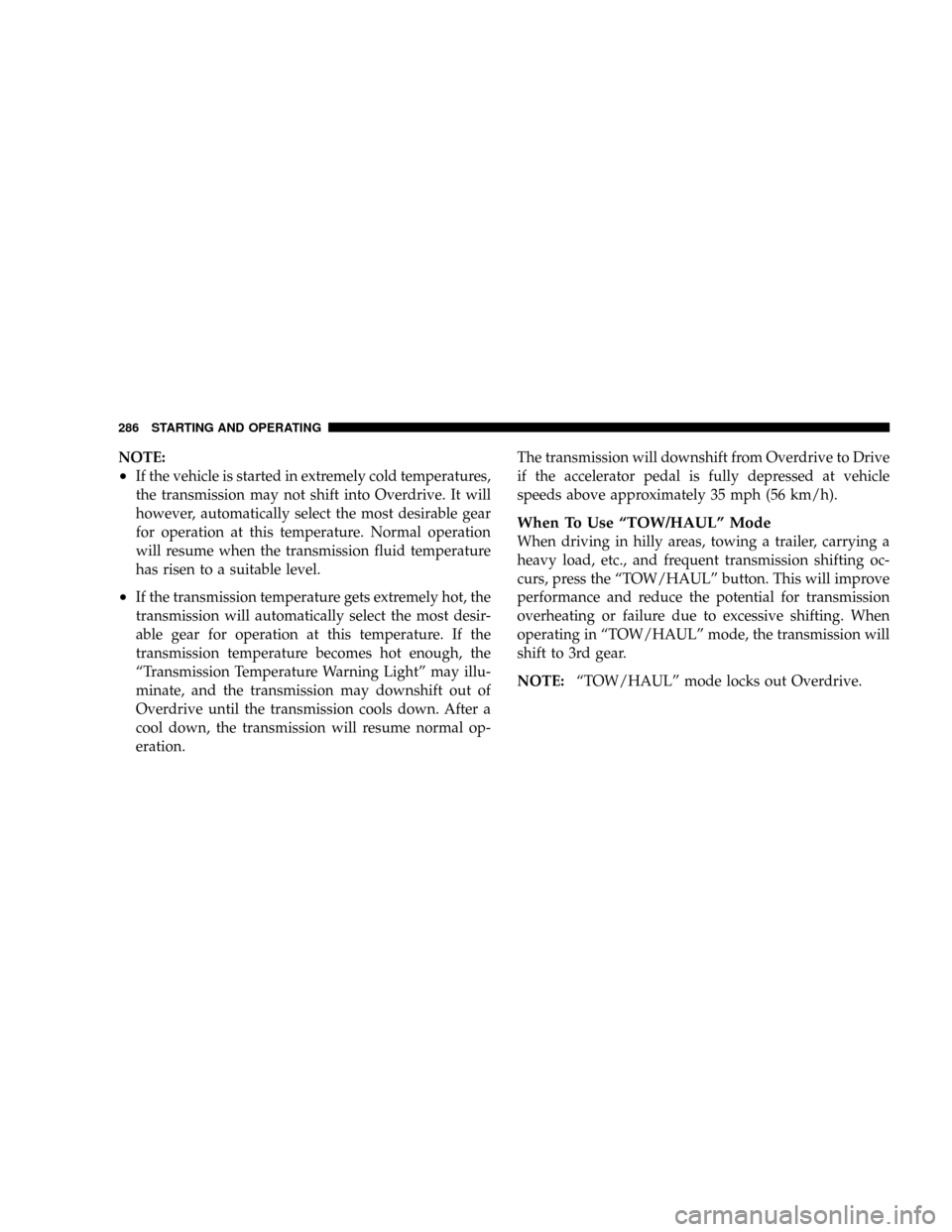
NOTE:
²If the vehicle is started in extremely cold temperatures,
the transmission may not shift into Overdrive. It will
however, automatically select the most desirable gear
for operation at this temperature. Normal operation
will resume when the transmission fluid temperature
has risen to a suitable level.
²If the transmission temperature gets extremely hot, the
transmission will automatically select the most desir-
able gear for operation at this temperature. If the
transmission temperature becomes hot enough, the
ªTransmission Temperature Warning Lightº may illu-
minate, and the transmission may downshift out of
Overdrive until the transmission cools down. After a
cool down, the transmission will resume normal op-
eration.The transmission will downshift from Overdrive to Drive
if the accelerator pedal is fully depressed at vehicle
speeds above approximately 35 mph (56 km/h).
When To Use ªTOW/HAULº Mode
When driving in hilly areas, towing a trailer, carrying a
heavy load, etc., and frequent transmission shifting oc-
curs, press the ªTOW/HAULº button. This will improve
performance and reduce the potential for transmission
overheating or failure due to excessive shifting. When
operating in ªTOW/HAULº mode, the transmission will
shift to 3rd gear.
NOTE:ªTOW/HAULº mode locks out Overdrive.
286 STARTING AND OPERATING
Page 287 of 493
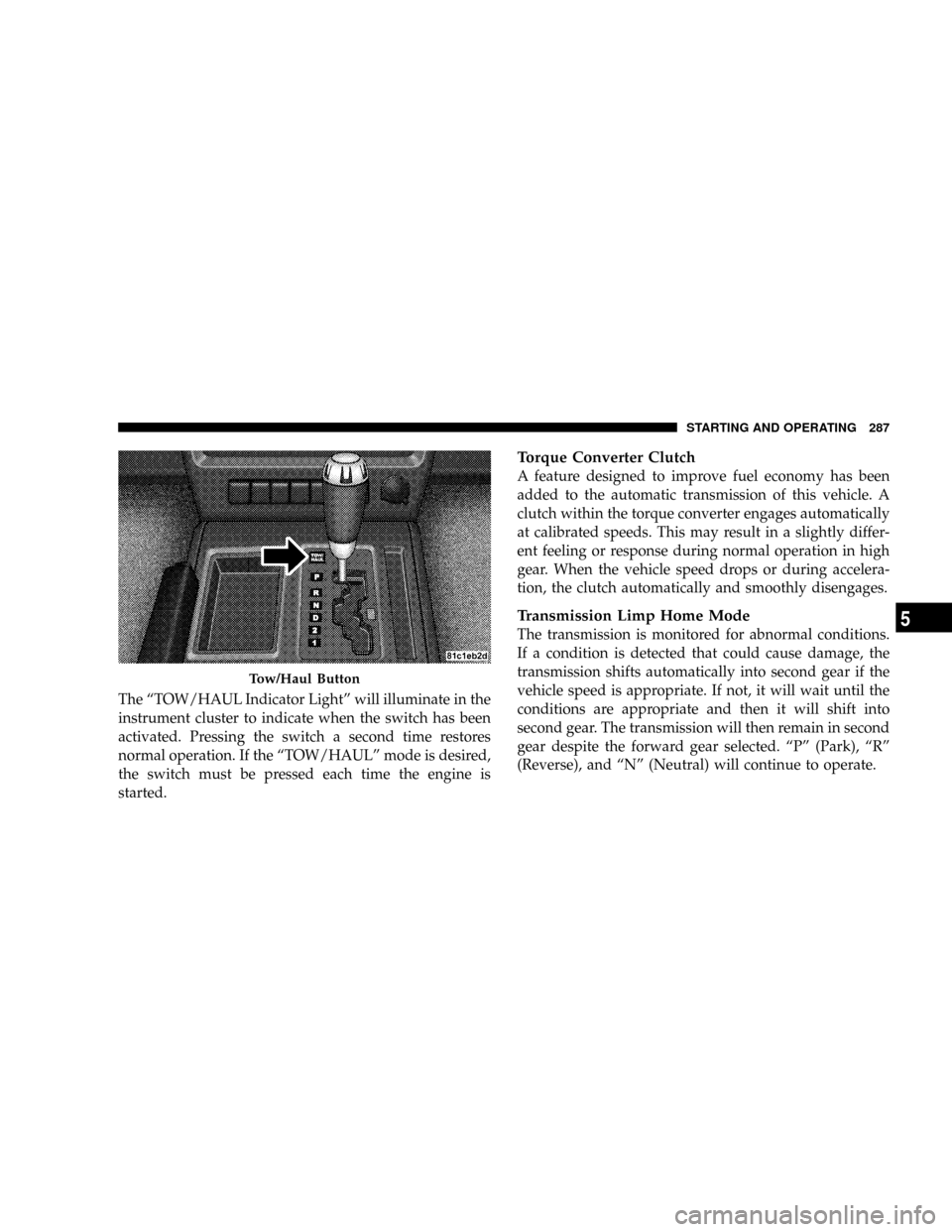
The ªTOW/HAUL Indicator Lightº will illuminate in the
instrument cluster to indicate when the switch has been
activated. Pressing the switch a second time restores
normal operation. If the ªTOW/HAULº mode is desired,
the switch must be pressed each time the engine is
started.
Torque Converter Clutch
A feature designed to improve fuel economy has been
added to the automatic transmission of this vehicle. A
clutch within the torque converter engages automatically
at calibrated speeds. This may result in a slightly differ-
ent feeling or response during normal operation in high
gear. When the vehicle speed drops or during accelera-
tion, the clutch automatically and smoothly disengages.
Transmission Limp Home Mode
The transmission is monitored for abnormal conditions.
If a condition is detected that could cause damage, the
transmission shifts automatically into second gear if the
vehicle speed is appropriate. If not, it will wait until the
conditions are appropriate and then it will shift into
second gear. The transmission will then remain in second
gear despite the forward gear selected. ªPº (Park), ªRº
(Reverse), and ªNº (Neutral) will continue to operate.
Tow/Haul Button
STARTING AND OPERATING 287
5