2008 JEEP LIBERTY air condition
[x] Cancel search: air conditionPage 27 of 493
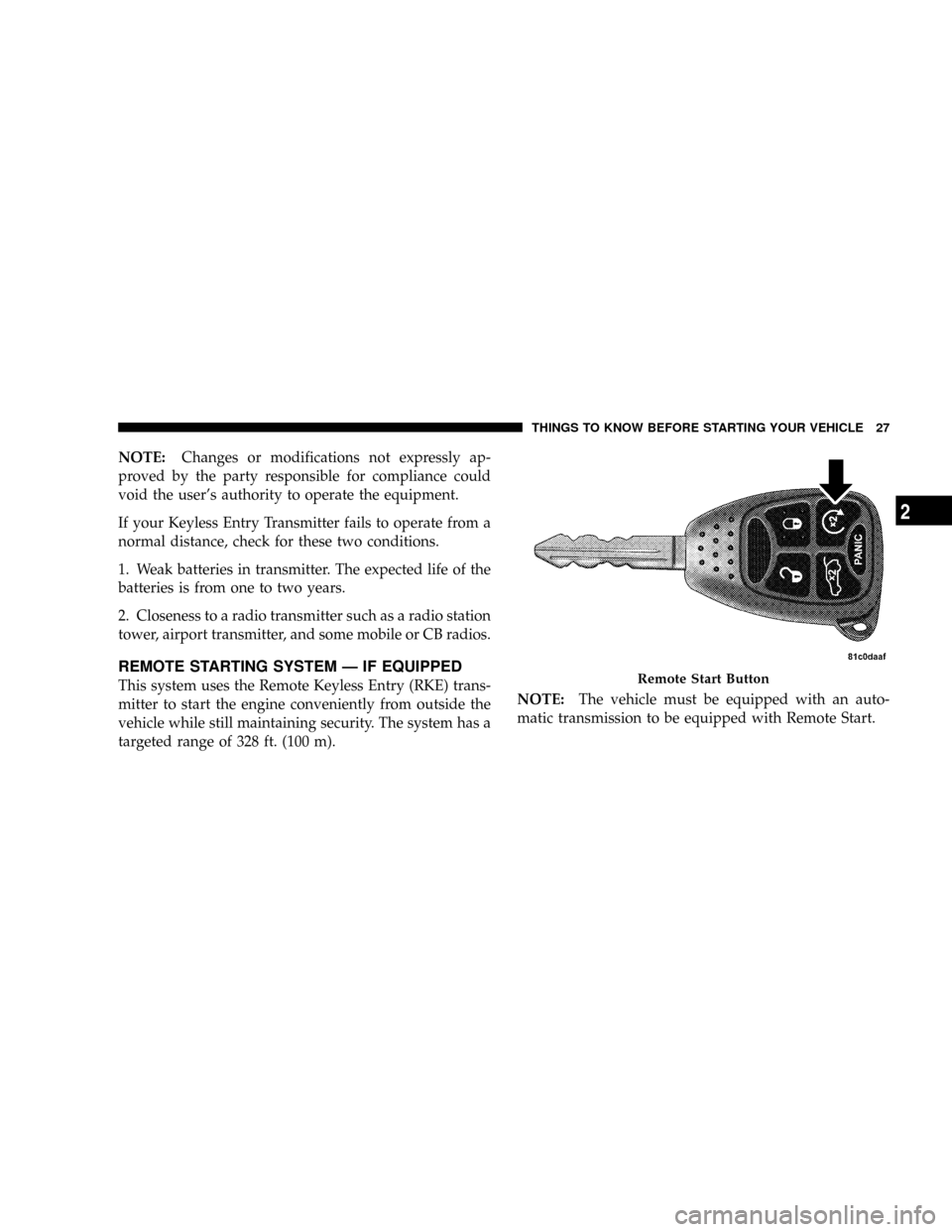
NOTE:Changes or modifications not expressly ap-
proved by the party responsible for compliance could
void the user's authority to operate the equipment.
If your Keyless Entry Transmitter fails to operate from a
normal distance, check for these two conditions.
1. Weak batteries in transmitter. The expected life of the
batteries is from one to two years.
2. Closeness to a radio transmitter such as a radio station
tower, airport transmitter, and some mobile or CB radios.
REMOTE STARTING SYSTEM Ð IF EQUIPPED
This system uses the Remote Keyless Entry (RKE) trans-
mitter to start the engine conveniently from outside the
vehicle while still maintaining security. The system has a
targeted range of 328 ft. (100 m).NOTE:The vehicle must be equipped with an auto-
matic transmission to be equipped with Remote Start.Remote Start Button
THINGS TO KNOW BEFORE STARTING YOUR VEHICLE 27
2
Page 81 of 493
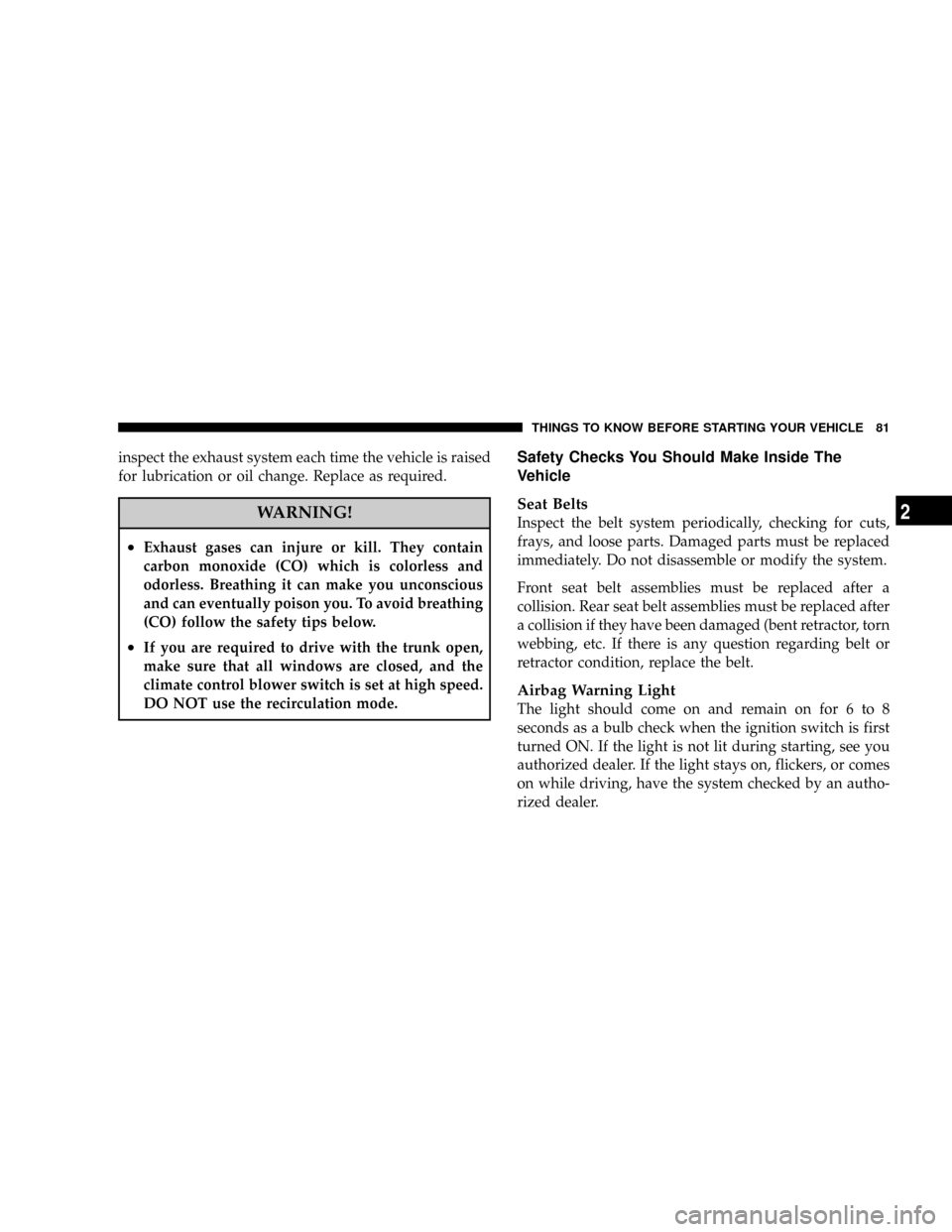
inspect the exhaust system each time the vehicle is raised
for lubrication or oil change. Replace as required.
WARNING!
²Exhaust gases can injure or kill. They contain
carbon monoxide (CO) which is colorless and
odorless. Breathing it can make you unconscious
and can eventually poison you. To avoid breathing
(CO) follow the safety tips below.
²If you are required to drive with the trunk open,
make sure that all windows are closed, and the
climate control blower switch is set at high speed.
DO NOT use the recirculation mode.
Safety Checks You Should Make Inside The
Vehicle
Seat Belts
Inspect the belt system periodically, checking for cuts,
frays, and loose parts. Damaged parts must be replaced
immediately. Do not disassemble or modify the system.
Front seat belt assemblies must be replaced after a
collision. Rear seat belt assemblies must be replaced after
a collision if they have been damaged (bent retractor, torn
webbing, etc. If there is any question regarding belt or
retractor condition, replace the belt.
Airbag Warning Light
The light should come on and remain on for 6 to 8
seconds as a bulb check when the ignition switch is first
turned ON. If the light is not lit during starting, see you
authorized dealer. If the light stays on, flickers, or comes
on while driving, have the system checked by an autho-
rized dealer.
THINGS TO KNOW BEFORE STARTING YOUR VEHICLE 81
2
Page 187 of 493
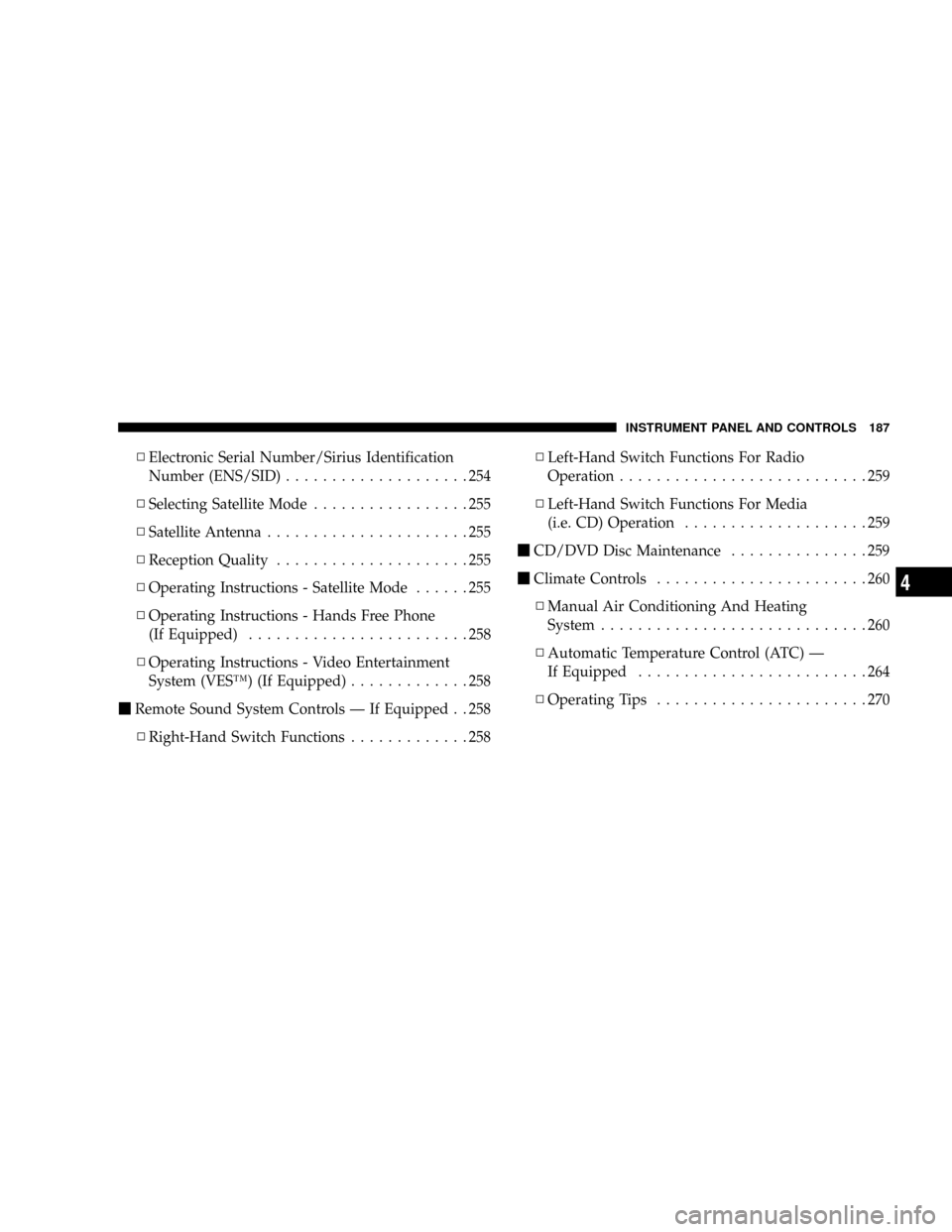
NElectronic Serial Number/Sirius Identification
Number (ENS/SID)....................254
NSelecting Satellite Mode.................255
NSatellite Antenna......................255
NReception Quality.....................255
NOperating Instructions - Satellite Mode......255
NOperating Instructions - Hands Free Phone
(If Equipped)........................258
NOperating Instructions - Video Entertainment
System (VESŸ) (If Equipped).............258
mRemote Sound System Controls Ð If Equipped . . 258
NRight-Hand Switch Functions.............258NLeft-Hand Switch Functions For Radio
Operation...........................259
NLeft-Hand Switch Functions For Media
(i.e. CD) Operation....................259
mCD/DVD Disc Maintenance...............259
mClimate Controls.......................260
NManual Air Conditioning And Heating
System.............................260
NAutomatic Temperature Control (ATC) Ð
If Equipped.........................264
NOperating Tips.......................270
INSTRUMENT PANEL AND CONTROLS 187
4
Page 197 of 493

cluster comes on when the ignition switch is turned to the
ªONº position. It should go out with the engine running.
If the ªESP/BAS Warning Lampº comes on continuously
with the engine running, a malfunction has been detected
in either the ESP or the BAS system, or both. If this light
remains on after the several ignition cycles, and the
vehicle has been driven several miles at speeds greater
than 30 mph (48 km/h), see your authorized dealer as
soon as possible to have the problem diagnosed and
corrected.(See page 314 for more information.)
NOTE:The ªESP/BAS Warning Lampº comes on mo-
mentarily each time the ignition switch is turned ON.
NOTE:Each time the ignition switch is turned ON, the
ESP System will be ON even if it was turned off previ-
ously.
NOTE:The ESP Control System will make buzzing or
clicking sounds when it is active. This is normal; thesound will stop when the ESP becomes inactive following
a maneuver that caused the ESP activation.
21. SERV (Service) 4WD Indicator Light Ð If Equipped
The ªSERV 4WD Indicator Lightº will turn on
when the ignition key is turned to the ON
position and it will stay on for 2 seconds. If the
light stays on or turns on during driving, it
means that the 4WD system is not functioning properly
and that service is required.
22. Coolant Temperature Warning Light
This light warns of an overheated engine condi-
tion. If the light turns on while driving, safely pull
over and stop the vehicle. If the air conditioner is
on, turn it off. Also, shift the transmission into ªNº
(Neutral) and idle the vehicle. If the temperature reading
does not return to normal, turn the engine off immedi-
ately and call for service. (See page 384 for more infor-
mation.)
INSTRUMENT PANEL AND CONTROLS 197
4
Page 198 of 493
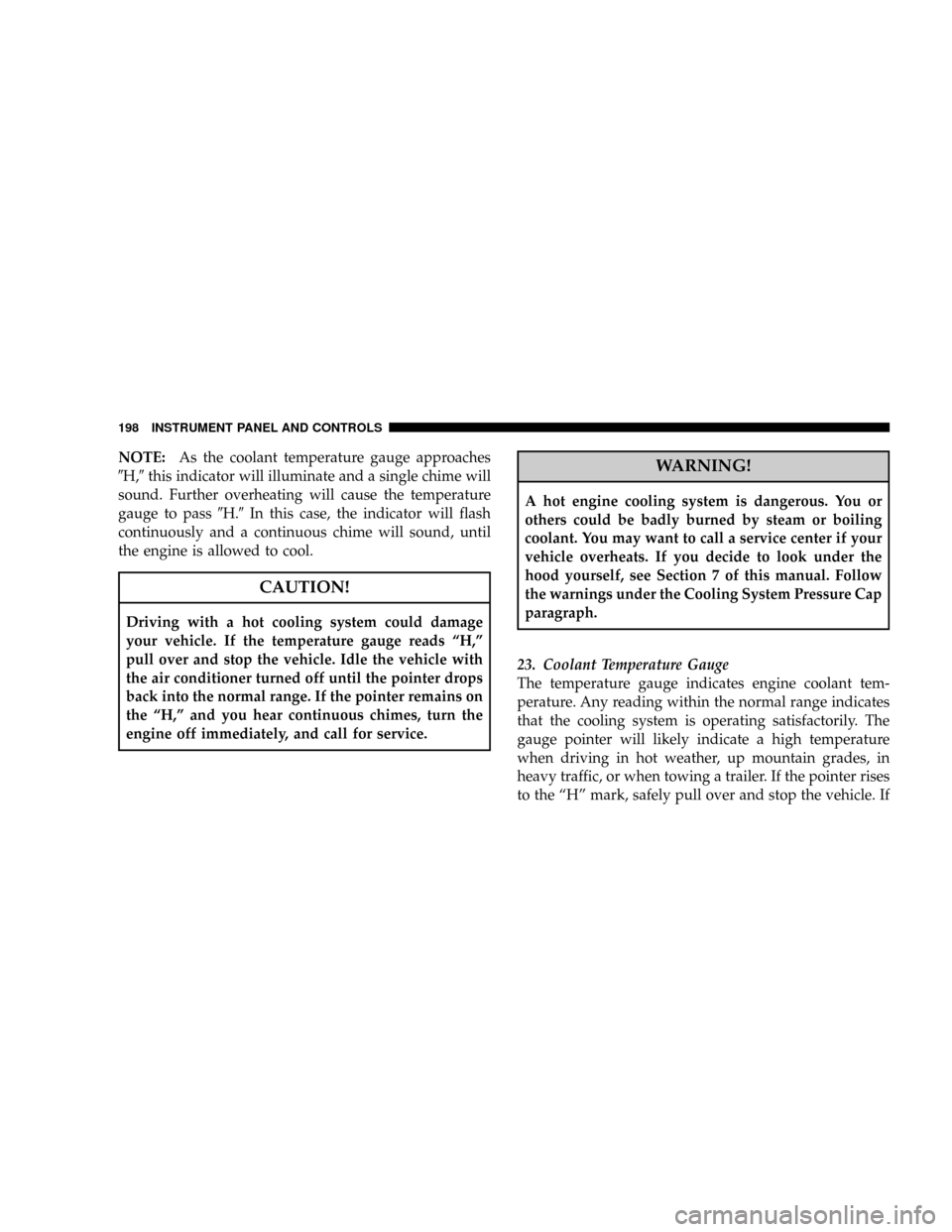
NOTE:As the coolant temperature gauge approaches
9H,9this indicator will illuminate and a single chime will
sound. Further overheating will cause the temperature
gauge to pass9H.9In this case, the indicator will flash
continuously and a continuous chime will sound, until
the engine is allowed to cool.
CAUTION!
Driving with a hot cooling system could damage
your vehicle. If the temperature gauge reads ªH,º
pull over and stop the vehicle. Idle the vehicle with
the air conditioner turned off until the pointer drops
back into the normal range. If the pointer remains on
the ªH,º and you hear continuous chimes, turn the
engine off immediately, and call for service.
WARNING!
A hot engine cooling system is dangerous. You or
others could be badly burned by steam or boiling
coolant. You may want to call a service center if your
vehicle overheats. If you decide to look under the
hood yourself, see Section 7 of this manual. Follow
the warnings under the Cooling System Pressure Cap
paragraph.
23. Coolant Temperature Gauge
The temperature gauge indicates engine coolant tem-
perature. Any reading within the normal range indicates
that the cooling system is operating satisfactorily. The
gauge pointer will likely indicate a high temperature
when driving in hot weather, up mountain grades, in
heavy traffic, or when towing a trailer. If the pointer rises
to the ªHº mark, safely pull over and stop the vehicle. If
198 INSTRUMENT PANEL AND CONTROLS
Page 199 of 493

the air conditioner is on, turn it off. Also, shift the
transmission into ªNº (Neutral) and idle the vehicle. If
the needle remains on the ªHº mark, turn the engine off
immediately and call for service. (See page 384 for more
information.)
NOTE:The gauge pointer will remain near its last
reading when the engine is turned off. It will return to a
true reading when the engine is restarted.
CAUTION!
Do not leave your vehicle unattended with the en-
gine running, as you would not be able to react to the
temperature indicator if the engine overheats.24. Transmission Temperature Warning Light Ð If
Equipped
This light indicates that the transmission fluid
temperature is running hot. This may occur
with severe usage, such as trailer towing. If this
light turns on, safely pull over and stop the
vehicle. Then, shift the transmission into ªNº (Neutral)
and run the engine at idle or faster until the light turns
off.
25. Trip Odometer Button
Changing the Display
Press and release this button once to change the display
from odometer to ªTrip A.º Press and release it again to
change the display from ªTrip Aº to ªTrip B.º On vehicles
equipped with a Base Cluster, press and release it once
again to display the outside temperature. On vehicles
equipped with a Mid Line Cluster, press and release it
INSTRUMENT PANEL AND CONTROLS 199
4
Page 200 of 493

once again to display the outside temperature and com-
pass heading in the screen below the speedometer. Refer
to ªVacuum Fluorescent Displayº for details
Resetting the Trip Odometer
Display the trip mileage that you want to reset, ªTrip Aº
or ªTrip B.º Then push and hold the button (approxi-
mately 2 seconds) until the display resets to 0. The
odometer must be in Trip Mode to reset the trip odom-
eter.
26. 4WD Indicator Light Ð Vehicles Equipped with
Selec-TractII
This light alerts the driver that the vehicle is in
the full-time four-wheel drive auto mode. In
this mode, the system operates with a normal
torque split of 42% front axle and 58% rear axle.
It can redirect up to 100% of torque to the front or rear
axle, if necessary.(See page 292 for more information.)27. Odometer/Trip Odometer
The odometer shows the total distance the vehicle has
been driven. The trip odometer shows individual trip
mileage. Refer to ªTrip Odometer Buttonº for additional
information.
NOTE:U.S. federal regulations require upon transfer of
vehicle ownership, the seller certify the mileage the
vehicle has been driven. Therefore, if the odometer
reading is changed because of repair or replacement, be
sure to keep a record of the reading before and after the
service so that the correct mileage can be determined.
Vehicle Warning Messages
When the appropriate conditions exist, messages such as
ªdoorº (for door ajar), ªgATEº (for liftgate ajar), ªgLASSº
(for flip-up glass ajar), ªgASCAPº (for fuel cap fault), or
ªCHANgE OILº will display in the odometer.
200 INSTRUMENT PANEL AND CONTROLS
Page 204 of 493

32. Vehicle Security Alarm Indicator Light Ð If
Equipped
This light will flash rapidly for approximately
16 seconds when the vehicle security system is
arming and then flash slowly when the system
is armed. The light will also turn on for about
three seconds when the ignition is first turned ON. (See
page 18 for more information.)
33. Airbag Warning Light
This light turns on and remains on for 6 to 8
seconds as a bulb check when the ignition
switch is first turned ON. If the light does not
turn on during starting, stays on, or turns on
while driving, have the system checked by an authorized
dealer. (See page 57 for more information.)34. Vacuum Fluorescent Display (Mid Line & Premium
Clusters Only)
On vehicles equipped with a Premium Cluster, this
display shows the Electronic Vehicle Information Center
(EVIC) messages when the appropriate conditions exist.
(See page 206 for more information.)
On vehicles equipped with a Mid Line Cluster, this
display shows the compass heading (N, S, E, W, NE, NW,
SE, and SW) and the outside temperature.
Setting Compass Variance (Mid Line Cluster Only)
Compass Variance is the difference between magnetic
North and Geographic North. In some areas of the
country, the difference between magnetic and geographic
North is great enough to cause the compass to give false
readings. If this occurs, the compass variance must be set
using the following procedure:
204 INSTRUMENT PANEL AND CONTROLS