Page 28 of 490

The vehicle can be started remotely up to a maximum of
two times. The vehicle is also allowed a maximum of one
failed start, where the remote start sequence was initiated
but the engine stopped cranking without starting. After
either of these conditions, or if the Vehicle Theft Alarm is
alarming, or if the PANIC button was pressed, the vehicle
must be reset by inserting a valid key into the ignition
and moving it to the RUN position, then back to LOCK.
DOOR LOCKS
Manual Door Locks
Use the manual door lock plunger to lock the doors from
inside the vehicle. If the plunger is down when the door
is closed, the door will lock. Therefore, make sure the
keys are not inside the vehicle before closing the door.
WARNING!
²For personal security and safety in the event of an
accident, lock the vehicle doors when you drive as
well as when you park and leave the vehicle.
²When leaving the vehicle always remove the key
from the ignition lock, and lock your vehicle. Do
not leave children unattended in the vehicle, or
with access to an unlocked vehicle. Unsupervised
use of vehicle equipment may cause severe per-
sonal injuries and death.
Power Door Locks
The power door lock switch is located on each front door
panel. Press the switch to lock or unlock the doors.
28 THINGS TO KNOW BEFORE STARTING YOUR VEHICLE
Page 29 of 490

If the plunger is down when the door is closed, the door
will lock. Therefore, make sure the keys are not inside the
vehicle before closing the door.
If you press the door lock switch while the keys are in the
ignition switch, and the driver's door is open, the doors
will not lock.The rear doors cannot be opened from inside the vehicle
until you pull up the lock plungers.
Automatic Door Locks
If this feature is selected your door locks will lock
automatically if the vehicle speed is above 15 mph (24
km/h) and all doors are closed. It will reset whenever a
door is opened.
This feature is selectable and can be turned on or off.
Refer to ªElectronic Vehicle Information Center (EVIC) Ð
Customer Programmable Featuresº in Section 4 of this
manual or see your authorized dealer.
Automatic Unlock on Exit Feature Ð Only
Available if Auto Lock is Enabled
This feature will unlock all the doors when the driver's
door is opened if the vehicle is stopped and in P (Park) or
N (Neutral). Refer to ªElectronic Vehicle Information
Center (EVIC) Ð Customer Programmable Featuresº in
Section 4 of this manual or see your authorized dealer.
Power Door Lock Switch
THINGS TO KNOW BEFORE STARTING YOUR VEHICLE 29
2
Page 33 of 490
WARNING!
There is no anti-pinch protection when the window
is almost closed. Be sure to clear all objects from the
window before closing.
Resetting the Auto-Up Feature
Should the Auto-Up feature stop working the window
probably needs to be reset. To reset Auto-Up:
Pull the window switch up and close the window com-
pletely, then pull and hold the switch for 1 second.
Window Lockout Switch
The window lockout switch on the driver's door allows
you to disable the window control on the other doors. To
disable the window controls on the other doors, press the
window lockout button. To enable the window controls,
press the window lockout button again.
Wind Buffeting
Wind buffeting can be described as the perception of
pressure on the ears or a helicopter type sound in the
ears. Your vehicle may exhibit wind buffeting with the
windows down, or the sunroof (if equipped) in certain
Power Window Lock
THINGS TO KNOW BEFORE STARTING YOUR VEHICLE 33
2
Page 118 of 490
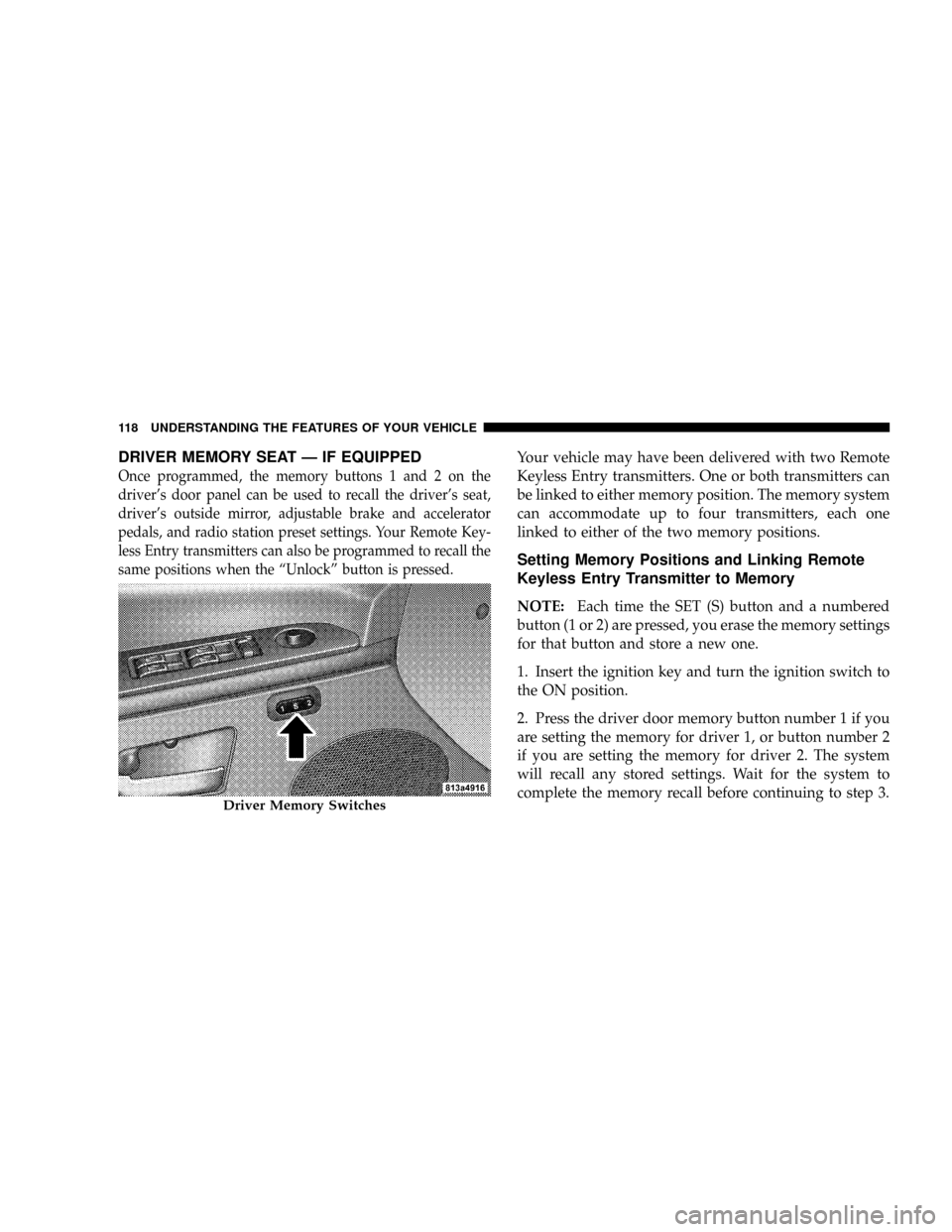
DRIVER MEMORY SEAT Ð IF EQUIPPED
Once programmed, the memory buttons 1 and 2 on the
driver's door panel can be used to recall the driver's seat,
driver's outside mirror, adjustable brake and accelerator
pedals, and radio station preset settings. Your Remote Key-
less Entry transmitters can also be programmed to recall the
same positions when the ªUnlockº button is pressed.
Your vehicle may have been delivered with two Remote
Keyless Entry transmitters. One or both transmitters can
be linked to either memory position. The memory system
can accommodate up to four transmitters, each one
linked to either of the two memory positions.
Setting Memory Positions and Linking Remote
Keyless Entry Transmitter to Memory
NOTE:Each time the SET (S) button and a numbered
button (1 or 2) are pressed, you erase the memory settings
for that button and store a new one.
1. Insert the ignition key and turn the ignition switch to
the ON position.
2. Press the driver door memory button number 1 if you
are setting the memory for driver 1, or button number 2
if you are setting the memory for driver 2. The system
will recall any stored settings. Wait for the system to
complete the memory recall before continuing to step 3.
Driver Memory Switches
118 UNDERSTANDING THE FEATURES OF YOUR VEHICLE
Page 119 of 490
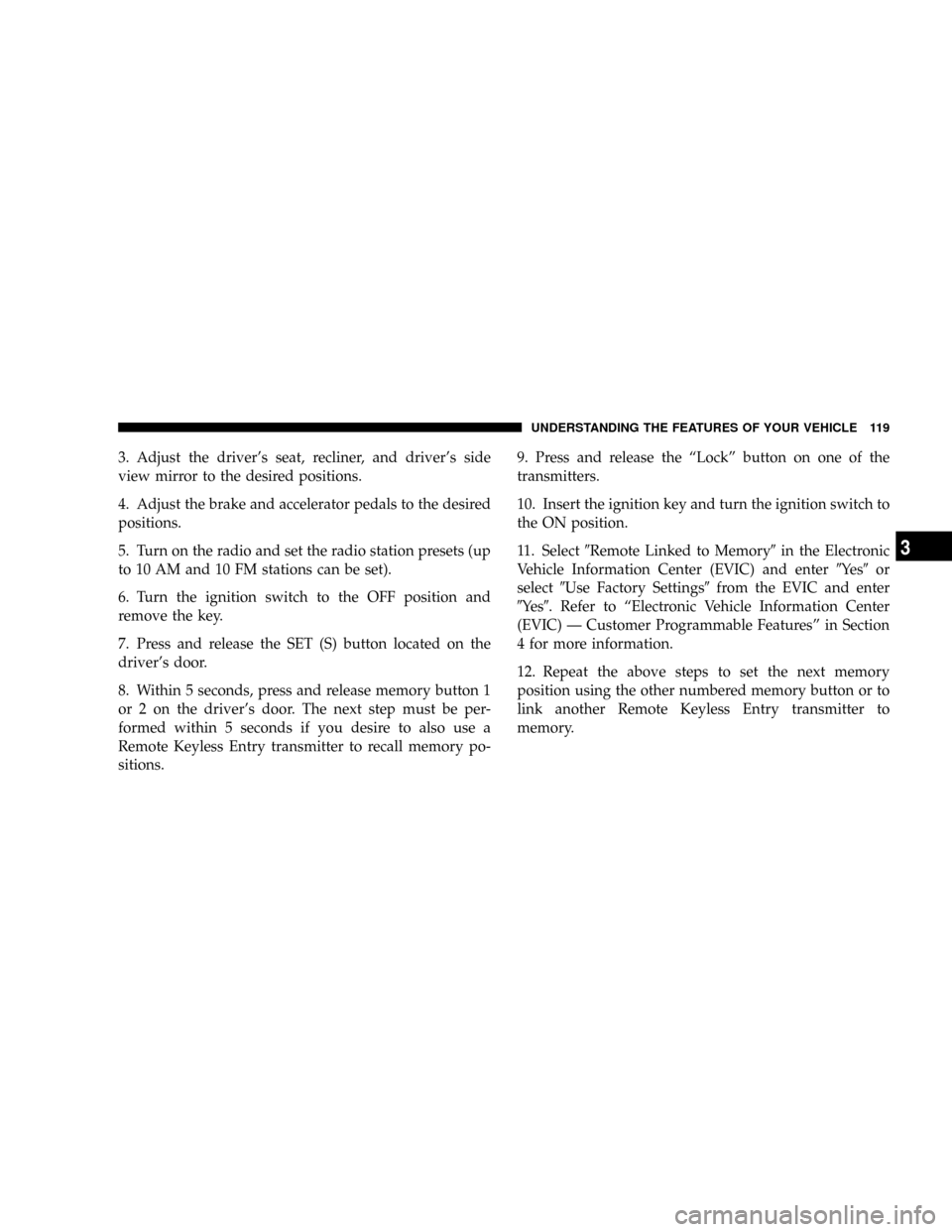
3. Adjust the driver's seat, recliner, and driver's side
view mirror to the desired positions.
4. Adjust the brake and accelerator pedals to the desired
positions.
5. Turn on the radio and set the radio station presets (up
to 10 AM and 10 FM stations can be set).
6. Turn the ignition switch to the OFF position and
remove the key.
7. Press and release the SET (S) button located on the
driver's door.
8. Within 5 seconds, press and release memory button 1
or 2 on the driver's door. The next step must be per-
formed within 5 seconds if you desire to also use a
Remote Keyless Entry transmitter to recall memory po-
sitions.9. Press and release the ªLockº button on one of the
transmitters.
10. Insert the ignition key and turn the ignition switch to
the ON position.
11. Select9Remote Linked to Memory9in the Electronic
Vehicle Information Center (EVIC) and enter9Ye s9or
select9Use Factory Settings9from the EVIC and enter
9Ye s9. Refer to ªElectronic Vehicle Information Center
(EVIC) Ð Customer Programmable Featuresº in Section
4 for more information.
12. Repeat the above steps to set the next memory
position using the other numbered memory button or to
link another Remote Keyless Entry transmitter to
memory.
UNDERSTANDING THE FEATURES OF YOUR VEHICLE 119
3
Page 199 of 490
²HOOD/GATE/DOOR OPEN (with graphic)
²HOOD/GATE/DOORS OPEN (with graphic)
²LIFTGLASS/DOOR OPEN (with graphic)
²LIFTGLASS/DOORS OPEN (with graphic)
²LIFTGLASS/HOOD OPEN (with graphic)
²WASHER FLUID LOW (with graphic)
²COOLANT LOW (with graphic)
²OIL CHANGE REQUIRED
²OIL CHANGE RESET
²CHECK GAUGES
²AUTO HIGH BEAMS ON
²AUTO HIGH BEAMS OFF
²PARK ASSIST DISABLED
²SERVICE SUSPENSION
²SERVICE PARK ASSIST SYSTEM
²TRANSMISSION OVER TEMP
²CHECK SHIFT PROCEDURE
²SERVICE 4WD SYSTEM
²4WD SYSTEM IN NEUTRAL
²LOW BRAKE FLUID LEVEL
²WARNING! LIMIT SPEED
²CHECK GASCAP
²ESP OFF
²IOD FUSE OUT
²HILL DESCENT CONTROL
²MEMORY #1 POSITIONS SET
UNDERSTANDING YOUR INSTRUMENT PANEL 199
4
Page 201 of 490
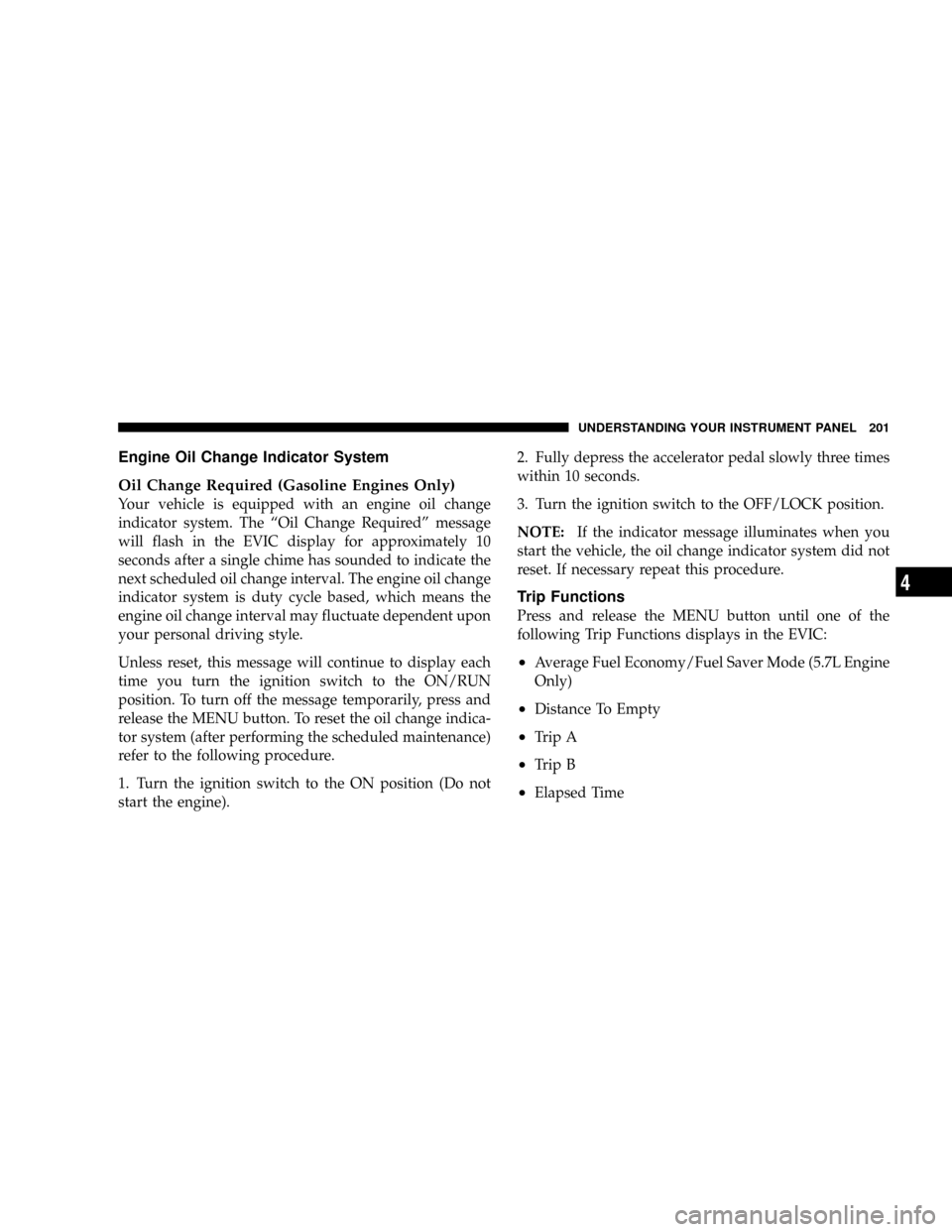
Engine Oil Change Indicator System
Oil Change Required (Gasoline Engines Only)
Your vehicle is equipped with an engine oil change
indicator system. The ªOil Change Requiredº message
will flash in the EVIC display for approximately 10
seconds after a single chime has sounded to indicate the
next scheduled oil change interval. The engine oil change
indicator system is duty cycle based, which means the
engine oil change interval may fluctuate dependent upon
your personal driving style.
Unless reset, this message will continue to display each
time you turn the ignition switch to the ON/RUN
position. To turn off the message temporarily, press and
release the MENU button. To reset the oil change indica-
tor system (after performing the scheduled maintenance)
refer to the following procedure.
1. Turn the ignition switch to the ON position (Do not
start the engine).2. Fully depress the accelerator pedal slowly three times
within 10 seconds.
3. Turn the ignition switch to the OFF/LOCK position.
NOTE:If the indicator message illuminates when you
start the vehicle, the oil change indicator system did not
reset. If necessary repeat this procedure.
Trip Functions
Press and release the MENU button until one of the
following Trip Functions displays in the EVIC:
²Average Fuel Economy/Fuel Saver Mode (5.7L Engine
Only)
²Distance To Empty
²Trip A
²Trip B
²Elapsed Time
UNDERSTANDING YOUR INSTRUMENT PANEL 201
4
Page 202 of 490
²Service Distance
²Display Units of Measure in
Press the SCROLL button to cycle through all the Trip
Computer functions.
The Trip Functions mode displays the following informa-
tion:
²Average Fuel Economy / Fuel Saver Mode (5.7L
Engine Only)
Shows the average fuel economy since the last reset.
When the fuel economy is reset, the display will read
ªRESETº or show dashes for two seconds. Then, the
history information will be erased, and the averaging will
continue from the last fuel average reading before the
reset.Vehicles with the 5.7L Multi-Displacement System (MDS)
are equipped with the FUEL SAVER MODE in the Trip
Functions of the EVIC. The FUEL SAVER message will
display above the average fuel economy in the EVIC
display. This message will appear whenever MDS allows
the engine to operate on four cylinders, which will vary
depending on driving habits and vehicle usage.
4 Cylinder Operation - MDS On
202 UNDERSTANDING YOUR INSTRUMENT PANEL