2008 JEEP GRAND CHEROKEE brake light
[x] Cancel search: brake lightPage 74 of 490

NTo Vary The Speed Setting...............137
NTo Accelerate For Passing...............137
mElectronic Brake Control System............138
NABS (Anti-Lock Brake System)............138
NTCS (Traction Control System)............139
NBAS (Brake Assist System)...............140
NERM (Electronic Roll Mitigation)..........141
NESP (Electronic Stability Program).........142
NTSC (Trailer Sway Control)..............146
NHSA (Hill Start Assist) (4WD Models With
NV245 Two±Speed Transfer Case Only)......147
NHDC (Hill Descent Control) (4WD Models
With NV245 Two±Speed Transfer Case Only) . . 149NESP/BAS Warning Lamp And ESP/TCS
Indicator Light.......................151
mRear Park Assist SystemÐ If Equipped.......152
NRear Park Assist Sensors................152
NRear Park Assist Warning Display.........153
NEnable/Disable The Rear Park Assist System . . 155
NService The Rear Park Assist System........155
NCleaning The Rear Park Assist System......156
mRear Camera Ð If Equipped...............156
NTurning The Rear Camera On............156
NTurning The Rear Camera Off............157
mOverhead Console......................157
NCourtesy/Reading Lights................158
74 UNDERSTANDING THE FEATURES OF YOUR VEHICLE
Page 127 of 490
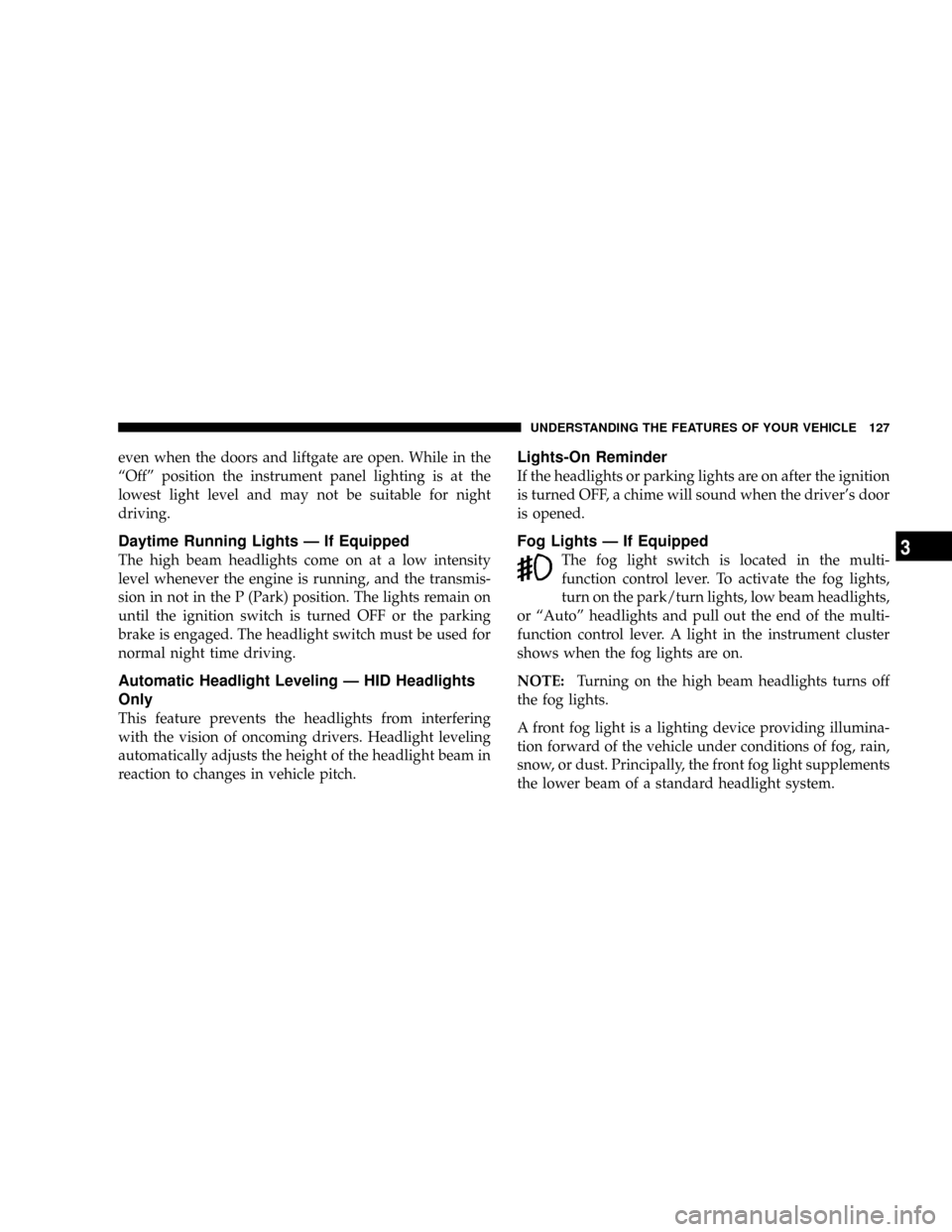
even when the doors and liftgate are open. While in the
ªOffº position the instrument panel lighting is at the
lowest light level and may not be suitable for night
driving.
Daytime Running Lights Ð If Equipped
The high beam headlights come on at a low intensity
level whenever the engine is running, and the transmis-
sion in not in the P (Park) position. The lights remain on
until the ignition switch is turned OFF or the parking
brake is engaged. The headlight switch must be used for
normal night time driving.
Automatic Headlight Leveling Ð HID Headlights
Only
This feature prevents the headlights from interfering
with the vision of oncoming drivers. Headlight leveling
automatically adjusts the height of the headlight beam in
reaction to changes in vehicle pitch.
Lights-On Reminder
If the headlights or parking lights are on after the ignition
is turned OFF, a chime will sound when the driver's door
is opened.
Fog Lights Ð If Equipped
The fog light switch is located in the multi-
function control lever. To activate the fog lights,
turn on the park/turn lights, low beam headlights,
or ªAutoº headlights and pull out the end of the multi-
function control lever. A light in the instrument cluster
shows when the fog lights are on.
NOTE:Turning on the high beam headlights turns off
the fog lights.
A front fog light is a lighting device providing illumina-
tion forward of the vehicle under conditions of fog, rain,
snow, or dust. Principally, the front fog light supplements
the lower beam of a standard headlight system.
UNDERSTANDING THE FEATURES OF YOUR VEHICLE 127
3
Page 138 of 490
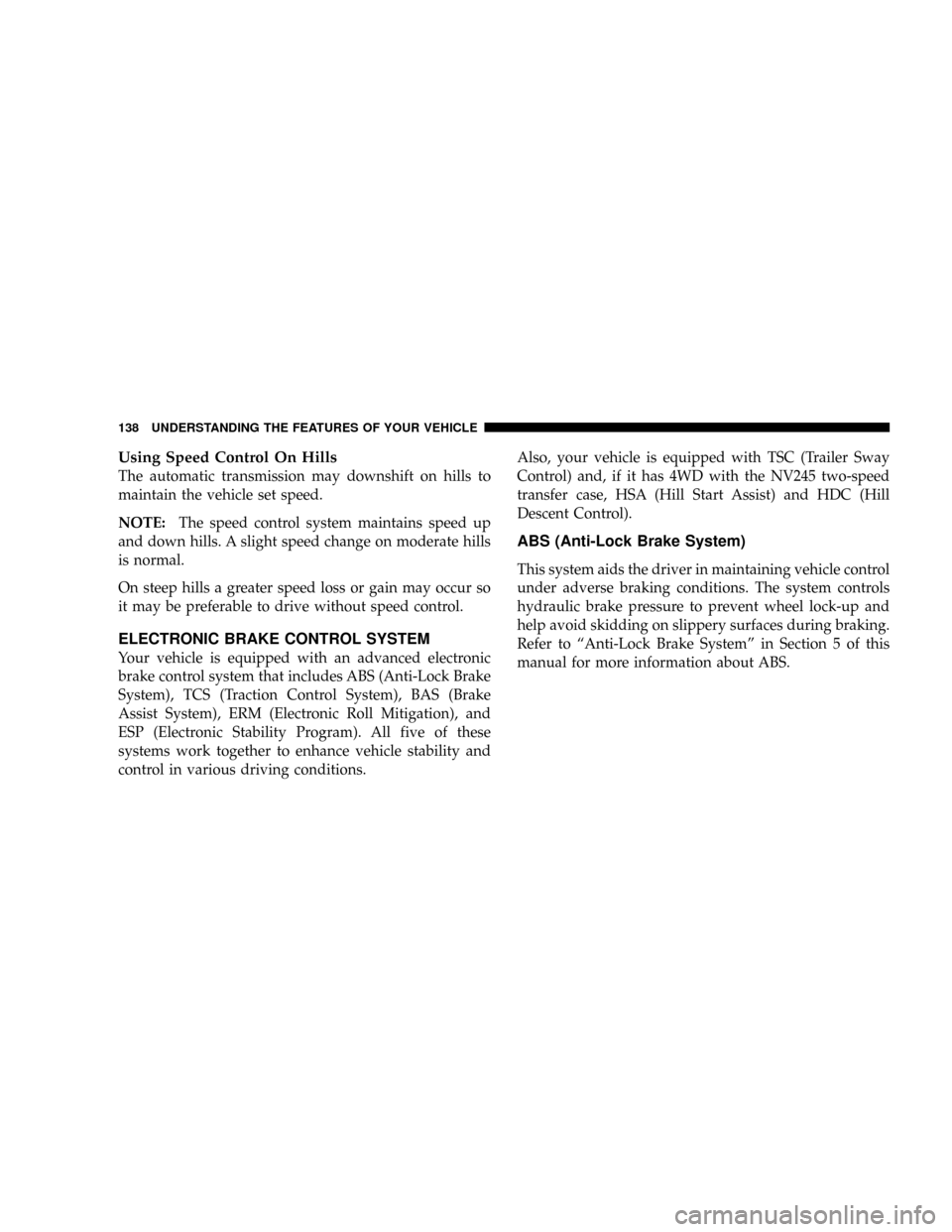
Using Speed Control On Hills
The automatic transmission may downshift on hills to
maintain the vehicle set speed.
NOTE:The speed control system maintains speed up
and down hills. A slight speed change on moderate hills
is normal.
On steep hills a greater speed loss or gain may occur so
it may be preferable to drive without speed control.
ELECTRONIC BRAKE CONTROL SYSTEM
Your vehicle is equipped with an advanced electronic
brake control system that includes ABS (Anti-Lock Brake
System), TCS (Traction Control System), BAS (Brake
Assist System), ERM (Electronic Roll Mitigation), and
ESP (Electronic Stability Program). All five of these
systems work together to enhance vehicle stability and
control in various driving conditions.Also, your vehicle is equipped with TSC (Trailer Sway
Control) and, if it has 4WD with the NV245 two-speed
transfer case, HSA (Hill Start Assist) and HDC (Hill
Descent Control).
ABS (Anti-Lock Brake System)
This system aids the driver in maintaining vehicle control
under adverse braking conditions. The system controls
hydraulic brake pressure to prevent wheel lock-up and
help avoid skidding on slippery surfaces during braking.
Refer to ªAnti-Lock Brake Systemº in Section 5 of this
manual for more information about ABS.
138 UNDERSTANDING THE FEATURES OF YOUR VEHICLE
Page 142 of 490

ESP (Electronic Stability Program)
This system enhances directional control and stability of
the vehicle under various driving conditions. ESP cor-
rects for oversteering or understeering of the vehicle by
applying the brake of the appropriate wheel to assist in
counteracting the oversteer or understeer condition. En-
gine power may also be reduced to help the vehicle
maintain the desired path.
ESP uses sensors in the vehicle to determine the vehicle
path intended by the driver and compares it to the actual
path of the vehicle. When the actual path does not match
the intended path, ESP applies the brake of the appropri-
ate wheel to assist in counteracting the oversteer or
understeer condition.
²Oversteer - when the vehicle is turning more than
appropriate for the steering wheel position.
²Understeer - when the vehicle is turning less than
appropriate for the steering wheel position.
The9ESP/TCS Indicator Light9located in the instrument
cluster, starts to flash as soon as the tires lose traction and
the ESP system becomes active. The9ESP/TCS Indicator
Light9also flashes when TCS is active. If the9ESP/TCS
Indicator Light9begins to flash during acceleration, ease
up on the accelerator and apply as little throttle as
possible. Be sure to adapt your speed and driving to the
prevailing road conditions.
142 UNDERSTANDING THE FEATURES OF YOUR VEHICLE
Page 146 of 490

a speed of 40 mph (64 km/h). At 40 mph (64 km/h), the
normal ESP stability function returns but TCS remains
off. When the vehicle speed drops below 35 mph (56
km/h), the ESP system shuts off. ESP is deactivated at
low vehicle speeds in 4WD low range so that it will not
interfere with off-road driving but ESP function returns
to provide the stability feature at speeds above 40 mph
(64 km/h). The9ESP/TCS Indicator Light9will always be
illuminated in 4WD low range when ESP is off.
NOTE:The ªESP OFFº message will display and the
audible chime will sound when the gear selector is
placed into the ªPº (Park) position from any other
position, and then moved out of the ªPº (Park) position.
This will occur even if the message was previously
clearedWARNING!
With the ESP switched off, the enhanced vehicle
stability offered by ESP and ERM are unavailable. In
an emergency evasive maneuver, the ESP and ERM
systems will not engage to assist in maintaining
stability. The ªFull Offº mode is intended for off-
road use only.
TSC (Trailer Sway Control)
TSC uses sensors in the vehicle to recognize an exces-
sively swaying trailer and will take the appropriate
actions to attempt to stop the sway. The system may
reduce engine power and apply the brake of the appro-
priate wheel(s) to counteract the sway of the trailer. TSC
will become active automatically once an excessively
swaying trailer is recognized. No driver action is re-
quired. Note that TSC cannot stop all trailers from
146 UNDERSTANDING THE FEATURES OF YOUR VEHICLE
Page 147 of 490

swaying. Always use caution when towing a trailer and
follow the tongue weight recommendations. Refer to
ªTrailer Towingº in Section 5 of this manual for more
information on towing a trailer with your vehicle. When
TSC is functioning, the ªESP/TCS Indicator Lightº will
flash, the engine power may be reduced and you may
feel the brakes being applied to individual wheels to
attempt to stop the trailer from swaying. TSC is disabled
when the ESP system is in the Partial Off or Full Off
modes.
WARNING!
If TSC activates while driving, slow the vehicle
down, stop at the nearest safe location, and adjust the
trailer load to eliminate trailer sway.
HSA (Hill Start Assist) (4WD Models with NV245
Two±Speed Transfer Case Only)
The HSA system is designed to assist the driver when
starting a vehicle from a stop on a hill. HSA will maintain
the level of brake pressure the driver applied for a short
period of time after the driver takes their foot off of the
brake pedal. If the driver does not apply the throttle
during this short period of time, the system will release
brake pressure and the vehicle will roll down the hill. The
system will release brake pressure in proportion to
amount of throttle applied as the vehicle starts to move in
the intended direction of travel.
HSA Activation Criteria
The following criteria must be met in order for HSA to
activate:
²Vehicle must be stopped.
²Vehicle must be on a 8% grade or greater hill.
UNDERSTANDING THE FEATURES OF YOUR VEHICLE 147
3
Page 148 of 490

²Gear selection matches vehicle uphill direction (i.e.,
vehicle facing uphill is in forward gear; vehicle back-
ing uphill is in R (Reverse) gear).
HSA will work in R (Reverse) and all forward gears when
the activation criteria have been met. The system will not
activate if the vehicle is placed in N (Neutral) or P (Park).
WARNING!
There may be situations on minor hills (i.e., less than
8%), with a loaded vehicle, or while pulling a trailer,
when the system will not activate and slight rolling
may occur. This could cause a collision with another
vehicle or object. Always remember the driver is
responsible for braking the vehicle.
Towing with HSA
HSA will provide assistance when starting on a grade
when pulling a trailer.
WARNING!
²If you use a trailer brake controller with your
trailer, your trailer brakes may be activated and
deactivated with the brake switch. If so, when the
brake pedal is released there may not be enough
brake pressure to hold the vehicle and trailer on a
hill and this could cause a collision with another
vehicle or object behind you. In order to avoid
rolling down the hill while resuming accelera-
tion, manually activate the trailer brake prior to
releasing the brake pedal. Always remember the
driver is responsible for braking the vehicle.
²HSA is not a parking brake. If you stop the
vehicle on a hill without putting the transmission
in P (Park) and using the parking brake, it will
roll down the hill and could cause a collision with
another vehicle or object. Always remember to
use the parking brake while parking on a hill,
and that the driver is responsible for braking the
vehicle.
148 UNDERSTANDING THE FEATURES OF YOUR VEHICLE
Page 149 of 490
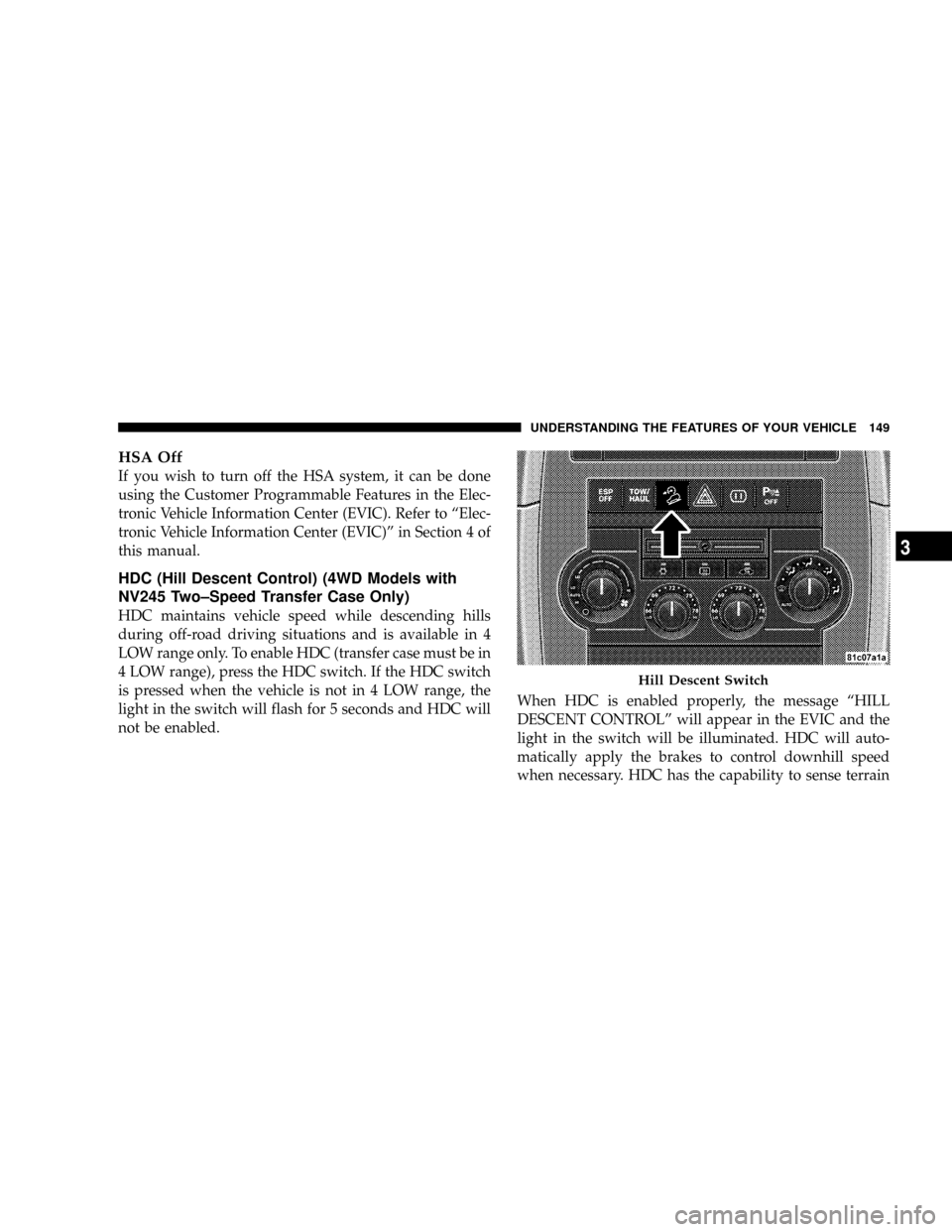
HSA Off
If you wish to turn off the HSA system, it can be done
using the Customer Programmable Features in the Elec-
tronic Vehicle Information Center (EVIC). Refer to ªElec-
tronic Vehicle Information Center (EVIC)º in Section 4 of
this manual.
HDC (Hill Descent Control) (4WD Models with
NV245 Two±Speed Transfer Case Only)
HDC maintains vehicle speed while descending hills
during off-road driving situations and is available in 4
LOW range only. To enable HDC (transfer case must be in
4 LOW range), press the HDC switch. If the HDC switch
is pressed when the vehicle is not in 4 LOW range, the
light in the switch will flash for 5 seconds and HDC will
not be enabled.When HDC is enabled properly, the message ªHILL
DESCENT CONTROLº will appear in the EVIC and the
light in the switch will be illuminated. HDC will auto-
matically apply the brakes to control downhill speed
when necessary. HDC has the capability to sense terrain
Hill Descent Switch
UNDERSTANDING THE FEATURES OF YOUR VEHICLE 149
3