2008 JEEP COMPASS service
[x] Cancel search: servicePage 4 of 399

INTRODUCTION
This manual has been prepared with the assistance of
service and engineering specialists to acquaint you with
the operation and maintenance of your new vehicle. It is
supplemented by a Warranty Information Booklet and
various customer oriented documents. You are urged to
read these publications carefully. Following the instruc-
tions and recommendations in this manual will help
assure safe and enjoyable operation of your vehicle.
NOTE: After you read the manual, it should be stored
in the vehicle for convenient reference and remain with
the vehicle when sold, so that the new owner will be
aware of all safety warnings.
When it comes to service, remember that your dealer
knows your vehicle best, has the factory-trained techni-
cians and genuine Mopartparts, and is interested in
your satisfaction.
ROLLOVER WARNING
Utility vehicles have a significantly higher rollover rate
than other types of vehicles. This vehicle has a higher
ground clearance, and a higher center of gravity than
many passenger cars. It is capable of performing better in
a wide variety of off-road applications. Driven in an
unsafe manner, all vehicles can be caused to go out of
control. Because of the higher center of gravity, if this
vehicle is out of control it may rollover when some other
vehicles may not.
Do not attempt sharp turns or abrupt maneuvers or other
unsafe driving actions that can cause loss of vehicle
control. Failure to operate this vehicle safely may result
in an accident, rollover of the vehicle, and severe or fatal
injury. Drive carefully.
4 INTRODUCTION
Page 13 of 399

NOTE:If you try to remove the key before you place the
lever in PARK, the key may become trapped temporarily
in the ignition cylinder. If this occurs, rotate the key to the
right slightly, then remove the key as described. If a
malfunction occurs, the system will trap the key in the
ignition cylinder to warn you that this safety feature isinoperable. The engine can be started and stopped but
the key cannot be removed until you obtain service.
WARNING!
Never leave children alone in a vehicle. Leaving
children in a vehicle unattended is dangerous for a
number of reasons. A child or others could be seri-
ously or fatally injured. Don't leave the keys in the
ignition. A child could operate power windows,
other controls, or move the vehicle.
CAUTION!
An unlocked car is an invitation to thieves. Always
remove key from the ignition and lock all doors
when leaving the vehicle unattended.
Ignition Key Positions
THINGS TO KNOW BEFORE STARTING YOUR VEHICLE 13
2
Page 16 of 399

²Exxon/Mobil Speed Pass,Ÿ additional Sentry Keys, or
any other transponder-equipped components on the
same key chain willnotcause a key-related (transpon-
der) fault unless the additional part isphysically held
against the ignition keybeing used when starting the
vehicle. Cell phones, pagers, or other RF electronics
will not cause interference with this system.
All of the keys provided with your new vehicle have
been programmed to the vehicle electronics.
Replacement Keys
NOTE:Only keys that are programmed to the vehicle
electronics can be used to start and operate the vehicle.
Once a Sentry Key is programmed to a vehicle, it cannot
be programmed to any other vehicle.
CAUTION!
Always remove Sentry Keys from the vehicle and
lock all doors when leaving the vehicle unattended.
At the time of purchase, the original owner is provided
with a four-digit PIN number. Keep the PIN in a secure
location. This number is required for dealer replacement
of keys. Duplication of keys may be performed at an
authorized dealer or by using the Customer Key Pro-
gramming procedure. This procedure consists of pro-
gramming a blank key to the vehicle electronics. A blank
key is one, which has never been programmed.
NOTE: When having the Sentry Key Immobilizer
System serviced, bring all vehicle keys with you to the
dealer.
16 THINGS TO KNOW BEFORE STARTING YOUR VEHICLE
Page 17 of 399
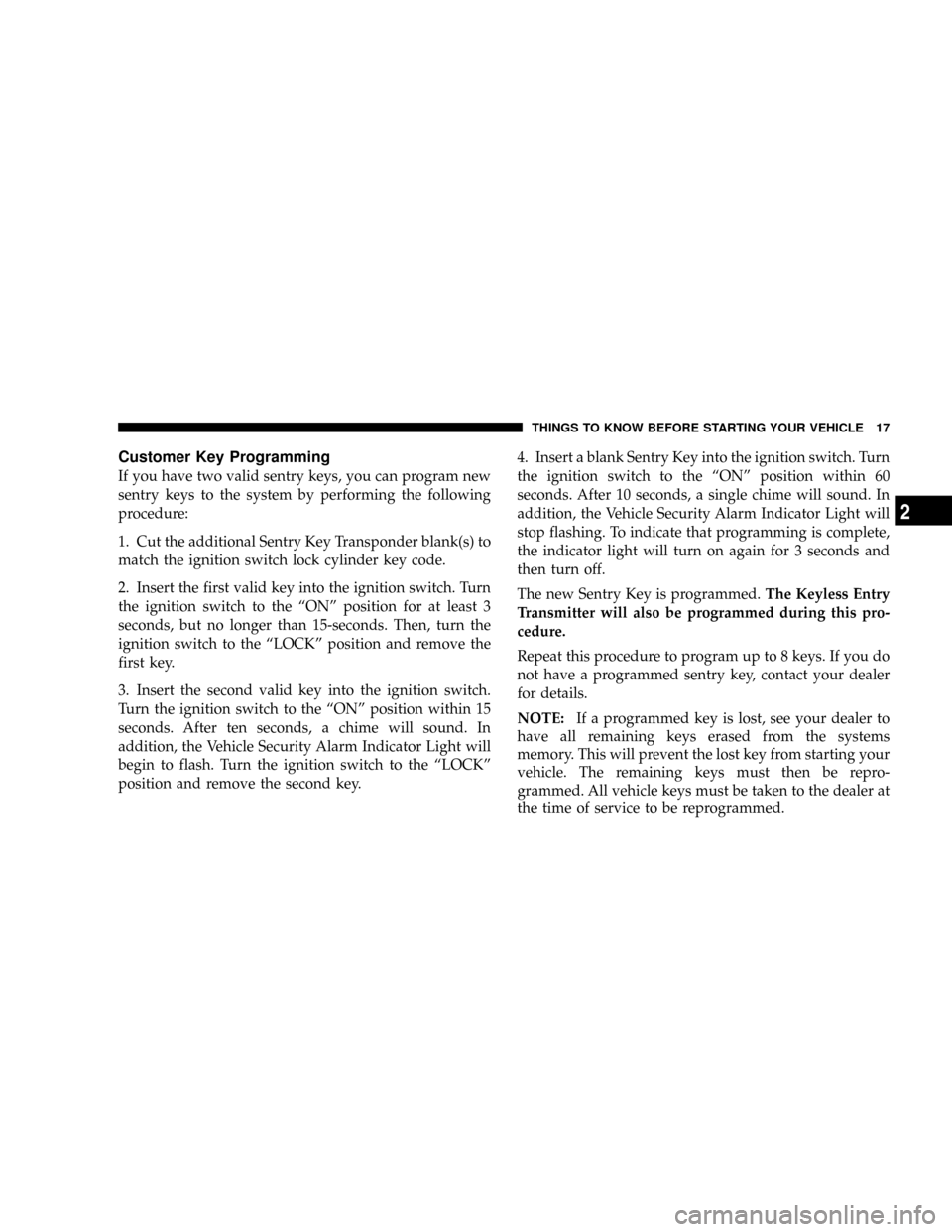
Customer Key Programming
If you have two valid sentry keys, you can program new
sentry keys to the system by performing the following
procedure:
1. Cut the additional Sentry Key Transponder blank(s) to
match the ignition switch lock cylinder key code.
2. Insert the first valid key into the ignition switch. Turn
the ignition switch to the ªONº position for at least 3
seconds, but no longer than 15-seconds. Then, turn the
ignition switch to the ªLOCKº position and remove the
first key.
3. Insert the second valid key into the ignition switch.
Turn the ignition switch to the ªONº position within 15
seconds. After ten seconds, a chime will sound. In
addition, the Vehicle Security Alarm Indicator Light will
begin to flash. Turn the ignition switch to the ªLOCKº
position and remove the second key.4. Insert a blank Sentry Key into the ignition switch. Turn
the ignition switch to the ªONº position within 60
seconds. After 10 seconds, a single chime will sound. In
addition, the Vehicle Security Alarm Indicator Light will
stop flashing. To indicate that programming is complete,
the indicator light will turn on again for 3 seconds and
then turn off.
The new Sentry Key is programmed.The Keyless Entry
Transmitter will also be programmed during this pro-
cedure.
Repeat this procedure to program up to 8 keys. If you do
not have a programmed sentry key, contact your dealer
for details.
NOTE:If a programmed key is lost, see your dealer to
have all remaining keys erased from the systems
memory. This will prevent the lost key from starting your
vehicle. The remaining keys must then be repro-
grammed. All vehicle keys must be taken to the dealer at
the time of service to be reprogrammed.
THINGS TO KNOW BEFORE STARTING YOUR VEHICLE 17
2
Page 54 of 399
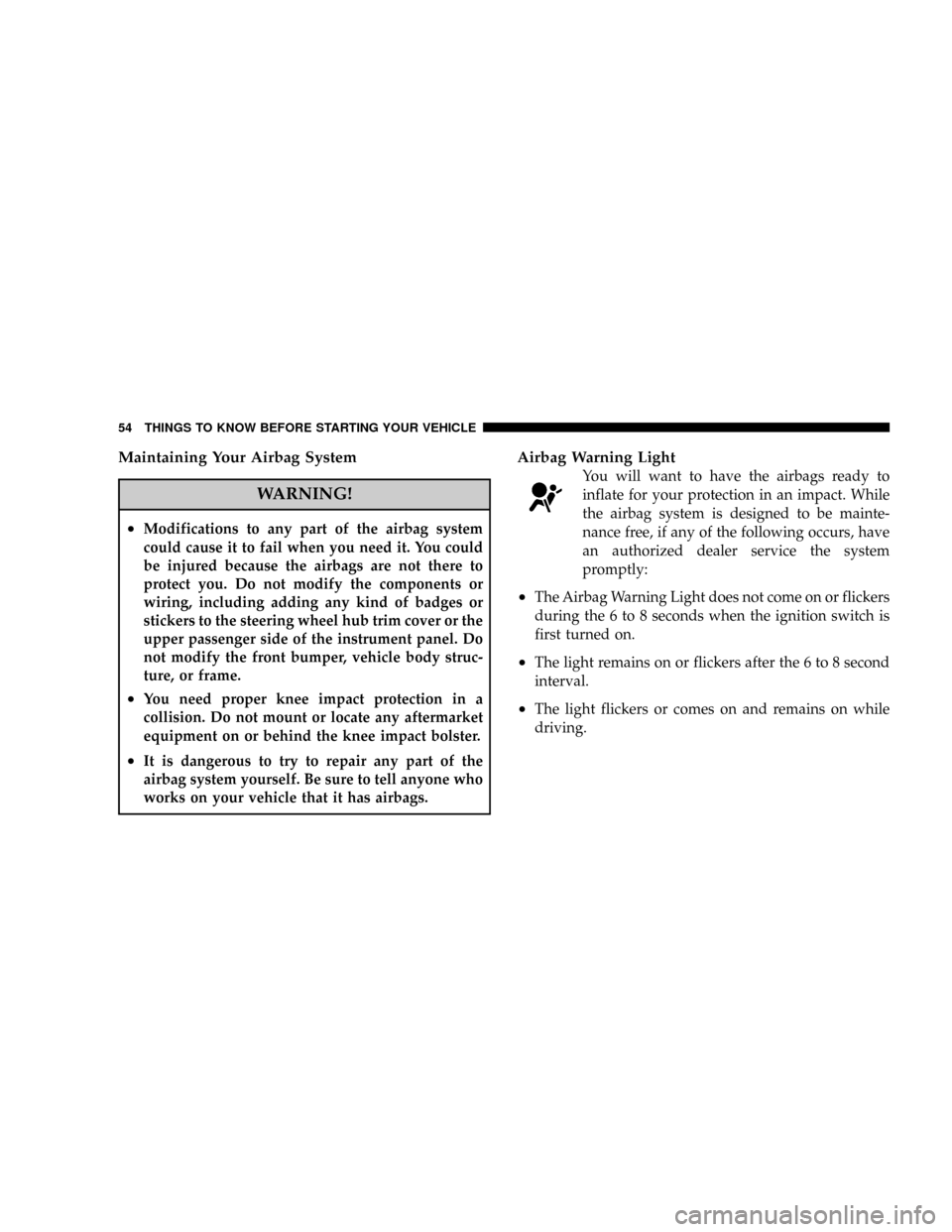
Maintaining Your Airbag System
WARNING!
²Modifications to any part of the airbag system
could cause it to fail when you need it. You could
be injured because the airbags are not there to
protect you. Do not modify the components or
wiring, including adding any kind of badges or
stickers to the steering wheel hub trim cover or the
upper passenger side of the instrument panel. Do
not modify the front bumper, vehicle body struc-
ture, or frame.
²You need proper knee impact protection in a
collision. Do not mount or locate any aftermarket
equipment on or behind the knee impact bolster.
²It is dangerous to try to repair any part of the
airbag system yourself. Be sure to tell anyone who
works on your vehicle that it has airbags.
Airbag Warning Light
You will want to have the airbags ready to
inflate for your protection in an impact. While
the airbag system is designed to be mainte-
nance free, if any of the following occurs, have
an authorized dealer service the system
promptly:
²The Airbag Warning Light does not come on or flickers
during the 6 to 8 seconds when the ignition switch is
first turned on.
²The light remains on or flickers after the 6 to 8 second
interval.
²The light flickers or comes on and remains on while
driving.
54 THINGS TO KNOW BEFORE STARTING YOUR VEHICLE
Page 56 of 399

custodial entity upon request. General data that does not
identify particular vehicles or crashes may be released for
incorporation in aggregate crash databases, such as those
maintained by the US government and various states.
Data of a potentially sensitive nature, such as would
identify a particular driver, vehicle, or crash, will be
treated confidentially. Confidential data will not be dis-
closed by DaimlerChrysler to any third party except
when:
1. Used for research purposes, such as to match data
with a particular crash record in an aggregate database,
provided confidentiality of personal data is thereafter
preserved
2. Used in defense of litigation involving a
DaimlerChrysler product
3. Requested by police under a legal warrant
4. Otherwise required by lawData Parameters that May Be Recorded:
²Diagnostic trouble code(s) and warning lamp status
for electronically-controlled safety systems, including
the airbag system
²Airbag disable lamp status (if equipped)
²9Time9of airbag deployment (in terms of ignition
cycles and vehicle mileage)
²Airbag deployment level (if applicable)
²Impact acceleration and angle
²Seatbelt status
²Brake status (service and parking brakes)
²Accelerator status (including vehicle speed)
²Engine control status (including engine speed)
²Transmission gear selection
56 THINGS TO KNOW BEFORE STARTING YOUR VEHICLE
Page 78 of 399

Phone Button
The rearview mirror contains the microphone
for the system (depending on the type of
mirror and radio equipped), and either the
radio or the mirror has the two control buttons
(Phone Button and Voice Recognition Button) that will
enable you to access the system.
Voice Recognition Button
Actual button location may vary with radio.
The individual buttons are described in the
ªOperationº section.
The UConnectŸ system can be used with any Hands-
Free Profile certified BluetoothŸ cellular phone. See
UConnectŸ website for supported phones. If your cellu-
lar phone supports a different profile (e.g., HeadsetProfile) you may not be able to use any UConnectŸ
features. Refer to your cellular service provider or the
phone manufacturer for details.
The UConnectŸ system is fully integrated with the
vehicle's audio system. The volume of the UConnectŸ
system can be adjusted either from the radio volume
control knob or from the steering wheel radio control
(right switch), if so equipped.
The radio display will be used for visual prompts from
the UConnectŸ system such as9CELL9or caller ID on
certain radios.
Operation
Voice commands can be used to operate the UConnectŸ
system and to navigate through the UConnectŸ menu
structure. Voice commands are required after most
UConnectŸ system prompts. You will be prompted for a
specific command and then guided through the available
options.
78 UNDERSTANDING THE FEATURES OF YOUR VEHICLE
Page 85 of 399
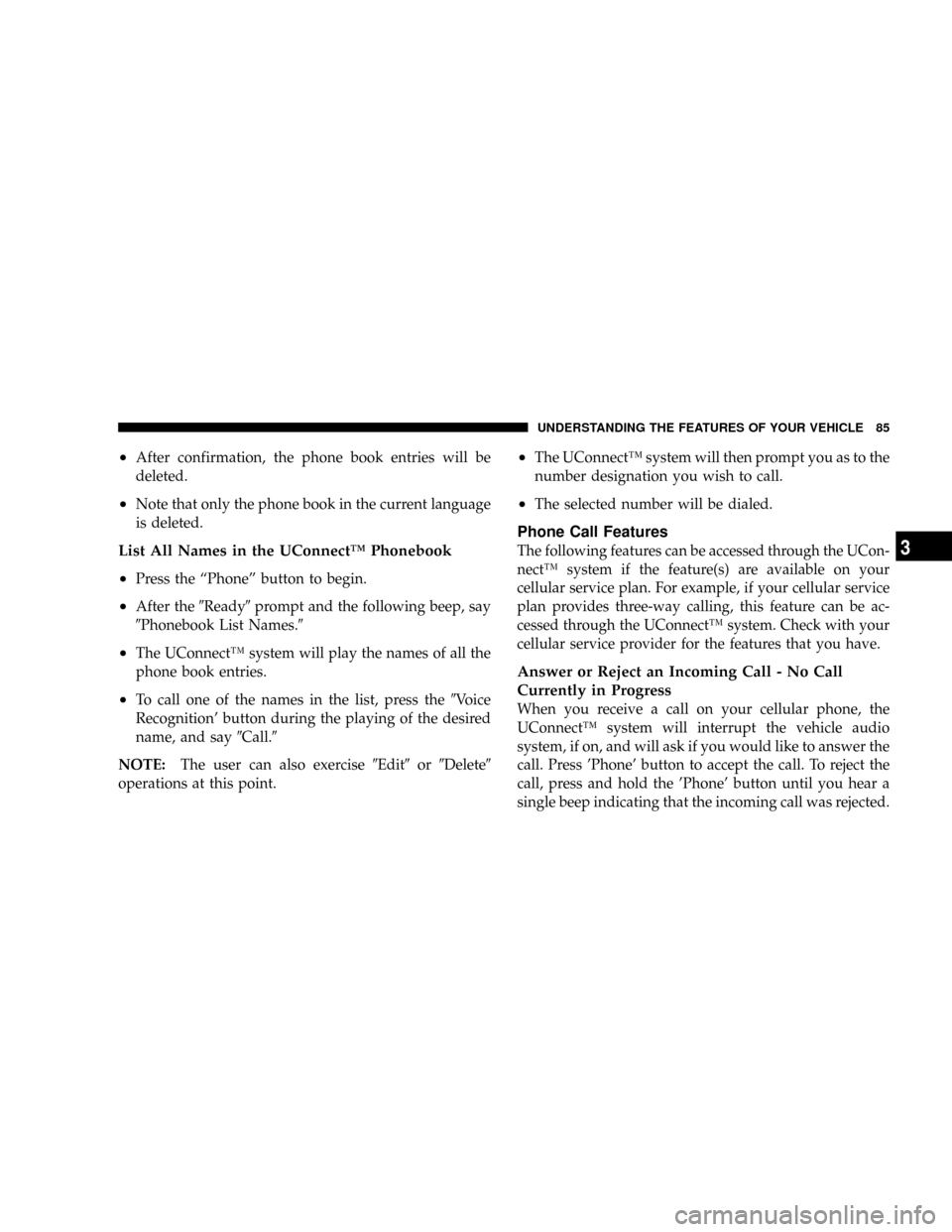
²After confirmation, the phone book entries will be
deleted.
²Note that only the phone book in the current language
is deleted.
List All Names in the UConnectŸ Phonebook
²
Press the ªPhoneº button to begin.
²After the9Ready9prompt and the following beep, say
9Phonebook List Names.9
²The UConnectŸ system will play the names of all the
phone book entries.
²To call one of the names in the list, press the9Voice
Recognition' button during the playing of the desired
name, and say9Call.9
NOTE:The user can also exercise9Edit9or9Delete9
operations at this point.
²The UConnectŸ system will then prompt you as to the
number designation you wish to call.
²The selected number will be dialed.
Phone Call Features
The following features can be accessed through the UCon-
nectŸ system if the feature(s) are available on your
cellular service plan. For example, if your cellular service
plan provides three-way calling, this feature can be ac-
cessed through the UConnectŸ system. Check with your
cellular service provider for the features that you have.
Answer or Reject an Incoming Call - No Call
Currently in Progress
When you receive a call on your cellular phone, the
UConnectŸ system will interrupt the vehicle audio
system, if on, and will ask if you would like to answer the
call. Press 'Phone' button to accept the call. To reject the
call, press and hold the 'Phone' button until you hear a
single beep indicating that the incoming call was rejected.
UNDERSTANDING THE FEATURES OF YOUR VEHICLE 85
3