Page 27 of 478

Once the vehicle has started, the engine will run for 15
minutes. To cancel remote start, press the ªRemote Startº
button once.
The parking lamps will remain illuminated to indicate
that the vehicle has remote started and the engine is
running. The lamps will turn off when the ignition is
turned to RUN or the remote start is cancelled.To enter the vehicle while the engine is running during a
remote start, you must first unlock the vehicle using the
ªUnlockº button on the key fob. After the vehicle is
unlocked, you have 15 minutes to enter the vehicle, insert
the key into the ignition, and move it to the RUN
position. Otherwise, the engine will cancel remote start
and automatically turn off.
Remote start will also cancel if any of the following occur:
²If the engine stalls or RPM exceeds 2500
²Any engine warning lamps come on
²The hood is opened
²The hazard switch is pressed
²The transmission is moved out of P (Park).
²The brake pedal is pressed.
Remote Start Button
THINGS TO KNOW BEFORE STARTING YOUR VEHICLE 27
2
Page 59 of 478

provided to the custodial entity upon request. General
data that does not identify particular vehicles or crashes
may be released for incorporation in aggregate crash
databases, such as those maintained by the US govern-
ment and various states. Data of a potentially sensitive
nature, such as would identify a particular driver, ve-
hicle, or crash, will be treated confidentially. Confidential
data will not be disclosed by DaimlerChrysler Corpora-
tion to any third party except when:
1. Used for research purposes, such as to match data
with a particular crash record in an aggregate database,
provided confidentiality of personal data is thereafter
preserved
2. Used in defense of litigation involving a
DaimlerChrysler Corporation product
3. Requested by police under a legal warrant
4. Otherwise required by lawData Parameters that May Be Recorded:
²Diagnostic trouble code(s) and warning lamp status
for electronically-controlled safety systems, including
the airbag system
²Airbag disable lamp status (if equipped)
²9Time9of airbag deployment (in terms of ignition
cycles and vehicle mileage)
²Airbag deployment level (if applicable)
²Impact acceleration and angle
²Seat belt status
²Brake status (service and parking brakes)
²Accelerator status (including vehicle speed)
²Engine control status (including engine speed)
²Transmission gear selection
THINGS TO KNOW BEFORE STARTING YOUR VEHICLE 59
2
Page 128 of 478
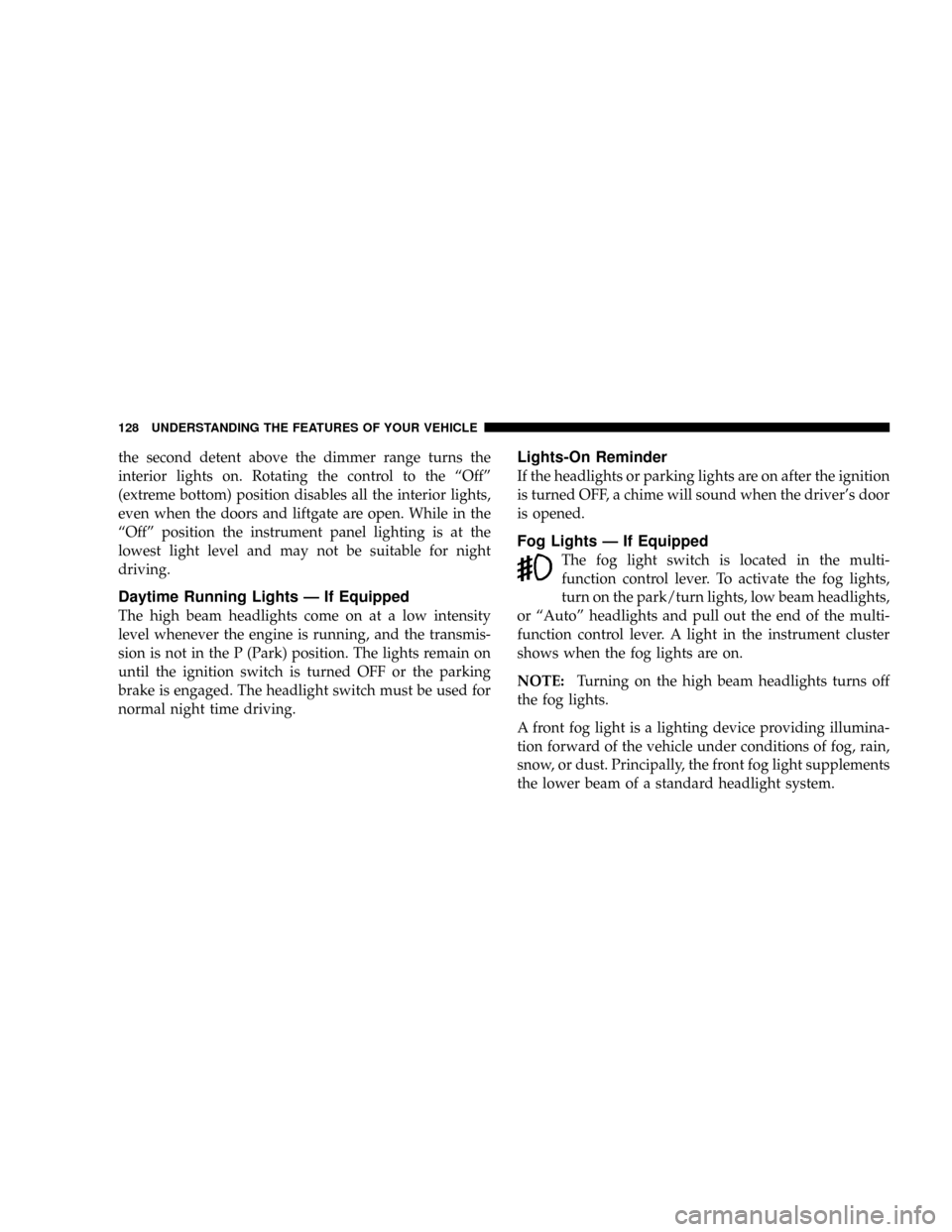
the second detent above the dimmer range turns the
interior lights on. Rotating the control to the ªOffº
(extreme bottom) position disables all the interior lights,
even when the doors and liftgate are open. While in the
ªOffº position the instrument panel lighting is at the
lowest light level and may not be suitable for night
driving.
Daytime Running Lights Ð If Equipped
The high beam headlights come on at a low intensity
level whenever the engine is running, and the transmis-
sion is not in the P (Park) position. The lights remain on
until the ignition switch is turned OFF or the parking
brake is engaged. The headlight switch must be used for
normal night time driving.
Lights-On Reminder
If the headlights or parking lights are on after the ignition
is turned OFF, a chime will sound when the driver's door
is opened.
Fog Lights Ð If Equipped
The fog light switch is located in the multi-
function control lever. To activate the fog lights,
turn on the park/turn lights, low beam headlights,
or ªAutoº headlights and pull out the end of the multi-
function control lever. A light in the instrument cluster
shows when the fog lights are on.
NOTE:Turning on the high beam headlights turns off
the fog lights.
A front fog light is a lighting device providing illumina-
tion forward of the vehicle under conditions of fog, rain,
snow, or dust. Principally, the front fog light supplements
the lower beam of a standard headlight system.
128 UNDERSTANDING THE FEATURES OF YOUR VEHICLE
Page 150 of 478

WARNING!
²If you use a trailer brake controller with your
trailer, your trailer brakes may be activated and
deactivated with the brake switch. If so, when the
brake pedal is released there may not be enough
brake pressure to hold the vehicle and trailer on a
hill and this could cause a collision with another
vehicle or object behind you. In order to avoid
rolling down the hill while resuming acceleration,
manually activate the trailer brake prior to releas-
ing the brake pedal. Always remember the driver
is responsible for braking the vehicle.
²HSA is not a parking brake. If you stop the vehicle
on a hill without putting the transmission in P
(Park) and using the parking brake, it will roll
down the hill and could cause a collision with
another vehicle or object. Always remember to use
the parking brake while parking on a hill, and that
the driver is responsible for braking the vehicle.
HSA Off
If you wish to turn off the HSA system, it can be done
using the Customer Programmable Features in the Elec-
tronic Vehicle Information Center (EVIC). Refer to ªElec-
tronic Vehicle Information Center (EVIC)º in Section 4 of
this manual.
HDC (Hill Descent Control) (4WD Models with
NV245 Two±Speed Transfer Case Only)
HDC maintains vehicle speed while descending hills
during off-road driving situations and is available in 4
LOW range only. To enable HDC (transfer case must be in
4 LOW range), press the HDC switch. If the HDC switch
is pressed when the vehicle is not in 4 LOW range, the
light in the switch will flash for 5 seconds and HDC will
not be enabled.
150 UNDERSTANDING THE FEATURES OF YOUR VEHICLE
Page 187 of 478

INSTRUMENT CLUSTER DESCRIPTION
1. Speedometer
Indicates vehicle speed.
2. Brake Warning Light
The BRAKE warning light will come on when
the ignition is first turned on, and stay on
briefly as a bulb check. If the bulb does not
come on during starting, have the bulb re-
paired promptly. If the light stays on longer, it may be an
indication that the parking brake has not been released.
If the light remains on when the parking brake is off, it
indicates a possible brake hydraulic system malfunction
or low fluid level. In this case, the ªBrake Warning Lightº
will remain on until the cause is corrected. If a brake
malfunction is indicated, immediate repair is necessary
and continued operation of the vehicle in this condition is
dangerous.3. Turn Signal Indicator Light
The arrow will flash with the exterior turn signal
when the turn signal lever is operated.
If the vehicle electronics sense that the vehicle has
traveled about one mile with the turn signals on, a chime
will sound to alert you to turn the signals off. If either
indicator flashes at a rapid rate, check for a defective
outside light bulb.
4. High Beam Indicator Light
Indicates that headlights are on high beam.
5. Malfunction Indicator Light
This light is part of an onboard diagnostic system
called OBD II that monitors engine and auto-
matic transmission control systems. The light will
illuminate when the key is in the ON position before
UNDERSTANDING YOUR INSTRUMENT PANEL 187
4
Page 274 of 478

NShifting Procedures....................293
NQuadra-Drive IItSystem Ð If Equipped.....295
mOn-Road Driving Tips...................296
mOff-Road Driving Tips...................296
NWhen To Use 4WD Low Range Ð
If Equipped.........................296
NDriving Through Water.................296
NDriving In Snow, Mud And Sand..........298
NHill Climbing........................298
NTraction Downhill.....................299
NAfter Driving Off-Road.................299
mParking Brake.........................300
mAnti-Lock Brake System..................302mPower Steering........................305
mMulti Displacement System (MDS) Ð 5.7L Engine
Only................................306
mTire Safety Information...................306
NTire Markings........................306
NTire Identification Number (TIN)..........310
NTire Loading And Tire Pressure...........311
mTires Ð General Information...............315
NTire Pressure.........................315
NTire Inflation Pressures.................316
NTire Pressures For High Speed Operation....318
NRadial-Ply Tires......................318
NTire Spinning........................318
274 STARTING AND OPERATING
Page 282 of 478
1. Firmly set the parking brake.
2. Using a flat blade screwdriver, carefully remove the
shift lock manual override cover which is located on the
PRNDL bezel.
3. Depress and maintain firm pressure on the brake
pedal.
4. Using the screwdriver, reach into the manual override
opening. Press and hold the shift lock lever down.
5. Move the shift lever into the N (Neutral) position.
6. The vehicle may then be started in N (Neutral).
Have your vehicle inspected by your local authorized
dealer, if the shift lock manual override has been used.
282 STARTING AND OPERATING
Page 283 of 478

Brake/Transmission Interlock System
This system prevents you from moving the gear shift out
of P (Park) and into any gear unless the brake pedal is
pressed. This system is active only while the ignition
switch is in the ON position. Always depress thebrake
pedal first,before moving the gear selector out of P
(Park).
5±Speed Automatic Transmission
The electronically controlled transmission provides a
precise shift schedule. The transmission electronics are
self-calibrating; therefore, the first few shifts on a new
vehicle, may be somewhat abrupt. This is a normal
condition, and precision shifts will develop within a few
hundred miles.
Gear Ranges
NOTE:After selecting any gear range, wait a moment to
allow the selected gear to engage before accelerating.
This is especially important when the engine is cold. If
there is a need to restart the engine be sure to cycle the
key to the LOCK position before restarting. Transmission
gear engagement may be delayed after restarting the
engine if the key is not cycled to the LOCK position first.
P (Park)
This gear position supplements the parking brake by
locking the transmission. The engine can be started in
this range. Never use P (Park) while the vehicle is in
motion. Apply the parking brake when leaving the
vehicle in this range. Always apply parking brake first,
then place the selector in P (Park) position.
STARTING AND OPERATING 283
5