Page 245 of 478
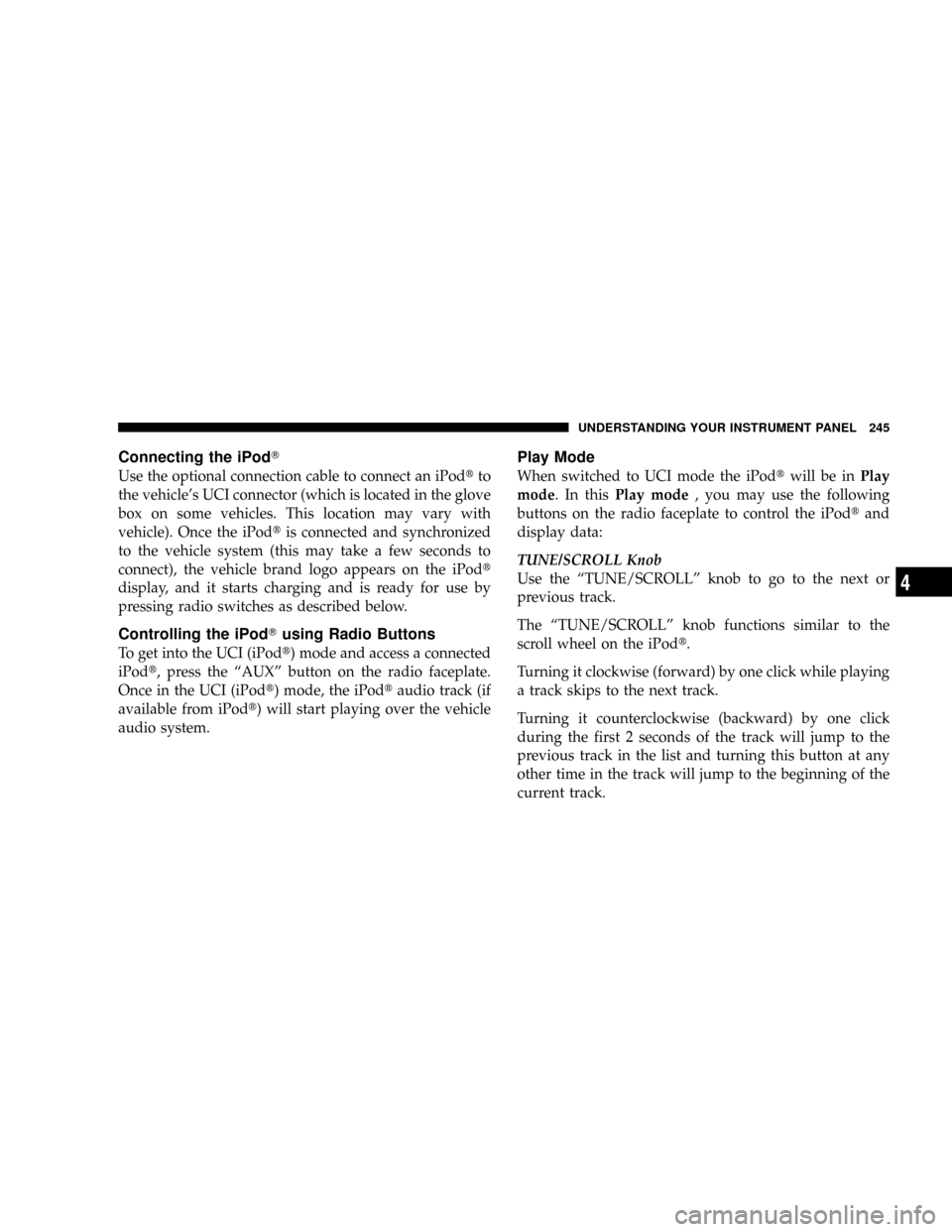
Connecting the iPodT
Use the optional connection cable to connect an iPodtto
the vehicle's UCI connector (which is located in the glove
box on some vehicles. This location may vary with
vehicle). Once the iPodtis connected and synchronized
to the vehicle system (this may take a few seconds to
connect), the vehicle brand logo appears on the iPodt
display, and it starts charging and is ready for use by
pressing radio switches as described below.
Controlling the iPodTusing Radio Buttons
To get into the UCI (iPodt) mode and access a connected
iPodt, press the ªAUXº button on the radio faceplate.
Once in the UCI (iPodt) mode, the iPodtaudio track (if
available from iPodt) will start playing over the vehicle
audio system.
Play Mode
When switched to UCI mode the iPodtwill be inPlay
mode. In thisPlay mode, you may use the following
buttons on the radio faceplate to control the iPodtand
display data:
TUNE/SCROLL Knob
Use the ªTUNE/SCROLLº knob to go to the next or
previous track.
The ªTUNE/SCROLLº knob functions similar to the
scroll wheel on the iPodt.
Turning it clockwise (forward) by one click while playing
a track skips to the next track.
Turning it counterclockwise (backward) by one click
during the first 2 seconds of the track will jump to the
previous track in the list and turning this button at any
other time in the track will jump to the beginning of the
current track.
UNDERSTANDING YOUR INSTRUMENT PANEL 245
4
Page 247 of 478
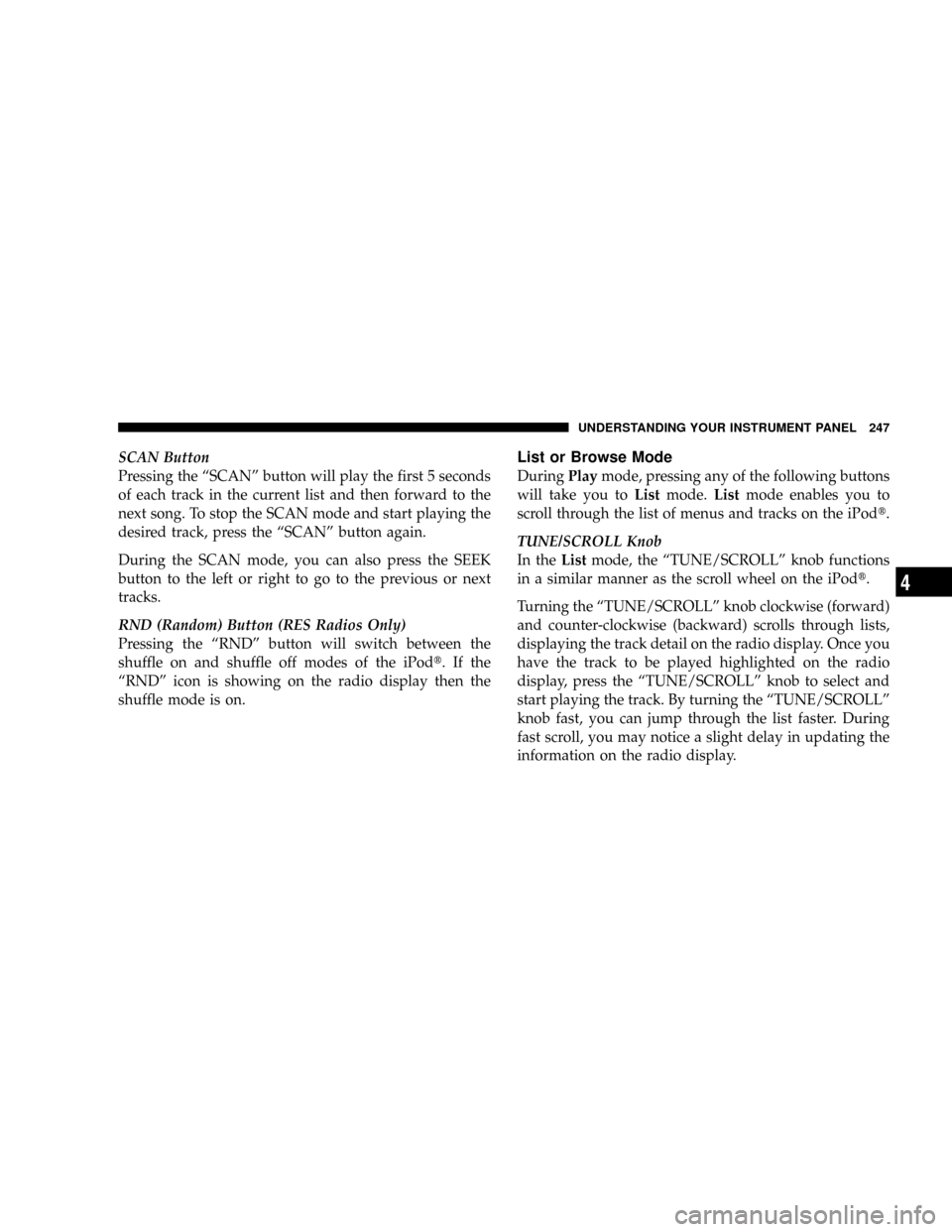
SCAN Button
Pressing the ªSCANº button will play the first 5 seconds
of each track in the current list and then forward to the
next song. To stop the SCAN mode and start playing the
desired track, press the ªSCANº button again.
During the SCAN mode, you can also press the SEEK
button to the left or right to go to the previous or next
tracks.
RND (Random) Button (RES Radios Only)
Pressing the ªRNDº button will switch between the
shuffle on and shuffle off modes of the iPodt.Ifthe
ªRNDº icon is showing on the radio display then the
shuffle mode is on.List or Browse Mode
DuringPlaymode, pressing any of the following buttons
will take you toListmode.Listmode enables you to
scroll through the list of menus and tracks on the iPodt.
TUNE/SCROLL Knob
In theListmode, the ªTUNE/SCROLLº knob functions
in a similar manner as the scroll wheel on the iPodt.
Turning the ªTUNE/SCROLLº knob clockwise (forward)
and counter-clockwise (backward) scrolls through lists,
displaying the track detail on the radio display. Once you
have the track to be played highlighted on the radio
display, press the ªTUNE/SCROLLº knob to select and
start playing the track. By turning the ªTUNE/SCROLLº
knob fast, you can jump through the list faster. During
fast scroll, you may notice a slight delay in updating the
information on the radio display.
UNDERSTANDING YOUR INSTRUMENT PANEL 247
4
Page 279 of 478

If Engine Fails to Start
WARNING!
²Never pour fuel or other flammable liquids into
the throttle body air inlet opening in an attempt to
start the vehicle. This could result in a flash fire
causing serious personal injury.
²Do not attempt to push or tow your vehicle to get
it started. Vehicles equipped with an automatic
transmission cannot be started this way. Unburned
fuel could enter the catalytic converter and once
the engine has started, ignite and damage the
converter and vehicle. If the vehicle has a dis-
charged battery, booster cables may be used to
obtain a start from a booster battery or the battery
in another vehicle. This type of start can be dan-
gerous if done improperly. Refer to Section 6 of
this manual for proper jump starting procedures
and follow them carefully.If the engine fails to start after you have followed the
ªNormal Startingº or ªExtreme Cold Weatherº proce-
dures, it may be flooded. To clear any excess fuel, push
the accelerator pedal all the way to the floor and hold it.
Then, turn the ignition switch to the START position and
release it as soon as the starter engages. The starter motor
will disengage automatically in 10 seconds. Once this
occurs, release the accelerator pedal, turn the ignition
switch to the LOCK position, wait 10 to 15 seconds, then
repeat the normal starting procedure.
CAUTION!
To prevent damage to the starter, wait 10 to 15
seconds before trying again.
STARTING AND OPERATING 279
5
Page 365 of 478
WHAT TO DO IN EMERGENCIES
CONTENTS
mHazard Warning Flashers.................366
mIf Your Engine Overheats.................367
mJacking And Tire Changing................368
NJack Location........................368
NSpare Tire Stowage....................369
NSpare Tire Removal....................369
NPreparations For Jacking................370NJacking Instructions....................371
mJump Starting.........................374
mEmergency Tow Hooks Ð If Equipped........377
mTowing A Disabled Vehicle................378
N2WD Models Only....................378
N4WD Models Only....................378
6
Page 374 of 478
NOTE:Tire should be stowed with the ªbeautyº side
up. Storing the tire upside down may result in scratching
or damage to the wheel face. Continue winching up the
tire until you hear the winch ªratchetº three times.
Double check to ensure the tire is snug against the
underbody of the vehicle. Damage to the winch cable
may result if the vehicle is driven with the tire loose.
WARNING!
Do not use power tools to winch the tire up or down.
Impact type tools may damage the winch mechanism.
12. Reinstall the rubber plug into the floor of the cargo
area.
JUMP STARTING
If the vehicle has a discharged battery, booster cables may
be used to obtain a start from a booster battery or the
battery in another vehicle. This type of start can be
dangerous if done improperly, so follow this procedure
carefully.
374 WHAT TO DO IN EMERGENCIES
Page 376 of 478
5. Connect the other cable, first to the negative terminal
of the booster battery and then to the engine of the
vehicle with the discharged battery. Make sure you have
a good contact on the engine.
6. Start the engine in the vehicle which has the booster
battery, let the engine idle a few minutes, then start the
engine in the vehicle with the discharged battery.
7. When removing the jumper cables, reverse the above
sequence exactly. Be careful of the moving belts and fan.WARNING!
Any procedure other than above could result in:
1. Personal injury caused by electrolyte squirting out
the battery vent;
2. Personal injury or property damage due to battery
explosion;
3. Damage to charging system of booster vehicle or
of immobilized vehicle.
376 WHAT TO DO IN EMERGENCIES
Page 377 of 478

WARNING!
²You should not try to start your vehicle by pushing
or towing.
²Do not connect the cable to the negative post of the
discharge battery. The resulting electrical spark
could cause the battery to explode.
²During cold weather when temperatures are be-
low freezing point, electrolyte in a discharged
battery may freeze. Do not attempt jump starting
because the battery could rupture or explode. The
battery temperature must be brought up above
freezing point before attempting jump start.
EMERGENCY TOW HOOKS Ð IF EQUIPPED
If your vehicle is equipped with tow hooks, there will be
one in the rear and two mounted on the front of the
vehicle. The rear hook will be located on the driver's side
of the vehicle.
NOTE:For off-road recovery, it is recommended to use
both of the front tow hooks to minimize the risk of
damage to the vehicle.
CAUTION!
Tow hooks are for emergency use only, to rescue a
vehicle stranded off road. Do not use tow hooks for
tow truck hookup or highway towing. You could
damage your vehicle.
WHAT TO DO IN EMERGENCIES 377
6
Page 462 of 478

Electronic Brake Control System............. 139
Anti-Lock Brake System................. 139
Brake Assist System.................... 141
Electronic Roll Mitigation................ 142
Electronic Stability Program............... 143
Traction Control System................. 140
Electronic Roll Mitigation (ERM)............. 142
Electronic Speed Control (Cruise Control)...... 136
Electronic Stability Program (ESP)............ 143
Electronic Throttle Control Warning Light...... 194
Electronic Vehicle Information Center
(EVIC).............................192,195
Emergency, In Case of
Freeing Vehicle When Stuck............... 289
Hazard Warning Flasher................. 366
Jacking............................. 368
Jump Starting......................... 374
Tow Hooks.......................... 377
Emission Control System Maintenance......386,440Engine
Air Cleaner.......................... 393
Block Heater......................... 280
Break-In Recommendations................ 69
Compartment...................382,383,384
Compartment Identification.........382,383,384
Cooling............................. 401
Exhaust Gas Caution................38,70,337
Fails to Start.......................... 279
Fuel Requirements..................333,435
Multi-Displacement..................... 306
Oil ..............................389,435
Oil Change Interval.................... 390
Oil Disposal.......................... 391
Oil Filter............................ 391
Oil Filter Disposal...................... 391
Oil Selection.......................... 435
Oil Synthetic......................... 391
Overheating.......................... 367
462 INDEX