Page 52 of 478

WARNING!
²Relying on the airbags alone could lead to more
severe injuries in a collision. The airbags work
with your seat belt to restrain you properly. In
some collisions the airbags won't deploy at all.
Always wear your seat belts even though you have
airbags.
²Being too close to the steering wheel or instrument
panel during airbag deployment could cause seri-
ous injury. Airbags need room to inflate. Sit back,
comfortably extending your arms to reach the
steering wheel or instrument panel.
²Side curtain airbags need room to inflate. Do not
lean against the door or window. Sit upright in the
center of the seat.
Airbag System Components
The airbag system consists of the following:
²Occupant Restraint Control Module
²Airbag Warning Light
²Driver Airbag
²Passenger Airbag
²Side Curtain Airbags above Side Windows
²Side Remote Acceleration Sensors
²Driver Side Seat Track Position Sensor
²Steering Wheel and Column
²Instrument Panel
²Interconnecting Wiring
²Knee Impact Bolsters
²Front Acceleration Sensors
²Driver and Front Passenger Seat Belt Pretensioners
52 THINGS TO KNOW BEFORE STARTING YOUR VEHICLE
Page 73 of 478
UNDERSTANDING THE FEATURES OF YOUR VEHICLE
CONTENTS
mMirrors...............................78
NInside Day/Night Mirror.................78
NAutomatic Dimming Mirror Ð If Equipped....78
NOutside Mirrors.......................79
NExterior Mirrors Folding Feature...........80
NDriver's And Front Passenger Outside
Automatic Dimming Mirror Ð If Equipped....80
NPower Remote Control Outside Mirrors Ð
If Equipped..........................80NHeated Remote Control Mirrors Ð
If Equipped..........................81
NLighted Vanity Mirrors Ð If Equipped.......81
mHands±Free Communication (UConnectŸ) Ð
If Equipped............................82
NOperation............................84
NPhone Call Features....................91
NUConnectŸ System Features..............94
NAdvanced Phone Connectivity.............98
3
Page 74 of 478

NThings You Should Know About Your
UConnectŸ System....................100
NGeneral Information...................108
mSeats................................108
NFront Manual Seat Adjustment............108
NFront Seat Adjustment Ð Recline..........108
NManual Lumbar Support Adjustment.......109
N8 - Way Driver's Power Seat..............110
N4 - Way Passenger's Power Seat Ð
If Equipped.........................110
NHead Restraints......................110
NFront Heated SeatsÐIf Equipped..........111
N40/20/40 Second Row Folding Seat........113N50/50 Third Row Folding Seat Ð
If Equipped.........................117
mDriver Memory Seat Ð If Equipped.........118
NSetting Memory Positions And Linking Remote
Keyless Entry Transmitter To Memory.......119
NMemory Position Recall.................120
NTo Disable A Transmitter Linked To Memory . . 121
NEasy Entry/Exit Seat...................122
mTo Open And Close The Hood.............123
mLights...............................124
NMulti-Function Control Lever.............124
NBattery Saver FeatureÐExterior/Interior
Lights.............................125
NHeadlights And Parking Lights...........125
74 UNDERSTANDING THE FEATURES OF YOUR VEHICLE
Page 80 of 478

Exterior Mirrors Folding Feature
All exterior mirrors are hinged and may be moved either
forward or rearward to resist damage. The hinges have
three detent positions; full forward, full rearward, and
normal.
Driver's and Front Passenger Outside Automatic
Dimming Mirror Ð If Equipped
If your vehicle is equipped with outside automatic dim-
ming mirrors, they will operate when the inside auto-
matic dimming mirror is on. The outside mirrors operate
off the inside mirror switch and will automatically adjust
for annoying headlight glare when the inside mirror
does.
Power Remote Control Outside Mirrors Ð If
Equipped
The power mirror switch is located on the driver's door
trim panel next to the power door lock switch. A rotary
knob selects the left mirror, right mirror, or off position.After selecting a mirror move the knob in the same
direction you want the mirror to move. Use the center off
position to guard against accidentally moving a mirror
position.Power Mirror Switches
80 UNDERSTANDING THE FEATURES OF YOUR VEHICLE
Page 81 of 478
Power mirror preselected positions can be controlled by
the optional Memory Seat Feature. Refer to ªDriver
Memory Seatº in this section for details.
Heated Remote Control Mirrors Ð If Equipped
These mirrors are heated to melt frost or ice. This
feature is activated whenever you turn on the rear
window defrost.
Lighted Vanity Mirrors Ð If Equipped
To access a lighted vanity mirror, flip down one of the
visors.
Lift the cover to reveal the mirror. The light will turn on
automatically.
Sun Visor Extension (If Equipped)
This feature has a pull out extension on the sun visor for
increased coverage.
Lighted Vanity Mirror
UNDERSTANDING THE FEATURES OF YOUR VEHICLE 81
3
Page 159 of 478
GARAGE DOOR OPENER Ð IF EQUIPPED
HomeLinktreplaces up to three remote controls (hand
held transmitters) that operate devices such as garage
door openers, motorized gates, lighting, or home security
systems. The HomeLinktunit operates off of your vehi-
cle's battery.
NOTE:HomeLinktis disabled when the Vehicle Secu-
rity Alarm is active.WARNING!
Your motorized door or gate will open and close
while you are training the Universal Transceiver. Do
not train the transceiver if people or pets are in the
path of the door or gate. Only use this transceiver
with a garage door opener that has a ªstop and
reverseº feature as required by federal safety stan-
dards. This includes most garage door opener models
manufactured after 1982. Do not use a garage door
opener without these safety features. Call toll-free
1±800±355±3515 or, on the Internet at
www.HomeLink.com for safety information or
assistance.
UNDERSTANDING THE FEATURES OF YOUR VEHICLE 159
3
Page 183 of 478

NClock Setting Procedure.................243
mUniversal Consumer Interface (UCI) Ð
If Equipped...........................244
NConnecting The iPodt..................245
NControlling The iPodtUsing Radio Buttons . . . 245
NPlay Mode..........................245
NList Or Browse Mode..................247
mSatellite Radio (RSC) Ð If Equipped (REQ And
RES Radios Only)......................249
NSystem Activation.....................249
NElectronic Serial Number/Sirius Identification
Number (ENS/SID)....................249
NSelecting Satellite Mode.................250
NSatellite Antenna......................250NReception Quality.....................250
NOperating Instructions - Satellite Mode......250
NOperating Instructions - Hands Free Phone
(If Equipped)........................253
NOperating Instructions - Video Entertainment
System (VESt) (If Equipped).............253
mVideo Entertainment System (Sales Code XRV) Ð
If Equipped...........................253
mRemote Sound System Controls Ð If Equipped . . 254
NRadio Operation......................255
NCD Player..........................255
mCD/DVD Disc Maintenance...............256
mRadio Operation And Cellular Phones........256
mClimate Controls.......................257
UNDERSTANDING YOUR INSTRUMENT PANEL 183
4
Page 217 of 478
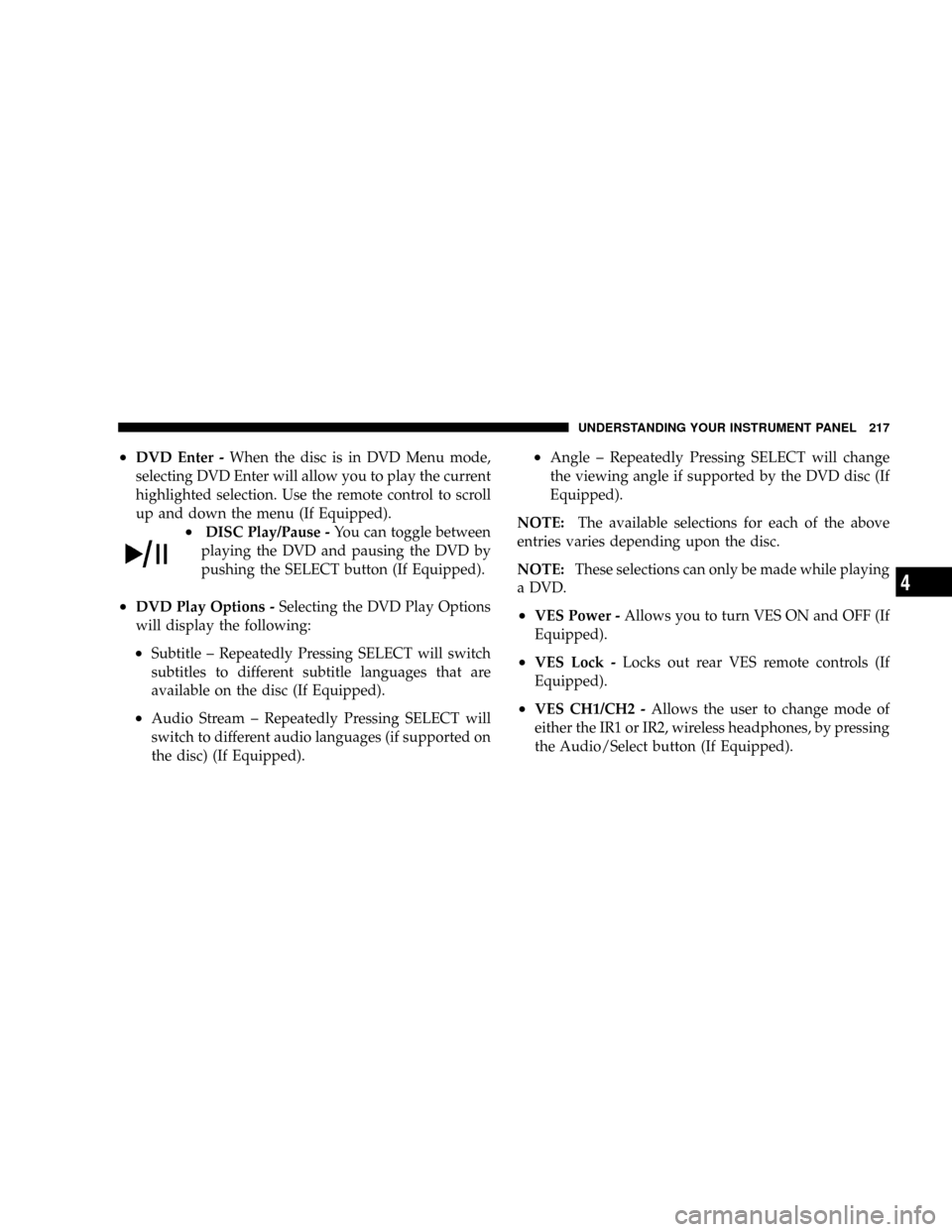
²DVD Enter -When the disc is in DVD Menu mode,
selecting DVD Enter will allow you to play the current
highlighted selection. Use the remote control to scroll
up and down the menu (If Equipped).
²DISC Play/Pause -You can toggle between
playing the DVD and pausing the DVD by
pushing the SELECT button (If Equipped).
²DVD Play Options -Selecting the DVD Play Options
will display the following:
²Subtitle ± Repeatedly Pressing SELECT will switch
subtitles to different subtitle languages that are
available on the disc (If Equipped).
²Audio Stream ± Repeatedly Pressing SELECT will
switch to different audio languages (if supported on
the disc) (If Equipped).
²Angle ± Repeatedly Pressing SELECT will change
the viewing angle if supported by the DVD disc (If
Equipped).
NOTE:The available selections for each of the above
entries varies depending upon the disc.
NOTE:These selections can only be made while playing
a DVD.
²VES Power -Allows you to turn VES ON and OFF (If
Equipped).
²VES Lock -Locks out rear VES remote controls (If
Equipped).
²VES CH1/CH2 -Allows the user to change mode of
either the IR1 or IR2, wireless headphones, by pressing
the Audio/Select button (If Equipped).
UNDERSTANDING YOUR INSTRUMENT PANEL 217
4