2008 JEEP COMMANDER reset
[x] Cancel search: resetPage 248 of 478
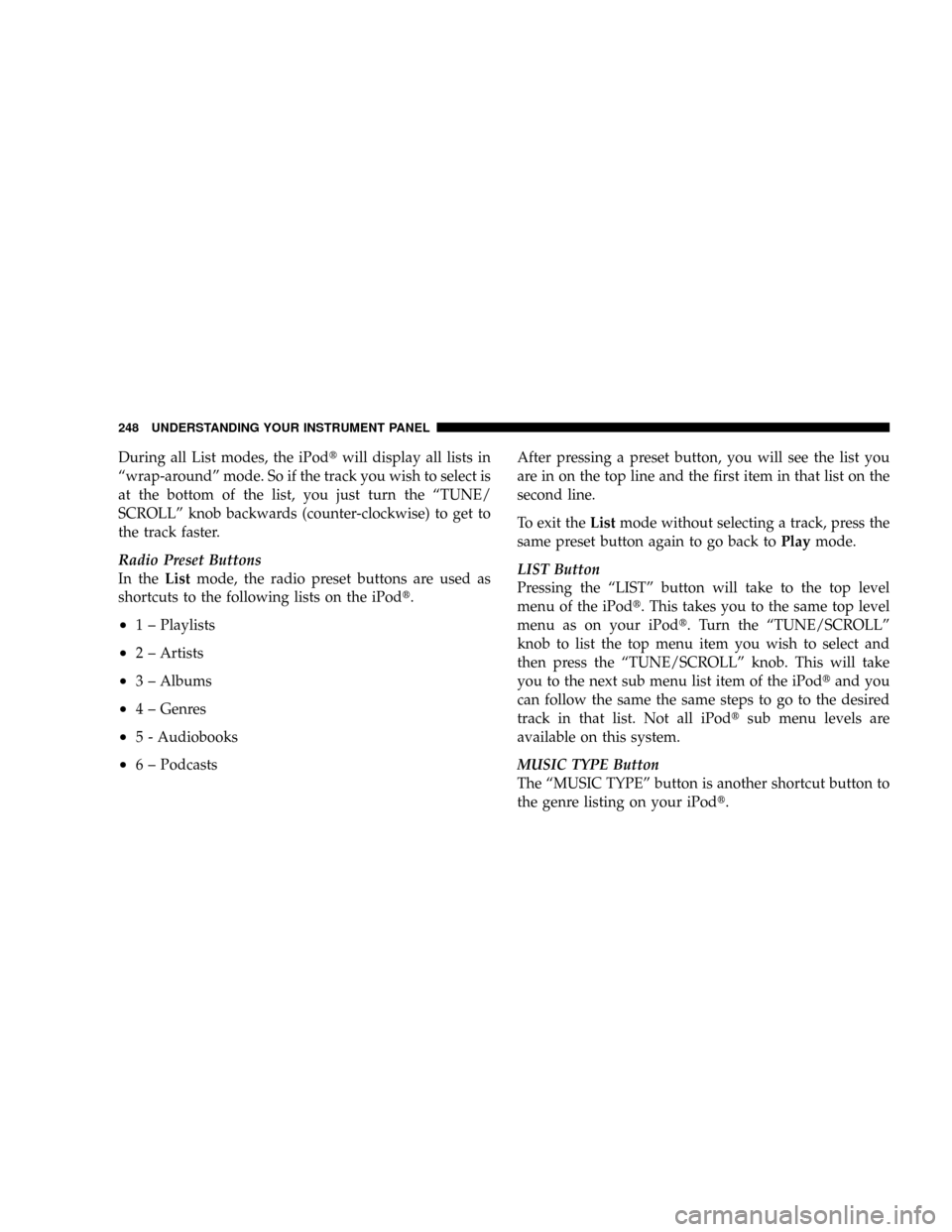
During all List modes, the iPodtwill display all lists in
ªwrap-aroundº mode. So if the track you wish to select is
at the bottom of the list, you just turn the ªTUNE/
SCROLLº knob backwards (counter-clockwise) to get to
the track faster.
Radio Preset Buttons
In theListmode, the radio preset buttons are used as
shortcuts to the following lists on the iPodt.
²1 ± Playlists
²2 ± Artists
²3 ± Albums
²4 ± Genres
²5 - Audiobooks
²6 ± PodcastsAfter pressing a preset button, you will see the list you
are in on the top line and the first item in that list on the
second line.
To exit theListmode without selecting a track, press the
same preset button again to go back toPlaymode.
LIST Button
Pressing the ªLISTº button will take to the top level
menu of the iPodt. This takes you to the same top level
menu as on your iPodt. Turn the ªTUNE/SCROLLº
knob to list the top menu item you wish to select and
then press the ªTUNE/SCROLLº knob. This will take
you to the next sub menu list item of the iPodtand you
can follow the same the same steps to go to the desired
track in that list. Not all iPodtsub menu levels are
available on this system.
MUSIC TYPE Button
The ªMUSIC TYPEº button is another shortcut button to
the genre listing on your iPodt.
248 UNDERSTANDING YOUR INSTRUMENT PANEL
Page 252 of 478
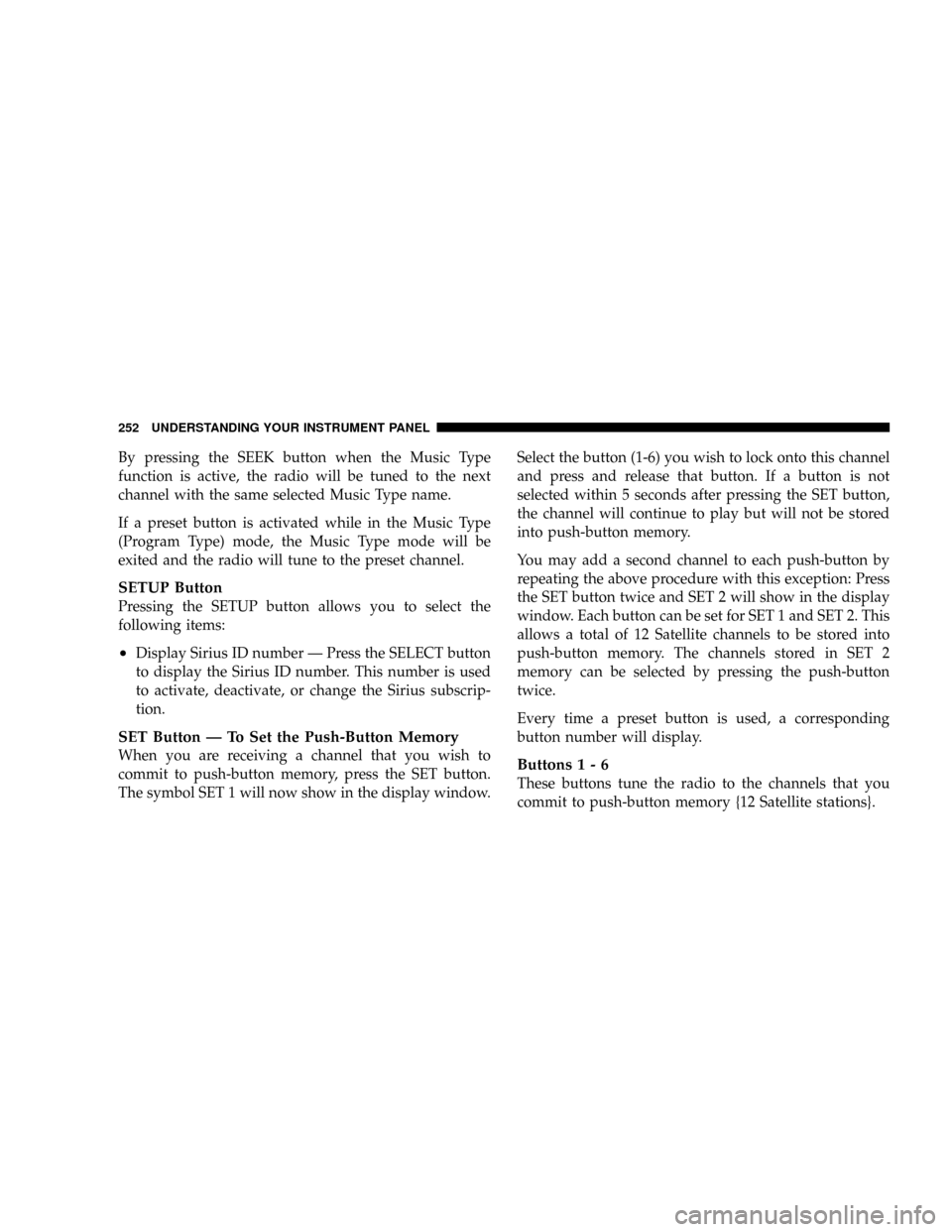
By pressing the SEEK button when the Music Type
function is active, the radio will be tuned to the next
channel with the same selected Music Type name.
If a preset button is activated while in the Music Type
(Program Type) mode, the Music Type mode will be
exited and the radio will tune to the preset channel.
SETUP Button
Pressing the SETUP button allows you to select the
following items:
²Display Sirius ID number Ð Press the SELECT button
to display the Sirius ID number. This number is used
to activate, deactivate, or change the Sirius subscrip-
tion.
SET Button Ð To Set the Push-Button Memory
When you are receiving a channel that you wish to
commit to push-button memory, press the SET button.
The symbol SET 1 will now show in the display window.Select the button (1-6) you wish to lock onto this channel
and press and release that button. If a button is not
selected within 5 seconds after pressing the SET button,
the channel will continue to play but will not be stored
into push-button memory.
You may add a second channel to each push-button by
repeating the above procedure with this exception: Press
the SET button twice and SET 2 will show in the display
window. Each button can be set for SET 1 and SET 2. This
allows a total of 12 Satellite channels to be stored into
push-button memory. The channels stored in SET 2
memory can be selected by pressing the push-button
twice.
Every time a preset button is used, a corresponding
button number will display.Buttons1-6
These buttons tune the radio to the channels that you
commit to push-button memory {12 Satellite stations}.
252 UNDERSTANDING YOUR INSTRUMENT PANEL
Page 255 of 478
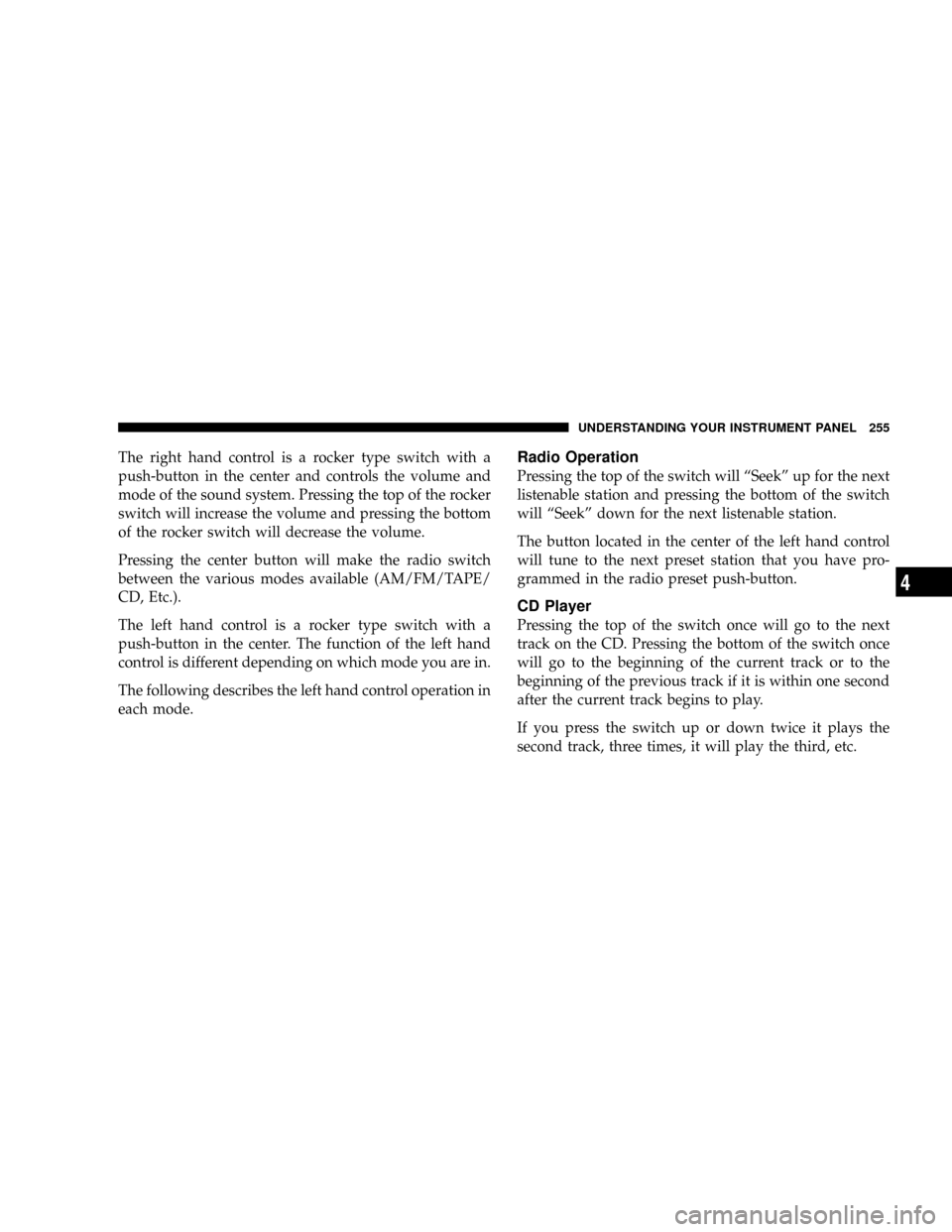
The right hand control is a rocker type switch with a
push-button in the center and controls the volume and
mode of the sound system. Pressing the top of the rocker
switch will increase the volume and pressing the bottom
of the rocker switch will decrease the volume.
Pressing the center button will make the radio switch
between the various modes available (AM/FM/TAPE/
CD, Etc.).
The left hand control is a rocker type switch with a
push-button in the center. The function of the left hand
control is different depending on which mode you are in.
The following describes the left hand control operation in
each mode.Radio Operation
Pressing the top of the switch will ªSeekº up for the next
listenable station and pressing the bottom of the switch
will ªSeekº down for the next listenable station.
The button located in the center of the left hand control
will tune to the next preset station that you have pro-
grammed in the radio preset push-button.
CD Player
Pressing the top of the switch once will go to the next
track on the CD. Pressing the bottom of the switch once
will go to the beginning of the current track or to the
beginning of the previous track if it is within one second
after the current track begins to play.
If you press the switch up or down twice it plays the
second track, three times, it will play the third, etc.
UNDERSTANDING YOUR INSTRUMENT PANEL 255
4
Page 288 of 478

activated. Pressing the switch a second time restores
normal operation. If the ªTOW/HAULº mode is desired,
the switch must be pressed each time the engine is
started.
Transmission Limp Home Mode
Transmission function is monitored for abnormal condi-
tions. If a condition is detected that could result in
transmission damage, the transmission limp home mode
will be engaged. In this mode, the transmission will
remain in the current gear (3.7L engine) or in direct gear
(4.7L and 5.7L engines) until the vehicle is brought to a
stop.
To reset the transmission, use the following procedure:
1. Stop the vehicle.
2. Move the shift lever to the P (Park) position.
3. Turn off the engine, be sure to turn the key to the
LOCK position.4. Wait approximately 10 seconds, then restart the en-
gine.
5. Move the shift lever to the desired gear range.
If the problem is no longer detected, the transmission will
return to normal operation. If the problem persists, P
(Park), R (Reverse), and N (Neutral) will continue to
operate. Only 2nd gear (3.7L engine) or 3rd gear (4.7L
and 5.7L engines) will be available in the D (Drive)
position. Have the transmission checked at your autho-
rized dealer as soon as possible.
Torque Converter Clutch
A feature, designed to improve fuel economy, has been
included in the automatic transmission on your vehicle.
A clutch within the torque converter engages automati-
cally at a calibrated speed at light throttle. It engages at
higher speeds under heavier acceleration. This may re-
sult in a slightly different feeling or response during
normal operation in high gear. When the vehicle speed
288 STARTING AND OPERATING
Page 412 of 478

If you notice fluid loss or gear shift malfunction, have
your authorized dealer check the transmission fluid level.
CAUTION!
The fluid level is preset at the factory and it does not
require adjustment under normal operating condi-
tions. If a transmission fluid leak occurs, visit your
authorized dealer immediately. Severe damage to the
transmission may occur. Your authorized dealer has
the proper tools to adjust the fluid level accurately.
Fluid Level Check (4.7L and 5.7L Engine)
Check the fluid level while the transmission is at normal
operating temperature. This occurs after at least 15 miles
(25 km) of driving. At normal operating temperature the
fluid cannot be held comfortably between the fingertips.To check the automatic transmission fluid level properly,
the following procedure must be used:
1. Operate the engine at idle speed and normal operating
temperature.
2. The vehicle must be on level ground.
3. Fully apply the parking brake and press the brake
pedal.
4. Place the gear selector momentarily in each gear
position ending with the lever in P (Park).
5. Remove the dipstick, wipe it clean and reinsert it until
seated.
6. Remove the dipstick again and note the fluid level on
both sides. The fluid level should be between the ªHOTº
(upper) reference holes on the dipstick at normal operat-
ing temperature. The fluid level is only valid if there is a
solid coating of oil is seen on both sides of the dipstick. If
412 MAINTAINING YOUR VEHICLE
Page 441 of 478

²Change your engine oil more often if you drive your
vehicle off-road for an extended period of time.
²Under no circumstances should oil change intervals
exceed 6,000 miles (10,000 km) or 6 months, whichever
comes first.
Your dealer will reset the oil change indicator message
after completing the scheduled oil change. If this sched-
uled oil change is performed by someone other than your
dealer the message can be reset by referring to the steps
described under ªOil Change Requiredº in ªUse Factory
Settingsº of the EVIC section in this manual.
At Each Stop for Fuel
²Check the engine oil level about 5 minutes after a fully
warmed engine is shut off. Checking the oil level while
the vehicle is on level ground will improve the accu-
racy of the oil level reading. Add oil only when the
level is at or below the ADD or MIN mark.
²Check the windshield washer solvent and add if
required.
Once a Month
²Check tire pressure and look for unusual wear or
damage.
²Inspect the battery and clean and tighten the terminals
as required.
²Check the fluid levels of coolant reservoir, brake
master cylinder, power steering and transmission and
add as needed.
²Check all lights and other electrical items for correct
operation.
MAINTENANCE SCHEDULES 441
8
M
A
I
N
T
E
N
A
N
C
E
S
C
H
E
D
U
L
E
S
Page 469 of 478

Modifications/Alterations, Vehicle............. 9
Monitor, Tire Pressure System............... 323
Mopar Parts.........................388,451
MP3 Player............................ 239
Multi-Displacement Engine System........... 306
Multi-Function Control Lever............... 124
Navigation Radio........................ 242
Navigation System....................... 242
New Vehicle Break-In Period................ 69
Occupant Restraints....................... 38
Octane Rating, Gasoline (Fuel)............333,334
Odometer..........................192,193
Trip ................................ 192
Off-Pavement Driving (Off-Road)..........296,414
Off-Road Driving (Off-Pavement)..........296,414
Oil Change Indicator..................... 200
Oil Change Indicator, Reset................. 200Oil, Engine............................ 389
Capacity............................ 435
Change Interval....................... 390
Dipstick............................. 389
Disposal............................ 391
Filter............................... 391
Filter Disposal........................ 391
Identification Logo..................... 390
Materials Added to..................... 391
Pressure Warning Light.................. 189
Recommendation...................390,435
Synthetic............................ 391
Viscosity..........................390,435
Onboard Diagnostic System..............385,386
Opener, Garage Door (HomeLinkt) ........... 159
Outside Rearview Mirrors.................. 79
Overdrive............................. 286
Overdrive OFF Switch.................... 286
Overhead Console....................... 158
INDEX 469
10