Page 157 of 478
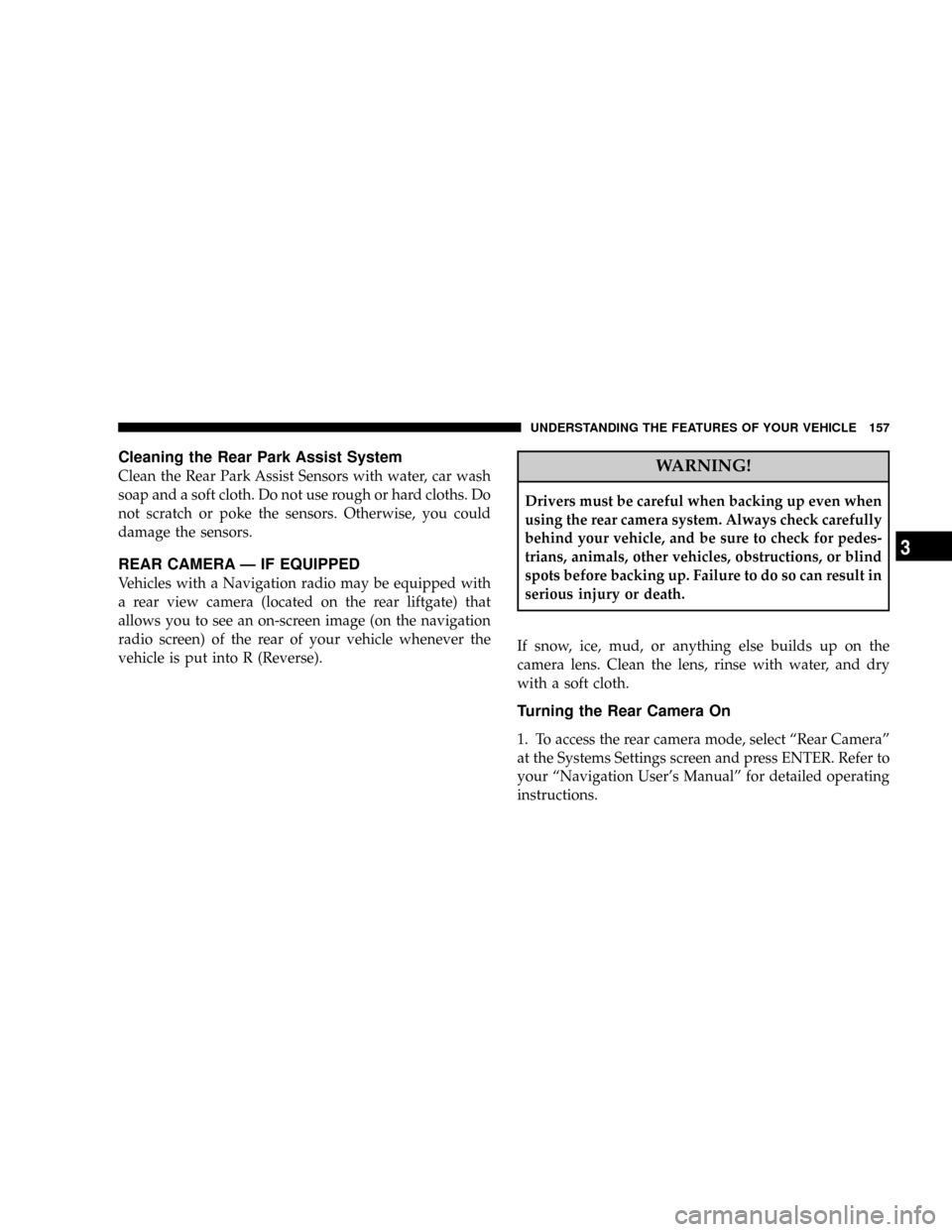
Cleaning the Rear Park Assist System
Clean the Rear Park Assist Sensors with water, car wash
soap and a soft cloth. Do not use rough or hard cloths. Do
not scratch or poke the sensors. Otherwise, you could
damage the sensors.
REAR CAMERA Ð IF EQUIPPED
Vehicles with a Navigation radio may be equipped with
a rear view camera (located on the rear liftgate) that
allows you to see an on-screen image (on the navigation
radio screen) of the rear of your vehicle whenever the
vehicle is put into R (Reverse).
WARNING!
Drivers must be careful when backing up even when
using the rear camera system. Always check carefully
behind your vehicle, and be sure to check for pedes-
trians, animals, other vehicles, obstructions, or blind
spots before backing up. Failure to do so can result in
serious injury or death.
If snow, ice, mud, or anything else builds up on the
camera lens. Clean the lens, rinse with water, and dry
with a soft cloth.
Turning the Rear Camera On
1. To access the rear camera mode, select ªRear Cameraº
at the Systems Settings screen and press ENTER. Refer to
your ªNavigation User's Manualº for detailed operating
instructions.
UNDERSTANDING THE FEATURES OF YOUR VEHICLE 157
3
Page 160 of 478

WARNING!
Vehicle exhaust contains carbon monoxide, a danger-
ous gas. Do not run your vehicle in the garage while
training the transceiver. Exhaust gas can cause seri-
ous injury or death.
Programming HomeLinkT
Before You Begin
If you have not trained any of the HomeLinktbuttons,
erase all channels before you begin training.
To do this, press and hold the two outside buttons for 20
seconds. The EVIC will display ªCLEARING CHAN-
NELS.º Release the buttons when the EVIC message
states ªCHANNELS CLEARED.ºIt is recommended that a new battery be placed in the
hand-held transmitter of the device being programmed
to HomeLinktfor more efficient training and accurate
transmission of the radio-frequency signal.
Your vehicle should be parked outside of the garage
while training.
1. Turn the ignition switch to the ON/RUN position.
2. Place the hand-held transmitter 1±3 inches (3±8 cm)
from the HomeLinktbuttons while keeping the EVIC
display in view.
For optimal training, point the battery end of the hand-
held transmitter away from the HomeLinkt.
3. Simultaneously press and hold both the chosen
HomeLinktbutton and the hand-held transmitter button
until the EVIC display changes from ªCHANNEL #
TRAININGº to ªCHANNEL # TRAINED.º
160 UNDERSTANDING THE FEATURES OF YOUR VEHICLE
Page 163 of 478

Gate Operator/Canadian Programming
Canadian radio-frequency laws require transmitter sig-
nals to ªtime-outº (or quit) after several seconds of
transmission ± which may not be long enough for
HomeLinktto pick up the signal during programming.
Similar to this Canadian law, some U.S. gate operators are
designed to ªtime-outº in the same manner.
It may be helpful to unplug the device during the cycling
process to prevent possible overheating of the garage
door or gate motor.
If you are having difficulties programming a garage door
opener or a gate operator, replace ªProgramming
HomeLinkº Step 3 with the following:
3. Continue to press and hold the HomeLinktbutton
while you press and release - every two seconds
(ªcycleº) your hand-held transmitter until HomeLinkthas successfully accepted the frequency signal. The
EVIC display will change from ªCHANNEL # TRAIN-
INGº to ªCHANNEL # TRAINED.º
If you unplugged the device for training, plug it back in
at this time.
Then proceed with Step 4 under ªProgramming
HomeLink.º earlier in this section.
Using HomeLinkT
To operate, simply press and release the programmed
HomeLinktbutton. Activation will now occur for the
trained device (i.e. garage door opener, gate operator,
security system, entry door lock, home/office lighting,
etc. The hand-held transmitter of the device may also be
used at any time.
UNDERSTANDING THE FEATURES OF YOUR VEHICLE 163
3
Page 178 of 478

If not equipped, your authorized dealer can order and
install Mopartcross rails built specifically for this roof
rack system or a number of after market rails that are
tailored to your life-style or activities.
The optional cross rails have five specific locations iden-
tified by a feature on both the side rail and the cross rail.
Cross rails must be secured in one of the five detent
locations on the side rail to prevent movement with a
sudden stop. The cross rails must also be installed using
the correct orientation (the longer rail toward the front)
with the wind trip toward the front of the vehicle as
shown below. For improved windnoise performance
when cross rails are not in use, place them in detent
positions #1 (first detent from the front of the vehicle) and
#4 (second detent from the rear of the vehicle) as indi-
cated with a unique feature on the side rails.The grab
handles (A) on the back of the vehicle (if equipped) are
not to be used as a towing feature.NOTE:If the rear cross rail (or any metallic object) is
placed over the satellite radio antenna (if equipped), you
may experience interruption of satellite radio reception.
For improved satellite radio reception, place the rear
cross rail in detent position #4 when not in use.
Cross Rail Positions
178 UNDERSTANDING THE FEATURES OF YOUR VEHICLE
Page 181 of 478
UNDERSTANDING YOUR INSTRUMENT PANEL
CONTENTS
mInstrument Panel And Controls.............185
mInstrument Cluster......................186
mInstrument Cluster Description.............187
mElectronic Vehicle Information Center (EVIC) . . . 195
NElectronic Vehicle Information Center (EVIC)
Displays............................197
NEngine Oil Change Indicator System........200
NTrip Functions.......................200
NCompass Display.....................203NPersonal Settings (Customer Programmable
Features)...........................205
NSystem Status........................209
mRadio General Information................210
NRadio Broadcast Signals.................210
NTwo Types Of Signals..................211
NElectrical Disturbances..................211
NAM Reception.......................211
NFM Reception........................2114
Page 182 of 478
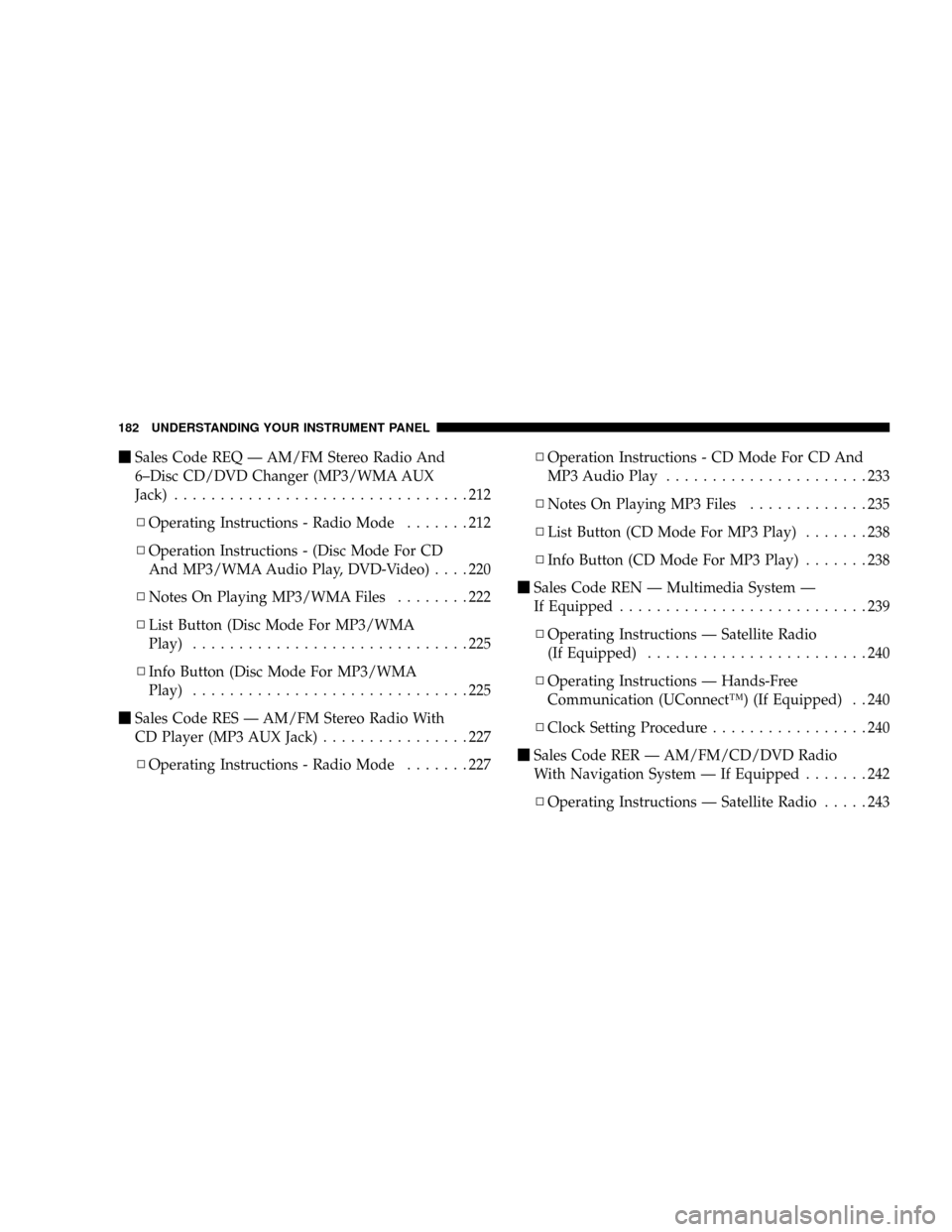
mSales Code REQ Ð AM/FM Stereo Radio And
6±Disc CD/DVD Changer (MP3/WMA AUX
Jack)................................212
NOperating Instructions - Radio Mode.......212
NOperation Instructions - (Disc Mode For CD
And MP3/WMA Audio Play, DVD-Video)....220
NNotes On Playing MP3/WMA Files........222
NList Button (Disc Mode For MP3/WMA
Play)..............................225
NInfo Button (Disc Mode For MP3/WMA
Play)..............................225
mSales Code RES Ð AM/FM Stereo Radio With
CD Player (MP3 AUX Jack)................227
NOperating Instructions - Radio Mode.......227NOperation Instructions - CD Mode For CD And
MP3 Audio Play......................233
NNotes On Playing MP3 Files.............235
NList Button (CD Mode For MP3 Play).......238
NInfo Button (CD Mode For MP3 Play).......238
mSales Code REN Ð Multimedia System Ð
If Equipped...........................239
NOperating Instructions Ð Satellite Radio
(If Equipped)........................240
NOperating Instructions Ð Hands-Free
Communication (UConnectŸ) (If Equipped) . . 240
NClock Setting Procedure.................240
mSales Code RER Ð AM/FM/CD/DVD Radio
With Navigation System Ð If Equipped.......242
NOperating Instructions Ð Satellite Radio.....243
182 UNDERSTANDING YOUR INSTRUMENT PANEL
Page 183 of 478

NClock Setting Procedure.................243
mUniversal Consumer Interface (UCI) Ð
If Equipped...........................244
NConnecting The iPodt..................245
NControlling The iPodtUsing Radio Buttons . . . 245
NPlay Mode..........................245
NList Or Browse Mode..................247
mSatellite Radio (RSC) Ð If Equipped (REQ And
RES Radios Only)......................249
NSystem Activation.....................249
NElectronic Serial Number/Sirius Identification
Number (ENS/SID)....................249
NSelecting Satellite Mode.................250
NSatellite Antenna......................250NReception Quality.....................250
NOperating Instructions - Satellite Mode......250
NOperating Instructions - Hands Free Phone
(If Equipped)........................253
NOperating Instructions - Video Entertainment
System (VESt) (If Equipped).............253
mVideo Entertainment System (Sales Code XRV) Ð
If Equipped...........................253
mRemote Sound System Controls Ð If Equipped . . 254
NRadio Operation......................255
NCD Player..........................255
mCD/DVD Disc Maintenance...............256
mRadio Operation And Cellular Phones........256
mClimate Controls.......................257
UNDERSTANDING YOUR INSTRUMENT PANEL 183
4
Page 185 of 478
INSTRUMENT PANEL AND CONTROLS
1 Ð Air Outlet 5 Ð Upper Switch Bank 9 Ð Lower Switch Bank
2 Ð Instrument Cluster 6 Ð Power Outlet/Cigar Lighter 10 Ð Climate Controls
3 Ð Radio 7 Ð Storage Bin 11 Ð Ignition Switch
4 Ð Glove Box 8 Ð Power Outlet 12 Ð Storage BinUNDERSTANDING YOUR INSTRUMENT PANEL 185
4