Page 251 of 478
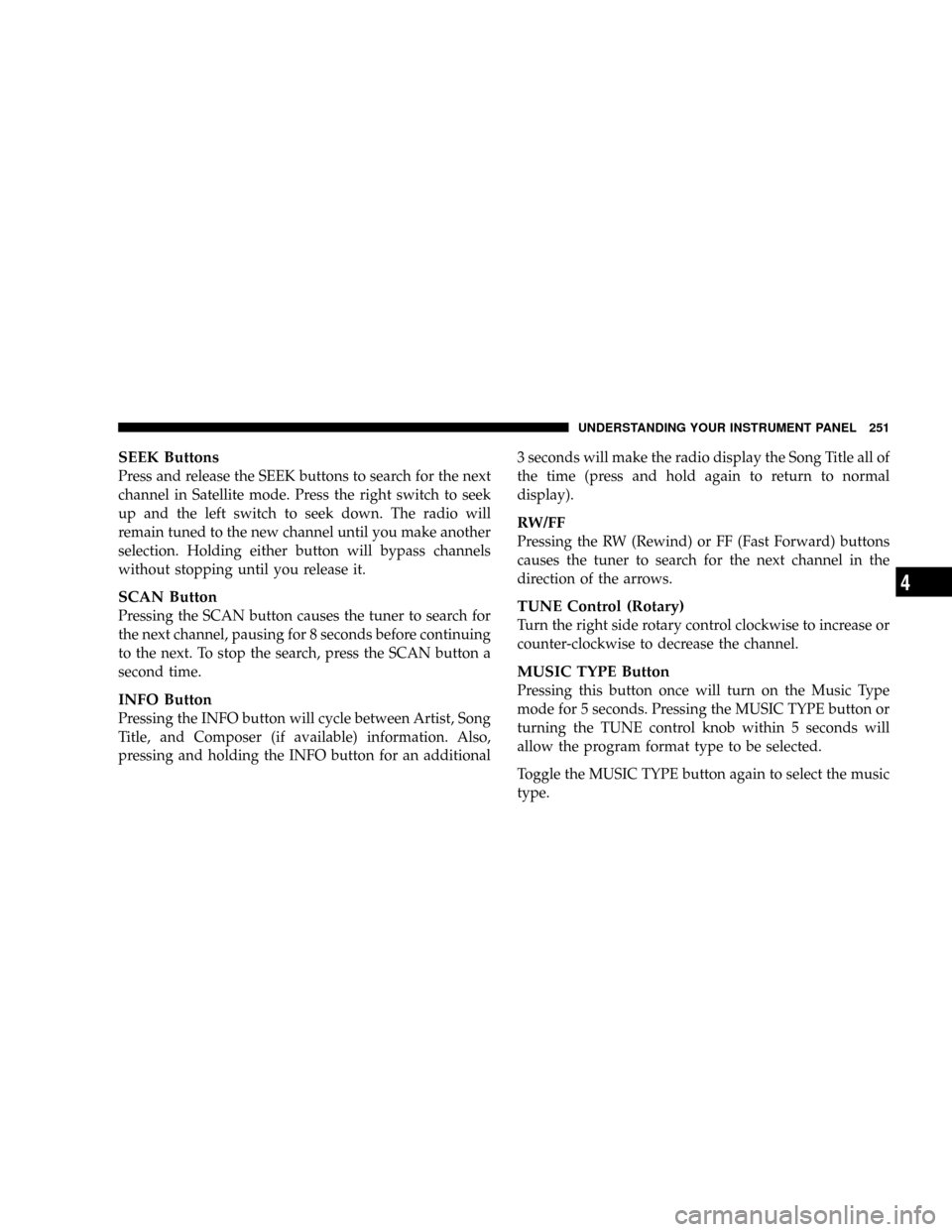
SEEK Buttons
Press and release the SEEK buttons to search for the next
channel in Satellite mode. Press the right switch to seek
up and the left switch to seek down. The radio will
remain tuned to the new channel until you make another
selection. Holding either button will bypass channels
without stopping until you release it.
SCAN Button
Pressing the SCAN button causes the tuner to search for
the next channel, pausing for 8 seconds before continuing
to the next. To stop the search, press the SCAN button a
second time.
INFO Button
Pressing the INFO button will cycle between Artist, Song
Title, and Composer (if available) information. Also,
pressing and holding the INFO button for an additional3 seconds will make the radio display the Song Title all of
the time (press and hold again to return to normal
display).
RW/FF
Pressing the RW (Rewind) or FF (Fast Forward) buttons
causes the tuner to search for the next channel in the
direction of the arrows.
TUNE Control (Rotary)
Turn the right side rotary control clockwise to increase or
counter-clockwise to decrease the channel.
MUSIC TYPE Button
Pressing this button once will turn on the Music Type
mode for 5 seconds. Pressing the MUSIC TYPE button or
turning the TUNE control knob within 5 seconds will
allow the program format type to be selected.
Toggle the MUSIC TYPE button again to select the music
type.
UNDERSTANDING YOUR INSTRUMENT PANEL 251
4
Page 265 of 478

NOTE:Regardless of the type of operation, when a
temperature knob is set to the full clockwise or full
counterclockwise position, the system will deliver full
hot or full cold air out of the ducts, respectively.
The operator can override the AUTO mode setting and
select the direction of the air by rotating the right mode
knob to one of the following positions. When the Mode is
set to any position other than AUTO, The automatic
control of air temperature is disabled. The user must
adjust the temperature knobs to obtain the desired tem-
perature.
²Defrost
Air is directed to the windshield through the
outlets at the base of the windshield. Air is also
directed to the front door windows through the side
window demister grilles. Some airflow is delivered to
the floor while in defrost so that comfort can be
maintained.NOTE:The defrost mode is not automatically selected.
It must be manually selected, when desired.
²Defrost/Floor
Air flows through the front and rear floor outlets
and the outlets at the base of the windshield. Air
is also directed to the front door windows
through the side window demister grilles. Some air-
flow is delivered to the floor while in defrost so that
comfort can be maintained.
²Floor
Air flows through the floor outlets located under
the instrument panel and into the rear seating
area through vents under the front seats. Some airflow
is delivered to defrost while in floor mode, so that
comfort can be maintained.
²Bi-Level
Air flows both through the outlets located in the
instrument panel and those located on the floor.
UNDERSTANDING YOUR INSTRUMENT PANEL 265
4
Page 369 of 478
Spare Tire Stowage
The spare tire is stowed under the rear of the vehicle by
means of a cable winch mechanism. To remove or stow
the spare, use the jack handle to rotate the ªspare tire
driveº nut. The nut is located under a plastic cover at the
center-rear of the cargo floor area, just inside the liftgate
opening.
CAUTION!
Do not use power tools to winch the tire up or down.
Impact type tools can damage the winch mechanism.
Spare Tire Removal
Fit the jack handle extension over the drive nut. Use the
Lug Wrench to rotate the nut counter clockwise until the
spare is on the ground with enough slack in the cable to
allow to pull the tire out from under the vehicle.
Lowering/Raising Spare Tire
WHAT TO DO IN EMERGENCIES 369
6
Page 372 of 478
4. Locate the jack as shown. For the front axle, place it
under the front lower control arm as shown. For the rear
axle, place it under the axle near the wheel to be changed.
Ensure the jack is closest to the inside of the wheel when
jacking on the rear axle.Do not raise the vehicle until
you are sure the jack is fully engaged.
5. Raise the vehicle by turning the jack screw clockwise.
Raise the vehicle only until the tire just clears the surface
and enough clearance is obtained to install the spare tire.
Minimum tire lift provides maximum stability.
Front Jacking Location
Rear Jacking Location
372 WHAT TO DO IN EMERGENCIES
Page 373 of 478

WARNING!
Raising the vehicle higher than necessary can make
the vehicle less stable. It could slip off the jack and
hurt someone near it. Raise the vehicle only enough
to remove the tire.
6. Remove the lug nuts and wheel.
7. Position the spare wheel/tire on the vehicle and install
the lug nuts with the cone-shaped end toward the wheel.
Lightly tighten the nuts. To avoid the risk of forcing the
vehicle off the jack, do not tighten the nuts fully until the
vehicle has been lowered.
8. Lower the vehicle by turning the jack screw counter
clockwise, and remove the jack and wheel blocks.9. Finish tightening the lug nuts. Push down on the
wrench while tightening for increased leverage. Alternate
nuts until each nut has been tightened twice. Correct
wheel nut tightness is 130 N´m (95 ft. lbs). If in doubt
about the correct tightness, have them checked with a
torque wrench by your authorized dealer or at a service
station.
10. Lower the jack to it's fully closed position.
WARNING!
A loose tire or jack, thrown forward in a collision or
hard stop could endanger the occupants of the ve-
hicle. Always stow the jack parts and the spare tire in
the places provided.
11. Secure the tire, jack, and tools in their proper loca-
tions.
WHAT TO DO IN EMERGENCIES 373
6
Page 428 of 478
BULB REPLACEMENT
Head Light
1. Open the hood.
2. Remove the headlamp cover.
Insert a finger into each hole of the headlamp cover, and
pull upward to unsnap the rear edge of the cover from
the two upper lamp mounting brackets. Slide the cover
rearward to disengage the front edge from beneath the
tab on the top near the front of the lamp housing.
3. Disconnect the electrical connector.
4. Turn the low or high beam bulb 1/4 turn counter
clockwise to unlock it from the housing.
428 MAINTAINING YOUR VEHICLE
Page 431 of 478
4. Turn the socket on the bottom of the front lamp unit
housing 1/4 turn counter clockwise to unlock it.
5. Pull the socket and bulb straight out from the opening
in the housing.
6. Disconnect the electrical connector.
7. Pull the base of the bulb straight out of the socket.
CAUTION!
Do not touch the new bulb with your fingers. Oil
contamination will severely shorten bulb life. If the
bulb comes in contact with any oily surface, clean the
bulb with rubbing alcohol.
Front Fog Light
1. Turn the steering wheel all the way to the left or right.
2. Reach into the front wheel house ahead of the front
wheel to unsnap and lift the cover over the access hole in
the front of the wheel house splash shield. Access to the
bulb can be gained through the wheel liner hole.
MAINTAINING YOUR VEHICLE 431
7
Page 432 of 478
3. Reach through the access hole to access the back of the
front fog light housing on the back of the front fascia.
4. Disconnect the electrical connector.
5. Turn the socket on the back of the housing 1/4 turn
counter clockwise to unlock it.
6. Pull the socket and bulb straight out from the opening
in the housing.
7. Pull the base of the bulb straight out of the socket.
CAUTION!
Do not touch the new bulb with your fingers. Oil
contamination will severely shorten bulb life. If the
bulb comes in contact with any oily surface, clean the
bulb with rubbing alcohol.
Rear Tail, Stop, Turn Signal, and Back-Up Lights
1. Raise the liftgate.
2. Remove the two push-pins that secure the rear lamp
unit to the side of the liftgate opening.
432 MAINTAINING YOUR VEHICLE