Page 252 of 478
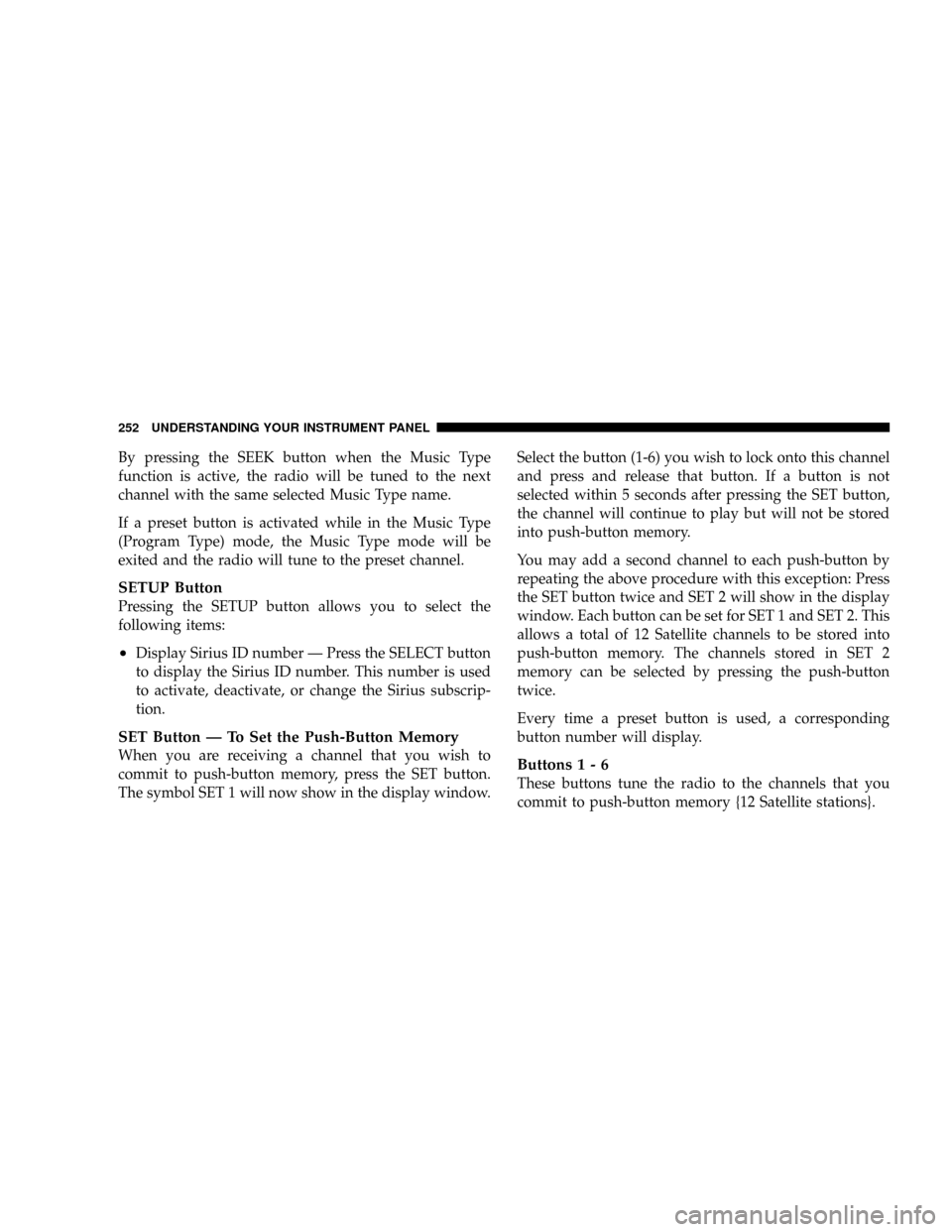
By pressing the SEEK button when the Music Type
function is active, the radio will be tuned to the next
channel with the same selected Music Type name.
If a preset button is activated while in the Music Type
(Program Type) mode, the Music Type mode will be
exited and the radio will tune to the preset channel.
SETUP Button
Pressing the SETUP button allows you to select the
following items:
²Display Sirius ID number Ð Press the SELECT button
to display the Sirius ID number. This number is used
to activate, deactivate, or change the Sirius subscrip-
tion.
SET Button Ð To Set the Push-Button Memory
When you are receiving a channel that you wish to
commit to push-button memory, press the SET button.
The symbol SET 1 will now show in the display window.Select the button (1-6) you wish to lock onto this channel
and press and release that button. If a button is not
selected within 5 seconds after pressing the SET button,
the channel will continue to play but will not be stored
into push-button memory.
You may add a second channel to each push-button by
repeating the above procedure with this exception: Press
the SET button twice and SET 2 will show in the display
window. Each button can be set for SET 1 and SET 2. This
allows a total of 12 Satellite channels to be stored into
push-button memory. The channels stored in SET 2
memory can be selected by pressing the push-button
twice.
Every time a preset button is used, a corresponding
button number will display.Buttons1-6
These buttons tune the radio to the channels that you
commit to push-button memory {12 Satellite stations}.
252 UNDERSTANDING YOUR INSTRUMENT PANEL
Page 257 of 478
CLIMATE CONTROLS
Manual Air Conditioning and Heating System Ð If
Equipped
The controls for the heating/air conditioning and venti-
lation system in this vehicle consist of a series of rotary
knobs. These comfort controls can be set to obtain desired
interior conditions.
The instrument panel features four dual-vane airflow
registers. Two registers are located on the outer ends of
the instrument panel and two are located in the center of
the instrument panel. These registers can be closed to
partially block airflow, and they can be adjusted to direct
airflow where the occupant desires.
Manual Air Conditioning and Heating Controls
UNDERSTANDING YOUR INSTRUMENT PANEL 257
4
Page 259 of 478

side window demister grilles. Some airflow is delivered
to the floor while in defrost so that comfort can be
maintained.
Floor
Air flows through the floor outlets located under
the instrument panel and into the rear seating area
through vents under the front seats. Some airflow is
delivered to defrost while in the floor mode so that
comfort can be maintained.
Bi-Level
Air flows both through the outlets located in the
instrument panel and those located on the floor. Air
flows through the registers in the back of the center
console, and under the front seats to the rear seat
passengers. These registers can be closed to partially
block airflow. The center console outlets deliver condi-
tioned air while the floor outlets deliver heated air.Panel
Air flows through the outlets located in the instru-
ment panel. Air flows through the registers in the
back of the center console to the rear seat passengers.
These registers can be closed to block airflow.
Recirculation
The recirculation feature can be selected with
the mode control knob. You may choose be-
tween Bi-Level Recirculation and Panel Recir-
culation air outlets while in this mode. Nor-
mally, air enters from outside the vehicle. However, when
in Recirculation mode air inside the vehicle is re-used.
Use this mode to rapidly cool the inside of the vehicle.
The Recirculation mode can also be used to temporarily
block out outside odors, smoke, and dust.
Air Conditioning Operation
To turn on the Air Conditioning, set the fan control
at any speed and press the snowflake button
UNDERSTANDING YOUR INSTRUMENT PANEL 259
4
Page 265 of 478

NOTE:Regardless of the type of operation, when a
temperature knob is set to the full clockwise or full
counterclockwise position, the system will deliver full
hot or full cold air out of the ducts, respectively.
The operator can override the AUTO mode setting and
select the direction of the air by rotating the right mode
knob to one of the following positions. When the Mode is
set to any position other than AUTO, The automatic
control of air temperature is disabled. The user must
adjust the temperature knobs to obtain the desired tem-
perature.
²Defrost
Air is directed to the windshield through the
outlets at the base of the windshield. Air is also
directed to the front door windows through the side
window demister grilles. Some airflow is delivered to
the floor while in defrost so that comfort can be
maintained.NOTE:The defrost mode is not automatically selected.
It must be manually selected, when desired.
²Defrost/Floor
Air flows through the front and rear floor outlets
and the outlets at the base of the windshield. Air
is also directed to the front door windows
through the side window demister grilles. Some air-
flow is delivered to the floor while in defrost so that
comfort can be maintained.
²Floor
Air flows through the floor outlets located under
the instrument panel and into the rear seating
area through vents under the front seats. Some airflow
is delivered to defrost while in floor mode, so that
comfort can be maintained.
²Bi-Level
Air flows both through the outlets located in the
instrument panel and those located on the floor.
UNDERSTANDING YOUR INSTRUMENT PANEL 265
4
Page 266 of 478

Air flows through the registers in the back of the
center console, and under the front seats to the rear
seat passengers. These registers can be closed to block
airflow. The center console outlets deliver conditioned
air while the floor outlets deliver heated air.
²Panel
Air flows through the outlets located in the in-
strument panel. Air flows through the registers in
the back of the center console to the rear seat passen-
gers. These registers can be closed to block airflow.
Depress this button to turn on and off the air
conditioning during manual operation only. Con-
ditioned outside air is then directed through the
outlets selected on the mode control dial. The button
includes an LED that illuminates when manual operation
is selected.
NOTE:To manually control the air conditioning the
mode selector must be moved out of the AUTO position.This button can be used to block out smoke,
odors, dust, high humidity, or if rapid cooling
is desired. The recirculation mode should only
be used temporarily. The button includes an
LED that illuminates, which indicates that the recircula-
tion mode is active. You may use this feature separately.
NOTE:Extended use of recirculation may cause the
windows to fog. If the interior of the windows begins to
fog, press the ªRecirculateº icon button to return to
outside air. Some temp./humidity conditions will cause
captured interior air to condense on windows and ham-
per visibility. For this reason, the system will not allow
ªRecirculateº to be selected while in the defrost or
defrost/floor modes. Attempting to use the recirculation
while in these modes will cause the LED in the button to
blink and then turn off.
266 UNDERSTANDING YOUR INSTRUMENT PANEL
Page 268 of 478

The rear temperature, blower speed, and mode control can
be adjusted as desired by the third row seat occupants.
NOTE:The rear climate control system cannot be con-
trolled from the front seat; it can only be turned on and
off. All control of the rear system must be performed by
the rear occupants.
Rear Blower Control
The left knob on the Rear Control Panel has four posi-
tions, ªOffº, and a range of three blower speeds. This
allows the third row seat occupants to control the volume
of air circulated in the rear of the vehicle.
CAUTION!
Interior air enters the Manual Rear Zone Climate
Control system through an intake grille located in the
passenger side trim panel behind the third seat. The
heater outlets are located in the passenger side trim
panel just behind the sliding door. Do not block or
place objects directly in front of the inlet grille or
heater outlets. The electrical system could overload
causing damage to the blower motor.
Rear Control Panel
268 UNDERSTANDING YOUR INSTRUMENT PANEL
Page 269 of 478
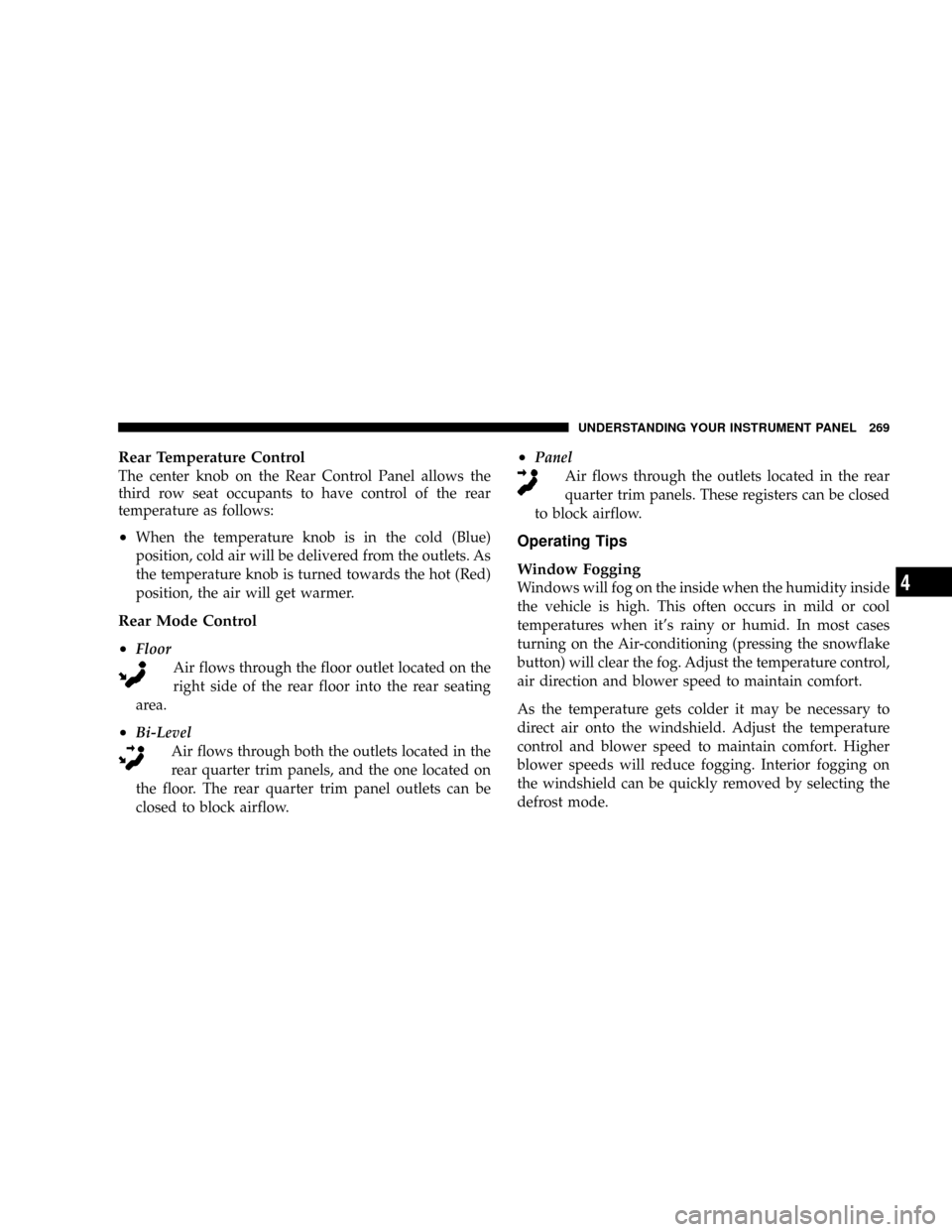
Rear Temperature Control
The center knob on the Rear Control Panel allows the
third row seat occupants to have control of the rear
temperature as follows:
²When the temperature knob is in the cold (Blue)
position, cold air will be delivered from the outlets. As
the temperature knob is turned towards the hot (Red)
position, the air will get warmer.
Rear Mode Control
²
Floor
Air flows through the floor outlet located on the
right side of the rear floor into the rear seating
area.
²Bi-Level
Air flows through both the outlets located in the
rear quarter trim panels, and the one located on
the floor. The rear quarter trim panel outlets can be
closed to block airflow.
²Panel
Air flows through the outlets located in the rear
quarter trim panels. These registers can be closed
to block airflow.
Operating Tips
Window Fogging
Windows will fog on the inside when the humidity inside
the vehicle is high. This often occurs in mild or cool
temperatures when it's rainy or humid. In most cases
turning on the Air-conditioning (pressing the snowflake
button) will clear the fog. Adjust the temperature control,
air direction and blower speed to maintain comfort.
As the temperature gets colder it may be necessary to
direct air onto the windshield. Adjust the temperature
control and blower speed to maintain comfort. Higher
blower speeds will reduce fogging. Interior fogging on
the windshield can be quickly removed by selecting the
defrost mode.
UNDERSTANDING YOUR INSTRUMENT PANEL 269
4
Page 273 of 478
STARTING AND OPERATING
CONTENTS
mStarting Procedures.....................277
NNormal Starting......................278
NExtremely Cold Weather (Below220ÉF Or
229ÉC).............................278
NIf Engine Fails To Start.................279
NAfter Starting........................280
mEngine Block Heater Ð If Equipped.........280
mAutomatic Transmission..................281
NShift Lock Manual Override Ð If Equipped . . . 281NBrake/Transmission Interlock System.......283
N5±Speed Automatic Transmission..........283
NGear Ranges.........................283
NRocking The Vehicle...................289
mFour-Wheel Drive Operation...............290
NQuadra-Trac ItOperating Instructions/
Precautions Ð If Equipped..............290
NQuadra-Trac IItOperating
Instructions/Precautions Ð If Equipped.....291
NShift Positions........................292
5