2008 INFINITI FX35 change key battery
[x] Cancel search: change key batteryPage 841 of 3924

INTELLIGENT KEY SYSTEMBL-107
< SERVICE INFORMATION >
C
DE
F
G H
J
K L
M A
B
BL
N
O P
REMOTE CONTROL ENTRY FUNCTION MALFUNCTION
DOOR LOCK FUNCTION MALFUNCTION
Before conducting the diagnosis in the following table, check all power door lock system function. Refer to BL-
21.
“KEY” and “P shift” warning lamps in combination
meter turn on, but doors cannot be locked/un-
locked or the engine can not be started using Intel-
ligent Key. 1.
Use CONSULT-III to check if the Intelligent Key has
been registered Refer to
CONSULT-III
Operation Manual
2. Use CONSULT-III setting change function to check if In-
telligent Key system has been cancelled BL-104
3. Intelligent Key battery inspection
BL-130
4. Replace Intelligent Key unitBL-130
Symptom Diagnoses service procedure Refer to page
Symptom Diagnoses service procedure Refer to page
Door lock/unlock does not operate (other func-
tions normal) when Intelligent Key remote control-
ler button is operated. 1. Check door lock/unlock setting
BL-104
2. Intelligent Key battery inspectionBL-130
3. Check door unlock sensor BL-117
4. Check door switchBL-115
5. Replace BCMBCS-13
6. Replace Intelligent Key unit BL-130
Driver side selective door unlock function does
not operate, when Intelligent Key remote control-
ler button is operated.
(All other remote control entry function is OK.) 1. Check selective door unlock setting
BL-104
2. Replace BCMBCS-13
3. Replace Intelligent Key unit BL-130
Panic alarm (horn and headlamp) do not activate,
when panic alarm button is continuously pressed.
(All other remote control entry function is OK.) 1. Check panic alarm mode
BL-104
2. Check headlamp functionBL-129
3. Check horn functionBL-129
4. Check IPDM E/R operationBL-129
5. Check key switch (Intelligent Key unit input) BL-112
6. Check ignition knob switchBL-114
7. Replace Intelligent Key unitBL-130
Hazard lamps do not flash during door lock oper-
ation using Intelligent Key remote controller but-
ton operated.
(Turn signal lamp operation is OK.)
(All other remote control entry function is OK.) 1. Check key reminder setting
BL-104
2. Replace BCMBCS-13
3. Replace Intelligent Key unit BL-130
Hazard lamps do not flash during door lock oper-
ation using Intelligent Key remote controller but-
ton operated.
(Turn signal lamps do not operate.)Check hazard function
BL-128
Intelligent Key warning buzzer does not sound
during door lock/unlock operation using Intelligent
Key remote controller button is operated.
(All other remote control entry function is OK.) 1.
Check if the operation confirmation Intelligent Key
warning buzzer was cancelled by the CONSULT-III set-
tings change function
BL-104
2. Check Intelligent Key warning buzzer
BL-120
3. Replace Intelligent Key unitBL-130
3AA93ABC3ACD3AC03ACA3AC03AC63AC53A913A773A893A873A873A8E3A773A983AC73AC93AC03AC3
3A893A873A873A8F3A773A9D3AAF3A8A3A8C3A863A9D3AAF3A8B3A8C
Page 842 of 3924

BL-108
< SERVICE INFORMATION >
INTELLIGENT KEY SYSTEM
ENGINE START FUNCTION MALFUNCTION
Intelligent Key Operation Inspection
Symptom Diagnoses service procedure Refer to page
Door lock/unlock does not operate when door
request switch operation is used (power door
lock system is normal). 1. Check door lock/unlock setting
BL-104
2. Check outside key antennaBL-121
3. Intelligent Key battery inspectionBL-130
4. Replace Intelligent Key unitBL-130
Door lock/unlock do not operate using door re-
quest switch operated (power door lock system
is normal).1. Check door switch
BL-1152. Check key switch (Intelligent Key unit input)BL-112
3. Check ignition knob switchBL-114
4. Replace Intelligent Key unitBL-130
Driver side selective door unlock function does
not operate, when door request switch is operat-
ed.
(All other door lock function is OK.)1. Check selective door unlock setting
BL-104
2. Replace BCMBCS-13
Passenger side selective door unlock function
does not operate, when door request switch is
operated.
(All other door lock function is OK.)1. Check selective door unlock setting
BL-104
2. Check passenger side select unlock relayBL-128
3. Replace Intelligent Key unitBL-130
Hazard lamps do not flash during door lock op-
eration using door request switch operated.
(Turn signal lamp operation is normal.)
(All other door lock function is OK.)1. Check key reminder setting
BL-104
2. Replace BCMBCS-13
3. Replace Intelligent Key unit BL-130
Hazard lamps do not flash during door lock op-
eration using door request switch operated.
(Turn signal lamps do not operate.)Check hazard function
BL-128
Intelligent Key warning buzzer does not sound
during door lock/unlock operation using Intelli-
gent Key (regardless of whether Intelligent Key
remote controller button or request switch oper-
ation is used). 1. Check if the operation confirmation Intelligent Key
warning buzzer was cancelled by the CONSULT-III
settings change function BL-104
2. Check Intelligent Key warning buzzer
BL-120
3. Replace Intelligent Key unitBL-130
Door lock/unlock operation confirmation Intelli-
gent Key warning buzzer sounds, but door lock
actuator does not operate. (And hazard lamps
do not flash.)1. Check CAN communication
BCS-13
2. Replace Intelligent Key unit BL-130
3AA93ABC3ACD3AC03ACA3AC03AC63AC53A913A773A893A873A873A8E3A773A983AC73AC93AC03AC3
3A893A873A873A8F3A773A9D3AAF3A8A3A8C3A863A9D3AAF3A8B3A8C
Page 844 of 3924

BL-110
< SERVICE INFORMATION >
INTELLIGENT KEY SYSTEM
Ignition knob OFF position warning chime
(for outside vehicle: after door open/
closed) does not sound.1. Check CAN communication
BCS-132. Check ignition knob switch BL-114
3. Check door switchBL-115
4. Check Intelligent Key warning buzzerBL-120
5. Replace Intelligent Key unitBL-130
Intelligent Key take out warning chime
(when door open/closed) does not sound.1. Check CAN communication
BCS-13
2. Intelligent Key battery inspection BL-130
3. Check ignition knob switch BL-114
4. Check door switchBL-115
5. Check Intelligent Key warning buzzerBL-120
6. Replace Intelligent Key unitBL-130
Intelligent Key take out warning chime
(when door opened/closed) sounds even
though Intelligent Key is in vehicle.1. Check inside key antenna
BL-123
2. Intelligent Key battery inspectionBL-130
3. Replace Intelligent Key unitBL-130
P position selecting warning lamp does
not light up1. Check detention switch
BL-1262. Check combination meter DI-5
3. Replace Intelligent Key unitBL-130
Intelligent Key take out warning chime
(when selector lever is except P position)
does not sound.1. Check CAN communication
BCS-13
2. Check detention switch BL-126
3. Replace Intelligent Key unitBL-130
Intelligent Key take out warning chime
(through window) does not sound 1.
Check if Intelligent Key removal warning (take out from
window) was canceled by CONSULT-III settings change
function BL-1042. Check CAN communication
BCS-13
3. Intelligent Key battery inspection BL-130
4. Check ignition knob switch BL-114
5. Replace Intelligent Key unitBL-130
Intelligent Key take out warning chime
(through window) sounds even though In-
telligent Key is in vehicle.1. Check inside key antenna
BL-123
2. Intelligent Key battery inspectionBL-130
3. Replace Intelligent Key unitBL-130
Symptom Diagnoses service procedure Refer to page
3AA93ABC3ACD3AC03ACA3AC03AC63AC53A913A773A893A873A873A8E3A773A983AC73AC93AC03AC3
3A893A873A873A8F3A773A9D3AAF3A8A3A8C3A863A9D3AAF3A8B3A8C
Page 1155 of 3924
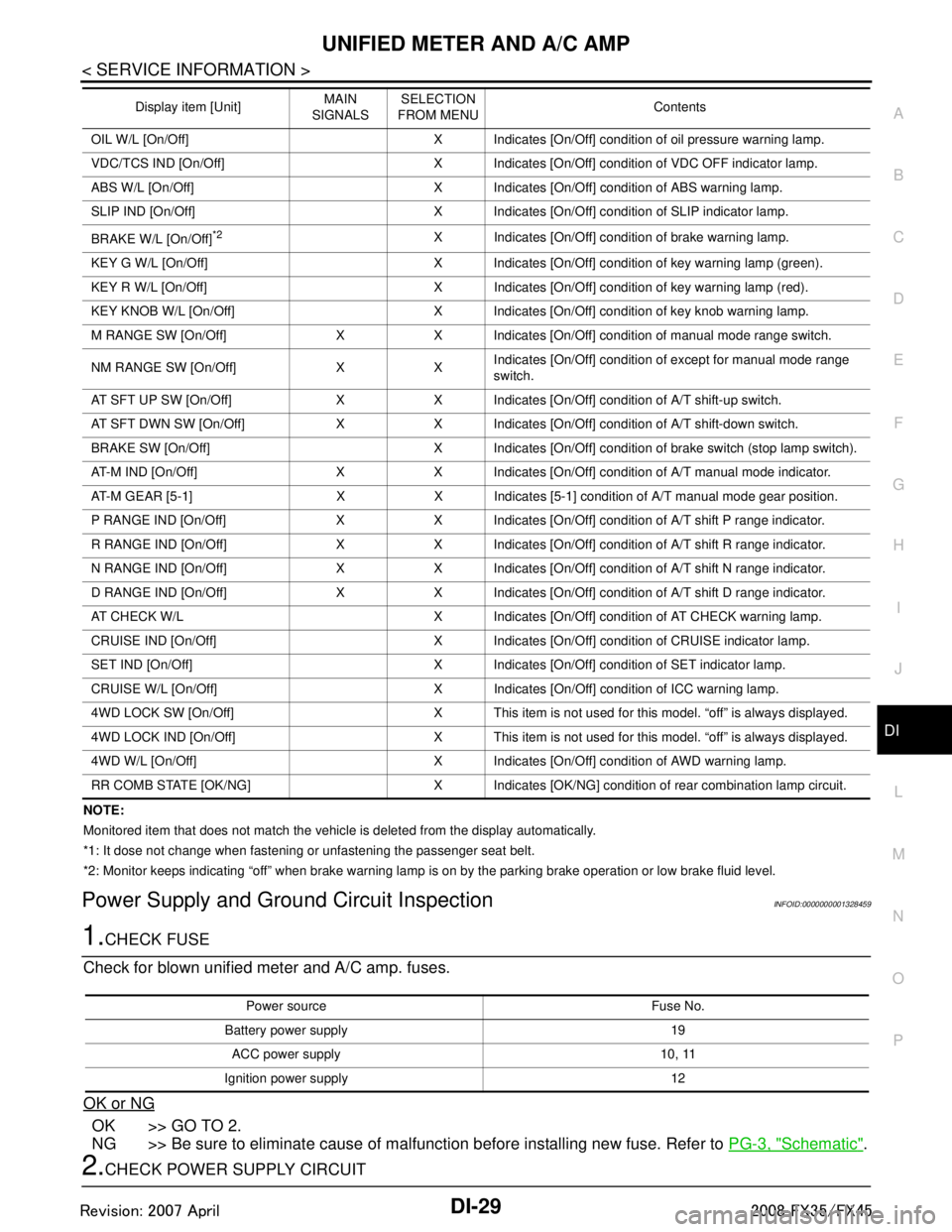
UNIFIED METER AND A/C AMPDI-29
< SERVICE INFORMATION >
C
DE
F
G H
I
J
L
M A
B
DI
N
O P
NOTE:
Monitored item that does not match the vehicle is deleted from the display automatically.
*1: It dose not change when fastening or unfastening the passenger seat belt.
*2: Monitor keeps indicating “off” when brake warning lamp is on by the parking brake operation or low brake fluid level.
Power Supply and Gro und Circuit InspectionINFOID:0000000001328459
1.CHECK FUSE
Check for blown unified meter and A/C amp. fuses.
OK or NG
OK >> GO TO 2.
NG >> Be sure to eliminate cause of malfunction before installing new fuse. Refer to PG-3, "
Schematic".
2.CHECK POWER SUPPLY CIRCUIT
OIL W/L [On/Off] X Indicates [On/Off] condition of oil pressure warning lamp.
VDC/TCS IND [On/Off] X Indicates [On/Off] condition of VDC OFF indicator lamp.
ABS W/L [On/Off] X Indicates [On/Off] condition of ABS warning lamp.
SLIP IND [On/Off] X Indicates [On/Off] condition of SLIP indicator lamp.
BRAKE W/L [On/Off]
*2X Indicates [On/Off] condition of brake warning lamp.
KEY G W/L [On/Off] X Indicates [On/Off] condition of key warning lamp (green).
KEY R W/L [On/Off] X Indicates [On/Off] condition of key warning lamp (red).
KEY KNOB W/L [On/Off] X Indicates [On/Off] condition of key knob warning lamp.
M RANGE SW [On/Off] X X Indicates [On/Off] condition of manual mode range switch.
NM RANGE SW [On/Off] X X Indicates [On/Off] condition of except for manual mode range
switch.
AT SFT UP SW [On/Off] X X Indicates [On/Off] condition of A/T shift-up switch.
AT SFT DWN SW [On/Off] X X Indicates [On/Off] condition of A/T shift-down switch.
BRAKE SW [On/Off] X Indicates [On/Off] condition of brake switch (stop lamp switch).
AT-M IND [On/Off] X X Indicates [On/Off] condition of A/T manual mode indicator.
AT-M GEAR [5-1] X X Indicates [5-1] condition of A/T manual mode gear position.
P RANGE IND [On/Off] X X Indicates [On/Off] condition of A/T shift P range indicator.
R RANGE IND [On/Off] X X Indicates [On/Off] condition of A/T shift R range indicator.
N RANGE IND [On/Off] X X Indicates [On/Off] condition of A/T shift N range indicator.
D RANGE IND [On/Off] X X Indicates [On/Off] condition of A/T shift D range indicator.
AT CHECK W/L X Indicates [On/Off] cond ition of AT CHECK warning lamp.
CRUISE IND [On/Off] X Indicates [On/Off] condition of CRUISE indicator lamp.
SET IND [On/Off] X Indicates [On/Off] condition of SET indicator lamp.
CRUISE W/L [On/Off] X Indicates [On/Of f] condition of ICC warning lamp.
4WD LOCK SW [On/Off] X This item is not used for this model. “off” is always displayed.
4WD LOCK IND [On/Off] X This item is not used for this model. “off” is always displayed.
4WD W/L [On/Off] X Indicates [On/Off] condition of AWD warning lamp.
RR COMB STATE [OK/NG] X Indicates [OK/NG] condition of rear combination lamp circuit. Display item [Unit]
MAIN
SIGNALS SELECTION
FROM MENU Contents
Power source Fuse No.
Battery power supply 19 ACC power supply 10, 11
Ignition power supply 12
3AA93ABC3ACD3AC03ACA3AC03AC63AC53A913A773A893A873A873A8E3A773A983AC73AC93AC03AC3
3A893A873A873A8F3A773A9D3AAF3A8A3A8C3A863A9D3AAF3A8B3A8C
Page 2891 of 3924
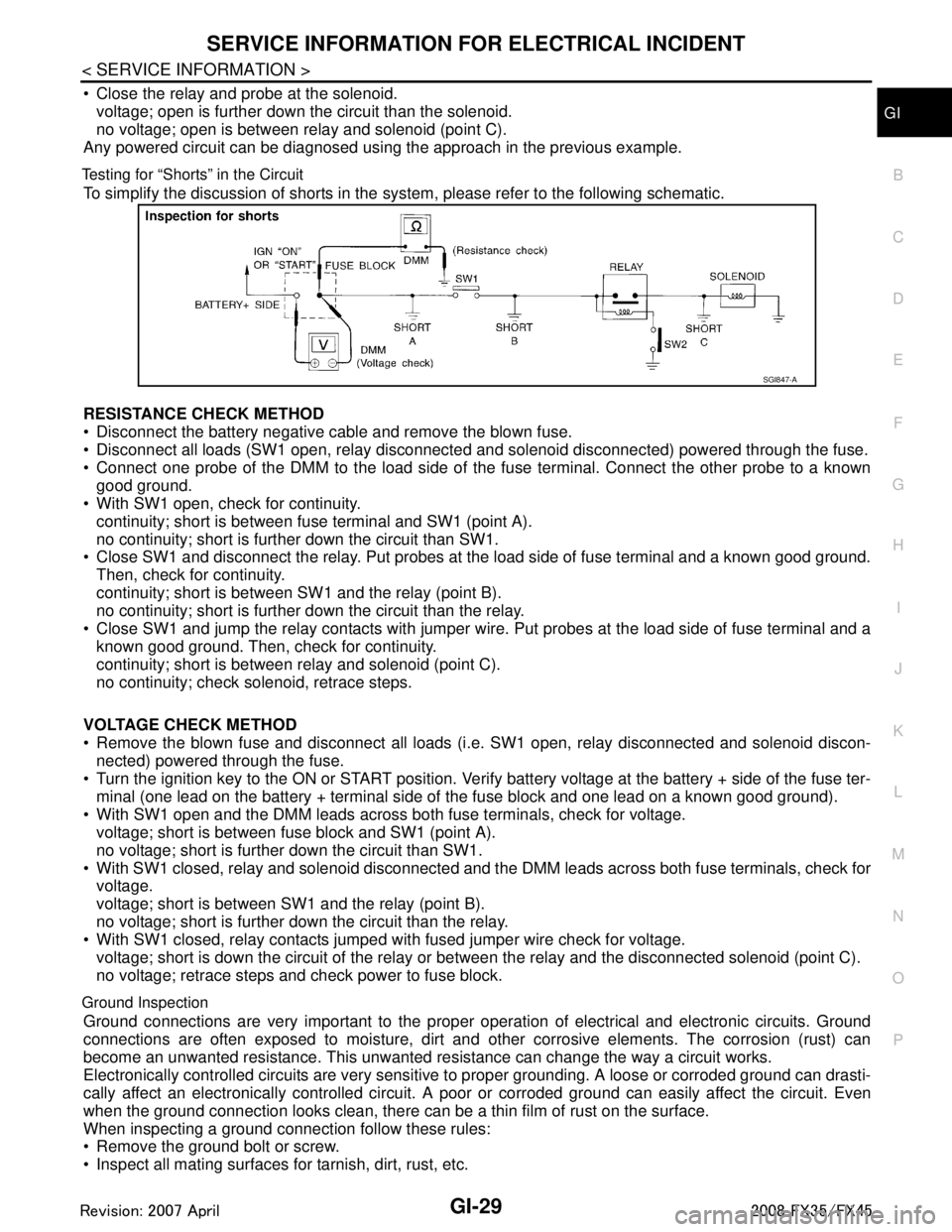
SERVICE INFORMATION FOR ELECTRICAL INCIDENTGI-29
< SERVICE INFORMATION >
C
DE
F
G H
I
J
K L
M B
GI
N
O P
Close the relay and probe at the solenoid. voltage; open is further down the circuit than the solenoid.
no voltage; open is between relay and solenoid (point C).
Any powered circuit can be diagnosed using the approach in the previous example.
Testing for “Shorts” in the Circuit
To simplify the discussion of shorts in the system, please refer to the following schematic.
RESISTANCE CHECK METHOD
Disconnect the battery negative cable and remove the blown fuse.
Disconnect all loads (SW1 open, relay disconnected and solenoid disconnected) powered through the fuse.
Connect one probe of the DMM to the load side of the fuse terminal. Connect the other probe to a known
good ground.
With SW1 open, check for continuity.
continuity; short is between fuse terminal and SW1 (point A).
no continuity; short is further down the circuit than SW1.
Close SW1 and disconnect the relay. Put probes at the load side of fuse terminal and a known good ground.
Then, check for continuity.
continuity; short is between SW1 and the relay (point B).
no continuity; short is further down the circuit than the relay.
Close SW1 and jump the relay contacts with jumper wir e. Put probes at the load side of fuse terminal and a
known good ground. Then, check for continuity.
continuity; short is between relay and solenoid (point C).
no continuity; check solenoid, retrace steps.
VOLTAGE CHECK METHOD
Remove the blown fuse and disconnect all loads (i .e. SW1 open, relay disconnected and solenoid discon-
nected) powered through the fuse.
Turn the ignition key to the ON or START position. Veri fy battery voltage at the battery + side of the fuse ter-
minal (one lead on the battery + terminal side of the fuse block and one lead on a known good ground).
With SW1 open and the DMM leads across both fuse terminals, check for voltage.
voltage; short is between fuse block and SW1 (point A).
no voltage; short is further down the circuit than SW1.
With SW1 closed, relay and solenoid disconnected and t he DMM leads across both fuse terminals, check for
voltage.
voltage; short is between SW1 and the relay (point B).
no voltage; short is further down the circuit than the relay.
With SW1 closed, relay contacts jumped with fused jumper wire check for voltage.
voltage; short is down the circuit of the relay or between the relay and the disconnected solenoid (point C).
no voltage; retrace steps and check power to fuse block.
Ground Inspection
Ground connections are very important to the proper oper ation of electrical and electronic circuits. Ground
connections are often exposed to moisture, dirt and other corrosive elements. The corrosion (rust) can
become an unwanted resistance. This unwanted re sistance can change the way a circuit works.
Electronically controlled circuits are very sensitive to proper grounding. A loose or corroded ground can drasti-
cally affect an electronically controlled circuit. A poor or corroded ground can easily affect the circuit. Even
when the ground connection looks clean, there can be a thin film of rust on the surface.
When inspecting a ground connection follow these rules:
Remove the ground bolt or screw.
Inspect all mating surfaces for tarnish, dirt, rust, etc.
SGI847-A
3AA93ABC3ACD3AC03ACA3AC03AC63AC53A913A773A893A873A873A8E3A773A983AC73AC93AC03AC3
3A893A873A873A8F3A773A9D3AAF3A8A3A8C3A863A9D3AAF3A8B3A8C
Page 3066 of 3924
![INFINITI FX35 2008 Service Manual
LAN-46
< SERVICE INFORMATION >[CAN]
TROUBLE DIAGNOSIS
NOTE:
CAN data of the air bag diagnosis sensor unit is not
used by usual service work, thus it is omitted.
TYPE 3
NOTE:
Refer to LAN-37, "
Abbre INFINITI FX35 2008 Service Manual
LAN-46
< SERVICE INFORMATION >[CAN]
TROUBLE DIAGNOSIS
NOTE:
CAN data of the air bag diagnosis sensor unit is not
used by usual service work, thus it is omitted.
TYPE 3
NOTE:
Refer to LAN-37, "
Abbre](/manual-img/42/57017/w960_57017-3065.png)
LAN-46
< SERVICE INFORMATION >[CAN]
TROUBLE DIAGNOSIS
NOTE:
CAN data of the air bag diagnosis sensor unit is not
used by usual service work, thus it is omitted.
TYPE 3
NOTE:
Refer to LAN-37, "
Abbreviation List" for the abbreviations of the connecting units.
T: Transmit R: Receive
Manual mode shift up signal R T
Manual mode signal R T
Not manual mode signal R T
Snow mode switch signal R T
Stop lamp switch signal R T
Turn LED burnout status signal R T
Vehicle speed signal RT
RRRRR T R
A/T shift schedule change demand signal R T
ABS operation signal T
ABS warning lamp signal RT
Brake warning lamp signal RT
SLIP indicator lamp signal RT
TCS operation signal T
VDC OFF indicator lamp signal R T
VDC OFF switch signal T
VDC operation signal T
Front wiper stop position signal R T
High beam status signal R T
Hood switch signal R T
Low beam status signal R T
Rear window defogger control signal R R T Signal name/Connecting unit
ECM
DISP TCM
BCM
I-KEY
STRG M&AABS
ADP
IPDM-E
Signal name/Connecting unitECM
DISP ICC
TCM
BCM
I-KEY
LANE
STRG M&AABS
LASER ADP
IPDM-E
A/C compressor feedback signal T R
A/C compressor request signal T R
Accelerator pedal position signal T R R R
ASCD OD cancel request signal T R
ASCD operation signal T R
Battery voltage signal T R
Closed throttle position signal T R R
Cooling fan speed request signal T R
Engine coolant temperature signal T R
Engine speed signal T R R R R R
Engine status signal T R
Fuel consumption monitor signal TR
RT
3AA93ABC3ACD3AC03ACA3AC03AC63AC53A913A773A893A873A873A8E3A773A983AC73AC93AC03AC3
3A893A873A873A8F3A773A9D3AAF3A8A3A8C3A863A9D3AAF3A8B3A8C
Page 3244 of 3924
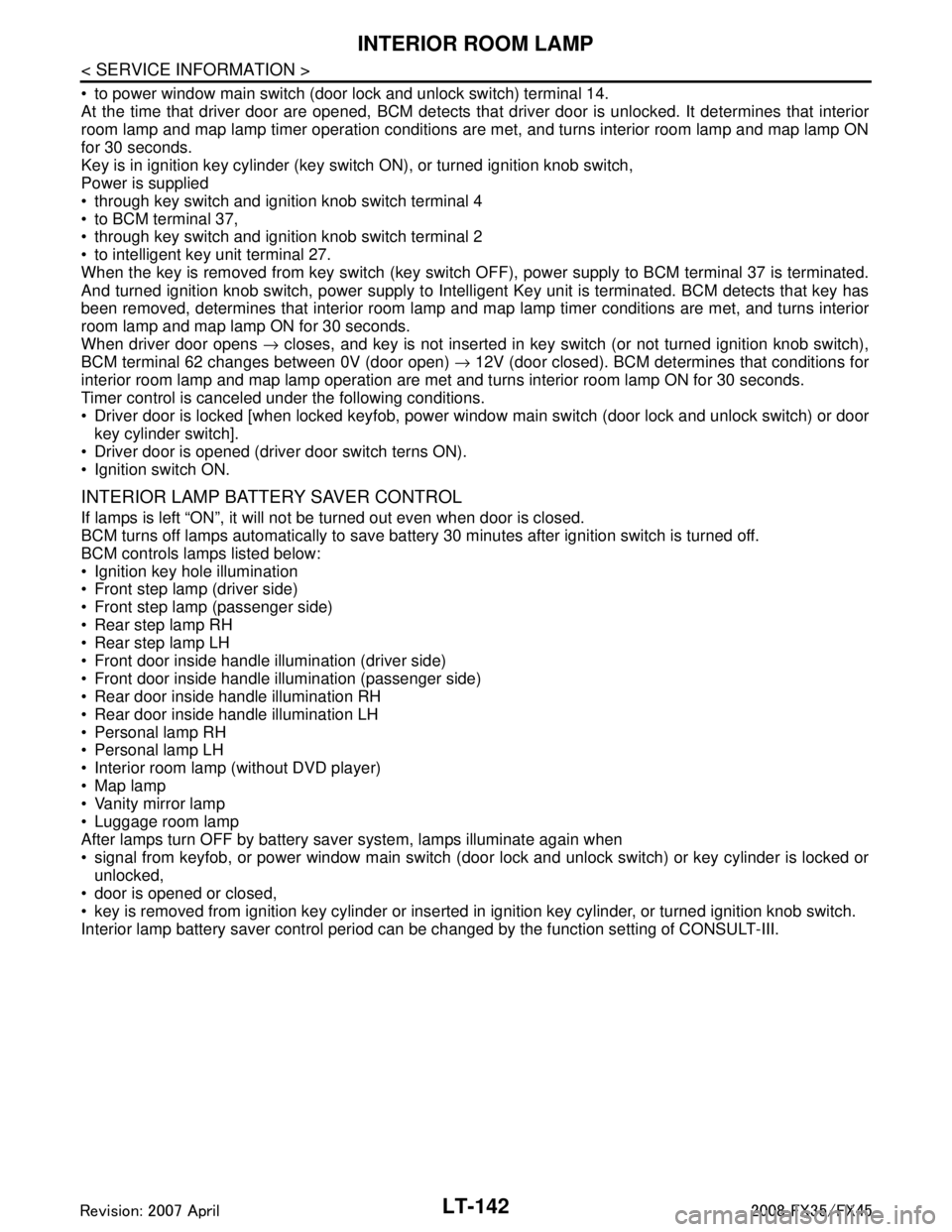
LT-142
< SERVICE INFORMATION >
INTERIOR ROOM LAMP
to power window main switch (door lock and unlock switch) terminal 14.
At the time that driver door are opened, BCM detects that driver door is unlocked. It determines that interior
room lamp and map lamp timer operation conditions are met, and turns interior room lamp and map lamp ON
for 30 seconds.
Key is in ignition key cylinder (key swit ch ON), or turned ignition knob switch,
Power is supplied
through key switch and ignition knob switch terminal 4
to BCM terminal 37,
through key switch and ignition knob switch terminal 2
to intelligent key unit terminal 27.
When the key is removed from key switch (key switch OFF), power supply to BCM terminal 37 is terminated.
And turned ignition knob switch, power supply to Intel ligent Key unit is terminated. BCM detects that key has
been removed, determines that interior room lamp and map lamp timer conditions are met, and turns interior
room lamp and map lamp ON for 30 seconds.
When driver door opens → closes, and key is not inserted in key s witch (or not turned ignition knob switch),
BCM terminal 62 changes between 0V (door open) → 12V (door closed). BCM determines that conditions for
interior room lamp and map lamp operation are met and turns interior room lamp ON for 30 seconds.
Timer control is canceled under the following conditions.
Driver door is locked [when locked keyfob, power window main switch (door lock and unlock switch) or door
key cylinder switch].
Driver door is opened (driver door switch terns ON).
Ignition switch ON.
INTERIOR LAMP BATTERY SAVER CONTROL
If lamps is left “ON”, it will not be turned out even when door is closed.
BCM turns off lamps automatically to save battery 30 minutes after ignition switch is turned off.
BCM controls lamps listed below:
Ignition key hole illumination
Front step lamp (driver side)
Front step lamp (passenger side)
Rear step lamp RH
Rear step lamp LH
Front door inside handle illumination (driver side)
Front door inside handle illumination (passenger side)
Rear door inside handle illumination RH
Rear door inside handle illumination LH
Personal lamp RH
Personal lamp LH
Interior room lamp (without DVD player)
Map lamp
Vanity mirror lamp
Luggage room lamp
After lamps turn OFF by battery sa ver system, lamps illuminate again when
signal from keyfob, or power window main switch (door lock and unlock switch) or key cylinder is locked or
unlocked,
door is opened or closed,
key is removed from ignition key cylinder or inserted in ignition key cylinder, or turned ignition knob switch.
Interior lamp battery saver control period can be changed by the function setting of CONSULT-III.
3AA93ABC3ACD3AC03ACA3AC03AC63AC53A913A773A893A873A873A8E3A773A983AC73AC93AC03AC3
3A893A873A873A8F3A773A9D3AAF3A8A3A8C3A863A9D3AAF3A8B3A8C
Page 3257 of 3924
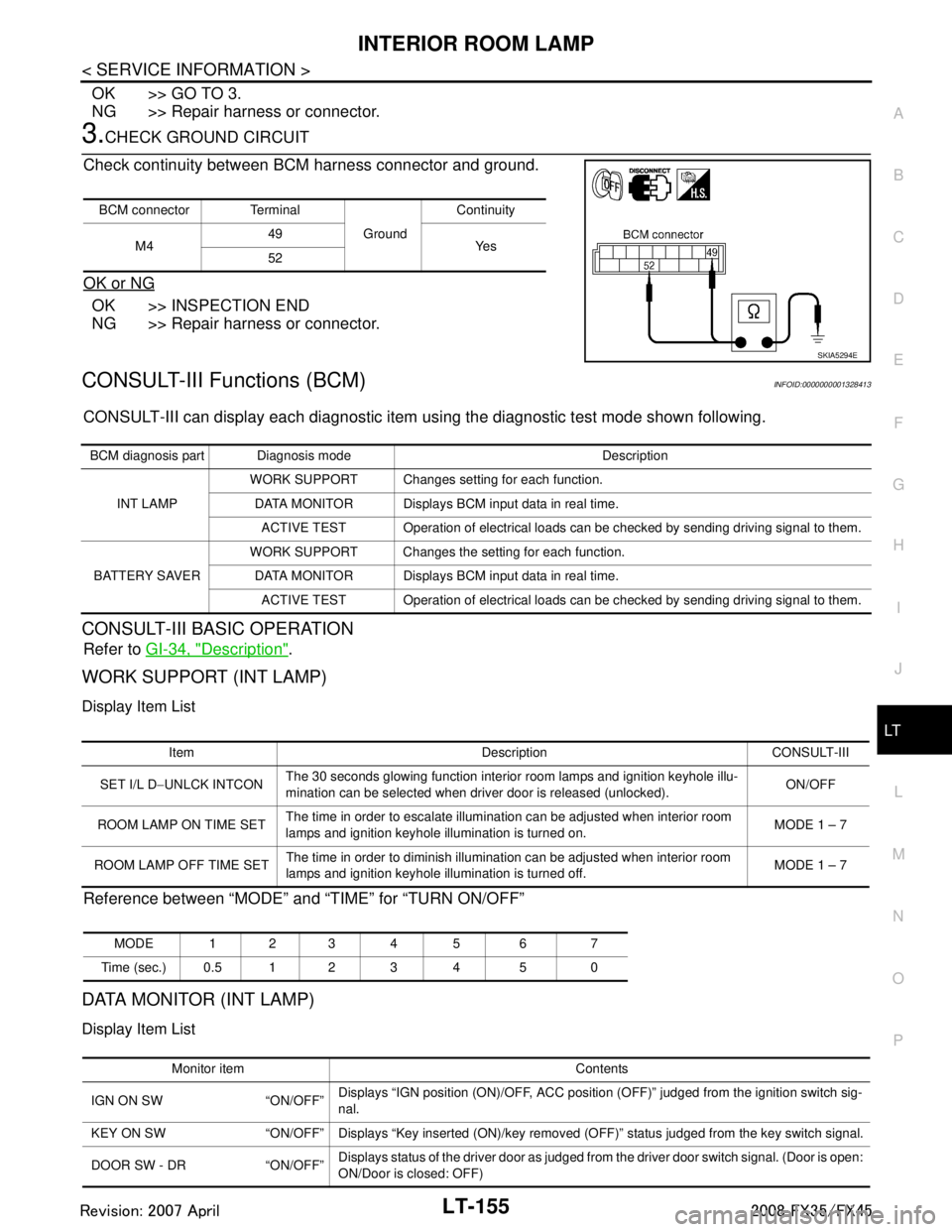
INTERIOR ROOM LAMPLT-155
< SERVICE INFORMATION >
C
DE
F
G H
I
J
L
M A
B
LT
N
O P
OK >> GO TO 3.
NG >> Repair harness or connector.
3.CHECK GROUND CIRCUIT
Check continuity between BCM harness connector and ground.
OK or NG
OK >> INSPECTION END
NG >> Repair harness or connector.
CONSULT-III Functions (BCM)INFOID:0000000001328413
CONSULT-III can display each diagnostic item using the diagnostic test mode shown following.
CONSULT-III BASIC OPERATION
Refer to GI-34, "Description".
WORK SUPPORT (INT LAMP)
Display Item List
Reference between “MODE” and “TIME” for “TURN ON/OFF”
DATA MONITOR (INT LAMP)
Display Item List
BCM connector Terminal
GroundContinuity
M4 49
Ye s
52
SKIA5294E
BCM diagnosis part Diagnosis mode Description
INT LAMP WORK SUPPORT Changes setting for each function.
DATA MONITOR Displays BCM input data in real time. ACTIVE TEST Operation of electrical loads can be checked by sending driving signal to them.
BATTERY SAVER WORK SUPPORT Changes the setting for each function.
DATA MONITOR Displays BCM input data in real time. ACTIVE TEST Operation of electrical loads can be checked by sending driving signal to them.
Item Description CONSULT-III
SET I/L D −UNLCK INTCON The 30 seconds glowing function interior room lamps and ignition keyhole illu-
mination can be selected when driver door is released (unlocked).
ON/OFF
ROOM LAMP ON TIME SET The time in order to escalate illumination can be adjusted when interior room
lamps and ignition keyhole illumination is turned on. MODE 1 – 7
ROOM LAMP OFF TIME SET The time in order to diminish illumination can be adjusted when interior room
lamps and ignition keyhole illumination is turned off. MODE 1 – 7
MODE 123 4 5 6 7
Time (sec.) 0.5 1 2 3 4 5 0
Monitor item Contents
IGN ON SW “ON/OFF” Displays “IGN position (ON)/OFF, ACC position (OFF)” judged from the ignition switch sig-
nal.
KEY ON SW “ON/OFF” Displays “Key inse rted (ON)/key removed (OFF)” status judged from the key switch signal.
DOOR SW - DR “ON/OFF” Displays status of the driver door as judged from the driver door switch signal. (Door is open:
ON/Door is closed: OFF)
3AA93ABC3ACD3AC03ACA3AC03AC63AC53A913A773A893A873A873A8E3A773A983AC73AC93AC03AC3
3A893A873A873A8F3A773A9D3AAF3A8A3A8C3A863A9D3AAF3A8B3A8C