2008 Hyundai Santa Fe Audio system
[x] Cancel search: Audio systemPage 11 of 355
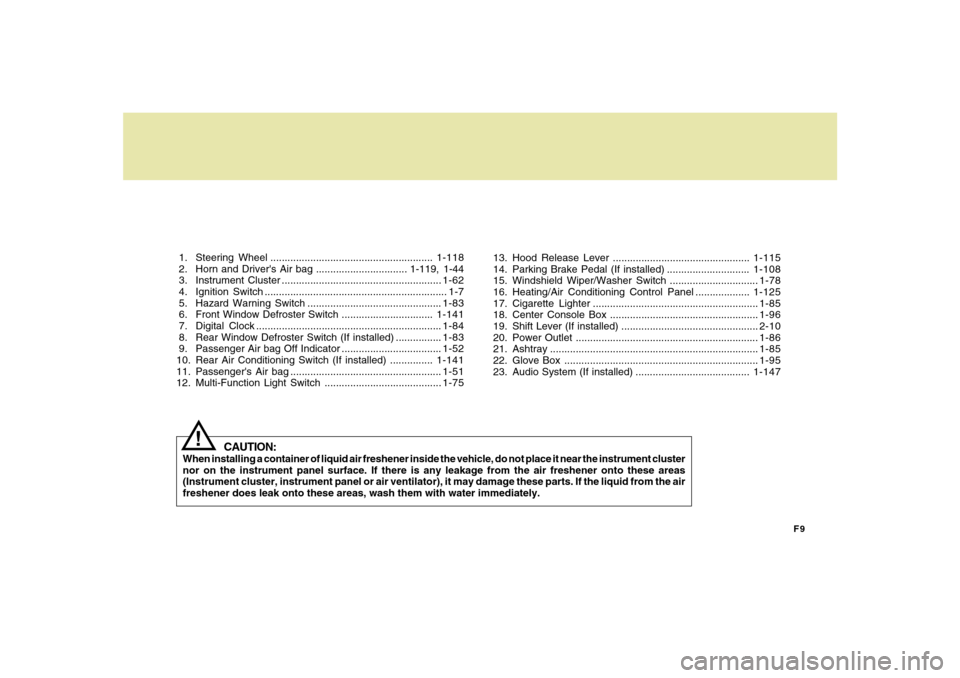
F9
1. Steering Wheel .........................................................1-118
2. Horn and Driver's Air bag ................................ 1-119, 1-44
3. Instrument Cluster ........................................................1-62
4. Ignition Switch ................................................................ 1-7
5. Hazard Warning Switch ...............................................1-83
6. Front Window Defroster Switch ................................1-141
7. Digital Clock .................................................................1-84
8. Rear Window Defroster Switch (If installed) ................1-83
9. Passenger Air bag Off Indicator ...................................1-52
10. Rear Air Conditioning Switch (If installed) ...............1-141
11. Passenger's Air bag .....................................................1-51
12. Multi-Function Light Switch .........................................1-7513. Hood Release Lever ................................................1-115
14. Parking Brake Pedal (If installed) .............................1-108
15. Windshield Wiper/Washer Switch ...............................1-78
16. Heating/Air Conditioning Control Panel ...................1-125
17. Cigarette Lighter ..........................................................1-85
18. Center Console Box ....................................................1-96
19. Shift Lever (If installed) ................................................2-10
20. Power Outlet ................................................................1-86
21. Ashtray.........................................................................1-85
22. Glove Box ....................................................................1-95
23. Audio System (If installed) ........................................1-147
CAUTION:
When installing a container of liquid air freshener inside the vehicle, do not place it near the instrument cluster
nor on the instrument panel surface. If there is any leakage from the air freshener onto these areas
(Instrument cluster, instrument panel or air ventilator), it may damage these parts. If the liquid from the air
freshener does leak onto these areas, wash them with water immediately.
!
Page 13 of 355

1
Fuel Recommendations ................................................ 1-2
Breaking in Your New Hyundai ..................................... 1-3
Keys.............................................................................. 1-3
Door .............................................................................. 1-7
Power Windows..........................................................1-14
Seats...........................................................................1-16
Seat Belts....................................................................1-27
Child Restraint System ...............................................1-33
Supplemental Restraint (AIR BAG) system ................1-44
Instrument Cluster and Indicator Lights...................... 1-62
Warning and Indicator Lights......................................1-64
Multi-Function Light Switch .........................................1-75
Windshield Wiper and Washer Switch ........................1-78
Sunroof.......................................................................1-89
Mirror...........................................................................1-97
Luggage Compartment ..............................................1-109
Hood Release ...........................................................1-115
Cruise Control...........................................................1-120
Heating and Cooling Control .....................................1-125
Antenna.....................................................................1-142
Stereo Sound System...............................................1-144
Audio System............................................................1-147
1
FEATURES OF YOUR HYUNDAI
Page 98 of 355
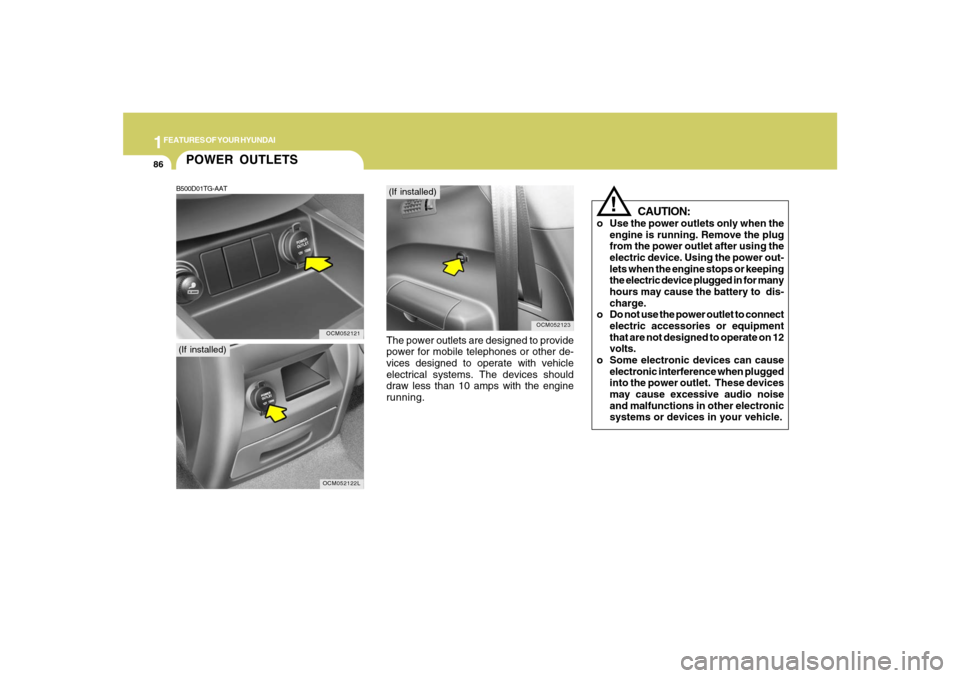
1FEATURES OF YOUR HYUNDAI86
!
CAUTION:
o Use the power outlets only when the
engine is running. Remove the plug
from the power outlet after using the
electric device. Using the power out-
lets when the engine stops or keeping
the electric device plugged in for many
hours may cause the battery to dis-
charge.
o Do not use the power outlet to connect
electric accessories or equipment
that are not designed to operate on 12
volts.
o Some electronic devices can cause
electronic interference when plugged
into the power outlet. These devices
may cause excessive audio noise
and malfunctions in other electronic
systems or devices in your vehicle. The power outlets are designed to provide
power for mobile telephones or other de-
vices designed to operate with vehicle
electrical systems. The devices should
draw less than 10 amps with the engine
running.
OCM052123
POWER OUTLETSB500D01TG-AAT
OCM052121OCM052122L
(If installed)
(If installed)
Page 99 of 355
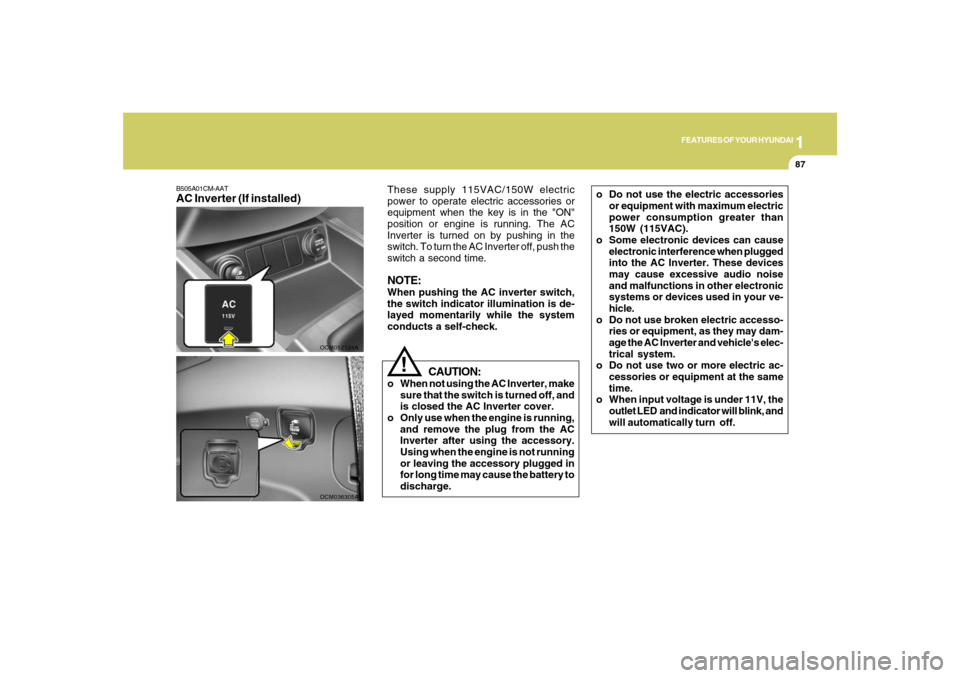
1
FEATURES OF YOUR HYUNDAI
87
B505A01CM-AATAC Inverter (If installed)
OCM052124A
CAUTION:
o When not using the AC Inverter, make
sure that the switch is turned off, and
is closed the AC Inverter cover.
o Only use when the engine is running,
and remove the plug from the AC
Inverter after using the accessory.
Using when the engine is not running
or leaving the accessory plugged in
for long time may cause the battery to
discharge.
!
These supply 115VAC/150W electric
power to operate electric accessories or
equipment when the key is in the "ON"
position or engine is running. The AC
Inverter is turned on by pushing in the
switch. To turn the AC Inverter off, push the
switch a second time.NOTE:When pushing the AC inverter switch,
the switch indicator illumination is de-
layed momentarily while the system
conducts a self-check.
OCM036305A
o Do not use the electric accessories
or equipment with maximum electric
power consumption greater than
150W (115VAC).
o Some electronic devices can cause
electronic interference when plugged
into the AC Inverter. These devices
may cause excessive audio noise
and malfunctions in other electronic
systems or devices used in your ve-
hicle.
o Do not use broken electric accesso-
ries or equipment, as they may dam-
age the AC Inverter and vehicle's elec-
trical system.
o Do not use two or more electric ac-
cessories or equipment at the same
time.
o When input voltage is under 11V, the
outlet LED and indicator will blink, and
will automatically turn off.
Page 156 of 355
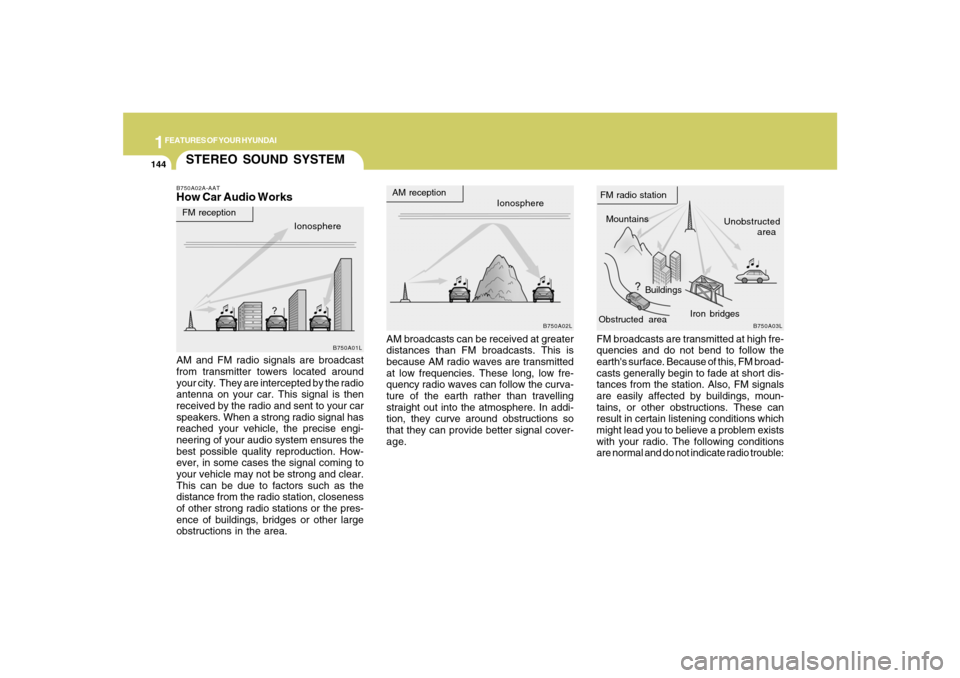
1FEATURES OF YOUR HYUNDAI
144
STEREO SOUND SYSTEMB750A02A-AATHow Car Audio Works
AM broadcasts can be received at greater
distances than FM broadcasts. This is
because AM radio waves are transmitted
at low frequencies. These long, low fre-
quency radio waves can follow the curva-
ture of the earth rather than travelling
straight out into the atmosphere. In addi-
tion, they curve around obstructions so
that they can provide better signal cover-
age. AM and FM radio signals are broadcast
from transmitter towers located around
your city. They are intercepted by the radio
antenna on your car. This signal is then
received by the radio and sent to your car
speakers. When a strong radio signal has
reached your vehicle, the precise engi-
neering of your audio system ensures the
best possible quality reproduction. How-
ever, in some cases the signal coming to
your vehicle may not be strong and clear.
This can be due to factors such as the
distance from the radio station, closeness
of other strong radio stations or the pres-
ence of buildings, bridges or other large
obstructions in the area.FM broadcasts are transmitted at high fre-
quencies and do not bend to follow the
earth's surface. Because of this, FM broad-
casts generally begin to fade at short dis-
tances from the station. Also, FM signals
are easily affected by buildings, moun-
tains, or other obstructions. These can
result in certain listening conditions which
might lead you to believe a problem exists
with your radio. The following conditions
are normal and do not indicate radio trouble:
Ionosphere
B750A02L
AM reception
Mountains
BuildingsUnobstructed
area FM radio station
B750A03L
Ionosphere FM reception
B750A01L
Obstructed areaIron bridges
Page 159 of 355
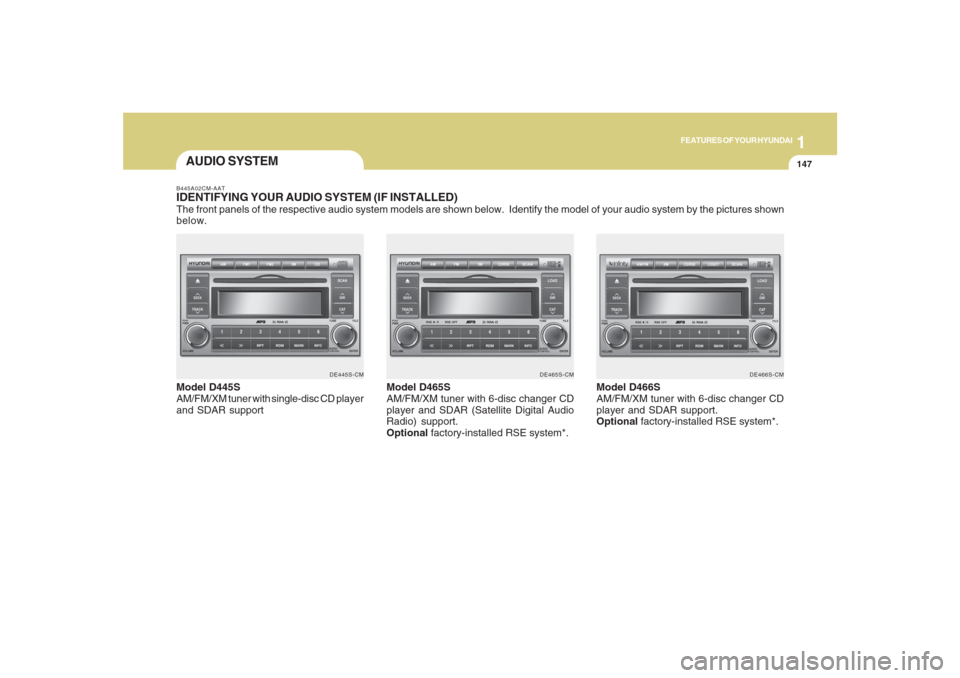
1147147147147147147
FEATURES OF YOUR HYUNDAI
AUDIO SYSTEMB445A02CM-AATIDENTIFYING YOUR AUDIO SYSTEM (IF INSTALLED)The front panels of the respective audio system models are shown below. Identify the model of your audio system by the pictures shown
below.
DE445S-CM DE465S-CM DE466S-CM
Model D445S
AM/FM/XM tuner with single-disc CD player
and SDAR supportModel D465S
AM/FM/XM tuner with 6-disc changer CD
player and SDAR (Satellite Digital Audio
Radio) support.
Optional factory-installed RSE system*.Model D466S
AM/FM/XM tuner with 6-disc changer CD
player and SDAR support.
Optional factory-installed RSE system*.
Page 160 of 355
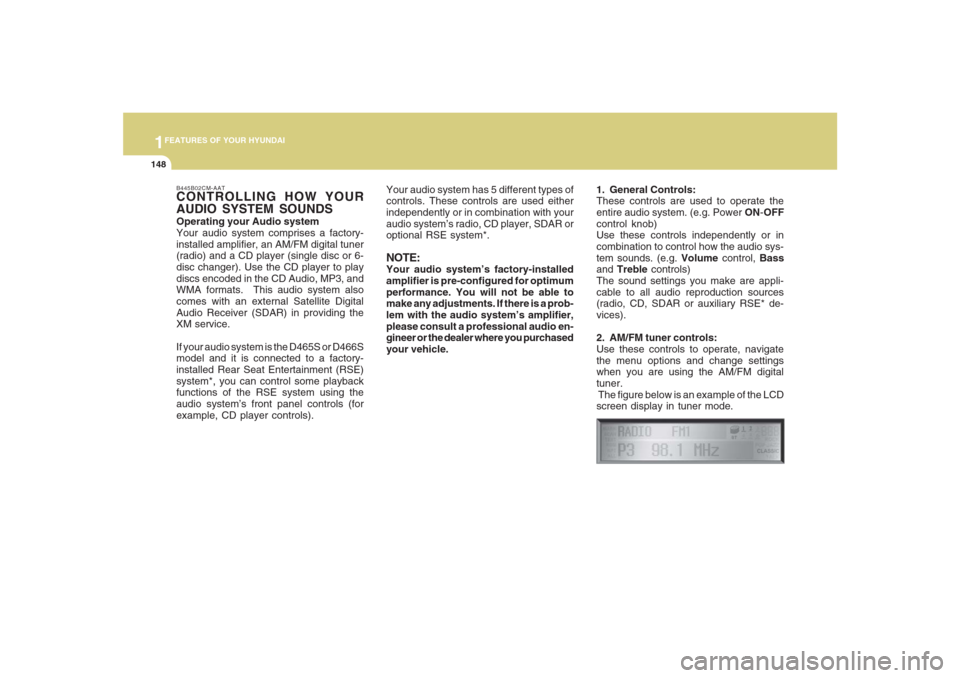
1FEATURES OF YOUR HYUNDAI
148
B445B02CM-AATCONTROLLING HOW YOUR
AUDIO SYSTEM SOUNDSOperating your Audio system
Your audio system comprises a factory-
installed amplifier, an AM/FM digital tuner
(radio) and a CD player (single disc or 6-
disc changer). Use the CD player to play
discs encoded in the CD Audio, MP3, and
WMA formats. This audio system also
comes with an external Satellite Digital
Audio Receiver (SDAR) in providing the
XM service.
If your audio system is the D465S or D466S
model and it is connected to a factory-
installed Rear Seat Entertainment (RSE)
system*, you can control some playback
functions of the RSE system using the
audio system’s front panel controls (for
example, CD player controls).Your audio system has 5 different types of
controls. These controls are used either
independently or in combination with your
audio system’s radio, CD player, SDAR or
optional RSE system*.
NOTE:Your audio system’s factory-installed
amplifier is pre-configured for optimum
performance. You will not be able to
make any adjustments. If there is a prob-
lem with the audio system’s amplifier,
please consult a professional audio en-
gineer or the dealer where you purchased
your vehicle.1. General Controls:
These controls are used to operate the
entire audio system. (e.g. Power ON-OFF
control knob)
Use these controls independently or in
combination to control how the audio sys-
tem sounds. (e.g. Volume control, Bass
and Treble controls)
The sound settings you make are appli-
cable to all audio reproduction sources
(radio, CD, SDAR or auxiliary RSE* de-
vices).
2. AM/FM tuner controls:
Use these controls to operate, navigate
the menu options and change settings
when you are using the AM/FM digital
tuner.
The figure below is an example of the LCD
screen display in tuner mode.
Page 161 of 355
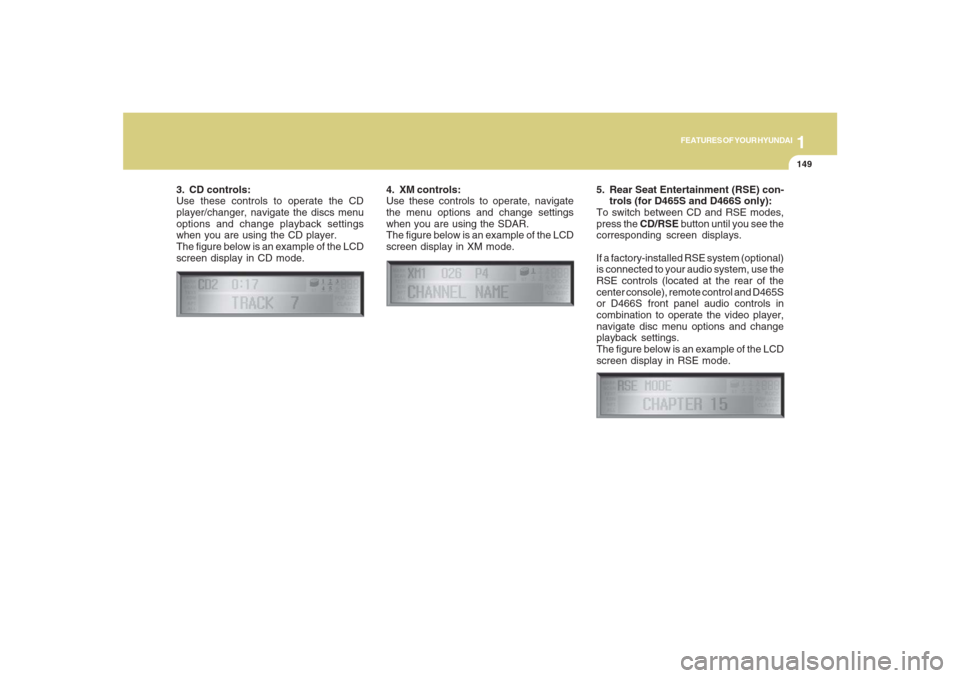
1149149149149149149
FEATURES OF YOUR HYUNDAI
3. CD controls:
Use these controls to operate the CD
player/changer, navigate the discs menu
options and change playback settings
when you are using the CD player.
The figure below is an example of the LCD
screen display in CD mode.4. XM controls:
Use these controls to operate, navigate
the menu options and change settings
when you are using the SDAR.
The figure below is an example of the LCD
screen display in XM mode.
5. Rear Seat Entertainment (RSE) con-
trols (for D465S and D466S only):
To switch between CD and RSE modes,
press the CD/RSE button until you see the
corresponding screen displays.
If a factory-installed RSE system (optional)
is connected to your audio system, use the
RSE controls (located at the rear of the
center console), remote control and D465S
or D466S front panel audio controls in
combination to operate the video player,
navigate disc menu options and change
playback settings.
The figure below is an example of the LCD
screen display in RSE mode.