2008 Hyundai Santa Fe Indicator
[x] Cancel search: IndicatorPage 80 of 355
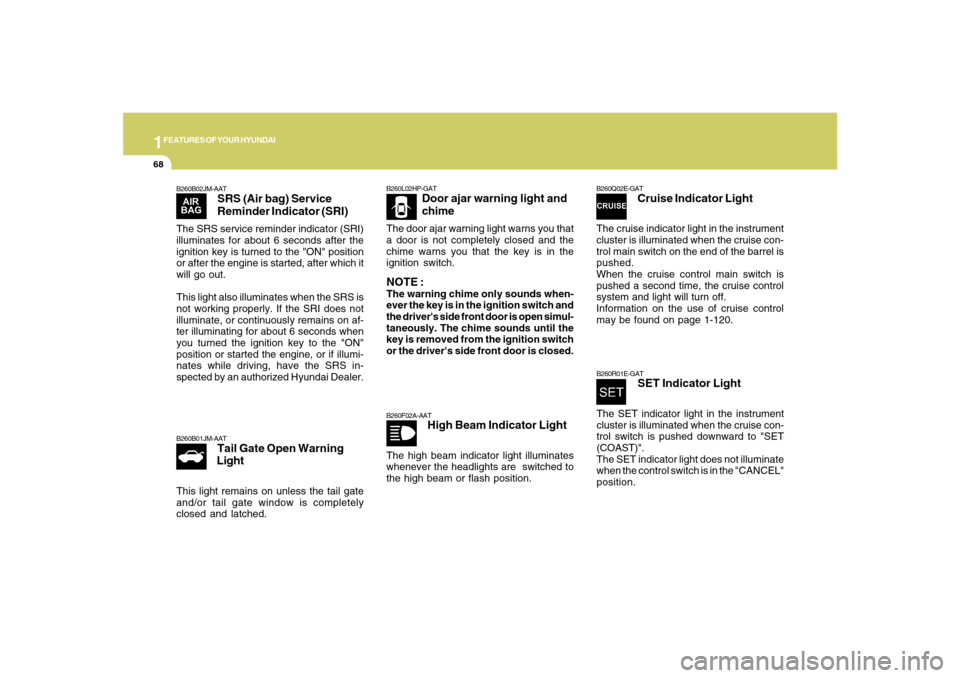
1FEATURES OF YOUR HYUNDAI68
B260Q02E-GAT
Cruise Indicator Light
The cruise indicator light in the instrument
cluster is illuminated when the cruise con-
trol main switch on the end of the barrel is
pushed.
When the cruise control main switch is
pushed a second time, the cruise control
system and light will turn off.
Information on the use of cruise control
may be found on page 1-120.B260R01E-GAT
SET Indicator Light
The SET indicator light in the instrument
cluster is illuminated when the cruise con-
trol switch is pushed downward to "SET
(COAST)".
The SET indicator light does not illuminate
when the control switch is in the "CANCEL"
position.
B260B02JM-AAT
SRS (Air bag) Service
Reminder Indicator (SRI)
The SRS service reminder indicator (SRI)
illuminates for about 6 seconds after the
ignition key is turned to the "ON" position
or after the engine is started, after which it
will go out.
This light also illuminates when the SRS is
not working properly. If the SRI does not
illuminate, or continuously remains on af-
ter illuminating for about 6 seconds when
you turned the ignition key to the "ON"
position or started the engine, or if illumi-
nates while driving, have the SRS in-
spected by an authorized Hyundai Dealer.
B260F02A-AAT
High Beam Indicator Light
The high beam indicator light illuminates
whenever the headlights are switched to
the high beam or flash position.
B260B01JM-AAT
Tail Gate Open Warning
Light
This light remains on unless the tail gate
and/or tail gate window is completely
closed and latched.
B260L02HP-GAT
Door ajar warning light and
chime
The door ajar warning light warns you that
a door is not completely closed and the
chime warns you that the key is in the
ignition switch.NOTE :The warning chime only sounds when-
ever the key is in the ignition switch and
the driver's side front door is open simul-
taneously. The chime sounds until the
key is removed from the ignition switch
or the driver's side front door is closed.
Page 81 of 355
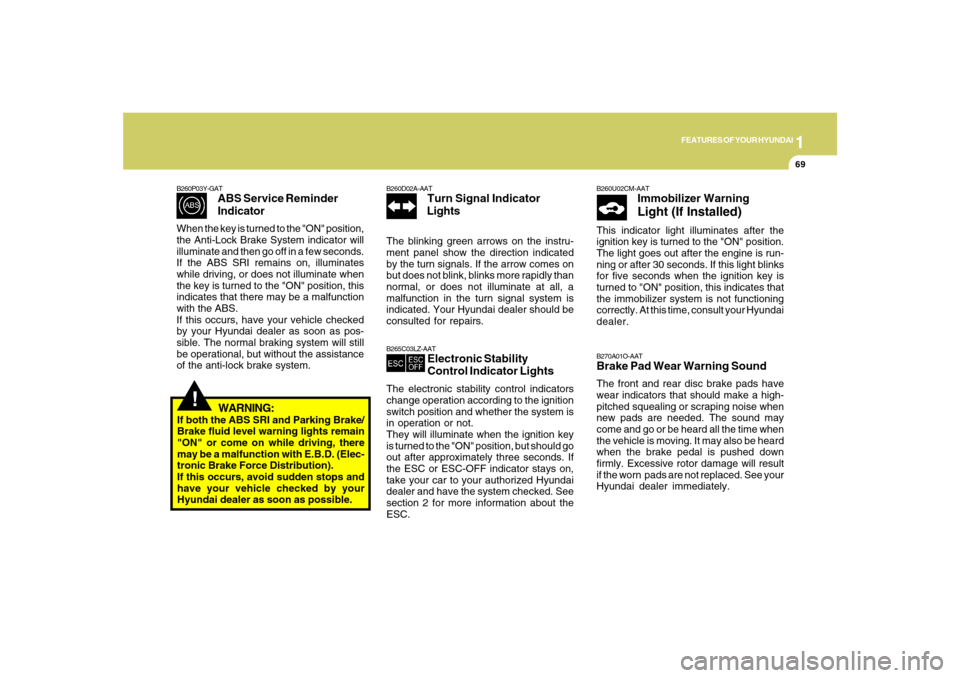
1
FEATURES OF YOUR HYUNDAI
69
B260D02A-AAT
Turn Signal Indicator
Lights
The blinking green arrows on the instru-
ment panel show the direction indicated
by the turn signals. If the arrow comes on
but does not blink, blinks more rapidly than
normal, or does not illuminate at all, a
malfunction in the turn signal system is
indicated. Your Hyundai dealer should be
consulted for repairs.
!
B260P03Y-GAT
ABS Service Reminder
Indicator
When the key is turned to the "ON" position,
the Anti-Lock Brake System indicator will
illuminate and then go off in a few seconds.
If the ABS SRI remains on, illuminates
while driving, or does not illuminate when
the key is turned to the "ON" position, this
indicates that there may be a malfunction
with the ABS.
If this occurs, have your vehicle checked
by your Hyundai dealer as soon as pos-
sible. The normal braking system will still
be operational, but without the assistance
of the anti-lock brake system.
WARNING:
If both the ABS SRI and Parking Brake/
Brake fluid level warning lights remain
"ON" or come on while driving, there
may be a malfunction with E.B.D. (Elec-
tronic Brake Force Distribution).
If this occurs, avoid sudden stops and
have your vehicle checked by your
Hyundai dealer as soon as possible.
B265C03LZ-AAT
Electronic Stability
Control Indicator Lights
The electronic stability control indicators
change operation according to the ignition
switch position and whether the system is
in operation or not.
They will illuminate when the ignition key
is turned to the "ON" position, but should go
out after approximately three seconds. If
the ESC or ESC-OFF indicator stays on,
take your car to your authorized Hyundai
dealer and have the system checked. See
section 2 for more information about the
ESC.
B270A01O-AATBrake Pad Wear Warning SoundThe front and rear disc brake pads have
wear indicators that should make a high-
pitched squealing or scraping noise when
new pads are needed. The sound may
come and go or be heard all the time when
the vehicle is moving. It may also be heard
when the brake pedal is pushed down
firmly. Excessive rotor damage will result
if the worn pads are not replaced. See your
Hyundai dealer immediately.B260U02CM-AAT
Immobilizer WarningLight (If Installed)
This indicator light illuminates after the
ignition key is turned to the "ON" position.
The light goes out after the engine is run-
ning or after 30 seconds. If this light blinks
for five seconds when the ignition key is
turned to "ON" position, this indicates that
the immobilizer system is not functioning
correctly. At this time, consult your Hyundai
dealer.
Page 87 of 355
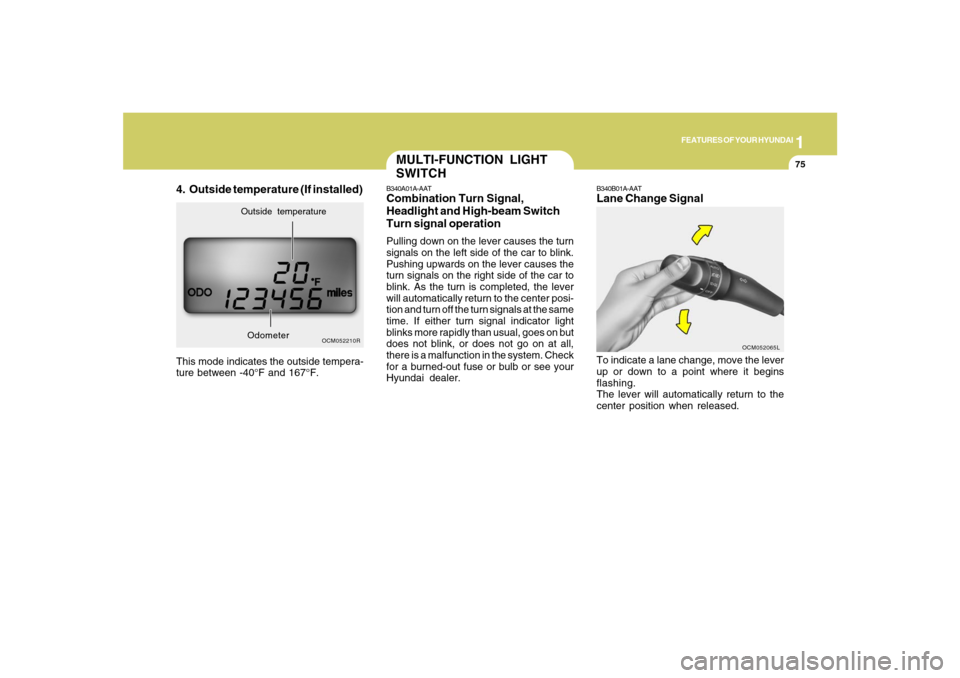
1
FEATURES OF YOUR HYUNDAI
75
4. Outside temperature (If installed)This mode indicates the outside tempera-
ture between -40°F and 167°F.
OCM052210R
Outside temperature
Odometer
MULTI-FUNCTION LIGHT
SWITCHB340A01A-AATCombination Turn Signal,
Headlight and High-beam Switch
Turn signal operationPulling down on the lever causes the turn
signals on the left side of the car to blink.
Pushing upwards on the lever causes the
turn signals on the right side of the car to
blink. As the turn is completed, the lever
will automatically return to the center posi-
tion and turn off the turn signals at the same
time. If either turn signal indicator light
blinks more rapidly than usual, goes on but
does not blink, or does not go on at all,
there is a malfunction in the system. Check
for a burned-out fuse or bulb or see your
Hyundai dealer.
B340B01A-AATLane Change SignalTo indicate a lane change, move the lever
up or down to a point where it begins
flashing.
The lever will automatically return to the
center position when released.
OCM052065L
Page 88 of 355
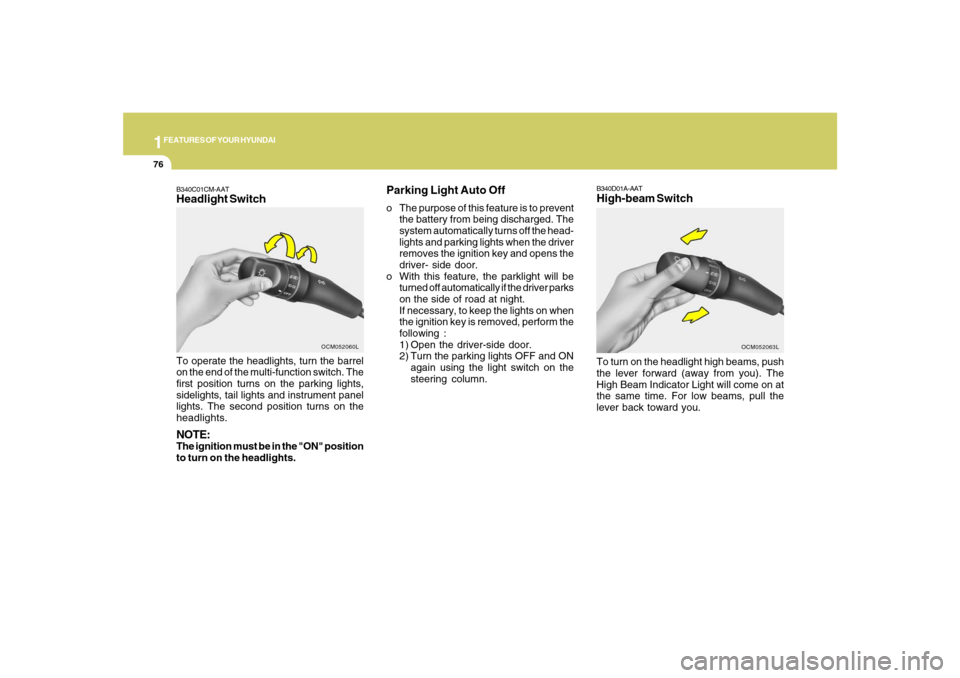
1FEATURES OF YOUR HYUNDAI76
B340D01A-AATHigh-beam SwitchTo turn on the headlight high beams, push
the lever forward (away from you). The
High Beam Indicator Light will come on at
the same time. For low beams, pull the
lever back toward you.
OCM052063L
B340C01CM-AATHeadlight SwitchTo operate the headlights, turn the barrel
on the end of the multi-function switch. The
first position turns on the parking lights,
sidelights, tail lights and instrument panel
lights. The second position turns on the
headlights.NOTE:The ignition must be in the "ON" position
to turn on the headlights.
OCM052060L
Parking Light Auto Offo The purpose of this feature is to prevent
the battery from being discharged. The
system automatically turns off the head-
lights and parking lights when the driver
removes the ignition key and opens the
driver- side door.
o With this feature, the parklight will be
turned off automatically if the driver parks
on the side of road at night.
If necessary, to keep the lights on when
the ignition key is removed, perform the
following :
1) Open the driver-side door.
2) Turn the parking lights OFF and ON
again using the light switch on the
steering column.
Page 95 of 355
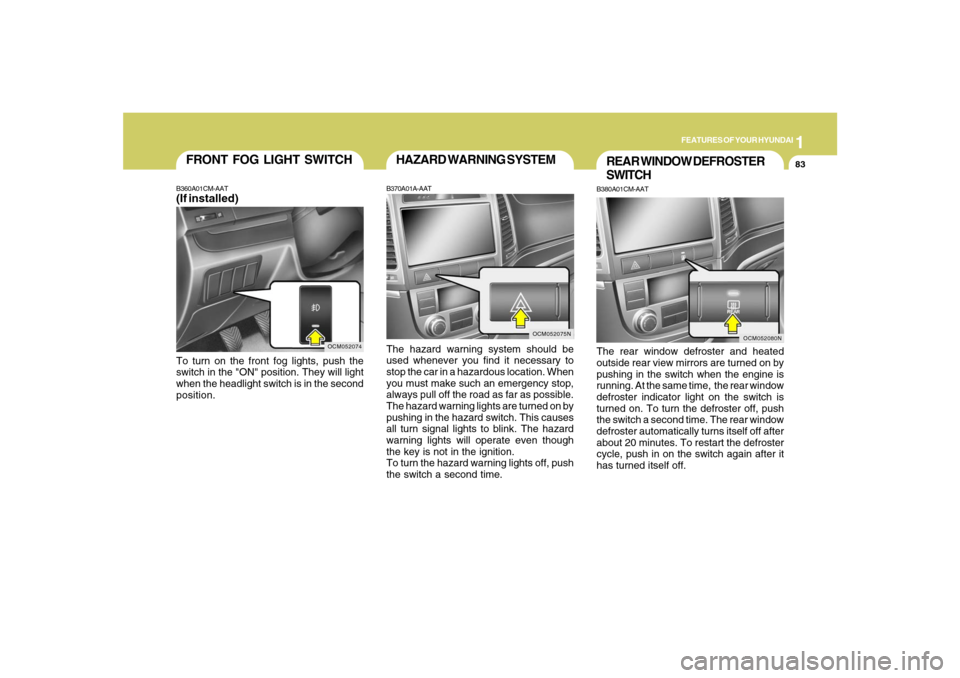
1
FEATURES OF YOUR HYUNDAI
83
OCM052075N
HAZARD WARNING SYSTEMB370A01A-AATThe hazard warning system should be
used whenever you find it necessary to
stop the car in a hazardous location. When
you must make such an emergency stop,
always pull off the road as far as possible.
The hazard warning lights are turned on by
pushing in the hazard switch. This causes
all turn signal lights to blink. The hazard
warning lights will operate even though
the key is not in the ignition.
To turn the hazard warning lights off, push
the switch a second time.
REAR WINDOW DEFROSTER
SWITCHB380A01CM-AATThe rear window defroster and heated
outside rear view mirrors are turned on by
pushing in the switch when the engine is
running. At the same time, the rear window
defroster indicator light on the switch is
turned on. To turn the defroster off, push
the switch a second time. The rear window
defroster automatically turns itself off after
about 20 minutes. To restart the defroster
cycle, push in on the switch again after it
has turned itself off.
OCM052080N
OCM052074
FRONT FOG LIGHT SWITCHB360A01CM-AAT(If installed)To turn on the front fog lights, push the
switch in the "ON" position. They will light
when the headlight switch is in the second
position.
Page 99 of 355
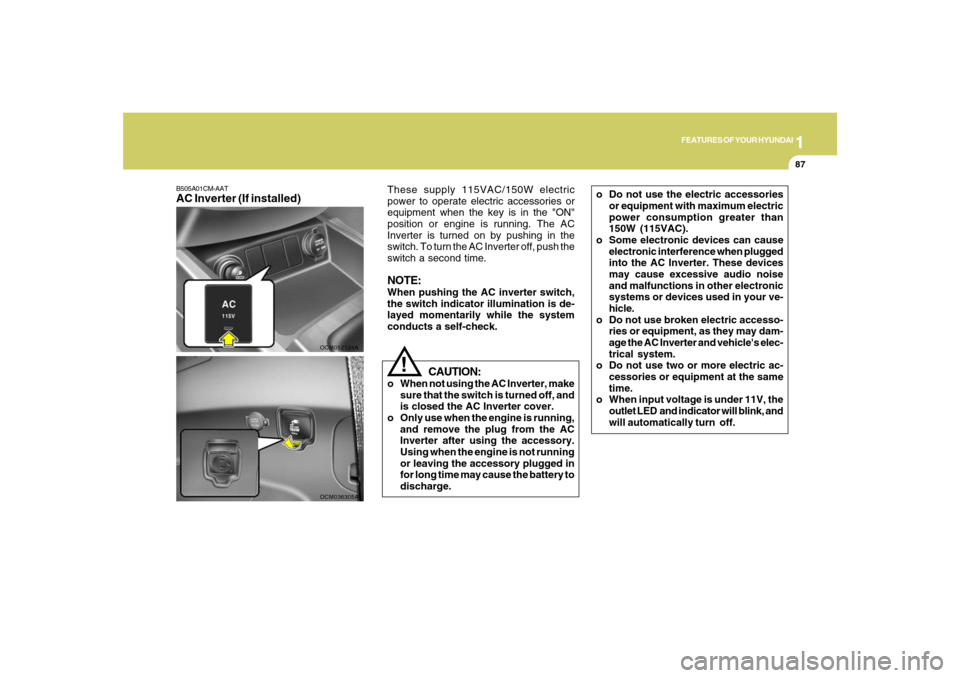
1
FEATURES OF YOUR HYUNDAI
87
B505A01CM-AATAC Inverter (If installed)
OCM052124A
CAUTION:
o When not using the AC Inverter, make
sure that the switch is turned off, and
is closed the AC Inverter cover.
o Only use when the engine is running,
and remove the plug from the AC
Inverter after using the accessory.
Using when the engine is not running
or leaving the accessory plugged in
for long time may cause the battery to
discharge.
!
These supply 115VAC/150W electric
power to operate electric accessories or
equipment when the key is in the "ON"
position or engine is running. The AC
Inverter is turned on by pushing in the
switch. To turn the AC Inverter off, push the
switch a second time.NOTE:When pushing the AC inverter switch,
the switch indicator illumination is de-
layed momentarily while the system
conducts a self-check.
OCM036305A
o Do not use the electric accessories
or equipment with maximum electric
power consumption greater than
150W (115VAC).
o Some electronic devices can cause
electronic interference when plugged
into the AC Inverter. These devices
may cause excessive audio noise
and malfunctions in other electronic
systems or devices used in your ve-
hicle.
o Do not use broken electric accesso-
ries or equipment, as they may dam-
age the AC Inverter and vehicle's elec-
trical system.
o Do not use two or more electric ac-
cessories or equipment at the same
time.
o When input voltage is under 11V, the
outlet LED and indicator will blink, and
will automatically turn off.
Page 111 of 355
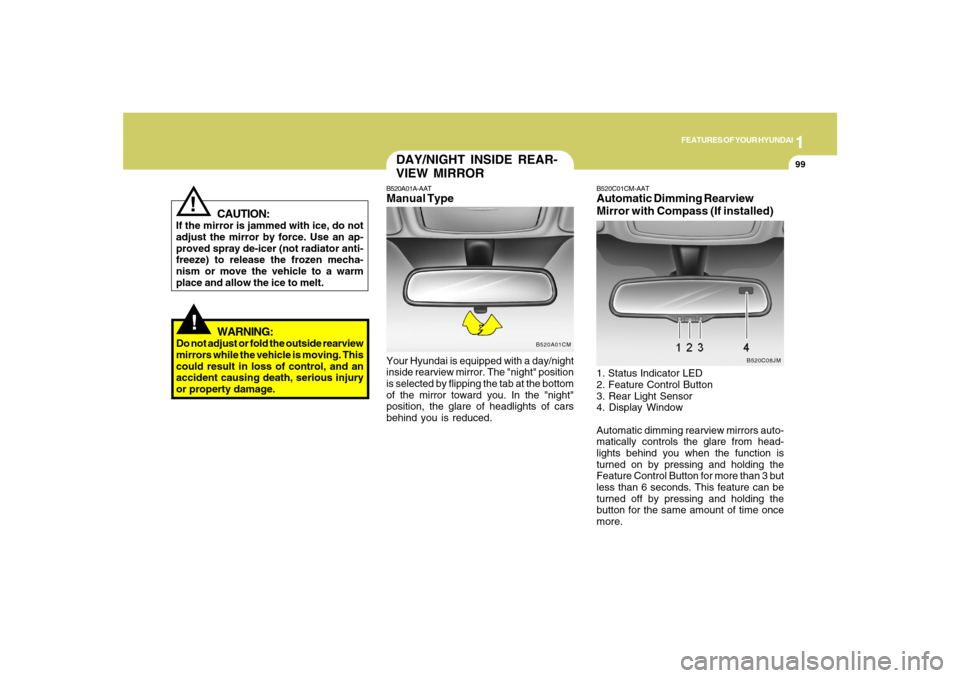
1
FEATURES OF YOUR HYUNDAI
99
!
WARNING:
Do not adjust or fold the outside rearview
mirrors while the vehicle is moving. This
could result in loss of control, and an
accident causing death, serious injury
or property damage.
CAUTION:
If the mirror is jammed with ice, do not
adjust the mirror by force. Use an ap-
proved spray de-icer (not radiator anti-
freeze) to release the frozen mecha-
nism or move the vehicle to a warm
place and allow the ice to melt.
!
DAY/NIGHT INSIDE REAR-
VIEW MIRRORB520A01A-AATManual TypeYour Hyundai is equipped with a day/night
inside rearview mirror. The "night" position
is selected by flipping the tab at the bottom
of the mirror toward you. In the "night"
position, the glare of headlights of cars
behind you is reduced.
B520A01CM
B520C01CM-AATAutomatic Dimming Rearview
Mirror with Compass (If installed)1. Status Indicator LED
2. Feature Control Button
3. Rear Light Sensor
4. Display Window
Automatic dimming rearview mirrors auto-
matically controls the glare from head-
lights behind you when the function is
turned on by pressing and holding the
Feature Control Button for more than 3 but
less than 6 seconds. This feature can be
turned off by pressing and holding the
button for the same amount of time once
more.
B520C08JM
Page 114 of 355
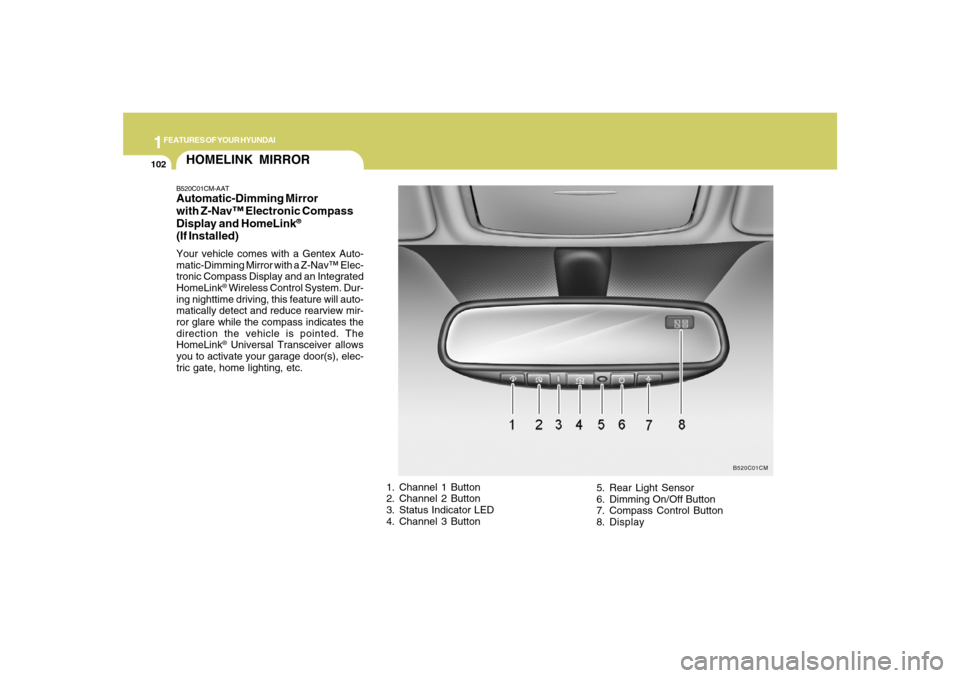
1FEATURES OF YOUR HYUNDAI
102
HOMELINK MIRRORB520C01CM-AATAutomatic-Dimming Mirror
with Z-Nav™ Electronic Compass
Display and HomeLink
®
(If Installed)Your vehicle comes with a Gentex Auto-
matic-Dimming Mirror with a Z-Nav™ Elec-
tronic Compass Display and an Integrated
HomeLink
® Wireless Control System. Dur-
ing nighttime driving, this feature will auto-
matically detect and reduce rearview mir-
ror glare while the compass indicates the
direction the vehicle is pointed. The
HomeLink® Universal Transceiver allows
you to activate your garage door(s), elec-
tric gate, home lighting, etc.
1. Channel 1 Button
2. Channel 2 Button
3. Status Indicator LED
4. Channel 3 Button5. Rear Light Sensor
6. Dimming On/Off Button
7. Compass Control Button
8. Display
B520C01CM