2008 Hyundai Getz ECO mode
[x] Cancel search: ECO modePage 123 of 383

FEATURES OF YOUR HYUNDAI 1- 111
H290D01O-GAT
1. FF/REW
o Fast forward tape winding starts
when the FF ( ) button is pressed during PLAY or REW mode.
o Tape PLAY starts when the FF ( )
button is pressed again during FFmode.
o Tape rewinding starts when the REW
( ) button is pressed during PLAYor FF mode.
o Tape PLAY starts when the REW
( ) button pressed again duringREW mode.
2. AUTO MUSIC Select Press the button to find the starting point of each song in a prerecorded music tape. The quiet space between songs (must have at least 4 sec. gap)can be accepted by the AUTO MUSIC Select button.
o Pressing the button will play the beginning of the next music seg- ment.
o Pressing the button will start replay at the beginning of the musicjust listened to.3. TAPE PROGRAM Button
o This allows you to play the reverse
side of the tape by merely depress- ing the program button. An arrow will appear in the display to show tape direction.
o Push the TAPE button to turn on that function without pushing powerON ˆ
OFF control knob.
4. REPEAT
o To repeat the track you are currently listening to, press the RPT button. To cancel, press again.
o If you do not release RPT operation
when the track ends, it will automati-cally be replayed. This process will be continued until you push the button again.
5. Equalizer (EQ) Press the EQ button to select the CLAS- SIC, JAZZ, ROCK and DEFEAT MODE for the desired tone quality. Each press of the button changes the display asfollows; 6. DOLBY If you get background noise during tape PLAY, you can reduce this consider-ably by merely pressing the DOLBY button. If you want to cancel the DOLBY feature, press the button again.
7. TAPE EJECT
o When the button is pressed with
a cassette loaded, the cassette will eject.
o When the button is pressed during
FF/REW mode, the cassette willeject.
NOTE:
o To assure proper operation of the unit, keep the vehicle interior tem- perature within a normal range by using the vehicle's air condition-ing or heating system.
o When replacing the fuse, replace
it with a fuse having the correctcapacity.
o The preset station frequencies are
all erased when the car battery isdisconnected. Therefore, all data will have to be set again if this should occur.
CLASSIC � JAZZ � ROCK � DEFEAT
Page 126 of 383

1- 114 FEATURES OF YOUR HYUNDAI
H290F01O-GAT
1. AUDIO/MP3 CD Select Button
o Insert the CD with the label facing
upward.
o Insert the CD to start CD playback, during radio operation or cassette tape playing.
o When a disc is in the CD deck, if you press the CD button the CD playerwill begin playing even if the radio orcassette player is being used.
o The CD player can be used when the
ignition switch is in either the "ON" or"ACC" position.
o Push the CD ˜MP3 button to turn on
that function without pushing PowerON-OFF control knob.
NOTE:
o Do not stick paper or tape etc., auto the label side or the record- ing side of any discs, as it may cause a malfunction.
o The unit cannot play a CD- R(Recordable CD) and CD-RW(Rewritable CD) that is not fi- nalized. Please refer to the manualof CD-R/CD-RW recoder or CD-R/ CD-RW software for more informa- tion on finalization process. o Depending on the recording sta-
tus, some CD-Rs/CD-RWs may notbe played on this unit.
2. FF/REW ( / ) If you want to fast forward or reverse through the compact disc track, push and hold the FF ( ) or REW ( ) button.When you release the button, the com- pact disc player will resume playing.
3. TRACK UP/DOWN
o The desired track on the disc cur- rently being played can be selected using the track number.
o Press button once to skip for- ward to the beginning of the nexttrack. Press button once to skipback to the beginning of the track.
4. REPEAT (RPT)
o To repeat the track you are currently listening to, press the RPT button. To cancel, press it again.
o To repeat the music within selected folder, press the RPT button for morethan 2 seconds. To cancel, press itagain. (MP3 CD only) o If you do not release RPT operation
when the track ends, it will automati-cally be replayed.This process will be continued until you push the button again.
5. RANDOM (RDM)
o Press the RDM button to listen the tracks in random, rather than se- quential, order. Press it again to cancel random play.
o To listen the music within the se-
lected folder in random order, pressthe RDM button for more than 2 seconds. To cancel press it again.(MP3 CD only)
6. EQUALIZER (EQ) Press the EQ button to select the CLAS- SIC, JAZZ, ROCK and DEFEAT MODE for the desired tone quality. Each press of the button changes the display asfollows;
CLASSIC � JAZZ � ROCK � DEFEAT
Page 134 of 383

1- 122 FEATURES OF YOUR HYUNDAI
H446D01MC-GAT 1. CD Select Button
o Insert the CD with the label facing
upward.
o Insert the CD to start CD playback, during radio operation.
o If you press the CD button while a
disc is in the CD deck, the CD player will begin playing even if the radio player is being used.
o The CD player can be used when the ignition switch is in either the “ON” or“ACC” position.
o Push the CD button to start CD playback without pushing power ON-OFF control knob. (Only when a CDis in the deck.)
NOTE :
o Do not stick paper or tape etc., on the label side or the recording side of any discs, as it may cause a malfunction.
o The unit can play a multi-session CD-R (recordable CD) and CD-RW(rewritable CD) that consists of more than two sessions.Please refer to the manual of CD- R/CD-RW recorder or CD-R/CD-RW software for more information onfinalization process. o Depending on the recording sta-
tus, some CD-Rs/CD-RWs may notbe played on this unit.
o Playback of MP3 and WMA file formats are supported. Load toplay time for these formats may belonger due to the compressed nature of these discs.
AUX Select Button Listening to the external player con- nected to AUX-IN
o Connect the external player to AUX- IN.
o Press CD/AUX button to turn to AUX- IN.
o You can enjoy the music played in
the external player through the auto mobile speaker. NOTE :
o If the AUX device is not connected,
you cannot switch to AUX-IN mode.
o When the AUX device is discon-
nected while in AUX-IN mode, the unit automatically switches its mode to last selected mode (CDmode or RADIO mode).
o The quality of sound may be de-
fected or distorted when the unit'sEQ control and AUX device's EQ control are both enabled (not flat). When you want to use the unit'sEQ control feature, disable the AUX device's EQ control feature, and vice versa.
o When using a portable audio de- vice connected to the power out-let, noise may occur during play-back. If this happens, use the power source of the portable audio de- vice.
Page 135 of 383

FEATURES OF YOUR HYUNDAI 1- 123
2. TRACK UP/DOWN Button
o The desired track on the disc cur-
rently being played can be selected using the track number.
o Press button once to skip forward
to the beginning of the next track.Press within a second after play- back begins to quickly move back- ward through a CD.If you press after more than a second, it will take you to the begin- ning of the file you are now listeningto.
3. FF/REW Button If you want to fast forward or reverse through the compact disc track, push and hold the FF or REW button. When you release the button, the com-pact disc player will resume playing. 4. REPEAT (RPT) Button
o To repeat the track you are currently listening to, press the RPT button. To cancel, press it again.
o To repeat the music within selected folder, press the RPT button for morethan 1 second. Beep sound will beheard depressing the button. To cancel, press it again (MP3 CD only).
o If you do not release RPT operation
when the track ends, it will automati-cally be replayed. This process will be continued untilyou push the button again or turn the power OFF then ON.
5. RANDOM (RDM) Button
o Press the RDM button to listen to recorded tracks in random sequence. Press RDM again to cancel or turn the audio unit OFF then ON. The unit defaults to playing tracks in sequen-tial order.
o To listen the music within the se-
lected folder in random order, pressthe RDM button within a second. Press the button more than a second to play all tracks randomly on thedisc. To cancel, press it again or or turn the power OFF then ON (MP3 CD only).
6. PAUSE (II) Button Press the PAUSE (ll) button to pause the disc. 7. SCROLL (SCR) Button When the CD is playing, you can scroll through long file names by pressing theSCR button for approximately one sec- ond. The file name will appear on the LCD for about three seconds. 8. EQ Button Press the EQ button to select the CLAS- SIC, POPS, ROCK, JAZZ and OFFMODE for the desired tone quality. Each press of the button changes the display as follows; 9. CD EJECT Button When the
button is pressed with a CD
loaded, the CD will eject. Forcing to eject : To force to eject a CD, press this button for more than 2 sec-onds. (Do this only when a CD is jammed and you can not eject it in the normal way.) CLASSIC
� POPS � ROCK � JAZZ � OFF
Page 155 of 383

DRIVING YOUR HYUNDAI 2- 15
!WARNING:
Electronic stability program is only a driving aid; all normal precautionsfor driving in inclement weather and on slippery road surfaces should be observed.
C310B01JM-AAT ESP ON/OFF Mode When the ESP is operating, the ESP indicator in the instrument cluster will blink. If you turn the system off by pressingthe ESP switch, the ESP-OFF indica- tor will come on and stay on. In the ESP-OFF mode, the stability controlwill be deactivated. Adjust your driving accordingly. To turn the system back on, press the switch again. The ESP-OFF indicator should go off. NOTE: The ESP mode will automatically be turned ON after the engine is turned off and restarted. C310D01JM-AAT Indicators and Warning The indicators should illuminate when the ignition key is turned to ON orSTART but should go out after three seconds. If the indicators do not illuminate, or theESP or ESP-OFF indicator does not go out after 3 seconds, have the vehicle checked by an authorized dealer. Should there be any unusual conditions in the device while driving, ESP-OFFindicator illuminates as a warning. If ESP-OFF indicator illuminates, pull your car to a safe place and stop theengine. Then, start the engine again to check if the ESP-OFF indicator goes out. If the indicator remains lit even after the engine has been started, have your carchecked by an authorized Hyundai dealer.
C140A02A-GAT DRIVING FOR ECONOMY You can save fuel and get more kilo- meters from your car if you followthese suggestions:
o Drive smoothly. Accelerate at a
moderate rate. Don't make "jack- rabbit" starts or full-throttle shifts and maintain a steady cruisingspeed. Don't race between stop- lights. Try to adjust your speed to that of the other traffic so you don'thave to change speeds unneces- sarily. Avoid heavy traffic whenever possible.Always maintain a safe distance from other vehicles so you can avoid unnecessary braking. This also re-duces brake wear.
o Drive at a moderate speed. The faster
you drive, the more fuel your caruses. Driving at a moderate speed, especially on the highway, is one of the most effective ways to reducefuel consumption.
Page 269 of 383

FEATURES OF YOUR HYUNDAI 1- 87
B670C02A-EAT Air Intake Control
This is used to select fresh outside air or recirculation inside air. FreshRecirculation
With the " " mode selected, airenters the vehicle from outside and is heated or cooled according to the otherfunctions selected. With the " " mode selected, air from within the passenger compartment isdrawn through the heating system and heated or cooled according to the other functions selected. HTB036-D
NOTE: It should be noted that prolonged operation of the heating system in " " mode will give rise to mistingof the windscreen and side windows and the air within the passenger com- partment will become stale. In addi-tion prolonged use of the air condi- tioning with the " " mode selected may result in the air within the pas-senger compartment becoming ex- cessively dry.B670D01TB-EAT Air Flow Control
This is used to direct the flow of air. Air can be directed to the floor, dashboard outlets, or windscreen. Five symbolsare used to represent Face, Bi-Level, Floor, Floor-Defrost and Defrost air po- sition. HTB038
Page 293 of 383
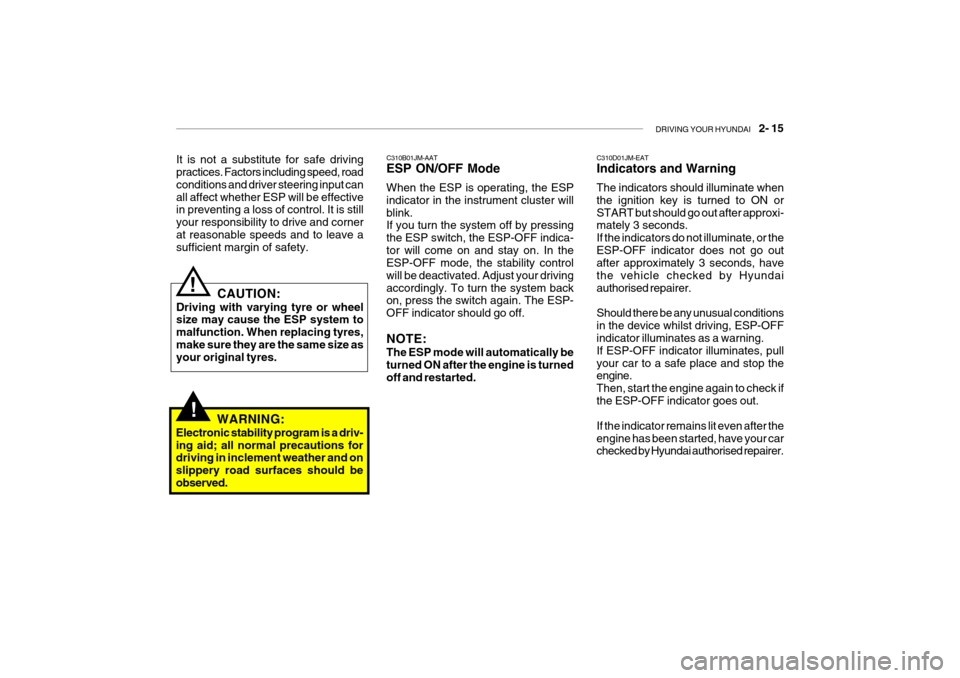
DRIVING YOUR HYUNDAI 2- 15
!
It is not a substitute for safe driving practices. Factors including speed, road conditions and driver steering input canall affect whether ESP will be effective in preventing a loss of control. It is still your responsibility to drive and cornerat reasonable speeds and to leave a sufficient margin of safety.
WARNING:
Electronic stability program is a driv- ing aid; all normal precautions for driving in inclement weather and on slippery road surfaces should beobserved.
! CAUTION:
Driving with varying tyre or wheel size may cause the ESP system to malfunction. When replacing tyres,make sure they are the same size as your original tyres. C310D01JM-EAT Indicators and Warning The indicators should illuminate when the ignition key is turned to ON orSTART but should go out after approxi- mately 3 seconds. If the indicators do not illuminate, or theESP-OFF indicator does not go out after approximately 3 seconds, have the vehicle checked by Hyundaiauthorised repairer. Should there be any unusual conditions in the device whilst driving, ESP-OFF indicator illuminates as a warning. If ESP-OFF indicator illuminates, pullyour car to a safe place and stop the engine. Then, start the engine again to check ifthe ESP-OFF indicator goes out. If the indicator remains lit even after the engine has been started, have your car checked by Hyundai authorised repairer.
C310B01JM-AAT ESP ON/OFF Mode When the ESP is operating, the ESP indicator in the instrument cluster willblink. If you turn the system off by pressing the ESP switch, the ESP-OFF indica-tor will come on and stay on. In the ESP-OFF mode, the stability control will be deactivated. Adjust your drivingaccordingly. To turn the system back on, press the switch again. The ESP- OFF indicator should go off. NOTE: The ESP mode will automatically be turned ON after the engine is turned off and restarted.
Page 294 of 383

2- 16 DRIVING YOUR HYUNDAI
o Don't "ride" the brake or clutch pedal.
This can increase fuel consumption and also increase wear on thesecomponents. In addition, driving with your foot resting on the brake pedal may cause the brakes to overheat,which reduces their effectiveness and may lead to more serious con- sequences.
o Take care of your tyres. Keep them inflated to the recommended pres-sure. Incorrect infla-tion, either toomuch or too little, results in unnec- essary tyre wear. Check the tyre pressures at least once a month.
o Be sure that the wheels are aligned correctly. Improper alignment canresult from hitting curbs or drivingtoo fast over irregular surfaces. Poor alignment causes faster tyre wear and may also result in other prob-lems as well as greater fuel con- sumption. o Keep your car in good condition. For
better fuel economy and reduced maintenance costs, maintain yourcar in accordance with the mainte- nance schedule in Section 5. If you drive your car in severe conditions,more frequent maintenance is re- quired (see Section 5 for details).
o Keep your car clean. For maximum
service, your car should be keptclean and free of corrosive materi- als. It is especially important thatmud, dirt, ice, etc. not be allowed to accumulate on the underside of the car. This extra weight can result inincreased fuel consumption and also contribute to corrosion.
o Travel lightly. Don't carry unneces-
sary weight in your car. Weight is anenemy of good fuel economy.
o Don't let the engine idle longer than
necessary. If you are waiting (andnot in traffic), turn off your engine and restart only when you're readyto go.
SC150A1-F DRIVING FOR ECONOMY You can save fuel and get more miles from your car if you follow these sug-gestions:
o Drive smoothly. Accelerate at a
moderate rate. Don't make "jack- rabbit" starts or full-throttle shifts and maintain a steady cruisingspeed. Don't race between stop- lights. Try to adjust your speed to that of the other traffic so you don'thave to change speeds unneces- sarily. Avoid heavy traffic whenever pos-sible. Always maintain a safe dis- tance from other vehicles so you can avoid unnecessary braking. Thisalso reduces brake wear.
o Drive at a moderate speed. The faster
you drive, the more fuel your caruses. Driving at a moderate speed, especially on the highway, is one of the most effective ways to reducefuel consumption.