Page 129 of 393
3 113
Features of your vehicle
The trip computer is a microcomputer-
controlled driver information system that
displays information related to driving,
including compass, distance to empty,
driving time, average fuel consumption
and outside temperature on the display
when the ignition switch is in the ON
position. All stored driving information is
reset if the battery is disconnected.
Mode selectionThe compass is always displayed until
the display is turned off.
Push the MODE button to select distance
to empty, driving time, average fuel con-
sumption and outside temperature func-
tions.
CompassThe vehicle compass displays the direc-
tion the vehicle is heading.
Heading display
- E : East
- W : West
- S : South
- N : North
ex) NE : North East
TRIP COMPUTER (IF EQUIPPED)
1VQA2315
Driving time (ET)
Average fuel consumption
(AVG)
Outside temperature
OFF
Distance to empty (RANGE)
OVQ036037N
Page 133 of 393

3 117
Features of your vehicle
Distance to empty (“RANGE”
shown on display)This mode indicates the estimated dis-
tance to empty based on the current fuel
in the fuel tank and the amount of fuel
delivered to the engine. When the
remaining distance is below 30 miles (50
km), a blinking “----” symbol will be dis-
played.
The meter’s working range is from 30 to
1500 miles (50 to 1500 km).
✽ ✽
NOTICE• If the vehicle is not on level ground or
the battery power has been interrupt-
ed, the “Distance to empty” function
may not operate correctly.
The trip computer may not register
additional fuel if less than 1.6 gallons
(6 liters) of fuel are added to the vehi-
cle.
• The fuel consumption and distance to
empty values may vary significantly
based on driving conditions, driving
habits, and condition of the vehicle.
• The distance to empty value is an esti-
mate of the available driving distance.
This value may differ from the actual
driving distance available.
Driving time (“ET” shown on dis-
play)This mode indicates the total time trav-
eled since the last driving time reset.
Even if the vehicle is not in motion, the
driving time keeps going while the engine
is running.
The meter’s working range is from
0:00~99:59.
Pressing the RESET button for less than
4 seconds, when the driving time is being
displayed, clears the driving time to zero.
1VQA2319
OVQ036039N
Page 134 of 393
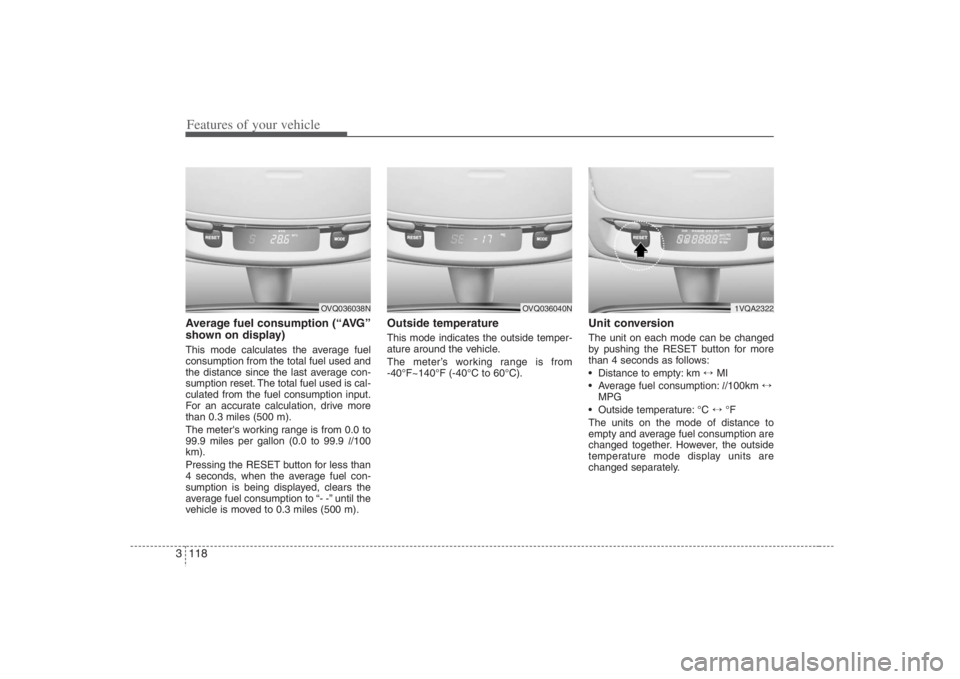
Features of your vehicle118 3Average fuel consumption (“AVG”
shown on display)This mode calculates the average fuel
consumption from the total fuel used and
the distance since the last average con-
sumption reset. The total fuel used is cal-
culated from the fuel consumption input.
For an accurate calculation, drive more
than 0.3 miles (500 m).
The meter's working range is from 0.0 to
99.9 miles per gallon (0.0 to 99.9 l/100
km).
Pressing the RESET button for less than
4 seconds, when the average fuel con-
sumption is being displayed, clears the
average fuel consumption to “- -” until the
vehicle is moved to 0.3 miles (500 m).
Outside temperatureThis mode indicates the outside temper-
ature around the vehicle.
The meter’s working range is from
-40°F~140°F (-40°C to 60°C).
Unit conversionThe unit on each mode can be changed
by pushing the RESET button for more
than 4 seconds as follows:
Distance to empty: km ↔ MI
Average fuel consumption:l/100km ↔
MPG
Outside temperature: °C ↔ °F
The units on the mode of distance to
empty and average fuel consumption are
changed together. However, the outside
temperature mode display units are
changed separately.
1VQA2322
OVQ036038N
OVQ036040N