2008 HYUNDAI ENTOURAGE change time
[x] Cancel search: change timePage 3 of 393
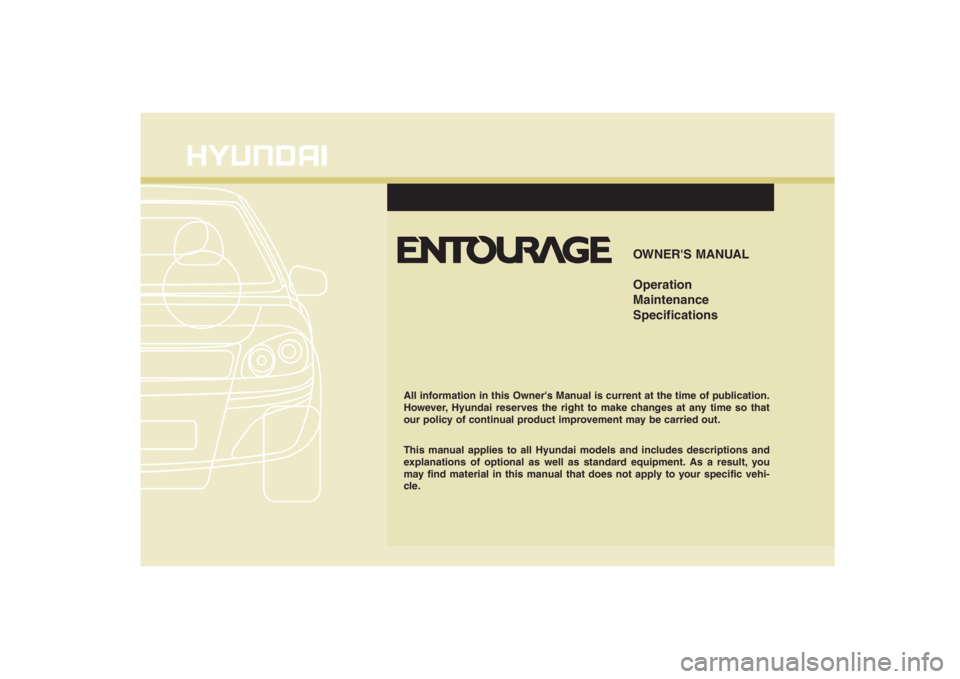
F1
OWNER'S MANUAL
Operation
Maintenance
Specifications
All information in this Owner's Manual is current at the time of publication.
However, Hyundai reserves the right to make changes at any time so that
our policy of continual product improvement may be carried out.
This manual applies to all Hyundai models and includes descriptions and
explanations of optional as well as standard equipment. As a result, you
may find material in this manual that does not apply to your specific vehi-
cle.
Page 34 of 393
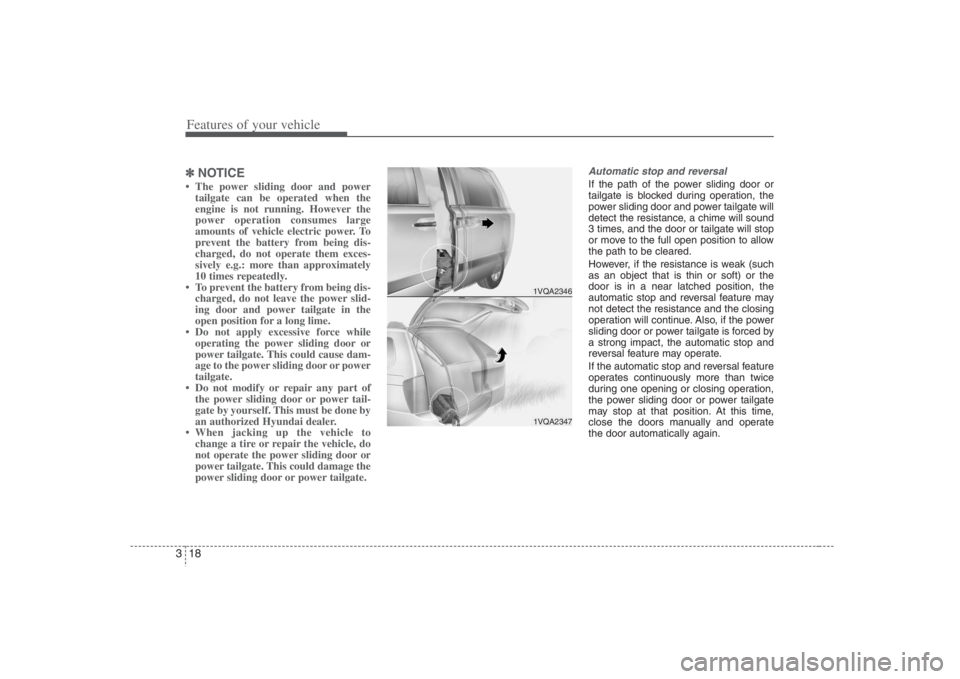
Features of your vehicle18 3✽
✽
NOTICE• The power sliding door and power
tailgate can be operated when the
engine is not running. However the
power operation consumes large
amounts of vehicle electric power. To
prevent the battery from being dis-
charged, do not operate them exces-
sively e.g.: more than approximately
10 times repeatedly.
• To prevent the battery from being dis-
charged, do not leave the power slid-
ing door and power tailgate in the
open position for a long lime.
• Do not apply excessive force while
operating the power sliding door or
power tailgate. This could cause dam-
age to the power sliding door or power
tailgate.
• Do not modify or repair any part of
the power sliding door or power tail-
gate by yourself. This must be done by
an authorized Hyundai dealer.
• When jacking up the vehicle to
change a tire or repair the vehicle, do
not operate the power sliding door or
power tailgate. This could damage the
power sliding door or power tailgate.
Automatic stop and reversalIf the path of the power sliding door or
tailgate is blocked during operation, the
power sliding door and power tailgate will
detect the resistance, a chime will sound
3 times, and the door or tailgate will stop
or move to the full open position to allow
the path to be cleared.
However, if the resistance is weak (such
as an object that is thin or soft) or the
door is in a near latched position, the
automatic stop and reversal feature may
not detect the resistance and the closing
operation will continue. Also, if the power
sliding door or power tailgate is forced by
a strong impact, the automatic stop and
reversal feature may operate.
If the automatic stop and reversal feature
operates continuously more than twice
during one opening or closing operation,
the power sliding door or power tailgate
may stop at that position. At this time,
close the doors manually and operate
the door automatically again.
1VQA23461VQA2347
Page 56 of 393
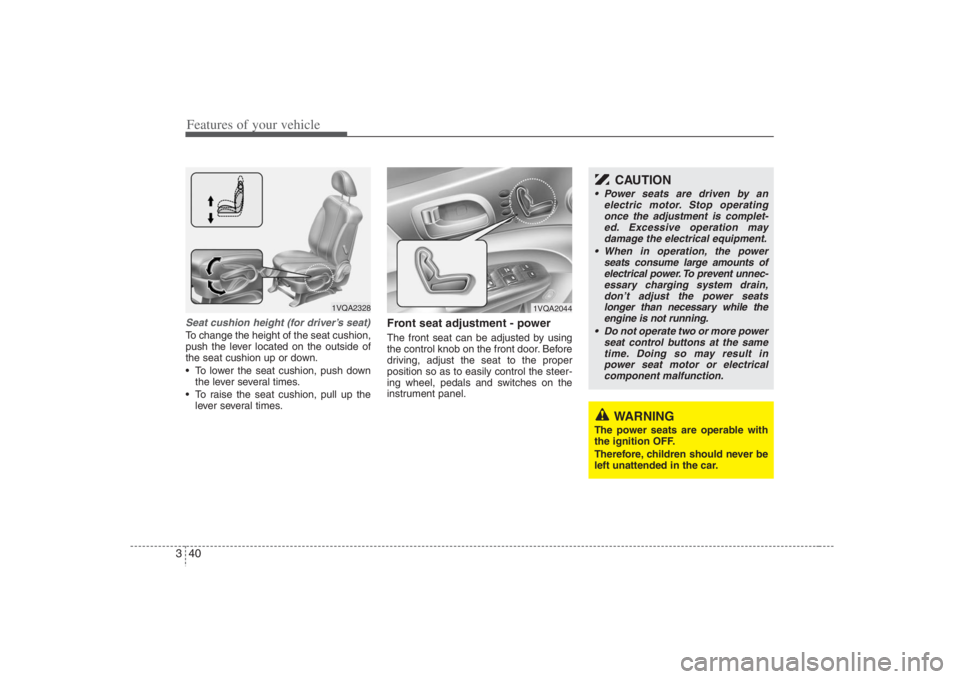
Features of your vehicle40 3Seat cushion height (for driver’s seat)To change the height of the seat cushion,
push the lever located on the outside of
the seat cushion up or down.
To lower the seat cushion, push down
the lever several times.
To raise the seat cushion, pull up the
lever several times.
Front seat adjustment - powerThe front seat can be adjusted by using
the control knob on the front door. Before
driving, adjust the seat to the proper
position so as to easily control the steer-
ing wheel, pedals and switches on the
instrument panel.
1VQA2328
WARNING
The power seats are operable with
the ignition OFF.
Therefore, children should never be
left unattended in the car.
CAUTION
Power seats are driven by an
electric motor. Stop operating
once the adjustment is complet-
ed. Excessive operation may
damage the electrical equipment.
When in operation, the power
seats consume large amounts of
electrical power. To prevent unnec-
essary charging system drain,
don’t adjust the power seats
longer than necessary while the
engine is not running.
Do not operate two or more power
seat control buttons at the same
time. Doing so may result in
power seat motor or electrical
component malfunction.
1VQA2044
Page 123 of 393

3 107
Features of your vehicle
Day/night rearview mirror Adjust the rearview mirror to center on
the view through the rear window. Make
this adjustment before you start driving.
Manual type Make this adjustment before you start
driving and while the day/night lever is in
the day position.
Pull the day/night lever toward you to
reduce glare from the headlights of vehi-
cles behind you during night driving.Remember that you lose some rearview
clarity in the night position.Electric type
The electric rearview mirror automatical-
ly controls the glare from the headlights
of the car behind you in nighttime or low
light driving conditions. The sensor
mounted in the mirror senses the light
level around the vehicle, and through a
chemical reaction, automatically controls
the headlight glare from vehicles behind
you.
When the engine is running, the glare is
automatically controlled by the sensor
mounted in the rearview mirror.
Whenever the shift lever is shifted into
reverse (R), the mirror will automatically
change to the brightest setting in order to
improve the driver’s view behind the
vehicle.
WARNING -
Rear visibility
Do not place objects in the rear seat
or cargo area which would interfere
with your vision out the rear win-
dow.
1VQA2105 Day
Night
Day/Night lever
CAUTION
When cleaning the mirror, use a
paper towel or similar material
dampened with glass cleaner. Do
not spray glass cleaner directly on
the mirror as that may cause the liq-
uid cleaner to enter the mirror hous-
ing and cause damage to the mirror
components.
Page 164 of 393
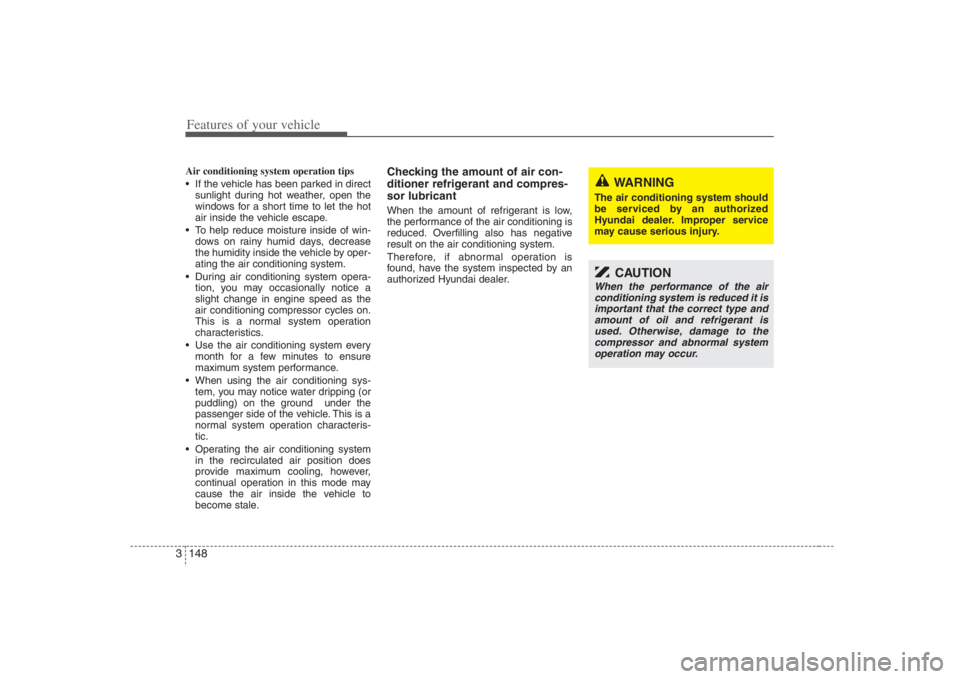
Features of your vehicle148 3Air conditioning system operation tips
If the vehicle has been parked in direct
sunlight during hot weather, open the
windows for a short time to let the hot
air inside the vehicle escape.
To help reduce moisture inside of win-
dows on rainy humid days, decrease
the humidity inside the vehicle by oper-
ating the air conditioning system.
During air conditioning system opera-
tion, you may occasionally notice a
slight change in engine speed as the
air conditioning compressor cycles on.
This is a normal system operation
characteristics.
Use the air conditioning system every
month for a few minutes to ensure
maximum system performance.
When using the air conditioning sys-
tem, you may notice water dripping (or
puddling) on the ground under the
passenger side of the vehicle. This is a
normal system operation characteris-
tic.
Operating the air conditioning system
in the recirculated air position does
provide maximum cooling, however,
continual operation in this mode may
cause the air inside the vehicle to
become stale.
Checking the amount of air con-
ditioner refrigerant and compres-
sor lubricantWhen the amount of refrigerant is low,
the performance of the air conditioning is
reduced. Overfilling also has negative
result on the air conditioning system.
Therefore, if abnormal operation is
found, have the system inspected by an
authorized Hyundai dealer.
WARNING
The air conditioning system should
be serviced by an authorized
Hyundai dealer. Improper service
may cause serious injury.
CAUTION
When the performance of the air
conditioning system is reduced it is
important that the correct type and
amount of oil and refrigerant is
used. Otherwise, damage to the
compressor and abnormal system
operation may occur.
Page 176 of 393

Features of your vehicle160 3Air conditioning (Automatic system)All Hyundai Air Conditioning Systems
use R-134a refrigerant which is not dam-
aging to the ozone layer.
1. Start the engine. Push the AUTO but-
ton.
2. Set the temperature control to the
desired position.Air conditioning system operation tips
If the vehicle has been parked in direct
sunlight during hot weather, open the
windows for a short time to let the hot
air inside the vehicle escape.
To help reduce moisture inside of win-
dows on rainy humid days, decrease
the humidity inside the vehicle by oper-
ating the air conditioning system.
During air conditioning system opera-
tion, you may occasionally notice a
slight change in engine speed as the
air conditioning compressor cycles on.
This is a normal system operation
characteristics.
Use the air conditioning system every
month for a few minutes to ensure
maximum system performance.
When using the air conditioning sys-
tem, you may notice water dripping (or
puddling) on the ground under the
passenger side of the vehicle. This is a
normal system operation characteris-
tic.
Operating the air conditioning system
in the recirculated air position does
provide maximum cooling, however,
continual operation in this mode may
cause the air inside the vehicle to
become stale.
CAUTION
When using the air conditioning
system, monitor the temperature
gauge closely while driving up
hills or in heavy traffic when out-
side temperatures are high. Air
conditioning system operation
may cause engine overheating.
Continue to use the blower fan by
turning the air conditioning sys-
tem off if the engine temperature
gauge indicates engine overheat-
ing.
When opening the windows in
humid weather, the air condition-
ing system may cause condensa-
tion inside the vehicle. Since
excessive condensation (water)
may cause damage to electrical
equipment, the air conditioning
should only be run with the win-
dows closed.
Page 194 of 393

Features of your vehicle178 3
Digital clockWhenever the battery terminals or relat-
ed fuses are disconnected, you must
reset the time.
When the ignition switch is in the ACC or
ON position, the clock buttons operate as
follows:
HOUR:Pressing the “H” button with your fin-
ger, a pencil or similar object will
advance the time displayed by one
hour. MINUTE:Pressing the “M” button with your fin-
ger, a pencil or similar object will
advance the time displayed by one
minute.
To change the 12 hour format to the 24
hour format, press the “H” and “M” but-
tons for more than 3 seconds.
For example, if the “H” and “M” buttons is
pressed for more than 3 seconds while
the time is 10:15 p.m., the display will be
changed to 22:15.
CAUTION
Use power outlet only when the
engine is running and remove the
accessory plug after use. Using
the accessory plug for prolonged
periods of time with the engine
off could cause the battery to dis-
charge.
Only use 12V electric accessories
which are less than 10A in elec-
tric capacity.
Adjust the air-conditioner or
heater to the lowest operating
level when using the power outlet.
Close the cover when not in use.
Some electronic devices can
cause electronic interference
when plugged into a vehicle’s
power outlet. These devices may
cause excessive audio static and
malfunctions in other electronic
systems or devices used in your
vehicle.
OVQ038092N
Page 218 of 393
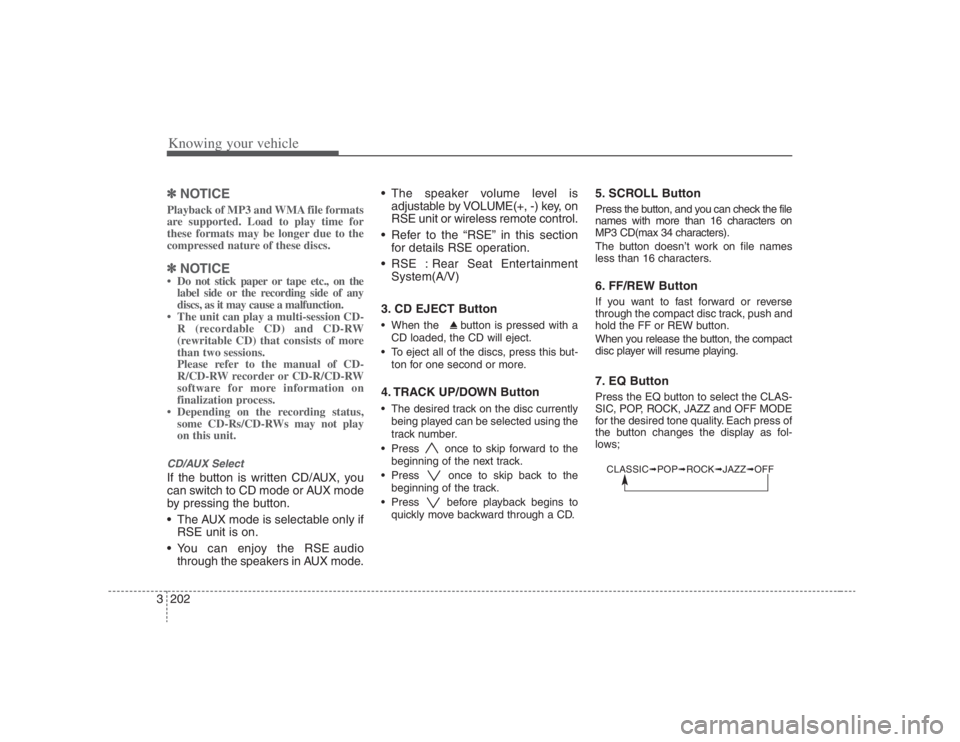
Knowing your vehicle202 3✽
✽
NOTICEPlayback of MP3 and WMA file formats
are supported. Load to play time for
these formats may be longer due to the
compressed nature of these discs.✽ ✽
NOTICE• Do not stick paper or tape etc., on the
label side or the recording side of any
discs, as it may cause a malfunction.
• The unit can play a multi-session CD-
R (recordable CD) and CD-RW
(rewritable CD) that consists of more
than two sessions.
Please refer to the manual of CD-
R/CD-RW recorder or CD-R/CD-RW
software for more information on
finalization process.
• Depending on the recording status,
some CD-Rs/CD-RWs may not play
on this unit.CD/AUX SelectIf the button is written CD/AUX, you
can switch to CD mode or AUX mode
by pressing the button.
The AUX mode is selectable only if
RSE unit is on.
You can enjoy the RSE audio
through the speakers in AUX mode. The speaker volume level is
adjustable by VOLUME(+, -) key, on
RSE unit or wireless remote control.
Refer to the “RSE” in this section
for details RSE operation.
RSE : Rear Seat Entertainment
System(A/V)
3. CD EJECT Button
When the button is pressed with a
CD loaded, the CD will eject.
To eject all of the discs, press this but-
ton for one second or more.4. TRACK UP/DOWN Button The desired track on the disc currently
being played can be selected using the
track number.
Press once to skip forward to the
beginning of the next track.
Press once to skip back to the
beginning of the track.
Press before playback begins to
quickly move backward through a CD.
5. SCROLL ButtonPress the button, and you can check the file
names with more than 16 characters on
MP3 CD(max 34 characters).
The button doesn’t work on file names
less than 16 characters.6. FF/REW ButtonIf you want to fast forward or reverse
through the compact disc track, push and
hold the FF or REW button.
When you release the button, the compact
disc player will resume playing.7. EQ ButtonPress the EQ button to select the CLAS-
SIC, POP, ROCK, JAZZ and OFF MODE
for the desired tone quality. Each press of
the button changes the display as fol-
lows;CLASSIC➟POP➟ROCK➟JAZZ➟OFF