Page 38 of 345
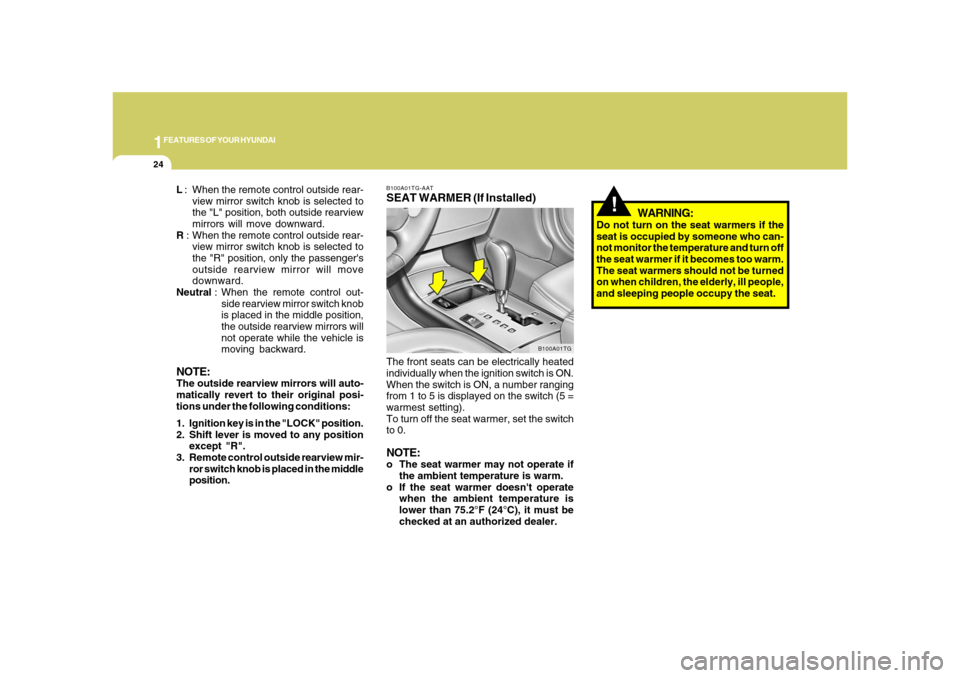
1FEATURES OF YOUR HYUNDAI24
!
B100A01TG-AATSEAT WARMER (If Installed)The front seats can be electrically heated
individually when the ignition switch is ON.
When the switch is ON, a number ranging
from 1 to 5 is displayed on the switch (5 =
warmest setting).
To turn off the seat warmer, set the switch
to 0.NOTE:o The seat warmer may not operate if
the ambient temperature is warm.
o If the seat warmer doesn't operate
when the ambient temperature is
lower than 75.2°F (24°C), it must be
checked at an authorized dealer.
B100A01TG
WARNING:
Do not turn on the seat warmers if the
seat is occupied by someone who can-
not monitor the temperature and turn off
the seat warmer if it becomes too warm.
The seat warmers should not be turned
on when children, the elderly, ill people,
and sleeping people occupy the seat. L : When the remote control outside rear-
view mirror switch knob is selected to
the "L" position, both outside rearview
mirrors will move downward.
R : When the remote control outside rear-
view mirror switch knob is selected to
the "R" position, only the passenger's
outside rearview mirror will move
downward.
Neutral : When the remote control out-
side rearview mirror switch knob
is placed in the middle position,
the outside rearview mirrors will
not operate while the vehicle is
moving backward.
NOTE:The outside rearview mirrors will auto-
matically revert to their original posi-
tions under the following conditions:
1. Ignition key is in the "LOCK" position.
2. Shift lever is moved to any position
except "R".
3. Remote control outside rearview mir-
ror switch knob is placed in the middle
position.
Page 89 of 345
1
FEATURES OF YOUR HYUNDAI
75
B300A01TG-A
B300A03TG-A
Conventional Type
Super - Vision TypeB300A02A-AATSPEEDOMETERYour Hyundai's speedometer is calibrated
in miles per hour and kilometers per hour.
B310A01TG-AATODOMETERThe odometer records the total distance
traveled in miles. You will also find the
odometer useful to determine when peri-
odic maintenance should be performed.NOTE:Federal law forbids alteration of the odom-
eter of any vehicle with the intent to
change the mileage registered on the
odometer. The alteration may void your
warranty coverage.
B310A02TG-A
Conventional Type
Super - Vision TypeOdometer
Odometer
TRIP COMPUTERB400B01TG-AATThe trip computer is a microcomputer-
controlled driver information gauge that
displays information related to driving, such
as estimated tripmeter, distance to empty,
average speed, drive time and average
fuel consumption on the LCD.
B400B11TG-A
Conventional Type
Super - Vision Type
Page 90 of 345
1FEATURES OF YOUR HYUNDAI76
Pushing in the MODE switch when the
ignition switch is in "ON" position changes
the display as follows;
B400B02TG
MODE SWITCHNOTE:If your vehicle is equipped with the con-
ventional type cluster, the unit is dis-
played only in the average speed and the
average fuel consumption.
TRIPMETER
DISTANCE TO EMPTY
AVERAGE SPEED
DRIVE TIME
AVERAGE FUEL CONSUMPTION
RESET SWITCH
Push in the RESET switch for more than 1
second to initialize the displayed informa-
tion such as tripmeter, average speed,
drive time and average fuel consumption.
B400B03TG
Page 91 of 345
1
FEATURES OF YOUR HYUNDAI
77
2. Distance to Emptyo This mode indicates the estimated dis-
tance to empty from the current fuel
level in the fuel tank.
o The trip computer may not register ad-
ditional fuel if less than 1.36 gallons (6
liters) of fuel are added to the vehicle.
B400B13TG-A
Conventional Type
Super - Vision Type
1. Tripmetero This mode indicates the total distance
travelled since the last tripmeter reset.
Total distance is also reset to zero if the
battery is disconnected.
o Pressing the RESET switch for more
than 1 second when the tripmeter is
being displayed clears the tripmeter to
zero.
o The meter's working range is from 0 to
999.9 miles.
B400B12TG-A
Conventional Type
Super - Vision Type
B400B05TG
To shift from TRIP A to TRIP B, press the
MODE switch.
TRIP A:Distance you have traveled from
your origination point to a first
destination.
TRIP B:Distance from the first destina-
tion to the final destination.Conventional Type
Page 92 of 345
1FEATURES OF YOUR HYUNDAI78
o When the distance to empty is less than
30 miles (50 km), the distance to empty
digits (----) will blink until more fuel is
added.
B400B14TG-A
Conventional Type
Super - Vision Type
3. Average Speedo This mode indicates the average speed
from the starting of the engine to the
ignition key "OFF".
o Average speed is reset to zero if the
battery is disconnected.
o To reset the average speed to zero
(---), press the RESET switch for more
than 1 second.
o When you drive 0.5 mile (0.5 km) and
less after resetting, the average speed
will be displayed as '---'.
B400B15TG-A
Conventional Type
Super - Vision Type
NOTE:o The distance to empty can differ from
the actual tripmeter according to driv-
ing conditions.
o The distance to empty is only an esti-
mate and can vary according to the
driving conditions, driving pattern or
vehicle speed.
Page 93 of 345
1
FEATURES OF YOUR HYUNDAI
79
5. Average Fuel Consumptiono This mode calculates the average fuel
consumption from the total fuel used
and the distance since the last average
consumption reset.
o The total fuel used is calculated from the
fuel consumption input.
o Average fuel consumption is reset to
zero if the battery is disconnected.
B400B17TG-A
Conventional Type
Super - Vision Type
o To reset the average fuel consumption
to zero (--), press the RESET switch for
more than 1 second.
o When you drive 0.5 mile (0.5 km) and
less after resetting, the average fuel
consumption will be displayed as '--'.
4. Drive Timeo This mode indicates the total time from
the starting of the engine to the ignition
key "OFF" after resetting. When the
RESET switch is pushed, it will be ini-
tialized to '0:00'.
o The drive time will cycle to '0:00' after
reaching '99:59'.
B400B16TG-A
Conventional Type
Super - Vision Type
Page 102 of 345
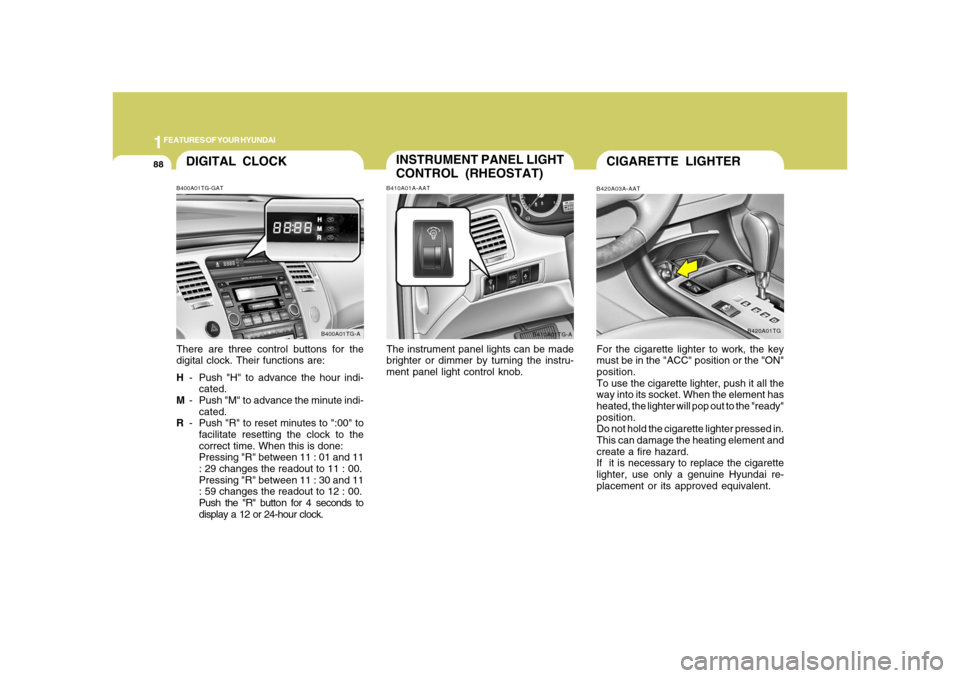
1FEATURES OF YOUR HYUNDAI88
DIGITAL CLOCKB400A01TG-GATThere are three control buttons for the
digital clock. Their functions are:
H- Push "H" to advance the hour indi-
cated.
M- Push "M" to advance the minute indi-
cated.
R- Push "R" to reset minutes to ":00" to
facilitate resetting the clock to the
correct time. When this is done:
Pressing "R" between 11 : 01 and 11
: 29 changes the readout to 11 : 00.
Pressing "R" between 11 : 30 and 11
: 59 changes the readout to 12 : 00.
Push the "R" button for 4 seconds to
display a 12 or 24-hour clock.
B400A01TG-A
INSTRUMENT PANEL LIGHT
CONTROL (RHEOSTAT)B410A01A-AATThe instrument panel lights can be made
brighter or dimmer by turning the instru-
ment panel light control knob.
B410A01TG-A
CIGARETTE LIGHTERB420A03A-AATFor the cigarette lighter to work, the key
must be in the "ACC" position or the "ON"
position.
To use the cigarette lighter, push it all the
way into its socket. When the element has
heated, the lighter will pop out to the "ready"
position.
Do not hold the cigarette lighter pressed in.
This can damage the heating element and
create a fire hazard.
If it is necessary to replace the cigarette
lighter, use only a genuine Hyundai re-
placement or its approved equivalent.
B420A01TG
Page 116 of 345
1FEATURES OF YOUR HYUNDAI
102
HOMELINK MIRRORB520C01NF-AATAutomatic-Dimming Mirror
with Z-Nav™ Electronic Compass
Display and HomeLink
®
Your vehicle comes with a Gentex Auto-
matic-Dimming Mirror with a Z-Nav™ Elec-
tronic Compass Display and an Integrated
HomeLink
® Wireless Control System. Dur-
ing nighttime driving, this feature will auto-
matically detect and reduce rearview mir-
ror glare while the compass indicates the
direction the vehicle is pointed. The
HomeLink® Universal Transceiver allows
you to activate your garage door(s), elec-
tric gate, home lighting, etc.
1. Channel 1 Button
2. Channel 2 Button
3. Status Indicator LED
4. Channel 3 Button5. Rear Light Sensor
6. Dimming On/Off Button
7. Compass Control Button
8. Display
B520C01TG