2008 Hyundai Azera reset
[x] Cancel search: resetPage 196 of 345
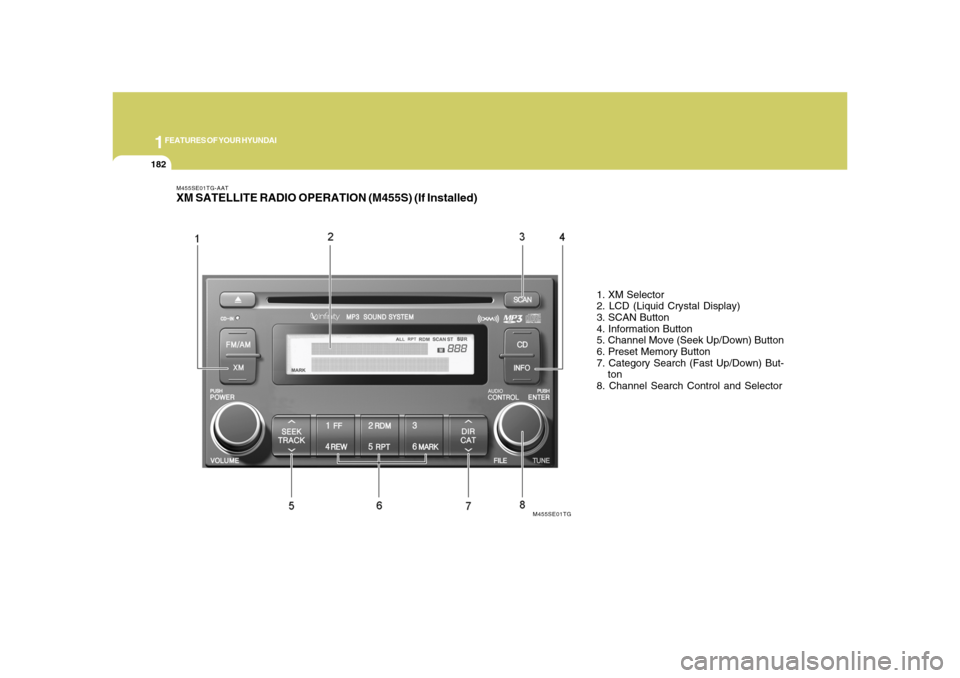
1FEATURES OF YOUR HYUNDAI
182
M455SE01TG-AATXM SATELLITE RADIO OPERATION (M455S) (If Installed)
1. XM Selector
2. LCD (Liquid Crystal Display)
3. SCAN Button
4. Information Button
5. Channel Move (Seek Up/Down) Button
6. Preset Memory Button
7. Category Search (Fast Up/Down) But-
ton
8. Channel Search Control and Selector
M455SE01TG
Page 197 of 345
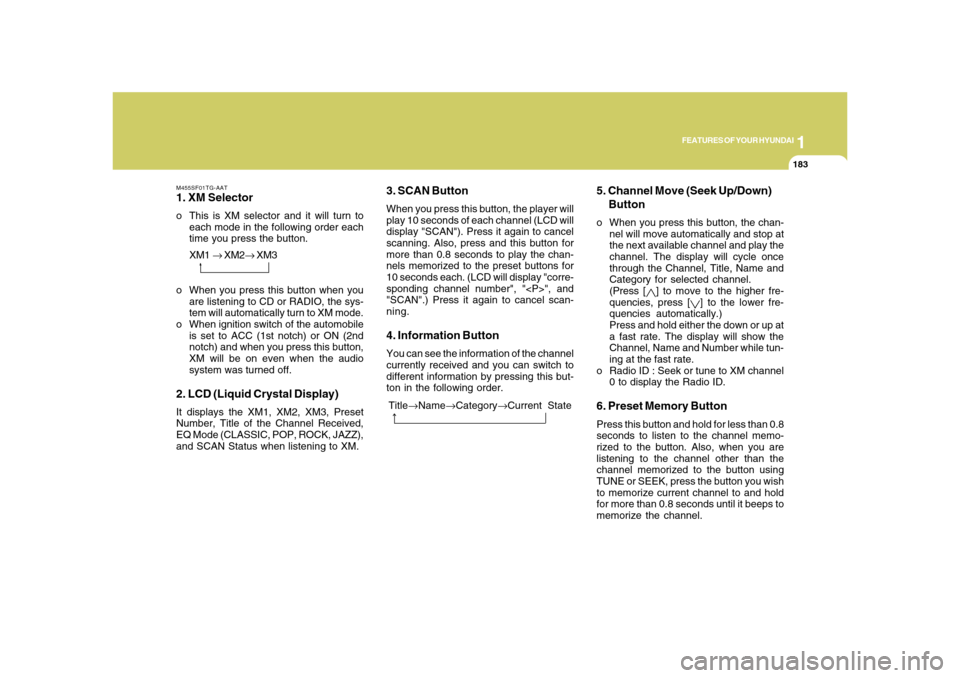
1
FEATURES OF YOUR HYUNDAI
183183
M455SF01TG-AAT1. XM Selectoro This is XM selector and it will turn to
each mode in the following order each
time you press the button.
3. SCAN ButtonWhen you press this button, the player will
play 10 seconds of each channel (LCD will
display "SCAN"). Press it again to cancel
scanning. Also, press and this button for
more than 0.8 seconds to play the chan-
nels memorized to the preset buttons for
10 seconds each. (LCD will display "corre-
sponding channel number", "
", and
"SCAN".) Press it again to cancel scan-
ning.4. Information ButtonYou can see the information of the channel
currently received and you can switch to
different information by pressing this but-
ton in the following order.
5. Channel Move (Seek Up/Down)
Buttono When you press this button, the chan-
nel will move automatically and stop at
the next available channel and play the
channel. The display will cycle once
through the Channel, Title, Name and
Category for selected channel.
(Press [
] to move to the higher fre-
quencies, press [
] to the lower fre-
quencies automatically.)
Press and hold either the down or up at
a fast rate. The display will show the
Channel, Name and Number while tun-
ing at the fast rate.
o Radio ID : Seek or tune to XM channel
0 to display the Radio ID.
6. Preset Memory ButtonPress this button and hold for less than 0.8
seconds to listen to the channel memo-
rized to the button. Also, when you are
listening to the channel other than the
channel memorized to the button using
TUNE or SEEK, press the button you wish
to memorize current channel to and hold
for more than 0.8 seconds until it beeps to
memorize the channel. o When you press this button when you
are listening to CD or RADIO, the sys-
tem will automatically turn to XM mode.
o When ignition switch of the automobile
is set to ACC (1st notch) or ON (2nd
notch) and when you press this button,
XM will be on even when the audio
system was turned off.
2. LCD (Liquid Crystal Display)It displays the XM1, XM2, XM3, Preset
Number, Title of the Channel Received,
EQ Mode (CLASSIC, POP, ROCK, JAZZ),
and SCAN Status when listening to XM.XM1 → XM2→ XM3
Title→Name→Category→Current State
Page 199 of 345

1
FEATURES OF YOUR HYUNDAI
185185
M465SA01TG-AATSTEREO RADIO OPERATION (M465S) (If Installed)
1. Power Button and Volume Control
2. Automatic Channel Seek Button (SEEK)
3. Preset Memory Button
4. Manual Channel Select & Sound Qual-
ity Control
5. SCAN Button
6. LCD (Liquid Crystal Display)
7. Radio Band (FM/AM) Selection Button
M465SA01TG
Page 200 of 345
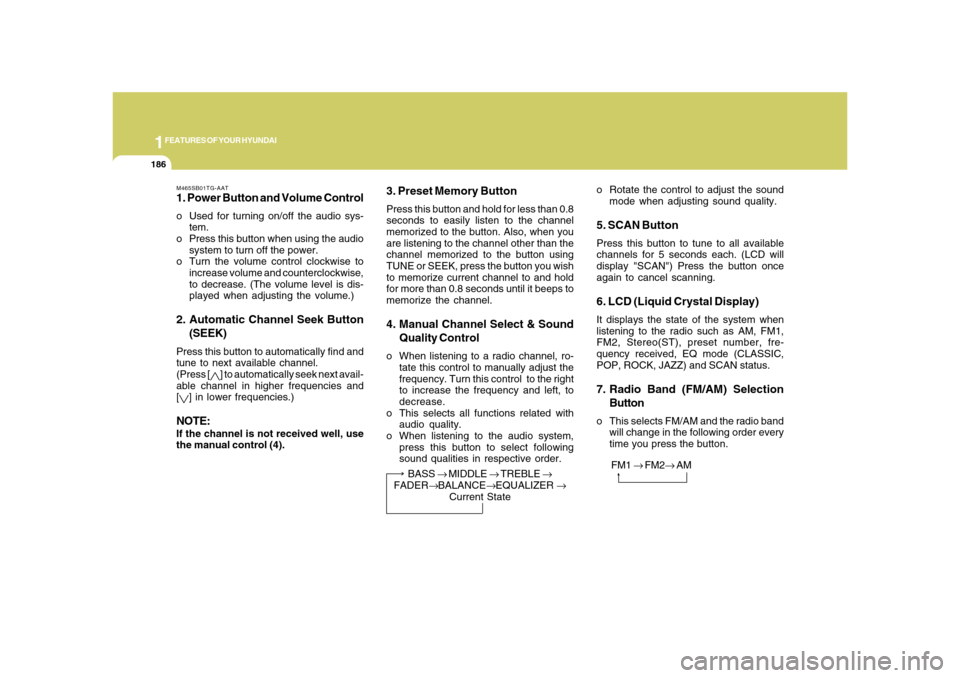
1FEATURES OF YOUR HYUNDAI
186
M465SB01TG-AAT1. Power Button and Volume Controlo Used for turning on/off the audio sys-
tem.
o Press this button when using the audio
system to turn off the power.
o Turn the volume control clockwise to
increase volume and counterclockwise,
to decrease. (The volume level is dis-
played when adjusting the volume.)2. Automatic Channel Seek Button
(SEEK)Press this button to automatically find and
tune to next available channel.
(Press [
] to automatically seek next avail-
able channel in higher frequencies and
[
] in lower frequencies.)
NOTE:If the channel is not received well, use
the manual control (4).
3. Preset Memory ButtonPress this button and hold for less than 0.8
seconds to easily listen to the channel
memorized to the button. Also, when you
are listening to the channel other than the
channel memorized to the button using
TUNE or SEEK, press the button you wish
to memorize current channel to and hold
for more than 0.8 seconds until it beeps to
memorize the channel.4. Manual Channel Select & Sound
Quality Controlo When listening to a radio channel, ro-
tate this control to manually adjust the
frequency. Turn this control to the right
to increase the frequency and left, to
decrease.
o This selects all functions related with
audio quality.
o When listening to the audio system,
press this button to select following
sound qualities in respective order.
BASS → MIDDLE → TREBLE →
FADER→BALANCE→EQUALIZER →
Current State
o Rotate the control to adjust the sound
mode when adjusting sound quality.5. SCAN ButtonPress this button to tune to all available
channels for 5 seconds each. (LCD will
display "SCAN") Press the button once
again to cancel scanning.6. LCD (Liquid Crystal Display)It displays the state of the system when
listening to the radio such as AM, FM1,
FM2, Stereo(ST), preset number, fre-
quency received, EQ mode (CLASSIC,
POP, ROCK, JAZZ) and SCAN status.7. Radio Band (FM/AM) Selection
Buttono This selects FM/AM and the radio band
will change in the following order every
time you press the button.
FM1 → FM2→ AM
Page 205 of 345
 button while
playing an MP3 file to display the next
available folder name and [DIR
](Direc-
tory Down) b Hyundai Azera 2008 Owners Manual 1
FEATURES OF YOUR HYUNDAI
191191
13. Directory Name Search ButtonPress [DIR
](Directory Up) button while
playing an MP3 file to display the next
available folder name and [DIR
](Direc-
tory Down) b](/manual-img/35/14485/w960_14485-204.png)
1
FEATURES OF YOUR HYUNDAI
191191
13. Directory Name Search ButtonPress [DIR
](Directory Up) button while
playing an MP3 file to display the next
available folder name and [DIR
](Direc-
tory Down) button, the previous folder name.
Find the folder you searched for and press
7 to play the songs inside the folder from
the top of the list. (If you do not take any
action after searching for the folder for 5 or
more seconds, this search will be can-
celed.)
14. Mark / Memory ButtonYou can choose only the songs you want
to listen to and play them in respective
order. (Refer to the operation method.)
Press again to cancel.
15. Disc Load /All Load ButtonWhen you press [LOAD] button, one of the
empty slots of the CD changer will be
opened in the order of (1), (2), (3), (4), (5).
Insert the CD when the word "INSERT" on
LCD and the light of the deck flicker then
the deck will be closed you will be able to
play and listen to the corresponding CD.
Also, you can load all 6 CDs to all empty
slots of the changer when you press the
[LOAD] button for more than 0.8 seconds
in respective order. In this case the CD you
loaded last will be played. If you do not load
CD for 10 seconds after pressing the
[LOAD] button, or press the [LOAD] button
once again, the loading will be canceled.
In this case, the display for empty disc slots
will go off, and it will be displayed again
when the slot is loaded with a disc.NOTE:o Insert CD only when the word "IN-
SERT" on the LCD and the light of the
deck flicker. (Insert CDs one by one in
respective order.)
o In other cases, the CD will not be
inserted (CD DOOR will be closed),
and if you try to insert CD by force it
may cause damage to the audio sys-
tem.o The disc player takes up to six discs.
Do not try to load more than six.
NOTE:o To assure proper operation of the
unit, keep the vehicle interior tem-
perature within a normal range by
using the vehicle’s air conditioning or
heating system.
o When replacing the fuse, replace it
with a fuse having the correct capac-
ity.
o All stored bookmarks are all erased
when the car battery is disconnected
or power to the vehicle is lost. If this
occurs, the bookmarks will have to be
reset.
o Do not add any oil to the rotating parts.
Keep magnets, screwdrivers and
other metallic objects away from the
tape mechanism and head.
Page 207 of 345
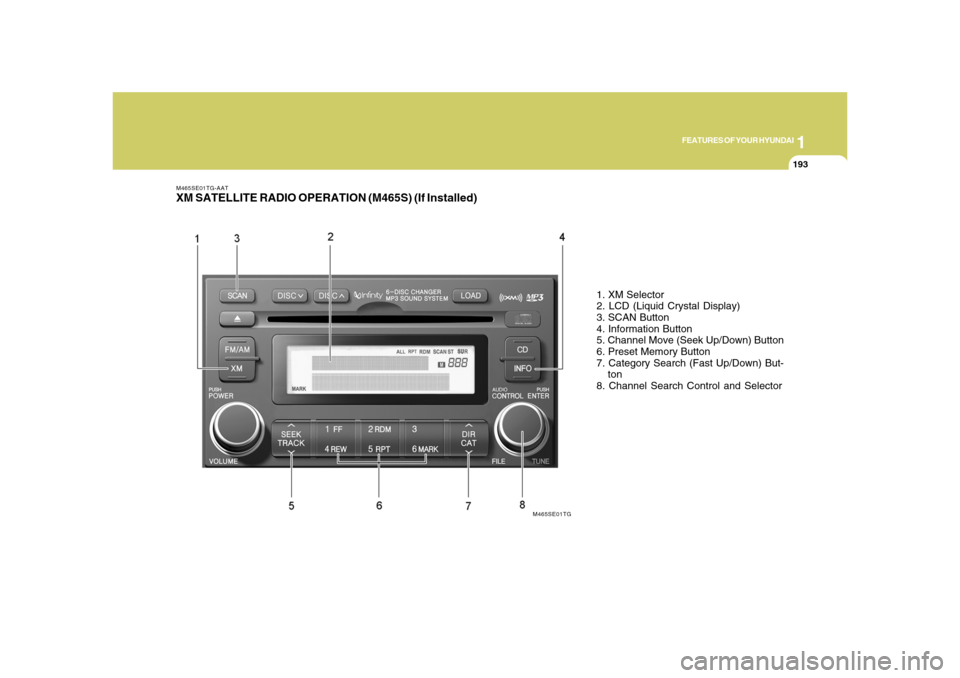
1
FEATURES OF YOUR HYUNDAI
193193
M465SE01TG-AATXM SATELLITE RADIO OPERATION (M465S) (If Installed)
1. XM Selector
2. LCD (Liquid Crystal Display)
3. SCAN Button
4. Information Button
5. Channel Move (Seek Up/Down) Button
6. Preset Memory Button
7. Category Search (Fast Up/Down) But-
ton
8. Channel Search Control and Selector
M465SE01TG
Page 208 of 345
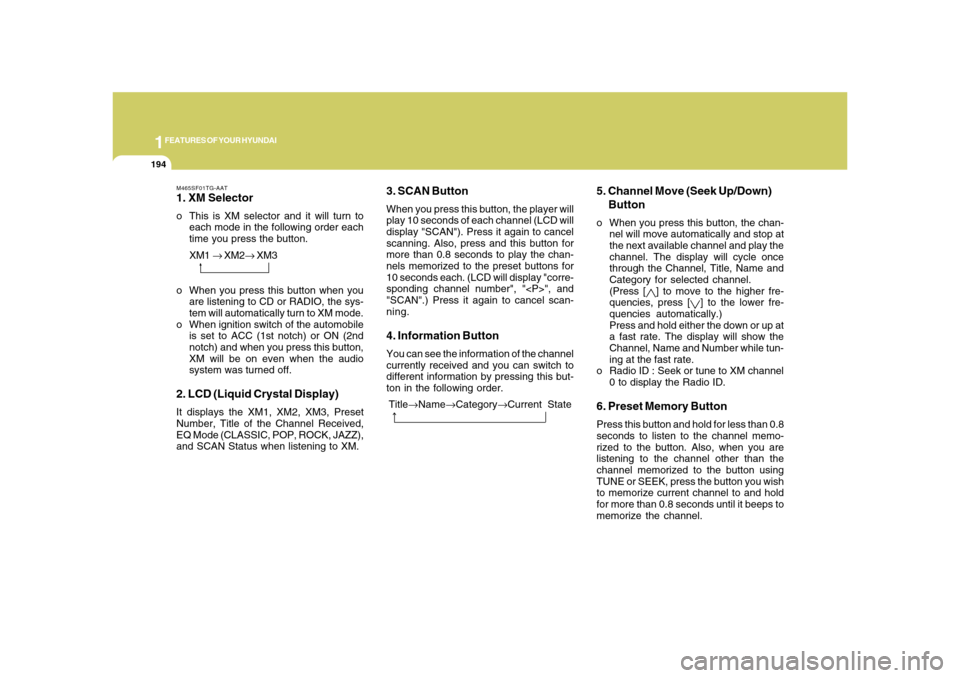
1FEATURES OF YOUR HYUNDAI
194
M465SF01TG-AAT1. XM Selectoro This is XM selector and it will turn to
each mode in the following order each
time you press the button.
3. SCAN ButtonWhen you press this button, the player will
play 10 seconds of each channel (LCD will
display "SCAN"). Press it again to cancel
scanning. Also, press and this button for
more than 0.8 seconds to play the chan-
nels memorized to the preset buttons for
10 seconds each. (LCD will display "corre-
sponding channel number", "
", and
"SCAN".) Press it again to cancel scan-
ning.4. Information ButtonYou can see the information of the channel
currently received and you can switch to
different information by pressing this but-
ton in the following order.
5. Channel Move (Seek Up/Down)
Buttono When you press this button, the chan-
nel will move automatically and stop at
the next available channel and play the
channel. The display will cycle once
through the Channel, Title, Name and
Category for selected channel.
(Press [
] to move to the higher fre-
quencies, press [
] to the lower fre-
quencies automatically.)
Press and hold either the down or up at
a fast rate. The display will show the
Channel, Name and Number while tun-
ing at the fast rate.
o Radio ID : Seek or tune to XM channel
0 to display the Radio ID.
6. Preset Memory ButtonPress this button and hold for less than 0.8
seconds to listen to the channel memo-
rized to the button. Also, when you are
listening to the channel other than the
channel memorized to the button using
TUNE or SEEK, press the button you wish
to memorize current channel to and hold
for more than 0.8 seconds until it beeps to
memorize the channel. o When you press this button when you
are listening to CD or RADIO, the sys-
tem will automatically turn to XM mode.
o When ignition switch of the automobile
is set to ACC (1st notch) or ON (2nd
notch) and when you press this button,
XM will be on even when the audio
system was turned off.
2. LCD (Liquid Crystal Display)It displays the XM1, XM2, XM3, Preset
Number, Title of the Channel Received,
EQ Mode (CLASSIC, POP, ROCK, JAZZ),
and SCAN Status when listening to XM.XM1 → XM2→ XM3
Title→Name→Category→Current State
Page 296 of 345
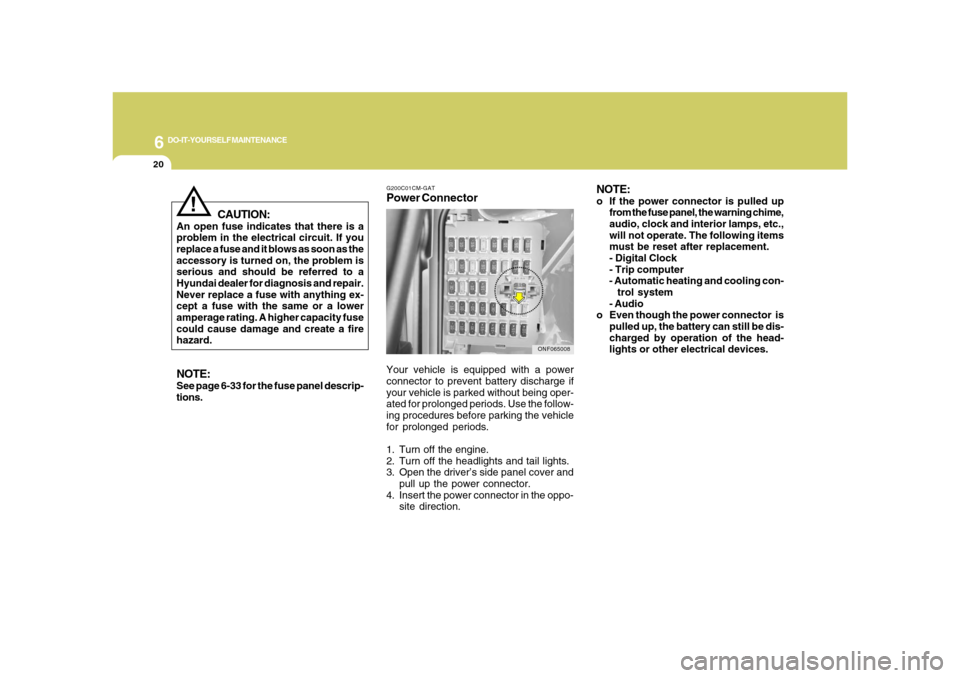
6
DO-IT-YOURSELF MAINTENANCE
20
!
CAUTION:
An open fuse indicates that there is a
problem in the electrical circuit. If you
replace a fuse and it blows as soon as the
accessory is turned on, the problem is
serious and should be referred to a
Hyundai dealer for diagnosis and repair.
Never replace a fuse with anything ex-
cept a fuse with the same or a lower
amperage rating. A higher capacity fuse
could cause damage and create a fire
hazard.NOTE:See page 6-33 for the fuse panel descrip-
tions.
G200C01CM-GATPower ConnectorNOTE:
o If the power connector is pulled up
from the fuse panel, the warning chime,
audio, clock and interior lamps, etc.,
will not operate. The following items
must be reset after replacement.
- Digital Clock
- Trip computer
- Automatic heating and cooling con-
trol system
- Audio
o Even though the power connector is
pulled up, the battery can still be dis-
charged by operation of the head-
lights or other electrical devices.
Your vehicle is equipped with a power
connector to prevent battery discharge if
your vehicle is parked without being oper-
ated for prolonged periods. Use the follow-
ing procedures before parking the vehicle
for prolonged periods.
1. Turn off the engine.
2. Turn off the headlights and tail lights.
3. Open the driver’s side panel cover and
pull up the power connector.
4. Insert the power connector in the oppo-
site direction.
ONF065008