2008 HUMMER H3 Accelerator
[x] Cancel search: AcceleratorPage 95 of 416

Starting Procedure
1. With your foot off the accelerator pedal, turn the
ignition key to START. When the engine starts,
let go of the key. The idle speed will go down as
your engine gets warm. Do not race the engine
immediately after starting it. Operate the engine and
transmission gently to allow the oil to warm up
and lubricate all moving parts.
Your vehicle has a Computer-Controlled Cranking
System. This feature assists in starting the
engine and protects components. If the ignition
key is turned to the START position, and then
released when the engine begins cranking, the
engine will continue cranking for a few seconds or
until the vehicle starts. If the engine does not
start and the key is held in START for many
seconds, cranking will be stopped after 15 seconds
to prevent cranking motor damage. To prevent
gear damage, this system also prevents cranking if
the engine is already running. Engine cranking
can be stopped by turning the ignition switch
to ACC/ACCESSORY or LOCK/OFF.
Notice:Cranking the engine for long periods of
time, by returning the key to the START position
immediately after cranking has ended, can overheat
and damage the cranking motor, and drain the
battery. Wait at least 15 seconds between each try,
to let the cranking motor cool down.2. If the engine does not start after 5-10 seconds,
especially in very cold weather (below 0°F or−18°C),
it could be �ooded with too much gasoline. Try
pushing the accelerator pedal all the way to the �oor
and holding it there as you hold the key in START for
up to a maximum of 15 seconds. Wait at least
15 seconds between each try, to allow the cranking
motor to cool down. When the engine starts, let go of
the key and accelerator. If the vehicle starts brie�y
but then stops again, do the same thing. This clears
the extra gasoline from the engine. Do not race the
engine immediately after starting it. Operate the
engine and transmission gently until the oil warms
up and lubricates all moving parts.
Notice:The engine is designed to work with the
electronics in your vehicle. If you add electrical
parts or accessories, you could change the way the
engine operates. Before adding electrical equipment,
check with your dealer/retailer. If you do not, your
engine might not perform properly. Any resulting
damage would not be covered by your vehicle’s
warranty.
2-21
Page 99 of 416

DRIVE (D):This position is for normal driving.
It provides the best fuel economy for your vehicle.
If you need more power for passing, and you are:
Going less than about 35 mph (55 km/h),
push your accelerator pedal about halfway down.
Going about 35 mph (55 km/h) or more,
push the accelerator all the way down.
Downshifting the transmission in slippery road conditions
could result in skidding, see “Skidding” underLoss of
Control on page 4-10.
DRIVE (D) can be used when towing a trailer. You may
want to shift the transmission to THIRD (3) or, if
necessary, a lower gear if the transmission shifts too
often under heavy loads and/or hilly conditions.
THIRD (3):This position is also used for normal
driving. However it reduces vehicle speed more than
DRIVE (D) without using your brakes. You might
choose THIRD (3) instead of DRIVE (D) when driving
on hilly, winding roads, when towing a trailer, so there
is less shifting between gears and when going down
a steep hill.SECOND (2): This position reduces vehicle speed
even more than THIRD (3) without using your brakes.
You can use SECOND (2) on hills. It can help
control your speed as you go down steep mountain
roads, but then you would also want to use your
brakes off and on.
FIRST (1): This position reduces vehicle speed even
more than SECOND (2) without using your brakes.
You can use it on very steep hills, or in deep snow or
mud. If the shift lever is put in FIRST (1) while the
vehicle is moving forward, the transmission will not shift
into �rst gear until the vehicle is going slowly enough.
Notice:Spinning the tires or holding the vehicle
in one place on a hill using only the accelerator
pedal may damage the transmission. The repair will
not be covered by your warranty. If you are stuck,
do not spin the tires. When stopping on a hill,
use the brakes to hold the vehicle in place.
2-25
Page 100 of 416
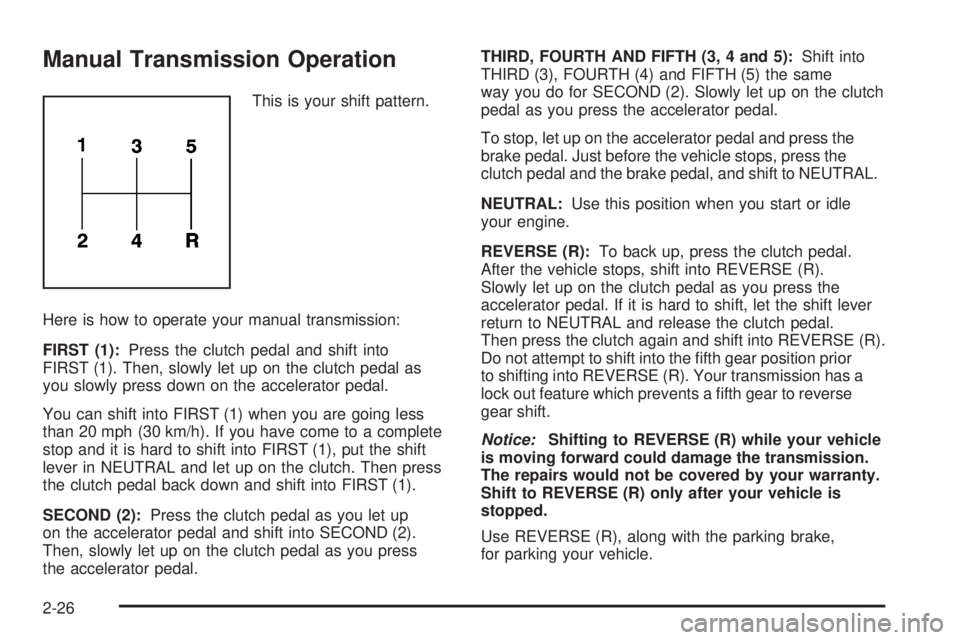
Manual Transmission Operation
This is your shift pattern.
Here is how to operate your manual transmission:
FIRST (1):Press the clutch pedal and shift into
FIRST (1). Then, slowly let up on the clutch pedal as
you slowly press down on the accelerator pedal.
You can shift into FIRST (1) when you are going less
than 20 mph (30 km/h). If you have come to a complete
stop and it is hard to shift into FIRST (1), put the shift
lever in NEUTRAL and let up on the clutch. Then press
the clutch pedal back down and shift into FIRST (1).
SECOND (2):Press the clutch pedal as you let up
on the accelerator pedal and shift into SECOND (2).
Then, slowly let up on the clutch pedal as you press
the accelerator pedal.THIRD, FOURTH AND FIFTH (3, 4 and 5):Shift into
THIRD (3), FOURTH (4) and FIFTH (5) the same
way you do for SECOND (2). Slowly let up on the clutch
pedal as you press the accelerator pedal.
To stop, let up on the accelerator pedal and press the
brake pedal. Just before the vehicle stops, press the
clutch pedal and the brake pedal, and shift to NEUTRAL.
NEUTRAL:Use this position when you start or idle
your engine.
REVERSE (R):To back up, press the clutch pedal.
After the vehicle stops, shift into REVERSE (R).
Slowly let up on the clutch pedal as you press the
accelerator pedal. If it is hard to shift, let the shift lever
return to NEUTRAL and release the clutch pedal.
Then press the clutch again and shift into REVERSE (R).
Do not attempt to shift into the �fth gear position prior
to shifting into REVERSE (R). Your transmission has a
lock out feature which prevents a �fth gear to reverse
gear shift.
Notice:Shifting to REVERSE (R) while your vehicle
is moving forward could damage the transmission.
The repairs would not be covered by your warranty.
Shift to REVERSE (R) only after your vehicle is
stopped.
Use REVERSE (R), along with the parking brake,
for parking your vehicle.
2-26
Page 101 of 416
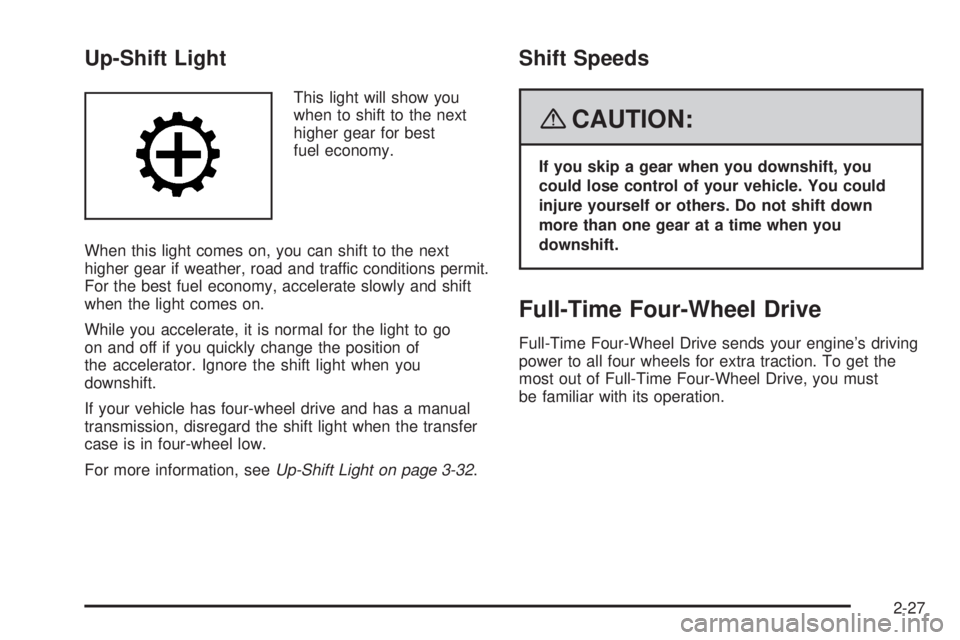
Up-Shift Light
This light will show you
when to shift to the next
higher gear for best
fuel economy.
When this light comes on, you can shift to the next
higher gear if weather, road and traffic conditions permit.
For the best fuel economy, accelerate slowly and shift
when the light comes on.
While you accelerate, it is normal for the light to go
on and off if you quickly change the position of
the accelerator. Ignore the shift light when you
downshift.
If your vehicle has four-wheel drive and has a manual
transmission, disregard the shift light when the transfer
case is in four-wheel low.
For more information, seeUp-Shift Light on page 3-32.
Shift Speeds
{CAUTION:
If you skip a gear when you downshift, you
could lose control of your vehicle. You could
injure yourself or others. Do not shift down
more than one gear at a time when you
downshift.
Full-Time Four-Wheel Drive
Full-Time Four-Wheel Drive sends your engine’s driving
power to all four wheels for extra traction. To get the
most out of Full-Time Four-Wheel Drive, you must
be familiar with its operation.
2-27
Page 145 of 416

Rear Window Wiper/Washer
This knob is located on the
instrument panel below the
climate controls.
Z(Rear Wiper):Turn the knob to 1 for a slower
wiping speed or to 2 for a faster wiping speed.
0 (Off):Turn the knob to 0 for off.
=(Washer Fluid):To wash and wipe the window,
press the button within the knob with this symbol.
The rear window washer uses the same �uid bottle as
the windshield washer. However, the rear window
washer will run out of �uid before the windshield washer.
If the windshield can be washed, but not the rear
windows, check the �uid level.
Cruise Control
With cruise control, you can maintain a speed of about
25 mph (40 km/h) or more without keeping your foot
on the accelerator. This can really help on long
trips. Cruise control does not work at speeds below
about 25 mph (40 km/h).
9(Off):This position
turns the system off.
R(On):This position activates the system.
+ (Resume/Accelerate):Move the lever to this symbol
to make the vehicle accelerate or resume to a
previously set speed.
rT(Set):Press this button to set the speed.
3-11
Page 146 of 416

Cruise control will not work if your parking brake is set,
or if the master cylinder brake �uid level is low.
If you apply your brakes, the cruise control shuts off.
{CAUTION:
Cruise control can be dangerous where you
cannot drive safely at a steady speed. So, do
not use your cruise control on winding roads
or in heavy traffic.
Cruise control can be dangerous on slippery
roads. On such roads, fast changes in tire
traction can cause excessive wheel slip, and
you could lose control. Do not use cruise
control on slippery roads.
The cruise control disengages, if the vehicle has the
Traction Control System (TCS) and it begins to
limit wheel spin. SeeTraction Control System (TCS) on
page 4-5. When road conditions allow you to safely
use it again, you can turn cruise control back on.
Setting Cruise Control
{CAUTION:
If you leave your cruise control on when you
are not using cruise, you might hit a button
and go into cruise when you do not want to.
You could be startled and even lose control.
Keep the cruise control switch off until you
want to use cruise control.
1. Move the cruise control switch to on.
2. Get up to the speed desired.
3. Press in the set button at the end of the lever and
release it.
4. Take your foot off the accelerator pedal.
The cruise symbol on the
instrument panel comes on
when the cruise control
is engaged.
3-12
Page 147 of 416

Resuming a Set Speed
Suppose you set your cruise control at a desired speed
and then you apply the brake or step on the clutch.
This, of course, disengages the cruise control. But you
do not need to reset it.
Once you are going about 25 mph (40 km/h) or more,
you can move the cruise control switch brie�y from on to
resume/accelerate.
The vehicle will go back to the chosen speed and
stays there.
If you hold the switch at resume/accelerate the vehicle
will keep going faster until you release the switch or
apply the brake. Do not hold the switch at resume/
accelerate, unless you want the vehicle to go faster.
Increasing Speed While Using Cruise
Control
There are two ways to go to a higher speed:
Use the accelerator pedal to get to the higher
speed. Press the set button at the end of the lever,
then release the button and the accelerator
pedal. You will now cruise at the higher speed.
If the accelerator pedal is held longer than
60 seconds, cruise control will turn off.
Move the cruise switch from on to resume/
accelerate. Hold it there until you get up to the
speed you want, and then release the switch.
To increase your speed in very small amounts,
move the switch brie�y to resume/accelerate. Each
time you do this, your vehicle goes about 1 mph
(1.6 km/h) faster.
3-13
Page 148 of 416

Reducing Speed While Using Cruise
Control
Press and hold the set button until you reach the
desired lower speed, then release it.
To slow down in very small amounts, brie�y press
the set button. Each time you do this, you will go
about 1 mph (1.6 km/h) slower.
Passing Another Vehicle While Using
Cruise Control
Use the accelerator pedal to increase your speed.
When you take your foot off the pedal, your vehicle
slows down to the cruise control speed you set earlier.
Using Cruise Control on Hills
How well your cruise control works on hills depends
upon your speed, load, and the steepness of the hills.
When going up steep hills, you might want to step on the
accelerator pedal to maintain the vehicle speed.When going downhill, you might have to brake or shift
to a lower gear to keep the vehicle speed down. Of
course, applying the brake turns off the cruise control.
Many drivers �nd this to be too much trouble and do not
use cruise control on steep hills.
Ending Cruise Control
To turn off the cruise control, do one of the following:
Step lightly on the brake pedal.
Move the cruise control switch to off.
Lightly tap or press the clutch, if you have a manual
transmission.
Erasing Speed Memory
When you turn off the cruise control or the ignition, the
cruise control set speed memory is erased.
3-14