2008 HUMMER H2 start stop button
[x] Cancel search: start stop buttonPage 91 of 504

/(Remote Start):Press and release the lock button
and then press and hold the remote start button to
start the vehicle.
To start the vehicle using the remote start feature:
1. Aim the transmitter at the vehicle.
2. Press and release the transmitter’s lock button,
then immediately press and hold the transmitter’s
remote start button until the turn signal lights �ash.
If you cannot see the vehicle’s lights, press
and hold the remote start button for at least
four seconds. The vehicle’s doors will lock.
Pressing the remote start button again after the
vehicle has started will turn off the ignition.
When the vehicle starts, the parking lamps will turn
on and remain on while the vehicle is running.
3. If it is the �rst remote start since the vehicle has
been driven, repeat these steps, while the engine
is still running, to extend the engine running time
by 10 minutes. Remote start can be extended
one time.
After entering the vehicle during a remote start, insert
and turn the key to ON/RUN to drive the vehicle.If the vehicle is left running it will automatically
shut off after 10 minutes unless a time extension
has been done.
To manually shut off a remote start:
Aim the RKE transmitter at the vehicle and press
the remote start button until the parking lamps
turn off.
Turn on the hazard warning �ashers.
Turn the ignition switch on and then off.
The vehicle can be remote started two separate times
between driving sequences. The engine will run for
10 minutes after each remote start.
Or, you can extend the engine run time by another
10 minutes within the �rst 10 minute remote start time
frame, and before the engine stops.
For example, if the lock button and then the remote
start buttons are pressed again after the vehicle
has been running for �ve minutes, 10 minutes are
added, allowing the engine to run for 15 minutes.
The additional ten minutes are considered a
second remote vehicle start.
2-9
Page 103 of 504
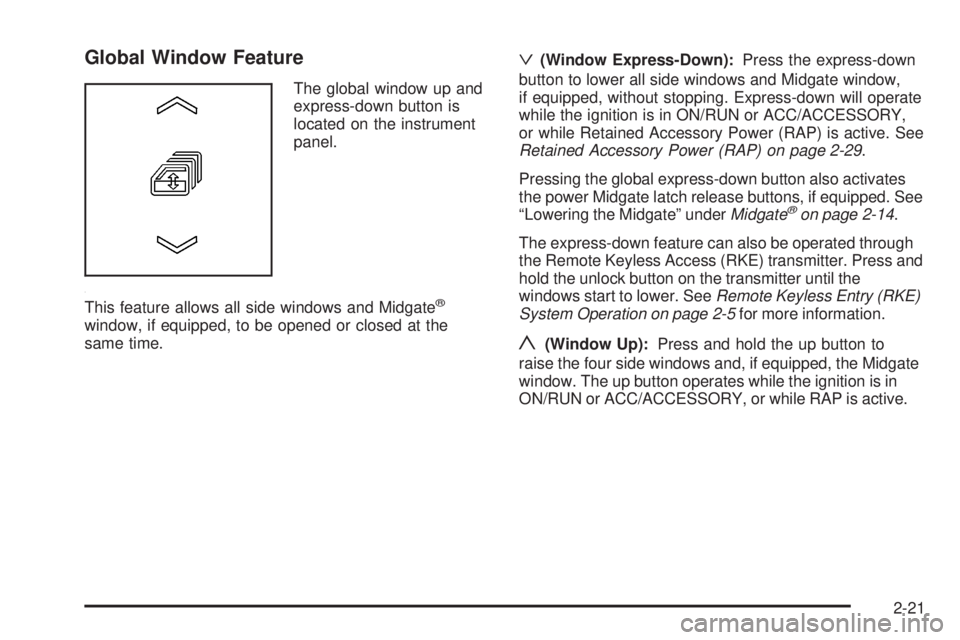
Global Window Feature
The global window up and
express-down button is
located on the instrument
panel.
This feature allows all side windows and Midgate
®
window, if equipped, to be opened or closed at the
same time.
ª(Window Express-Down):Press the express-down
button to lower all side windows and Midgate window,
if equipped, without stopping. Express-down will operate
while the ignition is in ON/RUN or ACC/ACCESSORY,
or while Retained Accessory Power (RAP) is active. See
Retained Accessory Power (RAP) on page 2-29.
Pressing the global express-down button also activates
the power Midgate latch release buttons, if equipped. See
“Lowering the Midgate” underMidgate
®on page 2-14.
The express-down feature can also be operated through
the Remote Keyless Access (RKE) transmitter. Press and
hold the unlock button on the transmitter until the
windows start to lower. SeeRemote Keyless Entry (RKE)
System Operation on page 2-5for more information.
y(Window Up):Press and hold the up button to
raise the four side windows and, if equipped, the Midgate
window. The up button operates while the ignition is in
ON/RUN or ACC/ACCESSORY, or while RAP is active.
2-21
Page 105 of 504

The window auto-reversal function can be overridden in
the express override mode. To override, the window
must be operated manually by pressing and holding the
Midgate window switch or the global window button.
This must be done within two seconds after the Midgate
window has stopped at a partially open position.
The express override mode only works immediately
following a window auto-reversal. Window express
functions will not work while in this mode.
Midgate Window Error/Jog Mode
If the Midgate window has sensed conditions which may
lead to damage or malfunction of the window system,
the window will automatically go into Error/Jog mode.
In this mode, window express functions will not
work. The window can only be operated manually by
pressing the Midgate window switch or the global
window button. The window will move slightly and stop.
Press and hold the window switch or global window
button to continue to close the window a small amount
at a time.
To Exit Error/Jog Mode
1. Ensure normal Midgate window operating conditions
have begun.
2. Press and hold the Midgate window down switch
approximately one second to start window
express-down.
3. Release the window down switch and allow the
window to fully open.
Do not use any window switches once window
movement has started.
4. Press the Midgate window up switch and visually
con�rm that the express-up has been completed.
Sun Visors
Swing the sun visor down to block glare. Swing the sun
visor to the side to cover the side window.
Illuminated Visor Vanity Mirrors
Swing the sun visor down and lift the mirror cover to
turn the lamps on.
2-23
Page 128 of 504

Automatic Dimming Mirror Operation
O
:Press this button to turn the automatic dimming
feature on or off. The indicator light to the left of
the button will turn on to indicate when the feature is on.
Once the mirror is turned off, it will remain off until it
is turned back on, or until the vehicle is restarted.
Temperature Display
The temperature can be displayed by pressing
the compass/temperature button. Pressing the
compass/temperature button once brie�y, will toggle
the temperature reading on and off. To alternate
the temperature reading between Fahrenheit and
Celsius, press and hold the compass/temperature
button for approximately four seconds until the
display blinks F and C. Press and release the
compass/temperature button to toggle between the
Fahrenheit and Celsius readings. After approximately
four seconds of inactivity, the display will stop blinking
and display the last selection made.
If an abnormal reading is displayed, for an extended
period of time, please consult your dealer/retailer.
Under certain circumstances, a delay in updating the
temperature is normal.
Compass Operation
Press the compass/temperature button once brie�y to
turn the compass on or off.
Compass Calibration
The compass may need calibration if the following occurs:
The compass does not display the correct heading
and the compass zone variance is set correctly.
In order to calibrate, CAL must be displayed in the
mirror compass windows. If CAL is not displayed, push
in the compass/temperature button for approximately
eight seconds or until CAL is displayed.
The compass can only be calibrated by driving the
vehicle forward in circles at 5 mph (8 km/h) or less until
the display reads a direction. Do not attempt to
calibrate the compass by driving in reverse.
2-46
Page 201 of 504
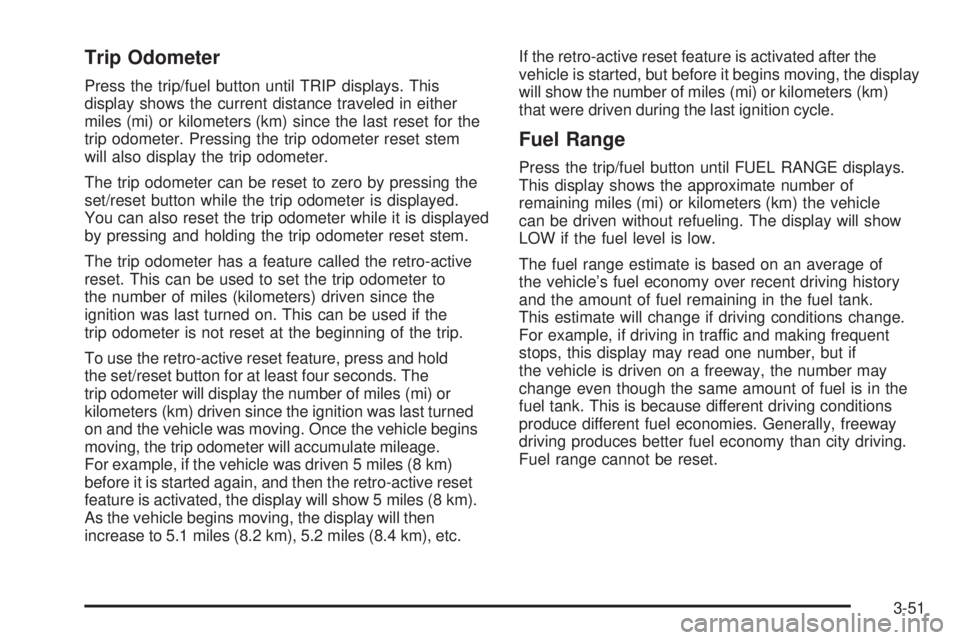
Trip Odometer
Press the trip/fuel button until TRIP displays. This
display shows the current distance traveled in either
miles (mi) or kilometers (km) since the last reset for the
trip odometer. Pressing the trip odometer reset stem
will also display the trip odometer.
The trip odometer can be reset to zero by pressing the
set/reset button while the trip odometer is displayed.
You can also reset the trip odometer while it is displayed
by pressing and holding the trip odometer reset stem.
The trip odometer has a feature called the retro-active
reset. This can be used to set the trip odometer to
the number of miles (kilometers) driven since the
ignition was last turned on. This can be used if the
trip odometer is not reset at the beginning of the trip.
To use the retro-active reset feature, press and hold
the set/reset button for at least four seconds. The
trip odometer will display the number of miles (mi) or
kilometers (km) driven since the ignition was last turned
on and the vehicle was moving. Once the vehicle begins
moving, the trip odometer will accumulate mileage.
For example, if the vehicle was driven 5 miles (8 km)
before it is started again, and then the retro-active reset
feature is activated, the display will show 5 miles (8 km).
As the vehicle begins moving, the display will then
increase to 5.1 miles (8.2 km), 5.2 miles (8.4 km), etc.If the retro-active reset feature is activated after the
vehicle is started, but before it begins moving, the display
will show the number of miles (mi) or kilometers (km)
that were driven during the last ignition cycle.
Fuel Range
Press the trip/fuel button until FUEL RANGE displays.
This display shows the approximate number of
remaining miles (mi) or kilometers (km) the vehicle
can be driven without refueling. The display will show
LOW if the fuel level is low.
The fuel range estimate is based on an average of
the vehicle’s fuel economy over recent driving history
and the amount of fuel remaining in the fuel tank.
This estimate will change if driving conditions change.
For example, if driving in traffic and making frequent
stops, this display may read one number, but if
the vehicle is driven on a freeway, the number may
change even though the same amount of fuel is in the
fuel tank. This is because different driving conditions
produce different fuel economies. Generally, freeway
driving produces better fuel economy than city driving.
Fuel range cannot be reset.
3-51
Page 202 of 504

Average Economy
Press the trip/fuel button until AVG ECONOMY displays.
This display shows the approximate average miles
per gallon (mpg) or liters per 100 kilometers (L/100 km).
This number is calculated based on the number of
mpg (L/100 km) recorded since the last time this
menu item was reset. To reset AVG ECONOMY,
press and hold the set/reset button.
Fuel Used
Press the trip/fuel button until FUEL USED displays.
This display shows the number of gallons (gal) or
liters (L) of fuel used since the last reset of this menu
item. To reset the fuel used information, press and hold
the set/reset button while FUEL USED is displayed.
Timer
Press the trip/fuel button until TIMER displays.
This display can be used as a timer.
To start the timer, press the set/reset button while
TIMER is displayed. The display will show the amount
of time that has passed since the timer was last
reset, not including time the ignition is off. Time will
continue to be counted as long as the ignition is
on, even if another display is being shown on the
DIC. The timer will record up to 99 hours, 59 minutes
and 59 seconds (99:59:59) after which the display
will return to zero.To stop the timer, press the set/reset button brie�y
while TIMER is displayed.
To reset the timer to zero, press and hold the set/reset
button while TIMER is displayed.
Transmission Temperature
Press the trip/fuel button until TRANS TEMP displays.
This display shows the temperature of the automatic
transmission �uid in either degrees Fahrenheit (°F)
or degrees Celsius (°C).
Blank Display
This display shows no information.
Vehicle Information Menu Items
T
(Vehicle Information):Press this button to scroll
through the following menu items:
Oil Life
Press the vehicle information button until OIL LIFE
REMAINING displays. This display shows an estimate
of the oil’s remaining useful life. If you see 99% OIL
LIFE REMAINING on the display, that means 99% of the
current oil life remains. The engine oil life system will
alert you to change the oil on a schedule consistent
with your driving conditions.
3-52
Page 209 of 504

PASSENGER DOOR OPEN
This message displays and a chime sounds if the
passenger door is not fully closed and the vehicle is
in a drive gear. Stop and turn off the vehicle, check
the door for obstructions, and close the door again.
Check to see if the message still appears on the DIC.
REAR ACCESS OPEN
On the SUV, this message displays and a chime
sounds if the liftgate is open while the ignition is in
ON/RUN. Turn off the vehicle and check the liftgate.
Restart the vehicle and check for the message
on the DIC display.
On the SUT, this message displays if the midgate is
open or one or both of the midgate latches are not
fully closed. Turn off the vehicle and check that
the midgate and the latches are closed. Restart the
vehicle and check for the message on the DIC display.
REMOTE KEY LEARNING ACTIVE
This message displays while you are matching a
Remote Keyless Entry (RKE) transmitter to your vehicle.
See “Matching Transmitter(s) to Your Vehicle” under
Remote Keyless Entry (RKE) System Operation
on page 2-5and “DIC Operation and Displays (Using
DIC Buttons)” earlier in this section for more information.
REPLACE BATTERY IN REMOTE KEY
This message displays if a Remote Keyless Entry (RKE)
transmitter battery is low. The battery needs to be
replaced in the transmitter. See “Battery Replacement”
underRemote Keyless Entry (RKE) System Operation
on page 2-5.
RIGHT REAR DOOR OPEN
This message displays and a chime sounds if the
passenger side rear door is not fully closed and the
vehicle is in a drive gear. Stop and turn off the vehicle,
check the door for obstructions, and close the door again.
Check to see if the message still appears on the DIC.
SERVICE 4 WHEEL DRIVE
(Full-Time Four-Wheel Drive)
This message displays if a problem occurs with the
Full-Time Four-Wheel Drive system. If this message
appears, stop as soon as possible and turn off the
vehicle. Restart the vehicle and check for the message
on the DIC display. If the message is still displayed,
or appears again when you begin driving, there is
a problem with the Full-Time Four-Wheel Drive
system. See your dealer/retailer for service.
3-59
Page 232 of 504
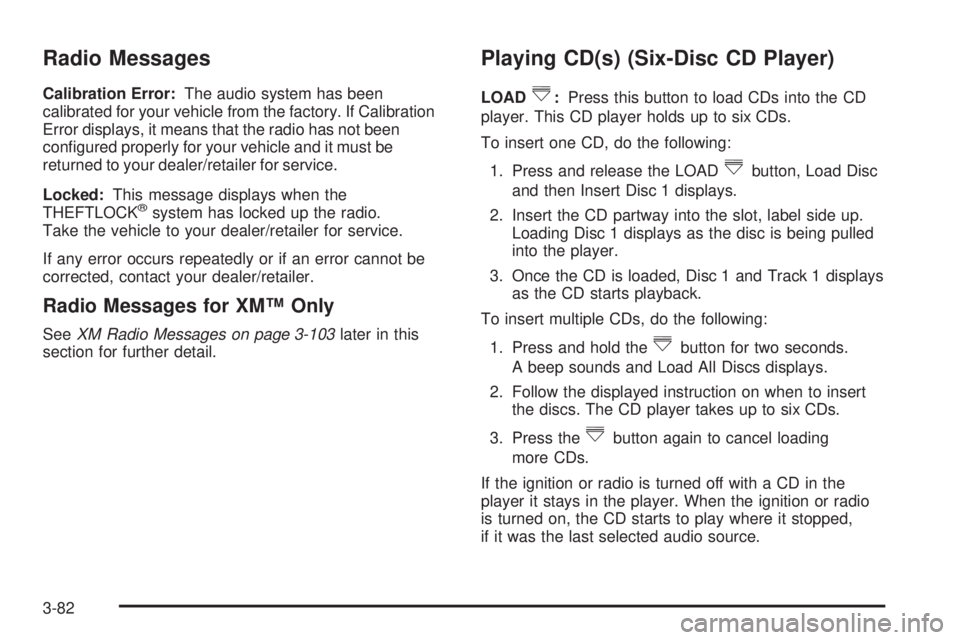
Radio Messages
Calibration Error:The audio system has been
calibrated for your vehicle from the factory. If Calibration
Error displays, it means that the radio has not been
con�gured properly for your vehicle and it must be
returned to your dealer/retailer for service.
Locked:This message displays when the
THEFTLOCK
®system has locked up the radio.
Take the vehicle to your dealer/retailer for service.
If any error occurs repeatedly or if an error cannot be
corrected, contact your dealer/retailer.
Radio Messages for XM™ Only
SeeXM Radio Messages on page 3-103later in this
section for further detail.
Playing CD(s) (Six-Disc CD Player)
LOAD^:Press this button to load CDs into the CD
player. This CD player holds up to six CDs.
To insert one CD, do the following:
1. Press and release the LOAD
^button, Load Disc
and then Insert Disc 1 displays.
2. Insert the CD partway into the slot, label side up.
Loading Disc 1 displays as the disc is being pulled
into the player.
3. Once the CD is loaded, Disc 1 and Track 1 displays
as the CD starts playback.
To insert multiple CDs, do the following:
1. Press and hold the
^button for two seconds.
A beep sounds and Load All Discs displays.
2. Follow the displayed instruction on when to insert
the discs. The CD player takes up to six CDs.
3. Press the
^button again to cancel loading
more CDs.
If the ignition or radio is turned off with a CD in the
player it stays in the player. When the ignition or radio
is turned on, the CD starts to play where it stopped,
if it was the last selected audio source.
3-82