2008 HUMMER H2 brakes
[x] Cancel search: brakesPage 115 of 504
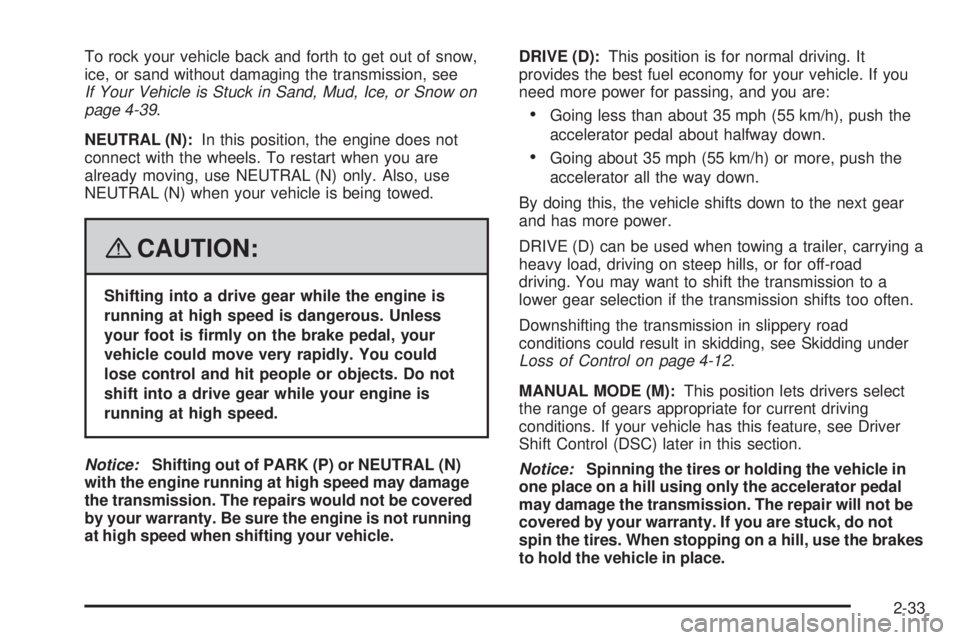
To rock your vehicle back and forth to get out of snow,
ice, or sand without damaging the transmission, see
If Your Vehicle is Stuck in Sand, Mud, Ice, or Snow on
page 4-39.
NEUTRAL (N):In this position, the engine does not
connect with the wheels. To restart when you are
already moving, use NEUTRAL (N) only. Also, use
NEUTRAL (N) when your vehicle is being towed.
{CAUTION:
Shifting into a drive gear while the engine is
running at high speed is dangerous. Unless
your foot is �rmly on the brake pedal, your
vehicle could move very rapidly. You could
lose control and hit people or objects. Do not
shift into a drive gear while your engine is
running at high speed.
Notice:Shifting out of PARK (P) or NEUTRAL (N)
with the engine running at high speed may damage
the transmission. The repairs would not be covered
by your warranty. Be sure the engine is not running
at high speed when shifting your vehicle.DRIVE (D):This position is for normal driving. It
provides the best fuel economy for your vehicle. If you
need more power for passing, and you are:
Going less than about 35 mph (55 km/h), push the
accelerator pedal about halfway down.
Going about 35 mph (55 km/h) or more, push the
accelerator all the way down.
By doing this, the vehicle shifts down to the next gear
and has more power.
DRIVE (D) can be used when towing a trailer, carrying a
heavy load, driving on steep hills, or for off-road
driving. You may want to shift the transmission to a
lower gear selection if the transmission shifts too often.
Downshifting the transmission in slippery road
conditions could result in skidding, see Skidding under
Loss of Control on page 4-12.
MANUAL MODE (M):This position lets drivers select
the range of gears appropriate for current driving
conditions. If your vehicle has this feature, see Driver
Shift Control (DSC) later in this section.
Notice:Spinning the tires or holding the vehicle in
one place on a hill using only the accelerator pedal
may damage the transmission. The repair will not be
covered by your warranty. If you are stuck, do not
spin the tires. When stopping on a hill, use the brakes
to hold the vehicle in place.
2-33
Page 116 of 504

SECOND (2):This position reduces vehicle speed
without using the brakes. Use SECOND (2) on hills.
It can help control your speed as you go down steep
mountain roads, but then you may also want to use the
brakes off and on.
FIRST (1):This position reduces vehicle speed without
using the brakes. Use it for major/severe downgrades
and off-road driving where the vehicle would otherwise
accelerate due to steepness of grade.
When you shift to SECOND (2) or FIRST (1) it provides
the lowest gear appropriate to your current road
speed and continues to downshift as the vehicle slows,
eventually downshifting to the selected gear.
Your vehicle has a shift stabilization feature that
adjusts the transmission shifting to the current driving
conditions in order to reduce rapid upshifts and
downshifts. This shift stabilization feature is designed to
determine, before making an upshift, if the engine
will be able to maintain vehicle speed by analyzing
things such as vehicle speed, throttle position andvehicle load. If the shift stabilization feature determines
that a current vehicle speed cannot be maintained,
the transmission does not upshift and instead holds the
current gear. In some cases, this may appear to be
a delayed shift, however the transmission is operating
normally.
Your vehicle’s transmission uses adaptive shift controls
that compares key shift parameters to pre-programmed
ideal shifts stored in the transmissions computer.
The transmission constantly makes adjustments to
improve vehicle performance according to how
the vehicle is being used, such as with a heavy load or
when temperature changes. During this adaptive
shift controls process, shifting may feel different as the
transmission determines the best settings.
When temperatures are very cold, the Hydra-Matic
®
6L80 automatic transmission’s gear shifting may
be delayed providing more stable shifts until the engine
warms up. Shifts may be more noticeable with a cold
transmission. This difference in shifting is normal.
2-34
Page 162 of 504

Cruise Control
{CAUTION:
Cruise control can be dangerous where you
cannot drive safely at a steady speed. So, do
not use your cruise control on winding roads
or in heavy traffic.
Cruise control can be dangerous on slippery
roads. On such roads, fast changes in tire
traction can cause excessive wheel slip,
and you could lose control. Do not use
cruise control on slippery roads.
With cruise control, a speed of about 25 mph (40 km/h)
or more can be maintained without keeping your foot
on the accelerator. This can really help on long
trips. Cruise control does not work at speeds
below about 25 mph (40 km/h).
When you apply your brakes, cruise control is turned off.If your vehicle has the StabiliTrak
®system or Traction
Control system (TCS) and begins to limit wheel spin
while you are using cruise control, the cruise control will
automatically disengage. SeeStabiliTrak
®System on
page 4-7orTraction Control System (TCS) on page 4-5.
When road conditions allow you to safely use it again,
you can turn the cruise control back on.
The cruise control buttons
are located on the left side
of the steering wheel.
T(On/Off):This button can both activate and turn
off the system. The indicator light on the button turns
on when cruise control is on and turns off when
cruise control is off.
3-12
Page 165 of 504

Using Cruise Control on Hills
How well your cruise control will work on hills depends
upon the vehicle’s speed, load, and the steepness
of the hills. When going up steep hills, you might
have to step on the accelerator pedal to maintain the
vehicle’s speed. When going downhill, you might have
to brake or shift to a lower gear to keep the vehicle’s
speed down. When the brakes are applied the cruise
control turns off. Many drivers �nd this to be too much
trouble and do not use cruise control on steep hills.
Ending Cruise Control
There are three ways to end cruise control:
Step lightly on the brake pedal.
Press the[button on the steering wheel.
Press theTbutton on the steering wheel.
Erasing Speed Memory
The cruise control set speed memory is erased when
the cruise control or the ignition is turned off.
Exterior Lamps
The exterior lamps
control is located on
the instrument panel
to the left of the
steering wheel.
It controls the following systems:
Headlamps
Taillamps
Parking Lamps
License Plate Lamps
Instrument Panel Lights
3-15
Page 188 of 504

Readings in the low warning zone may occur when a
large number of electrical accessories are operating
in the vehicle and the engine is left at an idle for
an extended period. This condition is normal since
the charging system is not able to provide full power
at engine idle. As engine speeds are increased,
this condition should correct itself as higher engine
speeds allow the charging system to create full power.
If there is a problem with the battery charging system,
this light will come on or the SERVICE BATTERY
CHARGING SYSTEM DIC message will display.
SeeDIC Warnings and Messages on page 3-56
andCharging System Light on page 3-37for
more information.
Brake System Warning Light
With the ignition on, the brake system warning
light will come on when you set the parking brake.
If you try to drive with the parking brake engaged,
a chime will sound when the vehicle speed is
greater than 5 mph (8 km/h).Your vehicle’s hydraulic brake system is divided into
two parts. If one part is not working, the other part
can still work and stop you. For good braking, though,
you need both parts working well.
If the warning light comes on and a chime sounds there
could be a brake problem. Have your brake system
inspected right away.
This light may also come on due to low brake �uid.
SeeBrakes on page 5-36for more information.
This light should come on brie�y when you turn the
ignition key to RUN. If it does not come on then,
have it �xed so it will be ready to warn you if there
is a problem.United StatesCanada
3-38
Page 189 of 504

{CAUTION:
Your brake system may not be working properly
if the brake system warning light is on. Driving
with the brake system warning light on can lead
to an accident. If the light is still on after you
have pulled off the road and stopped carefully,
have the vehicle towed for service.
If the light comes on while you are driving, pull off
the road and stop carefully. You may notice that the
pedal is harder to push or may go closer to the �oor.
It may take longer to stop. If the light is still on, have
the vehicle towed for service. SeeTowing Your
Vehicle on page 4-51.
Antilock Brake System
Warning Light
For vehicles with
the Antilock Brake
System (ABS), this
light will come on
brie�y when you
start the engine.
That is normal. If the light does not come on then,
have it �xed so it will be ready to warn you if there
is a problem.
If the ABS light stays on, turn the ignition off, if the light
comes on when you are driving, stop as soon as it is
safely possible and turn the ignition off. Then start the
engine again to reset the system. If the ABS light still
stays on, or comes on again while you are driving,
your vehicle needs service. If the regular brake system
warning light is not on, you still have brakes, but you do
not have antilock brakes. If the regular brake system
warning light is also on, you do not have antilock
brakes and there is a problem with your regular brakes.
SeeBrake System Warning Light on page 3-38
For vehicles with a Driver Information Center (DIC),
seeDIC Warnings and Messages on page 3-56for
all brake related DIC messages.
3-39
Page 210 of 504

SERVICE AIR BAG
This message displays if there is a problem with
the airbag system. Have your dealer/retailer inspect
the system for problems. SeeAirbag Readiness Light
on page 3-34andAirbag System on page 1-64for
more information.
SERVICE BATTERY CHARGING
SYSTEM
On some vehicles, this message displays if there is a
problem with the battery charging system. Under certain
conditions, the charging system light may also turn
on in the instrument panel cluster. SeeCharging System
Light on page 3-37. Driving with this problem could
drain the battery. Turn off all unnecessary accessories.
Have the electrical system checked as soon as
possible. See your dealer/retailer.
SERVICE BRAKE SYSTEM
This message displays along with the brake system
warning light if there is a problem with the brake system.
SeeBrake System Warning Light on page 3-38. If this
message appears, stop as soon as possible and
turn off the vehicle. Restart the vehicle and check for
the message on the DIC display. If the message is still
displayed or appears again when you begin driving,
the brake system needs service as soon as possible.
See your dealer/retailer.
SERVICE BRAKES SOON
This message displays if there is a problem with the
brake system. If this message appears, stop as soon
as possible and turn off the vehicle. Restart the vehicle
and check for the message on the DIC display. If the
message is still displayed or appears again when
you begin driving, the brake system needs service.
See your dealer/retailer.
SERVICE STABILITRAK
This message displays when there may be a problem
with the StabiliTrak®system. If you see this message,
try to reset the system. Stop; turn off the engine for
at least 15 seconds; then start the engine again. If this
message still comes on, it means there is a problem.
You should see your dealer/retailer for service.
The vehicle is safe to drive, however, you do not
have the bene�t of StabiliTrak
®, so reduce your
speed and drive accordingly.
SERVICE SUSPENSION SYSTEM
This message displays if a problem occurs with the
suspension system. If this message appears, stop as
soon as possible and turn off the vehicle. Restart
the vehicle and check for the message on the DIC
display. If the message is still displayed, or appears
again when you begin driving, there is a problem with
the air suspension system. See your dealer/retailer
for service.
3-60
Page 271 of 504

For persons under 21, it is against the law in every
U.S. state to drink alcohol. There are good medical,
psychological, and developmental reasons for
these laws.
The obvious way to eliminate the leading highway
safety problem is for people never to drink alcohol and
then drive.
Medical research shows that alcohol in a person’s
system can make crash injuries worse, especially
injuries to the brain, spinal cord, or heart. This means
that when anyone who has been drinking — driver
or passenger — is in a crash, that person’s chance of
being killed or permanently disabled is higher than if
the person had not been drinking.
Control of a Vehicle
The following three systems help to control your vehicle
while driving — brakes, steering, and accelerator.
At times, as when driving on snow or ice, it is easy to ask
more of those control systems than the tires and road can
provide. Meaning, you can lose control of your vehicle.
SeeTraction Control System (TCS) on page 4-5.
Adding non-dealer/non-retailer accessories can affect
your vehicle’s performance. SeeAccessories and
Modifications on page 5-3.
Braking
SeeBrake System Warning Light on page 3-38.
Braking action involves perception time and reaction
time. First, you have to decide to push on the brake
pedal. That is perception time. Then you have to bring
up your foot and do it. That is reaction time.
Average reaction time is about three-fourths of a
second. But that is only an average. It might be less
with one driver and as long as two or three seconds or
more with another. Age, physical condition, alertness,
coordination, and eyesight all play a part. So do alcohol,
drugs, and frustration. But even in three-fourths of a
second, a vehicle moving at 60 mph (100 km/h) travels
66 feet (20 m). That could be a lot of distance in an
emergency, so keeping enough space between
your vehicle and others is important.
And, of course, actual stopping distances vary greatly
with the surface of the road, whether it is pavement
or gravel; the condition of the road, whether it is
wet, dry, or icy; tire tread; the condition of the brakes;
the weight of the vehicle; and the amount of brake force
applied.
4-3