2008 HUMMER H2 air condition
[x] Cancel search: air conditionPage 36 of 504

Safety Belt Pretensioners
Your vehicle has safety belt pretensioners for front
outboard occupants. Although you cannot see them,
they are part of the safety belt assembly. They can help
tighten the safety belts during the early stages of a
moderate to severe frontal, near frontal, or rear crash if
the threshold conditions for pretensioner activation
are met. And, if your vehicle has side impact airbags,
safety belt pretensioners can help tighten the safety
belts in a side crash or a rollover event.
Pretensioners work only once. If they activate in a
crash, you will need to get new ones, and probably other
new parts for your safety belt system. SeeReplacing
Restraint System Parts After a Crash on page 1-77.
Rear Safety Belt Comfort Guides
Rear shoulder belt comfort guides may provide added
safety belt comfort for older children who have outgrown
booster seats and for some adults. When installed on
a shoulder belt, the comfort guide positions the belt
away from the neck and head.
There is one guide for each outboard position in the
second and third row seat. Here is how to install
the comfort guide to the shoulder belt:
1. Remove the guide from its storage pocket on the
side of the seat.
1-32
Page 76 of 504

Airbag Off Switch
Your vehicle has an airbag on-off switch located in the
glove box that you can use to manually turn on or
off the right front passenger’s airbag. Your switch may
vary slightly.This switch should only be turned to the off position if
the person in the right front passenger’s position is
a member of a passenger risk group identi�ed by the
national government as follows:
Infant.An infant (less than 1 year old) must
ride in the front seat because:
My vehicle has no rear seat;
My vehicle has a rear seat too small to
accommodate a rear-facing infant seat; or
The infant has a medical condition which, according
to the infant’s physician, makes it necessary for the
infant to ride in the front seat so that the driver
can constantly monitor the child’s condition.
Child age 1 to 12.A child age 1 to 12 must
ride in the front seat because:
My vehicle has no rear seat;
Although children ages 1 to 12 ride in the rear
seat(s) whenever possible, children ages 1 to 12
sometimes must ride in the front because no space
is available in the rear seat(s) of my vehicle; or
The child has a medical condition which, according
to the child’s physician, makes it necessary for the
child to ride in the front seat so that the driver
can constantly monitor the child’s condition. United States
Canada
1-72
Page 77 of 504

Medical Condition.A passenger has a
medical condition which, according to his or
her physician:
Causes the passenger airbag to pose a special risk
for the passenger; and
Makes the potential harm from the passenger
airbag in a crash greater than the potential
harm from turning off the airbag and allowing the
passenger, even if belted, to hit the dashboard
or windshield in a crash.
{CAUTION:
If the right front passenger’s airbag is turned off
for a person who is not in a risk group identi�ed
by the national government, that person will not
have the extra protection of an airbag. In a
crash, the airbag will not be able to in�ate and
help protect the person sitting there. Do not turn
off the passenger’s airbag unless the person
sitting there is in a risk group.To turn off the right front passenger’s airbag, insert your
ignition key into the switch, push in, and move the
switch to the off position.
The word OFF or the off symbol will come on in the
passenger airbag status indicator located in the
overhead console to let you know that the right front
passenger’s airbag is off, after the system check
is completed. The airbag off light will come on and stay
on to let you know that the right front passenger’s
airbag is off. SeeAirbag Off Light on page 3-35. United States
Canada
1-73
Page 90 of 504

Remote Vehicle Start
The remote start feature allows you to start the engine
from outside of the vehicle. It may also start up the
vehicle’s heating or air conditioning systems and rear
window defogger. Normal operation of the system
will return after the key is turned to the ON/RUN
position.
During a remote start, the climate control system will
default to a heating mode during colder outside
temperatures and a cooling mode during warmer outside
temperatures.
During a remote start, the rear window defogger and
heated mirrors, if equipped, will turn on during colder
outside temperatures and will shut off when the
key is turned to ON/RUN.
During a remote start, the heated seats will turn on
during colder outside temperatures and will shut
off when the key is turned to ON/RUN. SeeHeated
Seats on page 1-4for additional information.Laws in some communities may restrict the use of
remote starters. For example, some laws may require a
person using the remote start to have the vehicle in
view when doing so. Check local regulations for
any requirements on remote starting of vehicles.
Do not use the remote start feature if your vehicle is
low on fuel. Your vehicle may run out of fuel.
The RKE transmitter with the remote start button,
provides an increased range of operation. However, the
range may be less while the vehicle is running. As a
result, you may need to be closer to your vehicle to turn
it off, than you were to turn it on.
There are other conditions which can affect the
performance of the transmitter, seeRemote Keyless
Entry (RKE) System on page 2-4for additional
information.
2-8
Page 115 of 504
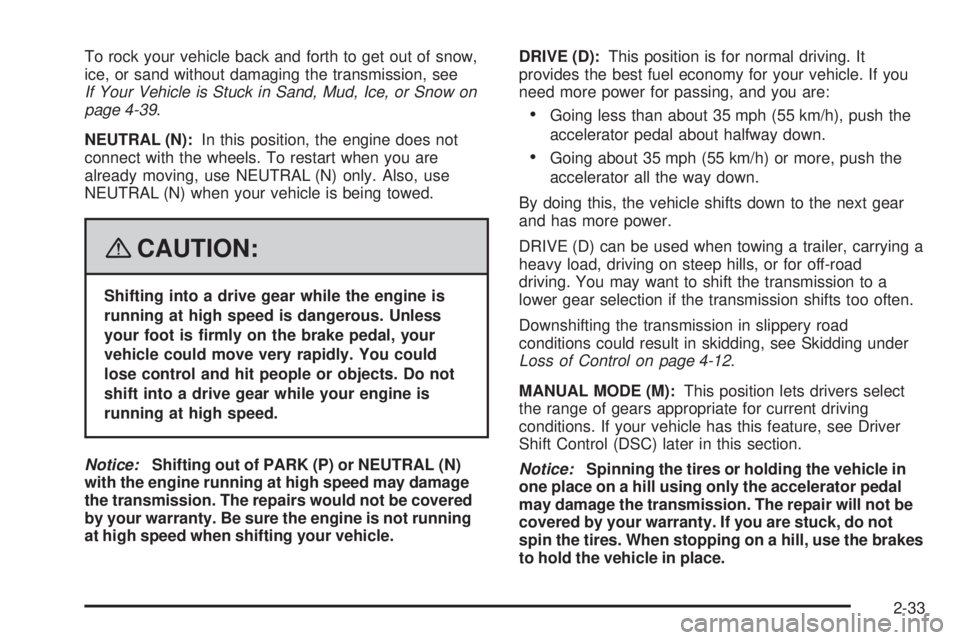
To rock your vehicle back and forth to get out of snow,
ice, or sand without damaging the transmission, see
If Your Vehicle is Stuck in Sand, Mud, Ice, or Snow on
page 4-39.
NEUTRAL (N):In this position, the engine does not
connect with the wheels. To restart when you are
already moving, use NEUTRAL (N) only. Also, use
NEUTRAL (N) when your vehicle is being towed.
{CAUTION:
Shifting into a drive gear while the engine is
running at high speed is dangerous. Unless
your foot is �rmly on the brake pedal, your
vehicle could move very rapidly. You could
lose control and hit people or objects. Do not
shift into a drive gear while your engine is
running at high speed.
Notice:Shifting out of PARK (P) or NEUTRAL (N)
with the engine running at high speed may damage
the transmission. The repairs would not be covered
by your warranty. Be sure the engine is not running
at high speed when shifting your vehicle.DRIVE (D):This position is for normal driving. It
provides the best fuel economy for your vehicle. If you
need more power for passing, and you are:
Going less than about 35 mph (55 km/h), push the
accelerator pedal about halfway down.
Going about 35 mph (55 km/h) or more, push the
accelerator all the way down.
By doing this, the vehicle shifts down to the next gear
and has more power.
DRIVE (D) can be used when towing a trailer, carrying a
heavy load, driving on steep hills, or for off-road
driving. You may want to shift the transmission to a
lower gear selection if the transmission shifts too often.
Downshifting the transmission in slippery road
conditions could result in skidding, see Skidding under
Loss of Control on page 4-12.
MANUAL MODE (M):This position lets drivers select
the range of gears appropriate for current driving
conditions. If your vehicle has this feature, see Driver
Shift Control (DSC) later in this section.
Notice:Spinning the tires or holding the vehicle in
one place on a hill using only the accelerator pedal
may damage the transmission. The repair will not be
covered by your warranty. If you are stuck, do not
spin the tires. When stopping on a hill, use the brakes
to hold the vehicle in place.
2-33
Page 135 of 504

Notice:The spare tire extends farther away from
rear of the vehicle than the trailer hitch shown
on rear vision camera display. Your spare tire could
hit an object even though there appears to be
enough distance on the display between the trailer
hitch and objects behind you causing vehicle or
property damage. Do not use this system to judge
the distance between the spare tire and objects
behind you.
When the System Does Not Seem To
Work Properly
The rear vision camera system may not work properly
or display a clear image in the following situations:
In the dark.
When the sun or the beam of headlights is shining
directly into the camera lens.
If ice, snow, mud, or anything else builds up on the
camera lens. Clean the lens, rinse it with water, and
wipe it with a soft cloth.
If the back of the vehicle is in an accident, the
position and mounting angle of the camera may
change or the camera may be affected. Be sure to
have the camera and its position and mounting angle
checked at your dealer.
Extreme high or low temperatures or extreme
temperature changes can affect the image displayed.
OnStar®System
OnStar uses several innovative technologies and live
advisors to provide you with a wide range of safety,
security, information, and convenience services. If your
airbags deploy, the system is designed to make an
automatic call to OnStar Emergency advisors who can
request emergency services be sent to your location.
If you lock your keys in the vehicle, call OnStar at
1-888-4-ONSTAR and they can send a signal to unlock
your doors. If you need roadside assistance, press
the OnStar button and they can contact Roadside
Service for you.
OnStar service is provided to you subject to the
OnStar Terms and Conditions. You may cancel your
OnStar service at any time by contacting OnStar.
2-53
Page 136 of 504

A complete OnStar Owner’s Guide and the OnStar
Terms and Conditions are included in the vehicle’s
OnStar Subscriber glove box literature. For more
information, visit onstar.com or onstar.ca, contact
OnStar at 1-888-4-ONSTAR (1-888-466-7827) or
TTY 1-877-248-2080, or press the OnStar button to
speak with an OnStar advisor 24 hours a day,
7 days a week.
Not all OnStar features are available on all vehicles.
To check if your vehicle is equipped to provide the
services described below, or for a full description of
OnStar services and system limitations, see the OnStar
Owner’s Guide in your glove box or visit onstar.com.
OnStar Services
For new vehicles with OnStar, the Safe & Sound Plan,
or the Directions & Connections Plan is included for
one year from the date of purchase. You can extend
this plan beyond the �rst year, or upgrade to the
Directions & Connections Plan. For more information,
press the OnStar button to speak with an advisor.Some OnStar services (such as Remote Door Unlock or
Stolen Vehicle Location Assistance) may not be
available until you register with OnStar.
Available Services with Safe & Sound Plan
Automatic Noti�cation of Airbag Deployment
Advanced Automatic Crash Noti�cation (AACN)
(If equipped)
Link to Emergency Services
Roadside Assistance
Stolen Vehicle Location Assistance
AccidentAssist
Remote Door Unlock/Vehicle Alert
OnStar Vehicle Diagnostics
GM Goodwrench®On Demand Diagnostics
OnStar Hands-Free Calling with 30 complimentary
minutes
OnStar Virtual Advisor (U.S. Only)
2-54
Page 151 of 504

Instrument Panel Overview...............................3-4
Hazard Warning Flashers................................3-6
Other Warning Devices...................................3-6
Horn.............................................................3-6
Tilt Wheel.....................................................3-6
Turn Signal/Multifunction Lever.........................3-7
Turn and Lane-Change Signals........................3-8
Headlamp High/Low-Beam Changer..................3-8
Flash-to-Pass.................................................3-9
Windshield Wipers..........................................3-9
Windshield Washer.......................................3-10
Rear Window Wiper/Washer...........................3-11
Cruise Control..............................................3-12
Exterior Lamps.............................................3-15
Headlamps on Reminder................................3-17
Daytime Running Lamps (DRL).......................3-17
Automatic Headlamp System..........................3-18
Instrument Panel Brightness...........................3-18
Dome Lamps...............................................3-19
Dome Lamp Override....................................3-19
Entry/Exit Lighting.........................................3-19
Reading Lamps............................................3-19
Battery Run-Down Protection..........................3-19
Accessory Power Outlet(s).............................3-20
Ashtray(s) and Cigarette Lighter......................3-21
Analog Clock...............................................3-21Climate Controls............................................3-22
Dual Automatic Climate Control System...........3-22
Outlet Adjustment.........................................3-29
Rear Air Conditioning and Heating System
and Electronic Climate Controls...................3-29
Warning Lights, Gages, and Indicators............3-31
Instrument Panel Cluster................................3-32
Speedometer and Odometer...........................3-33
Trip Odometer
..............................................3-33
Tachometer.................................................3-33
Safety Belt Reminders...................................3-33
Airbag Readiness Light..................................3-34
Airbag Off Light............................................3-35
Charging System Light..................................3-37
Voltmeter Gage............................................3-37
Brake System Warning Light..........................3-38
Antilock Brake System Warning Light...............3-39
StabiliTrak
®Indicator Light..............................3-40
Engine Coolant Temperature Gage..................3-40
Tire Pressure Light.......................................3-41
Malfunction Indicator Lamp.............................3-42
Oil Pressure Gage........................................3-45
Oil Pressure Light.........................................3-46
Security Light...............................................3-46
Cruise Control Light......................................3-46
Section 3 Instrument Panel
3-1