Page 213 of 329
Do this if pushing on the brake pedal
and pulling the shif t lever does not
shif t the transmission out of Park:Set the parking brake. Push down on the key while you
pull the shif t lever towards you,
and move it out of Park to neutral.
Remove the key from the shift
lock release slot, then install the
cover. Press the brake pedal, and
restart the engine.
Put a cloth on the edge of the shif t
lock release slot cover. Using a
small f lat-tipped screwdriver or a
metal f ingernail f ile, caref ully pry
on the edge of the cover to remove
it.
Insert the key in the shift lock
release slot.
Remove the key from the ignition
switch.
If you need to use the shif t lock
release, it means your vehicle is
developing a problem. Have the
vehicle checked by your dealer.
3.
4. 5.
6.
1.
2.
Shif t L ock Release
Automatic Transmission
Driving
209
�\f���—�\f���—�\f���y�
�
����
����
�y���
�(���+�����\f�y�\f���
���y
2008 Pilot
Page 214 of 329
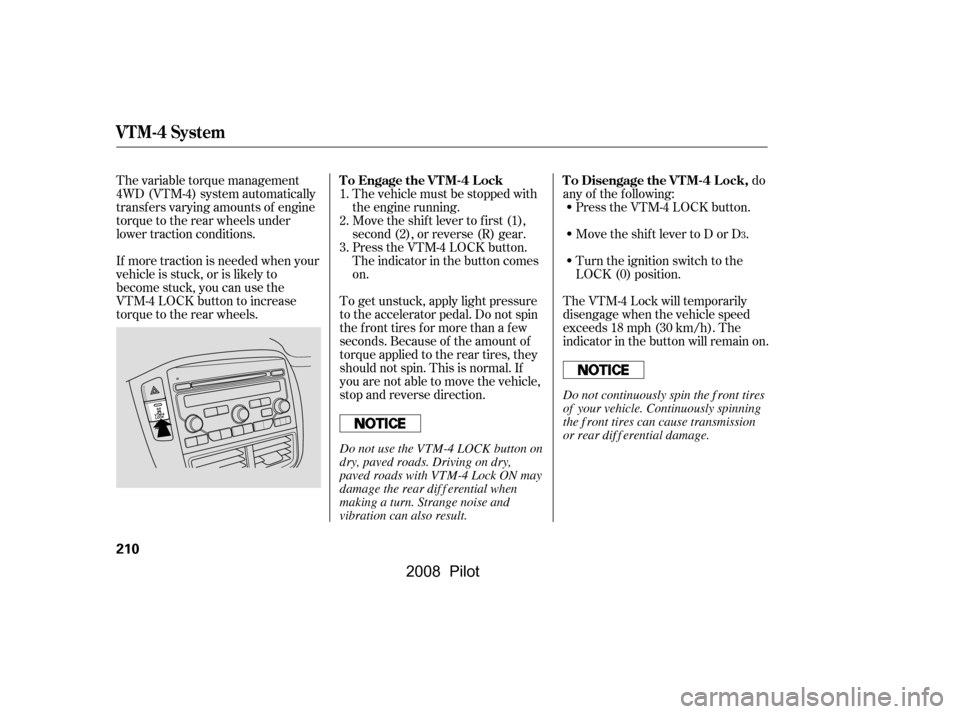
The vehicle must be stopped with
the engine running.do
any of the f ollowing: Press the VTM-4 LOCK button.
Move the shift lever to D or D .
Move the shift lever to first (1),
second (2), or reverse (R) gear.
Turn the ignition switch to the
LOCK (0) position.
Press the VTM-4 LOCK button.
The indicator in the button comes
on.
The VTM-4 Lock will temporarily
disengage when the vehicle speed
exceeds 18 mph (30 km/h). The
indicator in the button will remain on.
The variable torque management
4WD (VTM-4) system automatically
transf ers varying amounts of engine
torque to the rear wheels under
lower traction conditions.
If more traction is needed when your
vehicle is stuck, or is likely to
become stuck, you can use the
VTM-4 LOCK button to increase
torque to the rear wheels.
To get unstuck, apply light pressure
to the accelerator pedal. Do not spin
the f ront tires f or more than a f ew
seconds. Because of the amount of
torque applied to the rear tires, they
should not spin. This is normal. If
you are not able to move the vehicle,
stop and reverse direction.
1.
2.
3.
3
To Engage the VTM-4 Lock To Disengage the VTM-4 Lock,
VTM-4 System
210
Do not continuously spin the f ront tires
of your vehicle. Continuously spinning
the f ront tires can cause transmission
or rear dif f erential damage.
Do not use the VTM-4 LOCK button on
dry, paved roads. Driving on dry,
paved roads with VTM-4 Lock ON may
damage the rear dif f erential when
making a turn. Strange noise and
vibration can also result.
�\f���—�\f���—�\f���y�
�
����
������y���
�(���+�����\f�y�\f���
���y
2008 Pilot
Page 222 of 329
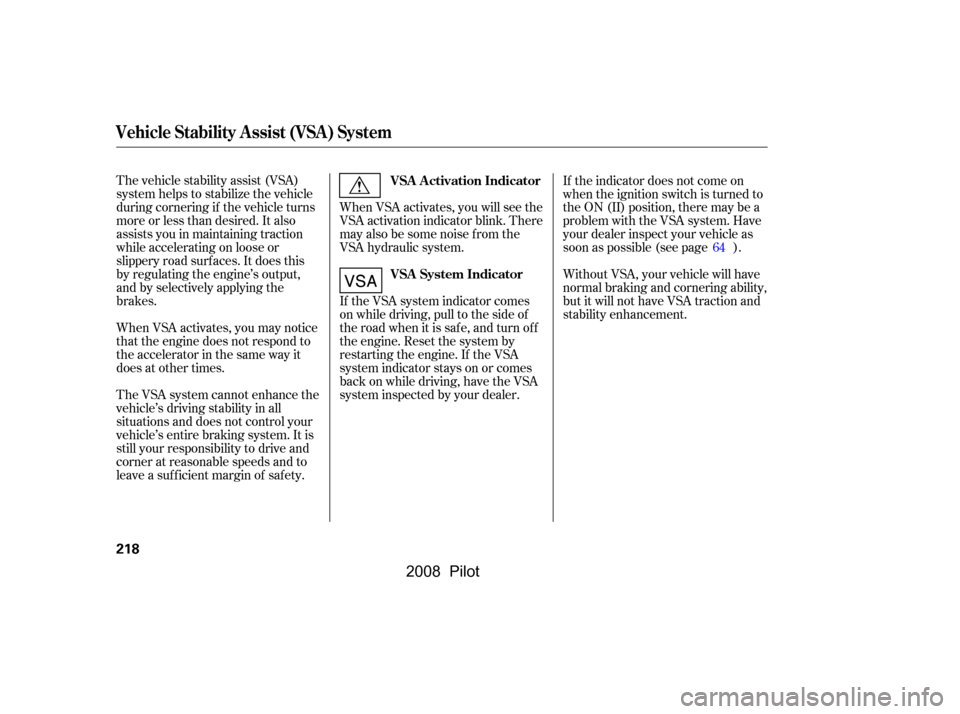
The vehicle stability assist (VSA)
system helps to stabilize the vehicle
during cornering if the vehicle turns
more or less than desired. It also
assists you in maintaining traction
while accelerating on loose or
slippery road surf aces. It does this
by regulating the engine’s output,
and by selectively applying the
brakes.
When VSA activates, you may notice
that the engine does not respond to
the accelerator in the same way it
does at other times.
The VSA system cannot enhance the
vehicle’s driving stability in all
situations and does not control your
vehicle’s entire braking system. It is
still your responsibility to drive and
corner at reasonable speeds and to
leave a sufficient margin of safety.When VSA activates, you will see the
VSA activation indicator blink. There
mayalsobesomenoisefromthe
VSA hydraulic system.
If the VSA system indicator comes
on while driving, pull to the side of
theroadwhenitissafe,andturnoff
the engine. Reset the system by
restarting the engine. If the VSA
system indicator stays on or comes
back on while driving, have the VSA
system inspected by your dealer.
If the indicator does not come on
when the ignition switch is turned to
the ON (II) position, there may be a
problem with the VSA system. Have
your dealer inspect your vehicle as
soon as possible (see page ).
Without VSA, your vehicle will have
normal braking and cornering ability,
but it will not have VSA traction and
stability enhancement.
64
VSA A ctivation Indicator
VSA System Indicator
Vehicle Stability Assist (VSA) System
218
�\f���—�\f���—�\f���y�
�
�����������y���
�(���+�����\f�y�\f�������y
2008 Pilot
Page 241 of 329
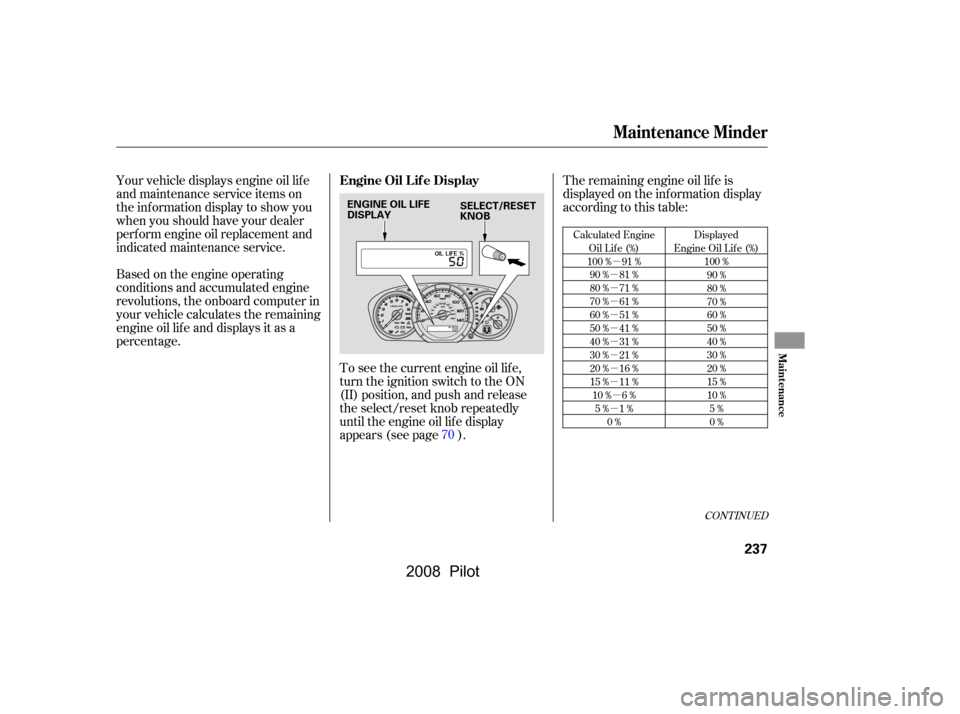
�µ
�µ
�µ
�µ
�µ
�µ
�µ
�µ
�µ
�µ �µ
�µ
CONT INUED
Calculated Engine Oil Lif e (%)
100 % 91 % 90 % 81 %
80 % 71 %
70 % 61 %
60 % 51 %
50 % 41 %
40 % 31 %
30 % 21 %
20 % 16 %
15 % 11 %10 % 6 % 5% 1% 0% Displayed
Engine Oil Lif e (%) 100 %90 %
80 %
70 %
60 %
50 %
40 %
30 %
20 %
15 %
10 %5%
0%
Based on the engine operating
conditions and accumulated engine
revolutions, the onboard computer in
your vehicle calculates the remaining
engine oil lif e and displays it as a
percentage.
To see the current engine oil lif e,
turn the ignition switch to the ON
(II) position, and push and release
the select/reset knob repeatedly
until the engine oil lif e display
appears (see page ).The remaining engine oil lif e is
displayed on the inf ormation display
according to this table:
Your vehicle displays engine oil lif e
and maintenance service items on
the inf ormation display to show you
when you should have your dealer
perf orm engine oil replacement and
indicated maintenance service.
70
Maintenance Minder
Engine Oil L if e Display
Maint enance
237
ENGINE OIL LIFE
DISPLAYSELECT/RESET
KNOB
�\f���—�\f���—�\f���y�
�
�������
���y���
�(���+�����\f�y�\f�������y
2008 Pilot
Page 242 of 329
If the remaining engine oil lif e is 15
to 6 percent, you will see the engine
oil lif e indicator every time you turn
the ignition switch to the ON (II)
position. The maintenance minder
indicator will also come on, and the
maintenance item code(s) for other
scheduled maintenance items
needing service will be displayed
next to the engine oil lif e indicator.The 15 and 10 percent oil lif e
indicators remind you that your
vehicle will soon be due f or
scheduled maintenance.
When the remaining engine oil lif e is
5 to 1 percent, you will see a
‘‘SERVICE’’ message along with the
same maintenance item code(s),
everytimeyouturntheignition
switch to the ON (II) position.
Maintenance Minder
238
MAINTENANCE
MINDER
INDICATOR
ENGINE OIL LIFE
INDICATOR
MAINTENANCE
ITEM CODE(S) ‘‘SERVICE’’ MESSAGE
�\f���—�\f���—�\f���y�
�
�����������y���
�(���+�����\f�y�\f�������y
2008 Pilot
Page 243 of 329
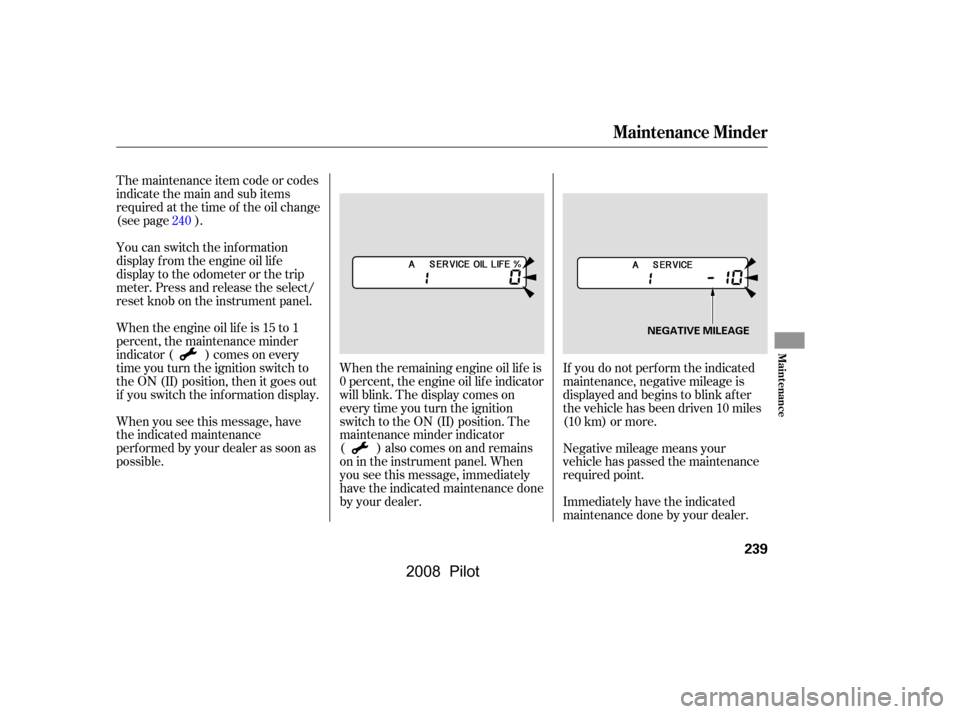
If you do not perf orm the indicated
maintenance, negative mileage is
displayed and begins to blink af ter
the vehicle has been driven 10 miles
(10 km) or more.
Immediately have the indicated
maintenance done by your dealer.
Negative mileage means your
vehicle has passed the maintenance
required point.
When the remaining engine oil lif e is
0 percent, the engine oil lif e indicator
will blink. The display comes on
everytimeyouturntheignition
switch to the ON (II) position. The
maintenance minder indicator
( ) also comes on and remains
on in the instrument panel. When
you see this message, immediately
have the indicated maintenance done
by your dealer.
The maintenance item code or codes
indicate the main and sub items
required at the time of the oil change
(see page ).
You can switch the information
display f rom the engine oil lif e
display to the odometer or the trip
meter. Press and release the select/
reset knob on the instrument panel.
Whentheengineoillifeis15to1
percent, the maintenance minder
indicator ( ) comes on every
time you turn the ignition switch to
the ON (II) position, then it goes out
if you switch the inf ormation display.
When you see this message, have
the indicated maintenance
perf ormed by your dealer as soon as
possible.
240
Maintenance Minder
Maint enance
239
NEGATIVE MILEAGE
�\f���—�\f���—�\f���y�
�
�����������y���
�(���+�����\f�y�\f�������y
2008 Pilot
Page 244 of 329

Your dealer will reset the display
af ter completing the required
maintenance service. You will see
‘‘OIL LIFE 100%’’ on the inf ormation
display the next time you turn the
ignition switch to the ON (II)
position.
If maintenance service is done by
someone other than your dealer,
reset the maintenance minder as
f ollows:Turn the ignition switch to the ON
(II) position.
Press the select/reset knob
repeatedly until the engine oil lif e
is displayed.
All maintenance items displayed on
the inf ormation display are in code.
For an explanation of these
maintenance codes, see page .
You can change the inf ormation
display f rom the engine oil lif e
display to the odometer, the trip
meter, or the outside temperature (if
equipped) every time you press and
release the select/reset knob.
When the engine oil lif e is 0 percent
or negative mileage, the
maintenance minder indicator
( )remainsonevenif you
change the inf ormation display.
Immediately have the service
perf ormed, and make sure to reset
the display as described on the
f ollowing.
1.
2.
243
Maintenance Minder
Resetting the Engine Oil Lif e
Display
Maintenance Main Items and Sub
Items
240
MAINTENANCE MAIN ITEM
MAINTENANCE SUB ITEM
�\f���—�\f���—�\f���y�
�
�����������y���
�(���+�����\f�y�\f�������y
2008 Pilot
Page 277 of 329
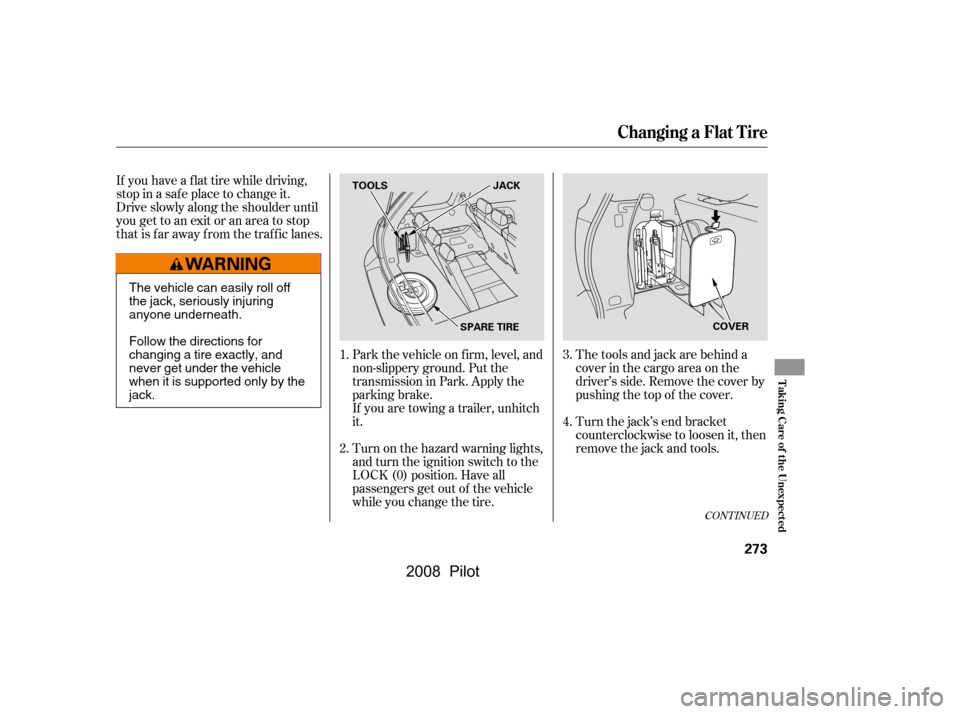
CONT INUED
If you have a f lat tire while driving,
stop in a saf e place to change it.
Drive slowly along the shoulder until
you get to an exit or an area to stop
that is far away from the traffic lanes.
Park the vehicle on f irm, level, and
non-slippery ground. Put the
transmission in Park. Apply the
parking brake.
If you are towing a trailer, unhitch
it.
Turn on the hazard warning lights,
and turn the ignition switch to the
LOCK (0) position. Have all
passengers get out of the vehicle
while you change the tire.
Turn the jack’s end bracket
counterclockwise to loosen it, then
remove the jack and tools.
Thetoolsandjackarebehinda
cover in the cargo area on the
driver’s side. Remove the cover by
pushing the top of the cover.
2.
1. 3.
4.
Changing a Flat Tire
T aking Care of t he Unexpect ed
273
SPARE TIRE
TOOLS
COVER
JACK
The vehicle can easily roll off
the jack, seriously injuring
anyone underneath.
Follow the directions for
changing a tire exactly, and
never get under the vehicle
when it is supported only by the
jack.
�����—�����—�����y�
�
�������
���y���
�(���+�������y���������y
2008 Pilot