Page 104 of 280

The heating and air conditioning
system in your vehicle provides a
comf ortable driving environment in
all weather conditions.
The standard audio system has
many f eatures. This section
describes those f eatures and how to
use them.
Your vehicle has an anti-theft audio
system that requires a code number
to enable it..............
Vents, Heating, and A/C .102
..........
Playing the AM/FM Radio .107
............
AM/FM Radio Reception .112
.................................
Playing a Disc.114
.......
Disc Player Error Messages .123
..................
Protecting Your Discs .124
......................
Auxiliary Input Jack .127
.................
Radio Thef t Protection .128
..........................
Setting the Clock .129
............................
Security System .130
...............................
Cruise Control .131
The security system helps to dis-
courage vandalism and thef t of your
vehicle.
Features
Features
101
�\f���—�\f���—�����y���\f���������\f�y���
�(�������
�\f�y�\f�
�\f���y
2008 Fit
Page 110 of 280
Playing the AM/FM Radio
Features
107
AM/FM BUTTONSEEK BAR AUTO SELECT
BUTTON
PRESET BUTTONS
PWR/VOL KNOB
SOUND BUTTON
SEEK BAR AUTO SELECT
BUTTON
PRESET BUTTONS
SOUND BUTTON AM BUTTON
FM BUTTON SCAN BUTTON
PWR/VOL KNOB SCAN BUTTON
TUNE BAR TUNE BAR
All models except Sport
Sport model
�\f���—�\f���—�����y���\f����\f������y���
�(�������
�\f�y�\f�
�
���y
2008 Fit
Page 111 of 280
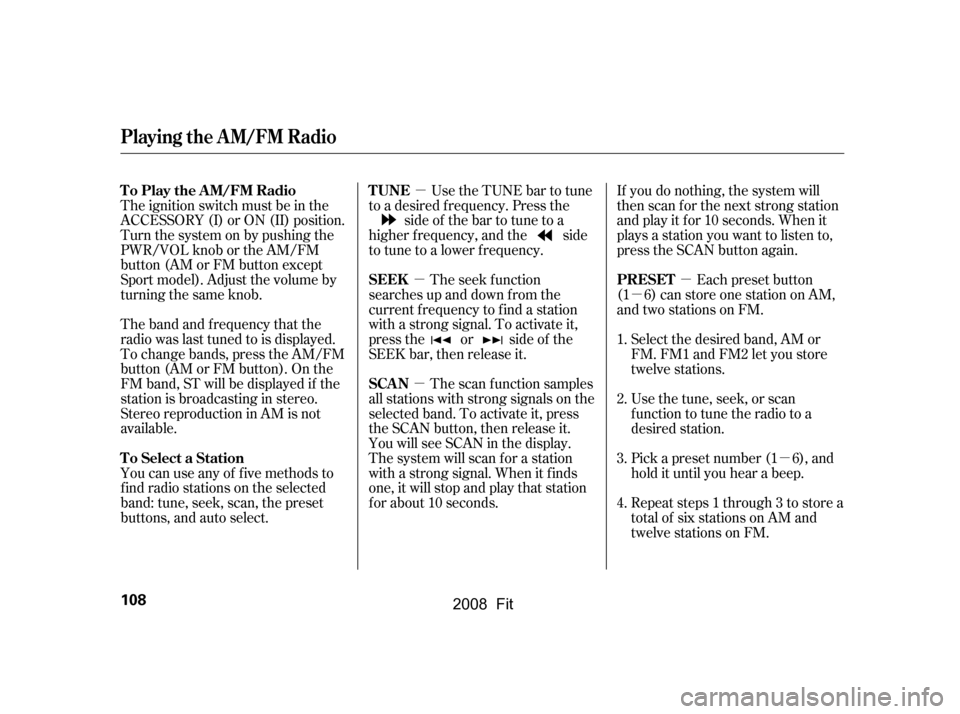
�µ�µ �µ
�µ
�µ
�µ
If you do nothing, the system will
then scan f or the next strong station
andplayitfor10seconds.Whenit
plays a station you want to listen to,
press the SCAN button again.
The seek f unction
searches up and down from the
current f requency to f ind a station
with a strong signal. To activate it,
press the or side of the
SEEK bar, then release it.
The scan f unction samples
all stations with strong signals on the
selected band. To activate it, press
the SCAN button, then release it.
You will see SCAN in the display.
The system will scan f or a station
with a strong signal. When it f inds
one, it will stop and play that station
f or about 10 seconds. Repeat steps 1 through 3 to store a total of six stations on AM and
twelve stations on FM.
Pick a preset number (1 6), and
hold it until you hear a beep.
Usethetune,seek,orscan
function to tune the radio to a
desired station.
Select the desired band, AM or
FM. FM1 and FM2 let you store
twelve stations.
Use the TUNE bar to tune
to a desired f requency. Press the side of the bar to tune to a
higher f requency, and the side
to tune to a lower f requency.
Each preset button
(1 6) can store one station on AM,
and two stations on FM.
The ignition switch must be in the
ACCESSORY (I) or ON (II) position.
Turn the system on by pushing the
PWR/VOL knob or the AM/FM
button (AM or FM button except
Sport model). Adjust the volume by
turning the same knob.
The band and f requency that the
radio was last tuned to is displayed.
To change bands, press the AM/FM
button (AM or FM button). On the
FM band, ST will be displayed if the
stationisbroadcastinginstereo.
Stereo reproduction in AM is not
available.
You can use any of f ive methods to
find radio stations on the selected
band: tune, seek, scan, the preset
buttons, and auto select. 1.
2.
3.
4.
SEEK
SCAN
To Play the AM/FM Radio TUNE
PRESET
To Select a Station
Playing the AM/FM Radio
108
�\f���—�\f���—�����y���\f����\f������y���
�(�������
�\f�y�\f�
�
���y
2008 Fit
Page 112 of 280
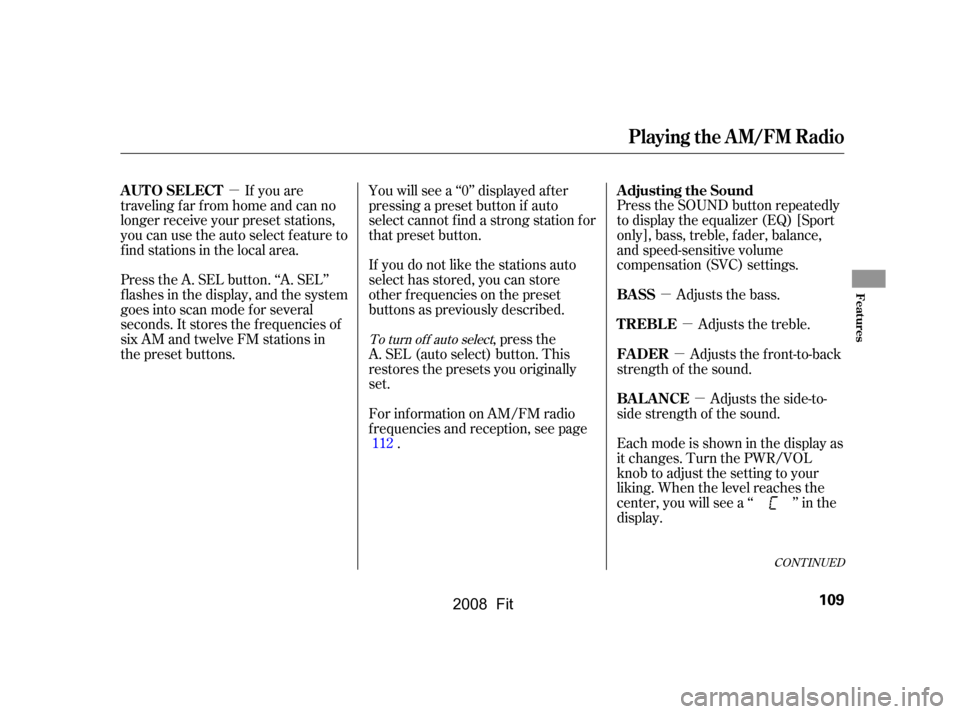
�µ�µ�µ
�µ
�µ
To turn of f auto select,pressthe
A. SEL (auto select) button. This
restores the presets you originally
set.
If you are
traveling far from home and can no
longer receive your preset stations,
you can use the auto select feature to
find stations in the local area.
Press the A. SEL button. ‘‘A. SEL’’
f lashes in the display, and the system
goes into scan mode f or several
seconds. It stores the f requencies of
six AM and twelve FM stations in
the preset buttons. You will see a ‘‘0’’ displayed af ter
pressing a preset button if auto
select cannot f ind a strong station f or
that preset button.
If you do not like the stations auto
select has stored, you can store
other f requencies on the preset
buttons as previously described.
Press the SOUND button repeatedly
to display the equalizer (EQ) [Sport
only], bass, treble, fader, balance,
and speed-sensitive volume
compensation (SVC) settings.
Adjusts the bass.Adjusts the treble.
Adjusts the front-to-back
strength of the sound.
Adjusts the side-to-
side strength of the sound.
Eachmodeisshowninthedisplayas
it changes. Turn the PWR/VOL
knob to adjust the setting to your
liking. When the level reaches the
center, you will see a ‘‘ ’’ in the
display.
For inf ormation on AM/FM radio
f requencies and reception, see page
.
112
CONT INUED
Adjusting the Sound
AUTO SELECT
BASS
TREBLE
FADER
BAL ANCE
Playing the AM/FM Radio
Features
109
�\f���—�\f���—�����y���\f����\f������y���
�(�������
�\f�y�\f�
�
���y
2008 Fit
Page 113 of 280

�µ
�µ
�µ�µ
�µ
�µ �µ
Adjusts the volume level
basedonthevehiclespeed.
Selects the sound equalizer
settings.
The system will return to the audio
display about 5 seconds af ter you
stop adjusting a mode. The SVC mode controls the volume
based on vehicle speed. The f aster
you go, the louder the audio volume
becomes. As you slow down, the
audio volume decreases.
The SVC has f our modes; SVC OFF,
SVC LOW, SVC MID, and SVC
HIGH. Turn the PWR/VOL knob to
adjust the setting to your liking. If
you f eel the sound is too loud,
choose low. If you f eel the sound is
too quiet, choose high.
This f unction is set to MID as the
def ault setting when the vehicle
leaves the factory.
GROOVE Emphasizes the low
and high ends of the entire spectrum
f or a ‘‘powerf ul’’ sound.
SMOOTH Emphasizes the high
end of the sound spectrum.
VOCAL Emphasizes the middle
end of the sound spectrum.
BEATS Emphasizes the low end
of the sound spectrum.
NORMAL The sound spectrum is
leveled out f or most types of music
and general listening pref erences.
You can select any of f ive equalizer
settings. The equalizer adjusts the
f requency ranges to suit the music
or your personal listening
pref erences.
On Sport model On Sport model
Playing the AM/FM Radio
SVC
EQSpeed-sensit ive Volume
Compensat ion (SVC) Equalizer Set t ings (EQ)
110
�\f���—�\f���—�����y���\f����\f������y���
�(�������
�\f�y�\f�
�
���y
2008 Fit
Page 114 of 280
You can use the instrument panel
brightness control knob to adjust the
illumination of the audio system (see
page ). The audio system
illuminates when the parking lights
are on, even if the system is turned
off.74
Playing the AM/FM Radio
A udio System L ighting
Features
111
�\f���—�\f���—�����y���\f����
��\f�\f�y���
�(�������
�\f�y�\f�
�
���y
2008 Fit
Page 115 of 280
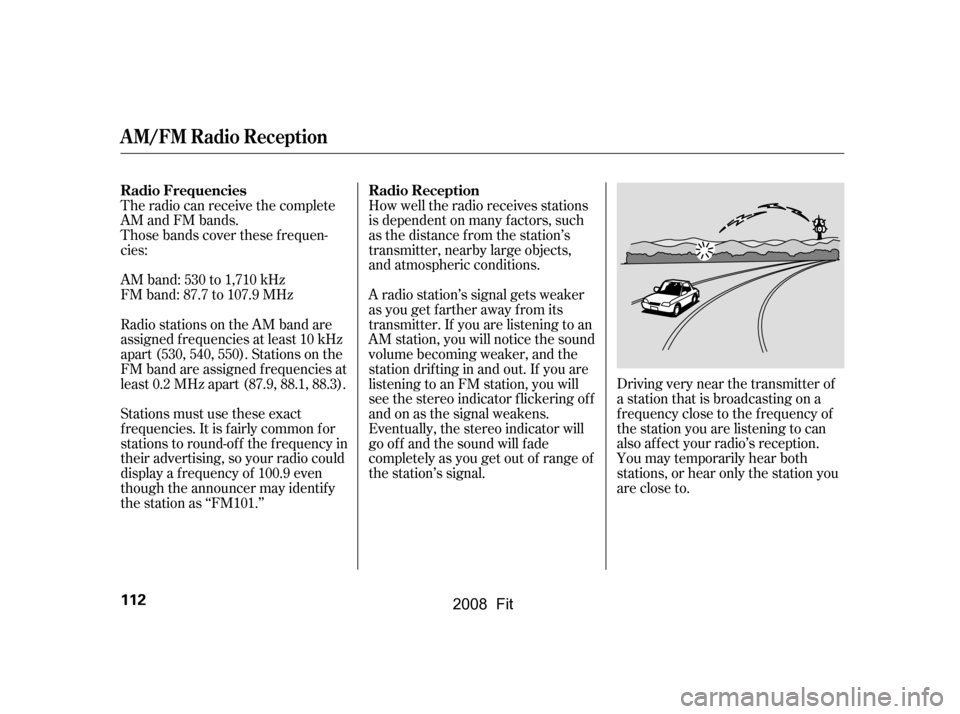
The radio can receive the complete
AM and FM bands.
Those bands cover these f requen-
cies:
AM band: 530 to 1,710 kHz
FM band: 87.7 to 107.9 MHzHow well the radio receives stations
is dependent on many f actors, such
as the distance from the station’s
transmitter, nearby large objects,
and atmospheric conditions.
Driving very near the transmitter of
a station that is broadcasting on a
f requency close to the f requency of
the station you are listening to can
also af f ect your radio’s reception.
You may temporarily hear both
stations,orhearonlythestationyou
are close to.
A radio station’s signal gets weaker
as you get f arther away f rom its
transmitter. If you are listening to an
AM station, you will notice the sound
volume becoming weaker, and the
stationdriftinginandout.If youare
listening to an FM station, you will
see the stereo indicator f lickering of f
and on as the signal weakens.
Eventually, the stereo indicator will
go of f and the sound will f ade
completely as you get out of range of
the station’s signal.
Radio stations on the AM band are
assigned f requencies at least 10 kHz
apart (530, 540, 550). Stations on the
FM band are assigned f requencies at
least 0.2 MHz apart (87.9, 88.1, 88.3).
Stations must use these exact
f requencies. It is f airly common f or
stations to round-of f the f requency in
their advertising, so your radio could
display a f requency of 100.9 even
though the announcer may identif y
the station as ‘‘FM101.’’
Radio Frequencies Radio Reception
A M/FM Radio Reception
112
�\f���—�\f���—�����y���\f����
��\f���y���
�(�������
�\f�y�\f�
�
���y
2008 Fit
Page 116 of 280
Radio signals, especially on the FM
band, are def lected by large objects
such as buildings and hills. Your
radio then receives both the direct
signal f rom the station’s transmitter,
and the def lected signal. This causes
the sound to distort or flutter. This is
a main cause of poor radio reception
in city driving.Radio reception can be af f ected by
atmospheric conditions such as
thunderstorms, high humidity, and
even sunspots. You may be able to
receive a distant radio station one
day and not receive it the next day
because of a change in conditions.Electrical interf erence f rom passing
vehicles and stationary sources can
cause temporary reception problems.
As required by the FCC:
Changes or modif ications not expresslyapproved by the party responsible f orcompliance could void the user’sauthority to operate the equipment.
A M/FM Radio Reception
Features
113
�\f���—�\f���—�����y���\f����
��
���y���
�(�������
�\f�y�\f�
�
���y
2008 Fit