Page 61 of 281

This section gives inf ormation about
the controls and displays that
contribute to the daily operation of
your vehicle. All the essential
controls are within easy reach............................
Control Locations .58 ............................
Instrument Panel .59
..........
Instrument Panel Indicators .60
.............................................
Gauges .66
...................................
Trip Meter .66
.....................................
Odometer .66
..................................
Fuel Gauge .67
..........
Check Fuel Cap Message .67
...................
Temperature Gauge .68
..................
Maintenance Minder .68
Controls Near the Steering ...........................................
Wheel .69
.
Windshield Wipers and Washers .70
...........
Turn Signal and Headlights .71
........
Instrument Panel Brightness .72
.................
Hazard Warning Button .73
.................
Rear Window Def ogger .73
..........
Steering Wheel Adjustment .74
...............................
Keys and Locks .75
........................
Immobilizer System .76
.......................
Remote Transmitter .77
................................
Ignition Switch .79
......................................
Door Locks .80
......................
Power Door Locks .80
..................................
Rear Doors .81
............................................
Hatch .81
........................................
Tailgate .82 .................................................
Seats .83
........................
Seat Adjustments .83
Driver’s Seat Height
..............................
Adjustment .84
...................
FrontSeatArmrests.84
..........................
Head Restraints .85
..........
Reclining the Front Seats .86
...............
Folding the Rear Seats .87
..........
Removing the Rear Seats .89
..............................
Power Windows .91
.............................................
Mirrors .92
....
Adjusting the Power Mirrors .92
.................................
Rear Windows .93
.................................
Parking Brake .93
............................................
Skylight .93
.................................
Interior Lights .96
................................
Ceiling Light .96
.....................................
Spotlights .96
........................
Cargo Area Light .96
..................
Ignition Switch Light .96
...........
Interior Convenience Items .97
.......................
Beverage Holders .98
..........
Accessory Power Sockets .98
....................................
Glove Box .98
......................................
Sun Visor .99
..............................
Vanity Mirror .99
Instruments and Controls
Inst rument s and Cont rols
57
�\f���—�\f���—�����y�
�����������
�y���
�(���+�����\f�y�\f�\f�����y
2008 Element
Page 73 of 281
�Î
�Î
�Î
�Î
To use the horn, press the center pad of the steering wheel.
1:
2 : If equipped
Controls Near the Steering Wheel
Inst rument s and Cont rols
69
HEADLIGHTS/TURN SIGNALS
SHIFT LEVER (A/T)
HAZARD WARNING BUTTON
A/T model is shown. CRUISE CONTROL BUTTONS
(P.71)
WINDSHIELD WIPERS/WASHERS
(P.70)
(P.73)
(P.73)
STEERING WHEEL ADJUSTMENT
(P.74) REAR WINDOW
DEFOGGER
HORN
VSA OFF SWITCH
CRUISE CONTROL
MASTER BUTTON
REMOTE AUDIO
CONTROLS
(P.134)
(P.135)
(P.172) (P.161)
(P.135)
1
2
�\f���—�\f���—�����y�
�������������y���
�(���+�����\f�y�\f�\f�����y
2008 Element
Page 78 of 281
To adjust the steering wheel upward
or downward:Push the lever under the lef t side
of the steering column all the way
down.
Move the steering wheel up or
down to the desired position.
Make sure you can see the
instrument panel gauges and the
indicators.
Make any steering wheel adjustment
bef ore you start driving.
Make sure the rear window is clear
and you have good visibility bef ore
starting to drive.
Thedefoggerwiresontheinsideof
the rear window can be accidentally
damaged. When cleaning the glass,
always wipe side-to-side.
1.
2.
Steering Wheel A djustment
Rear Window Def ogger, Steering Wheel A djustment
74
Adjusting the steering wheel
position while driving may
cause you to lose control of the
vehicle and be seriously injured
inacrash.
Adjust the steering wheel only
when the vehicle is stopped.
�\f���—�\f���—�����y�
���������\f���y���
�(���+�����\f�y�\f�\f�����y
2008 Element
Page 79 of 281
Push the lever up to lock the
steering wheel in that position.
Make sure you have securely
locked the steering wheel in place
by trying to move it up and down.Youshouldhavereceivedakey
number tag with your set of keys.
You will need this key number if you
ever have to get a key replaced. Use
only Honda-approved key blanks.
The master key fits all the locks on
your vehicle. The valet key works
only in the ignition and the door
locks. You can keep the glove box
and hatch locked when you leave
your vehicle and the valet key at a
parking f acility.
3.
4.
CONT INUED
Steering Wheel A djustment, K eys and L ocks
Keys and Locks
Inst rument s and Cont rols
75
KEY
NUMBER
TAG
MASTER
KEYS
(BLACK) VALET
KEY
(LIGHT
GRAY)
�\f���—�\f���—�����y�
���������
���y���
�(���+�����\f�y�\f�\f���\f�y
2008 Element
Page 83 of 281

�µ
�µ
�µ
�µ If the f ront wheels are turned, the
anti-thef t lock may make it dif f icult
to turn the key. Firmly turn the
steering wheel to the lef t or right as
you turn the key.
You can
operate the audio system and the
accessory power sockets in this
position.
This is the normal key
position when driving. Several of the
indicators on the instrument panel
come on as a test when you turn the
ignition switch f rom the
ACCESSORY (I) to the ON (II)
position.
Use this position
only to start the engine. The switch
returns to the ON (II) position when
you let go of the key.
You can insert or
remove the key only in this position.
To turn the key, push it in slightly. If
your vehicle has an automatic
transmission, the shif t lever must
also be in park.
The ignition switch has f our
positions: LOCK (0), ACCESSORY
(I), ON (II), and START (III).
As required by the FCC:
This device complies with Part 15 of theFCC rules. Operation is subject to thef ollowing two conditions: (1) This devicemay not cause harmf ul interf erence, and(2) this device must accept anyinterf erence received, includinginterf erence that may cause undesiredoperation.
Changes or modif ications not expresslyapproved by the party responsible f orcompliance could void the user’sauthority to operate the equipment.
This device complies with IndustryCanada Standard RSS-210.Operation is subject to the f ollowing twoconditions: (1) this device may not causeinterf erence, and (2) this device mustaccept any interf erence that may causeundesired operation of the device.
CONT INUED
A CCESSORY (I)
ON (II)
ST A RT (III)
LOCK (0)
Ignition Switch
Remote Transmitter, Ignition Switch
Inst rument s and Cont rols
79
�\f���—�\f���—�����y�
�����������\f�y���
�(���+�����\f�y�\f�\f�����y
2008 Element
Page 84 of 281

The lock tab on the passenger’s door
locks and unlocks only that door.
Pulling up on the driver’s door lock
tab only unlocks the driver’s door.
To lock the driver’s door, remove the
key f rom the ignition switch, pull the
outside door handle and push the
lock tab down or push the door lock
switch down. Release the handle,
then close the door.
To unlock the driver’s door f rom the
outside, turn the key and release it.
To lock all of the doors and hatch,
press the door lock switch on the
driver’s door, or press the lock tab
down on the driver’s door, or use the
keyontheoutsidelock.Pressingup
on the door lock switch will unlock
all of the doors and the hatch.
You will hear a reminder beeper if
you leave the key in the LOCK (0) or
the ACCESSORY (I) position and
open the driver’s door. Remove the
key to turn of f the beeper.
If your vehicle has an automatic
transmission, the shif t lever must be
in Park bef ore you can remove the
key f rom the ignition switch.
Power Door L ocks
Ignit ion Swit ch, Door L ocks
80
DOOR LOCK SWITCH
LOCK TAB
Removing the key from the
ignition switch while driving
locks the steering. This can
cause you to lose control of the
vehicle.
Remove the key from the
ignition switch only when
parked.
�\f���—�\f���—�����y�
�������������y���
�(���+�����\f�y�\f�\f�����y
2008 Element
Page 138 of 281
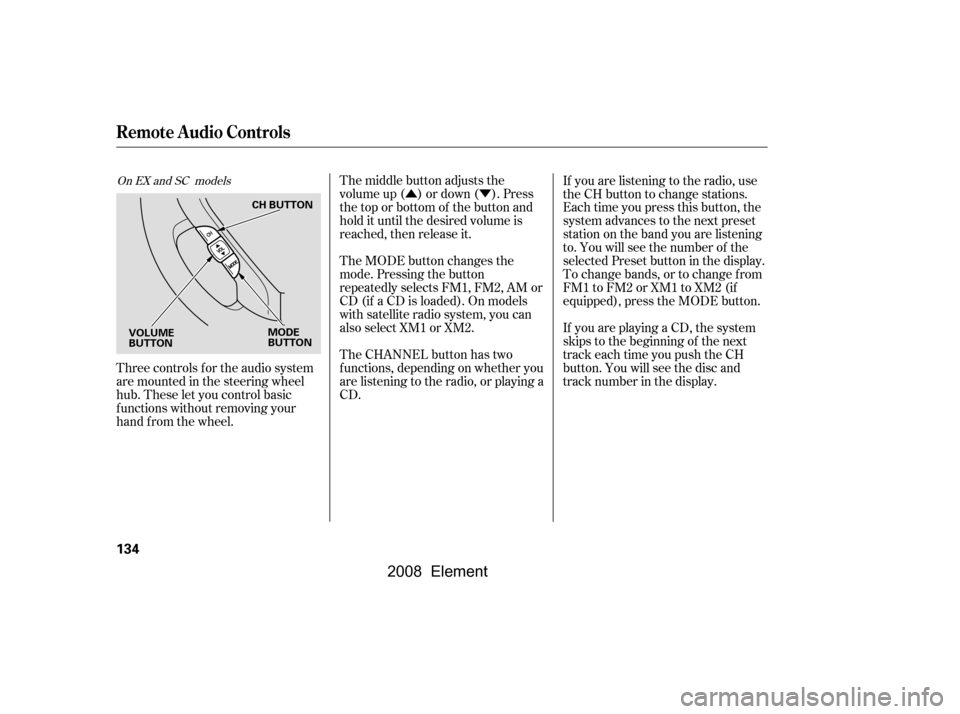
�Û�Ý
The middle button adjusts the
volume up ( ) or down ( ). Press
the top or bottom of the button and
hold it until the desired volume is
reached, then release it.
If youareplayingaCD,thesystem
skips to the beginning of the next
track each time you push the CH
button. You will see the disc and
track number in the display.
Three controls f or the audio system
are mounted in the steering wheel
hub. These let you control basic
f unctions without removing your
hand f rom the wheel. The MODE button changes the
mode. Pressing the button
repeatedly selects FM1, FM2, AM or
CD (if a CD is loaded). On models
with satellite radio system, you can
also select XM1 or XM2.
The CHANNEL button has two
f unctions, depending on whether you
are listening to the radio, or playing a
CD.If you are listening to the radio, use
the CH button to change stations.
Each time you press this button, the
system advances to the next preset
station on the band you are listening
to. You will see the number of the
selected Preset button in the display.
To change bands, or to change f rom
FM1toFM2orXM1toXM2(if
equipped), press the MODE button.
On EX and SC models
Remote Audio Controls
134
MODE
BUTTON
CH BUTTON
VOLUME
BUTTON
�\f���—�\f���—�����y�
�������������y���
�(���+�����\f�y�\f�
�����y
2008 Element
Page 139 of 281
Push in the cruise control master
button. The indicator in the button
comes on.Accelerate to the desired cruising
speedabove25mph(40km/h).
Press and release the SET/
DECELbuttononthesteering
wheel. The CRUISE CONTROL
indicator on the instrument panel
comes on to show the system is
now activated.
Cruise control allows you to maintain
asetspeedabove25mph(40km/h)
without keeping your f oot on the
accelerator pedal. It should be used
f or cruising on straight, open
highways. It is not recommended f or
city driving, winding roads, slippery
roads, heavy rain, or bad weather.
The main switch can be left
on,evenwhenthesystemisnotin
use.
1. 2.
3.
CONT INUED
Using Cruise Control
Cruise Control
Features
135
NOTE:
Improper use of the cruise
control can lead to a crash.
Use the cruise control only
when traveling on open
highways in good weather.
�\f���—�\f���—�����y�
�������������y���
�(���+�����\f�y�\f�
���\f�y
2008 Element