2008 HONDA CR-V lock
[x] Cancel search: lockPage 2 of 145

2Navigation System
Table of Contents
Landmark Icons .............................55
Showing Icons on the Map...............57
Icon Options ....................................57
Going Off the Route ......................59
Off-road Tracking..........................59
Viewing/Saving the Current Location ......................................60
Pop-ups and Disclaimers ...............61
Changing the Route .......................62
Change Route By Screen .................62
Waypoints ........................................62
Reroute: Avoid Streets .....................64
Reroute: Detour ...............................64
Reroute: Change Routing Method ...64
Cancel Current Route ......................65
Back to Current Route .....................65
Changing Your Destination ...........65
Find Nearest (Voice command) .......65
Go Home (Voice command) ............65
Using Joystick to Change Destination ...................................65
Entering a Destination from the Menu Screen (while on route) ................66
Continue Trip Screen.....................66
Information Features ................67
Information Screen ........................67
Voice Command Help ...................67
Map Legend ...................................68
Calendar .........................................68
Entering Your Schedule ...................69
Calculator.......................................70
Unit Conversion ...............................70
System Set-up .............................71
Set-up Mode ..................................71
Setup Screen (first) ........................71
Brightness ........................................71
Volume .............................................71
Display .............................................72
Guidance Prompts ....... ....................73
Contrast ...........................................73
Setup Screen (second) ...................73
Personal Information .....................74
Address Book ...................................74
Home Address ..................................77
PIN Number .....................................78
User Name .......................................79
Previous Destinations ......................79
Routing & Guidance ......................80
Rerouting .........................................80
Unverified Area Routing ..................81
Edit Avoid Area................................85 Edit Waypoint Search Area..............87
Guidance Mode ....
............................88
Vehicle ...........................................88
Off-road Tracking ............................88
Correct Vehicle Position..................89
System Information .......................90
Basic Settings.................................90
Keyboard Layout.. ............................90
Units (mile or km) ............................90
Voice Recognition Fe edback ...........90
Clock Settings ................................91
Clock Adjustment .............................91
Clock Type .......................................93
Color ..............................................93
Map Color ........................................93
Menu Color ......................................94
Rear View Camera.........................94
Rear View Camera Brightness
Adjustment ....................................94
System Initialization ..................95
System Initializat ion ......................95
Entering the Security Code ............95
GPS Initialization ...........................96
Map Matching................................96
System Limitations ....................97
Database Limitations.................99
2008 CR- V
Page 17 of 145

Navigation System17
Getting Started
Read this disclaimer carefully so you
understand it before continuing. Push in
on the joystick, or touch OK, and the
map screen will appear on the display.
The “OK” cannot be activated by voice.
NOTE:
If you do not select OK, and then enter
the Setup or Information screens, some
items are not available, and will show
up as darkened buttons (grayed out).
See System Function Diagram on
page20.
If you do not press the joystick or touch
OK , the screen will display the clock
after 30 seconds.
If you are not planning to use the
navigation system at this time, touch
DISPLAY OFF to turn off the screen. By touching
CLOCK TYPE , you can
change the design of the clock screen.
For details of the clock type, see
page93.
Tip:
For information on the clock
adjustment, see page91.
To return to the Disclaimer screen,
press any navigation or voice control
button.
If you have entered any Calendar
reminders, they are displayed after you
select OK.
The Calendar reminder screen
remains displayed until you select OK,
Remind Later or press the CANCEL
button. If you select
OK, the reminder will not
show up again. If you wish to have the
reminder show up agai n later in the day,
touch the Remind Later button.
If you press the CANCEL button, the
message will be displayed the next time
you start the vehicle.
NOTE:
The system will display the current
message and any older or previously
unread messages, with the newest
message listed first.
2008 CR- V
Page 18 of 145

18Navigation System
Getting Started
Map Screen Legend
Acura Dealer
School
Restaurant
AT M
Parking Lot
Post OfficeHonda Dealer
Hospital
Grocery Store
Gas Station
Hotel/Lodging
Parking Garage
Freeway Exit Information
Map Orientation
(see page54)
Current Map Scale
(see page
53)
ICON Button
(see page
57)
Vehicle Position (see page
60)
(Use voice command “Display the current location.” or
touch the icon to show current location.) Landmark Icon - Generic
(see page 55)
Streets (see Map Overview on page
6)
Red: Interstates or Freeways
Black: Verified Streets
Light Brown: Unverified StreetsMap Features
Dark Green: Park
Light Blue: Hospital
Brown: Shopping Mall
Light Brown: Indian Reservation
Green: Golf Course
Gray: Airport/Stadium/Business
Blue: Body of Water
Blue/Green: Cemetery
Matte Blue: University
NOTE:
If you move the joystick over an area
(map features shown above), the name
is displayed on the screen.
Status Bar
Current Street name or audio information is displayed. You can switch
this information by touching CURRENT STREET/AUDIO INFO .
(For information on the Current Street, see page6.)
NOTE:
See Map Legend on the Information screen for further explanation.
“Breadcrumbs”
(see Off-road Tracking on page
59)
“North Up”
“Heading Up”
CURRENT STREET/AUDIO INFOClock
(see page
91 )
GPS Signal Strength
: Best Reception
: Good Reception
Missing: Poor/No Reception
One-way Traffic Icon (1/20 mile only)
(see page 58)
2008 CR- V
Page 20 of 145

20Navigation System
Getting Started
System Function Diagram
This diagram shows the navigation
system features, starting at the center
and working outward in layers. The
navigation program starts at “Key ON,”
and then displays the globe screen
(blue). If OK is selected on the
Disclaimer screen, the functions in the
yellow segments of the diagram become
available in the Setup and Information
screens. The white segments of the
diagram are available anytime, even if
you do not select OK.
The items above the map screen show
various methods to begin driving to
your destination (orange). You are
provided with map/voice guidance,
routing cautions, and a direction list.
While driving to your destination, use
the voice control system as much as
possible to interact with the navigation
and audio syst ems (green).
VOICE:
"HELP"
(ALL)
(pg. 131)
VOICE:
"INFORMA TION
SCREEN" (pg. 67)
VOICE:
"MENU" (to
change route) (pg. 62)
VOICE:
"HOW FAR TO THE
DESTINATION?"
(pg. 131)
VOICE:
"DISPLAY (OR SAVE)CURRENT LOCA TION"(pg. 60)VOICE:
"WHAT TIME
IS IT?"
(pg. 131)
VOICE:
"A UDIO"(pg. 135 - 137)
VOICE:
DISPLA YENTIRE ROUTE(pg. 47)
VOICE"SETUP"(pg. 71)
VOICECOMMANDS
ENTER (pg. 69)
NAVI, AUDIO, CLIMA TE
(pg. 67)
LIST (pg. 68)CONVERT (pg. 70)
MATH (pg. 70)
LiST (pg. 69)
ees,noitamrofnieromroF
.launams'renwoelciheveht
CALENDAR
CALCULA TOR
MAP LEGENDVOICE HELPSELECT
BAND/
FREQUNCY
VOL
BALANCECD
FUNCTIONS
PC CARD
FUNCTIONS
AUDIO
BUTTON (pg. 11)
INFO
BUTTON (pg. 67)
OK
NOT
PRESSEDTHEDISCLAIMERSCREEN(pg.16)
REMINDERS(pg.17)
-THEMAPSCREEN(pg.18)-
VOICE:
"MENU" FOR ENTER
DESTINATION SCREEN(pg. 21)
SELECT A
DESTINATION WITH
JOYSTICK (pg. 65)
VOICE:
"GO HOME" (pg. 43)
VOICE: "FINDNEAREST..."
ATM, ETC.(pg. 133)
CONTINUE TO THE
DESTINATION (RESUME)
AFTER RESTAR
T
(pg. 66)
(MAP/VOICEGUIDANCE,ROUTINGCAUTIONS,DIRECTIONLIST)
-DRIVINGTOYOURDESTINATION-
SET UP
BUTTON (pg. 71)
PERSONAL
BASIC
VOICE:
"HIDE/DISPLAY ICONS" (pg. 57, 132)
VOICE:
"ZOOM IN/ZOO M OUT"
(pg. 53, 132)
PRESS OK
OKNOTPRESSED
ADD B OOK ( pg. 74)PINs (pg. 78)UNITS MI/KM (pg. 90)UNVERIFIED (pg. 81)AVOID AREAS (pg. 85)TIME ZONE (p g. 92)ADJ. TIME (pg. 92)DAYLIGHT SAV. (pg. 91)OFF-ROAD TRACKING(pg. 59, 88)CORRECT VEHICLE
POSITION (pg. 89)MAP COLOR (pg. 93)MENU COLOR (pg. 94)GUIDE. PROMPTS (pg. 73)VERSION (pg. 90)BRIGHTNESS (pg. 71)VOLUME (p g. 71)
ROUTING
GUIDANCE
CLOCK
ADJUSTMENT
VEHICLECOLORSYSTEM INFO.
SETUP
SCREEN (FIRST)
DISPLAY (pg. 72)CONTRAST (pg. 73)
CALENDARINFO SCREEN (pg. 137)
AUDIO (pg. 135 - 137)
NAVIGATION DISPLAY (pg. 132)
GLOBESCREENKEY
ON
REAR CAMERA (REVERSE)
BRIGHTNESS
ZOOM IN/OUT
2008 CR- V
Page 55 of 145
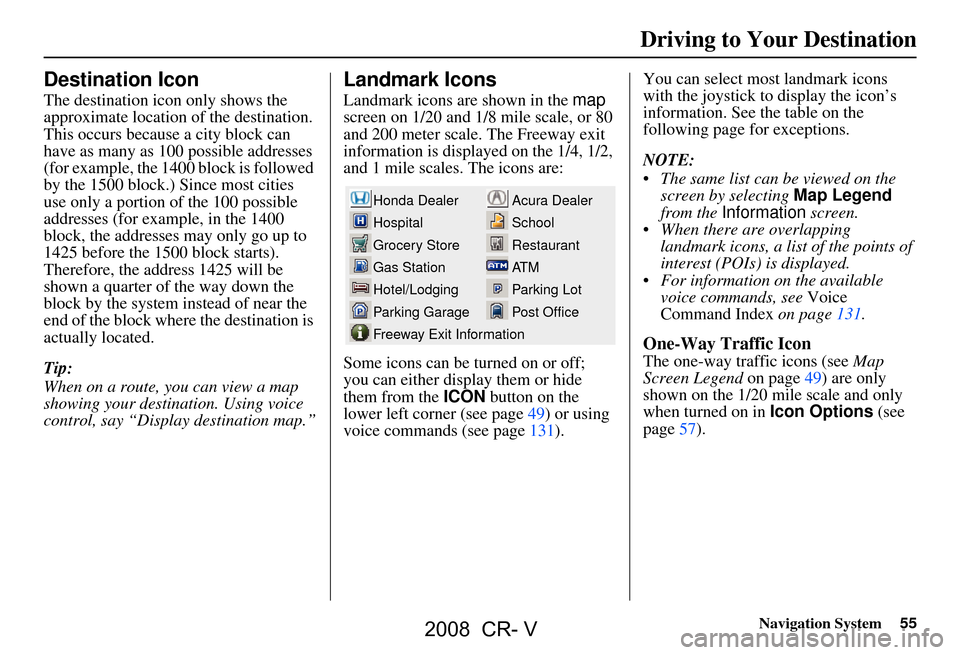
Navigation System55
Driving to Your Destination
Destination Icon
The destination icon only shows the
approximate location of the destination.
This occurs because a city block can
have as many as 100 possible addresses
(for example, the 1400 block is followed
by the 1500 block.) Since most cities
use only a portion of the 100 possible
addresses (for example, in the 1400
block, the addresses may only go up to
1425 before the 1500 block starts).
Therefore, the address 1425 will be
shown a quarter of the way down the
block by the system instead of near the
end of the block where the destination is
actually located.
Tip:
When on a route, you can view a map
showing your destination. Using voice
control, say “Display destination map.”
Landmark Icons
Landmark icons are shown in the map
screen on 1/20 and 1/8 mile scale, or 80
and 200 meter scale. The Freeway exit
information is displayed on the 1/4, 1/2,
and 1 mile scales. The icons are:
Some icons can be turned on or off;
you can either display them or hide
them from the ICON button on the
lower left corner (see page49) or using
voice commands (see page131). You can select most landmark icons
with the joystick to display the icon’s
information. See the table on the
following page for exceptions.
NOTE:
The same list can be viewed on the
screen by selecting Map Legend
from the Information screen.
When there are overlapping landmark icons, a list of the points of
interest (POIs) is displayed.
For information on the available voice commands, see Voice
Command Index on page131.
One-Way Traffic Icon
The one-way traffic icons (see Map
Screen Legend on page49) are only
shown on the 1/20 mile scale and only
when turned on in Icon Options (see
page57).
Acura Dealer
School
Restaurant
AT M
Parking Lot
Post OfficeHonda Dealer
Hospital
Grocery Store
Gas Station
Hotel/Lodging
Parking Garage
Freeway Exit Information
2008 CR- V
Page 72 of 145
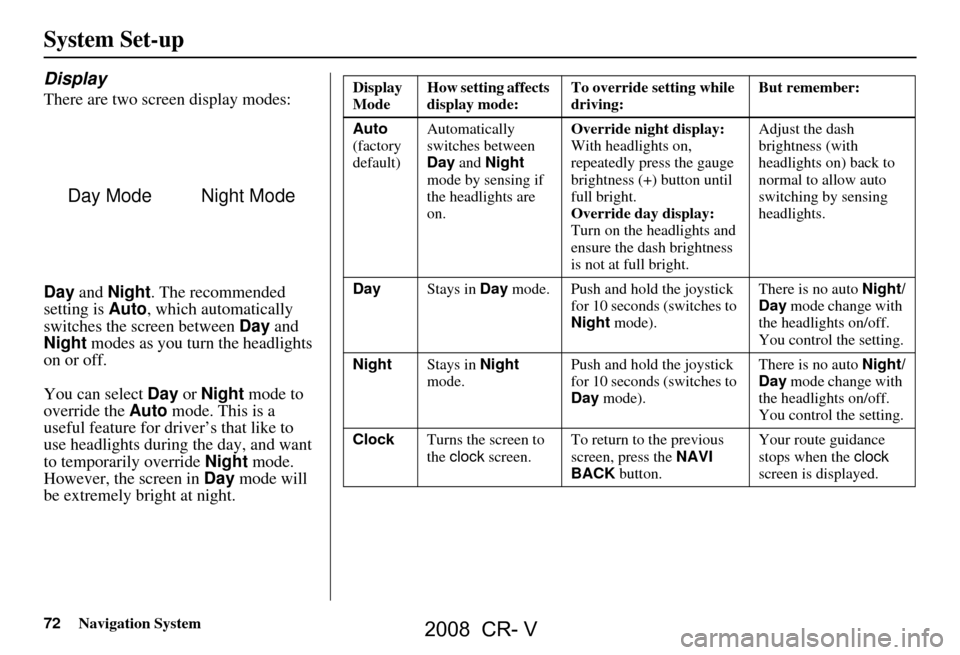
72Navigation System
System Set-up
Display
There are two screen display modes:
Day and Night . The recommended
setting is Auto, which automatically
switches the screen between Day and
Night modes as you turn the headlights
on or off.
You can select Day or Night mode to
override the Auto mode. This is a
useful feature for driver’s that like to
use headlights during the day, and want
to temporarily override Night mode.
However, the screen in Day mode will
be extremely bright at night.
Day ModeNight Mode
Display
Mode How setting affects
display mode: To override setting while
driving: But remember:
Auto
(factory
default) Automatically
switches between
Day
and Night
mode by sensing if
the headlights are
on. Override night display:
With headlights on,
repeatedly press the gauge
brightness (+) button until
full bright.
Override day display:
Turn on the headlights and
ensure the dash brightness
is not at full bright. Adjust the dash
brightness (with
headlights on) back to
normal to allow auto
switching by sensing
headlights.
Day Stays in Day mode. Push and hold the joystick
for 10 seconds (switches to
Night mode). There is no auto
Night/
Day mode change with
the headlights on/off.
You control the setting.
Night Stays in Night
mode. Push and hold the joystick
for 10 seconds (switches to
Day
mode). There is no auto
Night/
Day mode change with
the headlights on/off.
You control the setting.
Clock Turns the screen to
the clock screen. To return to the previous
screen, press the
NAVI
BACK button. Your route guidance
stops when the
clock
screen is displayed.
2008 CR- V
Page 89 of 145
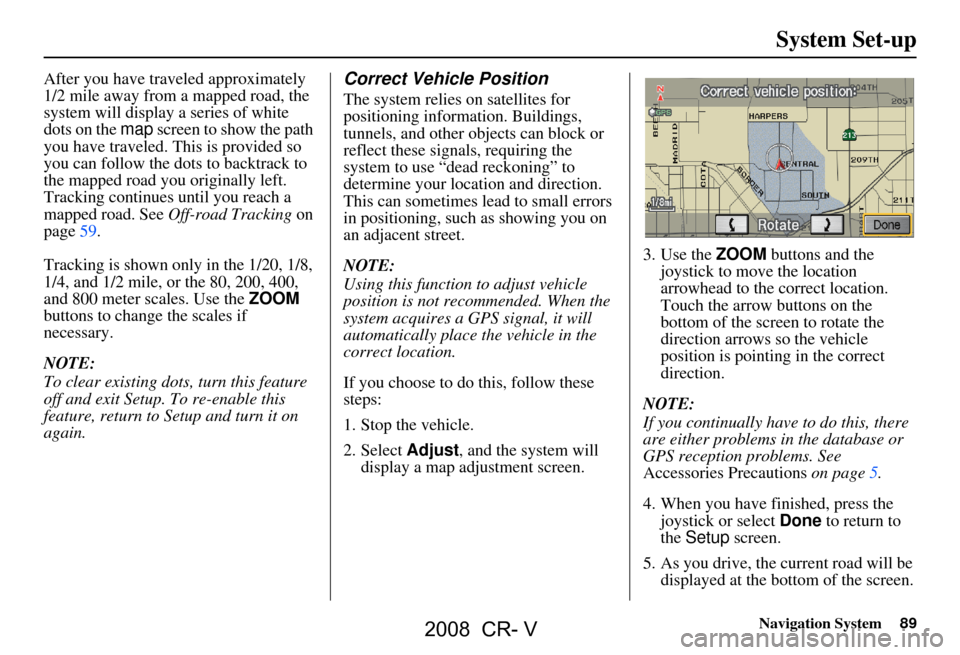
Navigation System89
After you have traveled approximately
1/2 mile away from a mapped road, the
system will display a series of white
dots on the map screen to show the path
you have traveled. This is provided so
you can follow the dots to backtrack to
the mapped road you originally left.
Tracking continues until you reach a
mapped road. See Off-road Tracking on
page59.
Tracking is shown only in the 1/20, 1/8,
1/4, and 1/2 mile, or the 80, 200, 400,
and 800 meter scales. Use the ZOOM
buttons to change the scales if
necessary.
NOTE:
To clear existing dots, turn this feature
off and exit Setup. To re-enable this
feature, return to Setup and turn it on
again.Correct Vehicle Position
The system relies on satellites for
positioning information. Buildings,
tunnels, and other objects can block or
reflect these signals, requiring the
system to use “dead reckoning” to
determine your location and direction.
This can sometimes lead to small errors
in positioning, such as showing you on
an adjacent street.
NOTE:
Using this function to adjust vehicle
position is not recommended. When the
system acquires a GPS signal, it will
automatically place the vehicle in the
correct location.
If you choose to do this, follow these
steps:
1. Stop the vehicle.
2. Select Adjust, and the system will
display a map adjustment screen. 3. Use the
ZOOM buttons and the
joystick to move the location
arrowhead to the correct location.
Touch the arrow buttons on the
bottom of the screen to rotate the
direction arrows so the vehicle
position is pointing in the correct
direction.
NOTE:
If you continually have to do this, there
are either problems in the database or
GPS reception problems. See
Accessories Precautions on page5.
4. When you have finished, press the joystick or select Done to return to
the Setup screen.
5. As you drive, the current road will be displayed at the bottom of the screen.
System Set-up
2008 CR- V
Page 91 of 145
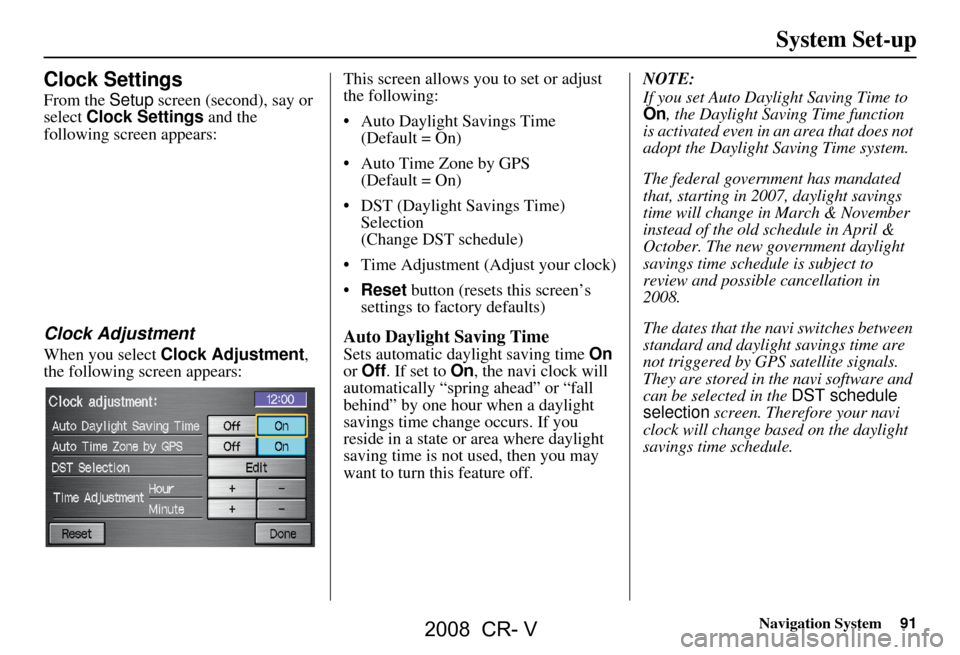
Navigation System91
Clock Settings
From the Setup screen (second), say or
select Clock Settings and the
following screen appears:
Clock Adjustment
When you select Clock Adjustment ,
the following screen appears: This screen allows you to set or adjust
the following:
Auto Daylight Savings Time
(Default = On)
Auto Time Zone by GPS (Default = On)
DST (Daylight Savings Time) Selection
(Change DST schedule)
Time Adjustment (Adjust your clock)
Reset button (resets this screen’s
settings to factory defaults)
Auto Daylight Saving Time
Sets automatic daylight saving time On
or Off . If set to On, the navi clock will
automatically “spring ahead” or “fall
behind” by one hour when a daylight
savings time change occurs. If you
reside in a state or area where daylight
saving time is not used, then you may
want to turn this feature off. NOTE:
If you set Auto Daylight Saving Time to On, the Daylight Saving Time function
is activated even in an area that does not
adopt the Daylight Saving Time system.
The federal government has mandated
that, starting in 2007, daylight savings
time will change in March & November
instead of the old schedule in April &
October. The new government daylight
savings time schedule is subject to
review and possible cancellation in
2008.
The dates that the navi switches between
standard and daylight savings time are
not triggered by GPS satellite signals.
They are stored in the navi software and
can be selected in the
DST schedule
selection screen. Therefore your navi
clock will change based on the daylight
savings time schedule.
System Set-up
2008 CR- V