Page 99 of 303
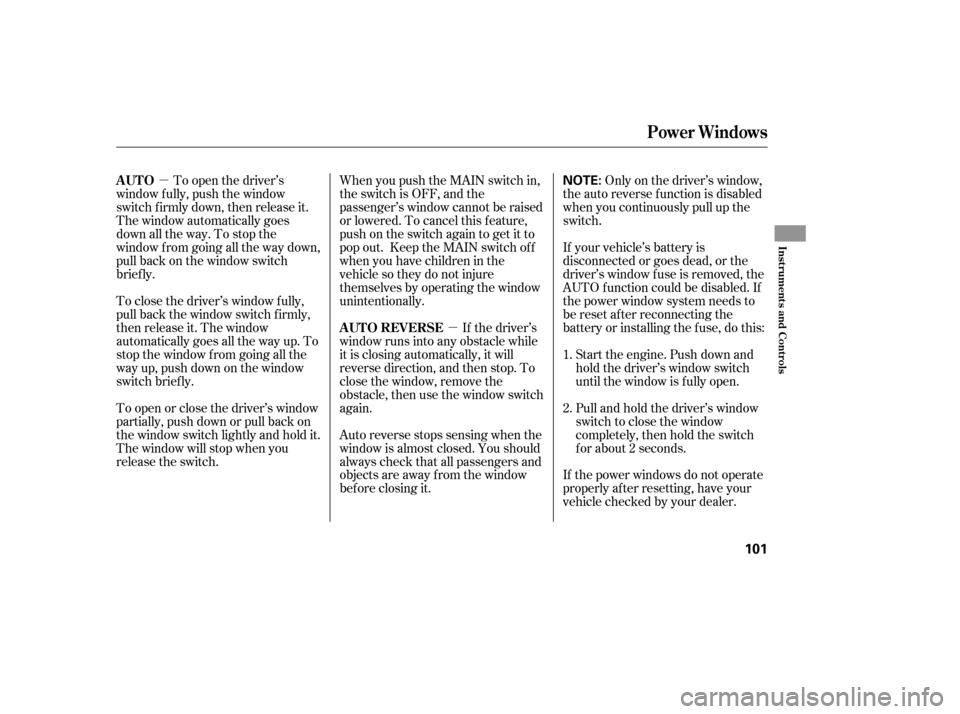
�µ
�µ
If the power windows do not operate
properly af ter resetting, have your
vehicle checked by your dealer.Pull and hold the driver’s window
switch to close the window
completely, then hold the switch
f or about 2 seconds.
Start the engine. Push down and
hold the driver’s window switch
until the window is f ully open.
If your vehicle’s battery is
disconnected or goes dead, or the
driver’s window f use is removed, the
AUTO f unction could be disabled. If
the power window system needs to
be reset af ter reconnecting the
battery or installing the f use, do this: Only on the driver’s window,
the auto reverse f unction is disabled
when you continuously pull up the
switch.
If the driver’s
window runs into any obstacle while
it is closing automatically, it will
reverse direction, and then stop. To
close the window, remove the
obstacle, then use the window switch
again.
When you push the MAIN switch in,
the switch is OFF, and the
passenger’s window cannot be raised
or lowered. To cancel this f eature,
push on the switch again to get it to
pop out. Keep the MAIN switch off
whenyouhavechildreninthe
vehicle so they do not injure
themselves by operating the window
unintentionally.
Auto reverse stops sensing when the
window is almost closed. You should
always check that all passengers and
objects are away from the window
bef ore closing it.
To open the driver’s
window f ully, push the window
switch f irmly down, then release it.
The window automatically goes
down all the way. To stop the
window f rom going all the way down,
pull back on the window switch
brief ly.
To close the driver’s window f ully,
pull back the window switch f irmly,
then release it. The window
automatically goes all the way up. To
stop the window f rom going all the
way up, push down on the window
switch brief ly.
To open or close the driver’s window
partially, push down or pull back on
the window switch lightly and hold it.
The window will stop when you
release the switch. 1. 2.
Power Windows
AUTO REVERSE
AUTO
Inst rument s and Cont rols
101
NOTE:
�����—���
�—�
���y�
����
��������y���
�(�+���������y���
�����y
Page 100 of 303
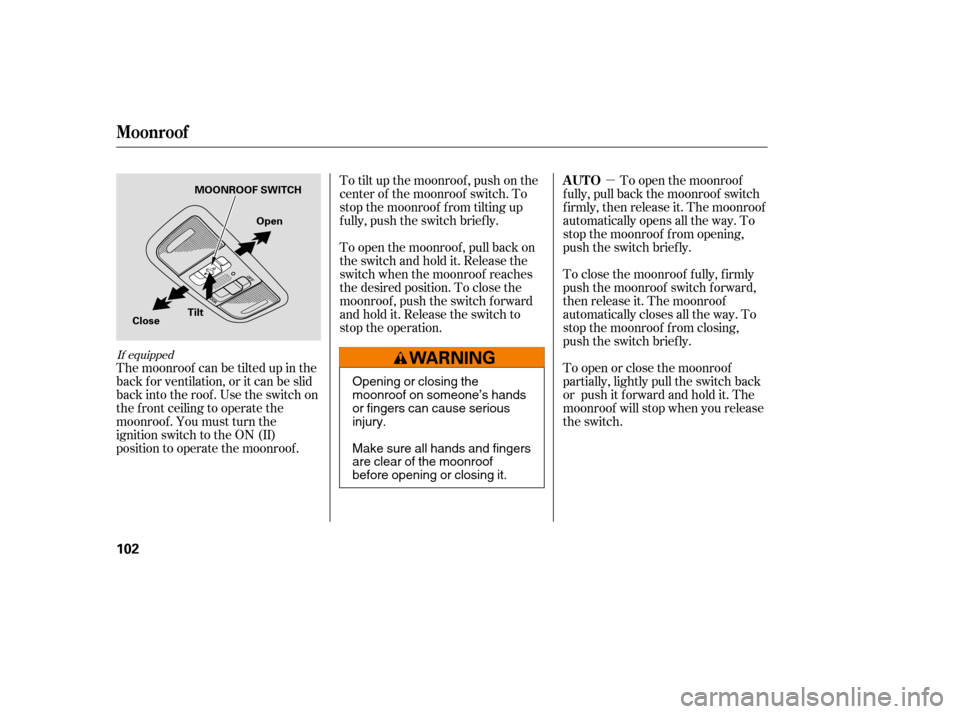
�µ
The moonroof can be tilted up in the
back f or ventilation, or it can be slid
back into the roof. Use the switch on
the f ront ceiling to operate the
moonroof . You must turn the
ignition switch to the ON (II)
position to operate the moonroof . To tilt up the moonroof , push on the
center of the moonroof switch. To
stop the moonroof f rom tilting up
f ully, push the switch brief ly.
To open the moonroof
f ully, pull back the moonroof switch
f irmly, then release it. The moonroof
automatically opens all the way. To
stop the moonroof f rom opening,
push the switch briefly.
To close the moonroof f ully, f irmly
push the moonroof switch f orward,
then release it. The moonroof
automatically closes all the way. To
stop the moonroof f rom closing,
push the switch briefly.
To open or close the moonroof
partially, lightly pull the switch back
or push it f orward and hold it. The
moonroof will stop when you release
the switch.
To open the moonroof , pull back on
the switch and hold it. Release the
switch when the moonroof reaches
the desired position. To close the
moonroof , push the switch f orward
andholdit.Releasetheswitchto
stop the operation.
If equipped
AUTO
Moonroof
102
MOONROOF SWITCH
Open
Close Tilt
Opening or closing the
moonroof on someone’s hands
or fingers can cause seriousinjury.
Make sure all hands and fingers
are clear of the moonroof
before opening or closing it.
�����—�����—�
�
�y�
������
��
���y���
�(�+���������y���
�����y
Page 102 of 303
Push the appropriate edge of the
adjustment switch to move the
mirrorright,left,up,ordown.
The inside mirror has day and night
positions. The night position reduces
glare f rom headlights behind you.
Flip the tab on the bottom edge of
the mirror to select the day or night
position.
Keeptheinsideandoutsidemirrors
clean and adjusted f or best visibility.
Be sure to adjust the mirrors bef ore
you start driving. When you f inish, move the
selector switch to the center (off)
position. This turns the
adjustment switch of f to keep your
settings.
Turn the ignition switch to the ON
(II) position.
Move the selector switch to L
(driver’s side) or R (passenger’s
side).
1. 2. 3. 4.
If equipped
A djusting the Power Mirrors
Mirrors
104
SELECTOR SWITCH
ADJUSTMENT SWITCH
TAB
�����—�����—�
�
�y�
������
������y���
�(�+���������y���
�����y
Page 103 of 303
To apply the parking brake, pull the
lever up f ully. To release it, pull up
slightly, push the button, and lower
the lever. The parking brake
indicator on the instrument panel
should go out when the parking
brake is f ully released (see page ).
The outside mirrors are heated to
remove fog and frost. With the
ignition switch in the ON (II)
position, turn on the heaters by
pressing the rear window def ogger
button. The indicator in the button
comesonasareminder.Pressthe
button again to turn the heaters and
the def ogger of f .
58EX-L model in the U.S.
LX,EX,EX-LandSimodelsinCanada
Power Mirror Heaters Parking Brake
Mirrors, Parking Brake
Inst rument s and Cont rols
105
PARKING BRAKE LEVER
REAR WINDOW DEFOGGER/
HEATED MIRRORS BUTTON
Driving the vehicle with the parking
brake applied can damage the rear
brakes and axles. A beeper will sound
if the vehicle is driven with the parking
brake on.
�����—�����—�
�
�y�
������
������y���
�(�+���������y���
�
���y
Page 104 of 303
To apply the parking brake, pull the
lever up f ully. To release it, pull up
slightly, push the button, and lower
the lever. The parking brake
indicator on the instrument panel
should go out when the parking
brake is f ully released (see page ).
The outside mirrors are heated to
remove fog and frost. With the
ignition switch in the ON (II)
position, turn on the heaters by
pressing the rear window def ogger
button. The indicator in the button
comesonasareminder.Pressthe
button again to turn the heaters and
the def ogger of f .
58EX-L model in the U.S.
LX,EX,EX-LandSimodelsinCanada
Power Mirror Heaters Parking Brake
Mirrors, Parking Brake
Inst rument s and Cont rols
105
PARKING BRAKE LEVER
REAR WINDOW DEFOGGER/
HEATED MIRRORS BUTTON
Driving the vehicle with the parking
brake applied can damage the rear
brakes and axles. A beeper will sound
if the vehicle is driven with the parking
brake on.
�����—�����—�
�
�y�
������
������y���
�(�+���������y���
�
���y
Page 109 of 303
Another accessory power socket is in
the center console compartment.
None of the sockets will power an
automotive type cigarette lighter
element. When both sockets are
being used, the combined power
rating of the accessories should be
120 watts or less (10 amps).To use the vanity mirror on the back
of the sun visor, pull up the cover.
Make sure to put the socket cover
back in place to prevent any small
foreign objects getting into the
socket.
On EX, EX-L and Si models
Vanity Mirror
Interior Convenience Items
Inst rument s and Cont rols
109
CONSOLE COMPARTMENT
EX, EX-L and Si
�����—�����—�
�
�y�
�������������y���
�(�+���������y���
�
���y
Page 111 of 303
The spotlights have a two-position
switch. In the DOOR position, the
lights come on when you open either
door. In the OFF position, the lights
do not come on.
The spotlights (with the switch in
the DOOR position) also come on
when you unlock the door with the
key or the remote transmitter, and
when you remove the key f rom the
ignition switch.The courtesy light between the
spotlights comes on when you turn
the parking lights on. To adjust its
brightness, push the instrument
panel brightness control buttons
under the driver’s side vent with the
ignition switch in the ON (II)
position.
On models with moonroof
On models with moonroofCourtesy L ight
Interior Lights
112
DOOR ACTIVATEDOFF POSITION
SPOTLIGHT
COURTESY LIGHT
�����—�����—�
�
�y�
�������������y���
�(�+���������y���
�
���y
Page 120 of 303
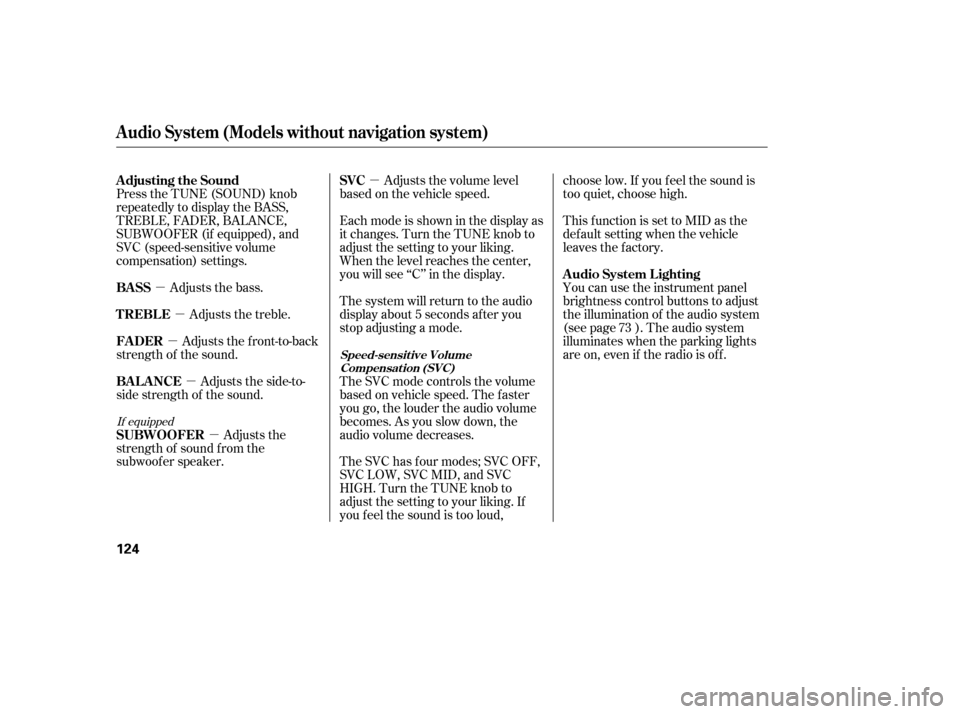
�µ�µ
�µ �µ
�µ �µ
Press the TUNE (SOUND) knob
repeatedly to display the BASS,
TREBLE, FADER, BALANCE,
SUBWOOFER (if equipped), and
SVC (speed-sensitive volume
compensation) settings.
Adjusts the bass.Adjusts the treble.
Adjusts the side-to-
side strength of the sound.
Adjusts the
strength of sound f rom the
subwoof er speaker. Adjusts the front-to-back
strength of the sound. The system will return to the audio
display about 5 seconds af ter you
stop adjusting a mode.
The SVC mode controls the volume
based on vehicle speed. The f aster
you go, the louder the audio volume
becomes. As you slow down, the
audio volume decreases.
The SVC has f our modes; SVC OFF,
SVC LOW, SVC MID, and SVC
HIGH. Turn the TUNE knob to
adjust the setting to your liking. If
you f eel the sound is too loud,choose low. If you f eel the sound is
too quiet, choose high.
Eachmodeisshowninthedisplayas
it changes. Turn the TUNE knob to
adjust the setting to your liking.
When the level reaches the center,
you will see ‘‘C’’ in the display. Adjusts the volume level
basedonthevehiclespeed.
This f unction is set to MID as the
def ault setting when the vehicle
leaves the factory.
You can use the instrument panel
brightness control buttons to adjust
the illumination of the audio system
(see page ). The audio system
illuminates when the parking lights
are on, even if the radio is of f .73
If equipped
Adjusting the Sound
BASS
TREBLE
BAL ANCE
SUBWOOFER
FADER SVC
A udio System L ighting
Audio System (Models without navigation system)
Speed-sensit ive VolumeCompensat ion (SVC)
124
�����—�����—�
�
�y�
���������
���y���
�(�+���������y���
�����y