Page 203 of 420
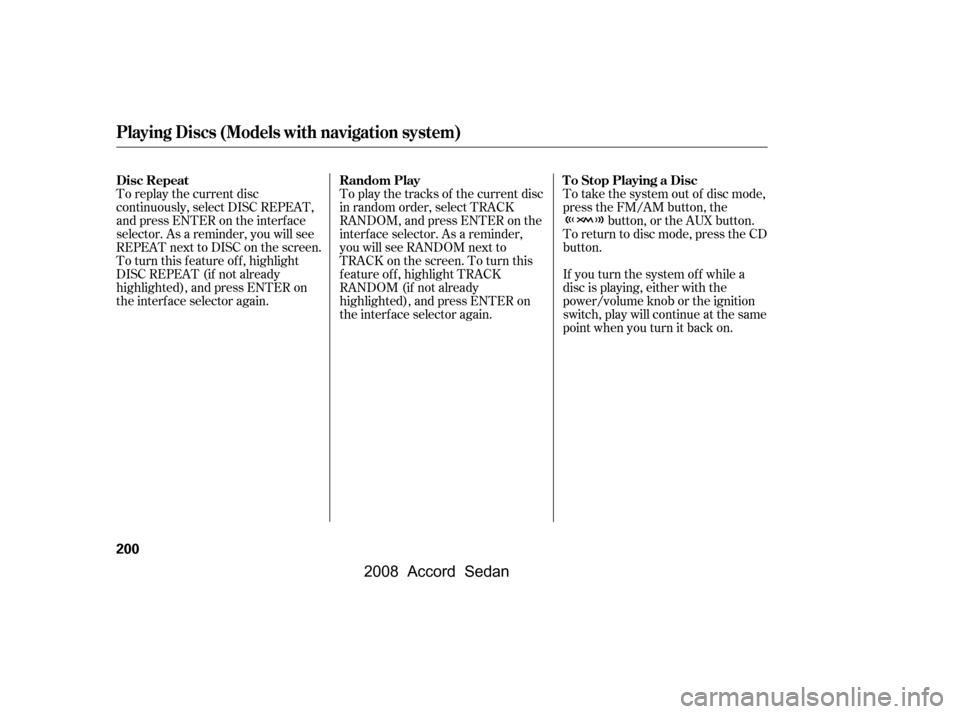
To replay the current disc
continuously, select DISC REPEAT,
andpressENTERontheinterface
selector. As a reminder, you will see
REPEAT next to DISC on the screen.
To turn this feature off, highlight
DISC REPEAT (if not already
highlighted), and press ENTER on
the interf ace selector again.To play the tracks of the current disc
in random order, select TRACK
RANDOM, and press ENTER on the
interf ace selector. As a reminder,
you will see RANDOM next to
TRACKonthescreen.Toturnthis
feature off, highlight TRACK
RANDOM (if not already
highlighted), and press ENTER on
the interf ace selector again.To take the system out of disc mode,
press the FM/AM button, the
button, or the AUX button.
To return to disc mode, press the CD
button.
If you turn the system of f while a
disc is playing, either with the
power/volume knob or the ignition
switch, play will continue at the same
point when you turn it back on.
Disc Repeat Random Play To Stop Playing a Disc
Playing Discs (Models with navigation system)
200
�\f���—�\f���—�����y�
�\f��
�
������y���
�)���\f���\f�\f�y�\f���\f���y
2008 Accord Sedan
Page 204 of 420
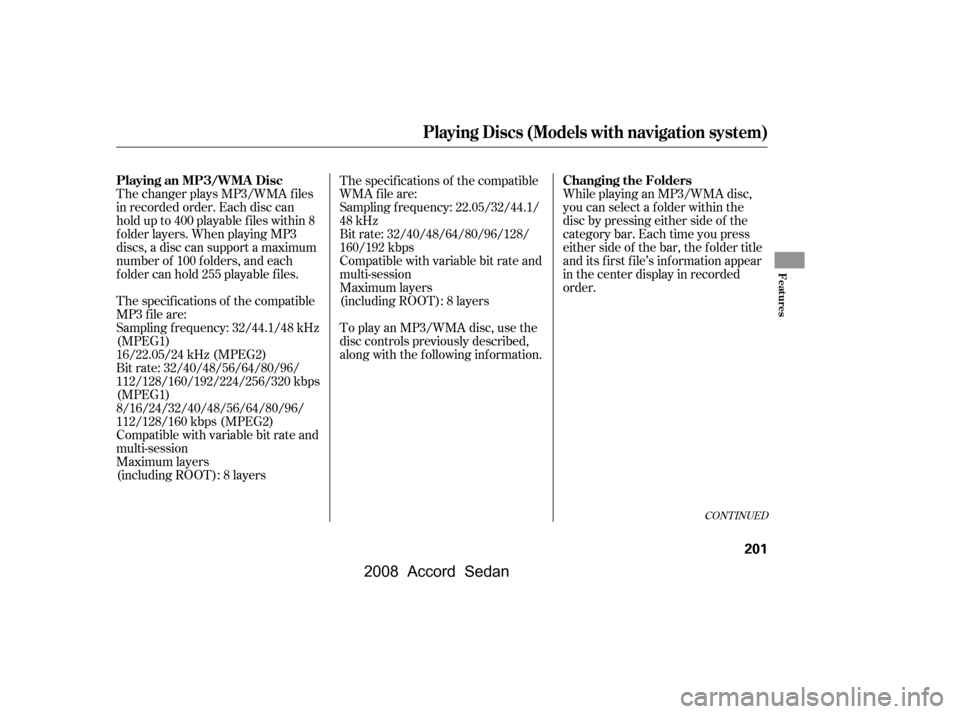
The changer plays MP3/WMA f iles
in recorded order. Each disc can
hold up to 400 playable f iles within 8
f older layers. When playing MP3
discs, a disc can support a maximum
number of 100 f olders, and each
f older can hold 255 playable f iles.
The specif ications of the compatible
MP3 f ile are:
Sampling f requency: 32/44.1/48 kHz
(MPEG1)
16/22.05/24 kHz (MPEG2)
Bit rate: 32/40/48/56/64/80/96/
112/128/160/192/224/256/320 kbps
(MPEG1)
8/16/24/32/40/48/56/64/80/96/
112/128/160 kbps (MPEG2)
Compatible with variable bit rate and
multi-session
Maximum layers
(including ROOT): 8 layersThe specif ications of the compatible
WMA f ile are:
Sampling f requency: 22.05/32/44.1/
48 kHz
Bit rate: 32/40/48/64/80/96/128/
160/192 kbps
Compatible with variable bit rate and
multi-session
Maximum layers
(including ROOT): 8 layers
To play an MP3/WMA disc, use the
disc controls previously described,
along with the f ollowing inf ormation.
While playing an MP3/WMA disc,
you can select a f older within the
disc by pressing either side of the
category bar. Each time you press
either side of the bar, the folder title
and its f irst f ile’s inf ormation appear
in the center display in recorded
order.
CONT INUED
Playing an MP3/WMA Disc Changing the Folders
Playing Discs (Models with navigation system)
Features
201
�\f���—�\f���—�
���y�
�
�����������y���
�)���\f���\f�\f�y�\f���\f���y
2008 Accord Sedan
Page 205 of 420
Changing and Selecting the Folders/Files
Using the interf ace selector, you can
see the list of all the f iles and f olders
within a disc. While playing a MP3/
WMA disc, press the AUDIO button.
The currently playing f older and f ile
inf ormation comes on the screen. Push the selector to show the f older
list. Turn the selector knob,
highlight the f older you want to see
the information within, and press
ENTER.
If the main folder has some
additional f olders in the lower layer,
you can also see each lower folder
listedonthescreen.
You can see the list of all the f iles in
the selected f older. Turn the selector
knob, then press ENTER to set your
selection.
Playing Discs (Models with navigation system)
202
MP3/WMA INDICATOR CURRENT TRACK
CURRENT FOLDER
�\f���—�\f���—�
���y�
�
�������\f���y���
�)���\f���\f�\f�y�\f���\f���y
2008 Accord Sedan
Page 206 of 420
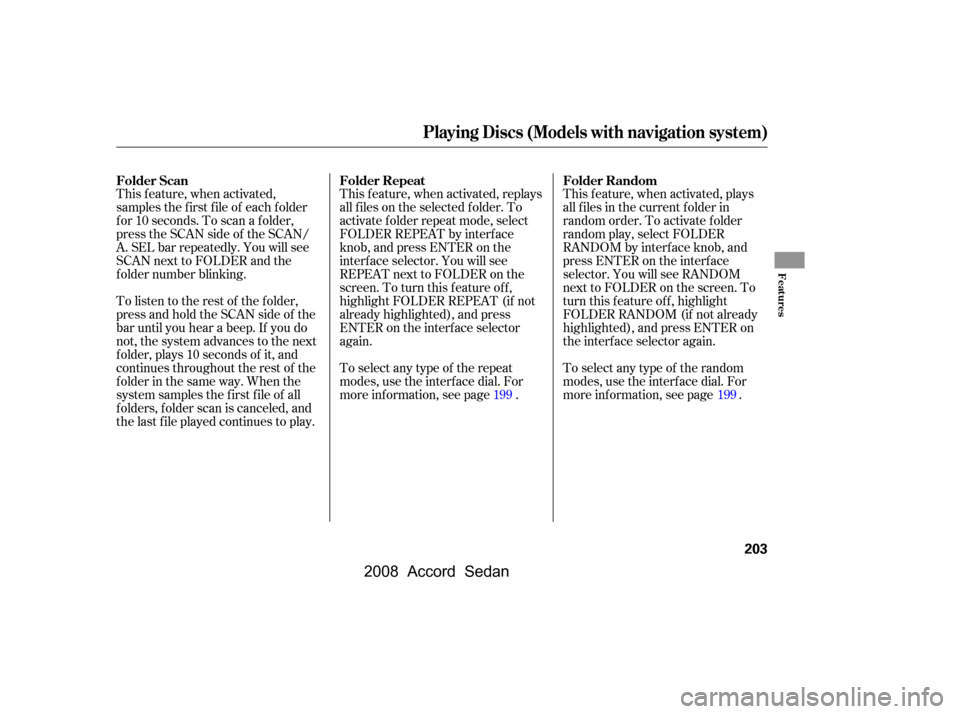
This f eature, when activated, plays
all f iles in the current f older in
random order. To activate f older
random play, select FOLDER
RANDOM by interf ace knob, and
press ENTER on the interf ace
selector. You will see RANDOM
next to FOLDER on the screen. To
turn this f eature of f , highlight
FOLDER RANDOM (if not already
highlighted), and press ENTER on
the interf ace selector again.
This f eature, when activated, replays
all f iles on the selected f older. To
activate f older repeat mode, select
FOLDER REPEAT by interface
knob, and press ENTER on the
interf ace selector. You will see
REPEAT next to FOLDER on the
screen. To turn this f eature of f ,
highlight FOLDER REPEAT (if not
already highlighted), and press
ENTER on the interf ace selector
again.
This feature, when activated,
samples the f irst f ile of each f older
f or 10 seconds. To scan a f older,
press the SCAN side of the SCAN/
A. SEL bar repeatedly. You will see
SCAN next to FOLDER and the
f older number blinking.
Toselectanytypeof therepeat
modes, use the interf ace dial. For
more information, see page .Toselectanytypeof therandom
modes, use the interf ace dial. For
more information, see page .
To listen to the rest of the folder,
press and hold the SCAN side of the
bar until you hear a beep. If you do
not, the system advances to the next
f older, plays 10 seconds of it, and
continues throughout the rest of the
f older in the same way. When the
system samples the f irst f ile of all
f olders, f older scan is canceled, and
the last f ile played continues to play.
199199Folder Random
Folder Repeat
Folder Scan
Playing Discs (Models with navigation system)
Features
203
�\f���—�\f���—�����y�
�\f��
�
����\f�y���
�)���\f���\f�\f�y�\f���\f���y
2008 Accord Sedan
Page 207 of 420
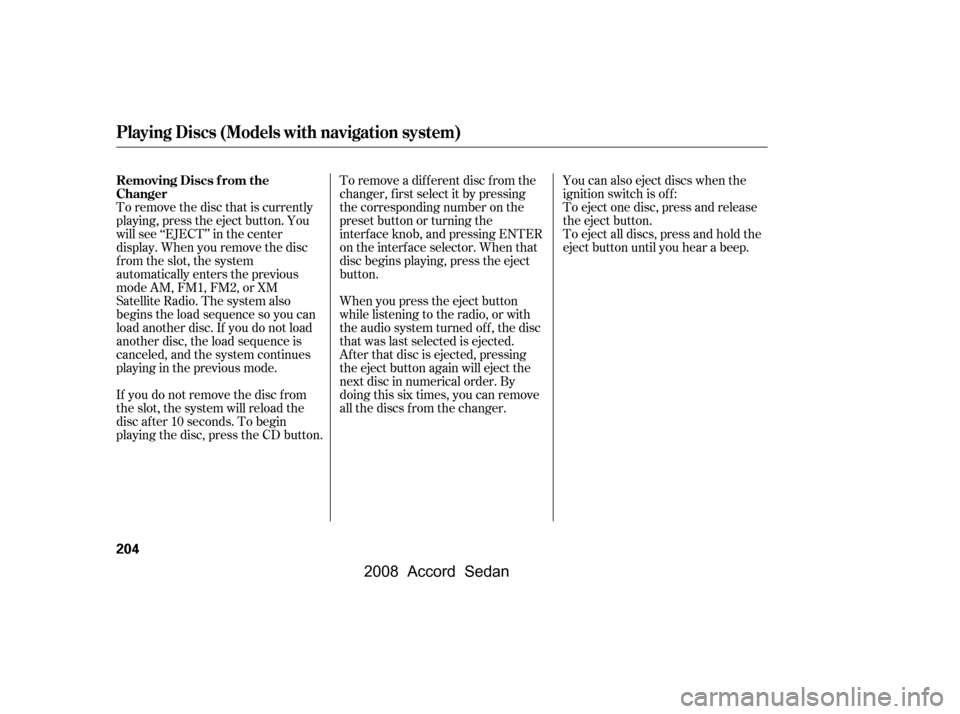
You can also eject discs when the
ignition switch is of f :
To eject one disc, press and release
the eject button.
To eject all discs, press and hold the
eject button until you hear a beep.
To remove a different disc from the
changer,firstselectitbypressing
the corresponding number on the
preset button or turning the
interf ace knob, and pressing ENTER
on the interf ace selector. When that
disc begins playing, press the eject
button.
When you press the eject button
while listening to the radio, or with
the audio system turned of f , the disc
that was last selected is ejected.
Af ter that disc is ejected, pressing
the eject button again will eject the
next disc in numerical order. By
doing this six times, you can remove
all the discs f rom the changer.
To remove the disc that is currently
playing, press the eject button. You
will see ‘‘EJECT’’ in the center
display. When you remove the disc
from the slot, the system
automatically enters the previous
modeAM,FM1,FM2,orXM
Satellite Radio. The system also
begins the load sequence so you can
load another disc. If you do not load
another disc, the load sequence is
canceled, and the system continues
playinginthepreviousmode.
If you do not remove the disc f rom
the slot, the system will reload the
disc af ter 10 seconds. To begin
playing the disc, press the CD button.
Playing Discs (Models with navigation system)
Removing Discs f rom the
Changer
204
�\f���—�\f���—�
���y�
�
���������\f�y���
�)���\f���\f�\f�y�\f���\f���y
2008 Accord Sedan
Page 208 of 420
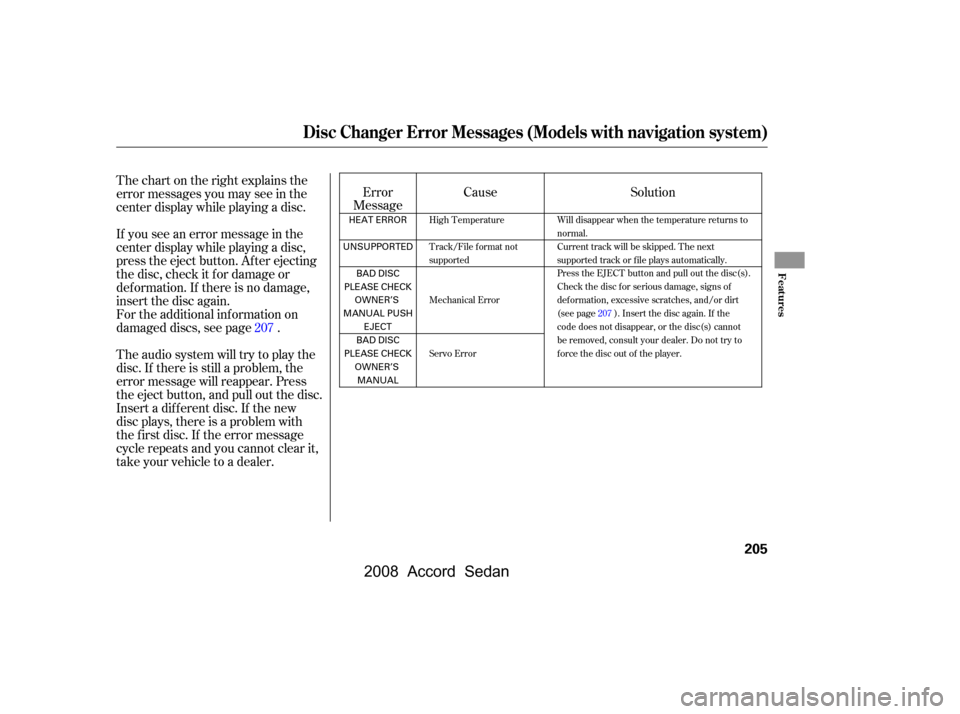
Thechartontherightexplainsthe
error messages you may see in the
center display while playing a disc.
If you see an error message in the
center display while playing a disc,
press the eject button. Af ter ejecting
the disc, check it f or damage or
deformation. If there is no damage,
insert the disc again.
For the additional information on
damaged discs, see page .
Theaudiosystemwilltrytoplaythe
disc. If there is still a problem, the
error message will reappear. Press
the eject button, and pull out the disc.
Insert a dif f erent disc. If the new
disc plays, there is a problem with
the f irst disc. If the error message
cycle repeats and you cannot clear it,
take your vehicle to a dealer.Error
Message Cause Solution
207
High Temperature
Track/File format not
supported
Mechanical Error
Servo Error Will disappear when the temperature returns to
normal.
Current track will be skipped. The next
supported track or file plays automatically.
Press the EJECT button and pull out the disc(s).
Check the disc for serious damage, signs of
deformation, excessive scratches, and/or dirt
(see page207). Insert the disc again. If the
code does not disappear, or the disc(s) cannot
be removed, consult your dealer. Do not try to
force the disc out of the player.
Disc Changer Error Messages (Models with navigation system)
Features
205
HEAT ERROR
UNSUPPORTED BAD DISC
PLEASE CHECK OWNER’S
MANUAL PUSH EJECT
BAD DISC
PLEASE CHECK OWNER’SMANUAL
�\f���—�\f���—�
���y�
�
�����������y���
�)���\f���\f�\f�y�\f���
�\f�y
2008 Accord Sedan
Page 216 of 420
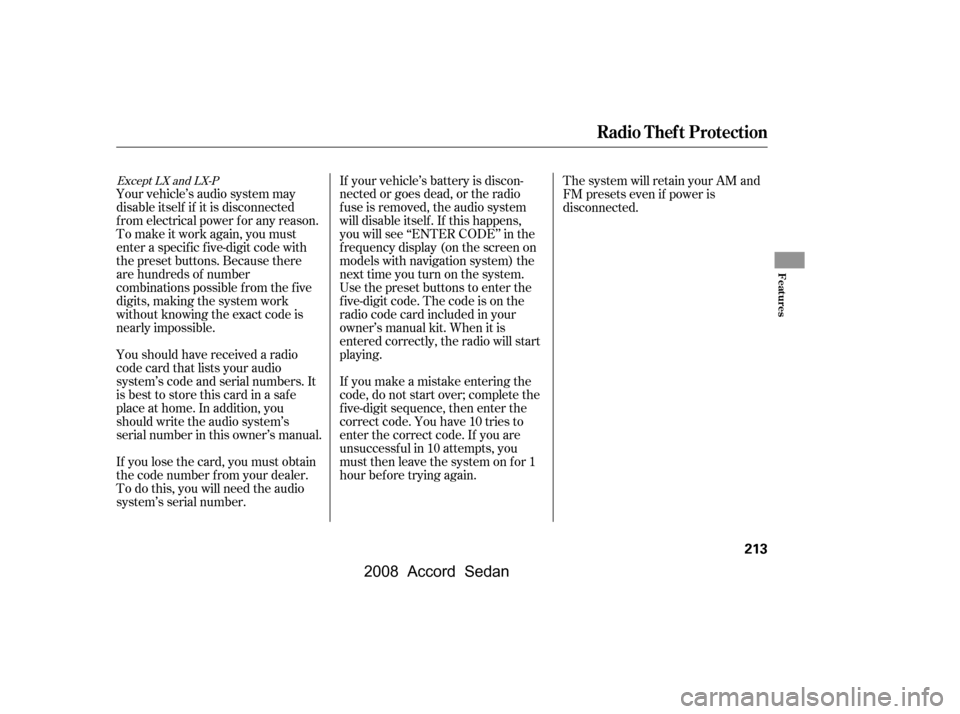
Your vehicle’s audio system may
disable itself if it is disconnected
f rom electrical power f or any reason.
To make it work again, you must
enter a specif ic f ive-digit code with
the preset buttons. Because there
are hundreds of number
combinations possible f rom the f ive
digits, making the system work
without knowing the exact code is
nearly impossible.
You should have received a radio
code card that lists your audio
system’s code and serial numbers. It
is best to store this card in a saf e
place at home. In addition, you
should write the audio system’s
serial number in this owner’s manual.
If you lose the card, you must obtain
the code number f rom your dealer.
To do this, you will need the audio
system’s serial number.If your vehicle’s battery is discon-
nected or goes dead, or the radio
f use is removed, the audio system
will disable itself . If this happens,
you will see ‘‘ENTER CODE’’ in the
f requency display (on the screen on
models with navigation system) the
nexttimeyouturnonthesystem.
Use the preset buttons to enter the
f ive-digit code. The code is on the
radio code card included in your
owner’s manual kit. When it is
entered correctly, the radio will start
playing.
If you make a mistake entering the
code, do not start over; complete the
f ive-digit sequence, then enter the
correct code. You have 10 tries to
enter the correct code. If you are
unsuccessf ul in 10 attempts, you
must then leave the system on for 1
hour bef ore trying again.
The system will retain your AM and
FM presets even if power is
disconnected.
Except LX and LX-P
Radio T hef t Protection
Features
213
�\f���—�\f���—�
���y�
�
�����������y���
�)���\f���\f�\f�y�\f���
���y
2008 Accord Sedan
Page 217 of 420

To set the time, press the CLOCK
button until you hear a beep. The
displayed time begins to blink.
Change the hours by pressing the H
(hour) button until the numbers
advance to the desired time. Change
the minutes by pressing the M
(minute) button until the numbers
advance to the desired time.
Press the CLOCK button again to
enter the set time.
You can quickly set the time to the
nearest hour. If the displayed time is
bef ore the half hour, press and hold
the CLOCK button, then press the R
button to set the time back to the
previous hour. If the displayed time
is af ter the half hour, the same
procedure sets the time f orward to
the beginning of the next hour.The navigation system receives
signals f rom the global positioning
system (GPS), and the displayed
time is updated automatically by the
GPS. Ref er to the navigation system
manual f or how to adjust the time.
1:06 would RESET to 1:00.
1:52 would RESET to 2:00.
For example:
On models with navigation system
On models without navigation system
Setting the Clock
214
On models without navigation system
MINUTE BUTTON
(PRESET 5)
EX-L is shown. CLOCK BUTTON
RESET BUTTON
(PRESET 6)
HOUR BUTTON
(PRESET 4)
�\f���—�\f���—�
���y�
�
���������
�y���
�)���\f���\f�\f�y�\f���
���y
2008 Accord Sedan