2008 GREAT WALL FLORID suspension
[x] Cancel search: suspensionPage 100 of 281

Downloaded from www.Manualslib.com manuals search engine 93Suspension System
Dynamic balance and static balance
There are two types of wheel balance: static and dynamic.
Picture 1 shows static balance. Picture 2 shows dynamic
balance.
Static balance means that the weight distribution around the
wheel is equal. If the wheel is static and unbalanced, violent
vibrations may be created, called jump vibration.This kind
of situation can ultimately lead to the uneven wear and tear
of the tires. Shown in diagram 1.
Dynamic balance means that the weight distribution on the
two sides of the medium plane of the wheel is equal, so
during the rotation process, the tire assembly cannot create a
tendency for the medium plane of the wheel to shift from one
side to the other. If the wheel is dynamic and unbalanced, it
can create a shimmying effect. Shown in diagram 2.
1. Wheel shimmy important points[C]: Counterweight not yet added
2. Locations to add counterweight[D]: Counterweight added
3. Axis
Wheel maintenance
Do not use welding, heating, or hammering to repair wheels. All damaged wheels must be replaced.
If the vehicle's wheel is twisted or deformed, sunken or depressed, having too much horizontal or radial hop,
leaking air from the welded parts, stretched out at the bolt holes , having flimsy nut bolt lock, or severely rusty,
the wheel must be replaced. When the wheel is hopping too much, it will lead to undesirable vibratio\
ns.
When replacing the tire, be sure that the load capacity, diameter, rim width, offset distance, and the installation
structure of it, are equal to the settings of original wheel. If the wheel dimensions are not appropriate, this will
influence the wheel and bearing's life, brake cooling effect, speedometer and odometer calibration, vehicle
ground clearance, as well as the clearance between the tire and the vehi\
cle body, and the tire and vehicle chassis.
Wheel (steel wheel) removal
1. Remove the wheelhouse and loosen the nuts, 1-2 turns is
enough.
2. Hoist the vehicle.
3. Screw off the nuts and remove the wheel.
Nut tightening torque: 110±10 N·m
Caution: Heating methods absolutely must not be used
to loosen tightened wheels, otherwise the heat will
reduce its use life and damage the hub bearing.
Wheel (steel wheel) installation
Installation according to the reversed instructions used for
removal, and pay attention to the following requirements:
Wheel nuts must be tightened in proper order and according to
the specified torque, as to avoid wheel or brake disc deformity.
When installing the wheel house, be sure to line up the wheel
housing notch locations with the inflation nozzle.
Tightening sequence: A – C – B – D
Caution: Before installing the wheel, first clean off the
corrosion on the wheel's mounting surface and drum
brake or brake disc's installation surface with a wire
brush, in order to make the wheel installing easier by
making the space between its metal firmly connect
to the mounting surface, otherwise it may lead to the
wheel nuts loosening to the extent that the vehicle's
wheel may come off while driving some day.
1
3
2[A][B]
1. Wheel hop important points[A]: Counterweight not yet added
2. Locations to add counterweight[B]: Counterweight added
3. Axis
Diagram 1
Diagram 2
[C][D]
1
3
2
AB
CD
Page 142 of 281
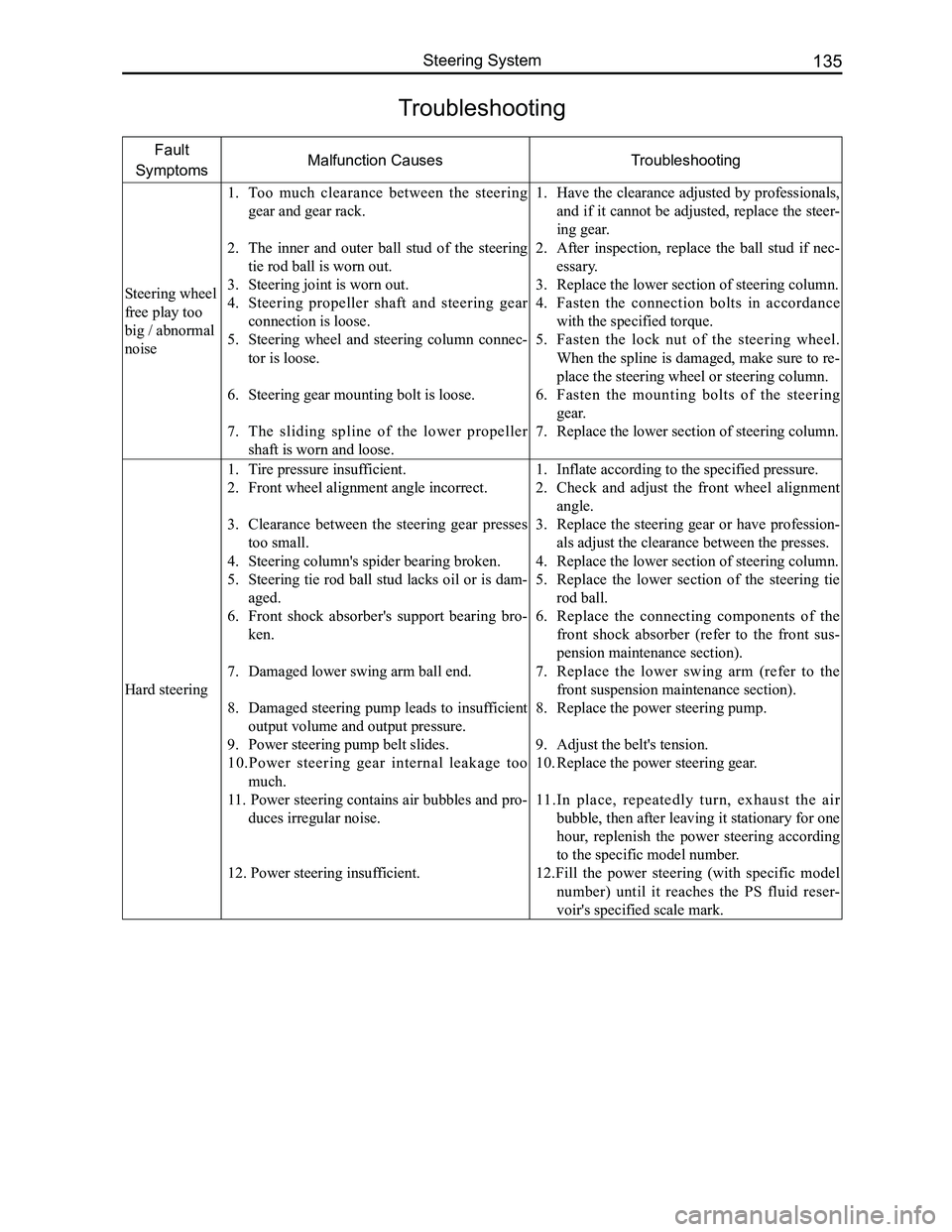
Downloaded from www.Manualslib.com manuals search engine 135Steering System
Troubleshooting
Fault
SymptomsMalfunction CausesTroubleshooting
Steering wheel
free play too
big / abnormal
noise
1. Too much clearance between the steering
gear and gear rack.
2. The inner and outer ball stud of the steering
tie rod ball is worn out.
3. Steering joint is worn out.
4. Steering propeller shaft and steering gear
connection is loose.
5. Steering wheel and steering column connec-
tor is loose.
6. Steering gear mounting bolt is loose.
7. The sliding spline of the lower propeller
shaft is worn and loose.
1. Have the clearance adjusted by professionals,
and if it cannot be adjusted, replace the steer-
ing gear.
2. After inspection, replace the ball stud if nec-
essary.
3. Replace the lower section of steering column.
4. Fasten the connection bolts in accordance
with the specified torque.
5. Fasten the lock nut of the steering wheel.
When the spline is damaged, make sure to re-
place the steering wheel or steering column.
6. Fasten the mounting bolts of the steering
gear.
7. Replace the lower section of steering column.
Hard steering
1. Tire pressure insufficient.
2. Front wheel alignment angle incorrect.
3. Clearance between the steering gear presses
too small.
4. Steering column's spider bearing broken.
5. Steering tie rod ball stud lacks oil or is dam-
aged.
6. Front shock absorber's support bearing bro-
ken.
7. Damaged lower swing arm ball end.
8. Damaged steering pump leads to insufficient
output volume and output pressure.
9. Power steering pump belt slides.
10.Power steering gear internal leakage too
much.
11. Power steering contains air bubbles and pro-
duces irregular noise.
12. Power steering insufficient.
1. Inflate according to the specified pressure.
2. Check and adjust the front wheel alignment
angle.
3. Replace the steering gear or have profession-
als adjust the clearance between the presses.
4. Replace the lower section of steering column.
5. Replace the lower section of the steering tie
rod ball.
6. Replace the connecting components of the
front shock absorber (refer to the front sus-
pension maintenance section).
7. Replace the lower swing arm (refer to the
front suspension maintenance section).
8. Replace the power steering pump.
9. Adjust the belt's tension.
10. Replace the power steering gear.
11.In place, repeatedly turn, exhaust the air
bubble, then after leaving it stationary for one
hour, replenish the power steering according
to the specific model number.
12.Fill the power steering (with specific model
number) until it reaches the PS fluid reser-
voir's specified scale mark.
Page 188 of 281

Downloaded from www.Manualslib.com manuals search engine 181Electrical Accessories
Central Door Lock
1. Lock
After closing the door (when unlocked), press the LOCK button once on the remote controller, the car lamp
flashs once, and all five doors will be locked.
2. Unlock
When locked, press the UNLOCK button once on the remote controller, the car lamp will flash twice, and all
four front doors will be unlocked.
3. Vehicle pager function
Press the LOCK button once on the remote controller while all the doors are closed and locked. The car lamp
will then flash ten times. Press the UNLOCK button to exit the vehicle pager function. If the doors are not well
closed and locked, then press the LOCK button once on the remote controller, in which case the lamps will not
flash.
4. Auto-defense function
While locked, press the UNLOCK button on the remote controller. If the doors are not open, it will automatically
lock after 30s.
5. Auto-close window function (jam protection window regulator)
(a) Pull the key out and make sure all the doors are closed, then press the LOCK button on remote controller,
the side windows will close after 1 second of negative output.
(b) After pulling out the key, the sunroof will close after 60 seconds of negative output (reserve)\
.
6. Remote controller function suspension
When the key is inserted into the ignition lock, the remote controller will not work, but the head unit will work
as normal.
7. Manual lock and unlock
Locking or unlocking can be manually controlled.
8. Deleting or registering remote learning functions of the remote controll\
er
Step one: Under normal circumstances, open the front left door (do not close). Insert the key into the ignition
lock, within five seconds, switch it ON and LOCK five times and stop it at the ON position the fifth time. The
buzzer will sound once and the light will flash once. It is now in the l\
earning state.
Step two: Press any key on the remote controller within 10 seconds, the buzzer will sound twice, and the light
will flash twice. This is the first learning state. Press any key on another remote controller, it will sound twice,
and the light will flash twice. Second learning successful (A total of four remote controllers can learn).
Step three: After successful learning, pull the key out (ON-LOCK) to exit the learning state. If no key is pressed
within 10 seconds, the system will exit from the learning state automati\
cally.
9. Dome lamp delay function
(a) Open the door and then close it, the lamp will light for 10 seconds. If the key is inserted into the ignition
lock head or door lock within these 10 seconds, the lamp will gradually \
extinguish.
(b) When the key is pulled out of the ignition lock head, the dome lamp will turn on. If the key is inserted into
it again or the door is locked, the dome lamp will turn off gradually after one minute.
10. Alert function
(a) If the key is inserted (low) and is not at the ON gear (high), when the front left door is opened (low), the
buzzer will emit an intermittent chirp.
(b) If the key is not inserted (low) and the lamplet is on (high), when the front left door is open (low), the
buzzer will emit a long chirp.
11. Trunk door independent open function
(a) After pressing the trunk lock striker of the remote controller and turning the trunk door switch on, the trunk
door actuator will open (14th pin will output positive voltage), and then the trunk door can be opened. If
the trunk door does not open after pressing the trunk lock striker for 60 seconds and then switching the
trunk door on, then the trunk door actuator is unable to open (14th pin\
is not outputting positive voltage).
(b) When the trunk lock striker of the remote controller is not pressed or the trunk door is not opened after
pressing the button for 60 seconds, the trunk door actuator cannot be opened after switching the trunk door
on (14th pin is not outputting positive voltage).