2008 GMC SIERRA light
[x] Cancel search: lightPage 166 of 578
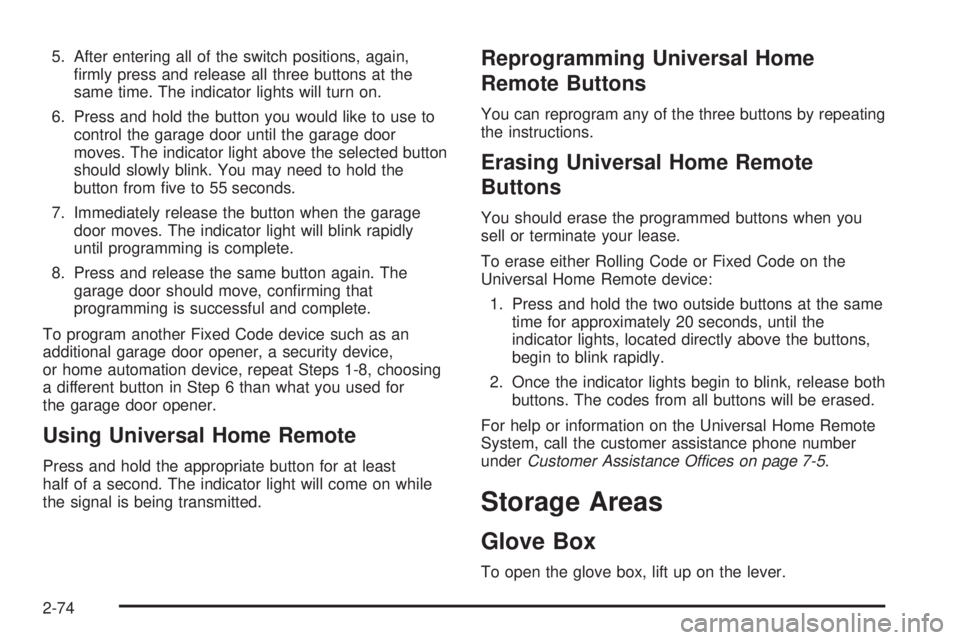
5. After entering all of the switch positions, again,
�rmly press and release all three buttons at the
same time. The indicator lights will turn on.
6. Press and hold the button you would like to use to
control the garage door until the garage door
moves. The indicator light above the selected button
should slowly blink. You may need to hold the
button from �ve to 55 seconds.
7. Immediately release the button when the garage
door moves. The indicator light will blink rapidly
until programming is complete.
8. Press and release the same button again. The
garage door should move, con�rming that
programming is successful and complete.
To program another Fixed Code device such as an
additional garage door opener, a security device,
or home automation device, repeat Steps 1-8, choosing
a different button in Step 6 than what you used for
the garage door opener.
Using Universal Home Remote
Press and hold the appropriate button for at least
half of a second. The indicator light will come on while
the signal is being transmitted.
Reprogramming Universal Home
Remote Buttons
You can reprogram any of the three buttons by repeating
the instructions.
Erasing Universal Home Remote
Buttons
You should erase the programmed buttons when you
sell or terminate your lease.
To erase either Rolling Code or Fixed Code on the
Universal Home Remote device:
1. Press and hold the two outside buttons at the same
time for approximately 20 seconds, until the
indicator lights, located directly above the buttons,
begin to blink rapidly.
2. Once the indicator lights begin to blink, release both
buttons. The codes from all buttons will be erased.
For help or information on the Universal Home Remote
System, call the customer assistance phone number
underCustomer Assistance Offices on page 7-5.
Storage Areas
Glove Box
To open the glove box, lift up on the lever.
2-74
Page 169 of 578
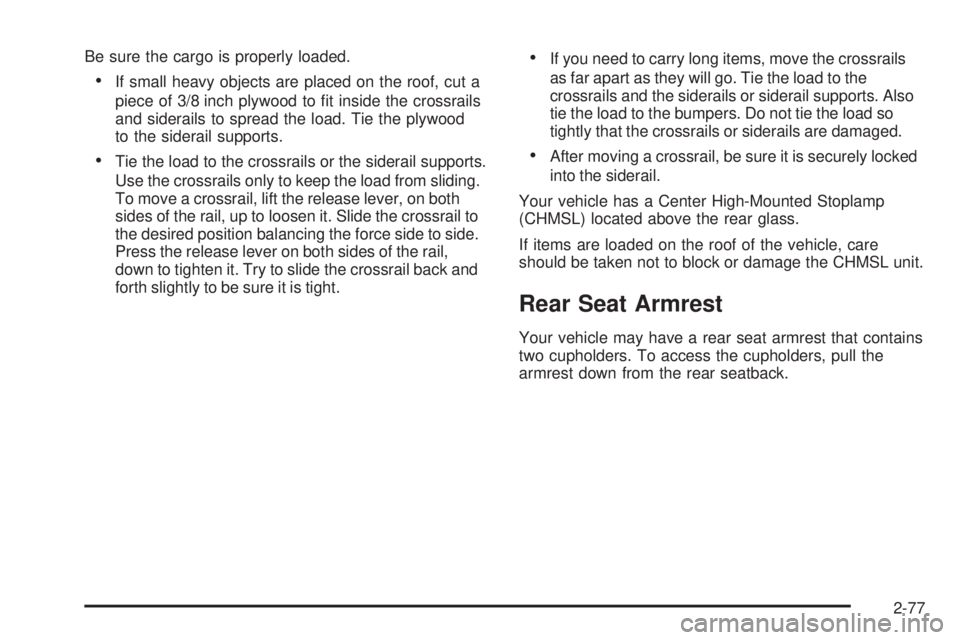
Be sure the cargo is properly loaded.
If small heavy objects are placed on the roof, cut a
piece of 3/8 inch plywood to �t inside the crossrails
and siderails to spread the load. Tie the plywood
to the siderail supports.
Tie the load to the crossrails or the siderail supports.
Use the crossrails only to keep the load from sliding.
To move a crossrail, lift the release lever, on both
sides of the rail, up to loosen it. Slide the crossrail to
the desired position balancing the force side to side.
Press the release lever on both sides of the rail,
down to tighten it. Try to slide the crossrail back and
forth slightly to be sure it is tight.
If you need to carry long items, move the crossrails
as far apart as they will go. Tie the load to the
crossrails and the siderails or siderail supports. Also
tie the load to the bumpers. Do not tie the load so
tightly that the crossrails or siderails are damaged.
After moving a crossrail, be sure it is securely locked
into the siderail.
Your vehicle has a Center High-Mounted Stoplamp
(CHMSL) located above the rear glass.
If items are loaded on the roof of the vehicle, care
should be taken not to block or damage the CHMSL unit.
Rear Seat Armrest
Your vehicle may have a rear seat armrest that contains
two cupholders. To access the cupholders, pull the
armrest down from the rear seatback.
2-77
Page 173 of 578

Instrument Panel Overview...............................3-4
Instrument Panel Overview
(Base/Uplevel version).................................3-4
Instrument Panel Overview
(Premium version).......................................3-6
Hazard Warning Flashers................................3-8
Other Warning Devices...................................3-8
Horn.............................................................3-8
Tilt Wheel.....................................................3-9
Turn Signal/Multifunction Lever.........................3-9
Turn and Lane-Change Signals.......................3-10
Headlamp High/Low-Beam Changer.................3-11
Flash-to-Pass...............................................3-11
Windshield Wipers........................................3-12
Rainsense™ II Wipers...................................3-12
Windshield Washer.......................................3-13
Cruise Control..............................................3-14
Exterior Lamps.............................................3-17
Headlamps on Reminder................................3-18
Daytime Running Lamps (DRL).......................3-18
Automatic Headlamp System..........................3-19
Puddle Lamps..............................................3-20
Fog Lamps..................................................3-20
Auxiliary Roof Mounted Lamp.........................3-20Instrument Panel Brightness...........................3-21
Dome Lamps...............................................3-21
Dome Lamp Override....................................3-21
Entry Lighting...............................................3-21
Exit Lighting.................................................3-21
Reading Lamps............................................3-22
Cargo Lamp.................................................3-22
Electric Power Management...........................3-22
Battery Run-Down Protection..........................3-23
Accessory Power Outlet(s).............................3-23
Ashtray(s) and Cigarette Lighter......................3-24
Climate Controls............................................3-25
Climate Control System
(With Air Conditioning)...............................3-25
Climate Control System (Heater Only)..............3-27
Dual Automatic Climate Control System...........3-28
Outlet Adjustment.........................................3-33
Warning Lights, Gages, and Indicators............3-34
Instrument Panel Cluster................................3-35
Speedometer and Odometer...........................3-36
Trip Odometer..............................................3-36
Tachometer.................................................3-36
Safety Belt Reminders...................................3-37
Section 3 Instrument Panel
3-1
Page 174 of 578

Airbag Readiness Light..................................3-38
Airbag Off Light............................................3-39
Passenger Airbag Status Indicator...................3-41
Charging System Light..................................3-43
Voltmeter Gage............................................3-43
Brake System Warning Light..........................3-44
Antilock Brake System Warning Light...............3-45
StabiliTrak
®Indicator Light..............................3-46
Engine Coolant Temperature Gage..................3-46
Tire Pressure Light.......................................3-47
Malfunction Indicator Lamp.............................3-48
Oil Pressure Gage........................................3-50
Oil Pressure Light.........................................3-51
Security Light...............................................3-52
Fog Lamp Light............................................3-52
Cruise Control Light......................................3-52
Highbeam On Light.......................................3-52
Four-Wheel-Drive Light..................................3-53
Tow/Haul Mode Light....................................3-53
Fuel Gage...................................................3-53
Low Fuel Warning Light.................................3-54Driver Information Center (DIC).......................3-54
DIC Operation and Displays
(With DIC Buttons)....................................3-55
DIC Operation and Displays
(Without DIC Buttons)................................3-60
DIC Warnings and Messages.........................3-63
DIC Vehicle Customization
(With DIC Buttons)....................................3-72
Audio System(s).............................................3-80
Setting the Clock..........................................3-81
Radio(s)......................................................3-84
Using an MP3 (Radio with CD or
Six-Disc CD Player).................................3-102
Using an MP3 (Radio with CD and
DVD Player)...........................................3-106
XM Radio Messages...................................3-111
Navigation/Radio System..............................3-112
Rear Seat Entertainment (RSE) System.........3-113
Rear Seat Audio (RSA)................................3-122
Theft-Deterrent Feature................................3-123
Audio Steering Wheel Controls......................3-124
Radio Reception.........................................3-125
Fixed Mast Antenna....................................3-126
XM™ Satellite Radio Antenna System............3-126
Section 3 Instrument Panel
3-2
Page 177 of 578

C. Driver Information Center (DIC) Buttons. SeeDriver
Information Center (DIC) on page 3-54.
D. Hazard Warning Flasher Button. SeeHazard
Warning Flashers on page 3-8.
E. Instrument Panel Cluster. SeeInstrument Panel
Cluster on page 3-35.
F. Shift Lever. SeeAutomatic Transmission Operation
on page 2-28. Tow/Haul Selector Button (If
Equipped). SeeTow/Haul Mode on page 2-34.
Range Selection Mode (Allison Transmission
®and
Hydra-Matic®6-Speed Button (If Equipped). See
Automatic Transmission Operation on page 2-28.
G. Audio System. SeeAudio System(s) on page 3-80.
H. Instrument Panel Storage Area. SeeInstrument
Panel Storage on page 2-75.
I. Integrated Trailer Brake Controller (If Equipped). See
Towing a Trailer on page 4-55.
J. Exterior Lamp Controls. SeeExterior Lamps on
page 3-17.
K. Hood Release. SeeHood Release on page 5-13.
L. Parking Brake. SeeParking Brake on page 2-49.
M. Dome Lamp Override Button. SeeDome Lamp
Override on page 3-21. Dome Lamp Knob. See
Dome Lamps on page 3-21. Fog Lamp Button
(If Equipped). SeeFog Lamps on page 3-20.
N. Cruise Control Buttons. SeeCruise Control on
page 3-14.
O. Tilt Wheel Lever. SeeTilt Wheel on page 3-9.P. Horn. SeeHorn on page 3-8.
Q. Audio Steering Wheel Controls (If Equipped). See
Audio Steering Wheel Controls on page 3-124.
R. Automatic Transfer Case Control (If Equipped). See
Four-Wheel Drive on page 2-36.
S. Ashtray (If Equipped). SeeAshtray(s) and Cigarette
Lighter on page 3-24.
T. StabiliTrak
®Button (If Equipped). SeeStabiliTrak®
System on page 4-6. Ultrasonic Rear Park Assist
Disable Button (If Equipped). SeeUltrasonic
Rear Parking Assist (URPA) on page 2-63. Pedal
Adjust Button (If Equipped). SeeAdjustable Throttle
and Brake Pedal on page 2-26. Heated Windshield
Washer Fluid Button (If Equipped).Windshield
Washer on page 3-13.
U. Accessory Power Outlet. SeeAccessory Power
Outlet(s) on page 3-23.
V. Climate Control System. SeeClimate Control
System (With Air Conditioning ) on page 3-25or
Climate Control System (Heater Only) on page 3-27
andDual Automatic Climate Control System on
page 3-28.
W. Power Take Off (PTO) Control (If Equipped). See
Power Take Off (PTO) in the DURAMAX
®Diesel
Supplement Index.
X. Passenger Airbag Off Control (If Equipped). See
Airbag Off Switch on page 1-76.
Y. Glove Box. SeeGlove Box on page 2-74.
3-5
Page 179 of 578

A. Air Outlets. SeeOutlet Adjustment on page 3-33.
B. Turn Signal/Multifunction Lever. SeeTurn
Signal/Multifunction Lever on page 3-9.
C. Instrument Panel Cluster. SeeInstrument Panel
Cluster on page 3-35.
D. Hazard Warning Flasher Button. SeeHazard
Warning Flashers on page 3-8.
E. Shift Lever. SeeAutomatic Transmission Operation
on page 2-28.
F. Tow/Haul Selector Button (If Equipped). See
Tow/Haul Mode on page 2-34.
G. Driver Information Center (DIC) Controls. SeeDriver
Information Center (DIC) on page 3-54.
H. Audio System. SeeAudio System(s) on page 3-80.
I. Exterior Lamps Control. SeeExterior Lamps on
page 3-17.
J. Integrated Trailer Brake Controller (If Equipped). See
Towing a Trailer on page 4-55.
K. Dome Lamp Override Button. SeeDome Lamp
Override on page 3-21. Dome Lamp Knob.
SeeDome Lamps on page 3-21.
L. Automatic Transfer Case Control. (If Equipped). See
Four-Wheel Drive on page 2-36.
M. Hood Release. SeeHood Release on page 5-13.
N. Parking Brake. SeeParking Brake on page 2-49.O. Cruise Control Buttons. SeeCruise Control on
page 3-14.
P. Tilt Wheel Lever. SeeTilt Wheel on page 3-9.
Q. Horn. SeeHorn on page 3-8.
R. Audio Steering Wheel Controls. SeeAudio Steering
Wheel Controls on page 3-124.
S. Climate Controls. SeeClimate Control System (With
Air Conditioning ) on page 3-25orClimate Control
System (Heater Only) on page 3-27or Dual
Automatic Climate Controls (If Equipped). SeeDual
Automatic Climate Control System on page 3-28.
T. Accessory Power Outlets. SeeAccessory Power
Outlet(s) on page 3-23. Cigarette Lighter (If
Equipped). SeeAshtray(s) and Cigarette Lighter on
page 3-24.
U. StabiliTrak
®Button (If Equipped). SeeStabiliTrak®
System on page 4-6. Pedal Adjust Button (If
Equipped). SeeAdjustable Throttle and Brake Pedal
on page 2-26. Rear Park Assist Disable Button (If
Equipped). SeeUltrasonic Rear Parking Assist
(URPA) on page 2-63. Heated Windshield Washer
Fluid Button (If Equipped). SeeWindshield Washer
on page 3-13.
V. Passenger Airbag Off Control (If Equipped). See
Airbag Off Switch on page 1-76.
W. Glove Box. SeeGlove Box on page 2-74.
3-7
Page 183 of 578

Turn Signal On Chime
If your turn signal is left on for more than 3/4 of a mile
(1.2 km), a chime will sound at each �ash of the
turn signal and the message TURN SIGNAL ON will
also appear in the Driver Information Control (DIC). To
turn the chime and message off, move the turn
signal lever to the off position.
Headlamp High/Low-Beam Changer
53(Headlamp High/Low Beam Changer):To
change the headlamps from low to high beam, push the
lever toward the instrument panel. To return to
low-beam headlamps, pull the multifunction lever toward
you. Then release it.
When the high beams are
on, this indicator light on
the instrument panel
cluster will also be on.
Flash-to-Pass
This feature lets you use your high-beam headlamps to
signal a driver in front of you that you want to pass.
It works even if your headlamps are in the automatic
position.
To use it, pull the turn signal lever toward you, then
release it.
If your headlamps are in the automatic position or on
low beam, your high-beam headlamps will turn on. They
will stay on as long as you hold the lever toward you.
The high-beam indicator on the instrument panel cluster
will come on. Release the lever to return to normal
operation.
3-11
Page 184 of 578

Windshield Wipers
Clear ice and snow from the wiper blades before using
them. If they are frozen to the windshield, gently
loosen or thaw them. Damaged wiper blades may not
clear the windshield well, making it harder to see
and drive safely. If the blades do become damaged,
install new blades or blade inserts. For more information,
seeWindshield Wiper Blade Replacement on page 5-65.
Heavy snow or ice can overload the wiper motor. A
circuit breaker will stop the motor until it cools down.
Clear away snow or ice to prevent an overload.
Turn the band with the wiper symbol to control the
windshield wipers.
8(Mist):Turn the band to mist for a single wiping
cycle. Hold it there until the wipers start. Then let
go. The wipers stop after one wipe. Hold the band on
mist longer, for more wipe cycles.
9(Off):To stop the wipers, move the band to off.
6(Delay):Turn the band to adjust the delay time. The
delay between wiping cycles becomes shorter as
the band is moved to the top of the lever. This can be
very useful in light rain or snow.
6(Low Speed):Turn the band away from you to
the �rst solid band past the delay settings, for steady
wiping at low speed.
?(High Speed):Turn the band further, to the
second solid band past the delay settings, for
high-speed wiping.
Rainsense™ II Wipers
If your vehicle has Rainsense™ II windshield wipers,
the moisture sensor is located next to the inside
rearview mirror and is mounted on the windshield. When
active, these sensors are able to detect moisture on
the windshield and automatically turn on the wipers.
To turn on the Rainsense™ feature, the wipers must be
set to one of the �ve delay settings on the multifunction
lever. Each of the �ve settings adjusts the sensitivity
of the rainsensor.
Since different drivers have different setting preferences,
it is recommended that the mid-range setting (position 3)
be used initially. For more wipes, select the higher
settings; for fewer wipes, select the lower settings
located closer to the off position on the multifunction
lever.
3-12